
[ENG]_Rules
.pdf
COMMON SKILLS
LEAN OUT
This Common Skill represents a quick peek over of a ledge in order to fire upon an enemy below that would normally be outside LoF. Leaning out is useful for troopers on rooftops to attack enemies at ground level.
LEAN OUT |
ENTIRE ORDER |
Attack
REQUIREMENTS
»»The user must be in base contact with the edge of an elevated position or high ground (such as a rooftop, a balcony, a window, etc.).
»»If there is a terrain element along the edge of the elevated position (a parapet, a barricade, a windowsill...), it cannot be thicker than 1 inch or higher than half the height of the trooper who Leans Out.
EFFECTS
»»Lean Out is an EntireOrdercomprised of Move + BSAttack.
»»In exceptionally ambiguous cases,you can hold the model
(ortheSilhouetteTemplate)intheairinbasecontactwith the edge of the terrain in order to draw LoF and execute the BSAttack. In these cases, hold the model so that the underside of the base (or the Silhouette Template) is entirely in the air to help clarify LoF (see diagram).
»»At the end of the Order, place the model where it was before the Lean Out declaration.
»»By declaring Lean Out, the trooper gains LoF to targets directly below, near the base of the terrain element the trooper is perched upon. Likewise, these enemies gain
LoF towards the active trooper (assuming,of course,they are facing toward him).
»»Troopers in base contact with windows or parapets of the right dimensions can also Lean Out. The same rules apply in these cases, with the only exception that the user of this Common Skill gains Partial Cover.
»»If the user is Prone when he declares Lean Out, he can benefit from Partial Cover against all enemies in lower positions.
REMEMBER
When declaring the Movepart of the Entire Order,you must specify the exact route the trooper will follow, so that the opponent can declare the appropriate AROs.
Troopers have a LoF arc of 360º while they are moving.
LEAN OUT EXAMPLE
LEAN OUT
In his Active Turn, Alguacil Ortega, who is standing on the edge of a rooftop with no parapet, tries to draw a bead on his hated adversary,Fusilier Angus, who is using that building as cover at ground level.
Ortega cannot see Angus from his position,so he declares Lean Outas an Entire Order. Ortega’s player holds the model in the air so that its base is in contact with the outer edge of the rooftop. Then, Lines of Fire are drawn from that position. Once LoF is determined, Ortega returns to his initial position.In game terms,Ortega has moved,obtained LoF towardsAngus for a moment and made a BSAttack,finishing his movement where he started. The Fusilier,who also gains LoF against Ortega,declares his own ARO: BS Attack.
In this situation, Angus is not forced to apply the negative MODs for Partial Cover to his BS Roll, since the rooftop does not have a parapet or any other element that would give Ortega Partial Cover. Conversely, if there was a conveniently sized cover along the edge of the rooftop, or if Ortega was Prone, then Angus would suffer the
Partial Cover MODs.
MOVE
Common Skill that allows the user to move about the battlefield.
MOVE |
SHORT MOVEMENT SKILL |
Movement,No LoF,No Roll.
REQUIREMENTS
»»The user’s base must be fully in contact with the surface over which he is moving.
»»Troopers cannot Move through spaces narrower than their base.
EFFECTS
»»Allowstheusertotraversethebattlefielduptoadistance determined by his MOV Attribute.
»»By declaring Move, the user may move up to the first value of his MOV Attribute in inches.
»»If the user declares Move again with the second Short Skill of the same Order, he may then move up to the second value of his MOV Attribute in inches.
IMPORTANT!
Once declared, troopers always reach the end of their Movement, even if they fall into a Nullor Immobilizedstate due to successful enemy Attacks along the way.
60

IMPORTANT!
When Moving measurements must be done always from the same point of the base
4’’
4’’
MOVING AND MEASURING
You can measure immediately after declaring Move and before determining where the trooper ends his Movement.
The sequence of events would be: Move declaration, clarifying the direction and the intention of the trooper’s final location, measuring, and declaration of the real movement’s ending point.
General Movement Rules
»»MOV values indicate the maximum distance the unit can move, but there is no minimum. Troopers do not have to exhaust their movement when they declare Move.
»»By declaring Move, a trooper may go Prone or revert back to the Normal standing state at the start of his Movement at no cost. Remember that troopers have reduced mobility while Prone.
»»By declaring Move, a trooper may Mount or Dismount a
Motorcycle,TAG,Vehicle,etc.at the start of his Movement at no cost, the new troop profile will be applied during the whole sequence of the Order.
»»A trooper can vault over any obstacle not higher than his Silhouette Template (as determined by his Silhouette Attribute) at no cost, without declaring Jump or Climb.
»»After Moving one of your figures,you can leave it facing any direction.
»»When declaring any form of Movement, you must specify the exact route the trooper will follow, so that the opponent can declare the appropriate AROs.
»»Troopers have a LoF arc of 360º while they are moving.
»»A trooper’s Movement ends automatically whenever he enters base to base contact with an enemy, even if the movement route specified is cut short as a result.
COMMON SKILLS
MOVEMENT EXAMPLE
In his Active Turn, Angus is leaning against a wall in Total Cover. He does not have LoF to his nemesis Alguacil Ortega, on the other side of the building. Ready to put an end to their feud, Angus declares his first Short Skill: Move.
Angus moves only slightly so that his base peeks around the corner just enough to gain LoF to his target while still in Partial Cover. Once he has seen Ortega, Angus’ model returns to his original position in Total Cover.His Move declaration will take him to the corner and back.
Since Ortega also gains LoF to Angus, he declares his ARO: BSAttack.
Angus then declares the second Short Skill of his Order,another BSAttack.
In the subsequent Face to Face Roll, Ortega suffers the Partial Cover MODs.Were Ortega to win the Face to Face Roll, and Angus to fail his ARM Roll,then Angus would end his Order in Unconsciousstate behind the Total Cover, where he finished his movement.
MOVE: SCENERY AND ALLIED MODELS
SCENERY AND ALLIED MODELS
Any piece of scenery whose height be equal or inferior to the trooper’s SilhouetteTemplatedoes not block his Movement.
By the way, allied troopers, and only allied, whose Silhouette Attribute be equal or inferior to the trooper’s Silhouette Attribute does not block his Movement.
STAIRS AND LADDERS
Those pieces of scenery representing stairs and ladders allow movement on vertical or diagonal surfaces using the Move Skill at no cost, without declaring Jump or Climb.
GAMING ETIQUETTE
CheckingallpossibleLinesofFireforallfiguresandMarkers on the table can be cumbersome. It is perfectly acceptable for a player to ask their opponent whether existing Lines of Fire could disrupt the declaration of a given Order before declaring it. Players are expected to share this Open Information in a truthful and sportsmanlike manner. Honesty and fair play are conducive to a better gaming atmosphere, and all players benefit from that.
61
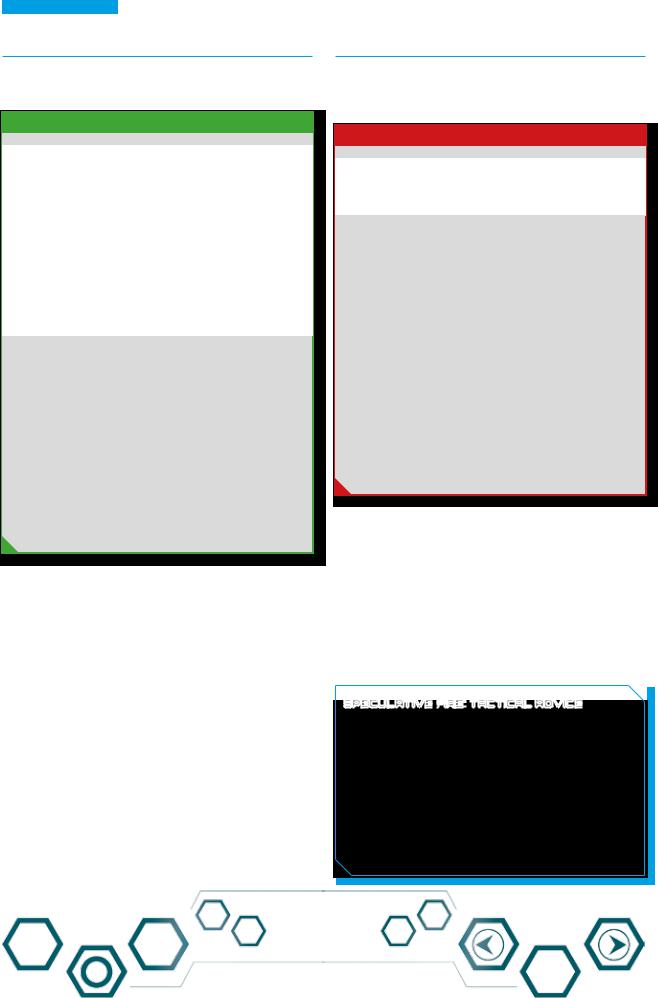
COMMON SKILLS
RESET
This Common Skill allows the user to sidestep cyber-attacks by quickly rebooting all systems.
RESET |
SHORT SKILL/ARO |
Advanced Combat: Hacking,No LoF.
REQUIREMENTS
A trooper can only declare Reset if at least one of these is true:
»»The trooper is targeted by a HackingAttack,i.e., any Attack declared using a Hacking Program.
»»The trooper is targeted by a Comms Attack. »»The trooper is in the Immobilized-1 state.
»»In his ReactiveTurn, the trooper has an enemy declare or execute an Order in his Zone of Control.
EFFECTS
»»By passing a Face to Face WIP Roll, the trooper avoids a
Hacking Attack or a Comms Attack.
»»The user can declare Reset even without LoF to the attacker, and even if the attacker is outside his Zone of Control and his HackingArea.Reset can be also declared if the attacker is in base to base contact with the user, in Engaged state.
»»If the user wins the Face to Face WIP Roll, he may apply the Guts Roll rules.
»»By passing a Normal WIP Roll, the user cancels his own
Immobilized-1 state.
Coordinated Order: Dodge and Reset
If the target of a Coordinated Order chooses to Dodge or Reset as his ARO, then his Roll is compared in Face to Face
against all attacking Rolls.
In the hyper-technological modern warfare environment, nearly every piece of gear has been designed with safeguards against hostile interference.If a cyber-attack is underway, the soldier can simply perform a soft system reboot to revert to optimal operational settings and avoid its pernicious effects. This process is very quick, as it bypasses normal shutdown protocols in case of emergency. However, expert infowar operators are capable of paralyzing semi-autonomous robotic units and powered armor suits before a soft reboot can take place.For this purpose, these devices are universally fitted with a manually-controlled hard reset switch that cannot be blocked via software.
SPECULATIVE FIRE
This Common Skill allows the user to execute a BS Attack against a target outside LoF or, if he has a suitable weapon, to choose a location other than the target as the center of the attack.
SPECULATIVE FIRE |
ENTIRE ORDER |
Attack.
REQUIREMENTS
»»The user must employ a BS Weapon with the Speculative Fire Trait.
EFFECTS
»»The user may make a single BS Attack against a target outside his LoF.
»»If the user employs a BSWeapon with the Circular Impact Template Trait, this Skill allows him to place the center of the Circular Template somewhere other than over the target of the attack. However, the target must be inside the Area of Effect of the Circular Template.
»»In that case, both the target of the attack and the point of impact may be chosen irrespective of LoF.
»»Place the Template directly on the game table or horizontally over a piece of terrain, and never on a vertical surface or in the air.
»»Declaring Speculative Fire entails a -6 MOD to BS or the relevant Attribute.This MOD is added to all others MODs
applicable to the BS Attack (Range,Cover,etc.).
Speculative Fire and Burst
In Speculative Fire, the trooper can only make one single BS Attack and his B is always 1, regardless of the B value of the BS Weapon and any MODs to Burst (such as those granted by Twin Weapons).
Speculative Fire and Visibility Zones
Speculative Fire ignores MODs imposed by Visibility Zones
(whether Low, Poor, or Zero), considering that the penalty for not seeing your target is included in the -6 MOD for Speculative Fire.
SPECULATIVE
 FIRE:
FIRE:
 TACTICAL ADVICE
TACTICAL ADVICE
Speculative Fire with Template weapons can avoid MODs by Partial Cover, the CH Special Skill, ODD… by placing the Template so it is not centered on the target.
You can use Speculative Fire to attack enemy troopers with
CH:Camouflage,TOorODDwhoarebehinda PartialCover.
By placing the center of the Template behind the enemy, you can bypass all MODs from Partial Cover (-3) and TO or ODD (-6),replacing them with one single Speculative Fire MOD (and whatever Range MODs are applicable).
62

COMMON SKILLS
SPECULATIVE FIRE EXAMPLE
In his ActiveTurn, thevicious Dāturazi Jedakwants to crush Fusilier
Angus, who is standing behind a wall, in Close Combat. In order to keep Angus from shooting him down when he turns the corner, Jedak wants to throw a Smoke Grenade over the wall. Since Angus is outsidetheDāturazi’sLoF and Smoke Grenades have the Speculative Fire Trait, Jedak is able to declare Speculative Fire.
Jedak spends an Entire Order and declares Speculative Fire. Then, he places the Circular Template so that it affects Angus. Smoke Grenades are an Impact Template weapon, so Angus can declare a DodgeARO (with his PH-3) even though the Speculative Fire came from outside his LoF. As Jedak uses a weapon loaded with Smoke Special Ammunition, and Angus reacts declaring Dodge, the Order is resolved with two separate Normal Rolls. Jedak makes a Normal
PH-3 Roll (+3 for the Smoke Grenade’s Range MOD and -6 for the Speculative Fire MOD=-3) and Angus a Normal PH-3 Roll.
SPECULATIVE FIRE
SUPPRESSIVE FIRE
Suppressive Fire is a combat stance that gives the user the ability to deter enemy actions and movements through concentrated fire.
While in Suppressive Fire, the soldier is more concerned with saturating the combat area with gunfire than he is with actually inflicting damage to the enemy forces.The goal of
Suppressive Fire is to restrict the capacity of the enemy forces to maneuver or return fire successfully,by threatening them with indiscriminate hostile fire.
In the hands of a trained soldier providing Suppressive Fire, a gun becomes a mere area-denying tool, burning through magazines at a rate that makes their accuracy irrelevant.The only goal is to saturate the area with projectiles so that the enemy is forced to keep his head down or face hell.
SUPPRESSIVE FIRE |
ENTIRE ORDER |
Attack
REQUIREMENTS
»»The user must employ a weapon with the Suppressive Fire Trait.
EFFECTS
»»Allows the user to enter the Suppressive Fire state.
63
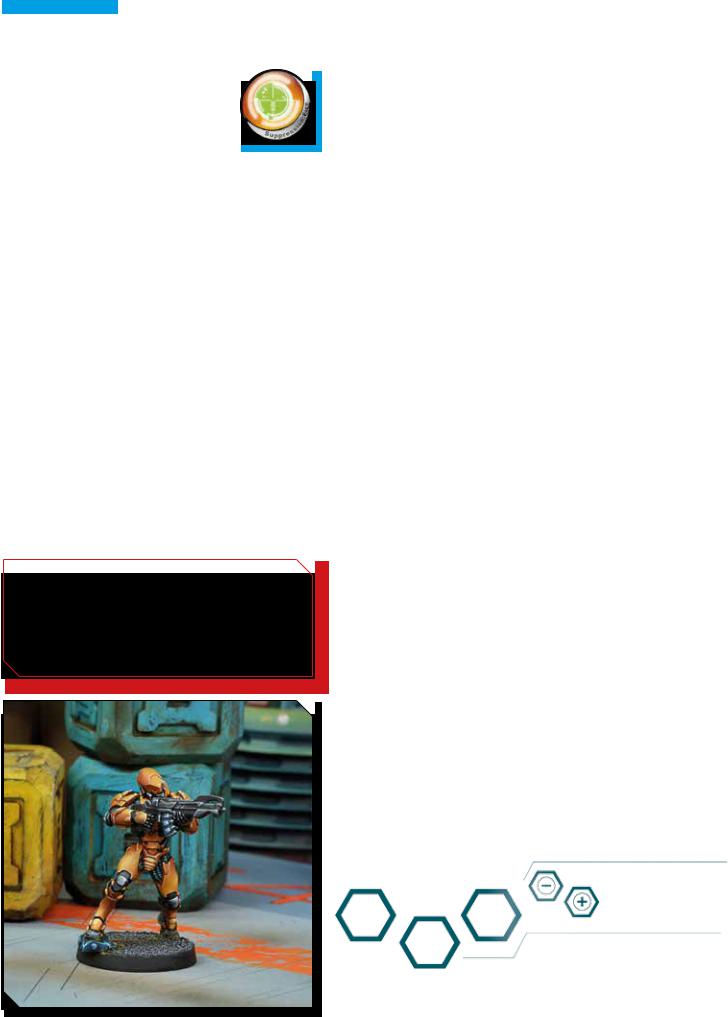
COMMON SKILLS
STATE: SUPPRESSIVE FIRE
Activation
»»To activate this state, the trooper must declare the Entire Order Suppressive Fire. Place a SuppressiveFireMarker(SUP.FIRE) beside the user.
EFFECTS
»»Enemy troopers apply a -3 MOD to their Attribute on all Face to Face Rolls against a trooper in Suppressive Fire.
»»While in Suppressive Fire,the SF Mode profilereplaces the trooper’s usual BS Weapon profile.The SF Mode profile is used by all troopers engaged in Suppressive Fire.
»»Suppressive Fire allows the affected trooper to react in ARO with its full Burst (B) value: B3. The full Burst must be used against a single target and cannot be divided between several active enemies (when reacting against a
Coordinated Order, for example).
»»The SF Mode profile alters the Range and B values of the weapon being used,but not Damage,which remains unchanged. Similarly, the weapon maintains Type of Ammunition and Traits while in SF Mode.
Range Modifiers
0 SHORT 8 |
MEDIUM 16 |
LONG 24 |
96 |
|||||
|
0 |
|
0 |
|
-3 |
|
|
|
|
|
|
|
|
|
|||
Damage: * |
|
|
|
|
Burst: 3 |
|||
Ammunition: * |
|
|
Traits: * |
|||||
NOTE *: Use original weapon values.
IMPORTANT!
Only weapons with the Trait Suppressive Fire in their Weapons Table profile may be used to declare SF.With very few exceptions,only weapons with B3 or higher may be used to declare SF. Weapons with B2 or lower, or whose Traitsbox does not indicate Suppressive Fire capabilities, cannot be used to declare SF, even if they apply a MOD that would make their B higher than 2.
Cancellation
The Suppressive Fire state is automatically cancelled in any of these cases:
»»The trooper declares an Order.
»»The trooper declares an ARO other than a BS Attack using Suppressive Fire.
»»The trooper uses a weapon that cannot be used for Suppressive Fire.
»»The trooper’s state changes to a Null state, or to Blinded, Engaged, Immobilized, Isolated, Retreat! or to any other state which specifies that it cancels Suppressive Fire.
»»The trooper’s army enters a Loss of Lieutenant situation.
»»The trooper joins any kind of Infinity Fireteam (Core,Haris, Enomotarchos, Tohaa…) (see Infinity. Human Sphere and Infinity.Campaign: Paradiso).
SUPPRESSIVE FIRE EXAMPLE 1:
In her ActiveTurn, a PanOceanian player orders her faithful Fusilier Angus to provide Suppressive Fire. She spends one Entire Order and places a Suppressive Fire Marker (SUP. FIRE) next to Angus’ base. During her next ReactiveTurn,her opponent activates a figure with a Short Movement Skill inside Angus’ LoF, so Angus can react with his full Burst.However,Angus must substitute his HMG profile for the SF Mode profile.This alters his weapons’Range MODs and reduces its B4 to B3.The opponent declares the second Short Skill of his Order: a BS Attack on Angus. This puts him under Angus’ Suppressing Fire, so he must apply a -3 MOD to his BS.
SUPPRESSIVE FIRE EXAMPLE 2:
The PanOceanian player’s opponent, during his ActiveTurn,declares a Coordinated Order that activates three figures inside Angus’LoF. Angus, still in Suppressive Fire, must decide against which one of these three enemies to unload his full SF Mode Burst. Next, each of the three enemies declares a BS Attack against poor old Angus.
The figureAngus chose as his target makes a Face to Face BS Roll against Angus,suffering the-3 MOD to BS imposed by the Suppressive Fire. However, the other two active troopers resolve their attacks as Normal BS Rolls, since Angus can only react to one of the three incoming enemies.
EXAMPLE 3: SUPPRESSIVE FIRE
THOUGH A ZERO VISIBILITY ZONE
Fusilier Angus, still in SF in his Reactive Turn, receives a BS Attack through a Zero Visibility Zone. Angus declares he will return fire with a BS Attack ARO. Angus can utilize the full Burst of his SF Mode weapon, but each of his Rolls suffers a -6 MOD to BS due to the Zero Visibility Zone.
64
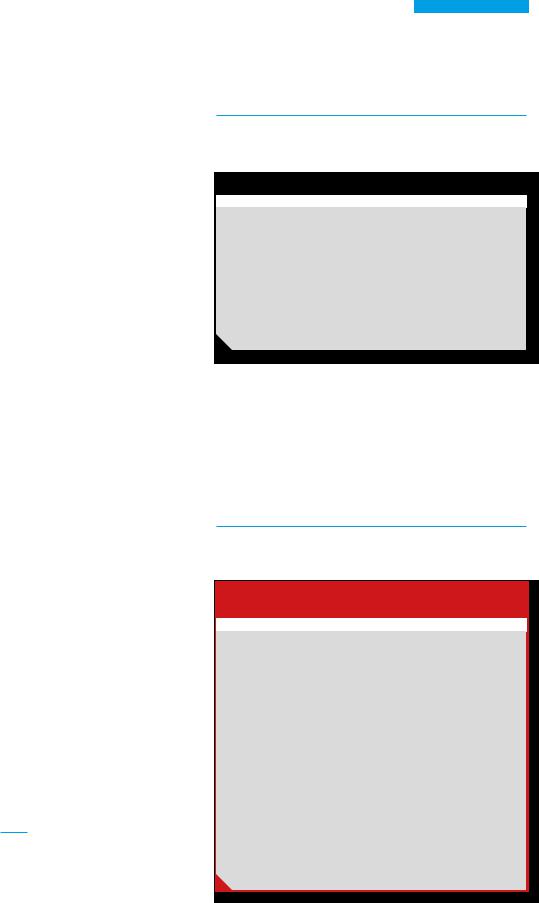
SPECIAL SKILLS
SPECIAL SKILLS
Special Skills are available only to a select few units by virtue of their extensive training,their specialized gear,or their natural ability.
SPECIAL SKILLS AND
EQUIPMENT: LABELS
Like Common Skills,all Special Skills and pieces of Equipment have one or more Labels that quicklymarkthem as having certain game features.The possible Labelsfor Special Skills and Equipment are:
»»Attack. The use of this Special Skill or piece of Equipment is considered an Attack.
»»BS Attack.The use of this Special Skill or piece of Equipment is a form of BS Attack.
»»CCAttack.The use of this Special Skill or piece of Equipment is a form of CCAttack.
»»CC Special Skill. This Special Skill is governed by the rules pertaining to CC Special Skills.
»»Comms Attack. The use of this Special Skill or piece of Equipment is a form of Attack that allows the target to declare Reset as a response.
»»Movement. The use of this Special Skill or Equipment is a form of Movement.
»»Negative Feedback (NFB).Troopers can only use one Special Skill or piece of Equipment with this Label or Trait at a time. Activating any NFB Special Skill,Equipment,Hacking Program, special rule, etc. automatically cancels and deactivates any other NFB Special Skills, pieces of Equipment, Hacking Programs,etc.the trooper might have.This effect remains until the newly activated Feedback Skill, Equipment, etc. is Cancelled.
»»Obligatory. The use of this Special Skill or Equipment is compulsory and cannot be waived.
»»Optional. The use of this Special Skill or Equipment is optional and can be waived.
»»Private Information. Whether or not any of your troopers has this Special Skill or Equipment is a piece of Private Information and you are not required to share it.
In the Labels section of some Special Skillsyou mayalso find
Traits like the ones used for Weapons and Equipment.You can refer to the full list of Traits on page 105.
SPECIAL SKILL LEVELS
Some Special Skills are divided into Levels of expertise with distinct effects and uses.
Unless otherwise stated, any numerical Level of a Special Skill automatically grants all lower Levels of the same Skill. For example, a Level 3 also grants Levels 1 and 2.
Conversely, alphabetical Levels such as Level X state whether they grant any other Levels of the Skill or not.
ADVANCED COMMAND
This Special Skill identifies those soldiers with the best resources and a knack for Command and Control duties.
ADVANCED COMMAND |
AUTOMATIC SKILL |
Optional.
EFFECTS
»»Fielding the user of this Special Skill in your ArmyListgives you one extra Command Token to use during the game.
»»You may expend this extra Command Token at any point during the game, even if the user of this Special Skill has not deployed yet, and even if he is in a Null state
(Unconscious,Dead,Sepsitorized…).
Some troopers have a privileged link with their Command Post, if there is one, or with Command Central if they are operating remotely. This enhanced connection allows for fasterandmorefluidcommunicationwiththemissioncom- mander,givingthemabetterunderstandingofthefinerpoints of the situation as it develops. This translates into clearer, more coordinated orders, more command and control re- sourcesforthefieldofficer,andbetterchancesofsuccessfor the boots on the ground.
AIRBORNE DEPLOYMENT (AD)
AirborneInfantryunitsuseairvehiclestoreachkeybattlefield positions and create unexpected fire vectors.
AIRBORNE DEPLOYMENT |
ENTIRE ORDER |
Optional
EFFECTS
»»You may choose not to deploy your AD troopers during the Deployment Phase, keeping them off the game table until you decide to deploy them during your ActiveTurn.
»»As long as they are off the game table, AD troopers add no Orders to their respective Order Pools. However, an undeployed AD trooper still generates an Order usable only to deploy with Airborne Deployment.
»»To deploy using any Level of the Airborne Deployment Special Skill, the user must declare an Entire Order and expend his own Order, which was not added to the Order Pool during the Order Count phase of the Active Turn.
»»Troopers using Airborne Deployment cannot deploy Prone or in base to base contact with another model, Marker,
mission objective or piece of scenery.
Airborne Deployment and Impetuousness
Impetuous and Extreme Impetuous troopers with any Level of Airborne Deployment are forced to use their Impetuous Order to deploy during the Impetuous Phase of their Active Turn.You can prevent this deployment like you would any Impetuous Order declaration.
65
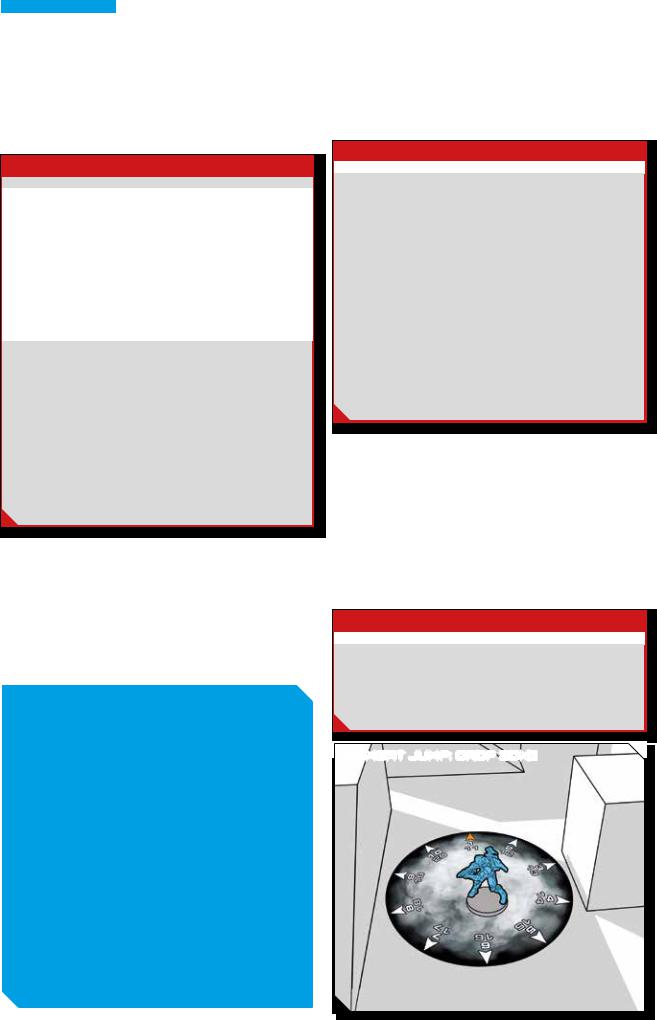
SPECIAL SKILLS
AIRBORNE DEPLOYMENT
LEVEL 1.. PARACHUTIST
This unit has been trained to parachute or fast-rope from heliborne vehicles immediately before combat in order to find an alternative point of ingress into the battlefield and flank the enemy forces.
PARACHUTIST |
ENTIRE ORDER |
Optional
PREPARATIONS
»»During the Deployment Phase,mentally divide the edges of the play area down the middle into eight segments
(two on each side).
»»Then, choose one of these segments and write it down in secret for later verification.For the rest of the game, all your troopers with the AD: Parachutist Special Skill deploy through that segment of the play area’s edge.
EFFECTS
»»By spending one Entire Order, the user of this Special Skill maydeployanywhere on the segment of the playarea’s edge secretly chosen during the Deployment Phase.
»»The user maynever deployinside the enemyDeploymentZone.
»»When deploying this way, the base of the model or Marker must be in contact with the edge of the play area.
»»When you place a model—but not a Marker—on the battlefield,you are required to share allOpen Informationrelative to that trooper.
Table Areas
Use this diagram as reference when you divide the play area’s edge into segments. Troopers with AD: Parachutist or
AD: Airborne Infiltration could enter the battlefield through any point of segments 1, 2, 3 or 4; or through the halves of segments 5 or 8 that are outside the enemy DeploymentZone.
Troopers with AD: Tactical Jump may enter through any point of any segment,even those inside the enemy DeploymentZone.
|
|
|
|
|
|
|
|
|
|
|
|
|
|
|
|
|
|
|
SECTION 7 |
SECTION 6 |
|
|
|
|
SECTION8 |
|
|
|
|
5SECTION |
|
|
|
ENEMY DEPLOYMENT ZONE |
|
|
|||
|
|
|
|
|
|
||
|
SECTION 1 |
|
|
|
4 SECTION |
|
|
|
|
|
|
|
|||
|
|
|
|
|
|
||
|
|
DEPLOYMENT ZONE |
|
|
|||
|
|
|
|
|
|
|
|
|
|
|
SECTION 2 |
SECTION 3 |
|
|
|
|
|
|
|
|
|
|
|
|
|
|
|
|
|
|
|
|
|
|
|
|
|
|
|
AIRBORNE DEPLOYMENT LEVEL 2.. AIRBORNE INFILTRATION
Troopers with the AD: Airborne Infiltration Special Skill are experienced parachutists who feel most at home in incursion operations, behind enemy lines.
AIRBORNE INFILTRATION |
ENTIRE ORDER |
Optional
EFFECTS
»»In your Active Turn, when you decide to deploy one of your troopers with this Special Skill, mentally divide the edges of the play area down the middle into eight segments (two on each side).
»»By spending one Entire Order, the user of this Special Skill may deploy anywhere on the segment of the play area’s edge of your choice.
»»The user may never deploy inside the enemy Deployment Zone.
»»When deploying this way, the base of the model or Marker must be in contact with the edge of the play area. When you place a model — but not a Marker — on the battlefield,youarerequiredtoshareallOpenInformation relative to that trooper.
Airborne Infiltration and Coordinated Orders
If you declare a CoordinatedOrderto deploy using AD: Airborne
Infiltration,allparticipantsmust enterthebattlefieldthrough the same segment.
AIRBORNE DEPLOYMENT
LEVEL 3.. INFERIOR COMBAT JUMP
Some airborne units can only afford jump gear older than the modern military standard, but they put it to great use despite its limitations in course correction and maneuverability.
INFERIOR COMBAT JUMP |
ENTIRE ORDER |
Optional
EFFECTS
»»Level 3 of Airborne Deployment is identical to Level 4, Combat Jump, with the only exception that the trooper must attempt a PH-3 Roll when deploying.
COMBAT JUMP: DROP ZONE
66
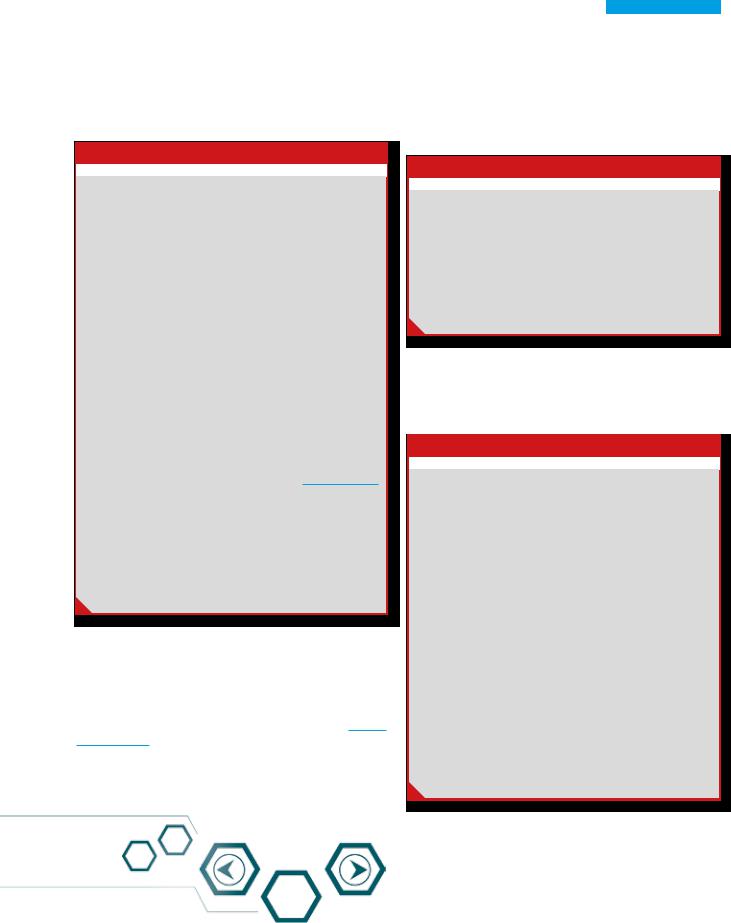
AIRBORNE DEPLOYMENT
LEVEL 4.. COMBAT JUMP
Some troops, equipped with special jump gear, have been trainedtodivefromtheskydirectlyontothebattlefield,falling upon the enemy in devastating surprise strikes.
COMBAT JUMP |
ENTIRE ORDER |
Optional
EFFECTS
»»In your Active Turn, when you decide to deploy one of your troopers with this Special Skill, place a Circular
Template anywhere on the battlefield. This Template represents the Drop Zone.
»» AnyhorizontalflatsurfacethesizeofaCircularTemplate and free of scenery elements may be chosen as the Drop
Zone.
»»You cannot place the DropZoneinside or in contact with a Low Visibility or Zero Visibility Zone.
»»Place your AD: Combat Jump trooper anywhere inside the DropZone,thus selecting your preferred deployment location.The entire base of the model or Marker must be inside the Circular Template of the Drop Zone.
»»Then, the trooper makes a PH Roll. If the trooper passes the Roll, he successfully deploys on his chosen location. AROs are generated taking only that location into account.
»»If the trooper fails his PH Roll, make a Dispersion Roll (page 22), placing the center of the Dispersion Circular Template on top of the center of the trooper’s base. The result of the Dispersion Roll determines the troop’s effective deployment location.
»»When you place a model — but not a Marker — on the battlefield,youarerequiredtoshareallOpenInformation relative to that trooper.
Combat Jump and Coordinated Orders
If you declare a CoordinatedOrderto deploy using AD: Combat Jump, all participants must use the same DropZone,but their PH Rolls and possible Dispersions are resolved individually.
Combat Jump and AI Beacon
If a trooper with the AI Beacon Special Skill (see Infinity. Human Sphere) suffers a Dispersion while attempting to use AD: Combat Jump in its DeploymentPhase,and that Dispersion takes it out of the play area, consider that trooper lost as a casualty for Retreat! and Victory Points purposes.
SPECIAL SKILLS
AIRBORNE DEPLOYMENT LEVEL 5.. SUPERIOR COMBAT JUMP
Combatants with this level of Airborne Deployment are exceptionally gifted skydivers who always have a firm control over the jump course and a backup plan in case something goes wrong while in midair.
SUPERIOR COMBAT JUMP |
ENTIRE ORDER |
Optional
EFFECTS
»»This Level has the same effects and limitations as the previous one, with one exception: if the trooper fails his PH Roll to deploy and the subsequent Dispersion takes him out of the play area or into a location where he cannot deploy, then he may deploy in any point of his
Deployment Zone spacious enough to fit the Drop Zone
Circular Template.
AIRBORNE DEPLOYMENT
LEVEL X.. TACTICAL JUMP
Troopers with AD: Tactical Jump are not only outstanding parachutists,butalsosavvyinfiltratorswithahonedtacticalsense.
TACTICAL JUMP |
ENTIRE ORDER |
Optional
EFFECTS
»»In your Active Turn, when you decide to deploy one of your troopers with this Special Skill, mentally divide the edges of the play area down the middle into eight segments (two on each side).
»»By spending one Entire Order, the user of this Special Skill may deploy anywhere on the segment of the play area’s edge of your choice.
»»The user may deploy inside the enemy DeploymentZone.
»»When deploying this way,the base of the model or Marker must be in contact with the edge of the play area.
»»When you place a model — but not a Marker — on the battlefield,youarerequiredtoshareallOpenInformation relative to that trooper.
»»This Level does not grant its user any numerical Levels of this Special Skill.
AD: Tactical Jump and Coordinated Orders
Troopers with AD: Tactical Jump may participate in a Coordinated Order with troopers with Levels 1 or 2 of Airborne Deployment.
However, in that case, the AD: Tactical Jump trooper must enter the battlefield through the same segment chosen for the rest of participants.
67
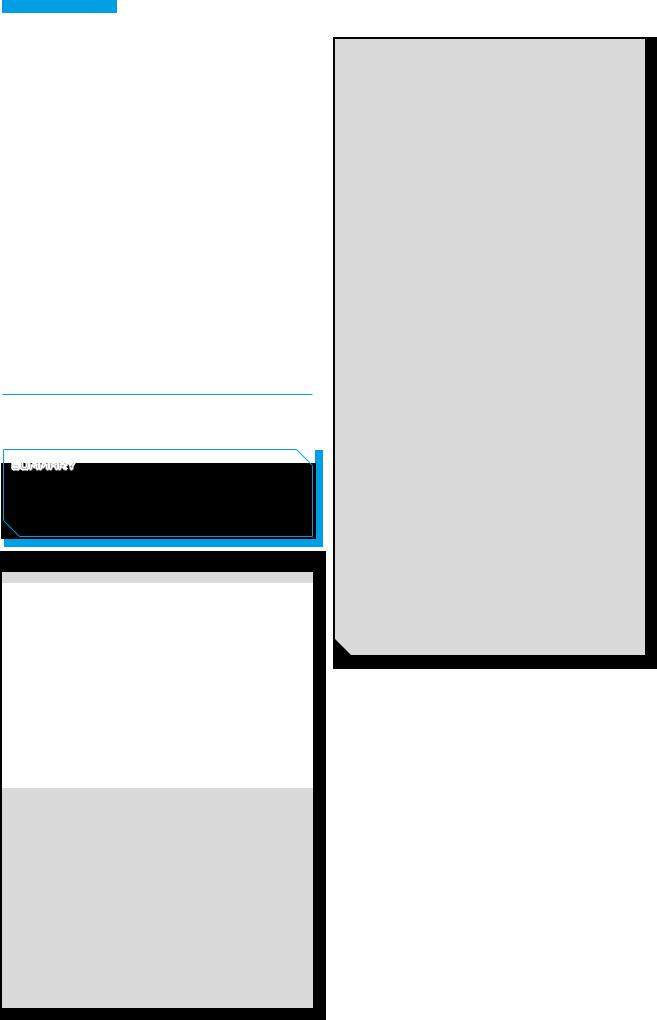
SPECIAL SKILLS
It seems apparent that the tactical and strategic possibilities of airborne deployments hinge much more crucially on their army’stechnologicalacumen,mediatedbythespecificbudge- tary and supply restrictions of the theater of war, than on the skill of their soldiers. The results expected from a force with access only to atmospheric and low-altitude aircraft — namely fast-rope insertions and HALO (High Altitude, Low Opening) or HAHO jumps — are not comparable to those of spacecraft with supra-atmospheric and orbital launch capabilities.This technological superiority translates into a tangible advantage in terms of precision and flexibility in a combat situation. Nevertheless,therealitiesoffieldworkandthelocalconditions
(adverse meteorology, lack of aerial supremacy or intel) may necessitate more archaic methods of deployment.This is one of the reasons why modern airborne units incentivize holistic training programs that prepare operatives for all possible circumstances and modes of ingress, trusting that versatile soldiers will go above and beyond to fulfill their missions regardless of the operational conditions.
Except from Manual of Tactical Jump, by Kirpal Singh. PanOceanian Hexahedron Publishing Service.
ANTIPODE
Members of this alien race have a unique in-game behavior in that they form Assault Packs.
SUMMARY
Members of an Assault Pack always act in unison as a single trooper: they all activate with a single Order,declare the same Skills, choose the same target, and generate a single ARO.
ANTIPODE |
AUTOMATIC SKILL |
Obligatory
REQUIREMENTS
»»Inorder to field troopers with this Special Skill,you must include a trooper with an Antipode Control Device in the same Combat Group.
»»All members of an Assault Pack belong to the same Combat Group, where they count as one single trooper.
»»Troopers with this Special Skill deploy in Assault Packs of at least three members.
»»When you declare an Order, name one member of the Assault Pack as that Order’s Spearhead, and place a
Spearhead Marker (SPEARHEAD) beside him.
EFFECTS
»»All members of an Assault Pack generate one single Order between them and activate in unison with a single Order.
»»All members of an Assault Pack must declare and execute the exact same sequence of Skills.
»»If one of the Skills of the Order demands a target, all members of the Assault Pack must act against the same single target.
»»Should one of the members of the Assault Pack be unable to execute the Entire Order (or both Short Skills of the
Order) declared, then that member must remain idle while the rest act normally.
»»Since they activate with a single Order, all members of an Assault Pack generate one ARO only to enemies with LoF or in ZoC to them.
»»In Close Combat, only one of the Antipodes may make a
CC Roll,but that oneAntipode benefits from aMOD of +1 B and +1 Damage per other member of the Pack in base to base contact with the target, and in Engaged state.
»»The adversary can select any member of the Pack as a target, but only one of them.
»»During their Reactive Turn, each member of the Assault Pack that has an enemy declare or execute an Order in their LoF orZoCmayreactinARO.Alleligiblemembersof the Assault Pack must declare the same ARO and follow the Antipode rules for Order execution.
»»Each member of an Assault Pack must always be within the Zone of Control (ZoC) of another member of the same Pack that is not in a Null state. For example, in a threestrong Assault Pack, each member must always have at least one of the other two in their ZoC.
»»A member of a Pack who is outside the ZoC of other member enters the Immobilized-2 state at the end of the Order that happened. Place an Immobilized-2 Marker
(IMM-2) beside the straggler’s base.The Immobilized-2 state is Cancelled automatically at the end of any Order in which the isolated Antipode is within the ZoC of at least one other member of his Pack.
»»At the start of each ActiveTurn,if one of your Assault Packs has lost its Controller or at least one of its members (i.e.: they are Unconscious or Dead), or if the Control Device is Disabled, make a single WIP-3 Roll for the whole Pack.
»»If the Pack passes the WIP-3 Roll, it continues to act normally.
»»If the Pack fails the WIP-3 Roll, it enters the Retreat!state
(place a Retreat! Marker beside it) and must attempt to retreat through the nearest edge of the play area.
Members of an Assault Pack in this state cannot declare Skills other than Move or Dodge.
Antipodes and Suppressive Fire
If several members of an Assault Pack enter the LoF of a Trooper in the Suppressive Fire (SF) state, only one of them can be chosen as target by the enemy in SF.
Antipode and Frenzy
Following the Frenzy rule, an Antipode becoming Impetuous will make all the other members of the Pack will become
automatically Impetuous too.
The behavior of Antipodes is governed by a unique system of distributed intelligence that requires three members of the species to commune in order to form a fully cognizant individual.This ad hoc individual is an amalgam of the fragmentary personalities of its three Antipodes.Our standard protocols for
IQevaluationseemill-fittedtodeterminetheextentofthese intelligences, and many consider this species to be less than sentient or rational.This outlook has become the philosophical basis for the Ariadnan treatment of Antipodes as beasts to be enslaved, trained, and forced to fight as Assault Packs, blitz units that harness the extraordinary physical capabilities of these beings by means of rudimentary radio-controlled implants that exacerbate their aggressive instincts.
68

BIOIMMUNITY
The user of this Special Skill has the innate or acquired ability to shrug off damage from biological or toxic weaponry.
BIOIMMUNITY |
AUTOMATIC SKILL |
Obligatory
EFFECTS
»»The user is immune to the special effects of Bio-Munitions
— including Shock,Viral (see Infinity: Human Sphere) and any others within the Bio-Munition Category — treating them like Normal Ammunition instead. However, player
can choose to roll ARM or BTS.
EXAMPLE OF BIOIMMUNITY
ABioimmune trooper with a high BTSvalue who receives one impact with ShockSpecialAmmunition makes one single BTS Roll.If he failed the Roll, the trooper would suffer one Wound instead of the usual effects of Shock ammo. However, if the same trooper has a high ARM value and receives one impact with ViralSpecial Ammunition,he would make a single ARM Roll,instead of the two BTS Rolls of Viralammo.If he failed the Roll,the
l ef e ts of ammo. Atroopseriesr wouldofmechanismssuffer 1 Woundbothinsteadinbornf theandusuartificial(biotechViral -ba- sed or otherwise) can boost the immune response to attacks that rely on viral ammunition or have an added damage factor in the form of venoms, toxins, and infectious agents. This immunity can result from particularly sturdy physical and chemical barriers, but in the vast majority of cases it is caused either by natural (or pre-programmed) response mechanisms or by an immunity acquired through previous exposure. Subjects exhibiting this so-called Bioimmunity often present strengthened interferons and NK (Natural Killer) cells, resulting in extraordinary antiviral capabilities. Soldiers with this ability are ideally suited for operations in extremely hostile environments or against enemy agents with particularly insidious methods.
SPECIAL SKILLS
BOOTY
SoldierswiththisSpecialSkillhaveanuncannyabilitytofind equipment and gear during their field operations, and take some of it as a keepsake.As a consequence,each of them carries a different extra weapon or piece of equipment into battle.
BOOTY LEVEL 1 |
DEPLOYMENT SKILL |
Optional
EFFECTS
»»Immediately after placing each of your troopers with Booty Level 1 on the table for deployment, you may roll on the Booty L1 Table once to determine that trooper’s extra loot.
»»Loot obtained via the Booty L1 Table is added to the trooper’s gear, and does not replace his own weapons
or Equipment.
BOOTY L1 TABLE
1-3 |
+1 ARM |
12 |
E/M Grenades |
|
4 |
EXP CC Weapon |
13 |
E/M CC Weapon |
|
5 |
Light Shotgun |
14-15 |
+2 ARM |
|
6 |
+4 ARM |
16 |
X Visor |
|
7 |
Grenades |
17 |
Monofilament CC |
|
|
|
|
Weapon |
|
8 |
Adhesive Launcher |
18 |
Combi Rifle |
|
9 |
Light GL |
19 |
AP Rifle |
|
10 |
Light Flamethrower |
20 |
AutoMediKit |
|
11 |
Panzerfaust |
|
|
|
BOOTY LEVEL 2 |
|
DEPLOYMENT SKILL |
|
|
|
|
|
|
|
Optional |
|
|
|
|
EFFECTS
»»Immediately after placing each of your troopers with Booty Level 2 on the table for deployment, you may roll on the Booty L2 Table once to determine that trooper’s extra loot.
»»Loot obtained via the Booty L2 Table is added to the trooper’s gear, and does not replace his own weapons
or Equipment.
BOOTY L2 TABLE
1-2 |
+1 ARM |
11 |
MULTI Rifle |
3 |
Chain Rifle |
12 |
Multispectral Visor L1 |
4 |
AutoMediKit |
13 |
Breaker Rifle |
5 |
Nanopulser |
14-15 |
Adhesive Launcher |
6 |
Panzerfaust |
16 |
+3 ARM |
7 |
MULTI Sniper Rifle |
17 |
Flash Pulse |
8 |
Smoke Grenades |
18 |
Motorcycle (MOV 8-6) |
9 |
CH: Mimetism |
19 |
ODD: Optical Disruptor |
10 |
+2 ARM |
20 |
HMG |
Most soldiers keep trophies and mementos of the operations and deployments they survived.Usually, these keepsakes are small trinkets taken from enemy combatants, a proof of bravado to dazzle impressionable civilians and skeptic grandchildren.
Moreprofit-orientedsoldiersareadeptatgettingtheirhands on less showy but more valuable weapons and equipment. This is particularly true of irregular units without stable and
69
