
[ENG]_Rules
.pdf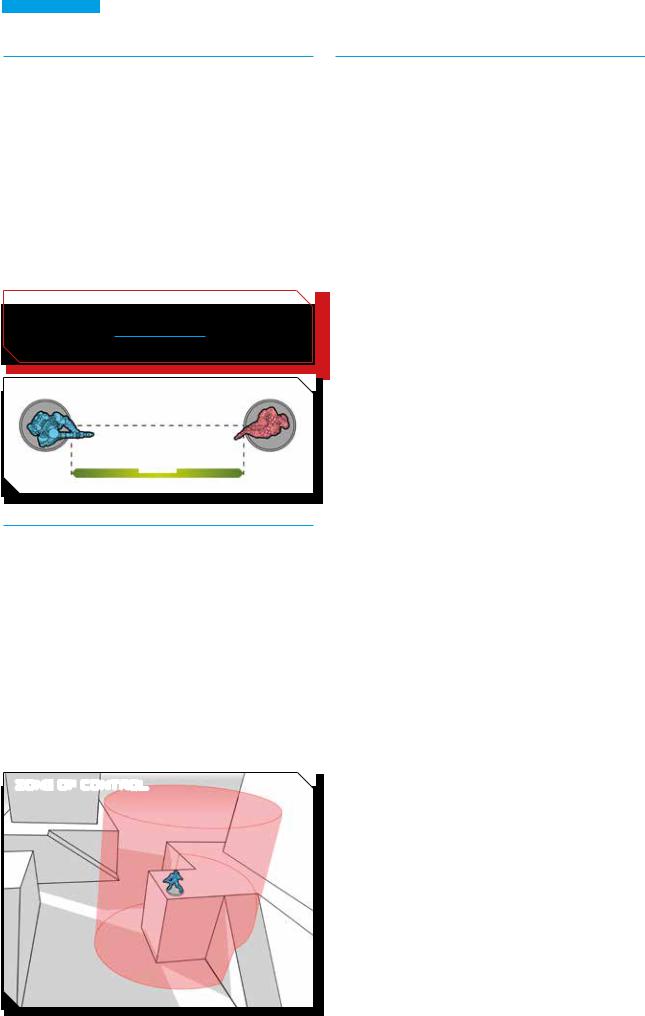
BASIC RULES
DISTANCES AND MEASUREMENTS
Distances in the game table are measured in inches, using a tape measure or ruler.
When measuring the distance between two troopers, players must measure between the closest base edges.
To determine what is the distance between two objects or scenery items, players must measure a straight line between them.
When moving troopers around the battlefield, players must measure the complete route (including, for example, any detour to avoid obstacles) and must always use the same part of the base for their measurements.
IMPORTANT!
Asageneralrule,theSkillsthatcomposeanOrdermustbedeclared before measuring (see Structure of an Order, page 28).
4’’
ROLLS
Infinity uses 20-sided dice (commonly known as d20) to determinewhetherspecificactions are successful.Forexample, players roll dice to find out whether their troops succeed in hitting their target in ranged combat, hacking into enemy systems, discovering a hidden enemy, etc.
Infinity’s game mechanics revolve around two types of d20 rolls: Normal Rolls and Face to Face Rolls.
NORMAL ROLLS
NormalRollsarethemostcommon,basicdicerollsinInfinity.
This roll is used when a troop is not facing off against an enemy, but instead must prove successful in an uncontested or passively contested Skill (such as Opening/Closing doors, trying to Discover a camouflaged enemy or healing an ally by means of the Doctor Special Skill).
To make a Normal Roll and find out if a troop is successful when performing a Skill, simplyrolloned20andcomparethe result against the relevant Attribute of the troop performing the action. If the result on the die is equal to or lower than the Attribute,the Skill is successful, and the troop achieves its goal.
EXAMPLE
The Fusilier Angus has to make a Normal BS Roll, so he rolls a d20 and gets an 8.Since the value of Angus’BS Attribute is 12,he passes the roll. Later on,Angus tries another Normal BS Roll, but this time he gets a 15.With a BS Attribute of 12,he fails the roll.
ZONE OF CONTROL
Troopers have an awareness of their surroundings thanks to rear sensors or plain (or augmented) hearing.
Atrooper’sZone of Control is an area 8 inches extending from the border of its base, as measured vertically or horizontally. The Zone of Control is projected upwards and downwards in a cylinder 8 inches high.
ZONE OF CONTROL AND ARO
Enemies entering or acting inside the Zone of Control of a trooper while remaining outside that figure’s LoF can be reacted to, but only by using the Common Skill Change Facing or Reset, unless the trooper has a Special Skill or piece of
Equipment that can be used without LoF.
ZONE OF
OF CONTROL
CONTROL
MODIFIERS (MOD)
In most cases, the circumstances of an action apply Modifiers
(MODs) to the relevant Attribute before a roll is made. MODs, byincreasingordecreasingthenumericvalueofanAttribute, denote the difficulty of the Skill at hand. A positive MOD applies when the Skill performed is easier than usual, and a negative MOD represents that the Skill is harder than usual.
The most commonly used MODs are:
»»Range (see page33): can modify the BS and WIP Attributes.
»»Cover (seepage34): can modify the BS and ARM Attributes.
»»Skills and Equipment: canmodifyseveraldifferentAttributes.
»»Maximum Modifier: The sum total of the Modifiers applied to a Roll can never exceed +12 or-12.
Any Modifier that adds up to more than +12 or less than-12 is ignored and replaced by the maximum MOD of +12 or-12, as appropriate.
MAXIMUM MODIFIER EXAMPLES
An Akal Commando declares a BS Attack with his Combi Rifle against a Spektr with theSpecialSkillTOCamouflage, who is in Partial Cover. The Modifiers the Akal Commando needs to apply to his BS Roll are: Range of the weapon
(-6),TO Camouflage (-6) and Partial Cover (-3); totaling-15. However,the Akal Commando only applies the-12 maximum to his BS Roll, ignoring the excess Partial Cover MOD.
20

Let’s assume that, in addition to her TOCamouflageand her Partial Cover, the Spektr is on the other side of a Poor Visibility Zone, and is currently in a Targeted state. In this unlikely scenario, the negative MODs to the Akal Commando’s BS
Roll would be: Range of the weapon (-6), TO Camouflage
(-6),Partial Cover (-3)andPoor Visibility Zone (-6);foratotal of-21.The Akal Commando has a positive MOD by virtue of the Spektr’s Targeted state (+3),leaving the finalMOD as a bleak-18.However,just as before,the Akal Commando applies only the maximum-12 to his BS Roll.
IMPORTANT!
Whenever a rule mentions the value of an Attribute, consider it to mean the final value, obtained after applying all MODs.
CRITICALS
Criticals represent the improved outcomes of actions that resulted in an exceptional success. When the result on the die matches the value of the Attribute (remember: the value of theAttribute with all MODs applied),the action is a Critical success. The goal of the action was achieved in the best possible way.A perfect success,congratulations!
Attributes below 1
Negative MODs can sometimes cause the final value of an Attribute to effectively drop below 1 for an action. In these cases, the player does not roll the dice, and the Roll is an automatic failure.
Attributes above 20
In other cases, accumulating positive MODs can cause the final value ofanAttributetoriseabove20.Inthiscase,considerthe final value of the Attribute to be 20,but with the peculiarity that the player adds to his result on the die the amount by which the Attribute exceeded 20 (an Attribute of 23 would add 3 to the die).
Inthesecases,anyresultof20ormoreontherollisaCritical, if applicable.Attributes above 20 (either from positive MODs or plainly stated in the troop profile) increase the chance of obtaining a Critical result.
EXAMPLE
Legendary warrior Miyamoto Mushashi has a Close Combat (CC) of 25. Whenever he makes an unmodified CC roll, he adds 5 to his die.Consequently,anyunmodified Normal Roll is a success and he obtains a Critical with a result on the die of 15 (15 + 5 = 20),16 (16 + 5 = 21),17 (17 + 5 = 22) etc...
ROUNDING
In Infinity, any time a number (a result on a die, an Attribute, a MOD...) is divided and rounded to an integer, it is always rounded up.For example,half of 5 (5 / 2 = 2.5) would be 3
FAILURE CATEGORY (FC)
The Failure Category (FC)isthemarginbywhichthedieresult exceeds the relevant Attribute.The FC is used to determine how badly the action failed.
To calculate the FC of a roll, simply subtract the finalvalue of the Attribute from the result on the die.
BASIC RULES
EXAMPLE
The Fusilier Angus,with a BS Attribute of 12,makes a BS Roll and gets an 18.His FC on this roll is 6 (18-12 = 6).If he had had a +3 MOD in the same roll, his FC would be 3 (18–15 = 3).
FACE TO FACE ROLLS
When two or more troops act at the same time to try to thwart each other’s progress,Face to Face Rolls are used to determine which side acts faster and more effectively.
To do so, both players roll for their troops involved in the face-off and compare each result to the relevantAttribute,as they would in a Normal Roll. Failures are simply discarded but, unlike in a Normal Roll, each side’s successes are compared to the other sides’.
When comparing, successes cancel enemy successes with a lower die result—even if theyare Cancelled,in turn,byhigher enemy successes.
Here is a rundown of possible outcomes:
»»Both fail.. No one achieved their goal.
»»One fails and the other passes. The trooper that succeeded wins the Face to Face Roll and achieves its goal.
»»Both pass.. The trooper with the higher successful die cancels the enemy successes, wins the Face to Face Roll and achieves its goal.
»»Both pass, but one of the successes is Critical. The trooper who got a Critical wins the Face to Face Roll, even if the critical roll was lower than the enemy success.
»»Both successes are Critical.. Neither trooper wins the Face to Face Roll as both Criticals cancel each other and no effects are applied. Non-critical successes are discarded.
»»One rolls a Critical and the other rolls two (or more) Criticals.. As in the previous case,all Criticals are cancelled and no effects are applied.
BREAKING TIES
Face to Face Rolls can result in a tie.In the event of a tie (Criticals or not), both rolls cancel each other, no effects are applied and the Order is spent.
IMPORTANT!
For actions to be resolved with a Face to Face Roll, both troops must affect each other directly. If either action does not affect the outcome of the other, use Normal Rolls instead.
Face to Face Roll: Dodge and Reset
In a Face to Face Roll, success in the Common Skills Dodge and Reset does not affect the ability of the attacker to execute their action,only their ability to affect the dodging/resetting troop.Forexample,dodginganAttackwithseveraltargetsonly cancels the attack against the troop who dodged, and does not cancel the attack against the rest of the targets.
21
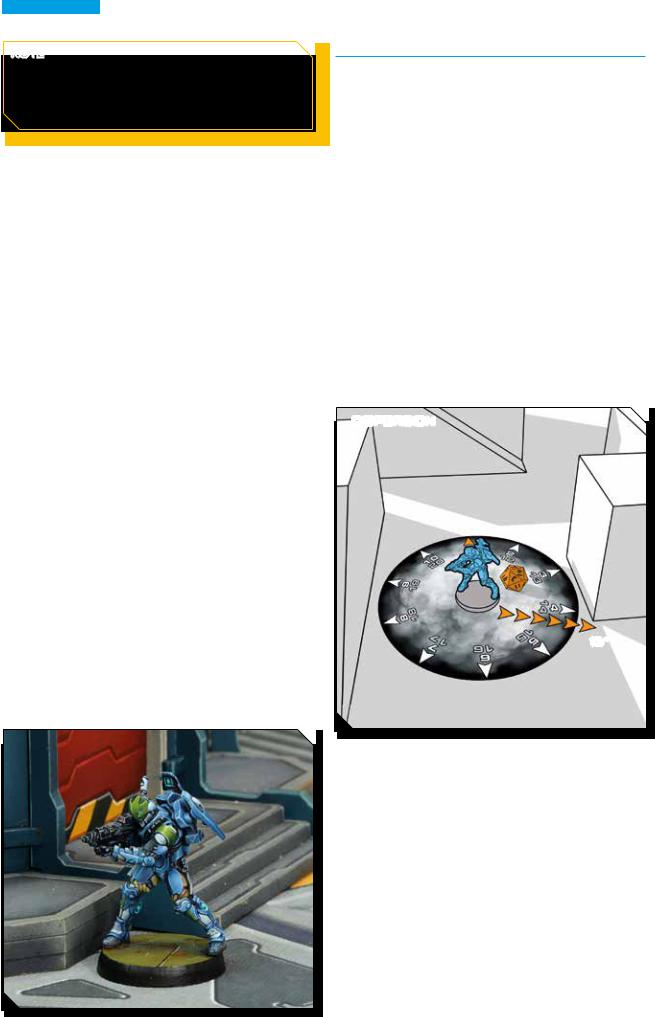
BASIC RULES
NOTE
In a Face to Face Roll, the winner prevents the loser’s action, usually meaning that the loser’s shots miss. In this scenario any
Disposable or limited weapons or equipment (such as Panzerfaust, Mines,E/Maulers…) are used up in the attempt.
FACE TO FACE ROLL EXAMPLE: ONE VERSUS ONE
The Fusilier Angus opens fire against the Alguacil Ortega, who shoots back.Angus’Ballistic Skill (BS) is 12,while Ortega has a BS of 11.They both roll their dice.Angus gets a 4,and Ortega gets a 7. Both pass their rolls, but Ortega’s result is higher and he wins the Face to Face Roll, canceling Angus’ success. Angus gets shot before he can even pull the trigger!
FACE TO FACE ROLL PLUS NORMAL ROLL
The FusilierAngus attempts fire against Ortega,who again shoots back. However, Angus failed to notice the Alguacil Díaz behind him,preparing to open fire into his back.The actions ofAngus and
Ortega affect each other’s outcome, so they make a Face to Face
Roll.However,Angus’action does not affect Díaz’s,so he makes a Normal Roll against the Fusilier.The result of Díaz’s Normal Roll is unaffected bythe result of the Face to Face Roll betweenAngus and Ortega.
TWO SIMULTANEOUS FACE TO FACE ROLLS
Angus survives the previous attackand corrects his position so he can fire against both Ortega and Díaz. Both Alguaciles fire back. This time,two separate Face to Face Rolls are made:Angus versus Ortega and Angus versus Díaz.
Angus possesses a Combi Rifle, a weapon with Burst 3, allowing him to shoot 3 times.Angus fires two shots against Ortega and the third against Díaz. In his Face to face Roll against Ortega,Angus rolls a 9 and a 4,two successes.Meanwhile,Ortega rolls a 5,another success too.As Ortega’s success is higher than the 4 rolled by Angus, this is cancelled. However, the 9 rolled by Angus cancels the 5,as this is a lower success.In this way,Ortega takes a single hit, as his roll managed to cancel the other one.
Meanwhile, in the Face to Face Roll against Díaz, Angus rolls an 11, a success. However, Díaz rolls an 11 too. This seems to be a tie, but Díaz’s modified BS Attribute value is 11, which means he scoredaCriticalsuccess,cancellingAngus’success.So,ourfavourite
Fusilier is shot again.
DISPERSION
Some Special Skills and pieces of Equipment, including certain weapons, can malfunction or ricochet if the player fails the relevant Roll,altering the trajectory and final point of impact or landing.
»»Ingameterms,ifaSpecialSkillorpieceofEquipmenthasa description that specifies it uses the Dispersion rules,then each time the Roll to use it fails, place the Circular Template on the table, centered on the point of impact designated by the player when he used the Skill or Equipment.
»»Place the Circular Template with the number 1 facing the centerofthegametable(asyouwouldwhenusingSpecial
Skills as AD: Combat Jump).
»»Once the Circular Template is placed, the player rolls a die to determine the direction of Dispersion, as indicated by the numbers printed on the Circular Template.
»»Next, the player moves the dispersing element (be it a troop,aTemplate,a piece of scenery,etc.) 16 inches in the direction indicated by the die.
DISPERSION
16’’
Dispersion has a fixed range of 16 inches from the center of the Circular Template, unless a Special Skill or the conditions of the scenario state otherwise.
If the dispersed element is a troop, such as one using certain Deployment Special Skills (AD: Combat Jump, Impersonation…), and the Dispersion places the troop outside of the game table, or in any location where it cannot be placed, or within the opponent’s Deployment Zone, then the figure is placed anywhere within the limits of its owner’s Deployment Zone in contact with one of the borders of the game table.
If, after using the Dispersion rule, a part of the base of a troop is outside the game table, anywhere it does not fit (a narrow ledge,inside a wall,etc.),or within an area where it cannot deploy,then the previous case applies and the figure is placed next to one of the borders of the table within the limits of its owner’s Deployment Zone.
22

UNIT PROFILE
In Infinity, troops are grouped into Units. A Unit is a group of soldiers of a specific army.All soldiers within a Unit have received the same training and have the same Attributes, Skills, and the same basic gear. Each Unit has a Unit Profile with all the data you need to play it.
TheUnitProfileiswhatmakesanygiventypeofsoldierdifferent from the rest, and it includes the following information:
INTERNATIONAL
STANDARD CODE (ISC)
All units have their own battle historyand a reputation associated to their name. Sometimes, these names are popularized in their original language (such as Line Kazakor Bagh-Mari), but most often they are translated to the speaker’s language
(as is the case of the Orc Troops and the Hac Tao).To avoid confusion,O-12 has created an international nomenclature, called ISC, for its intelligence reports and analysis.
ISC names are shown in the header of each unit’s profile,in holocards inserted into blister packs, and printed on box sets.
TROOP TYPES
Infinityunits are classified according to their mobility,armor, and operational profile.The different Troop Types are:
Light Infantry (LI)
The most common foot soldiers in any army, these mobile, lightly armored troops usually have plenty of support weapons to choose from.
Medium Infantry (MI)
MediumInfantryareSpecialForceswithelitetrainingandequipment,capable of carrying out specialized combat maneuvers.
Heavy Infantry (HI)
Heavy Infantry are foot soldiers equipped with heavy, often servo-powered armor.They can withstand incredible punishment, yet most remain as mobile as Light Infantry.
Skirmishers (SK)
These are light Special Forces, more focused on stealth and infiltration than raw firepower.
Warband (WB)
Warbands include light assault units who use their high mobility to engage the enemy at close quarters.
Remote (REM)
Remotes are semi-autonomous support units, usually lightly armored but extremely mobile and versatile.Your Army List must include a Hacker or a TAG to include Remotes.
TAG
TAGs(TacticalArmoredGear)combinethebenefitsofanaugmented heavy armor and a heavily armed walking vehicle. Despite their strong armor, these units are faster than any unaided human.Having one in yourArmyList allows you to include REMs.
Special Units (SU)
Special Units include all units that do not fit into any of the other categories.
BASIC RULES
TROOP CLASSIFICATION
Troop classification identifies the unit’s function within the army and its most salient operational features. It can determine army compositions in missions and scenarios, or in alternative Army Lists for Tournaments and Campaigns.
Garrison Troops
Lightly trained, these units usually act as reinforcements and rearguard support for the rest of the army.
Line Troops
Usually the most numerous, Line Troops form the main corps of the army.
Specially Trained Troops (Spec.. Trained Troops)
Specially Trained Troops are Line Troops who have undergone specialized training for certain types of missions.
Veteran Troops
These troops have participated in many campaigns, seen more than their share of combat, and earned their reputation.
Elite Troops
Elite Troops are Special Forces given the best training and equipment and tasked with the most dangerous special ops.
Headquarters Troops
The crème de la crème of elite soldiers,Headquarters Troops are employed only for the most important missions.
Mechanized Troops
MechanizedTroopsincludeunitswhodeployusingmechanized means,whether TAG or armored transports.
Support Troops
This is an umbrella term for all units with a restricted support role in battle.
Mercenary Troops
These professional soldiers sell their combat expertise for a price.They can join a regular army.
Unlessotherwisestated,playerscannotaddMercenaryTroops to any Combined Army or alien Army List.
23
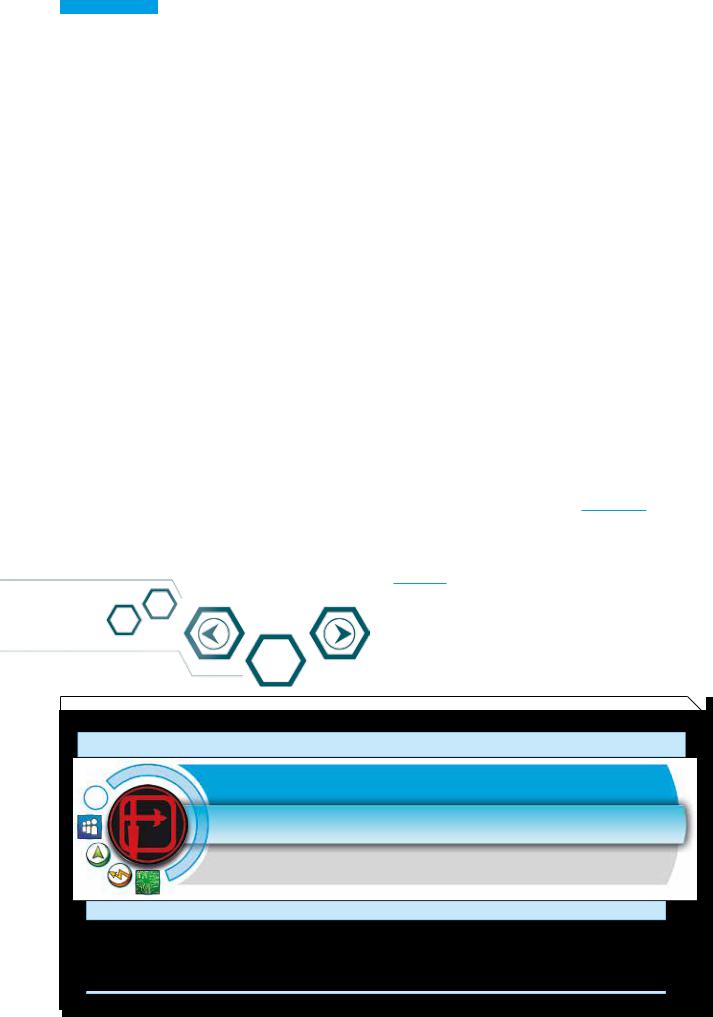
BASIC RULES
ATTRIBUTES
Attributesareaseriesofnumericvaluesthatdescribeaunit’s basic capabilities. In game terms, these are used to make Rolls and calculate the success or failure of attempted actions.
Units have these Attributes:
Movement (MOV)
The amount of inches this trooper can move with an Order.
The MOVAttribute usually has two values: the first time the trooper moves in an Order, and the second.
Close Combat (CC)
This conveys the trooper’s prowess in hand-to-hand combat.
Ballistic Skills (BS)
This conveys the trooper’s prowess in ranged combat.
Physique (PH)
This represents all physical skills, such as strength, dexterity, throwing, dodging...
Willpower (WIP)
This represents all mental skills, such as Discover, Doctor, Hacking…
Armor (ARM)
This is a numeric value for the trooper’s overall armor. The higher the value, the heavier and more effective the armor is in reducing the damage of enemy attacks.
Bio-Technological Shield (BTS)
This is a numeric value for the trooper’s NBC (Nuclear, Biological, Chemical), Nanotechnological, Electromagnetic, and Anti-Hacking protections.
Wounds (W)
This represents the physical endurance of the trooper, and how much punishment it can withstand before losing consciousness or dying.
Structure (STR)
This represents the capacity of mechanoid troopers (TAG, REM...) and vehicles to soak up damage before ceasing to function.
Availability (AVA)
This indicates the number of troopers from this Unit allowed in a single Army List.
Silhouette (S)
This indicates the three-dimensional volume of the troop for game purposes. The value refers to a specific type of
Silhouette Template.
Support Weapons Cost (SWC)
The cost in Support Points paid for adding a Support Weapon to a troop of that Unit.
Cost (C)
This is the value in Army Points of the trooper with all its Special Skills,Weapons,and Equipment.Thisvalue is pivotal when constructing your Army Lists.
SPECIAL SKILLS
ThissectionoftheProfileenumeratestheSpecialSkillscommon to all troopers of the Unit (see Special Skills, page 65).
EQUIPMENT
These are all pieces of Equipment carried bythe trooper (see
Equipment, page 133).
OPTIONS
Each Unit Profile has one or more weapon options,organized in rows in the lower area of the profile. Each rows displays the weapons, SWC, and Cost for that option, as well as any possible Special Skills or Equipment unique to that option.
UNIT PROFILE
ISC: Jeanne d'Arc
Character
HI |
JOAN OF ARC |
|
|
|
|
|
|
|
|
|
|||
|
|
|
|
|
|
|
|
|
|
|
|
||
|
|
MOV |
CC |
BS |
PH |
WIP |
ARM |
BTS |
W |
S |
AVA |
||
|
|
4-4 |
23 |
15 |
15 |
15 |
5 |
6 |
2 |
2 |
1 |
|
|
|
|
Speciali l Skills:ill : InspiringI i i Leadershipip ·· Martialti l Artsts L3 ·· Religiousli i |
Troop ·· V:: No Wound IncapacitationI it ti |
||||||||||
Name |
BS Weapons |
|
|
|
CC Weapons |
|
SWC |
C |
|||||
JOAN OF ARC |
MULTI Rifle, Nanopulser |
|
|
Pistol, AP CCW |
|
0 |
49 |
|
|
||||
|
|
|
|
|
|
|
|
|
|
|
|||
JOAN OF ARC |
MULTI Rifle, Nanopulser |
|
|
Pistol, DA CCW |
|
0 |
50 |
|
|
||||
JOAN OF ARC Lieutenant |
MULTI Rifle, Nanopulser |
|
|
Pistol, AP CCW |
|
+1 |
49 |
|
|
||||
|
|
|
|
|
|
|
|
|
|
|
|||
JOAN OF ARC Lieutenant |
MULTI Rifle, Nanopulser |
|
|
Pistol, DA CCW |
|
+1 |
50 |
|
|
||||
|
|
|
|
|
|
|
|
|
|
|
|
|
|
24

ARMY LIST
The Army List is the list of troops that make up the combat forces the player will be using during the game.
In order to play a game of Infinity, the first step will be to determine the number of Army Points with which the Army
List will be created. This number will be decided by mutual agreement between the players, or it could be determined by the organizer in the case of a tournament.
The number of Army Points in an Army List will determine the troops the player will be able to use during the game. In order to be able to play a fair game, both players will have the same number,at least to an extent,of Army Points.Even though there can be small variations to that number of Points, theplayerswillassessandadjustthembymutualagreement, or applying the tournament rules, in case they are playing in one.Ahigher number ofArmyPoints allowed will also mean moreversatilityfortheplayerswhencreatingtheirArmyLists.
Astandard Infinitygame is organized with 300 Points,which would let players field an adequate amount of troops and give a game of average duration. For reference purposes, the standard games and missions in the Official Tournaments of the ITS,the organized game system of Infinity,are designed to play with 300 points.
On the other hand, if a quick game is preferred, then 200 points are enough, even though the versatility of the Army
List of the player will be considerably limited.
Gameswithover300Pointswilllengthenthegameduration.
However, they tend to be the more appropriate choice when players have agreed on lining up a high number of high points cost troops,as is the case with,for example,TAGs.
ARMY POINTS AND VALUE
In order to create an Army List, the player needs to select his troops from the ones available for his faction (PanOceania, Yu Jing,Ariadna...) and add their Costs.
The total sum of the Cost from the troops that make up an Army List must always be equal to or lower than the number of Army Points agreed upon for the game.
AVAILABILITY
All troops have anAvailability (AVA) value on their UnitProfile. The Availability Attribute determines the maximum number of troops from that same Unit the Army List can use.
A Total Availability value allows the player to field as many troops from that Unit as desired.
The Unit Profile also includes a section where the Sectorial Availability of the troop is specified. This value determines the maximum amount of available troops for a Sectorial Army from that faction. The Sectorial Armies are army corps or specific sections from the army,or small territorial armies from a particular area, region, or planet from the faction they belong to. If the value appears marked with a color, then it means that unit can form Fireteams (to learn more, check Infinity: Human Sphere).
BASIC RULES
SUPPORT WEAPONS COST (SWC)
TheSupportWeaponsaretheweaponsorSpecialEquipment not included in the basic or standard troop equipment. These Support Weapons have a specificcost named Support Weapons Cost (SWC).
On each Unit Profile, the SWC for each configuration of that troop is specified,taking into account the weapons and the equipment at their disposal. Troops with basic equipment have a SWC0.For example,a Fusilier with a Combi Rifle has aSWC0.However,troopswithSupportWeaponsusuallyhave higher SWC values.
The total amount of SWC points available to use on troops equippedwithSupportWeaponsisrelatedtothetotalnumber of Army Points that make up the Army List. In game terms, each
50 Army Points will award 1 point of SWC to use on troops with Support Weapons.
For example, in a 300 Point game, players will have 6 SWC points available to spend in Support Weapons.
Extra SWC
Troops with a SWC value preceded by the + symbol will award the player that much extra SWC points to be added to the total of the Support Weapons Points available for his Army List. Moreover, it will not cost the player any SWC to field these troops,as their SWCpointsvalue is considered to be 0.
COMBAT GROUPS
ACombat Group is a closed group of troops with a maximum number of members no greater than 10.
When the total number of troops making up an Army List is over 10, the player must organize the troops in different
Combat Groups.
When creating the Army List, the player must assign each troop to a Combat Group; he will be allowed to create as many Combat Groups as desired, as long as the total amount of troops in each one is no greater than 10.
A Combat Group cannot be reorganized during the game.
Because of this, once the game has begun, players are not allowed to transfer troops nor their given Orders to a different Combat Group other than the one they belong to.
LIEUTENANT
Army Lists must have a troop with the Special Skill Lieutenant.
However,playersarenotallowedtofieldmorethanonetroop with the Special Skill Lieutenant in the Army List, regardless of the Level of said Special Skill.
REMOTES
In order to be able to field one or more troops of the Remote type (REM) the Army List must include at least one TAG or a trooper possessing the Hacker Special Skill. However, it does not need to be in the same Combat Group.
25

BASIC RULES
INFINITY ARMY
InfinityArmy is the free and official tool to create Army Lists for Infinity.
Infinity Army helps the player create his own Army Lists through an easy and intuitive interface. The management software of this application assesses the legality of each Army List the player creates keeping in consideration the guidelines for the creation of Army Lists for standard games, or following the different models from the ITS tournaments, chosen by the player
Furthermore, the Infinity Army has all the updated Unit Profiles available for Infinity.Any modification to an existing unit or the addition of a new unit made through the official Infinity website, or through the launching of a new book or supplement,will be automatically reflected in InfinityArmy.
To make its use and management easier,InfinityArmy has a tutorial mode in which Sibylla, the virtual assistant, will guide the player through the entire creation process of his Army List.
InfinityArmy is the quickest and easiest way to create Army Lists,anditisavailableforfreeontheofficialInfinitywebsite: http://www.infinitythegame.com/army
INITIATIVE AND DEPLOYMENT
INITIATIVE ROLL
Before the game begins, players make a Face to Face Roll usingtheirrespectiveLieutenant’sWIPAttributes.Thewinner of the Initiative Roll can choose between keeping Deployment and keeping Initiative.Whichever option the winner declined goes to the other player.
In case of a tie, or if both players fail the Initiative Roll, they will re-roll it.
The WIP Attribute of the Lieutenant is considered Private
Information.
Keeping Initiative
The player who kept Initiative gets to choose which player has the first Player Turn and which player has the second Player Turn in each Game Round. This order is maintained throughout the game.
Keeping Deployment
The player who kept Deployment gets to choose who deploys first,and in which Deployment Zone.
DEPLOYMENT PHASE
This phase comes after the Initiative Roll, once the Initiative and Deployment have been chosen. During the Deployment Phase, before the game begins, players place their troops on the battlefield.
The Deployment Phase is divided into the following steps:
1. Player One Deployment: Following the order established in the Initiative Roll, as decided by the player who kept
Deployment, the first player places all but one of his troops inside his Deployment Zone.
2. Player Two Deployment: Once Player One is done,PlayerTwo places all but one of her troops inside her Deployment Zone.
3. Player One Last Figure: Then, Player One places the troop he kept back during step one.
4. Player Two Last Figure: Finally, Player Two places the troop she kept back during step two.
REMEMBER
Some Special Skills, such as Infiltrate and Mechanized Deployment, allow players to place certain troops outside their Deployment Zones.
Other Special Skills, like Airborne Deployment or TO Camouflage, allow players not to place certain troops on the battlefield at all during the Deployment Phase.
Finally, the Strategos Special Skill can alter the Deployment rules for both players.
Deployment Rules
To deploy your troops on the table, follow these rules:
»»The base of each troop must be entirely within the Deployment Zone.
»»Troops cannot be deployed in base to base contact with enemy troops, neutral troops, Markers or Objectives, regardless of their Special Skills.
»»If, at the beginning of his first Player Turn, the player’s
Lieutenant has been not deployed by virtue of some Special Skill, such as Airborne Deployment, that player begins his first Player Turn in a situation of Loss of Lieutenant (seeLoss of Lieutenant in page 31).
»»When a troop deploys, its owner can choose to deploy it Prone. To do so, simply place a Prone Marker (PRONE) beside the troop.
»»Unless otherwise agreed upon, troops cannot deploy in a location without enough space to fit their entire base.
26

GAME SEQUENCE
GAME SEQUENCE
GAME ROUND
Infinity games are divided into Game Rounds, or Rounds, during which both players have the chance to take an active role. This means each Round is divided into two Player Turns, or Turns, one for each player.
At the start of a Round, a new Player Turn begins, following the turn order determined during the Initiative Phase (see
Initiative, page 26).
At the end of the Round, all game effects (Special Skills, Weapons,Equipment...) with a Round duration also end.
PLAYER TURN
GAME SEQUENCE
SEQUENCE
GAME ROUND
PLAYER TURN 1
PLAYER TURN 2
During each Turn there is an Active Player and a Reactive Player.The Active Player can activate his troops and execute actions, while the Reactive Player can react to the activation of the Active Player’s troops (see ARO: Automatic Reaction Order, page 30).
Each Player Turn is divided into these steps:
1.Start of the Turn: Tactical Phase
1.1.Retreat! check
1.2.Loss of Lieutenant check
1.3.Order count
2.Impetuous Phase
3.Orders Phase
4.End of the Turn
START OF THE TURN:
TACTICAL PHASE
The Tactical Phase is the step when the Active Player makes a series of quick checks before he starts activating his troops.
Retreat! Check
The Active Player counts his Victory Points to see if he enters a Retreat! situation (see End-Game Conditions, page 143).
REMEMBER
The Active Player’s Victory Points are the sum of the Cost of all his troops not in a Null state (Unconscious, Dead, Sepsitorized…).
Loss of Lieutenant check
The Active Player checks whether he is in Loss of Lieutenant
(see page 31).
Order count
The Active Player counts how many Orders he has at his disposal for this Turn, by counting the number, type and state of his troops. He also applies the effects of Retreat! and/or Loss of Lieutenant (if necessary).You can find out more about the types of Orders and their use on page 28.
Regular Orders
For each Regular troop deployed on the table that is not in a
Null state (Unconscious, Dead, Sepsitorized…), the Active Player adds one Regular Order Marker (REGULAR) to his Order Pool.
REMEMBER
Each Combat Group has its own independent Order Pool.
Special Lieutenant Order
The Active Player, unless he is in Retreat! or Loss of Lieutenant, places a Special Lieutenant Order Marker (LIEUTENANT) on the table, being careful not to place the Marker next to his
Lieutenant.
Irregular Orders
Then, the Active Player places an Irregular Order Marker (IRREGULAR) on the table for each of his Irregular troops not in a Null state.
Impetuous Orders
Finally, the Active Player places an Impetuous Order Marker (IMPETUOUS) next to each of his Impetuous troops not in a
Null state.
UNDEPLOYED TROOPERS
Troopsthathaveyettodeployonthetable(forexample,due to the Special Skill Airborne Deployment) do not contribute their Order to their Order Pool. Undeployed troops’ Orders are Private Information, so their player can keep their Order
Makers secret and out of sight of the opponent.
27

ORDERS AND ORDER POOL
IMPETUOUS PHASE
During this phase, the Active Player mustexpendallavailable
Impetuous Orders (see Impetuous Order, page 29).
REMEMBER
The Impetuous Phase is not applied if a Retreat! situation is determined during the Retreat! Check.
ORDERS PHASE
This is the main phase of the Player Turn, when the Active Player gets to use his Order Pools, his Irregular Orders and the Special Lieutenant Order to activate his troops. The Active Player has no obligation to expend all Orders. However, unused Orders cannot be reserved for subsequentTurns, but are lost instead.
END OF THE TURN
Once the Active Player runs out of Orders, or decides not to use the remaining ones, all effects created by the Active Player with a Turn durationend;MarkersandTemplatesrepresenting those effects are removed from play.All Order Markers still on the table are removed as well.
Lastly, if the Player Turn took place in a Loss of Lieutenant situation, the Active Player can appoint a new Lieutenant, whose identity is still Private Information.Then, the Turn ends.
ORDERS AND ORDER POOL
ORDERS
In Infinity, the capacity of an army to maneuver and take actions is measured in Orders.An Order is a game term, a sort of currency spent to activate a trooper so that it can take part in the battle.The higher the number of Orders at its disposal, the more an army can do.
Each one of the aligned troopers that is not in one of the
Null states (Unconscious, Dead, Sepsitorized, SpawnEmbryo…) contributes an Order during its Active Turn.
STRUCTURE OF AN ORDER
Players use Orders to activate troopers and have them perform actions in the form of Skills (Move, Jump, CC Attack…). Depending on their complexity and the in-game time taken, Skills are divided into:
»»Short Movement Skills: Can be declared twice or combined with a different Short Movement Skill in the same Order.
For instance, you could use an Order to Move and Discover. They can also combine with a Short Skill.
»»Short Skills: Can only combine within the same Order with a Short Movement Skill. Cannot be declared twice or combined with other Short Skills.
»»Entire Order Skills (or just Entire Order for short): These Skills employ one whole Order and cannot combine in any way.
In other words,the expenditure of an Order allows the activated trooper to declare one of the following combinations of Skills:
»»Any one Entire Order Skill.
»»Any one Short Movement Skill plus any one Short Movement Skill.
»»Any one Short Movement Skill plus any one Short Skill (and vice versa).
REMEMBER
Even if declared one after the other, both Skills in a single Order occur simultaneously. For example, if you declare Move plus BS
Attack,(the Short Skill troopers use to fire their weapons),you can make the BS Attack at any point during the movement route declared, and not necessarily at the beginning or the end of that route.
TYPES OF ORDERS
REGULAR ORDER
Regular Orders are those contributed by troopers with the Training Characteristic Regular.
The Regular Order provided by each trooper is available to any trooper in the same Combat Group.
Marker
Regular Orders are represented by a Regular
Order (REGULAR) Marker.
The status and expenditure of Regular Orders is Open Information. Players must place their
Regular Order Markers where all players can see them.
IRREGULAR ORDER
Irregular Orders are those contributed by troopers with the Training Characteristic Irregular.
Irregular Orders are only available to the trooper that provided them, and can never activate a different trooper.
Marker
Irregular Orders are represented by an
Irregular Order (IRREGULAR) Marker.
The status and expenditure of Irregular Orders is Open Information. Players must place their Irregular Order Markers where all players can see them.
28
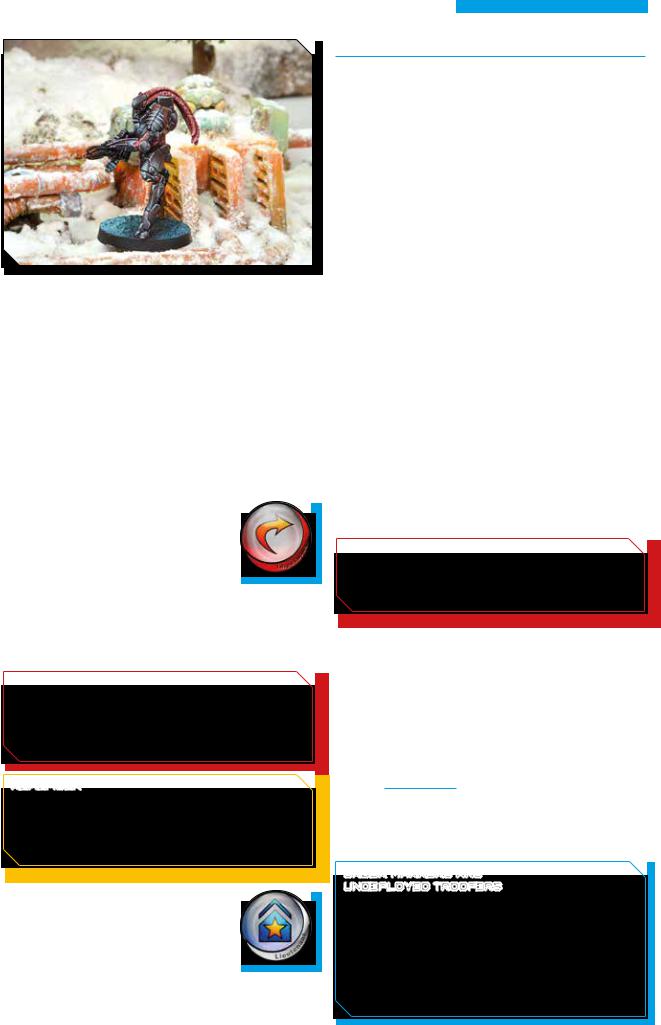
IMPETUOUS ORDER
Impetuous Orders are those contributed by troopers with the Fury Characteristic Impetuous or Extreme Impetuous.
Impetuous Orders are additional Orders used exclusively by the trooper that provided them.
Impetuous Orders are only used during the Impetuous Phase of their Active Turn and the rules governing their use are described in the section Fury: Extreme Impetuous (seepage47).
Marker
Impetuous Orders are represented by an Impetuous Order
(IMPETUOUS) Marker placed beside the trooper to whom it belongs. The status and expenditure of Impetuous Orders is Open Information.
SPECIAL
LIEUTENANT ORDER
The Lieutenant of each army has a special extra Order that is for his use only. This Order is not included in the Order Pool, but kept separate for the Lieutenant to use.
IMPORTANT!
The Special Lieutenant Order has special applications that can be very helpful, but using it broadcasts who the Lieutenant is in your Army List, giving your opponent a clear potential target. Use it judiciously.
REMEMBER
Only units and Special Characters with a Lieutenant option on their trooper profile are available as Lieutenant when building an Army List.
Some Special Characters provide your army with extra SWC points
(+1,+2…),but only when they are fielded as your Lieutenant.
Marker
The Special Lieutenant Order is represented byaSpecialLieutenantOrder(LIEUTENANT) Marker.
The status and expenditure of the Special
Lieutenant Order is Open Information. Players must place their Special Lieutenant Order Markers where all players can see them.
ORDERS AND ORDER POOL
ORDER POOL
The Order Pool is the amount of Regular Orders available to each Combat Group during their Active Turn. The more troopers with the Characteristic Regular in a Combat Group, the bigger its Order Pool.
Each Combat Group has its own Order Pool. Furthermore, each Combat Group can only use its own Regular Orders, and never Orders from the Order Pool of a different Combat Group.
There is no limit to the number of times Regular Orders can activate the same trooper during its Active Turn; the only limit is the size of the Order Pool of its Combat Group.
You can spend Regular Orders from your Order Pools in any order. When you activate a trooper, you do not need to spend all orders you plan to use on that trooper consecutively, but can alternate between troopers and even Combat Groups.
Players are not required to expend all Regular Orders in their
Order Pools.
Players recalculate Order Pools at the beginning of each of their Active Turns, during the Tactical Phase. Each time players suffer a casualty, that is, when one of their troopers enters a
Null state (Unconscious,Dead,Sepsitorized…),theylose that trooper’s Orders for subsequent Turns.
Structure of the Order Pool
Only Regular orders go into the Order Pool. Irregular Orders, Impetuous Orders and the Special Lieutenant Order are not part of any Order Pool.
IMPORTANT!
The status and expenditure of Order Pools is Open Information.
Playersmust placetheOrder Markers for each of theirOrder Pools where all players can see them.
ORDER POOLS AND UNDEPLOYED TROOPERS
Only troopers on the battlefield, whether in the form of a figure or represented bya Marker—Camouflage,TO,Impersonation,etc.— contribute Orders to their Order Pool.Regular troopers that have not yet deployed onto the table due to Special Skills such as Airborne Deployment or TOCamouflagedo not add their Order to their Order Pool until they start their Active Turn deployed.
The exception to this rule is provided by those troopers possessing a Special Skill as Airborne Deployment or TO Camouflage deployed using an Impetuous Order (see page 29).
The status and existence of Orders provided by undeployed troopers is Private Information.MarkersforRegularOrdersprovidedbyundeployed troopers can be kept secret and out of sight of the opponent.
ORDER MARKERS AND
UNDEPLOYED TROOPERS
The status and existence of Orders provided by undeployed troopers is Private Information.
If a trooper has a Special Skill that allows it to not deploy during the Deployment Phase, its player can keep that trooper’sorders(Regular,Irregular,Impetuous,Lieutenant...)out of sight of the opponent until the trooper finallydeploys.
29
