
HID1_11
.pdf
|
Appendix E: Example USB Descriptors for HID Class Devices |
71 |
||
|
E.10 Report Descriptor (Mouse) |
|
|
|
|
Item |
|
Value (Hex) |
|
|
|
|
|
|
|
Usage Page (Generic Desktop), |
|
05 01 |
|
|
Usage (Mouse), |
|
09 02 |
|
|
Collection (Application), |
|
A1 01 |
|
|
Usage (Pointer), |
|
09 01 |
|
|
Collection (Physical), |
|
A1 00 |
|
|
Usage Page (Buttons), |
|
05 09 |
|
|
Usage Minimum (01), |
|
19 01 |
|
|
Usage Maximun (03), |
|
29 03 |
|
|
Logical Minimum (0), |
|
15 00 |
|
|
Logical Maximum (1), |
|
25 01 |
|
|
Report Count (3), |
|
95 03 |
|
|
Report Size (1), |
|
75 01 |
|
|
Input (Data, Variable, Absolute), |
;3 button bits |
81 02 |
|
|
Report Count (1), |
|
95 01 |
|
|
Report Size (5), |
|
75 05 |
|
|
Input (Constant), |
;5 bit padding |
81 01 |
|
|
Usage Page (Generic Desktop), |
|
05 01 |
|
|
Usage (X), |
|
09 30 |
|
|
Usage (Y), |
|
09 31 |
|
|
Logical Minimum (-127), |
|
15 81 |
|
|
Logical Maximum (127), |
|
25 7F |
|
|
Report Size (8), |
|
75 08 |
|
|
Report Count (2), |
|
95 02 |
|
|
Input (Data, Variable, Relative), |
;2 position bytes (X & Y) |
81 06 |
|
|
End Collection, |
|
C0 |
|
|
End Collection |
|
C0 |
|
6/277/00:
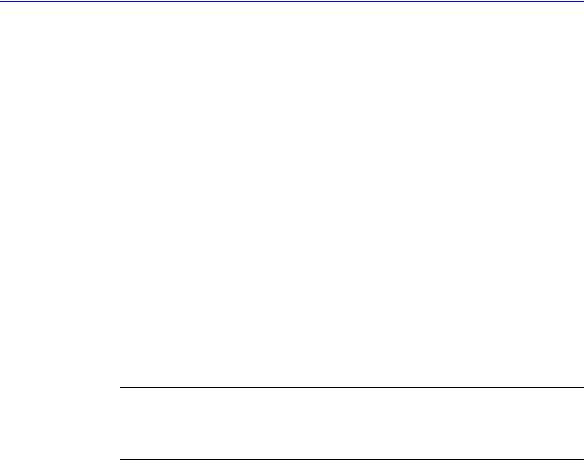
72 Device Class Definition for Human Interface Devices (HID) Version 1.11
E.11 String Descriptors
Part |
Offset/Size |
Description |
Sample Value |
|
(Bytes) |
|
|
|
|
|
|
bLength |
00/01 |
Length of String descriptor in bytes. |
0x04 |
bDescriptorType |
01/01 |
Descriptor Type = String |
0x03 |
bString |
02/02 |
Array of LangID codes (in this case the 2-byte |
0x0009 |
|
|
code for English). |
|
bLength |
04/01 |
Length of String descriptor. |
0x0A |
bDescriptorType |
05/01 |
Descriptor Type = String |
0x03 |
bString |
06/08 |
Manufacturer |
ACME |
bLength |
14/01 |
Length of String descriptor. |
0x22 |
bDescriptorType |
15/01 |
Descriptor Type = String |
0x03 |
bString |
16/32 |
Product Locator Keyboard |
Locator |
|
|
|
Keyboard |
bLength |
48/01 |
Length of String descriptor. |
0x0E |
bDescriptorType |
49/01 |
Descriptor Type = String |
0x03 |
bString |
50/12 |
Device Serial Number |
ABC123 |
Note In this example, offset is used for the string index because the offset is always a small number (less than 256). Alternatively, each string could be given a sequential string index (0, 1, 2, 3...). Both implementations are functionally equivalent as long as the device responds appropriately to a string request.
6/27/00:
Appendix F: Legacy Keyboard Implementation |
73 |
Appendix F: Legacy Keyboard Implementation
The boot and legacy protocols for keyboards in USB allow a system which is not USB-aware (such as PC BIOS or IEEE 1275 boot firmware) to support a USB HID class keyboard without fully supporting all required elements of USB. The Boot/Legacy Protocol does not limit keyboards to this behavior. Instead, it is anticipated that keyboards will support full HID-compatible item-based protocols , as well as boot and legacy protocols.
F.1 Purpose
This specification provides information to guide keyboard designers in making a USB Boot/Legacy keyboard. It provides information for developers of the system ROM so that they can use such a keyboard without fully parsing the HID Report descriptor. The motivation is that while the full HID class capability is enormously rich and complex, it is not feasible to implement the required HID class adjustable device driver in ROM. But, operator input may still be required for either boot or legacy support.
F.2 Management Overview
The HID Class specification provides for the implementation of self-describing input devices. A device’s HID descriptors, including the Report descriptor, contain enough information for the operating system to understand the report protocol the device uses to send events like key presses.
Most USB devices will run with the support of some USB-aware operating system. The operating system can afford this level of complexity. In most systems, the ROM-based boot system cannot.
However, the ROM-based boot system usually requires some keyboard support to allow for system configuration, debugging, and other functions. Examples include the BIOS in PC-AT systems, and IEEE 1275 boot firmware in workstations. PCAT systems running DOS have an additional problem, in that the BIOS must provide full keyboard support for DOS legacy applications required for system setup.
It is therefore necessary for the system to take keyboard input before the operating system loads. It soon follows that mouse support may also be necessary. To make this easier for the ROM developer, the HID specification defines a keyboard boot protocol and a mouse boot protocol. Since these protocols are predefined, the system can take the 8-byte packets and decode them directly. The boot system does not need to parse the Report descriptors to understand the packet.
6/277/00:

74 Device Class Definition for Human Interface Devices (HID) Version 1.11
F.3 Boot Keyboard Requirements
In order to be a USB Boot Keyboard, a keyboard should meet the following requirements:
zThe Boot Keyboard shall report keys in the format described in Appendix B of the HID Class specification.
zThe Boot Keyboard shall support the Set_Idle request.
zThe Boot Keyboard shall send data reports when the interrupt in pipe is polled, even when there are no new key events. The Set_Idle request shall override this behavior as described in the HID Class specification.
zThe Boot Keyboard shall report “Keyboard ErrorRollOver” in all array fields when the number of non-modifier keys pressed exceeds the Report Count. The limit is six non-modifier keys for a Boot Keyboard.
zThe Boot Keyboard shall report “Keyboard ErrorRollOver” in all array fields when combination of keys pressed cannot be accurately determined by the device, such as ghost key or rollover errors.
zThe Boot Keyboard shall not maintain CAPS LOCK, NUM LOCK, SCROLL LOCK, COMPOSE, or KANA LED states without explicit Set_Report (Output) requests from the system.
zThe Boot Keyboard shall support all usage codes of a standard 84-key keyboard. (See: Appendix A.3)
zThe Boot Keyboard shall support the Set_Protocol request.
zThe Boot Keyboard shall, upon reset, return to the nonboot protocol which is described in its Report descriptor. That is, the Report descriptor for a Boot Keyboard does not necessarily match the boot protocol. The Report descriptor for a Boot Keyboard is the non-boot protocol descriptor.
zOn receipt of a Get_Descriptor request with wValue set to CONFIGURATION, the keyboard shall return the Configuration descriptor, all Interface descriptors, all Endpoint descriptors, and the HID descriptor. It shall not return the HID Report descriptor. The HID descriptor shall be interleaved with the Interface and Endpoint descriptors; that is, the order shall be:
Configuration descriptor (other Interface, Endpoint, and Vendor Specific descriptors if required)
Interface descriptor (with Subclass and Protocol specifying Boot Keyboard)
HID descriptor (associated with this Interface) Endpoint descriptor (HID Interrupt In Endpoint)
(other Interface, Endpoint, and Vendor Specific descriptors if required)
6/27/00:
Appendix F: Legacy Keyboard Implementation |
75 |
F.4 Keyboard: Non-USB Aware System Design Requirements
Following are the requirements for a BIOS, IEEE 1275 boot firmware, or other non-USB aware system to use a USB boot protocol keyboard:
zThe system shall make no assumptions about the order of key presses from the order of keys within a single report. The order of key codes in array fields has no significance. Order determination is done by the host software comparing the contents of the previous report to the current report. If two or more keys are reported in one report, their order is indeterminate. Keyboards may buffer events that would have otherwise resulted in multiple events in a single report.
zThe system shall implement typematic repeat rate and delay. The Boot Keyboard has no capability to implement typematic repeat rate and delay. The system may use the device report rate and the number of reports to determine how long a key is being held down. Alternatively, the system may use its own clock or the Set_Idle request for the timing of these features.
zThe system shall maintain synchronization between LED states the Caps Lock, Num Lock, or Scroll Lock events. The system sets LED states by sending a 5- bit absolute report to the keyboard via a Set_Report (specifying Output report) request.
zThe system shall issue a Set_Protocol request to the keyboard after configuring the keyboard device.
zThe system shall disregard the value of the second byte in the 8-byte keyboard data packet. This byte is available for system-specific extensions; however, there is no guarantee that any use of the second byte will be portable to a nonspecific system. It is therefore likely to be limited to use as a notebook keyboard feature extension, where the keyboard is specific to the system and cannot be moved to a generic platform.
F.5 Keyboard: Using the Keyboard Boot
Protocol
This section explains some of the detail behind the requirements listed in
Appendix G.4.
To use the boot protocol, the system should do the following:
zSelect a Configuration which includes a bInterfaceSubClass of 1, “Boot Interface Subclass,” and a bInterfaceProtocol of 1, “Keyboard”.
zDo a Set_Protocol to ensure the device is in boot mode. By default, the device comes up in non-boot mode (must read the Report descriptor to know the protocol), so this step allows the system to put the device into the predefined boot protocol mode.
6/277/00:
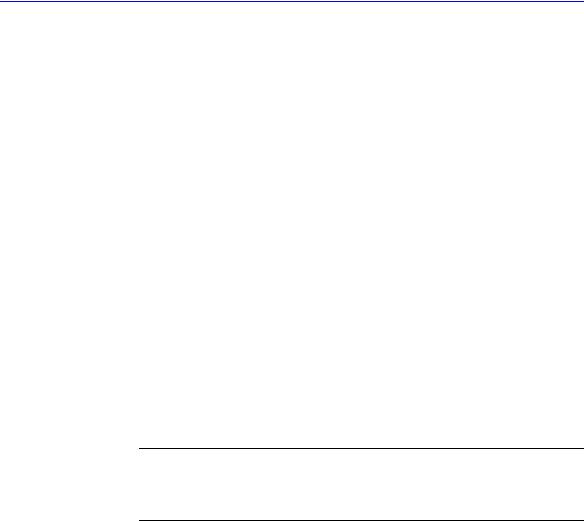
76 Device Class Definition for Human Interface Devices (HID) Version 1.11
z On receipt of an 8-byte report on the Interrupt In endpoint, the system must look at the modifier key bits (Byte 0, bits 7–0) to determine if any of the SHIFT, CTRL, ALT, or GUI keys has changed state since the last report. The system must also look at the six keycode bytes to see if any of the non-modifier keys has changed state since the last report.
zIf a non-modifier key has changed state, the system must translate the keycode sent in the Report to a system-recognized key event.
zThis remapping can be accomplished through a look-up table. The keycode is actually an index, but for the system developer the distinction does not matter. The value sent in the boot key report is identical to the value in the Usage Index. For example, if the report contains the following then by looking up the Usage Index in the Key Usage Table, the 04h is the A key, the 3Ah is the F1 key, and the 5Dh is the numeric keypad 5 key.
Byte |
Value |
Byte 0 |
00000000b |
Byte 1 |
00000000b |
Byte 2 |
04h |
Byte 3 |
3Ah |
Byte 4 |
5Dh |
Byte 5 |
00h |
Byte 6 |
00h |
Byte 7 |
00h |
Important It must be stressed that this is a carefully arranged exception to the rule that Usages are not sent in a HID report. In the Boot Keyboard case, the keycode table has been written specifically so that the Usage is equal to the Logical Index which is reported.
Note: The keypad example below needs to be fixed before the 1.0 document can be finalized.
For example, assume a certain 17-key keypad does not use the boot protocol. Therefore, it may not declare itself to be a Boot Keyboard. It might supply the following Report descriptor, an example of a non-boot 17-key numeric keypad:
Usage Page (Generic Desktop),
Usage (Keyboard),
Report Count (0), |
|
Collection (Application), |
|
Usage Page(Key Codes), |
|
Usage(0), |
; key null |
Usage Minimum(53h), |
|
Usage Maximum(63h), |
|
Logical Minimum (0), |
|
Logical Maximum (17), |
|
6/27/00:
Appendix F: Legacy Keyboard Implementation |
77 |
Report Size (8),
Report Count (3)
Input (Data, Array),
End Collection
The Usages come from the same Key Code Usage Page, but because the Logical Minimum, Logical Maximum, Usage Minimum and Usage Maximum values are different, the bytes in the report no longer line up with the Usages in the Key Code Usage Page. To indicate that the keypad ‘5’ is down in this example, the report from this device would be as follows.
Byte |
Value |
|
|
0 |
0Bh |
1 |
00h |
2 |
00h |
The 0Bh is the index into the list of Usages declared by the above descriptor. The list of declared Usages starts with 53h, which is the Usage for “Keypad Num Lock and Clear”. The eleventh element in this list is “Keypad 5”, so the report includes an entry with 0Bh.
This two step de-referencing is necessary for a non-boot device. In the general case, the Usages required may not start at 1, may not be a continuous list, and may use two or more Usage Pages.
However, the boot protocol was designed both to be compatible with the HID Report descriptor parts, and to eliminate the two-step de-referencing for this special case. The operating system should read the HID Report descriptor for the device protocol. The ROM-based system may use the boot protocol after issuing the Set_Protocol request.
6/277/00:

78 Device Class Definition for Human Interface Devices (HID) Version 1.11
Appendix G: HID Request Support Requirements
The following table enumerates the requests that need to be supported by various types of HID class devices.
Device type |
Get Report |
Set Report1 |
Get Idle |
Set Idle |
Get Protocol |
Set Protocol |
Boot Mouse |
Required |
Optional |
Optional |
Optional |
Required |
Required |
Non-Boot Mouse |
Required |
Optional |
Optional |
Optional |
Optional |
Optional |
Boot Keyboard |
Required |
Optional |
Required |
Required |
Required |
Required |
Non-Boot Keyboard |
Required |
Optional |
Required |
Required |
Optional |
Optional |
Other Device |
Required |
Optional |
Optional |
Optional |
Optional |
Optional |
1 If a device declares an Output report then support for SetReport(Output) request is required. If an Ouput report is defined, declaration of an Interrupt Out endpoint is optional, however operating systems that do not support HID Interrupt Out endpoints will route all Output reports through the control endpoint using a SetReport(Output) request.
6/27/00:
Appendix H: Glossary Definitions |
79 |
Appendix H: Glossary Definitions
This appendix defines terms used throughout this document. For additional terms that pertain to the USB, see Chapter 2, “Terms and Abbreviations,” in the USB Specification.
Array
A series of data fields each containing an index that corresponds to an activated control. Banks of buttons or keys are reported in array items.
Boot Device
A device which can be used by host system firmware to assist in system configuration prior to the loading of operating system software. A non-boot device does not need to be functional until the operating system has loaded.
Button bitmap
A series of 1-bit fields, each representing the on/off state of a button. Buttons can be reported in either an array or a button bitmap.
Class
A USB device is organized into classifications such as HID, audio, or other-based on the device’s features, supported requests, and data protocol.
Collection
A collection is a meaningful grouping of Input, Output, and Feature items—for example, mouse, keyboard, joystick, and pointer. A pointer Collection contains items for x and y position data and button data. The Collection and End Collection items are used to delineate collections.
Control
A sink or source of a data field—for example, an LED is a sink or destination for data. A button is an example of a source of data.
Control pipe
The default pipe used for bi-directional communication of data as well as for device requests.
Data phase
Part of a device’s response to a request.
Descriptor
Information about a USB device is stored in segments of its ROM (read-only memory). These segments are called descriptors.
Device class
A method of organizing common functions and protocols for devices that serve similar functions—for example, communication, audio, display, and so on.
6/277/00:

80 Device Class Definition for Human Interface Devices (HID) Version 1.11
Device descriptor
Packet of information that describes the device—for example, the vendor, product ID, firmware version, and so on.
Endpoint descriptor
Standard USB descriptor describing the type and capabilities of a USB communication channel, or pipe.
Feature control
Feature controls affect the behavior of the device or report the state of the device. Unlike input or output data, feature data is intended for use by device configuration utilities and not applications. For example, the value for the repeat rate of a particular key could be a feature control. HID feature controls are unrelated to features discussed in Chapter 9 of the USB Specification.
Feature item
Adds data fields to a Feature report.
Field
A discrete section of data within a report.
Frame
The smallest unit of time on the Universal Serial Bus (USB); equal to 1 millisecond.
HID (Human Interface Device)
Acronym specifying either a specific class of devices or the type of device known as Human Interface Devices (HID) or HID class devices—for example, a data glove. In this document, “HID class” is synonymous with a device of type: human interface.
HID class
The classification of USB devices associated with human interface devices (HID).
HID class device
A device of type: human interface and classified as such.
HID descriptor
Information about a USB device is stored in segments of its ROM (read-only memory). These segments are called descriptors.
Host
A computer with a USB port, as opposed to a device plugged into it.
Hub
A USB device containing one or more USB ports.
6/27/00:
