
HID1_11
.pdf
1
2. Introduction
Universal Serial Bus (USB) is a communications architecture that gives a personal computer (PC) the ability to interconnect a variety of devices using a simple fourwire cable. The USB is actually a two-wire serial communication link that runs at either 1.5 or 12 megabits per second (mbs). USB protocols can configure devices at startup or when they are plugged in at run time. These devices are broken into various device classes. Each device class defines the common behavior and protocols for devices that serve similar functions. Some examples of USB device classes are shown in the following table:
Device Class |
Example Device |
Display |
Monitor |
Communication |
Modem |
Audio |
Speakers |
Mass storage |
Hard drive |
Human interface |
Data glove |
See Also
For more information on terms and terminology, see Appendix H: Glossary Definitions. The rest of this document assumes you have read and understood the terminology defined in the glossary.
2.1 Scope
This document describes the Human Interface Device (HID) class for use with Universal Serial Bus (USB). Concepts from the USB Specification are used but not explained in this document.
See Also
The USB Specification is recommended pre-reading for understanding the content of this document. See Section 2.3: Related Documents.
The HID class consists primarily of devices that are used by humans to control the operation of computer systems. Typical examples of HID class devices include:
zKeyboards and pointing devices—for example, standard mouse devices, trackballs, and joysticks.
zFront-panel controls—for example: knobs, switches, buttons, and sliders.
zControls that might be found on devices such as telephones, VCR remote controls, games or simulation devices—for example: data gloves, throttles, steering wheels, and rudder pedals.
6/27/01
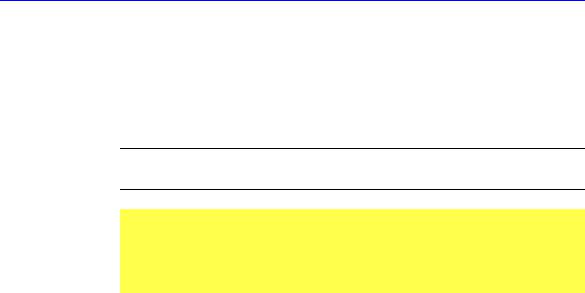
2 Device Class Definition for Human Interface Devices (HID) Version 1.11
zDevices that may not require human interaction but provide data in a similar format to HID class devices—for example, bar-code readers, thermometers, or voltmeters.
Many typical HID class devices include indicators, specialized displays, audio feedback, and force or tactile feedback. Therefore, the HID class definition includes support for various types of output directed to the end user.
Note Force feedback devices requiring real time interaction are covered in a separate document titled “USB Physical Interface Device (PID) Class.”
See Also
For more conceptual information, see the USB Specification, Chapter 9, “USB Device Framework..” See Section 2.3: Related Documents.
2.2 Purpose
This document is intended to supplement the USB Specification and provide HID manufacturers with the information necessary to build USB-compatible devices. It also specifies how the HID class driver should extract data from USB devices.
The primary and underlying goals of the HID class definition are to:
zBe as compact as possible to save device data space.
zAllow the software application to skip unknown information.
zBe extensible and robust.
zSupport nesting and collections.
zBe self-describing to allow generic software applications.
6/27/00:
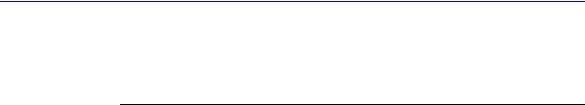
Introduction 3
2.3 Related Documents
This document references the following related documents:
Name |
Comment |
Universal Serial Bus (USB) Specification, Version 1.0
USB Class Specification for Legacy Software
USB HID Usage Supplement
USB Physical Interface Device (PID)
Specification
USB Audio Device Class
In particular, see Chapter 9, “USB Device Framework.”
A detailed extension of the usages listed in Appendix A.
The most current information is maintained at the following site on the World Wide Web: http://www.usb.org
6/277/00:
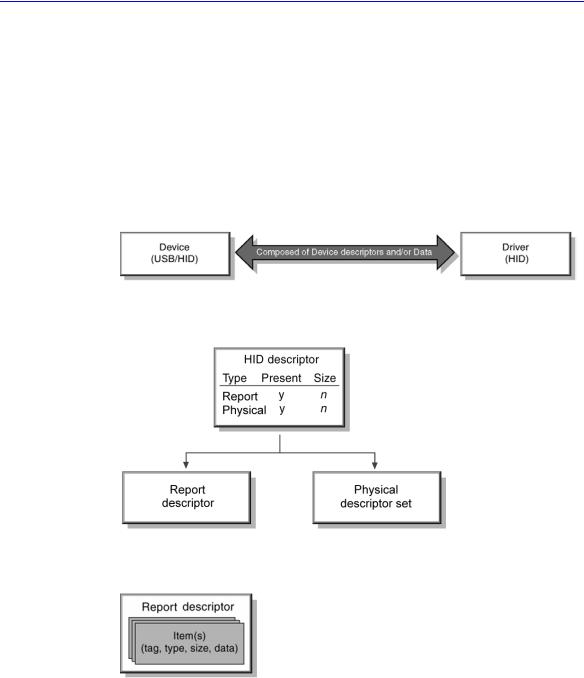
4 Device Class Definition for Human Interface Devices (HID) Version 1.11
3. Management Overview
Information about a USB device is stored in segments of its ROM (read-only memory). These segments are called descriptors. An interface descriptor can identify a device as belonging to one of a finite number of classes. The HID class is the primary focus of this document.
A USB/HID class device uses a corresponding HID class driver to retrieve and route all data.
The routing and retrieval of data is accomplished by examining the descriptors of the device and the data it provides.
The HID class device descriptor identifies which other HID class descriptors are present and indicates their sizes. For example, Report and Physical Descriptors.
A Report descriptor describes each piece of data that the device generates and what the data is actually measuring.
For example, a Report descriptor defines items that describe a position or button state. Item information is used to:
zDetermine where to route input—for example, send input to mouse or joystick API.
zAllow software to assign functionality to input—for example, use joystick input to position a tank.
6/27/00:
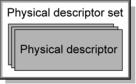
Management Overview |
5 |
By examining an items (collectively called the Report descriptor) the HID class driver is able to determine the size and composition of data reports from the HID class device.
Physical descriptor sets are optional descriptors which provide information about the part or parts of the human body used to activate the controls on a device.
6/277/00:
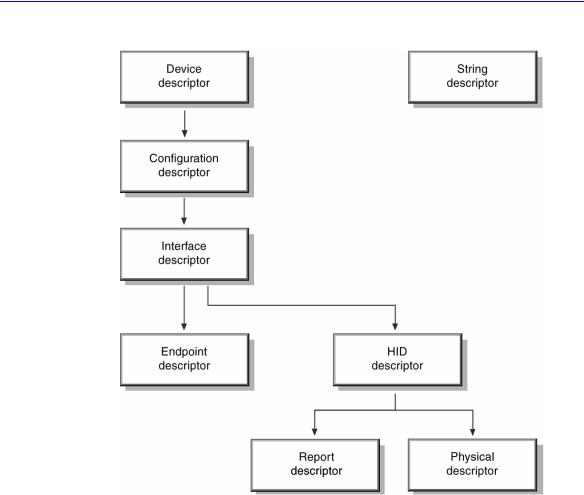
6 Device Class Definition for Human Interface Devices (HID) Version 1.11
All of these things can be combined to illustrate the descriptor structure.
The rest of this specification documents the implementation details, caveats, and restrictions for developing HID class devices and drivers.
6/27/00:
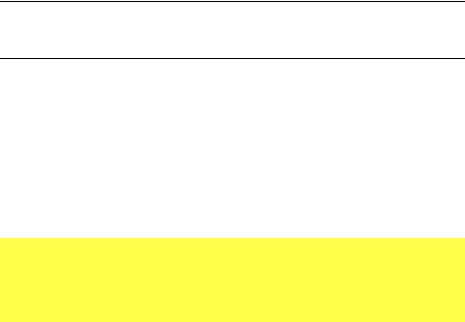
Functional Characteristics |
7 |
4. Functional Characteristics
This section describes the functional characteristics of the HID:
zClass
zSubclass
zInterfaces
4.1 The HID Class
USB devices are segmented into device classes that:
zHave similar data transport requirements.
zShare a single class driver.
For example, Audio class devices require isochronous data pipes. HID class devices have different (and much simpler) transport requirements. The transport requirements for HID class devices are identified in this document.
Note USB devices with data requirements outside the range of defined classes must provide their own class specifications and drivers as defined by the USB Specification. See Section 2.3: Related Documents.
A USB device may be a single class type or it may be composed of multiple classes. For example, a telephone hand set might use features of the HID, Audio, and Telephony classes. This is possible because the class is specified in the Interface descriptor and not the Device descriptor. This is discussed further in Section 5.1: Device Descriptor Structure.
The USB Core Specification defines the HID class code. The bInterfaceClass member of an Interface descriptor is always 3 for HID class devices.
See Also
The Audio Class Specification defines audio device transport requirements in greater detail. See Section 2.3: Related Documents.
6/277/00:
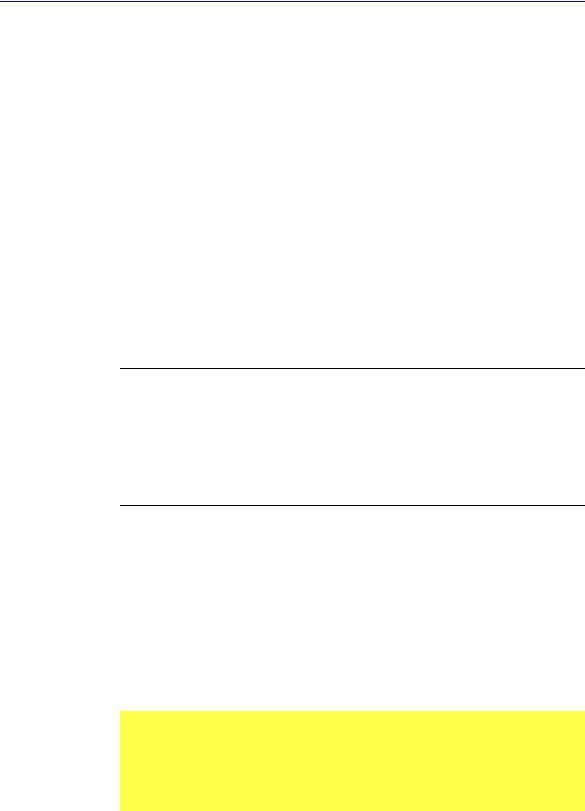
8 Device Class Definition for Human Interface Devices (HID) Version 1.11
4.2 Subclass
During the early development of the HID specification, subclasses were intended to be used to identify the specific protocols of different types of HID class devices. While this mirrors the model currently in use by the industry (all devices use protocols defined by similar popular devices), it quickly became apparent that this approach was too restrictive. That is, devices would need to fit into narrowly defined subclasses and would not be able to provide any functionality beyond that supported by the subclass.
The HID committee agreed on the improbability that subclass protocols for all possible (and yet to be conceived) devices could be defined. In addition, many known devices seemed to straddle multiple classifications—for example, keyboards with locators, or locators that provided keystrokes. Consequently, the HID class does not use subclasses to define most protocols. Instead, a HID class device identifies its data protocol and the type of data provided within its Report descriptor.
The Report descriptor is loaded and parsed by the HID class driver as soon as the device is detected. Protocols for existing and new devices are created by mixing data types within the Report descriptor.
Note Because the parser for the Report descriptor represents a significant amount of code, a simpler method is needed to identify the device protocol for devices requiring BIOS support (Boot Devices). HID class devices use the Subclass part to indicate devices that support a predefined protocol for either mouse devices or keyboards (that is, the device can be used as a Boot Device). The boot protocol can be extended to include additional data not recognized by the BIOS, or the device may support a second preferred protocol for use by the HID class driver.
The bInterfaceSubClass member declares whether a device supports a boot interface, otherwise it is 0.
Subclass Codes
Subclass Code |
Description |
0No Subclass
1Boot Interface Subclass
2 - 255 Reserved
See Also
Boot Report descriptors are listed in Appendix B: Boot Interface
Descriptors. For HID subclass and protocol codes, see Appendix E:
Example USB Descriptors for HID Class Devices.
6/27/00:
Functional Characteristics |
9 |
4.3 Protocols
A variety of protocols are supported HID devices. The bInterfaceProtocol member of an Interface descriptor only has meaning if the bInterfaceSubClass member declares that the device supports a boot interface, otherwise it is 0.
Protocol Codes
Protocol Code |
Description |
0None
1Keyboard
2Mouse
3 - 255 Reserved
6/277/00:
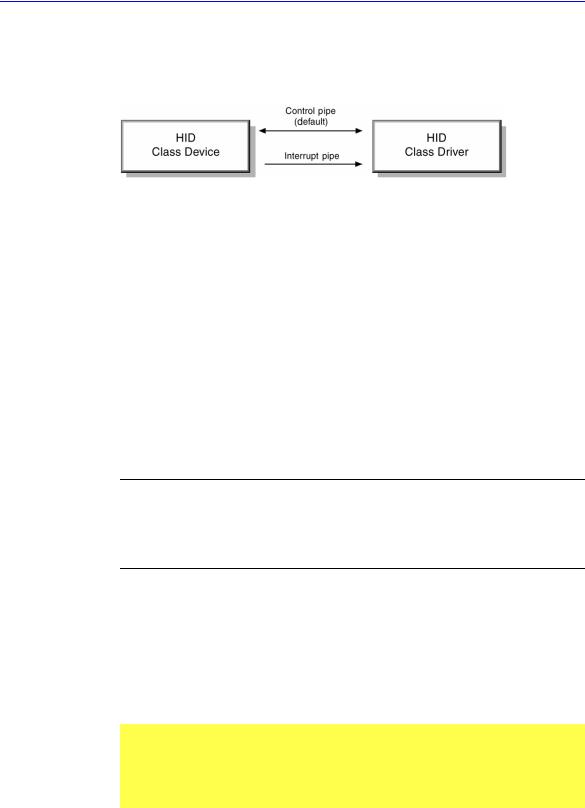
10 Device Class Definition for Human Interface Devices (HID) Version 1.11
4.4 Interfaces
A HID class device communicates with the HID class driver using either the Control (default) pipe or an Interrupt pipe.
The Control pipe is used for:
zReceiving and responding to requests for USB control and class data.
zTransmitting data when polled by the HID class driver (using the Get_Report request).
zReceiving data from the host.
The Interrupt pipe are used for:
zReceiving asynchronous (unrequested) data from the device.
zTransmitting low latency data to the device.
The Interrupt Out pipe is optional. If a device declares an Interrupt Out endpoint then Output reports are transmitted by the host to the device through the Interrupt Out endpoint. If no Interrupt Out endpoint is declared then Output reports are transmitted to a device through the Control endpoint, using Set_Report(Output) requests.
Note Endpoint 0 is a Control pipe always present in USB devices. Therefore, only the Interrupt In pipe is described for the Interface descriptor using an Endpoint descriptor. In fact, several Interface descriptors may share Endpoint 0. An Interrupt Out pipe is optional and requires an additional Endpoint descriptor if declared.
Pipe |
Description |
Required |
|
|
|
Control (Endpoint 0) |
USB control, class request codes, and |
Y |
|
polled data (Message data). |
|
Interrupt In |
Data in, that is, data from device (Stream |
Y |
|
data). |
|
Interrupt Out |
Data out, that is, data to the device (Stream |
N |
|
data). |
|
See Also
For details about the Control pipe, see the USB Specification. See Section 2.3: Related Documents.
6/27/00:
