
HID1_11
.pdf
|
|
|
|
Descriptors |
31 |
|
Bit |
Part |
Value |
Description |
|
|
|
|
|
|
|
3 |
No Wrap | |
0 | 1 |
Indicates whether the data “rolls over” when |
|
|
|
|
Wrap |
|
reaching either the extreme high or low value. For |
|
|
|
|
|
example, a dial that can spin freely 360 degrees |
|
|
|
|
|
might output values from 0 to 10. If Wrap is |
|
|
|
|
|
indicated, the next value reported after passing the |
|
|
|
|
|
10 position in the increasing direction would be 0. |
|
4 |
Linear | |
0 | 1 |
Indicates whether the raw data from the device has |
||
|
|
Nonlinear |
|
been processed in some way, and no longer |
|
|
|
|
|
represents a linear relationship between what is |
|
|
|
|
|
measured and the data that is reported. |
|
|
|
|
|
Acceleration curves and joystick dead zones are |
|
|
|
|
|
examples of this kind of data. Sensitivity settings |
|
|
|
|
|
would affect the Units item, but the data would still |
|
|
|
|
|
be linear. |
|
5 |
Preferred |
0 | 1 |
Indicates whether the control has a preferred state |
||
|
|
State | No |
|
to which it will return when the user is not |
|
|
|
Preferred |
|
physically interacting with the control. Push |
|
|
|
|
|
buttons (as opposed to toggle buttons) and self- |
|
|
|
|
|
centering joysticks are examples. |
|
6 |
No Null |
0 | 1 |
Indicates whether the control has a state in which it |
||
|
|
Position | |
|
is not sending meaningful data. One possible use of |
|
|
|
Null State |
|
the null state is for controls that require the user to |
|
|
|
|
|
physically interact with the control in order for it to |
|
|
|
|
|
report useful data. For example, some joysticks |
|
|
|
|
|
have a multidirectional switch (a hat switch). |
|
|
|
|
|
When a hat switch is not being pressed it is in a |
|
|
|
|
|
null state. When in a null state, the control will |
|
|
|
|
|
report a value outside of the specified Logical |
|
|
|
|
|
Minimum and Logical Maximum (the most |
|
|
|
|
|
negative value, such as -128 for an 8-bit value). |
|
7 |
Non- |
0 | 1 |
Indicates whether the Feature or Output control's |
|
|
|
|
volatile | |
|
value should be changed by the host or not. |
|
|
|
Volatile |
|
Volatile output can change with or without host |
|
|
|
|
|
interaction. To avoid synchronization problems, |
|
|
|
|
|
volatile controls should be relative whenever |
|
|
|
|
|
possible. If volatile output is absolute, when |
|
|
|
|
|
issuing a Set Report (Output), request set the value |
|
|
|
|
|
of any control you don't want to change to a value |
|
|
|
|
|
outside of the specified Logical Minimum and |
|
|
|
|
|
Logical Maximum (the most negative value, such |
|
|
|
|
|
as -128 for an 8-bit value). Invalid output to a |
|
|
|
|
|
control is ignored by the device. |
|
|
|
Reserved |
0 |
Data bit 7 is undefined for input items and is |
|
|
|
|
|
reserved for future use. |
|
8 |
Bit Field | |
0 | 1 |
Indicates that the control emits a fixed-size stream |
||
|
|
Buffered |
|
of bytes. The contents of the data field are |
|
|
|
Bytes |
|
determined by the application. The contents of the |
|
|
|
|
|
buffer are not interpreted as a single numeric |
|
|
|
|
|
quantity. Report data defined by a Buffered Bytes |
|
|
|
|
|
item must be aligned on an 8-bit boundary. The |
|
|
|
|
|
data from a bar code reader is an example. |
|
6/277/00:

32 Device Class Definition for Human Interface Devices (HID) Version 1.11
|
Bit |
Part |
Value |
Description |
|
|
|
|
|
|
9 - 31 Reserved |
0 |
Reserved for future use. |
|
Remarks |
z |
If the Input item is an array, only the Data/Constant, Variable/Array and |
||
|
|
Absolute/Relative attributes apply. |
||
zThe number of data fields in an item can be determined by examining the Report Size and Report Count values. For example an item with a Report Size of 8 bits and a Report Count of 3 has three 8-bit data fields.
zThe value returned by an Array item is an index so it is recommended that:
1)An Array field returns a 0 value when no controls in the array are asserted.
2)The Logical Minimum equals 1.
3)The Logical Maximum equal the number of elements in the array.
zInput items define input reports accessible via the Control pipe with a
Get_Report (Input) request.
zInput type reports are also sent at the polling rate via the Interrupt In pipe.
zThe Data | Constant, Variable | Array, Absolute | Relative, Nonlinear,
Wrap, and Null State data for an Output item are identical to those data for an Input item.
zOutput items make Output reports accessible via the Control pipe with a
Set_Report (Output) command.
zOutput type reports can optionally be sent via an Interrupt Out pipe.
While similar in function, Output and Feature items differ in the following ways:
zFeature items define configuration options for the device and are usually set by a control panel application. Because they affect the behavior of a device (for example, button repeat rate, reset origin, and so forth), Feature items are not usually visible to software applications. Conversely, Output items represent device output to the user (for example, LEDs, audio, tactile feedback, and so forth). Software applications are likely to set device
Output items.
zFeature items may be attributes of other items. For example, an Origin Reset Feature may apply to one or more position Input items. Like Output items, Feature items make up Feature Reports accessible via the Control pipe with the Get_Report (Feature) and Set_Report (Feature) requests.
6/27/00:

Descriptors 33
6.2.2.6 Collection, End Collection Items
Description A Collection item identifies a relationship between two or more data (Input, Output, or Feature.) For example, a mouse could be described as a collection of two to four data (x, y, button 1, button 2). While the Collection item opens a collection of data, the End Collection item closes a collection.
Parts |
Type of |
|
|
|
collection |
Value |
Description |
|
Physical |
0x00 |
A physical collection is used for a set of data items that represent |
|
|
|
data points collected at one geometric point. This is useful for |
|
|
|
sensing devices which may need to associate sets of measured or |
|
|
|
sensed data with a single point. It does not indicate that a set of |
|
|
|
data values comes from one device, such as a keyboard. In the |
|
|
|
case of device which reports the position of multiple sensors, |
|
|
|
physical collections are used to show which data comes from |
|
|
|
each separate sensor. |
|
Application |
0x01 |
A group of Main items that might be familiar to applications. It |
|
|
|
could also be used to identify item groups serving different |
|
|
|
purposes in a single device. Common examples are a keyboard or |
|
|
|
mouse. A keyboard with an integrated pointing device could be |
|
|
|
defined as two different application collections. Data reports are |
|
|
|
usually (but not necessarily) associated with application |
|
|
|
collections (at least one report ID per application). |
|
Logical |
0x02 |
A logical collection is used when a set of data items form a |
|
|
|
composite data structure. An example of this is the association |
|
|
|
between a data buffer and a byte count of the data. The |
|
|
|
collection establishes the link between the count and the buffer. |
|
Report |
0x03 |
Defines a logical collection that wraps all the fields in a report. A |
|
|
|
unique report ID will be contained in this collection. An |
|
|
|
application can easily determine whether a device supports a |
|
|
|
certain function. Note that any valid Report ID value can be |
|
|
|
declared for a Report collection. |
|
Named |
0x04 |
A named array is a logical collection contains an array of selector |
|
Array |
|
usages. For a given function the set of selectors used by similar |
|
|
|
devices may vary. The naming of fields is common practice when |
|
|
|
documenting hardware registers. To determine whether a device |
|
|
|
supports a particular function like Status, an application might |
|
|
|
have to query for several known Status selector usages before it |
|
|
|
could determine whether the device supported Status. The Named |
|
|
|
Array usages allows the Array field that contains the selectors to |
|
|
|
be named, thus the application only needs to query for the Status |
|
|
|
usage to determine that a device supports status information. |
|
Usage |
0x05 |
A Usage Switch is a logical collection that modifies the meaning |
|
Switch |
|
of the usages that it contains. This collection type indicates to an |
|
|
|
application that the usages found in this collection must be |
|
|
|
special cased. For instance, rather than declaring a usage on the |
|
|
|
LED page for every possible function, an Indicator usage can be |
|
|
|
applied to a Usage Switch collection and the standard usages |
|
|
|
defined in that collection can now be identified as indicators for a |
function rather than the function itself. Note that this collection type is not used for the labeling Ordinal collections, a Logical collection type is used for that.
6/277/00:

34 Device Class Definition for Human Interface Devices (HID) Version 1.11
|
Type of |
|
|
|
collection |
Value |
Description |
|
|
|
|
|
Usage |
0x06 |
Modifies the meaning of the usage attached to the encompassing |
|
Modifier |
|
collection. A usage typically defines a single operating mode for |
|
|
|
a control. The usage modifier allows the operating mode of a |
|
|
|
control to be extended. For instance, an LED is typically on or |
|
|
|
off. For particular states a device may want a generic method of |
|
|
|
blinking or choosing the color of a standard LED. Attaching the |
|
|
|
LED usage to a Usage Modifier collection will indicate to an |
|
|
|
application that the usage supports a new operating mode. |
|
Reserved |
0x07 - |
Reserved for future use. |
|
|
0x7F |
|
|
|
0x80 - |
Vendor-defined. |
|
|
0xFF |
|
Remarks |
z All Main items between the Collection item and the End Collection item are |
||
|
included in the collection. Collections may contain other nested collections. |
||
zCollection items do not generate data. However, a Usage item tag must be associated with any collection (such as a mouse or throttle). Collection items may be nested, and they are always optional, except for the top-level application collection.
•If an unknown Vendor-defined collection type is encountered, then an application must ignore all main items declared in that collection. Note that global items declared in that collection will effect the state table.
•If an unknown usage is attached to a known collection type then the contents of that collection should be ignored. Note that global items declared in that collection will effect the state table.
•String and Physical indices, as well as delimiters may be associated with collections.
6/27/00:

Descriptors 35
6.2.2.7 Global Items
Description Global items describe rather than define data from a control. A new Main item assumes the characteristics of the item state table. Global items can change the state table. As a result Global item tags apply to all subsequently defined items unless overridden by another Global item.
Parts |
One-Byte |
|
|
|
|
Prefix (nn |
|
|
|
represents |
Description |
|
Global item tag |
size value) |
|
|
|
|
|
|
Usage Page |
0000 01 nn |
Unsigned integer specifying the current Usage |
|
|
|
Page. Since a usage are 32 bit values, Usage |
|
|
|
Page items can be used to conserve space in a |
|
|
|
report descriptor by setting the high order 16 bits |
|
|
|
of a subsequent usages. Any usage that follows |
|
|
|
which is defines 16 bits or less is interpreted as a |
|
|
|
Usage ID and concatenated with the Usage Page |
|
|
|
to form a 32 bit Usage. |
|
Logical Minimum |
0001 01 nn |
Extent value in logical units. This is the |
|
|
|
minimum value that a variable or array item will |
|
|
|
report. For example, a mouse reporting x |
|
|
|
position values from 0 to 128 would have a |
|
|
|
Logical Minimum of 0 and a Logical Maximum |
|
|
|
of 128. |
|
Logical Maximum |
0010 01 nn |
Extent value in logical units. This is the |
|
|
|
maximum value that a variable or array item will |
|
|
|
report. |
|
Physical Minimum |
0011 01 nn |
Minimum value for the physical extent of a |
|
|
|
variable item. This represents the Logical |
|
|
|
Minimum with units applied to it. |
|
Physical Maximum |
0100 01 nn |
Maximum value for the physical extent of a |
|
|
|
variable item. |
|
Unit Exponent |
0101 01 nn |
Value of the unit exponent in base 10. See the |
|
|
|
table later in this section for more information. |
|
Unit |
0110 01 nn |
Unit values. |
|
Report Size |
0111 01 nn |
Unsigned integer specifying the size of the report |
|
|
|
fields in bits. This allows the parser to build an |
|
|
|
item map for the report handler to use. For more |
|
|
|
information, see Section 8: Report Protocol. |
6/277/00:
36 |
Device Class Definition for Human Interface Devices (HID) Version 1.11 |
|||
|
|
|
One-Byte |
|
|
|
|
Prefix (nn |
|
|
|
|
represents |
Description |
|
|
Global item tag |
size value) |
|
|
|
|
|
|
|
|
Report ID |
1000 01 nn |
Unsigned value that specifies the Report ID. If a |
|
|
|
|
Report ID tag is used anywhere in Report |
|
|
|
|
descriptor, all data reports for the device are |
|
|
|
|
preceded by a single byte ID field. All items |
|
|
|
|
succeeding the first Report ID tag but preceding |
|
|
|
|
a second Report ID tag are included in a report |
|
|
|
|
prefixed by a 1-byte ID. All items succeeding the |
|
|
|
|
second but preceding a third Report ID tag are |
|
|
|
|
included in a second report prefixed by a second |
|
|
|
|
ID, and so on. |
|
|
|
|
This Report ID value indicates the prefix added |
|
|
|
|
to a particular report. For example, a Report |
|
|
|
|
descriptor could define a 3-byte report with a |
|
|
|
|
Report ID of 01. This device would generate a |
|
|
|
|
4-byte data report in which the first byte is 01. |
|
|
|
|
The device may also generate other reports, each |
|
|
|
|
with a unique ID. This allows the host to |
|
|
|
|
distinguish different types of reports arriving |
|
|
|
|
over a single interrupt in pipe. And allows the |
|
|
|
|
device to distinguish different types of reports |
|
|
|
|
arriving over a single interrupt out pipe. Report |
|
|
|
|
ID zero is reserved and should not be used. |
|
|
Report Count |
1001 01 nn |
Unsigned integer specifying the number of data |
|
|
|
|
fields for the item; determines how many fields |
|
|
|
|
are included in the report for this particular item |
|
|
|
|
(and consequently how many bits are added to |
|
|
|
|
the report). |
|
|
Push |
1010 01 nn |
Places a copy of the global item state table on |
|
|
|
|
the stack. |
|
|
Pop |
1011 01 nn |
Replaces the item state table with the top |
|
|
|
|
structure from the stack. |
|
|
Reserved |
1100 01 nn to |
Range reserved for future use. |
|
|
|
1111 01 nn |
|
|
See Also |
|
For a list of Usage Page tags, see the HID Usage Table document. |
|
|
Remarks |
• zWhile Logical Minimum and Logical Maximum (extents) bound the values |
|
returned by a device, Physical Minimum and Physical Maximum give |
|
meaning to those bounds by allowing the report value to be offset and scaled. |
|
For example, a thermometer might have logical extents of 0 and 999 but |
|
physical extents of 32 and 212 degrees.The resolution can be determined |
|
with the following algorithm: |
6/27/00:

Descriptors 37
if ((Physical Maximum == UNDEFINED)
||(Physical Minimum == UNDEFINED)
||((Physical Maximum == 0) && (Physical Minimum == 0)))
{
Physical Maximum = Logical Maximum; Physical Minimum = Logical Minimum;
}
If (Unit Exponent == UNDEFINED)
Unit Exponent = 0;
Resolution = (Logical Maximum – Logical Minimum) / ((Physical Maximum – Physical Minimum) *
(10 Unit Exponent))
When linearly parsing a report descriptor, the global state values of Unit Exponent, Physical Minimum and Physical Maximum are considered to be in an “UNDEFINED” state until they are declared.
For example, a 400-dpi mouse might have the items shown in the following table.
Item |
Value |
|
|
Logical Minimum |
-127 |
Logical Maximum |
127 |
Physical Minimum |
-3175 |
Physical Maximum |
3175 |
Unit Exponent |
-4 |
Unit |
Inches |
Therefore, the formula for calculating resolution must be:
Resolution = (127-(-127)) / ((3175-(-3175)) * 10-4) = 400 counts per inch
z The Unit item qualifies values as described in the following table.
Nibble |
System |
0x0 |
0x1 |
0x2 |
0x3 |
0x4 |
|
|
|
|
|
|
|
|
Exponent |
0 |
1 |
2 |
3 |
4 |
0 |
System |
None |
SI Linear |
SI Rotation |
English |
English |
|
|
|
|
|
Linear |
Rotation |
1 |
Length |
None |
Centimeter |
Radians |
Inch |
Degrees |
2 |
Mass |
None |
Gram |
Gram |
Slug |
Slug |
3 |
Time |
None |
Seconds |
Seconds |
Seconds |
Seconds |
4 |
TemperatureNone |
Kelvin |
Kelvin |
Fahrenheit |
Fahrenheit |
|
5 |
Current |
None |
Ampere |
Ampere |
Ampere |
Ampere |
6 |
Luminous |
None |
Candela |
Candela |
Candela |
Candela |
|
intensity |
|
|
|
|
|
7 |
Reserved |
None |
None |
None |
None |
None |
Note For System part, codes 0x5 to 0xE are Reserved; code 0xF is vendor-
6/277/00:
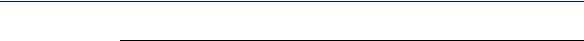
38 Device Class Definition for Human Interface Devices (HID) Version 1.11
defined.
zIf both the Logical Minimum and Logical Maximum extents are defined as positive values (0 or greater) then the report field can be assumed to be an unsigned value. Otherwise, all integer values are signed values represented in 2’s complement format.
zUntil Physical Minimum and Physical Maximum are declared in a report descriptor they are assumed by the HID parser to be equal to Logical Minimum and Logical Maximum, respectively. After declaring them to so that they can applied to a (Input, Output or Feature) main item they continue to effect all subsequent main items. If both the Physical Minimum and Physical Maximum extents are equal to 0 then they will revert to their default interpretation.
zCodes and exponents not shown in the preceding table:
Code |
Exponent |
|
|
0x5 |
5 |
0x6 |
6 |
0x7 |
7 |
0x8 |
-8 |
0x9 |
-7 |
0xA |
-6 |
0xB |
-5 |
0xC |
-4 |
0xD |
-3 |
0xE |
-2 |
0xF |
-1 |
zMost complex units can be derived from the basic units of length, mass, time, temperature, current and luminous intensity. For example energy (joules) can be represented as:
joule =[mass(grams)][length(centimeters)2][time(seconds)-2]
The Unit exponent would be 7 because a joule is composed of kilograms (1 kg equals 103 grams) and meters. For example, consider the following.
Nibble |
Part |
Value |
3 |
Time |
-2 |
2 |
Mass |
1 |
1 |
Length |
2 |
0 |
System |
1 |
z The parts of some common units are shown in the following table.
6/27/00:

|
|
|
|
|
Descriptors |
39 |
|
Unit |
|
|
|
Nibbles |
|
|
|
5 (i) |
4 (τ) |
3 (t) |
2 (m) |
1 (l) |
0 (sys) |
Code |
|
Distance (cm) |
0 |
0 |
0 |
0 |
1 |
1 |
x0011 |
Mass (g) |
0 |
0 |
0 |
1 |
0 |
1 |
x0101 |
Time (s) |
0 |
0 |
1 |
0 |
0 |
1 |
x1001 |
Velocity (cm/s) |
0 |
0 |
-1 |
0 |
1 |
1 |
xF011 |
Momentum |
0 |
0 |
-1 |
1 |
1 |
1 |
xF111 |
Acceleration |
0 |
0 |
-2 |
0 |
1 |
1 |
xE011 |
Force |
0 |
0 |
-2 |
1 |
1 |
1 |
xE111 |
Energy |
0 |
0 |
-2 |
1 |
2 |
1 |
xE121 |
Angular Acceleration |
0 |
0 |
-2 |
0 |
1 |
2 |
xE012 |
Voltage |
-1 |
0 |
-3 |
1 |
2 |
1 |
x00F0D121 |
zIn the case of an array, Report Count determines the maximum number of controls that may be included in the report and consequently the number of keys or buttons that may simultaneously be pressed as well as the size of each element. For example, an array supporting up to three simultaneous key presses, where each field is 1 byte, would look like this:
...
Report Size (8),
Report Count(3),
...
In the case of a variable item, the Report Count specifies how many controls are included in the report. For example, eight buttons could look like this:
...
Report Size (1),
Report Count (8),
...
zIf Report IDs are used, then a Report ID must be declared prior to the first Input, Output, or Feature main item declaration in a report descriptor.
zThe same Report ID value can be encountered more than once in a report descriptor. Subsequently declared Input, Output, or Feature main items will be found in the respective ID/Type (Input, Output, or Feature) report.
6.2.2.8 Local Items
Description Local item tags define characteristics of controls. These items do not carry over to the next Main item. If a Main item defines more than one control, it may be preceded by several similar Local item tags. For example, an Input item may have several Usage tags associated with it, one for each control.
6/277/00:

40 Device Class Definition for Human Interface Devices (HID) Version 1.11
Parts
Remarks
|
One-Byte |
|
|
Prefix (nn |
|
|
represents |
Description |
Tag |
size value) |
|
|
|
|
Usage |
0000 10 nn |
Usage index for an item usage; represents a |
|
|
suggested usage for the item or collection. In the |
|
|
case where an item represents multiple controls, a |
|
|
Usage tag may suggest a usage for every variable |
|
|
or element in an array. |
Usage Minimum |
0001 10 nn |
Defines the starting usage associated with an array |
|
|
or bitmap. |
Usage Maximum |
0010 10 nn |
Defines the ending usage associated with an array |
|
|
or bitmap. |
Designator Index |
0011 10 nn |
Determines the body part used for a control. Index |
|
|
points to a designator in the Physical descriptor. |
Designator |
0100 10 nn |
Defines the index of the starting designator |
Minimum |
|
associated with an array or bitmap. |
Designator |
0101 10 nn |
Defines the index of the ending designator |
Maximum |
|
associated with an array or bitmap. |
String Index |
0111 10 nn |
String index for a String descriptor; allows a string |
|
|
to be associated with a particular item or control. |
String Minimum |
1000 10 nn |
Specifies the first string index when assigning a |
|
|
group of sequential strings to controls in an array |
|
|
or bitmap. |
String Maximum |
1001 10 nn |
Specifies the last string index when assigning a |
|
|
group of sequential strings to controls in an array |
|
|
or bitmap. |
Delimiter |
1010 10 nn |
Defines the beginning or end of a set of local items |
|
|
(1 = open set, 0 = close set). |
Reserved |
1010 10 nn to |
Reserved. |
|
1111 10 nn |
|
zWhile Local items do not carry over to the next Main item, they may apply to more than one control within a single item. For example, if an Input item defining five controls is preceded by three Usage tags, the three usages would be assigned sequentially to the first three controls, and the third usage would also be assigned to the fourth and fifth controls. If an item has no controls (Report Count = 0), the Local item tags apply to the Main item (usually a collection item).
zTo assign unique usages to every control in a single Main item, simply specify each Usage tag sequentially (or use Usage Minimum or Usage Maximum).
zAll Local items are unsigned integers.
Note It is important that Usage be used properly. While very specific usages exist (landing gear, bicycle wheel, and so on) those usages are intended to identify devices that have very specific applications. A joystick with generic buttons should never assign an application-specific usage to any button. Instead, it should assign a generic usage such as “Button.” However, an
6/27/00:
