
HID1_11
.pdf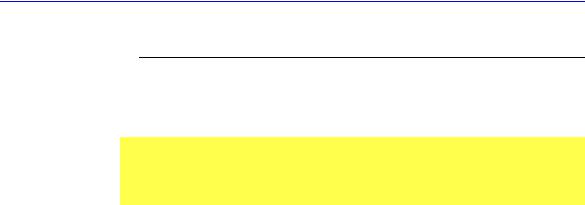
Descriptors 41
exercise bicycle or the cockpit of a flight simulator may want to narrowly define the function of each of its data sources.
zIt is also important to remember that Usage items convey information about the intended use for the data and may not correspond to what is actually being measured. For example, a joystick would have an X and Y Usage associated with its axis data (and not Usages Rx and Ry.)
See Also
For a list of Usage parts, see Appendix A: Usage Tags.
zBecause button bitmaps and arrays can represent multiple buttons or switches with a single item, it may be useful to assign multiple usages to a Main item. Usage Minimum specifies the usage to be associated with the first unassociated control in the array or bitmap. Usage Maximum specifies the end of the range of usage values to be associated with item elements. The following example illustrates how this could be used for a 105-key keyboard.
Tag |
Result |
Report Count (1) |
One field will be added to the report. |
Report size (8) |
The size of the newly added field is 1 |
|
byte (8 bits). |
Logical Minimum (0) |
Defines 0 as the lowest possible return |
|
value. |
Logical Maximum (101) |
Defines 101 as the highest possible return |
|
value and sets the range from 0 to 101. |
Usage Page (0x07) |
Selects keyboard usage page. |
Usage Minimum (0x00) |
Assigns first of 101-key usages. |
Usage Maximum (0x65) |
Assigns last of 101-key usages. |
Input: (Data, Array, Absolute) |
Creates and adds a 1-byte array to the |
|
input report. |
zIf a Usage Minimum is declared as and extended usage then the associated Usage Maximum must also be declared as an extended usage.
zInterpretation of Usage, Usage Minimum or Usage Maximum items vary as a function of the item’s bSize field. If the bSize field = 3 then the item is interpreted as a 32 bit unsigned value where the high order 16 bits defines the Usage Page and the low order 16 bits defines the Usage ID. 32 bit usage items that define both the Usage Page and Usage ID are often referred to as “Extended” Usages.
If the bSize field = 1 or 2 then the Usage is interpreted as an unsigned value that selects a Usage ID on the currently defined Usage Page. When the parser encounters a main item it concatenates the last declared Usage Page with a Usage to form a complete usage value. Extended usages can be used to override the currently defined Usage Page for individual usages.
z
6/277/00:

42 Device Class Definition for Human Interface Devices (HID) Version 1.11
zTwo or more alternative usages may be associated with a control by simply bracketing them with Delimiter items. Delimiters allow aliases to be defined for a control so that an application can access it in more than one way. The usages that form a delimited set are organized in order of preference, where the first usage declared is the most preferred usage for the control.
HID parsers must handle Delimiters however, the support for the alternative usages that they define is optional. Usages other than the first (most preferred) usage defined may not be made accessible by system software.
zDelimiters cannot be used when defining usages that apply to Application Collections or Array items.
6.2.2.9 Padding
Reports can be padded to byte-align fields by declaring the appropriately sized main item and not declaring a usage for the main item.
6/27/00:

Descriptors 43
6.2.3 Physical Descriptors
A Physical Descriptor is a data structure that provides information about the specific part or parts of the human body that are activating a control or controls. For example, a physical descriptor might indicate that the right hand thumb is used to activate button 5. An application can use this information to assign functionality to the controls of a device.
Note Physical Descriptors are entirely optional. They add complexity and offer very little in return for most devices. However, some devices, particularly those with a large number of identical controls (for example, buttons) will find that Physical Descriptors help different applications assign functionality to these controls in a more consistent manner. Skip the following section if you do not plan on supporting Physical Descriptors.
Similar Physical Descriptors are grouped into sets. Designator Index items contained in the Report descriptor map items (or controls) to a specific Physical descriptor contained in a Physical Descriptor set (hereafter referred to generically as a descriptor set).
Each descriptor set consists of a short header followed by one or more Physical Descriptors. The header defines the Bias (whether the descriptor set is targeted at a right or left-handed user) and the Preference of the set. For a particular Bias, a vendor can define alternate Physical Descriptors (for example, a right-handed user may be able to hold a device in more than one way, therefore remapping the fingers that touch the individual items).
Each Physical Descriptor consists of the following three fields:
zDesignator: identifies the actual body part that effects an item—for example, the hand.
zQualifier: further defines the designator—for example, right or left hand.
zEffort: value quantifying the effort the user must employ to effect the item.
If multiple items identify the same Designator/Qualifier combination, the Effort value can be used to resolve the assignment of functions. An Effort value of 0 would be used to define the button a finger rests on when the hand is in the “at rest” position, that is, virtually no effort is required by the user to activate the button. Effort values increment as the finger has to stretch to reach a control.
The only time two or more controls will have identical Designator/Qualifier/Effort combinations is because they are physically connected together. A long skinny key cap with ‘+’ at one end and ‘-’ at the other is a good example of this. If it is implemented electrically as two discrete pushbuttons, it is possible to have both pressed at the same time even though they are both under the same key cap. If the vendor decided that for this product, pressing the ‘+’ and ‘-’ buttons simultaneously was valid then they would be described as two discrete push-buttons with identical Physical Descriptors. However, if the key cap was labeled “Volume” and pressing both buttons at the same time had no meaning, then a vendor would probably choose to describe the buttons as a single
6/277/00:
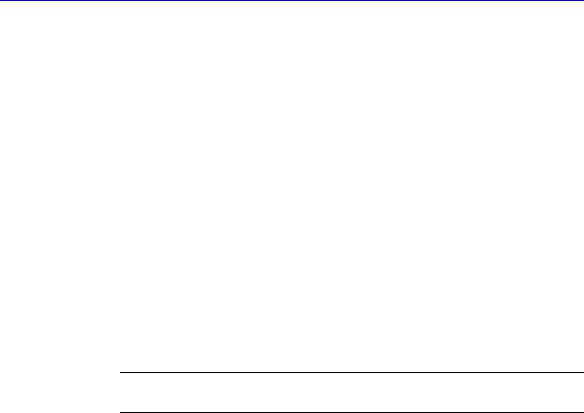
44 Device Class Definition for Human Interface Devices (HID) Version 1.11
item with three valid states: off, more volume (+), and less volume (-). In this case only one Physical Descriptor would be needed.
Consider a joystick that has two buttons (A and B) on the left side of the base and a trigger button on the front of the stick that is logically ORed with Button A. The joystick base is most often held in the left hand while the stick is manipulated with the right. So, the first descriptor set would designate Button A as:
Index Finger, Right, Effort 0
Similarly, button B would be designated as:
Thumb, Left, Effort 0
If the joystick was placed on a table top and the left hand was used to control both buttons on the base then another descriptor set could identify an alternate mapping for Button A of:
Middle Finger, Left, Effort 0
Button B would be designated as:
Index Finger, Left, Effort 0
Important Designator tags are optional and may be provided for all, some, or none of a device’s items or elements.
Descriptor set 0 is a special descriptor set that specifies the number of additional descriptor sets, and also the number of Physical Descriptors in each set.
Part |
Offset/Size (Bytes) |
Description |
bNumber |
0/1 |
Numeric expression specifying the number of |
|
|
Physical Descriptor sets. Do not include Physical |
|
|
Descriptor 0 itself in this number. |
bLength |
1/2 |
Numeric expression identifying the length of each |
|
|
Physical descriptor. |
Upon receiving a Get_Descriptor request from the host, a HID class device will return the descriptor set specified in the request wValue low byte. A descriptor set consists of a header followed by one or more Physical Descriptors.
6/27/00:
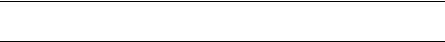
Descriptors |
45 |
The HID class device uses the following format for its Physical descriptor.
Part |
Offset/Size (Bytes) |
Description |
|
bPhysicalInfo |
0/1 |
Bits specifying physical information: |
|
|
|
7..5 |
Bias |
|
|
4..0 |
Preference |
|
|
0 = Most preferred |
|
dPhysical |
1/2 |
Physical descriptor data, index 1. |
|
dPhysical |
3/2 |
Physical descriptor data, index 2. |
|
dPhysical |
(n*2)-1/2 |
Physical descriptor data, index n. |
|
Remarks |
z The Bias field indicates which hand the descriptor set is characterizing. This |
||
|
|
may not apply to some devices. |
|
|
|
Bias Value |
Description |
|
|
|
|
|
0 |
Not applicable |
|
|
1 |
Right hand |
|
|
2 |
Left hand |
|
|
3 |
Both hands |
|
|
4 |
Either hand |
|
|
5 |
Reserved |
|
|
6 |
Reserved |
|
|
7 |
Reserved |
|
Note A device that only fits in the right hand will not return descriptor sets with a left-handed Bias.
zThe Preference field indicates whether the descriptor set contains preferred or alternative designator information. A vendor will define the Preference value of 0 for the most preferred or most typical set of physical information. Higher Preference values indicate less preferred descriptor sets.
zPhysical Descriptors within a descriptor set are referenced by Designator Index items in the Report descriptor.
zA Physical Descriptor has the following parts:
Part |
Offset/Size (Bytes) |
Description |
|
|
|
|
|
bDesignator |
0/1 |
Designator value; indicates which part of the |
|
|
|
body affects the item |
|
bFlags |
1/1 |
Bits specifying flags: |
|
|
|
7..5 |
Qualifier |
|
|
4..0 |
Effort |
Designator Value |
Description |
00 |
None |
01 |
Hand |
02 |
Eyeball |
03 |
Eyebrow |
6/277/00:

46 Device Class Definition for Human Interface Devices (HID) Version 1.11
Designator Value |
Description |
|
|
04 |
Eyelid |
05 |
Ear |
06 |
Nose |
07 |
Mouth |
08 |
Upper lip |
09 |
Lower lip |
0A |
Jaw |
0B |
Neck |
0C |
Upper arm |
0D |
Elbow |
0E |
Forearm |
0F |
Wrist |
10 |
Palm |
11 |
Thumb |
12 |
Index finger |
13 |
Middle finger |
14 |
Ring finger |
15 |
Little finger |
16 |
Head |
17 |
Shoulder |
18 |
Hip |
19 |
Waist |
1A |
Thigh |
1B |
Knee |
1C |
Calf |
1D |
Ankle |
1E |
Foot |
1F |
Heel |
20 |
Ball of foot |
21 |
Big toe |
22 |
Second toe |
23 |
Third toe |
24 |
Fourth toe |
25 |
Little toe |
26 |
Brow |
27 |
Cheek |
28-FF |
Reserved |
zThe Qualifier field indicates which hand (or half of the body) the designator is defining. This may not apply to for some devices.
6/27/00:

Descriptors 47
Qualifier Value |
Description |
|
|
0 |
Not applicable |
1 |
Right |
2 |
Left |
3 |
Both |
4 |
Either |
5 |
Center |
6 |
Reserved |
7 |
Reserved |
zThe Effort field indicates how easy it is for a user to access the control. A value of 0 identifies that the user can affect the control quickly and easily. As the value increases, it becomes more difficult or takes longer for the user to affect the control.
6/277/00:
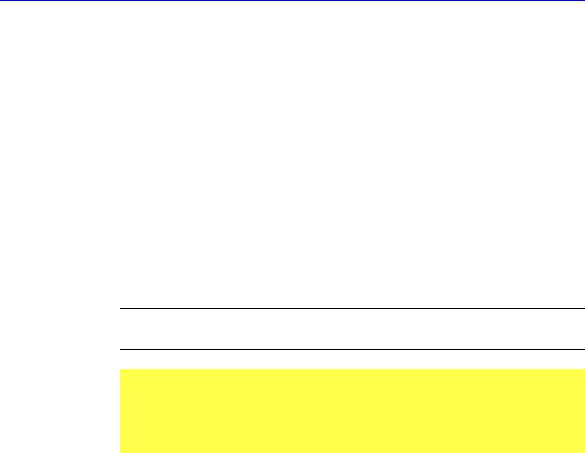
48 Device Class Definition for Human Interface Devices (HID) Version 1.11
7. Requests
7.1 Standard Requests
The HID class uses the standard request Get_Descriptor as described in the USB Specification. When a Get_Descriptor(Configuration) request is issued, it returns the Configuration descriptor, all Interface descriptors, all Endpoint descriptors, and the HID descriptor for each interface. It shall not return the String descriptor, HID Report descriptor or any of the optional HID class descriptors. The HID descriptor shall be interleaved between the Interface and Endpoint descriptors for HID Interfaces. That is, the order shall be:
Configuration descriptor
Interface descriptor (specifying HID Class)
HID descriptor (associated with above Interface)
Endpoint descriptor (for HID Interrupt In Endpoint)
Optional Endpoint descriptor (for HID Interrupt Out Endpoint)
Note Get_Descriptor can be used to retrieve standard, class, and vendor specific descriptors, depending on the setting of the Descriptor Type field.
See Also
For details, see Chapter 9 of the USB Specification, “USB Device Class
Framework.”
Remarks |
The following table defines the Descriptor Type (the high byte of wValue in the |
|
|
Get_Descriptor request). |
|
|
Part |
Description |
|
|
|
|
Descriptor Type |
Bits specifying characteristics of Descriptor Type: |
7 |
Reserved (should always be 0) |
|
6..5 |
Type |
|
|
0 |
= Standard |
|
1 |
= Class |
|
2 |
= Vendor |
|
3 |
= Reserved |
4..0 |
Descriptor |
|
See the standard class or vendor Descriptor Types table.
6/27/00:

Requests 49
Description
Parts
Remarks
The following defines valid types of Class descriptors.
Value |
Class Descriptor Types |
0x21 |
HID |
0x22 |
Report |
0x23 |
Physical descriptor |
0x24 - 0x2F |
Reserved |
7.1.1 Get_Descriptor Request
The Get_Descriptor request returns a descriptor for the device.
Part |
Standard USB Descriptor |
HID Class Descriptor |
bmRequestType |
100 xxxxx |
10000001 |
bRequest |
GET_DESCRIPTOR (0x06) |
GET_DESCRIPTOR (0x06) |
wValue |
Descriptor Type and |
Descriptor Type and |
|
Descriptor Index |
Descriptor Index |
wIndex |
0 (zero) or Language ID |
Interface Number |
wLength |
Descriptor Length |
Descriptor Length |
Data |
Descriptor |
Descriptor |
zFor standard USB descriptors, bits 0-4 of bmRequestType indicate whether the requested descriptor is associated with the device, interface, endpoint, or other.
zThe wValue field specifies the Descriptor Type in the high byte and the
Descriptor Index in the low byte.
zThe low byte is the Descriptor Index used to specify the set for Physical Descriptors, and is reset to zero for other HID class descriptors.
zIf a HID class descriptor is being requested then the wIndex field indicates the number of the HID Interface. If a standard descriptor is being requested then the wIndex field specifies the Language ID for string descriptors, and is reset to zero for other standard descriptors.
zRequesting Physical Descriptor set 0 returns a special descriptor identifying the number of descriptor sets and their sizes.
zA Get_Descriptor request with the Physical Index equal to 1 will request the first Physical Descriptor set. A device could possibly have alternate uses for its items. These can be enumerated by issuing subsequent Get_Descriptor requests while incrementing the Descriptor Index. A device will return the last descriptor set to requests with an index greater than the last number defined in the HID descriptor.
6/277/00:

50 Device Class Definition for Human Interface Devices (HID) Version 1.11
7.1.2 Set_Descriptor Request
Description The Set_Descriptor request lets the host change descriptors in the devices. Support of this request is optional.
Parts |
Part |
Standard USB Descriptor |
HID Class Descriptor |
|
bmRequestType |
00000000 |
00000001 |
|
bRequest |
SET_DESCRIPTOR (0x07) |
SET_DESCRIPTOR (0x07) |
|
wValue |
Descriptor Type (high) and |
Descriptor Type and |
|
|
Descriptor Index (low) |
Descriptor Index |
|
wIndex |
0 (zero) or Language ID |
Interface |
|
wLength |
Descriptor Length |
Descriptor Length |
|
Data |
Descriptor |
Descriptor |
7.2 Class-Specific Requests
Description Class-specific requests allow the host to inquire about the capabilities and state of a device and to set the state of output and feature items. These transactions are done over the Default pipe and therefore follow the format of Default pipe requests as defined in the USB Specification.
Parts |
Part |
Offset/Size (Bytes) |
Description |
||
|
bmRequestType |
0/1 |
Bits specifying characteristics of request. |
||
|
|
|
Valid values are 10100001 or 00100001 |
||
|
|
|
only based on the following description: |
||
|
|
|
7 |
Data transfer direction |
|
|
|
|
|
0 |
= Host to device |
|
|
|
|
1 |
= Device to host |
|
|
|
6..5 |
Type |
|
|
|
|
|
1 |
= Class |
|
|
|
4..0 |
Recipient |
|
|
|
|
|
1 |
= Interface |
|
bRequest |
1/1 |
A specific request. |
||
|
wValue |
2/2 |
Numeric expression specifying word-size |
||
|
|
|
field (varies according to request.) |
||
|
wIndex |
4/2 |
Index or offset specifying word-size field |
||
|
|
|
(varies according to request.) |
||
|
wLength |
6/2 |
Numeric expressions specifying number of |
||
|
|
|
bytes to transfer in the data phase. |
||
6/27/00:
