
ZAMBAK_IT_ExpressionWeb2
.pdf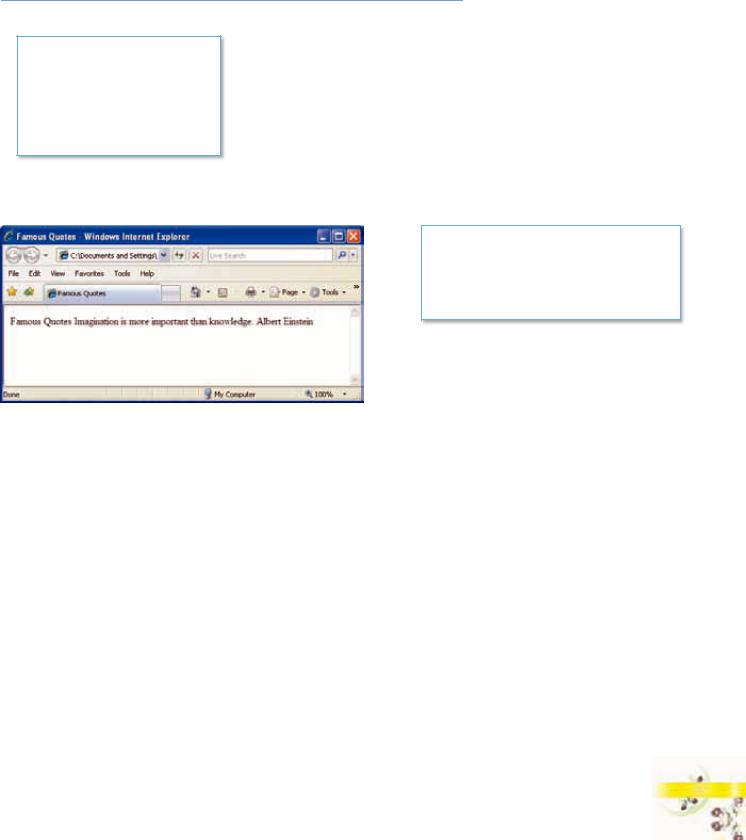
Text Formatting
Write a text in the body as follows:
<body>
Famous Quotes
Imagination is more important than
knowledge.
Albert Einstein
</body>
Although you write the text on different lines, they are displayed on the same line in the browser.
Comments
Comments are used to explain your code, which can help you when you edit it later.
<!-- This is a comment -->
Preview in Internet Explorer
You need to use tags to give formatting.
|
Headings are defined with the <h1> to <h6> tags. <h1> defines the |
|
<h1>...<h6> |
largest heading. <h6> defines the smallest heading. |
|
|
HTML automatically adds an extra blank line before and after a heading. |
|
|
Paragraphs are defined with the <p> tag. |
|
<p>...</p> |
HTML automatically adds an extra blank line before and after a paragraph. |
|
You can align a paragraph to the left, center or right using the following format: |
||
|
||
|
<p align= "left"> , <p align= "center"> , <p align= "right"> |
|
|
|
|
<br> |
Line Break: The <br> tag is used when you want to end a line. It has no |
|
closing tag. |
||
|
||
<center>…</center> |
It centers the text. |
|
|
|
|
<b>...</b>,<i>...</i>,<u>...</u> |
It defines bold, italic and, underline text sequentially. |
|
|
|
Formatting HTML tags
Basics of Web Design 11

Now write the following code and see the result in the browser.
HTML code with text formatting tags
<center><h2>Famous Quotes</h2></center>
<p><b>Imagination</b>…
<u>knowledge</u>.<br>
…<i>Albert Einstein</i><p>
Preview – Text formatting tabs
If you want to change font, font size, and font color, you can use <Font> tag:
<font face="…" size="…" color="…">text</font>
The size attribute can be set as an absolute value from 1 to 7 or as a relative value using the "+" or "-" sign. Normal text is size 3.
•Add font tag to the sentence.
<font face="arial" size="4" color="crimson"><p><b>Imagination</b> is more important
than <u>knowledge</u>.</font>
12 Chapter 1

Preview – Font tag
Horizontal Line
A horizontal line is a great way to separate your Web page into different sections and add visual borders.
The basic syntax for a horizontal line:
<hr>
Add a horizontal line after the Heading.
<center><h1>Famous Quotes</h1></center>
<hr>
Save the page and see the result in the browser.
Preview – Horizontal line
Background
The <body> tag has two attributes bgcolor and background that modify the background. The background can be a color or an image.
The bgcolor attribute specifies a background color for an HTML page.
Change the <body> tag as follows:
<body bgcolor="lightyellow">
Preview – Background color
Some special characters to use in HTML codes:
  |
- space |
© |
- © |
< |
- < |
> |
- > |
& |
- & |
H<sub>2</sub>O |
- H20 |
x<sup>2</sup> |
- x2 |
You can also change the text color of the page
<body bgcolor="lightyellow"
text=”blue”>
Basics of Web Design 13

You may want to choose a background picture instead of plain color.
Just change the code as follows.
<body background= "back.gif">
Pixel
The information stored for a single grid point in the image. The complete image is a rectangular array of pixels.
Preview – An image
Preview – Background picture
The browser window will be tiled with the background picture. The background picture and the html file must be in the same folder; otherwise the path to the picture must be specified.
Images
Images are defined with the <img> tag. The syntax of adding an image:
<img src="..." width="x" height="y" alt="…" border=x>
The src attribute names the image file.
The width and height attributes specify the dimensions of the picture and help to speed the display of your Web page.
The alt attribute is used to define an "alternate text" that will be displayed either when the browser can not load images or when you hold your mouse a little on the picture.
The border attribute is used to change the border size by typing a number value.
Do not use large image files to avoid long delays while the image is downloaded.
Add a picture after the horizontal line by specifying height, alt and border attributes.
<img src="imagine.jpg" height="150" alt="Imagination is more important than knowledge"
border="2">
When you hold your mouse a little on the picture, the message appears.
Preview – An image with message
14 Chapter 1

Links
The <a> (anchor) tag is used to create a link to another document such as a
Web page, a picture, a music file etc. The syntax of creating a link:
<a href="URL" target="…">Text to be displayed as a hyperlink</a>
The href attribute is used to address the document to link to.
URL can be a Web address, a page inside the site, a picture, a file or an e- mail address.
The target attribute can define where the linked document will be opened. When you use it with "_blank" value, the document will be opened in a new browser window.
A hyperlink is usually blue and underlined.
Create a hyperlink to a picture with target attribute.
<a href="einstein.jpg" target="_blank"><i>Albert Einstein</i></a>
When you click the hyperlink Albert Einstein, the picture einstein.jpg will be opened in a new window.
Make a hyperlink of an e-mail address
<a href=" mailto: info@zambak.com">
Click to send a mail>
Make a hyperlink of an image
<a href="friends.htm">
<img src=" thank.jpg" height="200"></a>
Now have a deeper look at the code tags.
Basics of Web Design 15

Preview of rumi.html page
border="0"
makes the border invisible
Create a new page, rumi.html.
Create a hyperlink to the new page, by adding the following code:
<a href="rumi.html">Seven advice of Mevlana Celalettin Rumi</a>
When you click the hyperlink, the page rumi.html opens in the same window.
Changing Hyperlink Colors
You can change hyperlink colors used on the page.
link – link color; vlink – visited link color; alink – active link color
Add the following code to the body tag.
<body background="back.gif" link="#000080" vlink="#FF00FF" alink="#008000">
See the result in the browser.
A hyperlink |
A visited hyperlink |
Tables
Tables are defined with the <table> tag. A table is divided into rows (with the <tr> tag, table row), and each row is divided into columns, data cells (with the <td> tag, table data).
The border, width and height attributes are used for the following table.
<table border="1" width="750" height="300">
<tr>
<td>picture of Rumi</td>
<td>
seven advices</td>
</tr>
</table>
16 Chapter 1

It will look like this in the browser:
Preview – A table width of two columns
bgcolor and background attributes can be used in the table tag to change the table background color or background picture.
<table bgcolor= #ffd9b4 border="1" width="750" height="300">
It changes table background.
It is possible to add a picture inside the cell.
<table bgcolor=#ffd9b4 border="1" width="750" height="300"> <tr>
<td><img src="rumi.gif" height="270" alt="Mevlana Celalettin Rumi" border="2"></td> <td><i><font face="arial" size="3" color="darkgreen">
In generosity and helping other be like a river<br>
In compassion and grace be like a sun<br>
In concealing other's faults be like night<br>
In anger and fury be like dead<br>
In modesty and humility be like earth<br>
In tolerance be like a sea<br>
Either exist as you are or be as you look </font></i></td>
</tr>
</table>
Basics of Web Design 17

Now it will look in the browser as follows:
You can also change the following attributes of the td tag.
<td bgcolor=".." background=".." width=".." height=".." align=".." valign="..">
You are familiar with these attributes except align and valign.
Align is used to align the text to the left, right or center horizontally. Valign is used to align the text to the top, middle or bottom vertically.
Add align attribute to the cell.
<td align="center"><i><font face="arial" size="3" color="darkgreen">
In generosity and helping other be like a river<br>
In compassion and grace be like a sun<br>
Save the page and see the result in the browser.
the remaining parts of the Web pages given for this chapter.
18 Chapter 1

Subject: Famous Quotes in your language.
Note: This project must be performed in the Notepad program.
Required features:
1.Page title
2.Horizontal line
3.Heading
4.Text formatting
5.Pictures
6.Background color or picture
7.Hyperlinks
8.Tables
1
3
2
7
4
7
6
5
8
Basics of Web Design 19

Questions
1.What does HTML stand for?
a.Hyperlinks and Text Markup Language
b.Hyper Text Markup Language
c.Hyper Text Makeup Language
d.Web Page Creating Program
e.Hyperlink Text Markup Language
2.How can you open a link in a new browser window?
a.<a href="url" target="_self">
b.<a href="url" new>
c.<a href="url" target="new">
d.<a href="url" target="_blank">
e.<a href="url" target="_parent">
3.What is the correct HTML for adding a background color?
a.<body backgroundcolor="yellow">
b.<background>yellow
c.<body bgcolor="yellow">
d.<body color="yellow">
e.<body background="yellow">
4.You want that your Web site will be found when a visitor writes "music" or "mp3" in search engines.
a.<meta type="keywords" index="mp3 music">
b.<meta name="description" content="mp3 music">
c.<meta name="keywords" content="mp3 music">
d.<meta name="keywords" index="mp3 music">
e.<meta type=" description" index="mp3 music">
5.How can you give a text description to a picture?
a.Ctrl= "..."
b.Title= "..."
c.<acronym>…< /acronym>
d.Alt= "..."
e.Explanation=”…”
20 Chapter 1
6.What is the correct HTML for making a hyperlink?
a.<a href="http://www.zambak.com.tr">Zambak Publishing</a>
b.<a >http://www.zambak.com.tr</a>
c.<a url="http://www.zambak.com.tr"> Zambak Publishing </a>
d.<a name="http://www.zambak.com.tr"> Zambak Publishing </a>
e.<a url="http://www.zambak.com.tr"> Zambak Publishing
7.What is the correct way to give color to the text?
a.<font textcolor=...> < /font>
b.<font color=...> < /font>
c.<fontcolor=...> < /fontcolor>
d.<font face=…> < /font>
e.<font textcolor=...>
8.You are going to change your Web site address, that's why when a visitor writes your Web site address, after 3 seconds he will be redirected to the new address.
a.<Meta HTTP-EQUIV="refresh"CONTENT="3; URL=http://www.zambak.com.tr">
b.<Meta HTTP-EQUIV="redirect" TIME="3;URL =http://www.zambak.com.tr ">
c.<Meta HTTP-EQUIV="redirect" CONTENT="3; URL=http://www.zambak.com.tr ">
d.<Meta HTTP-EQUIV="expires" TIME="3;URL =http://www.zambak.com.tr ">
e.<Meta HTTP-EQUIV="expires" TIME="3;HREF =http://www.zambak.com.tr ">
9.What is the correct HTML for inserting an image?
a.<img url="friends.gif >
b.<image src="friends.gif" >
c.<img>friends.gif< /img >
d.<img href="friends.gif >
e.<img src="friends.gif" >
10.What is “td” used for in creating a table?
a. Rows |
b. Data cells |
c. Alignment |
|
|
d. Border |
e. Table delete |
|
