
ZAMBAK_IT_IntroToComputer
.pdf
M O D U L A R S Y S T E M
Introduction to
COMPUTERS
Osman AY
Muammer ÖKSÜZ
Osman BOZDAÐ
w w w . z a m b a k . c o m
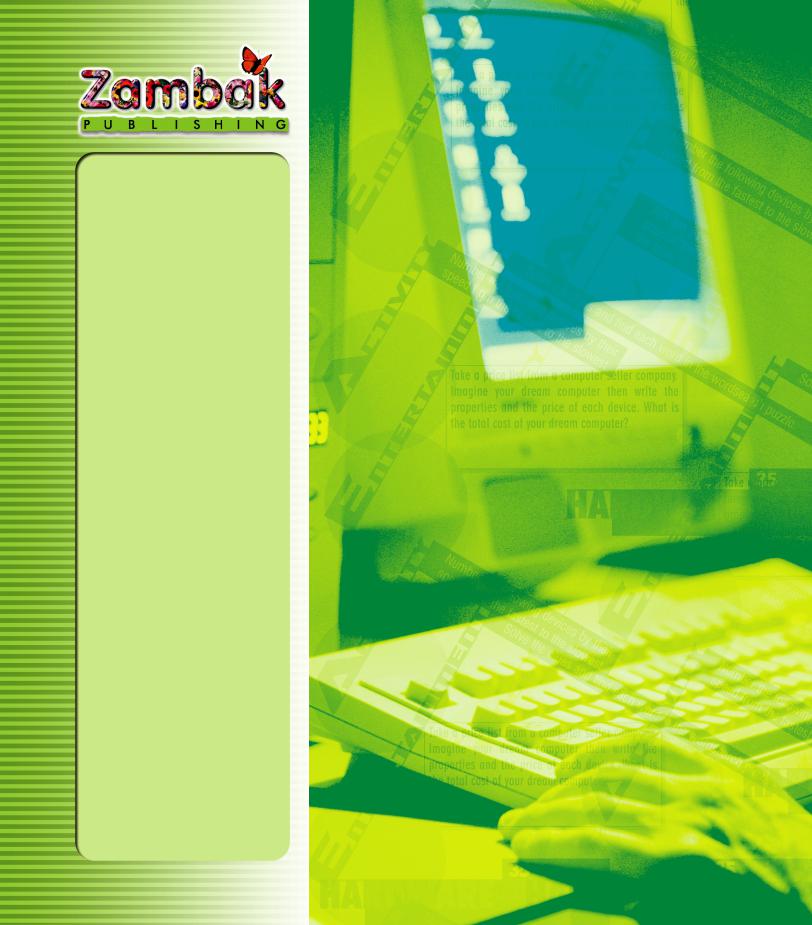
Copyright © 2003 Zambak Basým Yayýn Eðitim ve Turizm Ýþletmeleri Sanayi Ticaret A.Þ.
All rights reserved.
No part of this book may be reproduced, stored in a retrieval system, or transmitted in any form of recording without the prior written permission of the publisher.
Digital Assembly
Zambak Typesetting & Design
Page Design
Murat ALTINDAÐ
Publisher
Zambak Basým Yayýn Eðitim ve Turizm Ýþletmeleri Sanayi Ticaret A.Þ.
Printed in Ýstanbul - TURKEY
ISBN 975-6402-50-4
DISTRIBUTION
ZAMBAK YAYINLARI
Bulgurlu Mah. Baðlar Sok. No. 5
81190 Üsküdar / ÝSTANBUL
_______________________
Tel : +90-216 522 11 30 (pbx)
Fax : +90-216 522 11 44 www.zambak.com
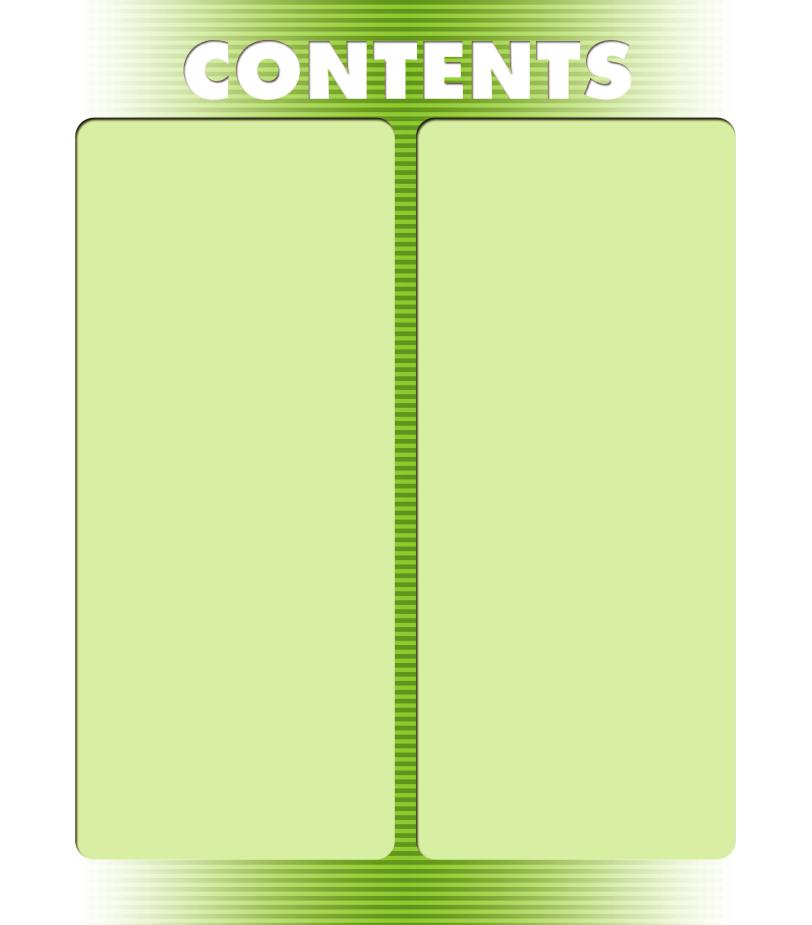
BASIC CONCEPTS
What is a Computer? . . . . . . . . . . . . . . . . . . . . . . . . . . . . 6 How Do Computers Work? . . . . . . . . . . . . . . . . . . . . . 6 Types of Computer . . . . . . . . . . . . . . . . . . . . . . . . . . . . . . . 7 Mainframe Computer . . . . . . . . . . . . . . . . . . . . . . . . . . . . . . . . . 7 Minicomputer . . . . . . . . . . . . . . . . . . . . . . . . . . . . . . . . . . . . . . . 7 Super Computer . . . . . . . . . . . . . . . . . . . . . . . . . . . . . . . . . . . . . 7 Microcomputer . . . . . . . . . . . . . . . . . . . . . . . . . . . . . . . . . . . . . . 7 The History of Computers . . . . . . . . . . . . . . . . . . . . . . . 7
Important Stages in the History of Computers . . . . . . . . . . . . . . . . . . . . . . . . . . . . . . . . . . . . . . . . . 8
Computers in Everyday Life . . . . . . . . . . . . . . . . . . . . 10
Astronomy and Space Technology. . . . . . . . . . . . . . . . . . . . . . . 10 Press and Publishing. . . . . . . . . . . . . . . . . . . . . . . . . . . . . . . . . 10 Engineering, Architecture and Design . . . . . . . . . . . . . . . . . . . 10 Finance and Accounting . . . . . . . . . . . . . . . . . . . . . . . . . . . . . . 10 Biology and Medicine . . . . . . . . . . . . . . . . . . . . . . . . . . . . . . . . 10 Banking. . . . . . . . . . . . . . . . . . . . . . . . . . . . . . . . . . . . . . . . . . . 10 Entertainment . . . . . . . . . . . . . . . . . . . . . . . . . . . . . . . . . . . . . . 10 Communication . . . . . . . . . . . . . . . . . . . . . . . . . . . . . . . . . . . . . 11 Education. . . . . . . . . . . . . . . . . . . . . . . . . . . . . . . . . . . . . . . . . . 11 The Military. . . . . . . . . . . . . . . . . . . . . . . . . . . . . . . . . . . . . . . . 11
Measuring Data: Bits and Bytes . . . . . . . . . . . . . . . 12 Taking Care of Your Computer . . . . . . . . . . . . . . . . 12 Using Your Computer . . . . . . . . . . . . . . . . . . . . . . . . . . . 13 Buying a Computer. . . . . . . . . . . . . . . . . . . . . . . . . . . . . . 14
QUESTIONS . . . . . . . . . . . . . . . . . . . . . . . . . . . . . . . . . . . . . . . 16
HARDWARE
The Physical Parts of a Computer . . . . . . . . . . . . . 18
System Unit . . . . . . . . . . . . . . . . . . . . . . . . . . . . . . . . . . . . . . . 18
Chassis . . . . . . . . . . . . . . . . . . . . . . . . . . . . . . . . . . . . . . . . . . . . . . . . . 18
Mainboard . . . . . . . . . . . . . . . . . . . . . . . . . . . . . . . . . . . . . . . . . . . . . . 19
Central Processing Unit (CPU) . . . . . . . . . . . . . . . . . . . . . . . . . . . . . . . 20
Memory (RAM) . . . . . . . . . . . . . . . . . . . . . . . . . . . . . . . . . . . . . . . . . . . 20
IDE Controllers . . . . . . . . . . . . . . . . . . . . . . . . . . . . . . . . . . . . . . . . . . . 21
PCI Bus . . . . . . . . . . . . . . . . . . . . . . . . . . . . . . . . . . . . . . . . . . . . . . . . . 21
Graphics . . . . . . . . . . . . . . . . . . . . . . . . . . . . . . . . . . . . . . . . . . . . . . . . 21
SCSI . . . . . . . . . . . . . . . . . . . . . . . . . . . . . . . . . . . . . . . . . . . . . . . . . . . 21
Video Card (Video Adapter) . . . . . . . . . . . . . . . . . . . . . . . . . . . . . . . . . 22
Power Supply . . . . . . . . . . . . . . . . . . . . . . . . . . . . . . . . . . . . . . . . . . . . 22
Sound Card. . . . . . . . . . . . . . . . . . . . . . . . . . . . . . . . . . . . . . . . . . . . . . 22
Network Interface Card (NIC). . . . . . . . . . . . . . . . . . . . . . . . . . . . . . . . 22
Modem (Modulator/Demodulator) . . . . . . . . . . . . . . . . . . . . . . . . . . . 23
TV Card. . . . . . . . . . . . . . . . . . . . . . . . . . . . . . . . . . . . . . . . . . . . . . . . . 23
PC Card. . . . . . . . . . . . . . . . . . . . . . . . . . . . . . . . . . . . . . . . . . . . . . . . . 23
Input Devices . . . . . . . . . . . . . . . . . . . . . . . . . . . . . . . . . . . . . 24
Keyboard . . . . . . . . . . . . . . . . . . . . . . . . . . . . . . . . . . . . . . . . . . . . . . . 24
Mouse . . . . . . . . . . . . . . . . . . . . . . . . . . . . . . . . . . . . . . . . . . . . . . . . . . 28
Scanner. . . . . . . . . . . . . . . . . . . . . . . . . . . . . . . . . . . . . . . . . . . . . . . . . 28
Microphone. . . . . . . . . . . . . . . . . . . . . . . . . . . . . . . . . . . . . . . . . . . . . . 28
Joystick . . . . . . . . . . . . . . . . . . . . . . . . . . . . . . . . . . . . . . . . . . . . . . . . . 28
Light Pen . . . . . . . . . . . . . . . . . . . . . . . . . . . . . . . . . . . . . . . . . . . . . . . 29
Touch Screen. . . . . . . . . . . . . . . . . . . . . . . . . . . . . . . . . . . . . . . . . . . . . 29
WebCam . . . . . . . . . . . . . . . . . . . . . . . . . . . . . . . . . . . . . . . . . . . . . . . . 29
Digital Camera . . . . . . . . . . . . . . . . . . . . . . . . . . . . . . . . . . . . . . . . . . . 29
Output Devices . . . . . . . . . . . . . . . . . . . . . . . . . . . . . . . . . . . 30
Monitor . . . . . . . . . . . . . . . . . . . . . . . . . . . . . . . . . . . . . . . . . . . . . . . . . 30
Printer . . . . . . . . . . . . . . . . . . . . . . . . . . . . . . . . . . . . . . . . . . . . . . . . . 30
Plotter. . . . . . . . . . . . . . . . . . . . . . . . . . . . . . . . . . . . . . . . . . . . . . . . . . 31
Speaker . . . . . . . . . . . . . . . . . . . . . . . . . . . . . . . . . . . . . . . . . . . . . . . . 31
Storage Devices . . . . . . . . . . . . . . . . . . . . . . . . . . . . . . . . . . 31
Hard (Fixed) Disk. . . . . . . . . . . . . . . . . . . . . . . . . . . . . . . . . . . . . . . . . 31
Floppy Disk. . . . . . . . . . . . . . . . . . . . . . . . . . . . . . . . . . . . . . . . . . . . . . 32
CD-ROM . . . . . . . . . . . . . . . . . . . . . . . . . . . . . . . . . . . . . . . . . . . . . . . . 33
DVD-ROM . . . . . . . . . . . . . . . . . . . . . . . . . . . . . . . . . . . . . . . . . . . . . . 33
Zip Disk . . . . . . . . . . . . . . . . . . . . . . . . . . . . . . . . . . . . . . . . . . . . . . . . 33
Magnetic Tape. . . . . . . . . . . . . . . . . . . . . . . . . . . . . . . . . . . . . . . . . . . . 33
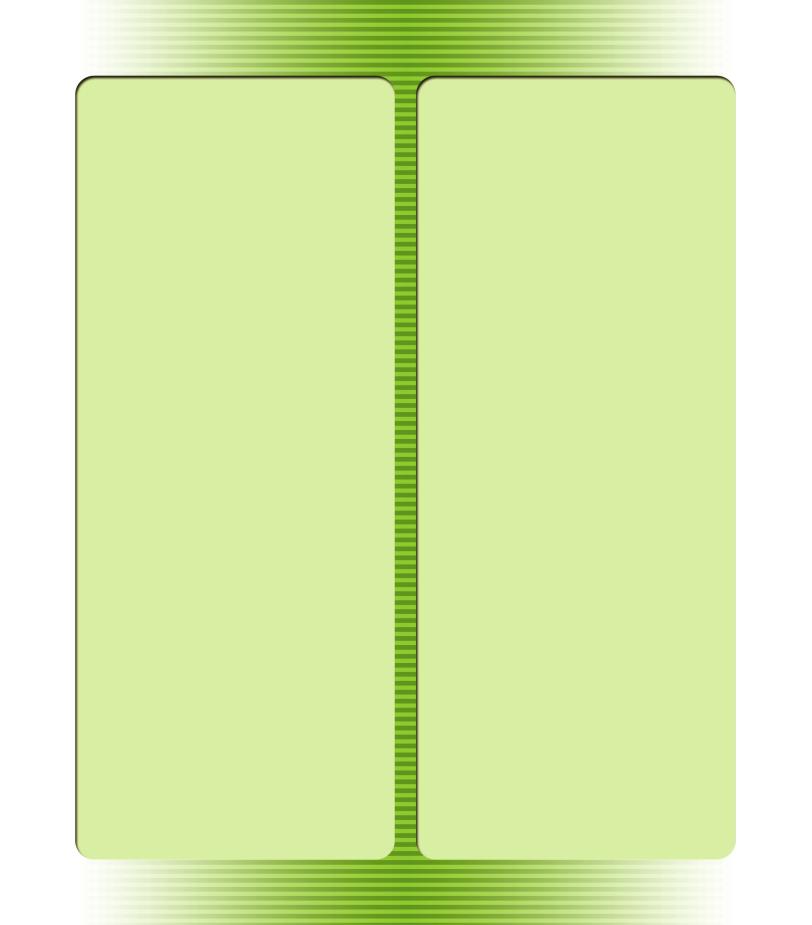
SOFTWARE
Types of Software . . . . . . . . . . . . . . . . . . . . . . . . . . . . . . . . 36
Operating Systems. . . . . . . . . . . . . . . . . . . . . . . . . . . . . . . 36
MS-DOS . . . . . . . . . . . . . . . . . . . . . . . . . . . . . . . . . . . . . . . . . . . . . . . . 37
PC-DOS. . . . . . . . . . . . . . . . . . . . . . . . . . . . . . . . . . . . . . . . . . . . . . . . . 37
Microsoft Windows 9x and Windows Me. . . . . . . . . . . . . . . . . . . . . . . . 37
Mac OS . . . . . . . . . . . . . . . . . . . . . . . . . . . . . . . . . . . . . . . . . . . . . . . . . 38
OS/2 . . . . . . . . . . . . . . . . . . . . . . . . . . . . . . . . . . . . . . . . . . . . . . . . . . . 39
UNIX . . . . . . . . . . . . . . . . . . . . . . . . . . . . . . . . . . . . . . . . . . . . . . . . . . . 39
Novell NetWare . . . . . . . . . . . . . . . . . . . . . . . . . . . . . . . . . . . . . . . . . . 39
Linux. . . . . . . . . . . . . . . . . . . . . . . . . . . . . . . . . . . . . . . . . . . . . . . . . . . 39
Windows NT . . . . . . . . . . . . . . . . . . . . . . . . . . . . . . . . . . . . . . . . . . . . . 40
Windows 2000 . . . . . . . . . . . . . . . . . . . . . . . . . . . . . . . . . . . . . . . . . . . 40
Windows XP . . . . . . . . . . . . . . . . . . . . . . . . . . . . . . . . . . . . . . . . . . . . . 40
BeOS. . . . . . . . . . . . . . . . . . . . . . . . . . . . . . . . . . . . . . . . . . . . . . . . . . . 41
Application Programs . . . . . . . . . . . . . . . . . . . . . . . . . . . 41
Word Processors . . . . . . . . . . . . . . . . . . . . . . . . . . . . . . . . . . . . . . . . . . 41
Spreadsheets . . . . . . . . . . . . . . . . . . . . . . . . . . . . . . . . . . . . . . . . . . . . 42
Presentation Software . . . . . . . . . . . . . . . . . . . . . . . . . . . . . . . . . . . . . 43
Database . . . . . . . . . . . . . . . . . . . . . . . . . . . . . . . . . . . . . . . . . . . . . . . 43
CAD/CAM . . . . . . . . . . . . . . . . . . . . . . . . . . . . . . . . . . . . . . . . . . . . . . . 43
Painting . . . . . . . . . . . . . . . . . . . . . . . . . . . . . . . . . . . . . . . . . . . . . . . . 44
Drawing . . . . . . . . . . . . . . . . . . . . . . . . . . . . . . . . . . . . . . . . . . . . . . . . 44
Page Layout & Publishing . . . . . . . . . . . . . . . . . . . . . . . . . . . . . . . . . . 44
The Internet . . . . . . . . . . . . . . . . . . . . . . . . . . . . . . . . . . . . . . . . . . . . . 45
Multimedia . . . . . . . . . . . . . . . . . . . . . . . . . . . . . . . . . . . . . . . . . . . . . . 45
Utilities . . . . . . . . . . . . . . . . . . . . . . . . . . . . . . . . . . . . . . . . . . . . . . . . . 46
Antivirus Software . . . . . . . . . . . . . . . . . . . . . . . . . . . . . . . . . . . . . . . . 46
Games. . . . . . . . . . . . . . . . . . . . . . . . . . . . . . . . . . . . . . . . . . . . . . . . . . 46
Programming Languages. . . . . . . . . . . . . . . . . . . . . . . 47
Assembly. . . . . . . . . . . . . . . . . . . . . . . . . . . . . . . . . . . . . . . . . . . . . . . . 48
Basic . . . . . . . . . . . . . . . . . . . . . . . . . . . . . . . . . . . . . . . . . . . . . . . . . . . 48
Fortran . . . . . . . . . . . . . . . . . . . . . . . . . . . . . . . . . . . . . . . . . . . . . . . . . 49
Pascal . . . . . . . . . . . . . . . . . . . . . . . . . . . . . . . . . . . . . . . . . . . . . . . . . . 49
C . . . . . . . . . . . . . . . . . . . . . . . . . . . . . . . . . . . . . . . . . . . . . . . . . . . . . 49
C++. . . . . . . . . . . . . . . . . . . . . . . . . . . . . . . . . . . . . . . . . . . . . . . . . . 50
Java . . . . . . . . . . . . . . . . . . . . . . . . . . . . . . . . . . . . . . . . . . . . . . . . . . . 50
ASP (Active Server Pages) . . . . . . . . . . . . . . . . . . . . . . . . . . . . . . . . . . 50
COBOL . . . . . . . . . . . . . . . . . . . . . . . . . . . . . . . . . . . . . . . . . . . . . . . . . 51
Visual Basic. . . . . . . . . . . . . . . . . . . . . . . . . . . . . . . . . . . . . . . . . . . . . . 51
Delphi. . . . . . . . . . . . . . . . . . . . . . . . . . . . . . . . . . . . . . . . . . . . . . . . . . 51
Visual C++ . . . . . . . . . . . . . . . . . . . . . . . . . . . . . . . . . . . . . . . . . . . . 51
MS-DOS
What is DOS?. . . . . . . . . . . . . . . . . . . . . . . . . . . . . . . . . . . . . 54 How to Run DOS? . . . . . . . . . . . . . . . . . . . . . . . . . . . . . . . 54 Basic Concepts. . . . . . . . . . . . . . . . . . . . . . . . . . . . . . . . . . . . 54 Internal and External Commands. . . . . . . . . . . . . 57
Working with Disks. . . . . . . . . . . . . . . . . . . . . . . . . . . . . . . . . . . . . . . . 58 Working with Directories . . . . . . . . . . . . . . . . . . . . . . . . . . . . . . . . . . . 62 Working with Files . . . . . . . . . . . . . . . . . . . . . . . . . . . . . . . . . . . . . . . . 64 Some Additional Commands . . . . . . . . . . . . . . . . . . . . . . . . . . . . . . . . 67
Memory Usage . . . . . . . . . . . . . . . . . . . . . . . . . . . . . . . . . . . 69 The DOS Boot Sequence. . . . . . . . . . . . . . . . . . . . . . . . 69 The AUTOEXEC.BAT and CONFIG.SYS files . 70
AUTOEXEC.BAT file. . . . . . . . . . . . . . . . . . . . . . . . . . . . . . . . . . . . . . . . 70 CONFIG.SYS file . . . . . . . . . . . . . . . . . . . . . . . . . . . . . . . . . . . . . . . . . . 72
Getting Help . . . . . . . . . . . . . . . . . . . . . . . . . . . . . . . . . . . . . . 72 SOME DOS ERROR AND WARNING
MESSAGES . . . . . . . . . . . . . . . . . . . . . . . . . . . . . . . . . . . . . . . . . 74
REVIEW QUESTIONS & PRACTICES. . 76
INDEX. . . . . . . . . . . . . . . . . . . . . . . . . . . . . . . . . . . . . . . . . . . . . . . . . 79


ACTIVITY
What Is a Computer?
A computer is an electronic machine that makes mathematical calculations and logical comparisons quickly and without any mistakes. Computers take information (called data), process it, and show the results of the processing.
They can store the results forever. For these reasons, a part of our lives.
Computers consist of two parts, hardware and software. Hardware is the physical parts of the computer. Software is the programs in the computer. Software uses hardware to
perform operations for the computer user. The relation between hardware and software is like the relation
between our body and our spirit.
A Desktop Computer
How Do Computers Work?
Computers can store information in two different ways: in permanent storage (for example, on a disk or a CD), and in temporary storage, also called the computer’s memory, or RAM. Data in temporary storage only lasts as long as the computer is switched on. This is why the storage is called temporary.
When you switch on a computer, first a special piece of software called the operating system is copied (loaded) from permanent storage to the RAM. The computer gets data from an input device such as a keyboard, mouse, hard disk, or scanner, and makes all the calculations and the comparisons in the central processing unit
Put a tick ( ) to show if the statements are true or false. |
|
|
|
(CPU). The CPU is like the |
|||||
|
|
|
|
|
computer’s brain. It uses |
||||
|
STATEMENT |
TRUE |
FALSE |
|
the RAM to maintain the |
||||
|
a. Computers make calculations very fast. |
|
|
|
data. When the CPU has |
||||
|
|
|
|
|
processed |
the |
data, it |
||
|
b. Computers can compare numbers, such as 10 > 5. |
|
|
|
|||||
|
|
|
|
sends |
the |
results to |
an |
||
|
|
|
|
|
|||||
|
c. Computers can ride a bicycle. |
|
|
|
|||||
|
|
|
|
output |
device such as a |
||||
|
|
|
|
|
|||||
|
d. Computers are intelligent machines. |
|
|
|
|||||
|
|
|
|
monitor, |
hard |
disk, |
or |
||
|
|
|
|
|
|||||
|
e. Computers don’t forget. |
|
|
|
printer. |
|
|
|
|
|
f. Computers can draw pictures. |
|
|
|
When |
you switch a |
|||
|
|
|
|
|
|||||
|
g. Computers know how to swim and can swim. |
|
|
|
computer |
off, |
the |
||
|
|
|
|
|
computer |
copies |
any |
||
|
h. Computers need food to work. |
|
|
|
|||||
|
|
|
|
|
important |
data |
in |
the |
|
|
i. Computers are a kind of TV. |
|
|
|
|||||
|
|
|
|
|
RAM back |
to permanent |
|||
|
|
|
|
|
|||||
6
BASIC CONCEPTS
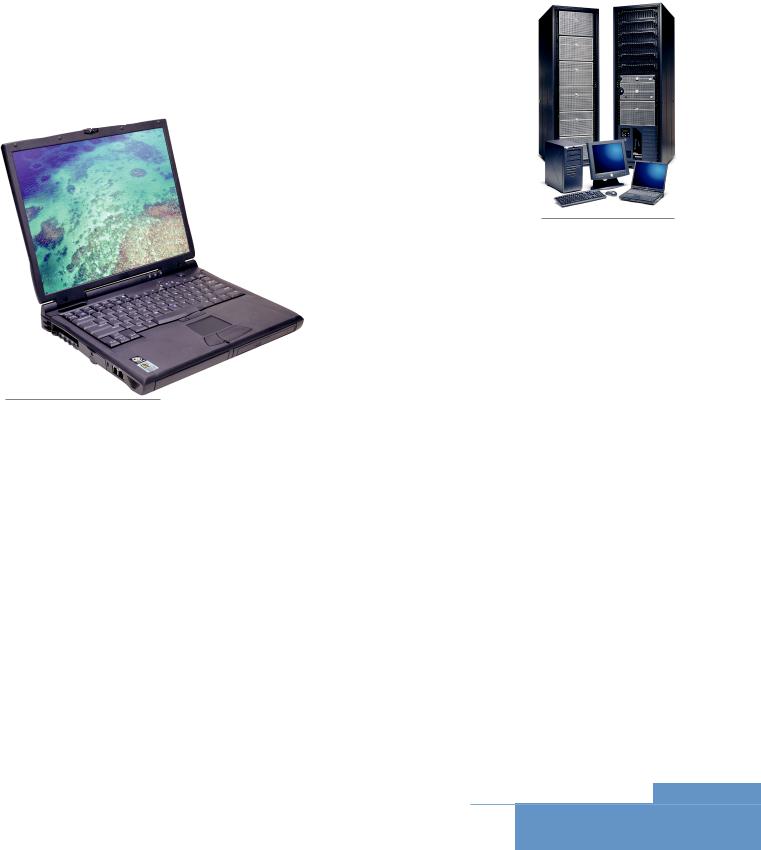
storage.
Types of Computer
Mainframe Computers
A mainframe computer is a big, powerful, and expensive computer. Many people can use the power of a mainframe computer at either a PC (personal computer)
. |
A PC |
performs |
a lot |
of |
A |
dumb |
terminal |
uses |
the |
to do all the processing, and results on a screen. Large example banks and insurance
mainframe computers.
puters
mainframe computers, minicomputers are very powerful and expensive. Mainframes and minicomputers are used for almost the same things. Mid-sized
use minicomputers.
ers
A supercomputer is an incredibly powerful computer with a very big capacity for processing data. Supercomputers are often used by the military. They are also used for research and for things such us weather forecasting, where a huge amount of data has to be processed rapidly.
Microcomputers
Microcomputers are usually only used by one person at a time. An IBM PC and Apple Macintosh are two kinds of microcomputer. There are desktop, laptop, palmtop, pocket, and tablet models of microcomputers.
The History of Computers
The electronic computer industry has developed faster than any other industry in history.
The first electronic computer was called the ENIAC (Electronic Numerical Integrator And Calculator). It was built at the University of Pennsylvania in 1943, and it was used for military calculations, for weather forecasting, and for atomic energy calculations. It weighed 30 tons and it filled a big room.
Dr. John von Neumann invented a technology for program storage at the
A Mainframe
Computer
7
BASIC CONCEPTS
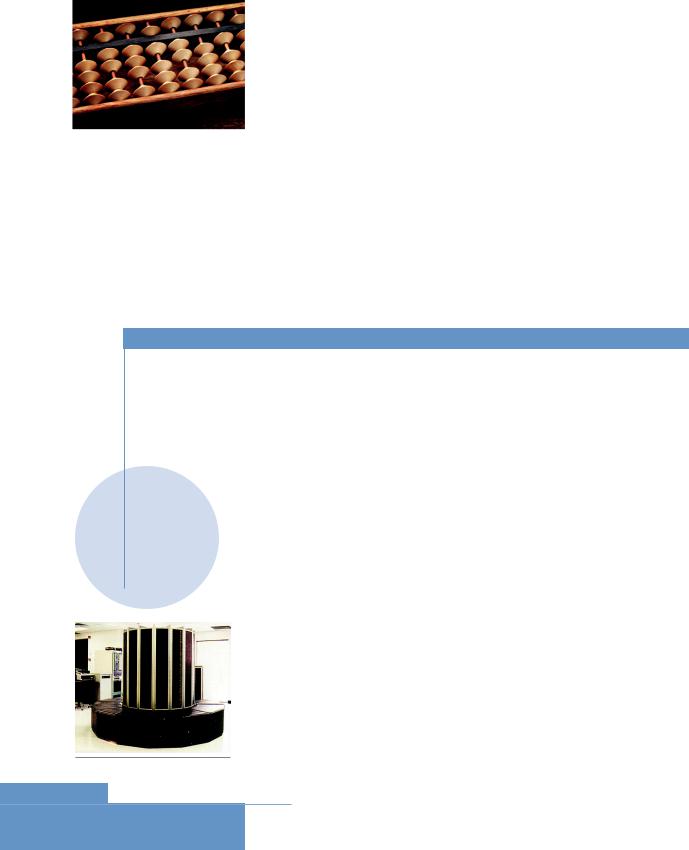
University of Princeton in 1945. This technology allowed a computer to store a program in memory. People could change the program for different purposes. Dr. John von Neumann’s computer made it possible to develop the computers we use today.
There are five main periods in the history of computers. They show how the technology that computers use for processing data has changed and developed.
|
1. Vacuum Tubes (1930–1958): The first computers used vacuum tubes to |
|
An Abacus |
||
make calculations. The ENIAC was a vacuum tube computer. |
||
|
||
|
2. Transistors (1959): Transistors repleced vacuum tubes because they are |
|
|
smaller, faster, and use less energy. |
|
|
3. Integrated Circuits (1965): Integrated circuits use semiconductors to |
|
|
make complex circuits for data processing. This was a big development for |
|
|
the computer industry. Big boards with transistors which took up a lot of |
|
|
space were replaced with small boards that reduced the size of computers |
|
|
and made them more reliable, and less expensive. |
|
|
4. Microprocessors (1971): The computer company Intel introduced its |
ACTIVITY
Match the statements to compare computers and humans.
|
|
COMPUTERS |
? |
HUMANS |
|
|
|
|
|||
|
1. |
A computer never gets tired and can work |
d |
a. A human is not a machine. |
|
|
|
continuously. |
|
||
|
|
|
|
|
|
|
|
|
|
|
|
|
2. |
A computer is an electronic machine. |
|
b. A human performs mathematical and logical |
|
|
|
operations slowly. |
|
||
|
|
|
|
|
|
|
|
|
|
|
|
|
3. |
Computers need electricity to work. |
|
c. The storage capacity of a human is very high. |
|
|
|
|
|
|
|
|
4. |
Computers perform arithmetic and logical |
|
d. Humans can only work continuously for a number |
|
|
|
operations very fast and without mistakes. |
|
of hours. |
|
|
|
|
|
|
|
|
5. A computer cannot think, its IQ is zero. |
|
e. Humans can think, and they have some IQ. |
|
|
|
|
|
|
|
|
|
6. |
Computers can be classified by their |
|
f. Humans need food and water to work. |
|
|
|
configurations. |
|
|
|
|
|
|
|
|
|
|
|
|
|
|
|
|
7. |
Computers have a limited storage capacity. |
|
g. Each human being is different. |
|
|
|
|
|
|
|
|
|
|
|
|
|
. Microprocessors allow computers to perform more accurate operations in less time.
5. PC (1981): The computer company IBM introduced its first personal computer, called the Datamaster, in 1981.
Important Inventions in the History of Computers
3000 BC: People began to use an abacus for calculations.
1642: Blaise Pascal made a mechanical calculator for his father to calculate
Cray1 Computer
8
BASIC CONCEPTS
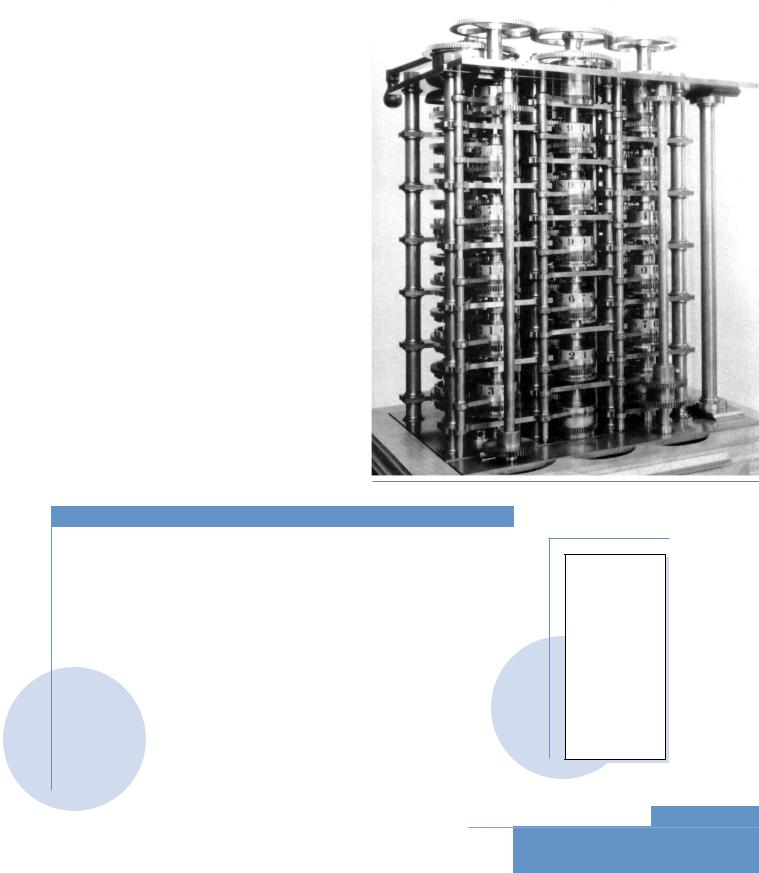
taxes. This calculator sometimes gave incorrect results.
1670: Gottfried von Leibnitz improved Pascal’s calculator. Leibnitz’s calculator could perform four arithmetical operations and square root operations correctly.
1842: Charles Babbage made a machine (called Difference Engine) that could solve more complex problems than Leibnitz’s calculator.
1890: Hermann Hollerith designed a computer that used punched cards.
1939: John Vincent Atanasoff developed the first electronic digital computer.
1943: J. Presper Eckert and John Mauchly created the ENIAC. People say that the ENIAC is the first real computer.
1946: John von Neumann found a way to store a program in a computer’s memory.
1951: J. Presper Eckert and John Mauchly developed the first general-purpose commercial computer, the UNIVAC.
1958: Seymour Cray started to use transistors in computers.
1964: IBM used integrated circuits in the IBM 360
computer. Difference Engine
SELF STUDY
Find an abacus and learn how it is used. Use your abacus to perform the calculations.
3 + 4 = ? |
|
8 + 9 = ? |
|
|
|
|
|
|
|
|
|
|
H |
|
15 + 27 = ? |
|
85 |
+ 145 |
= ? |
||
|
|
C |
|||||
|
|
|
|
|
|
|
|
|
|
|
|
|
|
|
|
|
|
|
|
|
|
|
ESEAR |
|
1853 + 3945 = ? |
|
2 * 3 = ? |
|
|||
|
|
|
|
||||
|
|
|
|
|
|
|
|
|
|
|
|
|
|
|
|
|
9 |
* 7 = ? |
|
15 |
* 45 = ? |
|
|
|
|
|
|
|
|
R |
|
|
|
|
|
|
|
||
|
6 |
- 4 = ? |
|
60 |
- 15 = ? |
||
|
|
|
|
|
|
|
|
|
|
|
|
|
|
|
|
|
6 |
/ 4 = ? |
|
97 |
/ 12 = ? |
||
|
|
|
|||||
|
|
|
|
|
|
|
|
|
|
|
|
|
|
|
|
Find some more information and pictures about important people and machines in the history of the computers. Put the pictures on the wall.
9
BASIC CONCEPTS
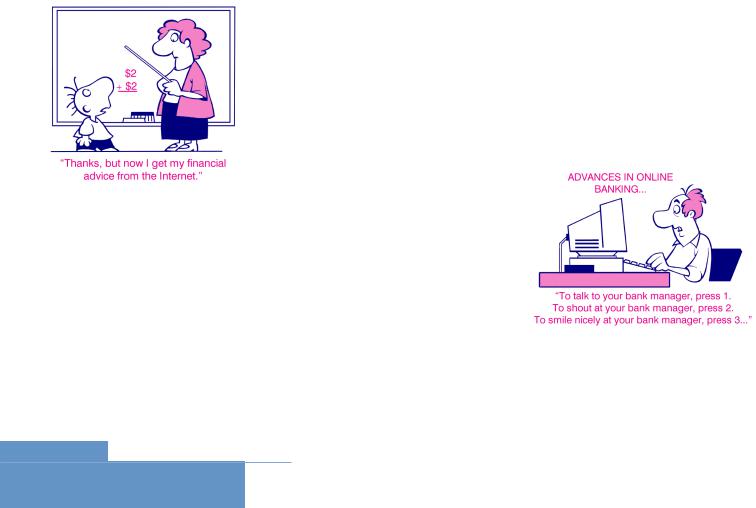
1971: Intel introduced the first microprocessor.
1975: The first microcomputer, called the Altair, was introduced. 1981: IBM introduced its first PC.
1984: Apple introduced the first Macintosh.
10
BASIC CONCEPTS
