
- •1.1 Overview of Computer Systems
- •1.1.1 Components of a Computer System
- •1.2 Evolution of Computer Systems
- •1.2.1 Brief History
- •1200S—Manual Calculating Devices
- •1600S—Mechanical Calculators
- •1800S—Punched Cards
- •1940S—Vacuum Tubes
- •1950S—Transistors
- •1960S—Integrated Circuits
- •1970S to Present—Microprocessor
- •1.2.2 Applications of Computer Systems
- •In Education Multimedia-Facilitated Learning
- •Simulation-Based Education
- •Intelligent Machine-Based Training
- •Interactive Learning
- •In Business Supply Chain Management
- •Project Management
- •Customer Relationship Management
- •Sales and Marketing Using Electronic Commerce
- •Manufacturing Research
- •In Entertainment Movies
- •Video Games
- •1.3 Data Representation in a Computer System
- •1.3.1 Bits and Bytes
- •Increasing Need for Bytes
- •1.3.2 Number Systems
1.1 Overview of Computer Systems
This section provides a top-level view of the different components in a computer system. You will also obtain a basic understanding of how a computer works using its sub-components.
|
Reading Sequence:
|
|
Assessment:
|
1.1.1 Components of a Computer System
-
Hardware System
-
Software System—Operating System Software and Application Software
-
Network System
A computer is an electronic machine that performs input, processing, storing, and output according to programmed instructions to carry out specific tasks. Formerly, computers were used primarily to do arithmetic computations, hence the term, computer. Consider the primitive form of a computer, a calculator. You input the numbers and the arithmetic operation you need the calculator to perform, for example, “3+5=”, and then the calculator processes the arithmetic expression by adding 3 and 5, stores the result of 8, and outputs the result onto the display area.
The modern computer operates in a similar fashion. Input to a computer can be sent through the keyboard or mouse. The computer then processes the input, stores the result, and displays the result via the monitor, speaker, printer, or other output devices. For example, when you request for a web page by typing in its URL (Uniform Resource Locator), "http://www.icarnegie.com", the computer processes your input by fetching the requested page over the Internet. It then displays the fetched page on your monitor as output.
In general, a computer system can be decomposed into the hardware system, the software system, and the network system. Each of these subsystems will be discussed in more detail in subsequent units of this course. The figure below illustrates the major subsystems in a computer system with some examples.

Figure 1 Components of a computer system
Let us now look at each subsystem and their main functionality.
Hardware System
The hardware system consists of external and internal physical components that enable a computer to accept input, process the input, store data, and produce outputs. Each of the hardware components will be discussed in more detail in Unit 2. Hardware Systems.
The figures below show some
external hardware components of a computer.

Figure 2 Hardware components
The diagram below indicates the hardware components inside the system unit. Each of these components plays an essential role in the operation of a computer system.
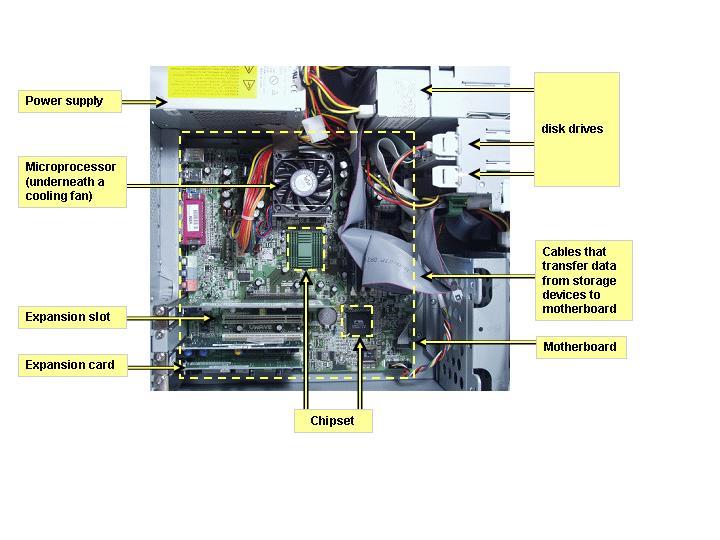
Figure 3 Components inside the system unit
Hardware components provide the physical interface to a computer system. However, they cannot function without instructions to operate them. These instructions are software programs.
Software System—Operating System Software and Application Software
The two different types of software programs are (1) operating system software and (2) application software. The diagram below illustrates the levels of interaction among users, application software, operating system software, and the hardware system.
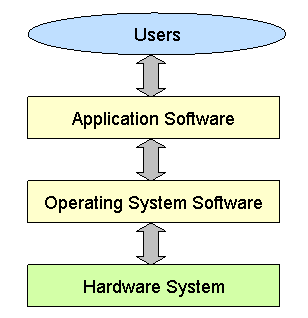
Figure 4 Interaction among hardware system, operating system software, application software, and users
The operating system software serves as the interface between application software and the hardware components. And, the application software interfaces with the users of the computer system.
Operating system software provides instructions to hardware system components. Examples of operating systems are the Microsoft Windows operating system and the Macintosh operating system. When an input is entered, the operating system program provides instructions to send the input to appropriate hardware components for processing. Then, it provides instructions for the result to be sent to the appropriate output device. For example, when a user types using a keyboard, the Microsoft Windows operating system takes the input sent through the keyboard and displays the typed letters on the monitor. You will learn more about how operating system software works in Unit 3. Operating System Software.
Application software provides instructions that enable the user to perform specific tasks such as creating presentations, composing written documents, and editing images. Examples of application software programs are Microsoft Word and Notepad. Application software instructions are handled by the operating system. For instance, when you open a file using Microsoft Word, first the application provides the user-interface for you to specify which file you want to open (for example, the menu bar). Once you have selected the file, the application notifies the operating system that a certain file is needed. The operating system then requests for the file from the hard drive of the computer. You can view the application software currently on your computer by clicking on the Start button and select Programs. If you are reading this page online, then you are probably using the Internet Explorer or Netscape web browser program. More about how application software works will be discussed in Unit 4. Application Software.
Network System
The worldwide system of computer networks is the Internet, a network of networks. Via the Internet, computers on the network can access other computers on the network. The Internet allows data to be moved from one computer to another.
The network system manages how data is transferred from one computer to another and how different components of a network system work together. The diagram below illustrates the network components needed for a computer to communicate to other computer via the Internet.
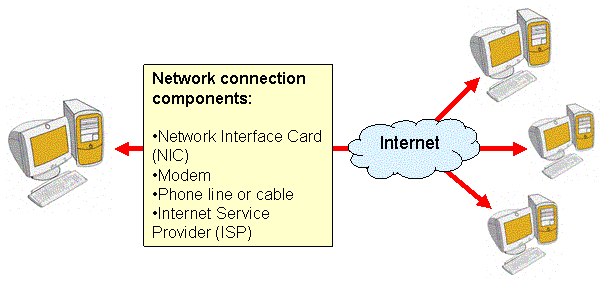
Figure 5 Network connection components
A network interface card (NIC) sends data from a computer over a network, and collects incoming data sent by other computers. A modem is a device that enables data from a computer to be transmitted via phone lines or television cable lines to reach other computers on the Internet. In addition to these hardware network components, a computer also needs an Internet service provider such as America Online to enable its connection to the Internet. Application software such as Web browsers (for example, Internet Explorer and Netscape) and electronic mail (for example, Outlook and Netscape Mail) also enhance the usefulness of a network system. More about how the network system works will be discussed in Unit 5. Network Systems.
© Copyright 1999-2009 iCarnegie, Inc. All rights reserved.
