
Basics of Informational Security (iitu/Fall, 2012)
Lab 1-3 (? points)
Your Task:
Learn the local and network protection from unauthorized editing: a) of WORD; b) books EXCEL; c) database ACCESS.
Complete the tasks.
Useful Information:
Basic data protection tools from unauthorized editing - password-and system protection.
The weakest ("symbolic") means of protection should be considered select check boxes Read access.
Sample Solution
To protect the WORD document from unauthorized editing will be necessary:
in the menu bar of an open document select Tools.
in subparagraph Security enter the Password to enable write.

apply Set up Protection.
in the window Protect documents in subparagraph Editing restrictions, select the Allow only this type of editing in the document. Then select the Recording changes.

use Enable protection.
in the dialog box Enable protection enter the password.
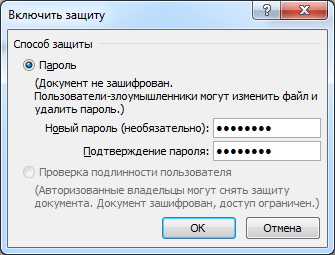
apply OK.
To remove the WORD document protection enough:
in the menu bar of an open document select Tools.
in paragraph Unprotect enter the password.

apply OK.
To deny editing part of Word constant template necessary:
from the Forms toolbar activate button
 .
.to unlock the need to apply
 .
.
![]()
To protect the sheet in Excel book from editing necessary:
you need to unlock the cells of the variable leaf.
highlight the variable cells.
execute Format Cells.
uncheck Protected cell.

unprotect sheet.
in the menu bar of an open document select Tools.
in paragraph Protect select subparagraph Allow change ranges.

apply Create.
then should be noted the range and entered the password.


apply Permission then select the users or groups who will be admitted to edit the data range without a password.
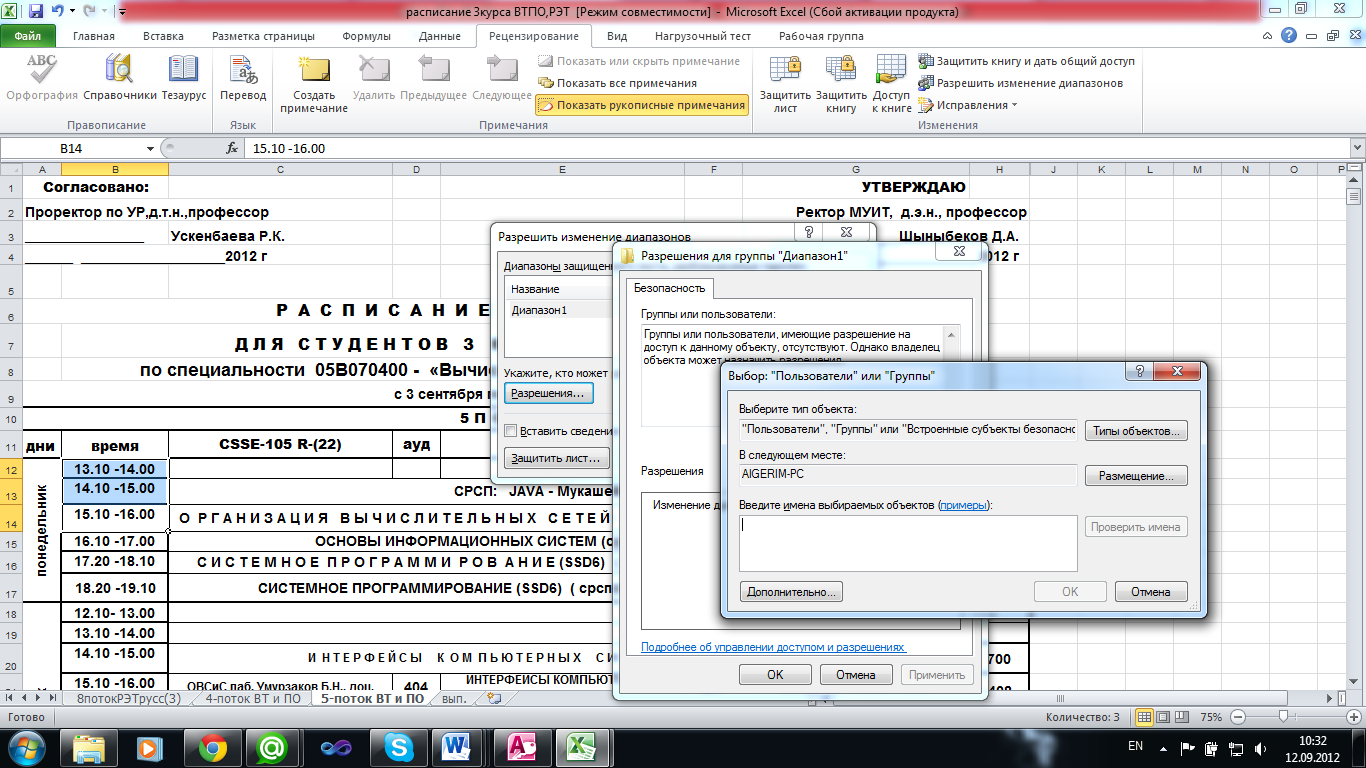
after returning to the window Allow editing ranges apply OK.

To protect a workbook in Excel necessary:
in the menu bar of an open document select Tools.
in paragraph Settings select Security.
in the dialog box enter the password for changes.
confirm password.
To protect book from editing in Excel necessary:
in the menu bar of an open document select Tools.
in paragraph Protection select Protect Workbook.
a protection window that opens select the check box of the book on the structure and windows.


enter the password and confirm it.
To protect the database from runauthorized editing in Access necessary:
in the menu bar of an open document select Tools.
select the point data scheme.
after selecting the link call context menu, and choose Edit Relationship.

set flags on data integrity, and remove the flags on the Cascade Update Related Fields and Cascade Delete Related Records.

apply OK.

To protect data from unauthorized editing in the networks necessary:
call the context menu for the selected folder.
in Access paragraph select the Resolutions.
after selecting an active group of users set the read-only flag.
apply OK.

