
JunOS_2_routingessentials
.pdf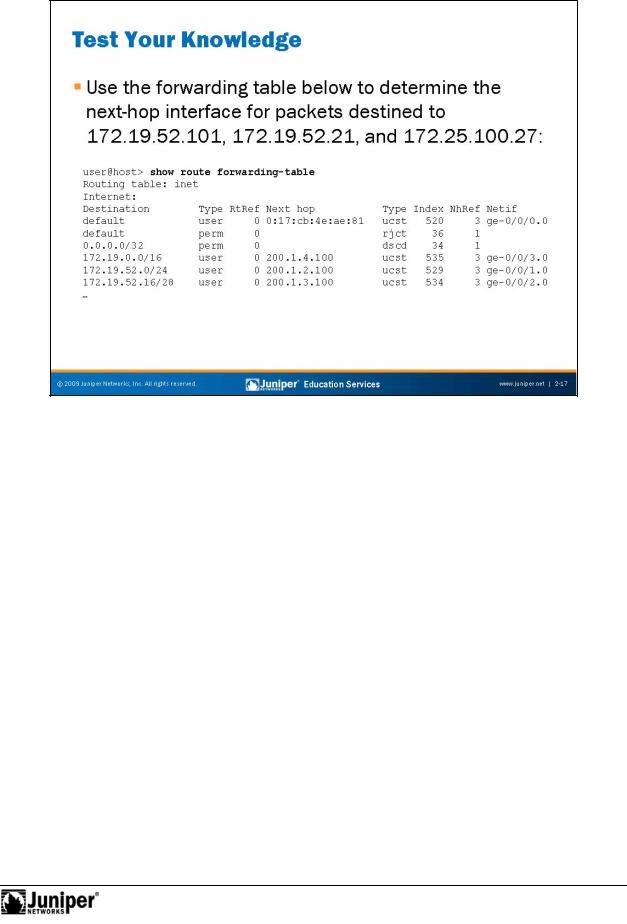
JUNOS Routing Essentials
Test Your KnowlReproductiondge
The slide displays a sample forwarding table and tests your understanding of how fornext-hop inte faces are determined. Keep in mind that although multiple entries might match a destination, the device uses the most specific (longest match) entry when dete mining a packet’s next-hop interface.
The m st specific forwarding entry matching packets destined to 172.19.52.101 is Nothe 172.19.52.0/24 destination prefix. The next hop associated with this destination
prefix is ge-0/0/1.0.
The most specific forwarding entry matching packets destined to 172.19.52.21 is the 172.19.52.16/28 destination prefix. The next hop associated with this destination prefix is ge-0/0/2.0.
The only forwarding entry matching packets destined to 172.25.100.27 is the user-defined default forwarding entry. The next hop associated with the user-defined default forwarding entry is ge-0/0/0.0.
Routing Fundamentals • Chapter 2–17
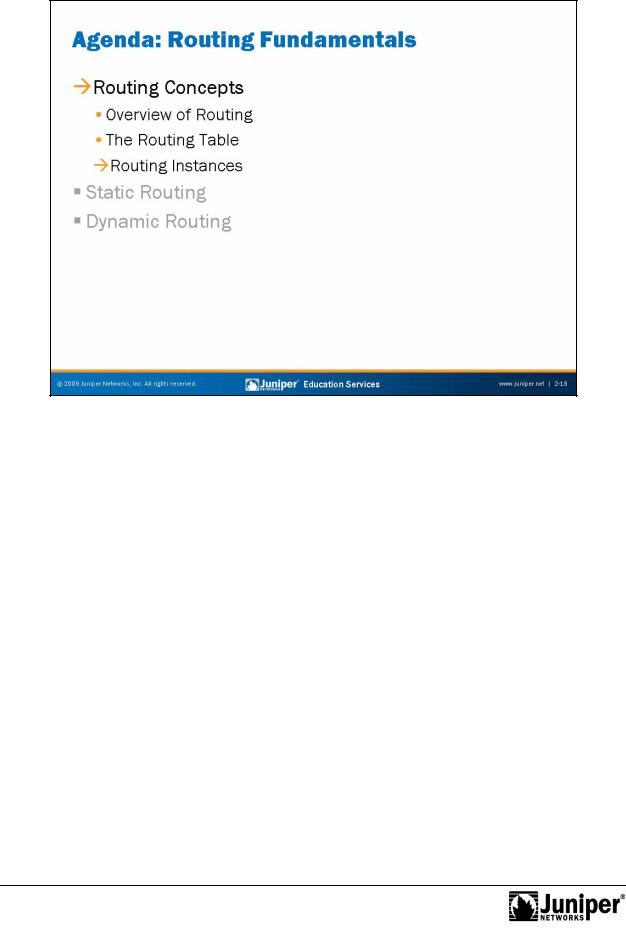
JUNOS Routing Essentials
|
|
Reproduction |
Routing Concepts: Routing Instances |
||
The slide highlights the topic we discuss next. |
||
Not |
for |
|
|
|
|
Chapter 2–18 • Routing Fundamentals
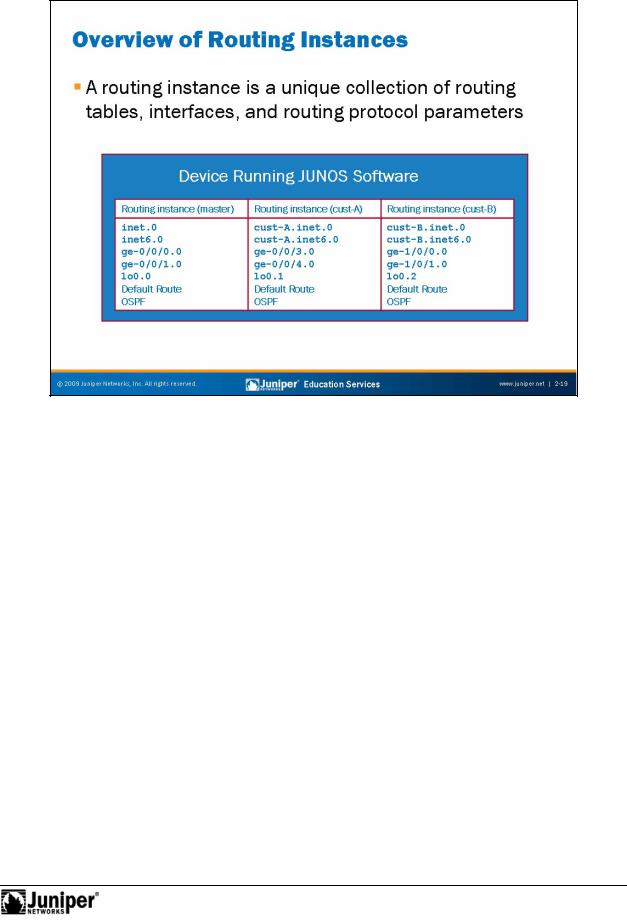
JUNOS Routing Essentials
Overview of Routing Instances
JUNOS Software logically groups routing tables, interfaces, and routing protocol paramete s to form unique routing instances. The device logically keeps the routing
|
one routing instance apart from all other routing instances. The use of |
r uting instancesReproductionintroduces great flexibility because a single device can effectively |
|
imitate multiple devices. |
|
information |
|
Not |
|
Routing Fundamentals • Chapter 2–19
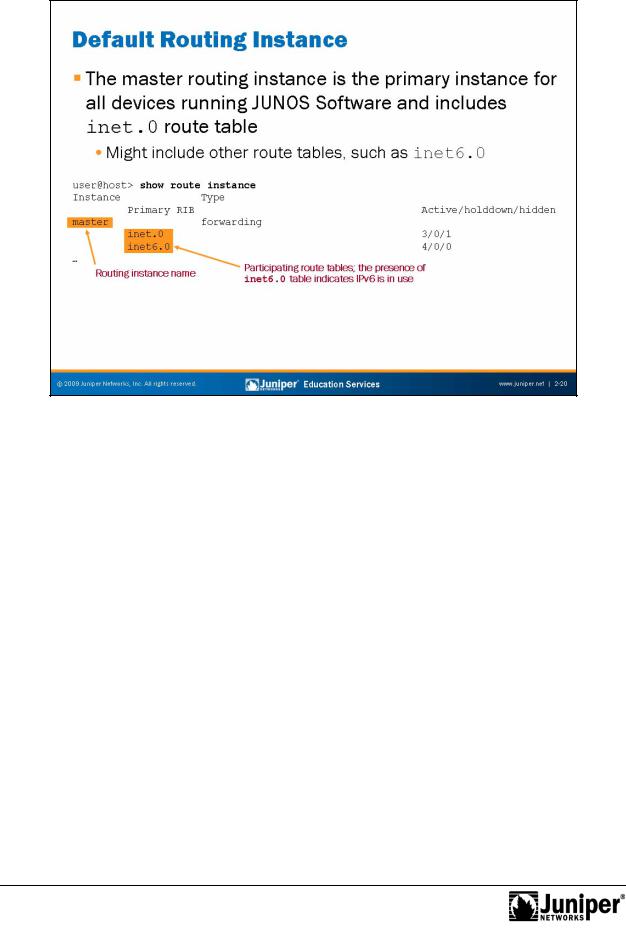
JUNOS Routing Essentials
Master Routing InstanceReproduction
JUNOS Software creates a default unicast routing instance called the master routing instance. By default, the master routing instance includes the inet.0 route table, which the device uses for IPv4 unicast routing. The software creates other route tables, such as inet6.0, adds them to their respective routing instance, and displays them when required by the configuration.
|
|
The JUNOS So tware also creates private routing instances, which the device uses for |
||
|
|
in ernal communications between hardware components. You can safely ignore these |
||
|
|
|
for |
|
|
|
instances and their related information when planning your network. The following |
||
|
|
sample utput below shows all default routing instances: |
||
user@host> show route instance |
|
|||
Instance |
|
Type |
|
|
|
Not |
|
Active/holddown/hidden |
|
|
Primary RIB |
|
||
__juniper_private1__ forwarding |
2/0/2 |
|||
|
__juniper_private1__.inet.0 |
|||
|
__juniper_private1__.inet6.0 |
1/0/0 |
||
__juniper_private2__ forwarding |
0/0/1 |
|||
|
__juniper_private2__.inet.0 |
|||
__master.anon__ |
forwarding |
|
||
master |
inet.0 |
forwarding |
7/0/0 |
|
|
|
|
||
Chapter 2–20 • Routing Fundamentals
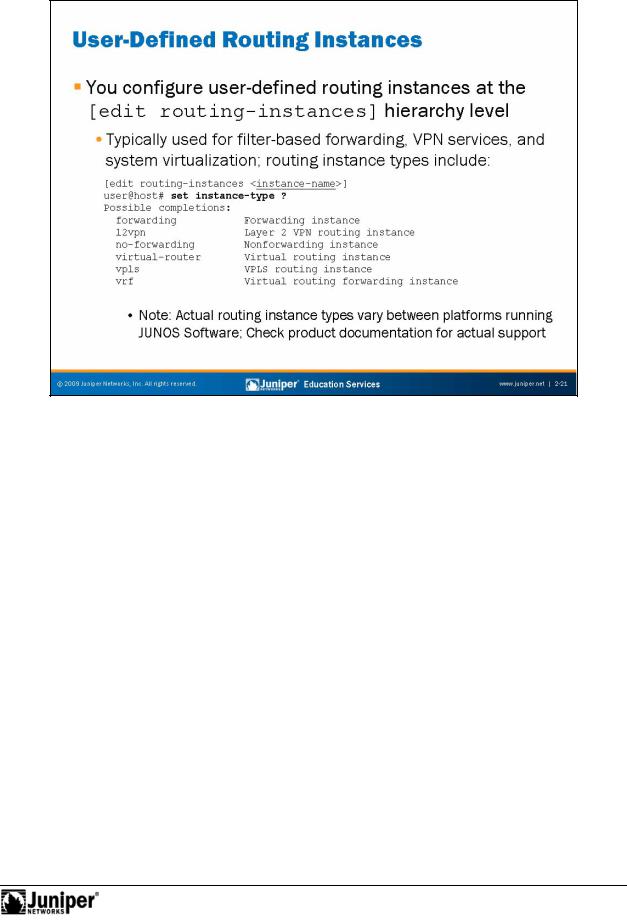
Not
JUNOS Routing Essentials
User-DefinedReproductionRouting Instances
For added flexibility, JUNOS Software allows you to configure additional routing instances under the [edit routing-instances] hierarchy. User-defined routingforinstances can be used for a variety of different situations and provide users a great am unt of flexibility in their respective environments.
S me typical uses of user-defined routing instances include filter-based forwarding (FBF), Layer 2 and Layer 3 VPN services, and system virtualization.
The following are some of the common routing instance types:
•forwarding: Used to implement filter-based forwarding for common Access Layer applications;
•l2vpn: Used in Layer 2 VPN implementations;
•no-forwarding: Used to separate large networks into smaller administrative entities;
•virtual-router: Used for non-VPN-related applications such as system virtualization;
•vpls: Used for point-to-multipoint LAN implementations between a set of sites in a VPN; and
•vrf: Used in Layer 3 VPN implementations.
Note that the actual routing instance types vary between platforms running JUNOS Software. Be sure to check the technical documentation for your specific product.
Routing Fundamentals • Chapter 2–21
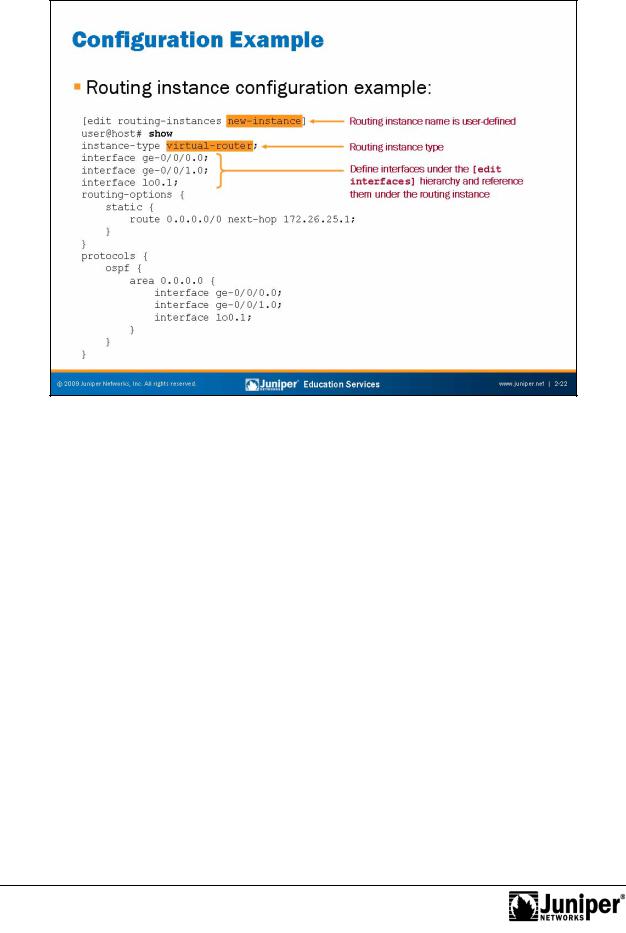
JUNOS Routing Essentials
|
|
Reproduction |
Configuration Exampl : Routing Instances |
||
The slide illustrates a basic routing instance configuration example. |
||
Not |
for |
|
|
|
|
Chapter 2–22 • Routing Fundamentals
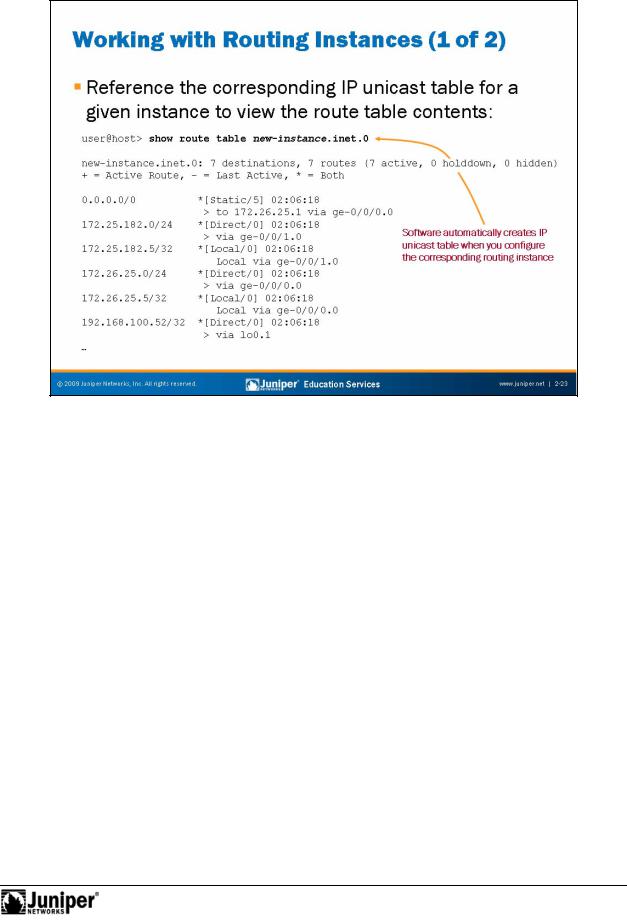
JUNOS Routing Essentials
Working withReproRouting Instances:ductiPart 1 on
Once you configure a routing instance an the device learns routing information within the instance, JUNOS Software automatically generates a route table. If you use IPv4 outing, the software creates an IPv4 unicast routing table. The name of the
r ute table uses the format instance-name.inet.0, where instance-name is
the name |
the routing instance within the configuration. Likewise, if you use IPv6 |
wi hin the instance, the software creates an IPv6 unicast routing table and it follows |
|
he |
instance-name.inet6.0. |
format |
|
Not |
|
As illustrated on the slide, to view a routing table associated with a specific routing instance, you simply use the show route table table-name CLI command.
Routing Fundamentals • Chapter 2–23
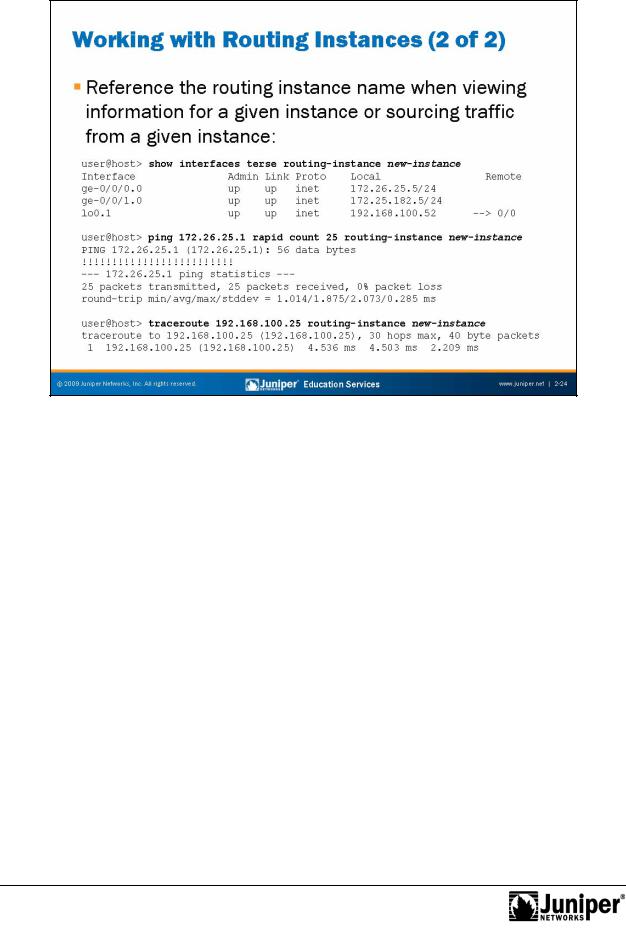
JUNOS Routing Essentials
Working with Routing Instanc s: Part 2
You can filter many of the common outputs generated through CLI show commands |
||
by referencing the name of a given routing instance. The first example on the slide |
||
shows a practical way of viewing interfaces that belong to a specific routing instance. |
||
|
|
Reproduction |
You can also s u ce t affic from a specific routing instance by referencing the name of |
||
the desired |
uting instance. The last two examples on the slide show this option in |
|
ac ion wi h |
he ping and traceroute utilities. |
|
for |
|
|
Not |
|
|
Chapter 2–24 • Routing Fundamentals
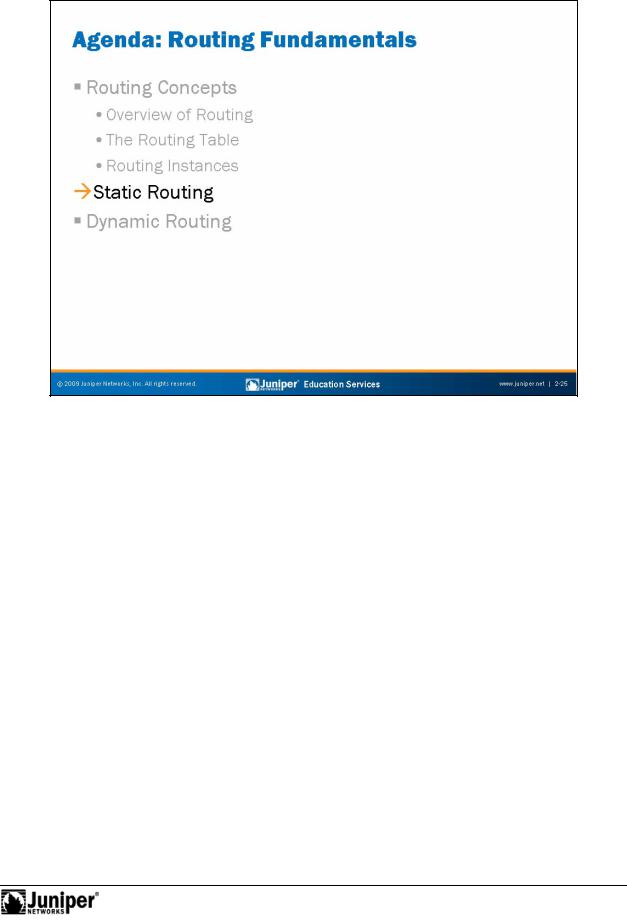
JUNOS Routing Essentials
|
|
Reproduction |
|
Static Routing |
|
|
The slide highlights the topic we discuss next. |
|
Not |
for |
|
|
|
|
Routing Fundamentals • Chapter 2–25
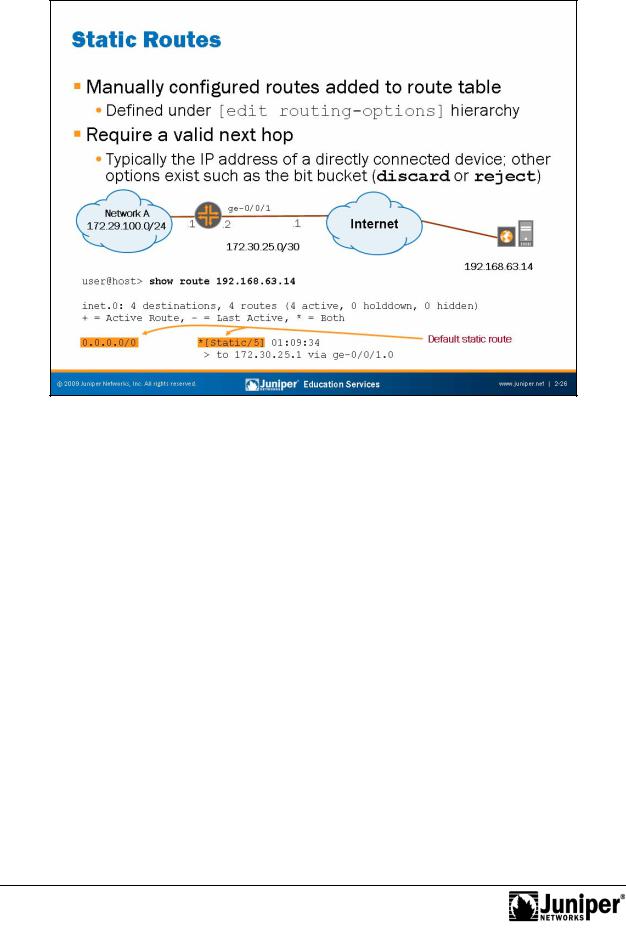
JUNOS Routing Essentials
Static Routes
Static routes are used in a networking environment for multiple purposes, including a
default route |
the autonomous system (AS) and as routes to customer networks. |
Unlike dynamic |
outing protocols, you manually configure the routing information |
provided by static utesReproductioneach router or multilayer switch in the network. All |
|
configurati n |
r static routes occurs at the [edit routing-options] level of |
the hierarchy. |
|
for |
|
Next H p Required |
|
Not |
|
Static routes must have a valid next-hop defined. Often that next-hop value is the IP address of the neighboring router headed toward the ultimate destination. On point-to-point interfaces, you can specify the egress interface name rather than the IP address of the remote device. Another possibility is that the next-hop value is the bit bucket. This phrase is analogous to dropping the packet off the network. Within JUNOS Software, the way to represent the dropping of packets is with the keywords reject or discard. Both options drop the packet from the network. The difference between them is in the action the device running JUNOS Software takes after the drop action. If you specify reject as the next-hop value, the system sends an ICMP message (the network unreachable message) back to the source of the IP packet. If you specify discard as the next-hop value, the system does not send back an ICMP message; the system drops the packet silently.
Continued on next page.
Chapter 2–26 • Routing Fundamentals
