
JunOS_2_routingessentials
.pdf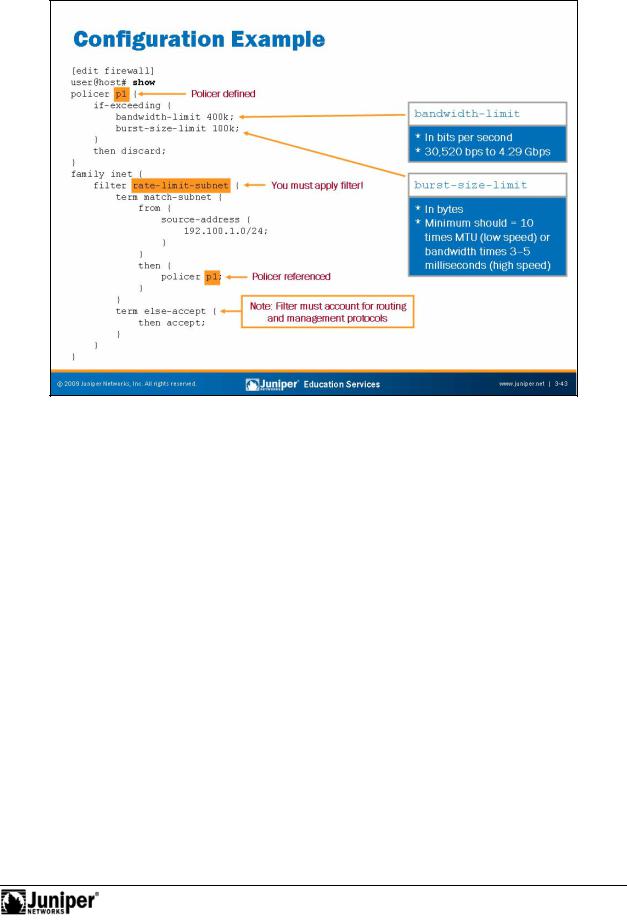
Not
JUNOS Routing Essentials
Policing ExampleReproduction
In the example the slide, we define a policer named p1 that discards traffic that exceeds the defined average bandwidth of 400 kbps and the defined burst-size limit offor100 KB. Once we define this policer, we can call it from any firewall filter. By default, devices running JUNOS Software treat each invocation of the policer separately, and track statistics separately for each term that references the policer. Y u can think of the policer definition as simply defining a set of parameters that we can choose to reference in any firewall filter term.
We call it in the filter rate-limit-subnet to police traffic from the specified subnet. If the traffic sourced from the specified subnet exceeds the limits, the system discards it. If the traffic does not exceed the specified limits, the system accepts it.
You can use the k, m, and g abbreviations to indicate one thousand, one million, and one billion bytes or bits, respectively.
Routing Policy and Firewall Filters • Chapter 3–43
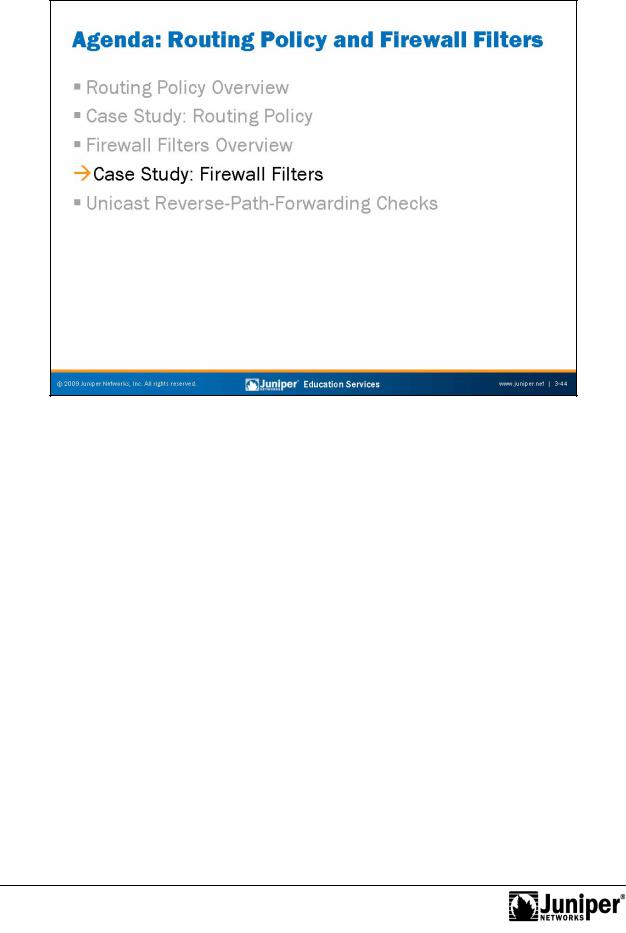
JUNOS Routing Essentials
|
|
Reproduction |
Case Study: Firewall Filt rs |
||
The slide highlights the topic we discuss next. |
||
Not |
for |
|
|
|
|
Chapter 3–44 • Routing Policy and Firewall Filters
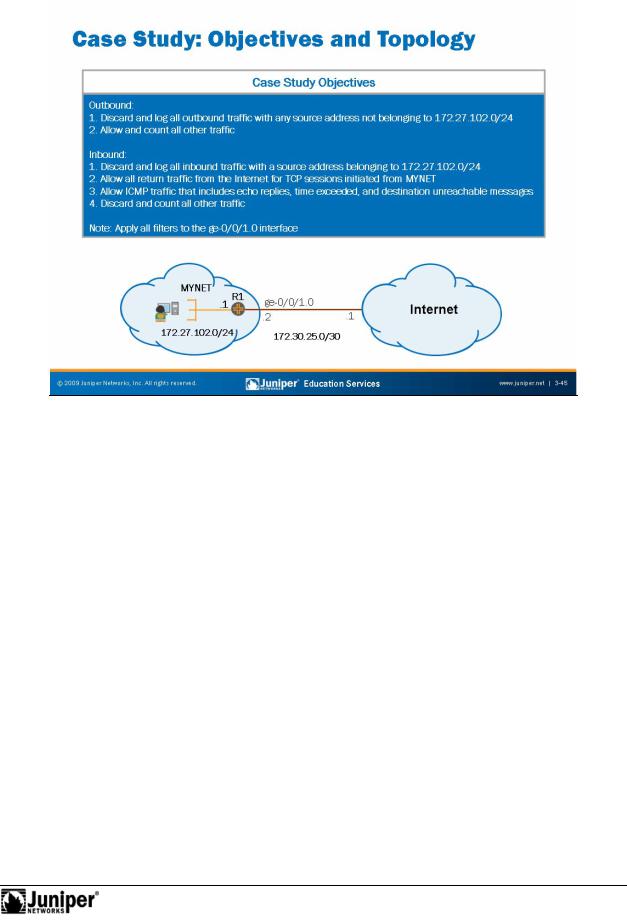
JUNOS Routing Essentials
|
|
Reproduction |
|
|
|
|
|
||
|
Case Study: Obj ctiv s and Topology |
|||
|
The slide introduces the objectives and topology for a firewall filter case study. |
|||
Not |
for |
|
|
|
|
|
|
|
|
Routing Policy and Firewall Filters • Chapter 3–45
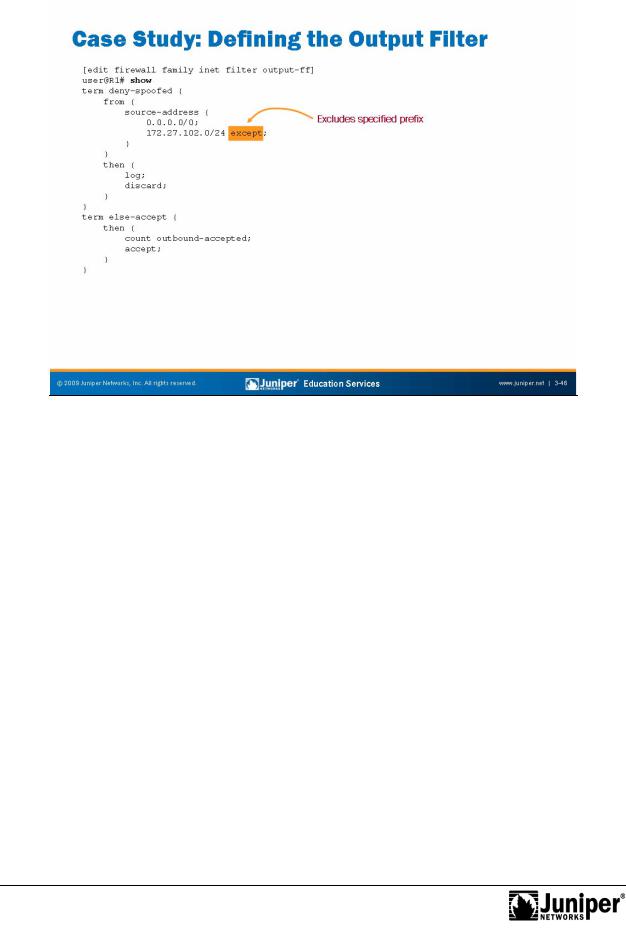
JUNOS Routing Essentials
|
|
Reproduction |
|
|
|
|
|
||
Case Study: Defining the Output Filter |
||||
The slide illustrates the sample output filter used to meet part of the objectives. |
||||
Not |
for |
|
|
|
|
|
|
|
|
Chapter 3–46 • Routing Policy and Firewall Filters
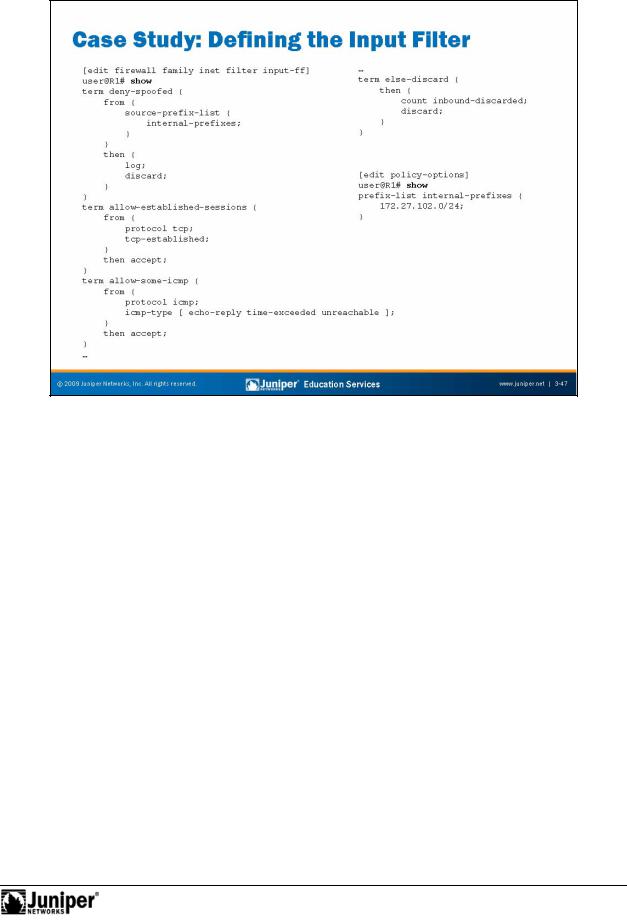
Not
JUNOS Routing Essentials
Case Study:ReproductionD fining the Input Filter
The slide illustrates the sample input filter used to meet the remainder of the
objectives. for
Routing Policy and Firewall Filters • Chapter 3–47
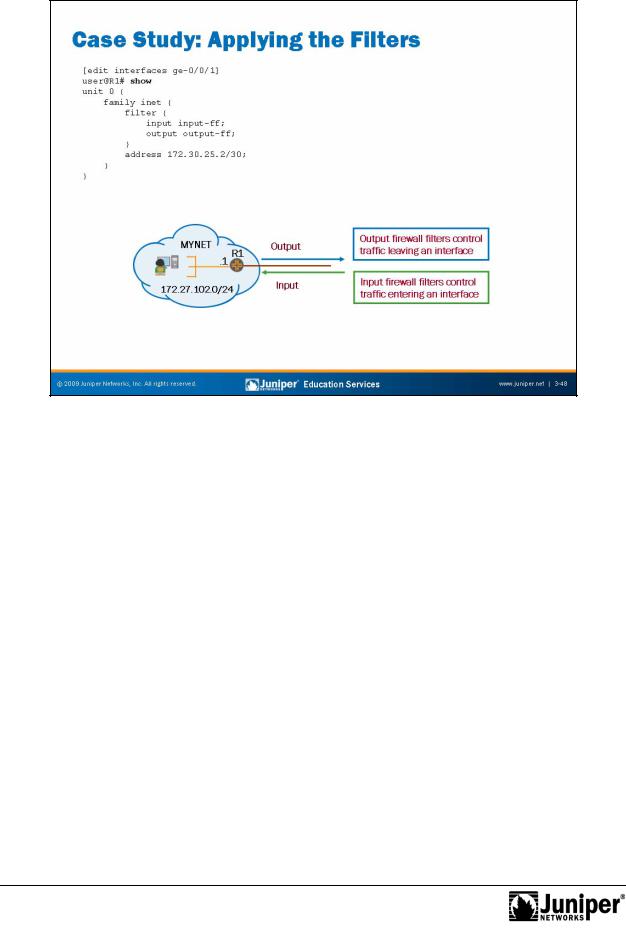
JUNOS Routing Essentials
|
|
Reproduction |
Case Study: Applying the Filt rs |
||
The slide displays the applicat of the firewall filters. |
||
Not |
for |
|
|
|
|
Chapter 3–48 • Routing Policy and Firewall Filters
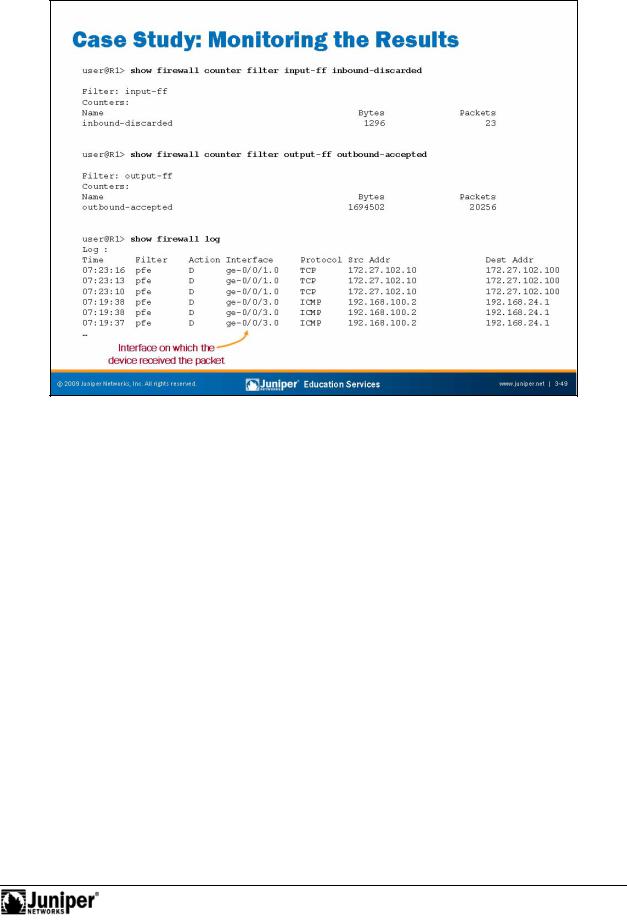
Not
JUNOS Routing Essentials
Case Study:ReproductionMonitoring the Results
The slide illustrates some common show firewall commands used to monitor
filters. In the configuration for this case study we used the count and log action modifiefors.
C unte s maintain a cumulative packet and byte count. Counters are specific to the ilter, so the system keeps separate statistics for counters with identical names that exist in separate filters. By default, the system keeps only one set of statistics for each counter in a filter, so if the same filter applies to multiple interfaces, all matching packets from all interfaces with the filter applied increment the same counter. You can access counter statistics with the commands shown on the slide. You can reset counter statistics with the clear firewall filter filter command. You can also specify an optional counter counter argument to reset the statistics for a single counter.
You can configure the system (on a per-filter basis) to keep interface-specific statistics for counters. When you configure the system in this way, the system creates a new counter for every logical interface and traffic direction where the filter is applied.
As shown on the slide, you can display the logged packets using the show firewall log CLI command. A filter name or a blank space appears if the RE handles the packet. Otherwise, a dash (-) or pfe appears instead of the filter name to indicate that the packet was handled by the PFE. The contents in the firewall log clear when the system reboots.
Routing Policy and Firewall Filters • Chapter 3–49
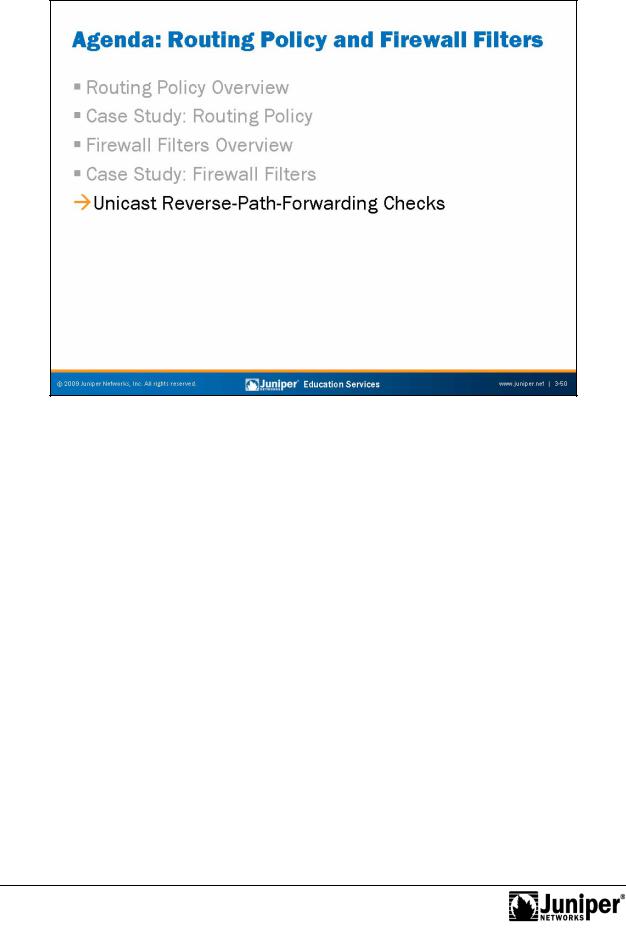
JUNOS Routing Essentials
|
|
Reproduction |
Unicast Reverse-Path-Forwarding Checks |
||
The slide highlights the topic we discuss next. |
||
Not |
for |
|
|
|
|
Chapter 3–50 • Routing Policy and Firewall Filters
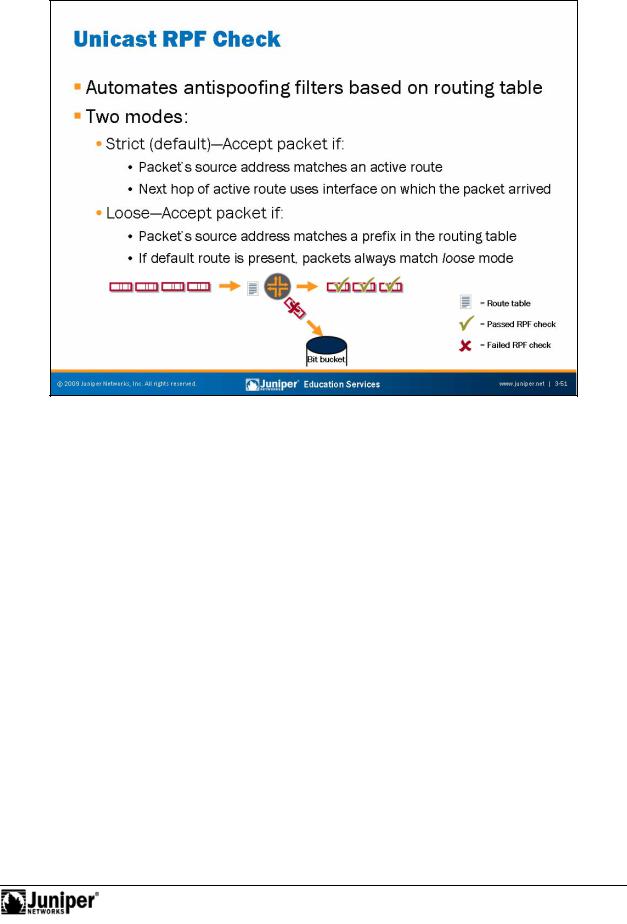
Not
JUNOS Routing Essentials
Automated ReproductionAntispoofing Filters
The unicast reverse path-forwarding (RPF) checks validate packet receipt on interfaces where the system would expect to receive such traffic. By default, the system expects to receive traffic a given interface if it has an active route to the packet’s s u ce address and if it received the packet on the interface that is the next
h forp the active route to the packet’s source address.
For example, if a device running JUNOS Software receives a packet with a source address of 10.10.10.10 on interface ge-0/0/1.0 and you configured the device to perform the unicast RPF check on that interface, it examines its routing table for the best route to 10.10.10.10. If this route lookup returns a route for 10.10.10.0/24 with a next hop of ge-0/0/1.0, the packet passes the unicast RPF check and is accepted. You can combine both unicast RPF and firewall filters on the same interface.
JUNOS Software accomplishes unicast RPF checks by downloading additional information to the PFE. Therefore, activating this feature increases PFE memory usage.
Strict Versus Loose
By default, devices running JUNOS Software use the strict mode RPF check. You can instead configure it to use the loose mode RPF check, which only checks to ensure a valid route to the source address exists in the routing table. However, in networks with a default route, a valid route to every IP address always exists; so, using a loose mode check does not make sense in this environment. In general, using the default strict mode provides the best results.
Routing Policy and Firewall Filters • Chapter 3–51
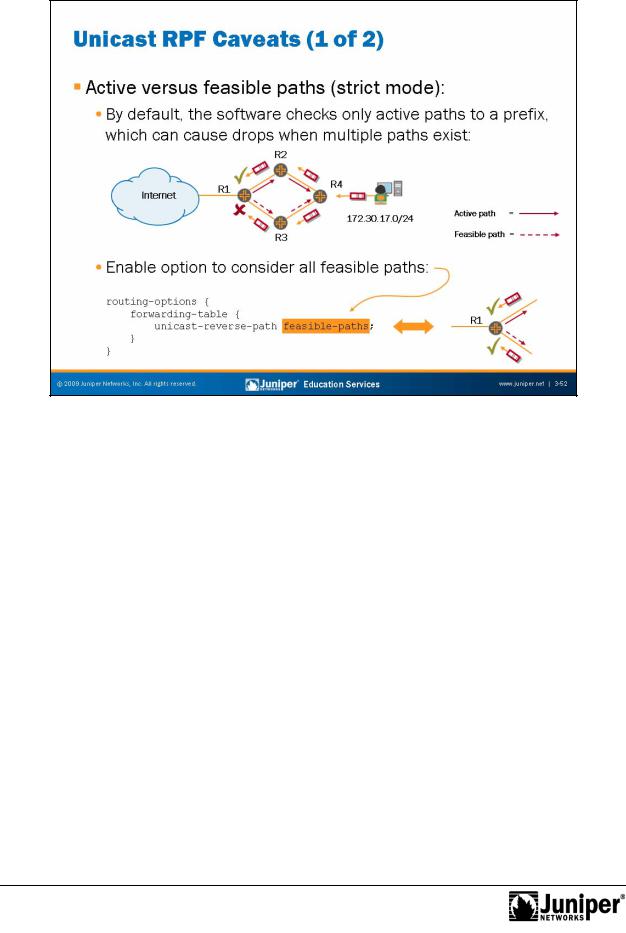
JUNOS Routing Essentials
Active Versus FeasibleReproductionPaths
By default, when a JUNOS device performs its RPF check, it only considers the active routes to a given destination. In networks where perfectly symmetric routing exists, the defaultforbehavior of only considering active routes should work. However, in cases where the p ssibility of asymmetric routing (different forward and reverse paths) exists, this design can cause legitimate traffic to be dropped. To alleviate this issue, you can require that the system consider all feasible routes to a destination when it
Notperforms he RPF check. In this mode, the system considers all routes it receives to a given prefix, even if they are not the active route to the destination. In networks where the p ssibility of asymmetric routing exists, you should activate this option.
You do not need to implement RPF checking on all devices within your network. Typically you will only configure the edge device to perform RPF checking since all inbound and outbound spoofing will pass through that device. In the sample network shown above, R1 should be configured to perform RPF checks on all three interfaces.
Unicast RPF configuration options vary between JUNOS devices. Check your product specific documentation for detailed support information.
Chapter 3–52 • Routing Policy and Firewall Filters
