
JunOS_2_routingessentials
.pdf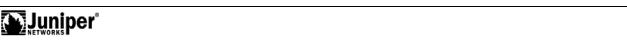
JUNOS Routing Essentials
Categories of Match Conditions
Match conditions generally fall into three categories: numeric range, address, and bit-field match conditions. You can generally use the same evaluation options for each condition within the category. Several text synonyms exist that function as match conditions. A text synonym match condition is equivalent to one or more match conditions. (For example, the tcp-established match condition is a text synonym for the tcp-flag ack or the tcp-flag rst match conditions.)
|
for |
Reproduction |
Not |
|
|
|
|
Routing Policy and Firewall Filters • Chapter 3–33
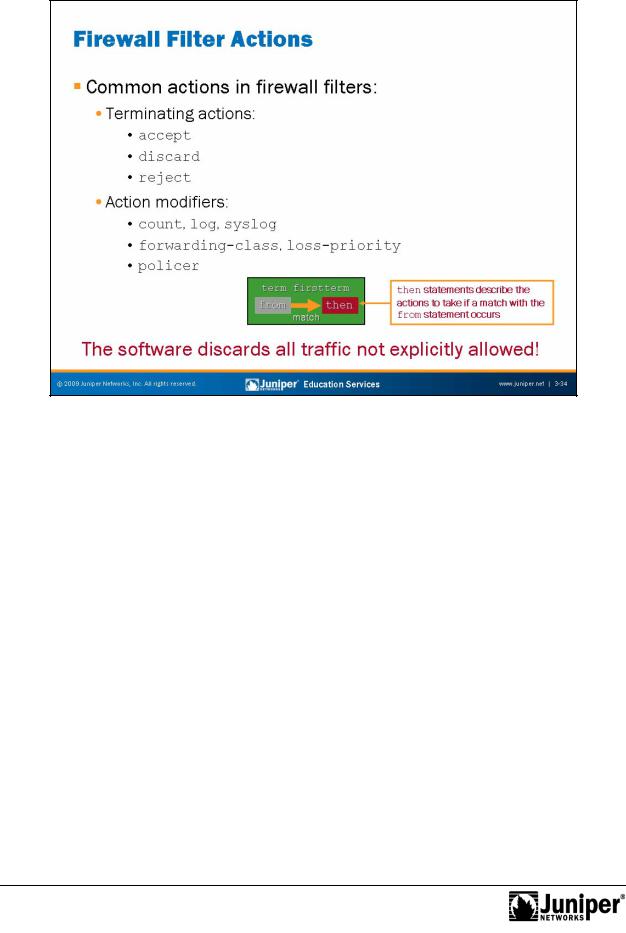
JUNOS Routing Essentials
You specify actions in theReproductionthen clause of a term. Common firewall filter actions include terminating actions and action modifiers.
Terminatingforactions cause the evaluation of the firewall filter to stop. The accept action causes the system to accept the packet and continue the input or output processing the packet. The discard action causes the system to silently discard
Notthe packe , without sending an Internet Control Message Protocol (ICMP) message to the s urce address. The reject action causes the system to discard the packet and send a message back to the source address. The default message sent by the system is an ICMP message with the destination unreachable message type and administratively prohibited message code. You can use an optional argument with the reject action to cause the system to send an ICMP message with a different message code or to cause it to send a TCP reset instead of an ICMP message. If you specify the tcp-reset option, the system responds to TCP packets with a TCP reset, but it sends no message in response to non-TCP packets.
You can specify one or more action modifiers with any terminating or flow-control action. If you specify an action modifier, but do not specify a terminating action, the system implies an action of accept. You can use the count, log, and syslog action modifiers to record information about packets. The forwarding-class and loss-priority action modifiers are used to specify class-of-service (CoS) information. The policer action modifier allows you to invoke a traffic policer, which we cover later in this chapter.
It is worth emphasizing that when you apply a firewall filter and it does not explicitly allow traffic through one of the defined terms, it discards that traffic by default!
Chapter 3–34 • Routing Policy and Firewall Filters
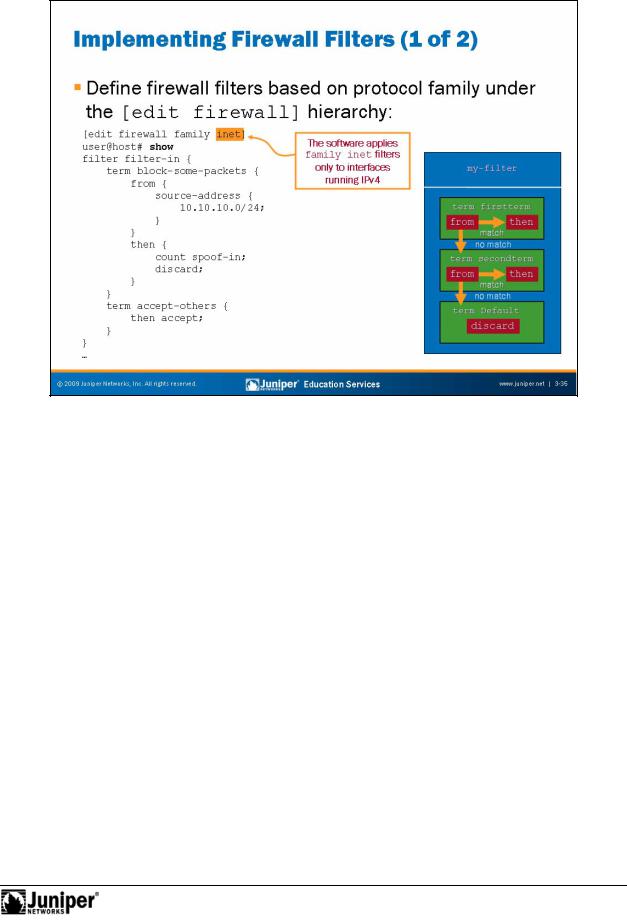
JUNOS Routing Essentials
Defining a FirReproductionwall Filt r
Implementing a firewall filter requires two distinct steps. The first step is to define the forfirewall filter. In JUNOS Software, yo define firewall filters under the [edit firewall] hierarchy level. Because JUNOS Software supports multiple protocol families, y u must navigate down to the appropriate family hierarchy level. The slide illustrates a sample IPv4 firewall filter defined under the [edit firewall
amily inet] hierarchy level. The software supports other protocol families. Check Notyour product specific documentation for details.
Routing Policy and Firewall Filters • Chapter 3–35
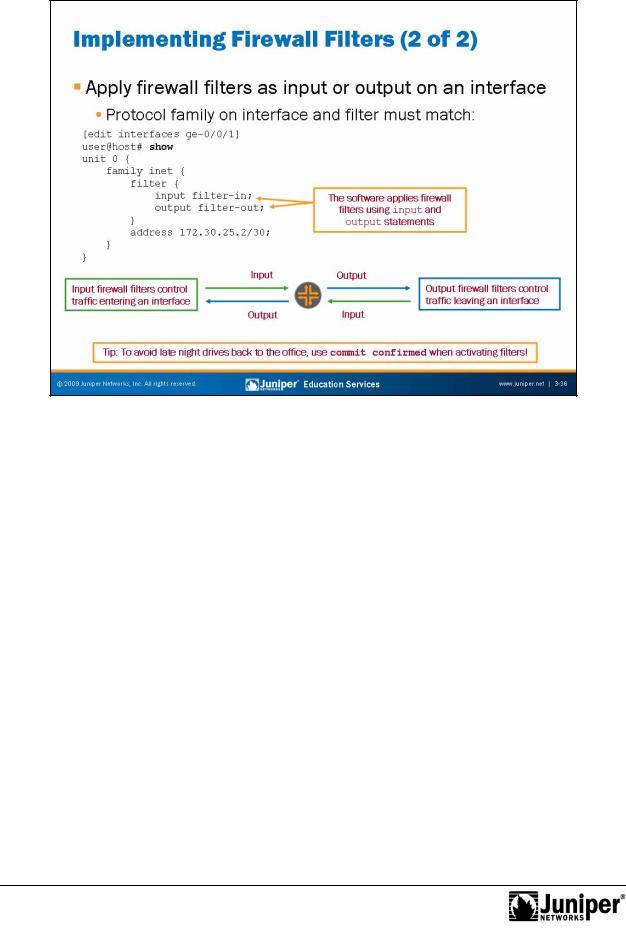
JUNOS Routing Essentials
Filtering Traffic on ReproductionInt rfac s
Although you can use firewall filters to filter traffic at several points, their primary purposeforis to filter t affic entering or exiting interfaces. You can apply them to all interfaces. Additionally, you can apply them to the lo0 logical interfaces to filter traffic destined r the system.
You apply IPv4 irewall filters to interfaces in the [edit interfaces
Notin er ace-name unit unit-number family inet filter] hierarchy. To apply a single input or output filter, use the input filter-name or
utput filter-name configuration options. You can specify both input and utput filters on the same interface. You cannot, however, apply an IPv6 firewall filter
to an IPv4 interface. In other words, the protocol family for the firewall filter and the interface must match.
You can also apply multiple filters to filter traffic using the input-list or output-list configuration options in the [edit interfaces interface-name unit unit-number family inet filter] hierarchy. When you use these options, you create a policy chain, and the software processes packets through the filters in the same way as any other policy chain.
Any time you perform configuration changes from a remote location, you should use the commit confirmed option when activating a new configuration. This habit might prove to be especially helpful when working with firewall filters and might save you from a late night trip back to the office!
Chapter 3–36 • Routing Policy and Firewall Filters
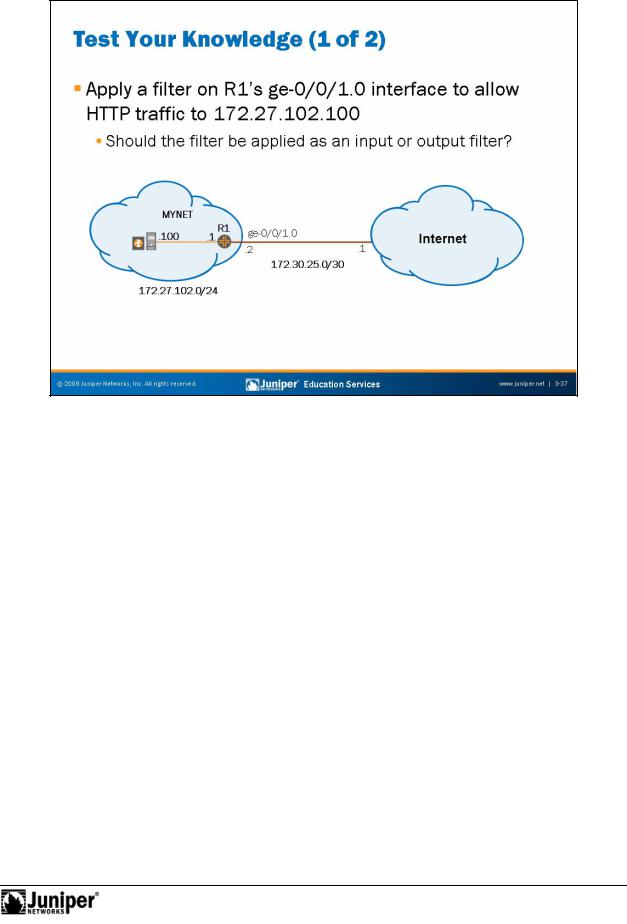
Not
JUNOS Routing Essentials
Test Your KnowlReproductiondg : Part 1
The slide tests your understanding of how firewall filters are applied. Because the objective is to filter inbound Hypertext Transfer Protocol (HTTP) traffic on the ge-0/0/ 1.0forinte face, you should apply the appropriat filter to the ge-0/0/1.0 interface as an input filter. We look at a sample configuration that helps achieve this objective on the next slide.
Routing Policy and Firewall Filters • Chapter 3–37
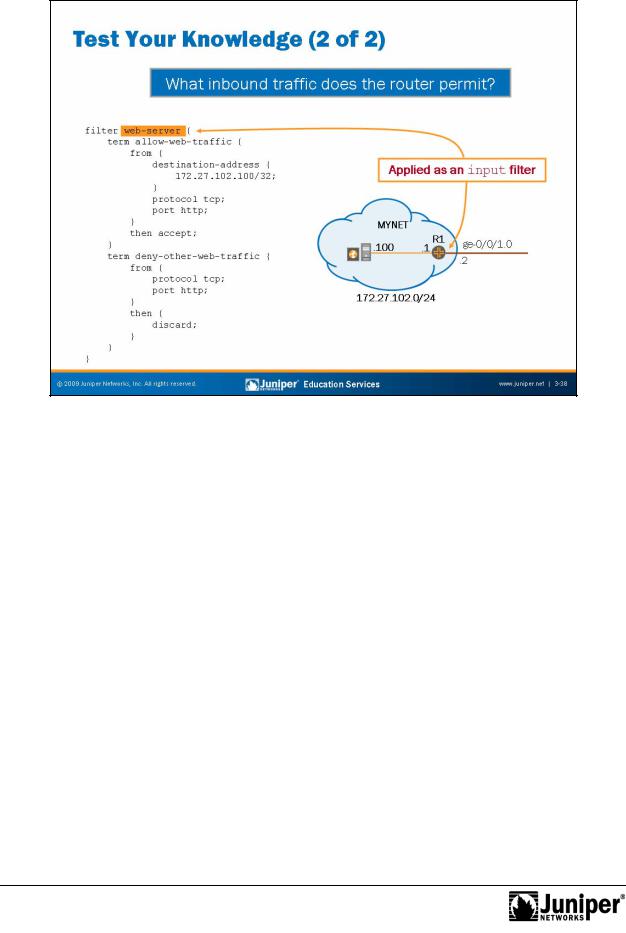
JUNOS Routing Essentials
Test Your Knowledge:ReproductionPart 2
Based on the sample configuration and, specifically, the allow-web-traffic term, theforsoftwa e only permits inbound HTTP traffic to address 172.27.102.100/32. It is worth noting that the deny-other-web-traffic term specifically denies all other HTTP traffic. This denial is not strictly required because the default action for all traffic not explicitly allowed is discard.
Not
Chapter 3–38 • Routing Policy and Firewall Filters
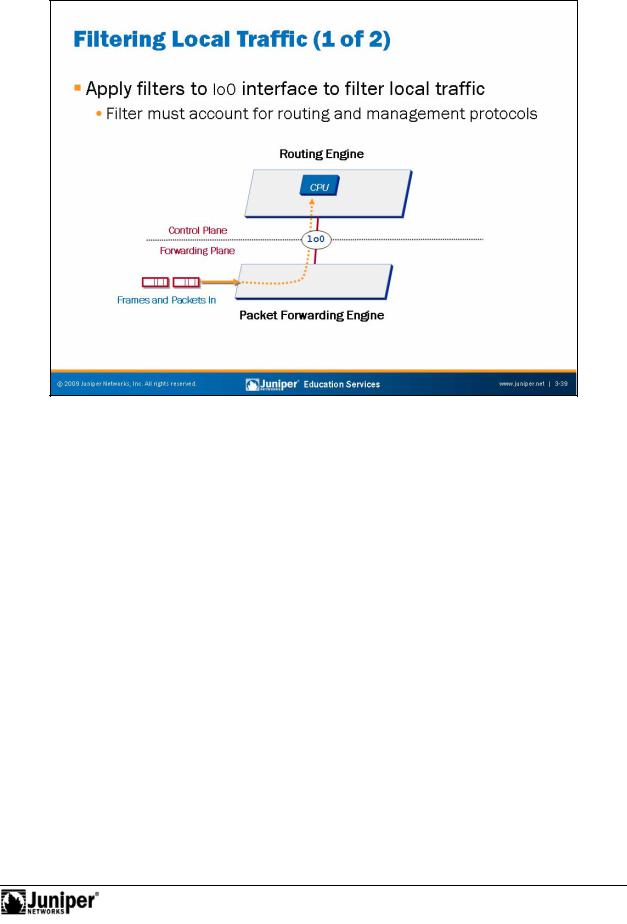
Not
JUNOS Routing Essentials
Filtering LocalReproductionTraffic: Part 1
Transit firewall filters act packets flowing from one interface to another interface within a device running JUNOS Software. These filters can protect sites from unauthoforized access and other threats. But what about protecting the system from unauth ized management access and other harmful effects? This concern is the idea behind applying a firewall filter to protect the Routing Engine (RE). The Packet F rwarding Engine (PFE) applies these filters before traffic ever reaches the control plane.
The software does not create automatic holes in the lo0 firewall filter. Therefore, in addition to allowing management traffic, you must also allow routing protocol and other control traffic to reach the RE. The implicit silent discard, which discards all packets not explicitly allowed through a defined term, has been known to cause undesirable effects!
Routing Policy and Firewall Filters • Chapter 3–39
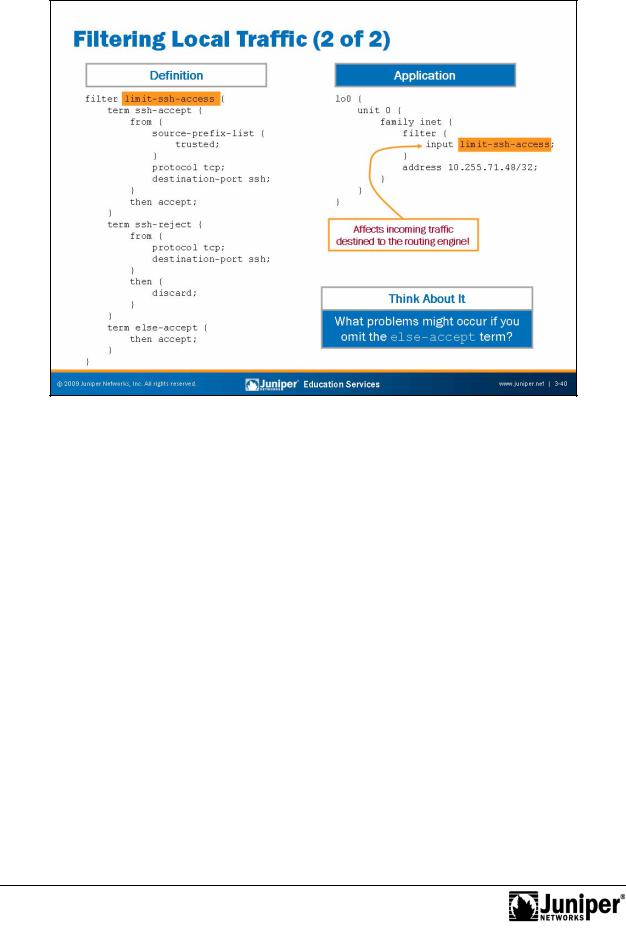
JUNOS Routing Essentials
Filtering Local Traffic: Part 2
|
The slide shows a basic firewall filter named limit-ssh-access, which controls |
|
|
management access to the local system. The software applies the filter to the lo0 |
|
|
interface as an input filter and evaluates all incoming traffic destined to the routing |
|
|
engine. |
Reproduction |
|
The limit-ssh-access filter includes three distinct terms. The first term, named |
|
|
ssh-accept, permits all SSH traffic from a defined prefix list named trusted. The |
|
|
trus ed forprefix list is shown below: |
|
[edit policy-opti ns] |
|
|
user@host# show |
|
|
prefix-list trusted { |
|
|
|
172.27.102.0/24; |
|
} |
Not |
|
|
|
|
A second term named ssh-reject discards all other SSH traffic not sourced from the trusted prefix list. A third term permits all other traffic. Your firewall filters must account for all management and protocol traffic destined to the control plane. In our example, we have accomplished that through the use of the else-accept term.
If the else-accept term was not included in the filter, the software would discard all control and management traffic not specifically allowed in the other terms. This process could cause quite a disturbance in environments that use dynamic routing protocols, such as OSPF and BGP, as well as management protocols like SNMP or NTP.
Chapter 3–40 • Routing Policy and Firewall Filters
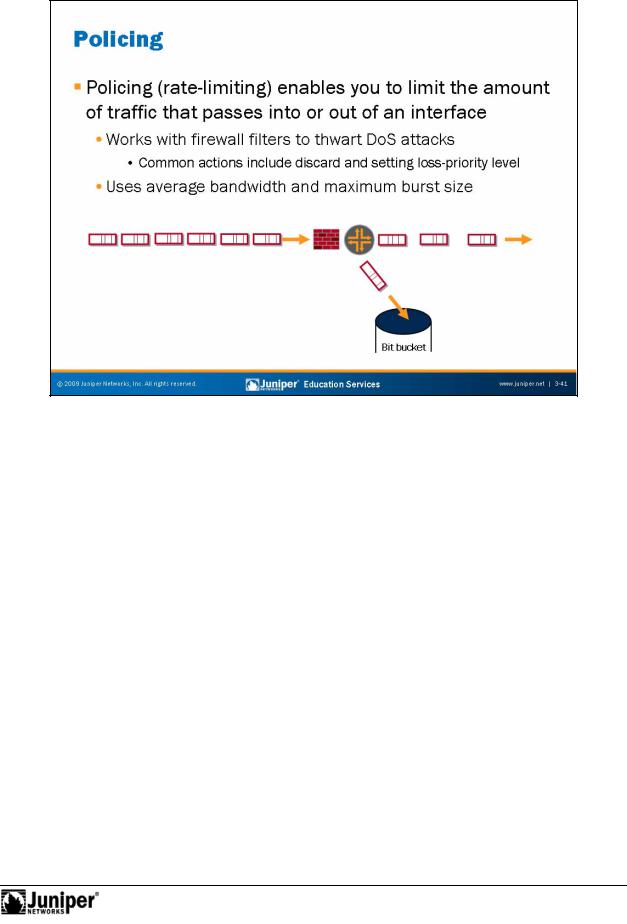
Not
JUNOS Routing Essentials
Policing Reproduction
In addition to dropping or accepting packets, firewall filters can also police or rate-limit traffic. Rate policing enables you to limit the amount of traffic that passes into or out offoran inte face. Firewall filters that us rate policing still employ normal match
c nditi ns, such as addresses, protocols, ports, and so forth, to determine which tra ic n an interface is subject to rate-limiting. As usual, lack of a from clause
matches all packets that did not match an earlier firewall filter term. If the first term in a firewall filter lacks a from clause and contains a policer, all packets on the interface (input or output, as the filter is applied) are subject to rate policing.
However, JUNOS Software also accommodates interface-based policers that you apply directly to a given protocol family on a given logical unit of a particular interface. Such policers accommodate Layer 2 VPN traffic as well as the MPLS and IPv6 families, and they operate without the need for a calling firewall filter. Actual policer support might vary between JUNOS platforms. Refer to the documentation for your specific product for support information.
Policing employs the token-bucket algorithm, which enforces a limit on average bandwidth while allowing bursts up to a specified maximum value. You configure two rate limits for the traffic: bandwidth, which is the number of bits per second permitted on average, and maximum burst size, which defines the total number of bytes the system allows in bursts of data that exceed the given bandwidth limit.
Continued on next page.
Routing Policy and Firewall Filters • Chapter 3–41
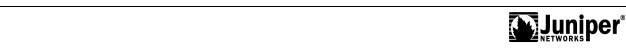
JUNOS Routing Essentials
|
Policing (contd.) |
|
|
The preferred method for determining the maximum burst size is to multiply the speed |
|
|
of the interface by the amount of time bursts that you want to allow at that bandwidth |
|
|
level. For example, to allow bursts on a Fast Ethernet link for 5 milliseconds (a |
|
|
reasonable value), use the following calculation: |
|
|
burst size = bandwidth (100,000,000 bits per sec) x allowable burst time (5/1000s) |
|
|
This calculation yields a burst size of 500,000 bits. You can divide this number by 8 to |
|
|
convert it to bytes, which gives you a burst size of 62500 bytes. |
|
|
You specify the bandwidth as a number of bits using the bandwidth-limit |
|
|
statement. You specify the maximum burst size as a number of bytes using the |
|
|
burst-size-limit statement. |
|
} |
When a packet matches a term that has a policer in the then clause, the system first |
|
|
Reproduction |
|
|
determines if the packet exceeds the policer. If the packet does ot exceed the policer, |
|
|
the system performs the actions in the firewall filter’s then clause as if you left the |
|
|
policer out of the configuration. If the packet does exceed the p licer, the system |
|
|
takes the actions in the policer’s then clause. If the policer’s hen clause does not |
|
|
result in the software discarding the packet, the system akes he remainder of the |
|
|
actions in the firewall filter’s then clause. In cases where the specified rate limit has |
|
|
been exceeded and both the policer’s then cla se and the firewall filter’s then clause |
|
|
define action modifiers, the system uses the policer’s action modifiers. |
|
|
For example, the following firewall filter lices all TCP traffic that exceeds 10 Mbps |
|
|
with a 62500-byte burst size. It places traffic that exceeds these limits in the |
|
|
best-effort forwarding class, while it places traffic that conforms to these limits in the |
|
|
assured-forwarding forwarding class: |
|
firewall { |
|
|
policer class-example { |
|
|
if-exceeding { |
|
|
|
bandwidth-limit 10m; |
|
|
burst-size-limit 62500; |
|
then forwarding-class best-effort; |
||
} |
|
|
family inet { |
|
|
|
Notthen { |
|
filter example1 { for |
|
|
|
term p licer-example { |
|
fr m {
protocol tcp;
}
policer class-example; forwarding-class assured-forwarding; accept;
}
}
}
}
}
Chapter 3–42 • Routing Policy and Firewall Filters
