
Английский язык для ИТ-специалистов
.pdf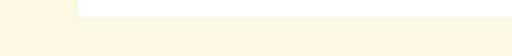
3.2. Comprehension tasks
3.2.1. Answer the questions to the text
1. What is the realm of touch-screen interfaces?
2. What prevented touch-screen devices to break into the consumer market in the 1990s?
3. What challenges computer-makers can stumble across in the area of touch-screen standards development?
3.2.2. Match the following statements as True or False:
1.Traditional input devices such as a keyboard and a mouse will be replaced by touch-screen interfaces. Is it true?
2.The most appropriate input method is the combination of traditional input devices and touch-screen interface. Is it true?
3.Touch-screen interface hasn't broke onto the public scene until both consumers and technologies were ready to accept it. Is it true?
4.Discussion
1.The proliferation of touch screens will cause the extinction of physical keyboards.
2.Comment on the following statement: "Despite the iPhone's success, it may prove to be PCs, rather than hand-helds, that benefit the most from touch-screen technology".
3.Seamlessness, elegance, intuition and visual appeal are critical moments for the integration of touch screen interface.
Лекция 5:
How Fingerprint Scanners Work
1. Vocabulary
fingerprint (n) - отпечаток пальца отпечатки пальцев
take someone's fingerprints - снимать отпечатки пальцев
pop up (v) - появляться неожиданно [informal]
biometrics (n) - биометрия
optical scanning - оптическое сканирование
capacitance scanning - емкостное сканирование
charge coupled device (CCD) - ПЗС, прибор с зарядовой связью
sensor (n) - датчик
expose (v) - делать видимым
magnetic strip - магнитная полоса
physical evidence - вещественное доказательство
fake (v) - фальсифицировать, подделывать
infallible (adj) - безошибочный, непогрешимый; надёжный
ATM [AM] - банкомат (in BRIT, use cash dispenser)
integral (adj) - неотъемлемый; существенный
11
2.Translate from Russian into English:
1.Сканер преобразуют текстовую и графическую информацию в цифровую форму.
2.Сканеры различаются по скорости сканирования и разрешающей способности.
3.Данные результатов сканирования передаются в компьютер в цифровой форме с целью последующей обработки или хранения в виде файлов.
4.Разрешение сканера указываются в точках на дюйм.
5.Сканеры штрихкодов и другие системы оптического распознавания символов являются примером автоматизированного ввода информации.
6.Автоматизированный ввод данных исключает ошибки, неизбежные при вводе информации с клавиатуры.
7.Современные сканеры штрих кода не только считывают информацию со штрихкода товара и передают ее в компьютер, но также распознают и расшифровку штрихкода.
8.3D сканер анализирует свойства и форму физического объекта и на основе полученных данных создает его 3D-модель.
9.Биометрический сканер превосходит по степени защиты предыдущие способы идентификации.
10.Видеокамера – это фотокамера для получения движущихся изображений
3.1. Read the text
How Fingerprint Scanners Work
Computerized fingerprint scanners up until recently were pretty exotic technology in the real world. In the past few years, however,scanners have started popping up all over the place -- in police stations, high-security buildings and even on PC keyboards. You can pick up a personal USB fingerprint scanner for less than $100, and just like that, your computer's guarded by high-tech biometrics. Instead of, or in addition to, a password, you need your distinctive print to gain access.
Human beings happen to have built-in, easily accessible identity cards, i.e. tiny ridges of skin on their fingers. Fingerprints are a unique marker for a person, even an identical twin. And while two prints may look
basically the same at a glance, a trained investigator or an advanced piece of software can pick out clear, defined differences.
A fingerprint scanner's job is to take the place of a human analyst by collecting a print sample and comparing it to other samples on record. It needs to get an image of your finger, and it needs to determine whether the pattern of ridges and valleys in this image matches the pattern of ridges and valleys in pre-scanned images.
There are a number of different ways to get an image of somebody's finger. The most common methods today are optical scanning and capacitance scanning. The heart of an optical scanner is a charge coupled device (CCD), the same light sensor system is used in digital cameras and camcorders.
The scanning process starts when you place your finger on a glass plate, and a CCD camera takes a picture. If the processor finds that the image is crisp and properly exposed, it proceeds to comparing the
captured fingerprint with fingerprints on file.
Like optical scanners, capacitive fingerprint scanners generate an image of the ridges and valleys that make up a fingerprint. But instead of sensing the print using light, the capacitors use electrical current.
There are several ways a security system can verify that somebody is an authorized user. Most systems are looking for one or more of the following:
What you have
What you know
Who you are
To get past a "what you have" system, you need some sort of "token," such as an identity card with a magnetic strip. A "what you know"system requires you to enter a password or PIN number. A "who you are" system is actually looking for physical evidence that you are who you say you are -- a specific fingerprint, voice or iris pattern.
12
"Who you are" systems like fingerprint scanners have a number of advantages over other systems. To name few:
Physical attributes are much harder to fake than identity cards.
You can't guess a fingerprint pattern like you can guess a password.
You can't misplace your fingerprints like you can misplace an access card.
You can't forget your fingerprints like you can forget a password.
But, as effective as they are, they certainly aren't infallible, and they do have major disadvantages. Optical scanners can't always distinguish between a picture of a finger and the finger itself, and capacitive scanners can sometimes be fooled by a mold of a person's finger. If somebody did gain access to an authorized user's prints, the person could trick the scanner. In a worst-case scenario, a criminal could even cut off somebody's finger to get past a scanner security system. Some scanners have additional pulse and heat sensors to verify that the finger is alive, rather than a mold or dismembered digit, but even these systems can be fooled by a gelatin print mold over a real finger.
To make these security systems more reliable, it's a good idea to combine the biometric analysis with a conventional means of identification, such as a password (in the same way an ATM requires a bank card and a PIN code).
The real problem with biometric security systems is the extent of the damage when somebody does manage to steal the identity information. If you lose your credit card or accidentally tell somebody your secret PIN number, you can always get a new card or change your code. But if somebody steals your fingerprints, you're pretty much out of luck for the rest of your life. You wouldn't be able to use your prints as a form of identification until you were absolutely sure all copies had been destroyed. There's no way to get new prints.
But even with this significant drawback, fingerprint scanners and biometric systems are an excellent means of identification. In the future, they'll most likely become an integral part of most peoples' everyday life, just like keys, ATM cards and passwords are today.
3.2. Comprehension tasks
3.2.1. Answer the questions to the text
1.What is the basic idea of fingerprint analysis?
2.What is the main difference between optical scanning and capacitance scanning?
3.What are the main ways of identifying an authorized user?
4.How do fingerprint scanner security systems stand out against conventional password and identity card systems?
5.What are the main drawbacks of fingerprint scanners?
6.What favors the security systems reliability?
3.2.2. Match the following statements as True or False:
1.Both optical and capacitive fingerprint scanners sense the fingerprint using electrical current instead of light. Is it true?
2.Everyone's fingerprints are different, and you can't guess a fingerprint pattern. Is it true?
3.The mixture of fingerprints and passwords can ensure the reliability of security systems. Is it true?
4.Optical scanners can't mix up with a picture of a finger and the finger itself. Is it true?
4.Discussion
1.Describe your own scanner. Use the new terms.
2.Is it possible to defend yourself against identity theft using fingerprint scanners? State your opinion.
3.What scanner is the ideal one for general-purpose use and for the enlarging and editing photographs. State your opinion.
Лекция 6:
Case History
1. Vocabulary
mock-up (n) - экспериментальная модель, макет (в натуральную величину)
13
workshop (n) - цех
entrepreneur (n) - бизнесмен, делец, предприниматель
high-end (adj) - высококачественный; с широкими функциональными возможностями
dispense (v) - раздавать, делить, распределять
elaborate (adj) - детально разработанный; усовершенствованный
alloy (n) - сплав
aerodynamic ducting - воздуховод
jet-fighter (n) - реактивный истребитель
assemble (v) - собирать, монтировать
2.Translate from Russian into English:
1.Струйный принтер работает путем разбрызгивания ионизированных чернил по листу бумаги.
2.Работа со струйными принтерами предполагает значительные затраты на сменные картриджи, а также быстрое пересыхание красок.
3.Лазерные принтеры используют электрографический принцип переноса изображения на светочувствительный барабан при помощи луча лазера.
4.Плоттер – это устройство вывода графической информации на бумагу или пленку.
5.Матричный тип принтеров считается устаревшим; они демонстрируют плохое качество печати при высоком уровне шума и низкой скорости.
6.Драйвер принтера – это программа, позволяющая приложениям в определенной операционной среде взаимодействовать с принтером корректно, независимо от их типа.
7.Драйверы принтеров различных производителей могут отличаться как удобством выполнения простейших функций, так и набором дополнительных возможностей печати.
8.Современные многофункциональные принтеры имеют встроенные возможности двусторонней печати, сортировки, масштабирования, электронной отправки факсов и сканирования в удаленную папку.
9.Скорость печати принтера определяется количеством страниц в минуту.
10.3D-принтер, выполняя большинство операций автоматически, создает физический объекта на основе виртуальной 3D-модели.
3.1. Read the text
Case History
An increasing number of things, from mock-ups of new consumer products to jewellery and aerospace components, are being produced by machines that build objects layer by layer, just like printing in three dimensions. The general term the industry uses for this is "additive manufacturing", but the most widely used devices are called 3-D printers. They are making their way not just into workshops and factories, but also into the offices of designers, architects and researchers, and are being embraced by entrepreneurs who are using them to invent entirely new businesses.
The 3-D printers currently available use a variety of technologies, each of which is suited to different applications. They range in price from under $10,000 to more than $1m for a high-end device capable of
making sophisticated production parts. Depending on the size of the object, the material it is made from and the level of detail required, the printing process takes around an hour for a relatively small, simple object that would fit into the palm of your hand, and up to a day for a bigger, more sophisticated part. The latest machines can produce objects to an accuracy of slightly less than 0.1mm.
The ability of 3-D printers to speed up the design process will have a big impact on industry. Machines can produce not only solid things out of plastic-type materials, but complex ones with moving parts too, such as a working
14
model of a bicycle chain or a small gearbox. And they can print objects in multiple materials, such as a plastic remote-control unit with rubbery buttons.
The first step in all 3-D printing processes is for software to take cross-sections through the part to be created and calculate how each layer needs to be constructed.
Such machines build up objects, a layer at a time, by dispensing a thin layer of liquid resin and using
an ultraviolet laser, under computer control, to make it harden in the required pattern of the cross-section. The build tray then descends, a new liquid surface is applied and the process is repeated. At the end, the excess soft resin is cleaned away using a chemical bath.
It is anticipated that the market will be developing in two directions. On one hand, there will be more demand for cheaper and simpler 3-D printers capable of quickly turning out concept models, which are likely to sit on the desks of engineers and designers. On the other hand, there will also be demand for more elaborate machines with added features and higher performance, the most elaborate of which will provide a cost-effective way to manufacture thousands, and perhaps even tens of thousands, of components. Today's rapid prototyping, in other words,
will shade into tomorrow's rapid manufacturing. There is a close analogy with the development of document printers, which range from small, cheap devices for home use to industrial printing presses capable of producing high-quality glossy magazines.
Today's largest and most expensive 3-D printing machines, capable of directly producing complex plastic,
and metal and alloy components, are becoming increasingly popular in the consumer-electronics, aerospace and carmaking industries. It is not just their ability to make a small number of parts, without having to spread the massive toolup costs of traditional manufacturing across thousands of items, that makes these machines useful. They can also be used to build things in different ways, such as producing the aerodynamic ducting on a jet-fighter as a single component, rather than assembling it from dozens of different components, each of which has to be machined and tested.
Many in the industry believe that low-cost 3-D printers for the consumer market will eventually appear. A new model was launched costing less than $10,000 . That may sound a lot, but it is what laser printers cost in the early 1980s, and they can now be had for less than $100.
Medical applications of 3-D printing also have a lot of potential. It is already possible to print 3-D models from the digital slices produced by computed-tomography scans. These can be used for training, to explain procedures to patients and to help surgeons plan complex operations. Some hospitals have started using 3-D printing to produce custom-made metallic and plastic parts to be used as artificial implantsand in reconstructive surgery.
3.2. Comprehension tasks
3.2.1. Answer the questions to the text
1.What activity categories have 3d printers been penetrating?
2.What is the price range for 3D printers?
3.What are the reasons to assert that 3D printers have an effect on industry?
4.How long does the printing process last?
5.How does 3D printer operate?
6.What are the main trends of 3D market development?
7.What indicates that 3D printers are entering the consumer market?
8.How can 3D printers be applied in medicine?
3.2.2. Match the following statements as True or False:
1.The duration of the 3D printing process depends on the volume of the object. Is it true?
2.3D printing technology is already being applied today in a variety of areas excluding the automobile industry. Is it true?
3.3D printers will shortly be available for home use because the machines are becoming more affordable. Is it true?
4.3D printing technology is significant for space exploration, where special parts are needed in very small amounts, and mass production isn't worthwhile. Is it true?
15
4. Discussion
4.1.When choosing a type of printer, you first must determine your printing needs. When comparing printers, consider the real cost of use,not just the purchase price.
If you expect to print color documents or photographs what printer will most likely be the best choice? State your opinion.
If you expect to print double-sided documents what printer will most likely be the best choice? State your opinion.
If you expect to print black and white documents, manuals or business cards and brochures in large quantities what printer will most likely be the best choice? State your opinion.
Describe draws and drawbacks of your own printer.
Лекция 7:
Trends in PC Displays
1. Vocabulary
aspect ratio - коэффициент пропорциональности
LED (light-emitting diode) - светодиод
backlighting, backlit, back light - задняя подсветка
response time - время отклика
color saturation - цветовое насыщение
viewing angle - угол обзора
touch screen - сенсорный экран
glare (n) - блики (на экране дисплея)
power consumption - потребляемая мощность
hookup (n) - подключение, присоединение
full-featured - полнофункциональный
2.Translate from Russian into English:
1.К мониторы, пришедшие на смену ЭЛТ мониторам, обеспечивают высокое качество изображения, гораздо меньше утомляют глаза и свободны от излучений.
2.Управление ЖК мониторами осуществляется тонкопленочными транзисторами.
3.Увеличение яркости экрана приводит к увеличению потребляемой электроэнергии и сокращает время работы от батареи.
4.Возможность увеличить разрешение экрана зависит от размера и возможностей монитора, а также от типа используемого видеоадаптера.
5.Разрешение экрана определяется количеством точек на экране по горизонтали и по вертикали.
6.При выборе дисплея необходимо ориентироваться на четыре фактора: размер, разрешение, соотношение сторон (обычный или широкоформатный) и тип дисплея (матовый или глянцевый).
7.Для просмотра высококачественного HD видео на компьютере предпочтителен широкоформатный монитор с соотношением длины к ширине 16:9.
8.Особенностью плазменных панелей является то, что они, как правило, имеют яркость ниже, чем LCD- телевизоры.
16
9.Один из главных недостатков ЖК-телевизоров - это низкая глубина черного цвета.
10.Частота обновления экрана ПК синхронизируется с частотой графического адаптера.
3.1. Read the text
Trends in PC Displays
While some of the basic display trends certainly apply to PC displays--new aspect ratios, lower-power displays, and LED backlighting, for instance--other things are unique to desktop monitors and notebook displays.
The top five brands account for over half of all PC display sales. The top three, HP, Acer, and Dell, together account for over half of allnotebook sales.
On the technology front for desktop monitors, 16:9 and 16:10 became the dominant aspect ratios in 2009, though large enterprises are still using older 5:4 and 4:3 aspect ratios. LED backlighting is in just a small percentage of the market (less than 10 percent) but increasing. Fast response time, better color saturation, and wide viewing angles are the technologies that monitor makers have focused on. 3D is just starting, with an emphasis on gaming. The average size of a desktop monitor is getting slightly bigger, but not by much.
Touch screens have grown in All-in-Ones* in part because they work well in retail environments, even if people don't use them all that much at home. But, many companies have pushed out their plans or made touch screens an option because of panel price increases towards the end of last years.
For notebooks, there has been an even faster transition to the 16:9 aspect ratio. LED backlights are now in over 70 percent of that market, because the display is a much smaller part of the cost of a notebook than it is of a monitor. The focus has been on glossy screens with reduced glare, and lower power consumption.
Glossy screens, have vibrant colors and the highest contrast and brightness because they have a smooth, high- gloss surface. As a result, it is often the choice for movies or gaming. However, strong lighting causes glare on these screens which is very annoying and may cause eye fatigue. You can also see reflections on the screen.
Some graphics designers may also find the colors inaccurate. Glossy will work great for you if the lighting in your room doesn't create any glare on the screen. Matte screens don't get glare or reflections on them, however, suffer from less contrast and brightness.
On notebooks, the average size has actually gone down a little bit, partly because of the move to 16:9 displays and partly because of the move to "mini-notes" (which have stabilized at an average 10.1-inch screen).
Multifunction monitors are expected to be a growth area. They give home users the ability to browse the Internet or work on an e-mail while watching a baseball game in a small TV window–or just sitting back between tasks and toggling between channels on a full screen with a remote control. Business users can be working on a spreadsheet at the same time they keep up with stock fluctuations throughCNN. These displays even offer additional video and audio hookups that enable the user to connect the monitors to devices such as DVD players and video game consoles. The most recent multifunction displays are also designed to work independently of the PC, meaning that TV functionality is available even when the computer is off. The list of features can get so extensive
that multifunction monitors are good enough to replace full-featured LCD TVs for small room and office set ups.
Laptop sales were being driven by multi-PC households, with the market moving from one PC per household to one PC per person and the primary usage location for a home laptops has moved from the home office to the living room.
Netbooks might increase the trend to multiple PCs per person as people who buy netbooks for travel are also using larger laptops at home. The laptop market is now seeing diversification based on different size screens, with 18.4- in notebooks now selling to gamers, and with younger customers gravitating toward more portable machines than the traditional 15-inch size.
*All-in-one refers to a desktop computer that houses every component except the keyboard and mouse inside the same case as the monitor.
17

3.2. Comprehension tasks
3.2.1. Answer the questions to the text
1.What are the basic display trends for desktop monitors?
2.What are the reasons making touch screens an option?
3.What are the basic display trends for notebook monitors?
4.What is the concept behind multifunction monitors?
5.What is the outlook for laptop and netbook sales?
3.2.2. Match the following statements as True or False:
1.The trend for LED backlighting in desktop monitors is decreasing. Is it true?
2.Modern notebook screens consume more power. Is it true?
3.TV programmes can be accessed with the multifunction displays when the computer is switched off. Is it true?
4.The laptop market is rather stable. Is it true?
4.Discussion
Compare LCD and plasma TV
Bear in mind that choosing between LCD and plasma, you're actually selecting between two competing technologies.
Answer the following questions.
What advantages does plasma have over LCD?
What advantages does LCD have over plasma?
Which one is an ideal for you?
Лекция 8:
Cloud computing
1. Vocabulary
install - устанавливать; инсталлировать (программу)
suite of software - набор программных продуктов
load - загружать (память или в память)
log in - входить в систему
remote machine - удаленная машина
workload - рабочая нагрузка; объём работы
shift - сдвиг; смещение; смена регистра
middleware - межплатформенное ПО, связующее ПО
set of rules - инструкция
redundancy - избыточное оборудование, резерв
streamlined - модернизированный, рационализированный
18
2.Translate from Russian into English:
1.Центральный процессор производит вычисления, выполняет команды и осуществляет обмен информацией между остальными частями компьютера.
2.Центральный процессор физически представляет собой интегральную микросхему.
3.Когда вы вводите команду с вашей клавиатуры, центральный процессор обрабатывает команду и запрашивает данные, которые будут скопированы с запоминающего устройства.
4.Преимущества компьютера на базе 64-разрядного процессора: возможность использования большого объема памяти; способность обрабатывать большие числа с плавающей точкой.
5.БИОС представляет собой набор программ проверки и обслуживания аппаратура компьютера и отвечает за тестирование и начальную загрузку системы.
6.ОЗУ представляет собой рабочую память компьютера и определяет размер и число программ, которые могут выполняться одновременно, а также количество данных, которые могут быть немедленно обработаны.
7.В отличие от ОЗУ, постоянная память остается неизменной при отключении электропитания.
8.ПЗУ представляет собой полупроводниковую память, из которой можно читать, но в которую нельзя записывать.
9.Материнская плата связывает все электронные компоненты компьютера и отвечает за обмен данными между ними.
10.Тактовый генератор – это устройство, генерирующее периодические сигналы, используемые для синхронизации других устройств или передачи данных.
3.1. Read the text
Cloud Computing
Although cloud computing is an emerging field of computer science, the idea has been around for a few years. It's called cloud computingbecause the data and applications exist on a "cloud" of Web servers.
Instead of installing a suite of software for each computer, you'd only have to load one application. That application would allow workers to log into a Web-based service which hosts all the programs the user would need for his or her job. Remote machines owned by another company would run everything from e-mail to word processing to complex data analysis programs. It's called cloud computing, and it could change the entire computer industry.
In a cloud computing system, there's a significant workload shift. Local computers no longer have to do all the heavy lifting when it comes to running applications. The network of computers that make up the cloud handles them instead. Hardware and software demands on the user's side decrease. The only thing the user's computer needs to be able to run is the cloud computing system's interface software, which can be as simple as a Web browser, and the cloud's network takes care of the rest.
When talking about a cloud computing system, it's helpful to divide it into two sections: the front end and the back end. They connect to each other through a network, usually the Internet. The front end is the side the computer user, or client, sees. The back end is the "cloud" section of the system.
The front end includes the client's computer (or computer network) and the application required to access the cloud computing system. On the back end of the system are the various computers, servers and data storage systems that create the "cloud" of computing services. In theory, a cloud computing system could include practically any computer program you can imagine, from data processing tovideo games.
A central server administers the system, monitoring traffic and client demands to ensure everything runs smoothly. It follows a set of rules called protocols and uses a special kind of software called middleware. Middleware
allows networked computers to communicate with each other.
If a cloud computing company has a lot of clients, there's likely to be a high demand for a lot of storage space. Some companies require hundreds of digital storage devices. Cloud computing systems need at least twice the number
of storage devices it requires to keep all its clients' information stored. That's because these devices, like all computers, occasionally break down. A cloud computing system must make a copy of all its clients' information and store it on other devices. The copies enable the central server to access backup machines to retrieve data that otherwise would be unreachable. Making copies of data as a backup is called redundancy.
19
The applications of cloud computing are practically limitless. With the right middleware, a cloud computing system could execute all the programs a normal computer could run.
Why would anyone want to rely on another computer system to run programs and store data? Here are just a few reasons:
Clients would be able to access their applications and data from anywhere at any time. They could access the cloud computing system using any computer linked to the Internet. Data wouldn't be confined to a hard drive on one user's computer or even a corporation'sinternal network.
It could bring hardware costs down. Cloud computing systems would reduce the need for advanced hardware on the client side. You wouldn't need to buy the fastest computer with the most memory, because the cloud system would take care of those needs for you. Instead, you could buy an inexpensive computer terminal. The terminal could include a monitor, input devices like a keyboard and mouse and just enough processing power to run the middleware necessary to connect to the cloud system. You wouldn't need a large hard drive because you'd store all your information on a remote computer.
Corporations that rely on computers have to make sure they have the right software in place to achieve goals. Cloud computingsystems give these organizations company-wide access to computer applications. The companies don't have to buy a set of software or software licenses for every employee. Instead, the company could pay a metered fee to a cloud computing company.
Servers and digital storage devices take up space. Some companies rent physical space to store servers and databases because they don't have it available on site. Cloud computing gives these companies the option of storing data on someone else's hardware, removing the need for physical space on the front end.
Corporations might save money on IT support. Streamlined hardware would, in theory, have fewer problems than a network ofheterogeneous machines and operating systems.
While the benefits of cloud computing seem convincing, the biggest concerns are security and privacy. The idea of handing over important data to another company worries some people. Corporate executives might hesitate to take advantage of a cloud computing system because they can't keep their company's information under lock and key.
The counterargument to this position is that the companies offering cloud computing services live and die by their reputations. It benefits these companies to have reliable security measures in place. Otherwise, the service would lose all its clients. It's in their interest to employthe most advanced techniques to protect their clients' data.
Privacy is another matter. If a client can log in from any location to access data and applications, it's possible the client's privacy could becompromised. Cloud computing companies will need to find ways to protect client privacy. One way is to use authentication techniques such as user names and passwords. Another is to employ an authorization format -- each user can access only the data and applicationsrelevant to his or her job.
3.2. Comprehension tasks
3.2.1. Answer the questions to the text
1.What is a cloud computing?
2.Why do we call it this way?
3.What makes up a cloud computing system?
4.What are some of the applications of cloud computing?
5.What accounts for data backup?
6.Are there any potential problems about cloud computing?
3.2.2. Match the following statements as True or False:
1.Cloud computing architecture refers to the powerful servers. Is it true?
2.The front end comprises the local computer that stores all the applications required. Is it true?
3.A terminal implies a low-end computer. Is it true?
4.Cloud computing leads to the reduction in rental expenses. Is it true?
4.Discussion
On the one hand, cloud computing could turn home computers into simple terminal interfaces in the near future. In some ways, this is astep backward. On the other hand, computer hardware has been improving at a
remarkably fast pace recently.
20
