
Английский язык для ИТ-специалистов
.pdf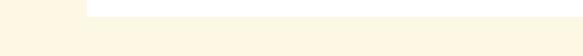
10.Both types of RAM are volatile, meaning that they lose their contents when the power is turned off. Is it true?
3.Discussion
1.Decide whether there are parts a computer can function without.
2.From your viewpoint, which component of the computer is crucially important?
3.What is RAM needed for?
4.Prepare a talk on storage devices.
5.Decide whether the ingenuity of the programmer is of importance or only good skills are required.
Лекция 38:
How to Choose a Computer System?
1. Vocabulary
low-end (computer) - недорогой продукт для начинающих
high-end (computer) - мощный, высокопроизводительный, профессиональ-ный, с широкими функциональными возможностями
highly demanding - приложения с высокими требованиями (к памяти, applications вычислительной мощности и т.д.)
fast processor - высокоскоростной процессор
plentiful RAM - большой запас оперативной памяти
spacious disk - вместительный диск
compatible software - совместимое программное обеспечение
expandable system - " transcription="расширяемая ( наращиваемая ) система
integrated - интегрированный
separate - отдельный, раздельный
reliable - надежный
2.Translate from Russian into English:
1.Программная совместимость - это способность компьютерной системы исполнять ПО, написанное для другой системы.
2.Аппаратная совместимость предполагает взаимозаменяемость конструктивных блоков, плат и т.д.
3.Начинающим пользователям вполне подойдут программные или аппаратные средства, предоствляющие не все возможности, доступные в более дорогих моделях.
4.Дорогой, возможно, "навороченный" продукт предназначен, как правило, для профессионалов.
5.Для обработки и сохранения информации необходим большой объем оперативной памяти.
6.Компьютерная система, в которой предусмотрена возможность увеличения производительности, количества переферийных устройств или объема памяти, называется расширяемой системой.
7.Современному пользователю трудно представить собственный компьютер молчаливым. Сегодня практически все системные платы оснащаются встроенным интегрированным звуком.
8.Высокоскоростной процессор позволяет пользователям записывать высокоточное видео и вести детальную непрерывную съемку.
9.Видео кассеты ушли в прошлое - их заменили CD, DVD диски, в будущем нас ожидают еще более качественные форматы и вместительные диски.
10.Часто, сдавая сломанный ноутбук в ремонт, клиенты спрашивают, какой ноутбук самый надежный.
101
3.1. Read the text
How to Choose a Computer System?
By Dr. Michael
Choosing a computer can be difficult. First, you should decide what you are going to use the computer for. Then, you need to mind the configurations and your budget. Last but not the least, you should consider where to buy. We hope the following suggestions will help you make your selections.
Computers are getting really inexpensive these days. Buy the most powerful computer your budget allows.
Computer prices do go down with time. However, that doesn't mean that you should wait forever to use it, to learn from it, and, most of all, enjoy it. Computer is the best investment money can buy now! Why do I say that, knowing that the value of a computer goes down significantly with time? What a computer can help you is limitless.
The most powerful computers these days are for gamers, servers, and rocket scientists. The priority is probably true in that order.
Do not buy a so-called "name-brand" or "major-brand" if upgrading may be on your mind a couple of years down on the road. These brands are specifically designed to hook you on buying only their highly priced components to maximize their 40-60% profit margin. Most "clone" makers are operating only with a 5-25% margin. Go figure where you could save money. Besides, most major PC makers are not really "manufacturers." They are just "box-makers" - putting components togetherlike every body else.
Clone or house-brands are often based on open structures, which means easier and cheaper upgrading, using "universal" components. You pretty much can go anywhere to have the computer served, upgraded, or repaired.
Not all clones are equal. Directron.com and its parent company have been distributing the Think-Box branded systems since 1991. We do choose the components carefully with the least failure rates. We offer all our system customers free life-time customer support by e-mail and telephone. Our customer service procedure is easy and fast.
You should consider putting a computer together yourself only if you have some computer knowledge and some spare time. It is not that easy the first time. However, it does get easier once you have started. The
satisfaction you get from putting a computer together is difficult to describe with words. Besides, you could sell a few of them and try to become the next Michael Dell. Who knows…
Rule of thumb: It is a better deal to buy a new one instead of upgrading an old one if the old one is more than three years old.
If all you need to do is word processing, spreadsheet, home finance, some basic windows games, e-mails, and browsing the Internet, you are an average user. Nothing really "high end" is needed. Consider a mid-grade computer that includes 350-500MHz microprocessor, 32 or 64 MB of memory, 8MB video, 4-8GB hard drive, 56K Modem, and any sound card. A 15" or larger monitor is recommended.
Servers are a lot more complex than any other computer systems. Normally servers should have as high a CPU speed as possible, preferably Pentium III microprocessor with 512K cache, a minimum of 128MB memory and 9.1GB or higher hard disk drives, often SCSI along with anetwork adapter. SCSI hard drives are better designed
for simultaneous data access and not limited to just four hard drives as their IDEcounterpart. Since servers rarely deal with a complex graphics, a 4 or 8MB video card would do the job, unless it is a Terminal Server. Use a large case with tons of cooling. Don't forget an uninterruptible power supply (UPS) and a tape backup drive to protect your data and investment. Well, the price tag could go up quickly.
Designing a gaming computer is more fun than anything. Currently high-end and hardware-demanding games include QuakeII, QuakeIII, Hexen, StarCraft and Half-Life. These games run well only on intense gaming engines. Go with top of the line processor, such as 500-600MHz, Pentium III or AMD K6-3. Take a minimum of 128MB Memory and at least 8.4GB hard drive. IDE with ultra DMA/ATA66 is OK. The deciding factor is the video card for all the 3D actions. You need the best video card your budge allows! Examples are STB Voodoo3 3500,ATI-128, and Matrox
102
G400 with 16-32MB video memory. A DVD drive is a must these days. Depending on how the end-user plans to game you might need a network adapter or a modem. PC gaming is a lot of fun, so be sure design a computer that you can enjoy it for a long time. Do get a nice sound card. For game machines, do not even think about systems with integrated components such as video and audio. You will hate it when the next version of your favorite game is released.
If you are choosing a computer for normal office work, only the mid-range computer is necessary. We actually recommend Intel Celeron for workstations. Celeron is quite more inexpensive with less cache than their Pentium cousins but is almost equally powerful. You really do not need that much cache for word processing, spreadsheet, and e-mail. Consider 350-500MHz, 64MB, 4-8GB hard disk drive and 4-8GB video card.
3.2. Match the following statements as True or False:
1.It is a good idea of investing into a computer. Is it true?
2.Considering brands is very important while choosing a computer. Is it true?
3.Computer clones are always equal. Is it true?
4.Designing a gaming computer is far from being boring. Is it true?
5.Celeron is far more expensive than Pentium. Is it true?
4.Discussion
How to make the right decision
Are you looking for a computer to perform basic tasks or to meet special requirements?
What top computer brands do you know? What are their advantages and disadvantages?
What possible problems should be considered while buying a computer?
Technical support from the major manufacturers tends to be a lot better. Do you share this opinion? Give your arguments.
Does the weight of a power supply matter or not?
Supposing the package you buy doesn't include a wireless LAN, what would you have to buy then to install software to run it.
Is the price important to you?
Лекция 39:
How VoIP Works
1. Vocabulary
to digitize - преобразовывать в цифровой вид ( форму )
to hook up - подключить, подсоединить
to convert - преобразовывать, обращать
to set up - настроить ( параметры); установить (программы)
2.Translate from Russian into English:
1.Главное отличие цифровой передачи данных от телеграфной, телефонной и др. видов связи заключается в том, что получателем или отправителем информации является машина, а не человек.
2.Протокол IP образует единое адресное пространство в масштабах всего мира.
103
3.Сегодня конвергенция мыслится, прежде всего, на базе средств пакетной передачи данных, протокола IP, хотя и не ограничивается им.
4.Объем голосового трафика, передаваемого по каналам IP - телефoнии, растет с каждным днем.
5.Этому в немалой степени способствует те новые технологии в рамках IP, которые нацелены на повышение качества речи, стирание граней между VoIP и традиционной телефонией.
6.VoIP - телефония - технология, объединяющая телефонию и интернет.
7.VoIP - телефония - наиболее прогрессивный метод передачи голосовой информации.
8.IP - телефония преобразует голос в цифровые сигналы, затем передаетчерез интернет в нужную точку Земли, а потом транслирует через обычную сеть.
9.VоIP - телефония обеспечивает высокое качество связи за счет технологии сжатия голосовых сигналов и оптимального использования емкости телефонных линий.
10.Несмотря на большой функциональный потенциал, характерный для сетей с пакетной коммуникацией, в VoIP - сетях сегодня слабо развиты дополнительные услуги и функции.
3.1. Read the text
How VoIP Works
by Robert Valdes and Dave Roos
If you've never heard of VoIP, get ready to change the way you think about long-distance phone calls. VoIP, or Voice over Internet Protocol, is a method for taking analog audio signals, like the kind you hear when you talk on the phone, and turning them into digital datathat can be transmitted over the Internet.
How is this useful? VoIP can turn a standard Internet connection into a way to place free phone calls. The practical upshot of this is that by using some of the free VoIP software that is available to make Internet phone calls, you're bypassing the phone company (and itscharges) entirely.
VoIP is a revolutionary technology that has the potential to completely rework the world's phone systems. VoIP providers like Vonage have already been around for a while and are growing steadily. Major carriers like AT&T are already setting up VoIP calling plans in several markets around the United States, and the FCC is looking seriously at the potential ramifications of VoIP service.
Above all else, VoIP is basically a clever "reinvention of the wheel." In this article, we'll explore the principles behind VoIP, its applications and the potential of this emerging technology, which will more than likely one day replace the traditional phone system entirely.
The interesting thing about VoIP is that there is not just one way to place a call. There are three different "flavors" of VoIP service in common use today:
* ATA -- The simplest and most common way is through the use of a device called an ATA (analog
telephone adaptor). The ATA allows you to connect a standard phone to your computer or your Internet connection for use with VoIP. The ATA is an analog-to-digital converter. It takes the analog signal from your traditional phone and converts it into digital data for transmission over the Internet. Providers like Vonage and AT&T Call Vantage are bundling ATAs free with their service. You simply crack the ATA out of the box, plug the cable from your phone that would normally go in the wall socket into the ATA, and you're ready to make VoIP calls. Some ATAs
may shipwith additional software that is loaded onto the host computer to configure it; but in any case, it's a very straightforward setup.
*IP Phones -- These specialized phones look just like normal phones with a handset, cradle and buttons. But instead of having the standard RJ-11 phone connectors, IP phones have an RJ-45 Ethernet connector. IP phones connect directly to your router and have all the hardware and software necessary right onboard to handle the IP call. Wi-Fi phones allow subscribing callers to make VoIP calls from any Wi-Fi hot spot.
*Computer-to-computer -- This is certainly the easiest way to use VoIP. You don't even have to pay for longdistance calls. There are several companies offering free or very low-cost software that you can use for this type of VoIP. All you need is the software, amicrophone, speakers, a sound card and an Internet connection, preferably a fast one like you would get through a cable or DSL modem. Except for your normal monthly ISP fee, there is usually no charge for computer-to-computer calls, no matter the distance.
104

3.2. Comprehension tasks
3.2.1. Answer the questions to the text
1.What is behind VoIP technology?
2.Do you think VoIP is able to change the world's phone system?
3.What stands for ATA?
4.What advantages does this device provide?
5.How do IP phone function?
6.What seems the easiest way to apply VoIP?
3.2.2. Match the following statements as True or False:
1.VoIP method has existed for a long time. Is it true?
2.It is impossible to replace a traditional phone system. Is it true?
3.The most common way to place a call is through an analog telephone adaptor. Is it true?
4.Wi-Fi phones provide the possibility to make VoIP calls from any remote place. Is it true?
5.Computer-to-computer calls are usually free. Is it true?
4.Discussion
1.You are a just employed IT specialist. Your boss assigned you with the task to implement new technologies to advance the company's efficiency. What would you start with?
2.Discuss all the advantages and disadvantaged VoIP implementation may result in.
3.Discuss possible improvements of the VoIP technology.
Лекция 40:
Troubleshooting
1. Vocabulary
help desk ( technician ) - компьютерная служба помощи
debugging - 1) отладка ( поиск и исправление ошибок в разрабатываемой программе); 2) наладка (ёё оборудования) - исправление неисправностей
troubleshooting - поиск неисправностей, диагностика, устранение неполадок
error message - сообщение об ошибке
dialogue box - диалоговое окно, блок диалога
fuzzy - нечеткий
corrupted - искаженный, поврежденный
flicker - мерцать, мелькать
fail - выходить из строя
low memory - недостаточно памяти
unauthorized - несанкционированный
cooling fan - охлаждающий вентилятор
reboot - перезагрузка
recovery - восстановление, возобновление, исправление
105
back up - создавать резервную копию
uninterruptible power supply - источник бесперебойного питания
2.Translate from Russian into English:
1.Самый простой и надежный метод защиты от неавторизованного доступа - режим независимого использования компьютера одним пользователем в специально предназначенной комнате.
2.Некоторые цели системы безопасности реализуются с помощью программных средств, например, защиты файлов от вирусов.
3.Если соединение не может быть установлено, то во всплывающем окне система указывает номер ошибки с кратким пояснением.
4.Когда требуется срочная компьютерная помощь, следует сотрудничать с профессионалами.
5.Мерцание монитора приводит к быстрой утомляемости глаз и головным болям.
6.Более дорогие компьютерные корпуса оснащаются охлаждающими вентиляторами.
7.Диалоговое окно является вспомогательным окном, содержащим различные органы управления.
8.По сравнению с портативными компьютерами, стационарные компьютеры открыть проще, а устранение неполадок происходит без лишней суеты.
9.Перезагрузка - это процесс, при котором компьютер полностью очищает или восстанавливает содержимое оперативной памяти и возобновляет свою работу заново.
10.Создание резервной копии диска ориентировано на сохранение всей файловой системы жесткого диска.
3.1. Read the article and fulfill the tasks below
How To Solve Every Problem Of Your Computer
There are many problems about computer errors and if people even are advanced users – they still have got lots of misunderstandings –how to obtain this edge and how to cope with this problem. Now I want to share with you my thoughts about computer problems anderrors. I will spare you the details about computer inside or something every programmer should know. No, you will just get nice and freetutorial which will help you to deal with the best help services and which will help you to resolve your problems by yourself.
Deal with the best specialists, because in case you have get some serious problems with your computer – you need someone who will helpyou. If you do not want to lose all information on your computer, but you are sure the error is in the computer is high and tremendous – hire a specialist who will be able to help you. That is ok – you will say, but what should I do in case there are some problems. You do nothave to be in shame – there are many
people like you and they have got the same problems. Let us count some problems why people donot want to hire specialists to get some help.
1.It will take you lots of money. Remember this myth number one. You are able to deal with some services and servicers which will give you cheap but quality help. Be sure it will help you to deal with the best ins and at the same time you will not waste a spare cent!
2.Make sure there are some people who are able to help you, but if you think it is mere waste of time – here you go. As you see the main problem people have got and it is number two – they are sure it will take them lots of time.
But you should know it is just a current belief. In case you still think it will take you lots of time – just deal with online services! Hire someone or ask for online advice – it will help you to resolve a computer problem online and without any hesitations and problems.
As you see there are enough strong arguments why you do not have to solve problems yourself and why you have to hire someone. Useonline or real services to get people who will help you and be sure – your device is
under protection and cover!So, good luck for you for now and click here to get more tips for free about your kind of help and problems. Use this link to get the cheapest way and to deal withthe best ups for you! Take it
now and do not waste your time!
If you do not take care of the registry of your PC and this is where registry cleaners are your major helpers.
106
We would like to give you some general tips - today the online technologies give you a really unique chance to choose exactly what you need at the best terms which are available on the market. Strange, but most of the
people don't use this opportunity. In real life it means that you must use all the tools of today to get the info that you need. Visit social networks and check the accounts that are relevant to your topic. Go to the niche
forums and participate in the discussion. All this will help you to create a true vision of this market. Thus, we are giving you a real chance to make a smart and nicely balanced decision.
P.S. And also sign up to the RSS feed on this blog, because we will everything possible to keep updating this blog with new publications about registry cleaners.
3.2. Decide whether the following statements are true or false
1.Any user can resolve computer problems independently. Is it true?
2.Many people feel ashamed to hire a computer specialist in case of problems. Is it true?
3.Specialist services are rather expensive. Is it true?
4.Some computer problems can be resolved online. Is it true?
5.Nowadays most people choose the online technologies for help. Is it true?
4.Discussion
1.Supposing your computer is running slowly, what steps could you take to fix it?
2.What do you do when Windows programs stop responding?
3.Is it necessary to reboot the computer if it freezes?
4.How do you fix the Windows blue screen errors?
5.Do you turn for help if you have no idea how to erase your hard disc drive and start over?
6.What do you do to protect your files and folders in Windows?
7.For example, you Twitter account has been hacked. What measures will you undertake?
107
