
английский для бакалавров_copy
.pdf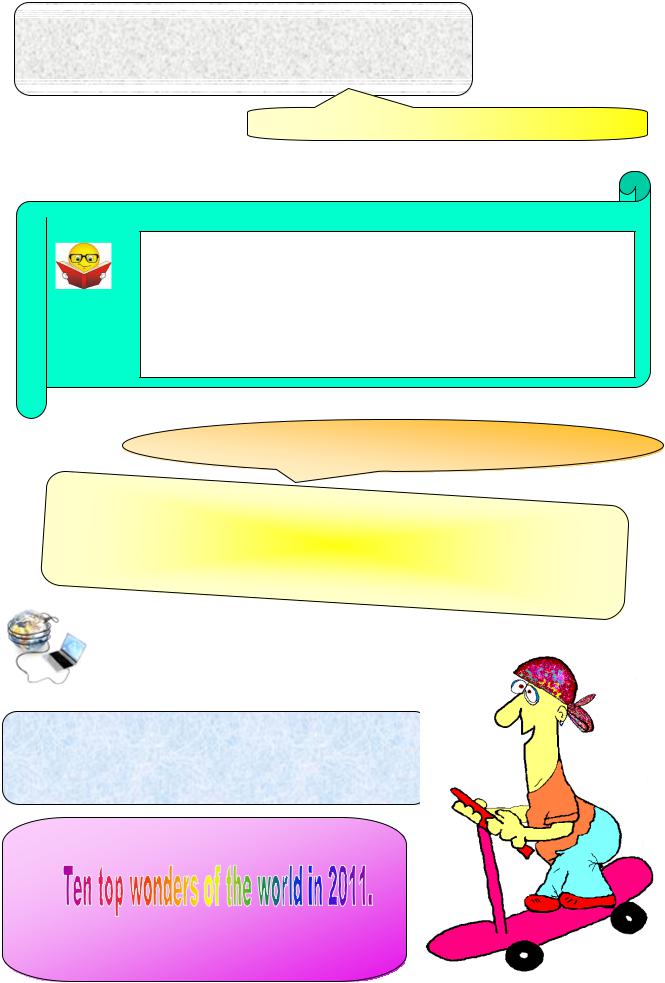
1.Could you tell us what the Federal Service for Intellectual Property, Patents and Trademarks responds for?
2.Would you mind telling me how ____________________
3._______________________________________________
8.Transform the dialogue into indirect speech.
 Grammar tip
Grammar tip
Check
If thereporting verb is a Past Tense, the verb in the order clause moves one tense back.
‘I’m leaving’. → He said he was leaving.
If you are talking about the future, use would in the other clause.
‘I will see you tomorrow’. → He said he would see me tomorrow.
If thereporting verb is in the present, there’s no change.
‘I can’t do it today’. → He says he can’t do it today.
The same changes in word order happen in reported questions. For more on this, turn to ‘Grammar Reference’.
9. In pairs or small groups discuss the following:
How many people have you talked today by phone? Write their names down in the order in which you talked with them. Try to remember one thing you said to them and one thing they said to you. Now tell your partner.
– Nick said that he was going to build a fleet of six spaceliners.
10. Visit the website address given below. Watch the clip. Do you agree or disagree with all of the choices? Why? What would you change in a list of top inventions?
ttp://www.youtube.com/watch?v=Fh9JMrCzcf4&NR=1
11. Arrange a conference
Use the vocabulary of the unit.
31

Part II
THREE ITEMS OF TECHNOLOGICAL INNOVATION
Lesson 4
1. Warm-up. In pairs or small groups discuss the questions:
Have computers revolutionized the way we live and work?
Can you imagine our life without computer?
In fifty years’ time, how do you think, computer systems will be different?
Are you a "computer nerd" or a "technophobe"?
How often do you use a computer?
2. Can you guess the meaning of these international words?
Compare your answers with a partner. Make a list of other similar words that you know.
Computer machine manipulate instruction physical concept battery icon control industrial robot camera program extremely calculator minimum principle assistant corporation technology realization practical algebra vacuum model problem architecture standard definition human context cable printers material protocol hybrid modify method monitor video component stereo instruction command punctuation specialize combination graphics adapter disk format megabyte.
3. Visit the website address given below. Use Interactive Transcript.
Historian George Dyson tells stories from the birth of the modern computer – from its 17th century origins to the hilarious notebooks of some early computer engineers.
http://www.ted.com/talks/george_dyson_at_the_birth_of_the_computer.html
Make up a brief description of a story.
32

4. Major revolutions in the industrial or business world also produce changes in language. Here are some examples of the way the digital revolution is changing the English and Russian languages.
Fill in the gaps using the definitions underneath:
|
Word |
|
|
Original meaning |
|
|
New meaning |
|
|
Russian |
|
|
|
|
|
|
|
meaning |
|||
|
|
|
|
|
|
|
|
|
|
|
|
|
|
|
|
|
|
|
|
|
|
1. |
To surf |
|
|
to ride on a board on the waves |
|
to move around the Internet |
|
|
|
|
|
|
|
|
of the sea |
|
|
|
|
|
|
2. |
A bug |
|
a small insect |
|
an error in a computer program |
|
|
|||
|
|
|
|
|
|
|
|
|||
3. |
To boot |
|
to kick |
|
to start a computer |
|
|
|||
|
|
|
|
|
|
|
|
|||
4. |
To crack |
|
to make something split |
|
to break a computer code |
|
|
|||
|
|
|
|
|
|
|
|
|||
5. |
A flame |
|
a red or yellow burning gas |
|
an insulting or unfriendly e-mail |
|
|
|||
|
|
|
|
|
|
|
|
|||
6. |
A geek |
|
|
an entertainer who bites the heads |
|
a rich successful person in the |
|
|
||
|
|
|
|
off live chickens |
|
computer industry |
|
|
||
|
|
|
|
|
|
|
|
|
|
|
a)маленькая незаконная компьютерная программа, которая предназначена для того, чтобы каким-то способом обмануть другую программу, якобы зарегистрировав её;
b)грубое или оскорбительное сообщение на форуме Интернета;
c)создать серьёзную программную или аппаратную ошибку;
d)компьютерный фанат;
e)перемещаться по сети;
f) делать начальную загрузку. |
5. Add to the list other technologies and services |
|
which you think are in the middle of a revolution. |
6. Your friend wants to buy a scanner. Could you help him? Make up a conversation using the information.
What do you get if you cross a scanner with a book? Well one of these I guess. This idea seems a little bizarre, but it is definitely unique and actually makes a rather bland looking scanner look slightly more impressive. A scanner has been modified to appear like a book, and charted his progress on his own website. Being tired of the boring aesthetics of a flatbed scanner, DataMancer took it upon himself to solve this issue, and add a degree of style to it. By hollowing out a book, the scanner was placed inside, and I'm assuming that any type of book can be used to suit your own personality.
It's always the strangest ideas that seem to achieve the highest attention, and I wouldn't be surprised to see scanner modifications popping up all over the internet fairly soon. How about a scanner, disguised as a coffee table, or a scanner disguised as a lamp shade? Ok, now we're being silly…
You can view the scanner / book and the progress made throughout his modification at his website.
The thing I like is … .
In my opinion … .
Sorry to interrupt, but … .
To return to the subject … .
Yes, but as I was saying … .
33

7. Read and translate the following text into Russian in writing. Retell the text
"Who invented the computer?" is not a question with a simple answer. The real answer is that many inventors contributed to the history of computers and that a computer is a complex piece of machinery or programmable machine that receives input, stores and manipulates data, and provides output in a useful format, made up of many parts, each of which can be considered a separate invention. A computer is a machine which manipulates data according to a list of instructions. The earliest known tool for use in computation was the abacus, and it was thought to have been invented in Babylon circa 2400 BCE. Computers take numerous physical forms. Early electronic computers were the size of a large room, consuming as much power1 as several hundred modern personal computers. Today, simple computers may be made small enough to fit into a wrist watch and be powered from a watch battery. Personal computers in various forms are icons of the information age and are what most people think of as "a computer". However, the most common form of computer in use today is by far the embedded2 computer. Embedded computers are small, simple devices that are often used to control other devices – for example they may be found in machines ranging from fighter aircraft to industrial robots, digital3 cameras, and even children's toys. The ability to store and execute lists of instructions called programs makes computers extremely versatile4 and distinguishes them from calculators. Any computer with a certain minimum capability is, in principle, capable of performing the same tasks that any other computer can perform. Therefore, computers with capability and complexity ranging from that of a personal digital assistant to a supercomputer are all able to perform the same computational tasks given enough time and storage capacity.
A succession of steadily more powerful and flexible computing devices were constructed in the 1930s and 1940s, gradually adding the key features that are seen in modern computers. The use of digital electronics (largely invented by Claude Shannon in 1937) and more flexible programmability were vitally important steps.
Nearly all modern computers implement5 some form of the stored program architecture, making it the single trait by which the word "computer" is now defined. By this standard, many earlier devices would no longer be called computers by today's definition, but are usually referred to as such in their historical context. EDSAC* was one of the first computers to implement the stored program architecture. The term hardware6 covers all of those parts of a computer that are tangible objects. Circuits, displays, power supplies, cables, keyboards7, printers and mice8 are all hardware.
Software9 refers to parts of the computer which do not have a material form, such as programs, data, protocols, etc. When software is stored in hardware that cannot easily be modified (such as BIOS ROM in an IBM PC compatible), it is sometimes called "firmware"10 to indicate that it falls into an uncertain area somewhere between hardware and software. Programming languages provide various ways of specifying programs for computers to run. Unlike natural languages, programming languages are designed to permit no ambiguity and to be concise. They are purely written languages and are often difficult to read aloud. They are generally either translated into machine language by a compiler or an assembler before being run, or translated directly at run time by an interpreter. Sometimes programs are executed by a hybrid method of the two techniques. There are thousands of different programming languages – some intended to be general purpose, others useful only for highly specialized applications.
As the use of computers has spread throughout society, there are an increasing number of careers involving computers. Following the theme of hardware, software and firmware, the brains of people who work in the industry are sometimes known irreverently as wetware11 or "meatware".
*EDSAC – Electronic Delay Storage Automatic Computer.
34
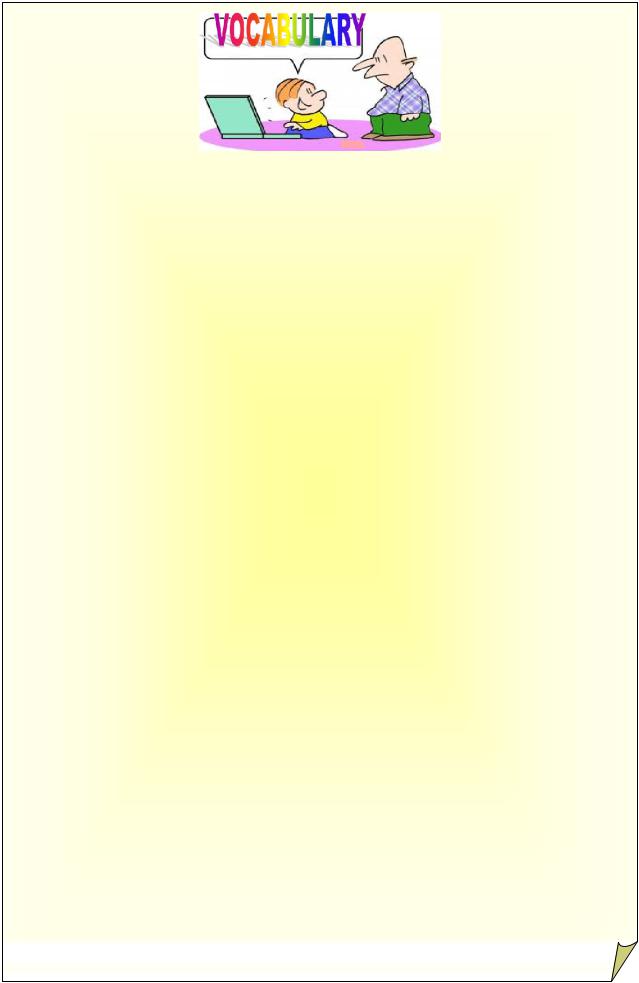
1.Power (n) – энергия, мощность; Syn.: strength, might, vigour, energy, force.
What is the power of this engine? – Какая мощность этого двигателя?
2. Embedded (ajd) – встроенное, встраиваемое устройство, используемое в составе другого оборудования (т.е. интегрированное в него); Syn.: integral.
All modern devices have embedded computers. – Все современные приборы имеют встроенные компьютеры.
3.Digital (adj) – цифровой, числовой; Syn.: numerical.
This company produces digital semiconductors. – Эта компания является производителем цифровых микропроцессоров.
4. Versatile (adj) – многоцелевой, многосторонний, многогранный;
Syn.: polygonal, many-sided.
Computer letter keys are versatile. – Буквенные клавиши на компьютере многофункциональны.
5. Implement (v) – выполнять, осуществлять; обеспечивать выполнение, приводить в исполнение; Syn.: perform, fulfill, complete, carry out, accomplish, execute.
If we'd all work together, I think we could implement our goal. – Я думаю, если бы мы работали вместе, мы бы смогли выполнить нашу задачу.
6.Hardware (n) – аппаратура, аппаратное обеспечение.
My friend is a specialist in computer hardware. – Мой друг – специалист аппаратного обеспечения.
7.Keyboard (n) – клавиатура, доска для ключей.
The keyboard was about an inch thick because it was part of the same unit as the computer. –
Клавиатура имела толщину всего лишь около дюйма, поскольку была частью системного блока компьютера.
8.Mice (n) – the plural of mouse.
Usually it takes some time to learn to use a mouse. – Для того чтобы научиться работать мышью,
обычно требуется время.
9.Software (n) – программное обеспечение (ПО), компьютерные программы, "софт".
You can buy a computer and the necessary software as well. – Вместе с компьютером вы можете приобрести программное обеспечение.
10. Firmware (n) – встроенное ПО; Syn.: romware.
You need to update your firmware. – Тебе нужно обновить микропрограммы.
11. Wetware (n) – "человеческая составляющая", рассматриваемая как часть большой компьютерной системы hardware, software; Syn.: liveware.
It's a wetware problem. – Здесь надо пораскинуть мозгами.
35
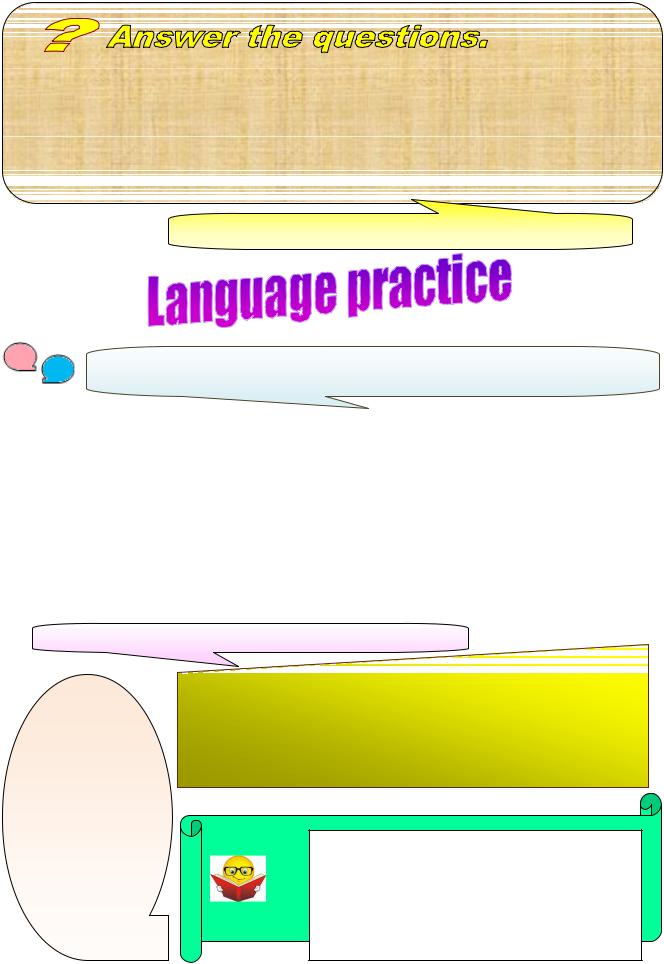
1.Who invented the computer? 2. What is a computer? 3. Have you ever used an abacus?
4.What was the size of early electronic computer? 5. What is the size of the smallest modern embedded computer? 6. What is a program called? 7. How can you describe the defining feature of modern computer? 8. Are computer instructions simple? 9. What are they? 10. Where these instructions are read? 11. What is the flow of control? 12. Do you know the differences between hardware and software? 13. What is a programming language? 14. What is a hybrid method of language? 15. Are the computers increasing numbers of careers? 16. What are they?
8.Check your answers with the help of the text.
1. Read the sentences and circle each True or False according to the text above. Compare and discuss your answers in pairs.
1. |
"Who invented the computer?" is a question with a simple answer. |
True |
False |
2. |
A computer is a counting device which manipulates data according to a list |
True |
False |
|
of instructions. |
|
|
3. |
Embedded computers are big, complicated devices that are often used to |
True |
False |
|
control other devices. |
|
|
4. |
The ability to store and execute lists of instructions called programs makes |
True |
False |
|
computers extremely versatile. |
|
|
5. |
The use of digital electronics and more flexible programmability were |
True |
False |
|
vitally important steps. |
|
|
|
|
|
|
2. Find in the text English equivalents for the following:
3. Make up some predictions with these phrases.
Use Future Tense (will or to be going to?)
Visit website http://www.youtube. com/watch?v=SmSKJt8lJ8&feature= player_em
Вносить вклад область действий манипулировать доля пространства наручные часы отображения наработки информации встроенный компьютер простое устройство истребитель выполнять перечень инструкций многоцелевой вычислительные задачи единственная особенность память компьютера программа передачи управления род деятельности, связанный с компьютером.
Grammar tip
Check
You can use both will (or ‘ll) & going to talk about a future intention. Use will when you make your decision at the moment of speaking.
I’ll deal with that later.
Use going to when you have taken your decision I advance.
We’re going to lunch our new device at the end of the year.
For more on the future tenses, turn to ‘Grammar Reference’.
36

4. Match the correct word with each definition.
1.Resemble
2.Mouse
3.Trait
4.Mouse
5.Wetware
6.Abacus
7.Hardware
a)to possess some similarity to;
b)the physical equipment used in a computer system, such as the central processing unit, peripheral devices, and memory;
c)a hand-held device used to control the cursor movement and select computing functions without keying;
d)the programs that can be used with a particular computer system;
e)a characteristic feature or quality distinguishing a particular person or thing;
f)the nervous system of the brain;
g)a counting device that consists of a frame holding rods on which a specific number of beads are free to move.
5. Complete the table with these verbs in the Past Simple:
Infect pretend come haul open decide be make spread send add clog open start can scare read hide capture grow become may damage receive reload seem cause do receive turn connect become work.
Irregular |
Regular |
6. Write a short text (100 – 150 words).
Giving your opinion for & against about these statements. Choose one of them.
1.Progressive technology leads to social and environmental problems.
2.New technology solves all the world’s problems.
3.The pace of technological change is too fast in some countries.
4.Inventors of modern technology should share ideas, not protect them.
5.We rely on innovative technology too much these days.
37

7. Imagine yourself a computer in ten years. Add some more characteristic features of a  perfect computer. Make up a dialogue using
perfect computer. Make up a dialogue using
the material above.
8. There are many kinds of virus, all work in slightly different ways. Read this information and discuss the six questions below.
Put the verbs into the correct tenses (Past simple or Past continuous).
COMPUTER VIRUSES
A computer virus is a computer program that is written by a malicious author. They spread by copying themselves, then transferring on to other computers. A computer virus can do anything from popping up a short message to wiping key files so your computer doesn't work. The "ILOVEYOU" virus (infect) ____ up to 45 million computers, causing £7 billion worth of damage world-wide.
There are many kinds of virus, all work in slightly different ways.
Worms. These viruses spread via computer networks. The ILOVEYOU virus above was a classic example of a worm. These viruses are becoming an increasing threat as a growing number of computers are permanently connected to networks. Worms can spread over corporate networks or via emails sent over the Internet.
Trojans. A Trojan virus takes its name from a story in Homer's Iliad where Greek soldiers (pretend)
____ to make peace with their enemies, the Trojans. First they (not know) ____how to do it. But then the Greeks (make) ____ a grand peace-keeping gesture – the gift of a large wooden horse. When the Trojans (haul) ____ inside their city gates, a small band of Greek warriors (leap) ____ out. They (open) ____ the gates and (let) ____ the rest of the Greek army storm in to capture the city. A Trojan virus is one that opens your computer up to malicious intruders, allowing them to read your files.
File viruses. A file virus is one that replaces a key system file on your computer. These viruses can reload themselves every time you start your computer up. Once they're in the memory, they can spread by writing themselves to any disk you insert into your disk drive.
Boot sector viruses. This was an early type of computer virus that (spread) ____ by hiding itself in an invisible location on your hard drive or floppy disk. While a computer (read) ____ an infected floppy disk, the virus was copied from the disk to the computer's memory.
From there, it wrote itself to the 'boot sector' on your hard drive. The boot sector was read each time you turn your computer. So the virus is constantly reloaded and co copy itself on to other floppy disks. These viruses are fairly rare nowadays, as they are easy to catch.
Macroviruses. A macrovirus infects word processor files, such as Microsoft Word documents. Although not as dangerous as other viruses, they can spread quickly if a Word file is sent via email. After an initial scare, Microsoft (add) ____ protection into later versions of Word, so you receive a warning about infected documents.
Hoaxes. The virus hoax (come) ____ about after friends (send) ____ each other emails about a new virus threat. Someone (decide) ____that they (can) ____ cause just as much trouble by sending out fake warnings rather than real viruses.
Hoaxes may seem harmless, but they do a great deal of damage to the Internet as a whole. Not only do they slow down traffic and clog up email servers, but they also cause people to panic. Companies can spend money and time investigating what is just someone's idea of a joke. So the virus is constantly reloaded and co copy itself on to other floppy disks. These viruses are fairly rare nowadays, as they are easy to catch.
38
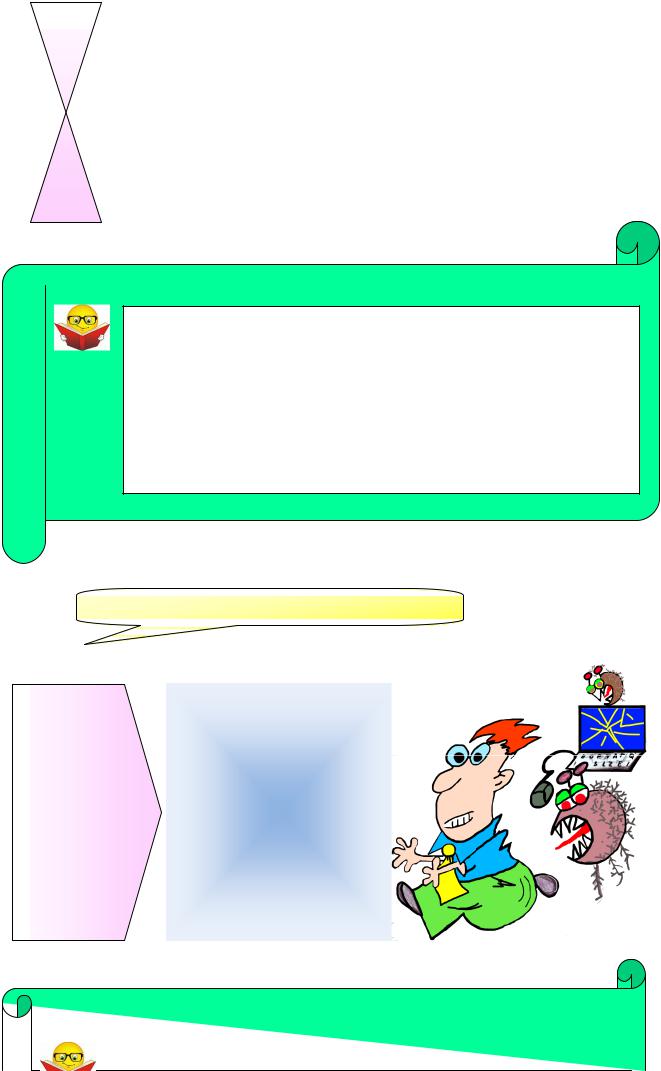
 Grammar tip
Grammar tip
Check
We use the Past Simple tense to talk about a finished action which happened at a definite time.
Greek soldiers pretended to make peace with their enemies.
The negative form is:
Greek soldiers didn’t pretend to make peace with their enemies.
And the question form is:
Did Greek soldiers pretend to make peace with their enemies?
For more on the Past Simple, turn to ‘Grammar Reference’.
9. Find English equivalents for the following:
malicious author |
• злонамеренный создатель |
|
• Троянский |
||
popping up |
||
to haul |
• неожиданно возникнувший |
|
warrior |
• уничтожающий ключевой файл |
|
intruder |
• Илиада |
|
Iliad |
• втянуть, транспортировать |
|
wiping key file |
• воин |
|
clog |
• незваный гость, навязчивый |
|
Trojans |
• обманный, фальшивый |
|
to be clued up |
• засорять |
|
fake |
• быть проинформированным |
|
|
|
Grammar tip |
39 |
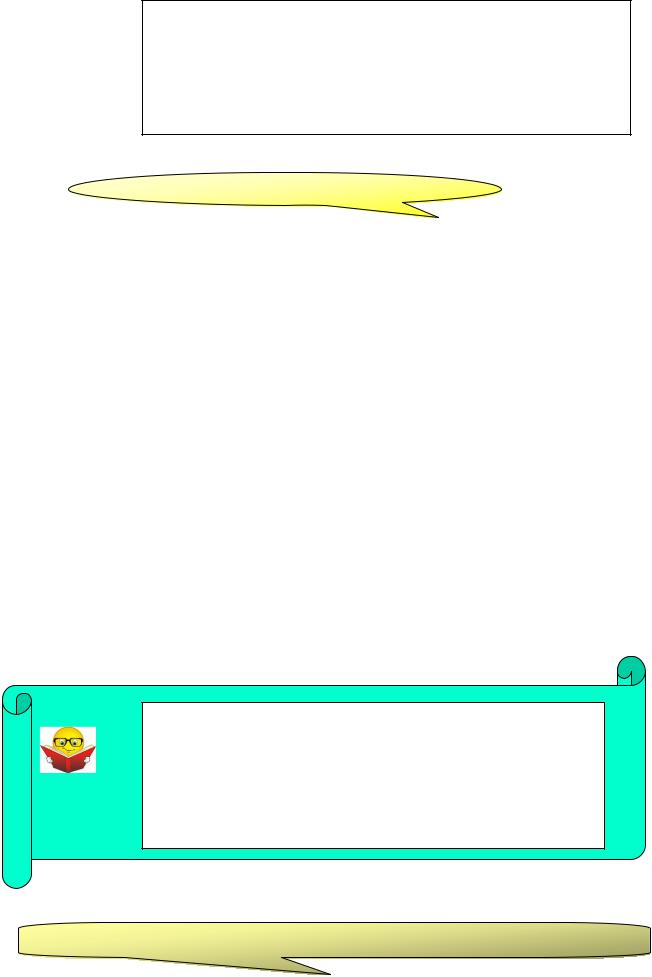
Check
Two main tenses are used to tell about viruses:
the Past Continuous, e.g. While a computer was reading an infected floppy disk … .
the Past Simple, e.g. The "ILOVEYOU" virus infected up to 45 million computers.
Can you explain why these different tenses are used?
For more on the Past Continuous and Past Simple, turn to ‘Grammar Reference’.
10. Read our survival guide.
Do’s |
Don’t |
|
|
Stay calm. A computer virus isn't dangerous until |
Don't open any attachment you are not sure about, |
the infected email is opened. Delete any mail you |
even if you have a virus scanner. |
think is infected and empty your deleted items |
|
folder. |
|
|
|
Read the email. Check that the contents of the |
Don't forward any attachment to a friend without |
message makes sense before you open any |
being sure it is safe. |
attachments. |
|
Look out for hoaxes. There are many emails |
Don't send an email about a "new virus" without |
warning of "the most destructive virus ever", but |
checking it out. Visit sites like vmyths.com to |
often these viruses don't exist. |
check for hoaxes. |
Send any email you think is infected to an anti- |
Don't send mail that may contain a virus to anyone |
virus company (you may have to own a copy of |
other than official virus companies. Mail filtering |
their virus software). They can tell you if it is a |
systems will probably delete it anyway. |
virus or not. |
|
|
|
Make sure you have a recent backup of your most |
Don't place backup floppy disks in your computer |
important work. |
if you think you have a virus, as the virus could |
|
spread to your backups. |
|
|
If you get a computer virus you'll need to use a |
Don't be blasé just because you have a virus |
virus scanner to get rid of it. |
scanner. You will still need to keep your eyes |
|
open in case a new virus emerges. |
|
|
Grammar tip
Check
Definition: Imperatives are verbs used to give orders, commands, warning or instructions, and (if you use ‘please’) to make a request.
To make the imperative, use the infinitive of the verb without ‘to’. To make a negative imperative, put ‘do not’ or ‘don't’ before the verb: For example:
Don't go!
Do not walk on the grass.
For more on this, turn to ‘Grammar Reference’.
11. Imperatives: negative. Make sentences by putting the words in order.
40
