
менгардт английский для техн вузов
.PDF
10.2. Read the text.
THE HISTORY OF COMPUTING
It is difficult to define any device as the earliest computer. The very definition of a computer has changed and it is therefore impossible to identify the first computer. Many devices once called “computers” would no longer qualify as such by today’s standards.
Originally, the term “computer” referred to a person who performed numerical calculations (a human computer), often with the aid of a mechanical calculating device. Examples of early mechanical computing devices included the abacus, the slide rule and arguably the astrolabe and the Antikythera mechanism (which dates from about 150–100 BC). Wilhelm Schickard’s 1623 device was the first of a number of mechanical calculators constructed by European engineers at the end of the Middle Ages.
However, none of those devices fit the modern definition of a computer because they could not be programmed. In 1801, Joseph Marie Jacquard made an improvement to the textile loom that used a series of punched paper cards as a template to allow his loom to weave intricate patterns automatically. The resulting Jacquard loom was an important step in the development of computers because the use of punched cards to define woven patterns can be viewed as an early, albeit limited, form of programmability.
In 1837, Charles Babbage was the first to conceptualize and design a fully programmable mechanical computer that he called “The Analytical Engine”. Due to limited finance and an inability to resist tinkering with the design, Babbage never actually built his Analytical Engine.
Large-scale automated data processing of punched cards was performed for the US Census in 1890 by tabulating machines designed by Herman Hollerith and manufactured by the Computing Tabulating Recording Corporation, which later became IBM. By the end of the 19th century a number of technologies that would later prove useful in the realization of practical computers had begun to appear: the punched card, Boolean algebra, the vacuum tube (thermionic valve) and the teleprinter.
During the first half of the 20th century, many scientific computing needs were met by increasingly sophisticated analog computers, which used a direct mechanical or electrical model of the problem as a basis for computation. However, they were not programmable and generally lacked the versatility and accuracy of modern digital computers.
More powerful and flexible computing devices were constructed in the 1930s and 1940s, gradually adding the key features that are seen in modern computers. The use of digital electronics (largely invented by Claude Shannon in 1937) and more flexible programmability were vitally important steps, but defining one point along this road as
181
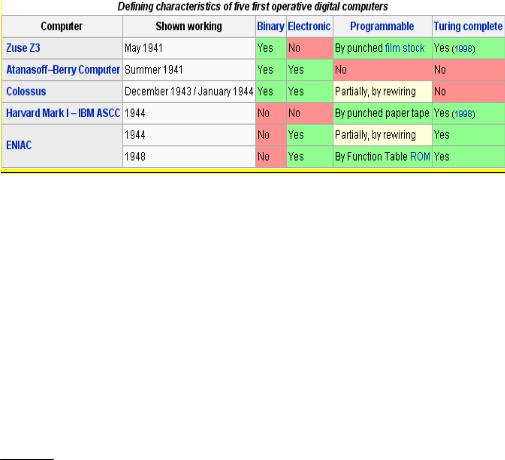
“the first digital electronic computer” is difficult (Shannon 1940). Notable achievements include:
•Konrad Zuse’s electromechanical “Z machines”. The Z3 (1941) was the first working machine featuring binary arithmetic, including floating point arithmetic and a measure of programmability. In 1998, the Z3 was proved to be Turing complete, therefore being the world’s first operational computer.
•The non-programmable Atanasoff–Berry Computer (1941) which used vacuum tube based computation, binary numbers, and regenerative capacitor memory.
•The secret British Colossus computer (1944), which had limited programmability but demonstrated that a device using thousands of tubes could be reasonably reliable and electronically reprogrammable. It was used for breaking German wartime codes.
•The Harvard Mark I (1944), a large-scale electromechanical computer with limited programmability.
•The US Army’s Ballistics Research Laboratory ENIAC (1946), which used decimal arithmetic and is sometimes called the first general purpose electronic computer (since Konrad Zuse’s Z3 of 1941 used electromagnets instead of electronics). Initially, however, ENIAC had an inflexible architecture which essentially required rewiring to change its programming.
Vacuum tube-based computers were in use throughout the 1950s, but were largely replaced in the 1960s by transistor-based devices, which were smaller, faster, and cheaper, used less power and were more reliable. These factors allowed computers to be produced on an unprecedented commercial scale. By the 1970s, the adoption of integrated circuit technology and the subsequent creation of microprocessors such as the Intel 4004 caused another leap in size, speed, cost and reliability. By the 1980s, computers had become sufficiently small and cheap to replace simple mechanical controls in domestic appliances such as washing machines. Around the same time, computers became widely accessible for personal use by individuals in the form of home computers and the now ubiquitous personal computer. In conjunction with the widespread growth of the Internet since the 1990s, personal computers are becoming as common as the television and the telephone and almost all modern electronic devices contain a computer of some kind.
182

10.3.Read the following statements and decide if they are true (T) or false (F).
1.It is difficult to define any device as the earliest computer.
2.Originally, the term “computer” referred to a machine which performed numerical calculations.
3.Joseph Marie Jacquard invented the first calculating machine.
4.In 1837, Charles Babbage actually built his Analytical Engine.
5.By the end of the 19th century the punched card, Boolean algebra, the vacuum tube and the teleprinter had begun to appear.
6.Analog computers didn’t use a direct electronical model of the problem.
7.Digital electronics was invented by Claude Shannon in 1937.
8.The US Army’s Ballistics Research Laboratory ENIAC used decimal arithmetic and is sometimes called the first general purpose electronic computer.
9.Vacuum tube-based computers were in use throughout the 1950s, but were largely replaced in the 1960s by transistor-based devices.
10.In conjunction with the widespread growth of the Internet since the 1990s, personal computers are becoming as common as the teletype.
10.4.Match the beginnings and ends of the following sentences.
1.Originally, the term “computer” referred to
2.Wilhelm Schickard’s 1623 device was the first of a number of mechanical calculators
a)an important step in the development of computers.
b)to be produced on an unprecedented commercial scale.
3.The resulting Jacquard loom was
4.By the end of the 19th century a number of technologies that would later prove useful in the realization of practical computers had begun to appear:
c)a person who performed numerical calculations (a human computer).
d)the television and the telephone and almost all modern electronic devices contain a computer of some kind.
5. The use of digital electronics (large- |
e) constructed by European |
ly invented by Claude |
engineers. |
Shannon in 1937) and more flexible |
|
programmability |
|
183
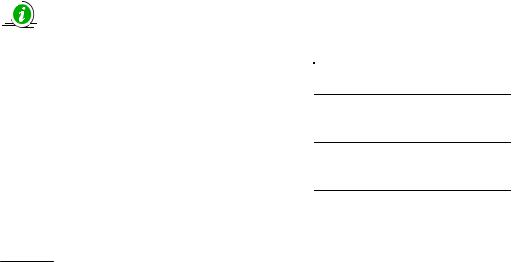
6.These factors allowed computers
7.In conjunction with the widespread growth of the Internet since the 1990s, personal computers are becoming as common as
f)were vitally important steps.
g)the punched card, Boolean algebra, the vacuum tube (thermionic valve) and the teleprinter.
10.5.Fill in the gaps with the words from the text.
1.Examples of early mechanical computing devices included the …, the … … and arguably the … and the … … .
2.In 1801, Joseph Marie … made an improvement to the textile loom that used a series of … … … as a … to allow his loom to weave intricate patterns automatically.
3.… … was the first to conceptualize and design a fully programmable mechanical computer that he called “The … …”.
4.Large-scale … … … of punched cards was performed for the US Census in 1890 by … … designed by Herman Hollerith.
5.Many scientific computing needs were met by increasingly sophisticated … … , which used a direct … or … model of the problem as a basis for … .
6.The Z3 was the first working machine featuring … …, including … … arithmetic and a measure of programmability.
7.… tube-based … were in use throughout the 1950s, but were largely replaced in the 1960s by … … devices.
8.The adoption of … … … and the subsequent creation of … such as the Intel 4004 caused another leap in size, …, cost and … .
Participle I
|
|
|
Forms |
Table 10.1 |
|
|
|
||
|
|
|
|
|
|
|
|
|
|
|
|
Аspect |
Active |
Passive |
|
|
|
|
|
|
|
Simple |
translating |
being translated |
|
|
|
going |
– |
|
|
Perfect |
having translated |
having been translated |
|
|
|
having gone |
– |
184

|
|
|
Table 10.2 |
|
|
|
Functions |
|
|
|
|
|
|
|
|
|
|
Form |
Example |
|
|
|
|
|
|
|
This is an out-of-date translating system. (attribute) |
|
Simple Active |
The girl translating the article is my sister. (attribute) |
|
|
|
|
While translating the article the student consulted |
|
|
|
the dictionary. (adverbial modifier) |
|
|
|
|
|
|
|
Having translated the article I went to the University. |
|
Perfect Active |
(adverbial modifier) |
|
|
Having gone home I wrote a letter to my friend. |
||
|
|
|
|
|
|
|
(adverbial modifier) |
|
|
|
|
|
Simple Passive |
The property depends on the materials being used. |
|
|
(attribute) |
||
|
|
|
|
|
|
|
Being invited to the conference he left for Moscow. |
|
|
|
(adverbial modifier) |
|
|
|
|
|
Perfect Passive |
Having been translated the article was sent to the |
|
|
journal. (adverbial modifier) |
||
|
|
|
|
|
|
|
|
10.6.Change the time clause into the participle I construction introduced by when, as in the model.
Model: – When you work with these materials, you should be very careful.
–When working with these materials you should be very careful.
1.When we consider this problem, we should take into account several ideas.
2.When I was writing my paper, I consulted some reference books.
3.When we were doing this research, we were confronted by many difficulties.
4.When I was presenting my report at the conference, I omitted the introduction.
5.When we were doing this experiment, we hit upon an interesting idea.
6.When I was looking through this paper, I came upon a new approach to the problem.
185
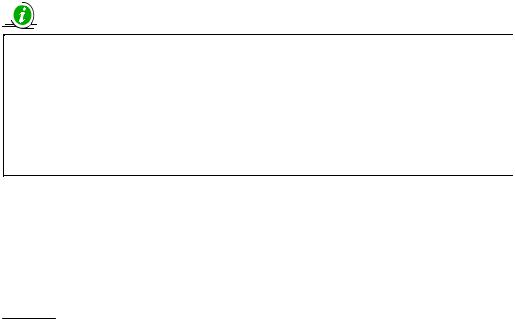
7.When we were making our classification, we followed another principle.
8.When we were discussing this question at the last seminar, we did not know about the results.
10.7.Point out the forms and functions of the participle I in the following sentences.
1.When entering the Internet I always find a lot of interesting information.
2.When using a microcomputer you are constantly making choice – to open a file, to close a file, etc.
3.The designer left the office having looked through all the documents.
4.The engineer making that experiment took a lot of measurements.
5.Having solved that equation the student found the ratio between the numbers.
6.He told us about the experiments being carried out in his laboratory.
7.Comparing these preliminary estimates we come to the following conclusion.
8.When talking about the new projects the lecturer showed a map.
9.Having been tested the new apparatus was recommended for work in all the laboratories.
10.Having been seen in action the device was greatly modified.
|
|
|
Complex Object |
|
Table 10.3 |
||
|
|
|
|
|
|
||
Subject + |
Predicate |
+ |
Object |
+ |
Participle I |
|
|
|
|||||||
|
I |
saw |
|
him |
|
entering |
|
|
|
|
|
|
|
the laboratory. |
|
We |
disliked |
|
the problem |
|
being treated |
|
|
|
|
|
|
|
|
in this way. |
|
|
|
|
|
|
|
|
|
10.8.Translate the following sentences. Point out the complex object.
1.She saw them leaving the conference hall.
2.We know them being invited to all our meetings.
3.Steve noticed his colleagues making computations.
186

4.I know him working at this problem.
5.Prof. Wolf watched us comparing our experiment results with the theory.
6.I heard them discussing their problems.
7.They have been listening to him talking about the new method for 20 minutes.
8.We know the problem having been solved.
9.They regard the exercises as being too simple for them.
10.They planned from the first the project as being primarily a communication experiment.
11.One cannot fail to see other countries tending for mutual cooperation.
12.I know the device having been tested.
|
|
|
|
|
|
Table 10.4 |
|
|
|
|
|
Complex Subject |
|
|
|
|
|
|
||
|
|
|
|
|
|
|
|
Subject |
+ |
Predicate |
+ |
Participle I |
|
|
The delegation |
is reported |
|
leaving for Paris at the end of week. |
||
|
The delegation |
is reported |
|
having left for Paris. |
||
|
|
|
|
|
|
|
10.9.Translate the following sentences. Point out the complex subject.
1.Everybody is reported having kept a record of the results.
2.The attempt to explain the nature of this mechanism is announced having been made successfully.
3.He is said having given two contributed papers at the conference.
4.The students are expected taking part in the experiment.
5.They were seen leaving the conference.
6.The problem was recognized by many scientists being of great importance.
7.They are said bringing up the question of data reliability again.
8.The researchers are announced having set forth a new technique for data analysis.
9.This case cannot be considered as being favourable.
10.The data obtained are considered as not being adequately represented by equation.
11.This may be taken as being the result of overheating.
12.They are reported having completed the experiment.
187

Table 10.5
|
|
|
Absolute Participle I Construction |
|
|
|
|
||
|
|
|
|
|
|
|
Form |
Example |
|
|
|
|
|
|
Simple Active |
My brother translating the article, we couldn’t go |
|||
to the disco. |
||||
|
|
|
||
|
|
|
|
|
Perfect Active |
My brother having translated the article, we went |
|||
to the disco. |
||||
|
|
|
||
|
|
|
|
|
Simple Passive |
The cars at that time were very small, the engine |
|||
(being) placed under the seat. |
||||
|
|
|
||
|
|
|
|
|
Perfect Passive |
With the experiments having been carried out, |
|||
we started some new investigations. |
||||
|
|
|
||
|
|
|
|
|
10.10.Translate the following sentences. Point out the absolute participle I construction.
1.An electron leaving the surface, the metal becomes positively charged.
2.The CPU controls the operation of the entire system, commands being issued to other parts of the system.
3.Other things being equal, the electron energy values remain constant.
4.The temperature being raised, the kinetic energy is increased.
5.A very basic syntax is used with assembler language, with each line of coding being composed of two basic files.
6.Several extensions of the basic model having been made, we shall pursue the dynamic programming approach.
7.With the structure of various companies being different, the model is often inadequate in each particular case.
8.With the question of representing information having been settled, the major design question becomes one of logic operations.
9.Some scientists do not distinguish between pure and applied mathematics, the distinction being, in fact, of recent origin.
10.The choice having been made, all the other alternatives have been rejected.
11.Several treatments of this problem have been presented, with theories resulting from this investigation falling into one of the two categories.
12.Instructions being obtained, the control unit causes other units to perform the necessary operations.
188
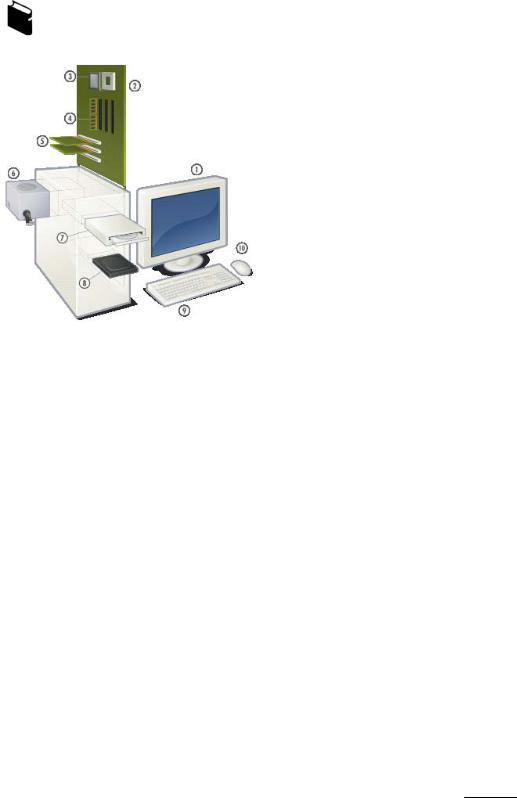
10.11. Read the text.
CONFIGURATION
An exploded view of a modern personal computer:
1 – monitor;
2 – motherboard;
3 – CPU (Microprocessor);
4 – primary storage (RAM);
5 – expansion cards;
6 – power supply;
7 – optical disc drive;
8 – secondary storage (hard disk);
9 – keyboard;
10 – mouse.
Computer components
A minimal setup of a typical contemporary desktop computer would be: a computer case with power supply (usually sold together), a motherboard, a processor with a heat sink and a fan (usually sold together); at least one memory card, a mass storage, a keyboard and a mouse for input, a monitor for output.
The motherboard connects everything together. The memory card(s), graphics card and the processor are mounted directly onto the motherboard (the processor in a socket and the memory and graphics cards in expansion slots). The mass storage is connected to it with cables and can be installed in the computer case or in a separate case. The same for the keyboard and the mouse, except that they are external, and connected to the back plate. The monitor is also connected to the back plate, not (usually) directly to the motherboard, but to a connector in the graphics card.
The mass storage can be: a hard disk, a floppy drive or a Zip drive (both with removable media), an optical drive (CD or DVD, removable, usually read-only). The operating system (e.g.: Microsoft Windows, Mac OS, Linux or many others) can be located on either of these, but typically it’s on one of the hard disks. A live CD is also possible, but it is very slow and is usually used for installation of the OS, demonstrations, or problem solving.
On top of these, a typical computer also has: a sound card, a network card, a modem and possibly a router.
Common additions connected on the outside (peripherals) are: a printer, a scanner, a web cam, speakers, a microphone, a headset, a card reader, gaming devices, such as a joystick.
189

Several functions (implemented by chipsets) can be integrated into the motherboard, such as typically USB and network, but also graphics and sound. But even if these are present, a separate card can be added if what is available isn’t sufficient.
The graphics and sound card can have a break out box to keep the analog parts away from the electromagnetic radiation inside the computer case. For really large amounts of data, a tape drive can be used or (extra) hard disks can be put together in an external case.
There’s more detailed information about main computer components.
Motherboard
The motherboard (or mainboard) is the primary circuit board within a personal computer. Many other components are connected directly or indirectly to the motherboard. Motherboards usually contain one or more CPUs, supporting circuitry – usually integrated circuits (ICs) providing the interface between the CPU memory and input/output peripheral circuits, main memory, and facilities for initial setup of the computer immediately after being powered on (often called boot firmware or, in IBM
PC compatible computers, a BIOS). In many portable and embedded personal computers, the motherboard houses nearly all of the PC’s core components. Often a motherboard will also contain one or more peripheral buses and physical connectors for expansion purposes. Sometimes a secondary daughter board is connected with the motherboard to provide further expandability or to satisfy space constraints.
Central processing unit
The central processing unit, or CPU, is that part of a computer which executes software program instructions. In older computers this circuitry was formerly on several printed circuit boards, but in PC class machines, has been from the first personal computers, a single integrated circuit. Nearly all PCs contain a type of CPU known as a microprocessor. The microprocessor is often plugged into the motherboard using one of many different types of a socket. IBM PC compatible computers use an x86-compatible processor, usually made by Intel, AMD, VIA Technologies or Transmeta. Apple Macintosh computers were initially built with the Motorola 680x0 family of processors, then switched to the PowerPC series (a RISC architecture
jointly developed by IBM, Motorola, and Apple Computer).
Main memory
A four-megabyte RAM card is about twenty-two by fifteen inches (56 by 38 centimeters); made for the VAX 8600 minicomputer (ca. 1986). Integrated circuits
190
