
scipy
.pdf
Python Библиотеки numpy, scipy,
matplotlib, PIL
Пржибельский Андрей, Соколов Артем.

NumPy
Массивы
Основым является тип массивов постоянной длины с однотипными элементами
Повышается быстродействие
Введены поэлементные операции на массивах
Создание:
>>> x = np.array([2,3,1,0])
>>> x = np.array([[1,2.0],[0,0],(1+1j,3.)]) # note mix of tuple and lists,
and types
>>> x = np.array([[ 1.+0.j, 2.+0.j], [ 0.+0.j, 0.+0.j], [ 1.+1.j, 3.+0.j]])
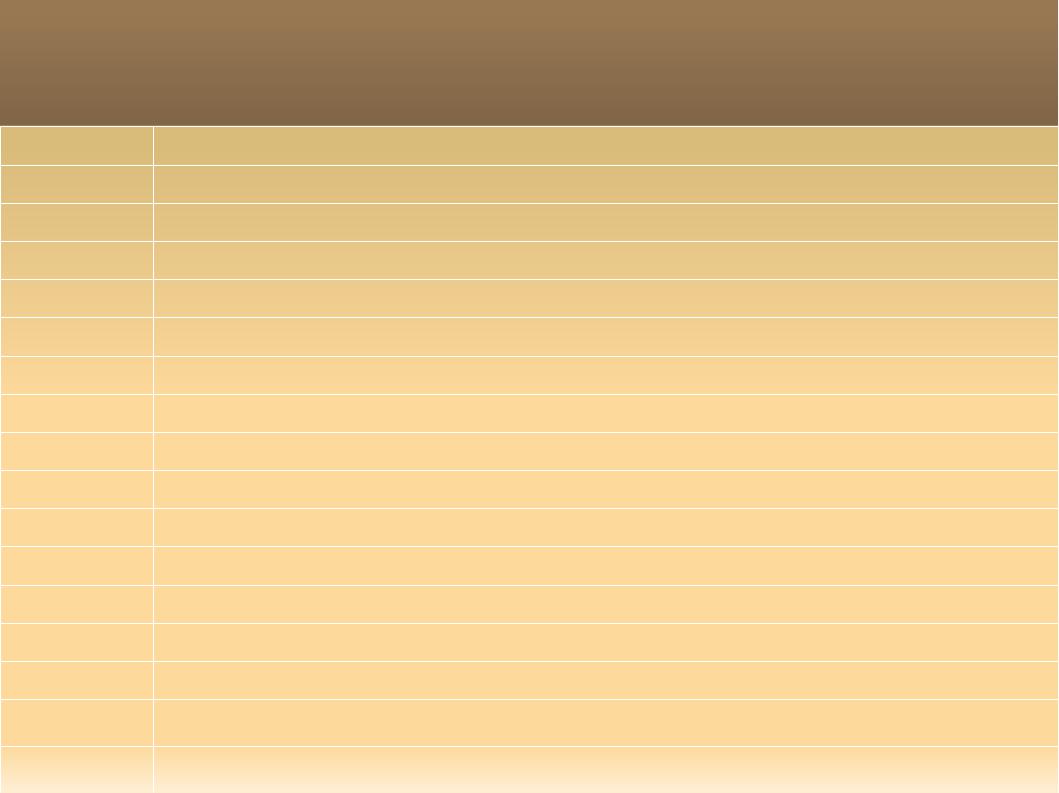
|
Типы данных |
Data type |
Description |
bool |
Boolean (True or False) stored as a byte |
int |
Platform integer (normally either int32 or int64) |
int8 |
Byte (-128 to 127) |
int16 |
Integer (-32768 to 32767) |
int32 |
Integer (-2147483648 to 2147483647) |
int64 |
Integer (9223372036854775808 to 9223372036854775807) |
uint8 |
Unsigned integer (0 to 255) |
uint16 |
Unsigned integer (0 to 65535) |
uint32 |
Unsigned integer (0 to 4294967295) |
uint64 |
Unsigned integer (0 to 18446744073709551615) |
float |
Shorthand for float64. |
float32 |
Single precision float: sign bit, 8 bits exponent, 23 bits mantissa |
float64 |
Double precision float: sign bit, 11 bits exponent, 52 bits mantissa |
complex |
Shorthand for complex128. |
complex64 |
Complex number, represented by two 32-bit floats (real and imaginary components) |
complex128 |
Complex number, represented by two 64-bit floats (real and imaginary components) |

Массивы (2)
Другие способы задания
>>> np.zeros( 2, 3)
array([[ 0., 0., 0.], [ 0., 0., 0.]])
>>> np.arange(10)
array([0, 1, 2, 3, 4, 5, 6, 7, 8, 9])
>>> np.arange(2, 10, dtype=np.float) array([ 2., 3., 4., 5., 6., 7., 8., 9.])
>>> np.arange(2, 3, 0.1)
array([ 2. , 2.1, 2.2, 2.3, 2.4, 2.5, 2.6, 2.7, 2.8, 2.9])
>>> np.linspace(1., 4., 6)
array([ 1. , 1.6, 2.2, 2.8, 3.4, 4. ])
>>> np.indices((3,3))
array([[[0, 0, 0], [1, 1, 1], [2, 2, 2]], [[0, 1, 2], [0, 1, 2], [0, 1, 2]]])

Многомерные массивы
>>> x = np.array([[1, 2, 3], [4, 5, 6]], np.int32)
>>> type(x)
<type ’numpy.ndarray’>
>>> x.shape (2, 3)
>>> x.dtype dtype(’int32’)
>>> a = np.array([[1,2,3], [4,5,6]])
>>> np.reshape(a, 6) array([1, 2, 3, 4, 5, 6])
>>> np.reshape(a, (3,-1)) # the unspecified value is inferred to be 2
array([[1, 2],
[3, 4],
[5, 6]])
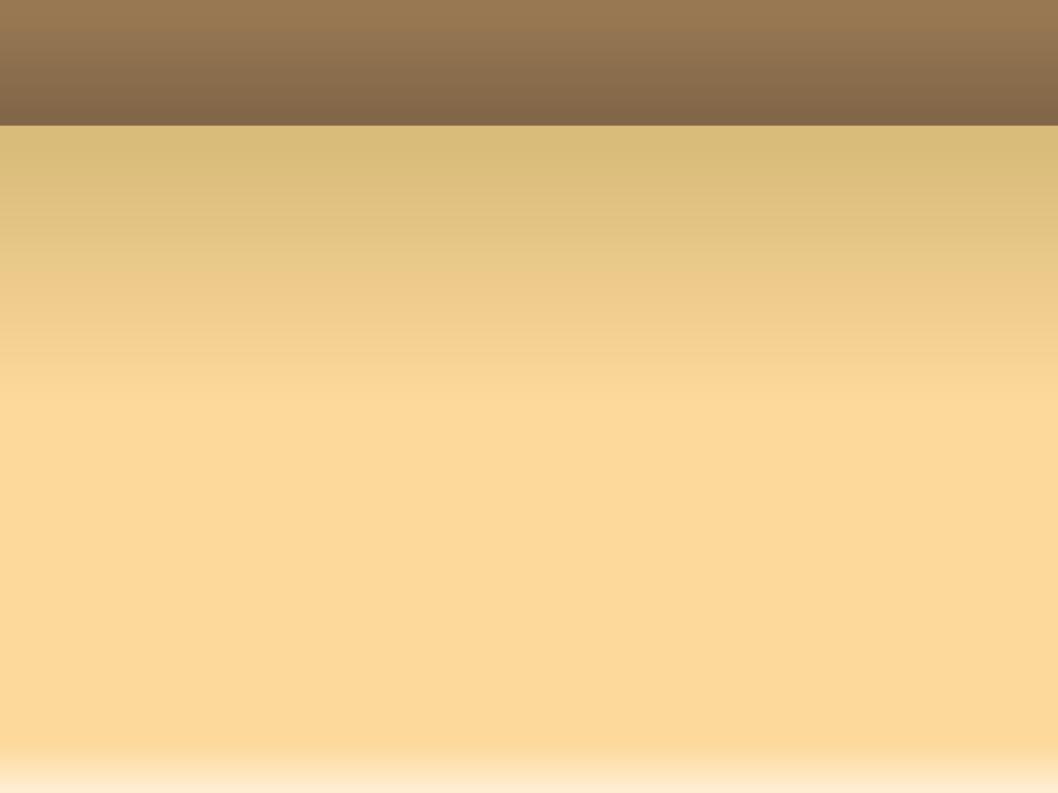
Индексация и слайсинг
>>>x = np.array([0, 1, 2, 3, 4, 5, 6, 7, 8, 9])
>>>x[1:7:2]
array([1, 3, 5])
>>>x[-2:10] array([8, 9])
>>>x[-3:3:-1] array([7, 6, 5, 4])
>>>x = np.array([[[1],[2],[3]], [[4],[5],[6]]])
>>>x.shape
(2, 3, 1)
>>>x[...,0] array([[1, 2, 3],
[4, 5, 6]])
>>>x[:,np.newaxis,:,:].shape (2, 1, 3, 1)

Многочлены
>>>p = poly1d([3,4,5])
>>>print p
2
3 x + 4 x + 5
>>> print p*p
4 3 2
9 x + 24 x + 46 x + 40 x + 25
>>> print p.integ(k=6)
32
x + 2 x + 5 x + 6
>>> print p.deriv() 6 x + 4

SciPy
Линейная алгебра (linalg)
>>>A = mat(’[1 3 5; 2 5 1; 2 3 8]’)
>>>A
Matrix([[1, 3, 5], [2, 5, 1], [2, 3, 8]])
>>> A.I
matrix([[-1.48, 0.36, 0.88], [ 0.56, 0.08, -0.36],
[0.16, -0.12, 0.04]])
>>>from scipy import linalg
>>>linalg.inv(A)
array([[-1.48, 0.36, 0.88], [ 0.56, 0.08, -0.36], [ 0.16, -0.12, 0.04]]

Линейная алгебра (2)
>>>A = mat(’[1 3 5; 2 5 1; 2 3 8]’)
>>>b = mat(’[10;8;3]’)
>>>A.I*b
matrix([[-9.28], [ 5.16],
[0.76]])
>>>linalg.solve(A,b)
array([[-9.28], [ 5.16],
[0.76]])
>>>A = mat(’[1 3 5; 2 5 1; 2 3 8]’)
>>>linalg.det(A)
-25.000000000000004

Собственные значения и
вектора
>>>A = mat(’[1 5 2; 2 4 1; 3 6 2]’)
>>>la,v = linalg.eig(A)
>>>l1,l2,l3 = la
>>>print l1, l2, l3
(7.95791620491+0j) (-1.25766470568+0j) (0.299748500767+0j)
>>> print v[:,0]
[-0.5297175 -0.44941741 -0.71932146]
>>> print v[:,1]
[-0.90730751 0.28662547 0.30763439]
>>> print v[:,2]
[ 0.28380519 -0.39012063 0.87593408]
