
Компьютерный английский язык - новый учебник
.pdf91
Viruses are most commonly passed via disks but they can also spread through bulletin boards, local area networks, and email attachments. The best form of treatment is prevention. Use an antivirus program to check a disk before using it. Always download email attachments onto a disk and check for viruses. If you do catch a virus, there are antivirus programs to hunt down and eradicate the virus. The problem is that around 150 new viruses appear every month and you must constantly update your antivirus package to deal with these new forms.
Task 3.Read the text and translate the text.
Access Systems
How can you protect your computer from unauthorized access? Various ways have been developed to ensure that only the right people can access a system. We can divide these methods into three groups:
what you have, what you know, and who you are.
What you have
You may have a plastic card, a swipe card, to get into rooms where there are computers. In some companies, workers wear an active badge, an ID card with an embedded chip, which signals where the wearer is at any time. The company knows immediately if an employee enters a computer room.
What you know
Computers are often protected by passwords. You have to know the correct password to enter the system, in the same way that you have to know your personal identification number to get money out of a bank cash machine.
Who you are
Every individual is unique. Some security systems use individual body characteristics. For example, your computer can be protected by a fingerprint recognition system. The computer will only respond when it reads your unique fingerprint. A new product called Facelt uses face recognition to protect individual files. It will only give access to a file if your face matches stored pictures of authorized users. However, beards and spectacles can cause problems. Voice recognition and identification, by the retina of the eye are other means to protect access.
Some systems use a combination of these groups. For example, an ID card and a password.

92
Task 4. Make notes about each type of access system in the table
_____________________________________________________________
Access system Examples
_____________________________________________________________
What you have |
________________________________________ |
What you know |
________________________________________ |
Who you are |
________________________________________ |
_____________________________________________________________
GRAMMAR: Неопределенные местоимения SOME, ANY и отрицателтьное местоимение NO
Взависимости от контекста some и any могут переводиться на русский как «некоторый», «какой-то», «несколько», «некоторое количество», «сколько-нибудь».
Вутвердительных предложениях употребляется some:
I have some cassettes of country music.
В вопросительных и отрицательных предложениях употребляется any:
Have you any cassettes of country music?
I haven’t any cassettes of country music.
Вместо сочетания not any часто употребляется отрицательное местоимение no:
I have no cassettes of pop music.
ЗАПОМНИТЕ!
|
+thing |
+body, one |
+where |
some |
something |
somebody, someone |
somewhere |
|
что-то, что-нибудь |
кто-то, кто-нибудь |
где-то, куда-то |
any |
anything |
anybody, anyone |
anywhere |
|
все, что-то, что- |
всякий, кто-то, кто- |
везде, где-нибудь, |
|
нибудь |
нибудь |
куда-нибудь |
no |
nothing |
nobody, no one |
nowhere |
|
ничто, ничего |
никто |
нигде, никуда |
There is something on the table.
Is there anything on the table?
There is nothing on the table.
Task 5. Answer the questions:
1.What is there in your bag?
2.What is there in your hand?
3.What is there on the wall?
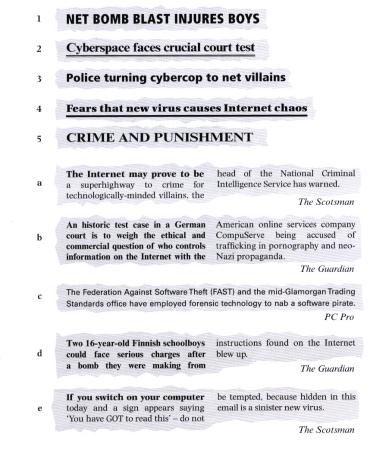
93
4.How many students are there in the classroom?
5.How many tables are there in the room?
6.Are there any newspapers on the desk?
7.Is there anybody in the corridor?
8.Is there anything in your bag?
9.Was there a concert at the Theatre last Sunday?
10.Will there be a party at school next Saturday?
PROBLEM-SOLVING
Task 6. These headlines cover some of the ethical issues involved in computing. Try to match the headlines to the first sentence of each story.
94
Task 7. Revise the following abbreviations:
ISA, MCA, PCI, VESA ,USB, AGP, DMA, CPU, RAM, ROM, DRAM, SRAM, SDRAM, FPM DRAM, PB SRAM, SIMM, DIMM, CDROM, DVD, PCMCIA
UNIT 14 FUTURE TRENDS
Task 1. Read and translate the text.
Virtual Reality
Part 1
Virtual reality (VR) means using 3-D graphics to create an imaginary world, or virtual world, which surrounds the user.
You need special equipment to use VR. A VR headset or headmounted display shows graphics on a screen in front of your eyes. As you turn your head, the picture on the screen moves around too, so it feels as if you are in a 3-D world. A dataglove, or VR glove, is a glove with pressure pads which make your hand feel as if it's picking up objects or touching surfaces. You use a kind of mouse called a VR mouse. 3-D mouse or virtual mouse to move around in virtual space.
Part 2
Virtual reality is already being used in many ways —in medicine, entertainment, and design. But VR is not yet very realistic. As techniques improve, though, VR could seem so real that you could live a virtual life - having many of your experiences through VR. For example, virtual travel systems could take you on a virtual holiday, letting you experience other parts of the world through a VR headset.
Some people even think that VR headsets might he replaced by DNI-Direct Neural Interface - that would stimulate your brain cells to give you a virtual experience. A brain implant would work in a similar way, but would give you special skills, like being able to speak a new language or play an instrument, without, having to learn it.
Glossary
virtual (reality) mouse- a cursor control input device used in VR systems virtual reality- a simulated three dimensional environment that surrounds
the user and
robot- a mechanical device controlled by a computer
95
robotic- to do with robots robotics- the study of robot systems
smart card- a plastic card containing a processor and memory chip
Task 2. Complete the gaps in this table of equipment required to use virtual reality.
_____________________________________________________________
Equipment Alternative name Purpose
_____________________________________________________________
________ |
head-mounted display |
__________________________ |
VR glove |
__________________ |
makes your hand feel pressure |
VR mouse |
__________________ |
__________________________ |
_____________________________________________________________
Task 3. Make a note of the existing and possible future uses of virtual reality which are mentioned.
____________________________ __________________________
Existing uses Possible future uses
____________________________ __________________________
____________________________ __________________________
____________________________ __________________________
____________________________ __________________________
_____________________________________________________________
Task 4. Read and translate the text.
FUTURE DEVELOPMENTS
Smart Cards
A chip to save your life
If your friend suddenly had an accident and was unconscious or incoherent, could you provide any information to an ambulance crew? Would you know her blood type, her allergies, and the prescription drugs she takes? Probably not. Even family members may not have this information, or be too distraught themselves to provide needed medical information. Enter the MediCard, a plastic card that has an embedded chip containing all that patient information. Small computers that can read the cards are installed in ambulances and in hospital emergency rooms. This system is working
96
successfully in some communities. The biggest problem is making sure that people carry their cards at all times.
Robotics
What is a micro-machine?
One of the most important steps in computing technology in the coming years is likely to be a return to mechanical methods. Using the same process used to create chips, it's possible to fabricate mechanical parts - levers, gear wheels, and small motors.
The best known example of a micro-machine was created by Sandia Laboratories in New Mexico in the US. It's a complete motor developing 50uW of power in one square millimetre - still a bit big for some of the micro-machines planned for the future.
What are micro-machines going to be used for? Obvious applications are sensors, gyros, and drug delivery. The idea is that a micromachine could have a strain sensor or a gyroscopic attitude sensor and electronics built into a single chip-sized package. The idea of using a micromachine to deliver drugs is getting a bit closer to more sci-fi applications. Only a step further is the idea of building insect-sized robots that could do difficult jobs in very small places. Swallowing an ant-sized machine to cure you or putting one inside some failed machinery seems like a really good idea!
Virtual Reality
Getting practical
Here are some applications of virtual reality under development. Wearing head mounts, consumers can browse for products in a ”Virtual showroom”. From a remote location a consumer will be able to manoeuvre and view products along rows in a warehouse. Similarly, from a convenient office a security guard can patrol corridors and offices in remote locations.
Air traffic controllers may someday work like this. Microlaser scanner glasses project computer-generated images directly into the controller's eyes, immersing the controller in a three-dimensional scene showing all the aircraft in the area. To establish voice contact with the pilot of the plane, the controller merely touches the plane's image with a sensorequipped glove.
Using virtual reality headsets and gloves, doctors and medical students will be able to experiment with new procedures on simulated patients rather than real ones.
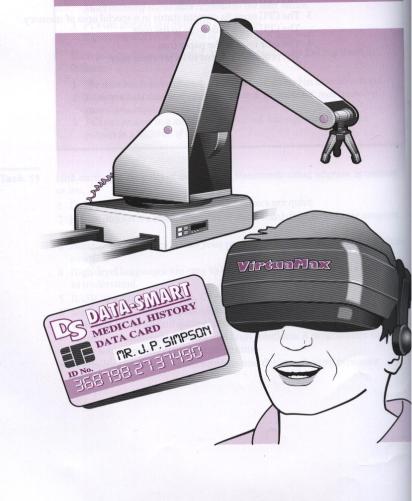
97
Task 5. Read the texts and make notes in the table below.
_____________________________________________________________
Development _______________________________________________
Applications _______________________________________________
How soon? _______________________________________________
_____________________________________________________________
98
Task 6. Read and translate the texts.
FUTURE TRENDS
HEALTH
Body chips
In the next decade we can have miniature computers inside us to monitor, and even regulate, our blood pressure, heart rate, and cholesterol. Such a chip would include a microprocessor, sensors, and a radio frequency device that would permit accurate read-cuts of vital statistics. All this would happen, of course, without taking any blood or attaching any external devices to the body.
Since we are already familiar with the notion of an internal pacemaker for the heart, including a chip or two may not seem all that astonishing. But this is just the beginning. Experts foresee, within twenty years, implanted chips that can correct our ability to interact with the world. Once implanted, the chip is invisible, unlike a hearing aid. A more common implant would be a chip to correct visual signals. No more glasses!
SHOPPING
Computer shopping
This may sound very much like shopping by the Internet, but in fifty years' time it will be very different. Shoppers will be able to scan down virtual supermarket aisles on their PC and click on to whatever they want; the goods will then be delivered shortly afterwards. Customers may well be able to call up a virtual assistant who will talk them through their shopping or to ask the computer for suggestions. Moreover, people will be able to get background information on shops and goods, and will be able to boycott any that offend their ethical considerations.
MONEY
Electronic cash
Bank customers can now download money from their account to an electronic wallet, a smart card, using a specially designed phone equipped with a smart card reader. To download cash you have to enter your PIN. You can then use your electronic wallet to pay for goods and services, to purchase goods across the Internet, and to transfer money to other cardholders.
Using the Internet, customers can now check their account balance and see their latest statement. One bank has developed a multi-currency payment engine which allows online retailers to sell their goods in sixteen
99
countries, with customers paying in their local currency. With these developments, coins and notes are likely to disappear.
GRAMMAR: Revision phrases
Task 7. Read and translate the following phrases, find the main word:
a database program, a subsequent action, external device, file time, collection of partitions, interactive mode, a remote computer, font family, digital system, code distortion, common interface, a single character, physical layer, definition of data, a file error, power failure, the title of the window, program execution, screen buffer, dialog box, Disabled User Account, hard- ware-level resources, printing support, page fault, clipboard buffer, executable file, boot sequence, system management mode, path name, mouse button, logical device, input\output space, memory size, insert mode, database device
PROBLEM-SOLVING
Task 8. Write a summary “How computers will affect our future lives”. Use the vocabulary and information from the texts.
Task 9. Revise the following abbreviations:
PC/XT, PC/AT, ISA, EISA, ACPI, RISC, CISC, EPIC, SPARC, SIP, DIP, EDO, BEDO, CELP, MMX, IDE, ESDI, SCSI, PIO, MFM
SUPPLEMENTARY READING
History of robotics
The concept of robots dates back to ancient times, when some myths told of mechanical beings brought to life. Such automata also appeared in the clockwork figures of medieval churches, and in the 18th century some clockmakers gained fame for the clever mechanical figures that they constructed. Today the term automaton is usually applied to these handcrafted, mechanical (rather than electromechanical) devices that imitate the motions of living creatures. Some of the «robots» used in advertising and entertainment are actually automata, even with the addition of remote radio control.
The term robot itself is derived from the Czech word robot, meaning “compulsory labour”. It was first used by the Czech novelist and playwright Karel Chapek, to describe a mechanical device that looks like a
100
human but, lacking human sensibility, can perform only automatic, mechanical operations. Robots as they are known today do not only imitate human or other living forms. True robots did not become possible, however, until the invention of the computer in the 1940s and the miniaturization of computer parts. One of the first true robots was an experimental model designed by researchers at the Stanford Research Institute in the late 1960s. It was capable of arranging blocks into stacks through the use of a television camera as a visual sensor, processing this information in a small computer.
Computers today are equipped with microprocessors that can handle the data being fed to them by various sensors of the surrounding environment. Making use of the principle of feedback, robots can change their operations to some degree in response to changes in that environment. The commercial use of robots is spreading, with the increasing automation of factories, and they have become essential to many laboratory procedures. Japan is the most advanced nation exploring robot technology. Nowadays robots continue to expand their applications. The home-made robots available today may be one sign of the future.
UNIT 15 CAREERS IN COMPUTING
Task 1. Work in groups. List some of the jobs you know in computing. Compare your lists with other students in the class.
Task 2. Which of the jobs listed would you like to make your careerExplain why to others in your group.
Task 3. Read these descriptions of jobs in computing and make notes about the main responsibilities.
Computing jobs
Example
Systems Analyst
Studies methods of working within an organization to decide how tasks can be done efficiently by computers. Makes a detailed analysis of the employer's requirements and work patterns to prepare a report on different options for using information technology. This may involve consideration of hardware as well as software. Either uses standard computer packages or writes a specification for programmers to adapt existing software or to prepare new software. May oversee the implementation and testing of a system and acts as a link between the user and the programmer.
_____________________________________________________________
Job Main responsibilities
_____________________________________________________________
Systems analyst |
Studies employer's requirements and working |
|
|
patterns. Reports on different options. Writes |
|
|
specifications for programmers. Oversees |
|
|
implementation and testing.__________________ |
|
|
|
|
