
- •Match the computer parts with the words below.
- •Read the text quickly. Match the headings (a-d) with the paragraphs (1-4).
- •Look at these words from the text. Write h (hardware), p (peripheral), s (software) or m (measurement) next to each one.
- •Vocabulary 9
- •Vocabulary 12
- •Work in pairs. Look at the chart and compare the two computers. Use fast, slow, cheap, expensive, big, small
- •What do you see first when you turn on a computer? How do you open a program?
- •Read the text quickly and match the headings (a-d) with the paragraphs (1-4).
- •Decide if the sentences are true (t) or false (f).
- •Vocabulary
- •Find the words in the text that mean:
- •Complete the sentences (1-7) with the words in the box.
- •Write the commands and tools from the table under the correct heading.
- •Match the first part of the sentence (1-6) with the second part (a-f).
- •Vocabulary
- •7. Complete the sentences with words from the box.
- •8. Match the icons (a-1) with the words (1-12). Say what the command or tool does.
- •Practise your typing! Type a paragraph of any English text that is new to you using a word- processing program. Do the following:
- •Work in pairs and discuss the questions.
- •Read the text and underline the advantages of word processing in the first paragraph and the disadvantages in the second. Write the number of each.
- •What information can you store on a computer? Where can you store your documents or files?
- •Read the text quickly. Write the number of the paragraph that tells you about:
- •Write short answers to these questions.
- •Match the questions (1-5) with the answers (a-e).
- •Vocabulary
- •Find the words in the text that mean:
- •Work in pairs. Look at the files below. How would you organize them so that you can find them easily? Add more files to the list.
- •Match the icons (a-I) with the words (1-9) below.
- •Read the text quickly. What do you use from Exercise 1 to make a folder?
- •Match the diagrams (a-d) with the instruction numbers from Exercis 2.
- •Vocabulary
- •Complete the sentences with words from Exercise 1.
- •Write down the instructions you need to operate one of the following:
- •Find the correct word or abbreviation in the text.
- •Vocabulary
- •Match the groups of verbs below with their general meaning from the box.
- •Complete the sentences (1-7) with the words from the text.
- •Work in groups. Say which of the following ideas about the Internet are good or bad.
- •Where is the best place to find information on these topics?
- •What are the advantages and disadvantages of finding information from these sources?
- •Read the text quickly and choose the correct answer.
- •Vocabulary
- •Write these messages in the correct order. Which are formal and which are informal?
- •Vocabulary
- •Vocabulary
- •Vocabulary
- •Viewing and downloading files
- •Work in pairs and answer the questions.
- •Circle the answers yes or no. Read the text to check your answers,
- •Match the first part of the sentence (1-6) with the second part (a-f).
- •Vocabulary
- •Which of the words and phrases in the box are specific to it and which are used in general English? Use the Glossary or a dictionary to help you.
- •Work in groups. Match the messages with the occasion and the person.
- •Label the diagrams central location and peer-to-peer.
- •Vocabulary
- •Image editing
- •Do you like paintings, photographs or computer art best? Why?
- •'A picture paints a thousand words’. Do you think this saying is true?
- •Find the opposites of the adjectives (1-6) in the text.
- •Complete the sentences (1-5) with the words in the box.
- •Vocabulary
- •Match the highlighted words and phrases in the text with the definitions (1-7).
- •Vocabulary
- •Work in groups. Make a list of:
- •Read the opinions about chat rooms. Which ones do you agree with?
- •Read the text and make six two-word phrases. Then write the meanings in your language. Use the Glossary or a dictionary to help you.
- •Work in pairs. Match the emoticons with the meanings and descriptions in the box. Do you know any others?
- •Look at the definition of etiquette. What do you think Netiquette is?
- •Read the Web page about Netiquette and check your answer to Exercise 1. Then write the headings (a-d) above the correct paragraphs (1-4).
- •Make questions from the text for these answers.
- •Tick (√) the things which are good netiquette and put a cross (X) by those that are bad netiquette.
- •Complete the sentences (1-5) with the highlighted words in the text.
- •Work in groups. Discuss the ‘rules’ of etiquette in your country. Think about things like greeting, saying goodbye, queueing, visiting someone’s home.
- •Write a paragraph describing common customs and behaviour in your culture.
- •Vocabulary
- •Vocabulary
- •Irregular Plurals
- •Very much, very
- •Is used
- •Indirect Questions
- •Verbals
- •Type 0 (zero) and I Conditionals. Real Condition
- •1. Form
- •Inverted conditional sentences without if
The computer
Before you start
Match the computer parts with the words below.
floppy disk □ scanner mouse □ keyboard □
tower □ monitor □ CD-rewriter □ printer
Reading
Read the text quickly. Match the headings (a-d) with the paragraphs (1-4).
a Memory □ c PCs and Notebooks □
b Speed □ d Hardware/Software □
The parts of a computer you can touch, such as the monitor or the Central Processing Unit (CPU) are hardware. All hardware except the CPU and the working memory are called peripherals. Computer programs are software. The operating system (OS) is software that controls the hardware. Most computers run the Microsoft Windows OS. MacOS and Linux are other operating systems.
The CPU controls how fast the computer processes data, or information. We measure its speed in megahertz (MHz) or gigahertz (GHz). The higher the speed of the CPU, the faster the computer will run. You can type letters and play computer games with a 500 MHz CPU. Watching movies on the Internet needs a faster CPU and a modem.
We measure the Random Access Memory (RAM) of the computer in megabytes (MB). RAM controls the performance of the computer when it is working and moves data to and from the CPU. Programs with a lot of graphics need a large RAM to run well. The hard disk stores data and software programs. We measure the size of the hard disk in gigabytes (GB).
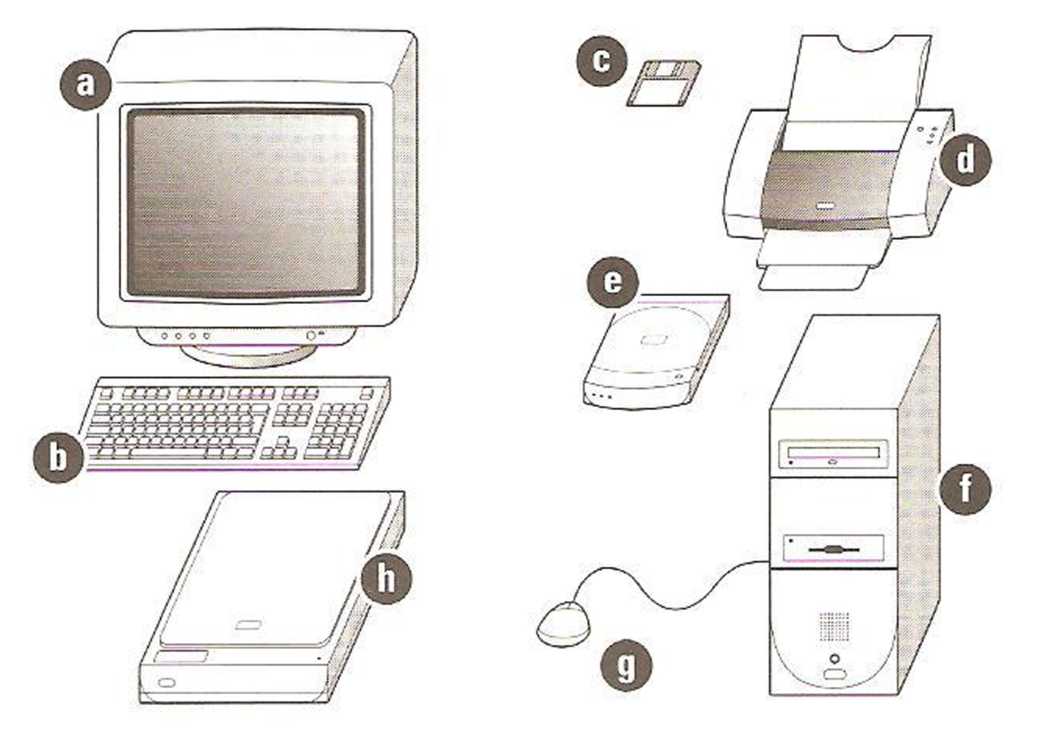 Computer
technology changes fast, but a desktop PC (Personal Computer)
usually has a tower, a separate monitor, a keyboard and a mouse. The
CPU, modem, CD-ROM and floppy disk drives are usually inside the
tower.
A
notebook is a portable computer with all these components inside one
small unit. Notebooks have a screen, not a monitor, and are usually
more expensive than desktops with similar specifications
Computer
technology changes fast, but a desktop PC (Personal Computer)
usually has a tower, a separate monitor, a keyboard and a mouse. The
CPU, modem, CD-ROM and floppy disk drives are usually inside the
tower.
A
notebook is a portable computer with all these components inside one
small unit. Notebooks have a screen, not a monitor, and are usually
more expensive than desktops with similar specifications
Look at these words from the text. Write h (hardware), p (peripheral), s (software) or m (measurement) next to each one.
Before you start 1
Reading 1
Vocabulary 7
Speaking 7
The desktop Before you start 7
Reading 7
Vocabulary 9
Using a word processor 9
Before you start 9
Reading 10
Vocabulary 12
7. Complete the sentences with words from the box. 12
Writing 18
Word processing: for and again 18
Advantages □ Disadvantages □ 18
The case for and against WORD PROCESSING 18
3 Decide if the sentences are true (T) or false (F). 19
1 Word processors work well with e-mail. T/F 24
Vocabulary 24
4 Match the highlighted words and phrases in the text with the definitions (1-6). 24
1 by hand, not electronic 24
2 the way a program organizes data 24
3 a program used for simple text files 24
4 the code that e-mail uses 24
5 things that a program has, or can do 24
6 a program used for text and graphics 24
Speaking 24
5 Work in groups. Which of these documents would you write by hand and which on a word processor? Say why. 24
a formal letter ■ an informal letter ■an invitation to a party ■ a birthday card 24
■a shopping list ■ an application form ■ a note to your teacher/friend/father 24
■a school report ■ a 'for sale' notice 24
Writing 24
6 Write a short paragraph about some of the advantages of writing with pen and paper. Use the following ideas to help you. Add any other ideas you may have. 24
pen and paper - cheap 24
you can write anywhere (don’t need electricity) 24
don’t need to learn to type 24
handwritten letters - friendlier & more personal 24
Get real 24
Take your paragraph from Exercise 6. Type it into the word processor on the computer you use. Change or add some formatting features, such as the font, bold, italic or underline. Copy and paste the formatted letter into a text editor such as Notepad. Report back to the class on which formatted features did not appear. 24
Storing data 24
Before you start 24
Reading 24
Vocabulary 26
Speaking 26
Get real 26
Before you start 26
Reading 27
Vocabulary 28
Writing 28
Before you start 28
Reading 28
Vocabulary 34
Speaking 34
Before you start 35
Reading 35
Vocabulary 40
Speaking 46
Research on the Internet 46
Before you start 46
Reading 46
Vocabulary 52
Speaking 52
Before you start 53
Reading 53
Jarek, 65 53
Andrea, 39 53
Speaking 60
Writing 60
Before you start 60
Reading 60
Vocabulary 62
Speaking 62
Writing 62
Before you start 62
Reading/Speaking 63
Vocabulary 66
Writing 67
Get real 67
Before you start 67
Reading 67
Vocabulary 73
Vocabulary 74
Get real 75
Before you start 75
Reading 75
Speaking 76
Before you start 77
Reading 77
Writing 78
8 Write two paragraphs on downloading music for free. The first should give the record companies’ and artists’ views and the second should give music listeners’ views. 78
Before you start 79
Reading 79
Vocabulary 86
Speaking 88
8 Work in pairs. Describe the picture. 88
Get real 88
Before you start 88
Reading 88
Vocabulary 89
Speaking 94
Before you start 95
Reading 95
Vocabulary 100
Get real 101
Before you start 101
Reading 101
Vocabulary 107
Speaking 113
Writing 113
Get real 114
Vocabulary 115
Speaking 115
Before you start 116
Reading 116
Vocabulary 121
Writing 122
Before you start 122
Reading 122
Vocabulary 128
Speaking 128
5 >:( 6 B) 7 :| 8 :0 128
Before you start 128
Reading 128
Vocabulary 139
Writing 139
Before you start 140
Work in pairs and discuss the questions. 140
Reading 140
1. Look at the algorithmic flow chart below. Answer the questions. 140
2. Read the text about computer programming. Write the number of the paragraph that gives you the information. 141
Vocabulary 141
Speaking 142
Before you start 143
Reading 143
Vocabulary 149
Speaking 149
Before you start 149
Reading 149
Vocabulary 150
Speaking 151
Before you start 151
Reading 151
Vocabulary 157
Speaking 157
Writing 157
Vocabulary
Match the highlighted words and phrases in the text with the definitions (1-8).
parts ___________________
pictures and images___________________
a way of doing something___________________
reads and uses data___________________
measurements___________________
use a computer program___________________
keeps data in the memory___________________
how well a computer does something___________________
Speaking
