
- •Computer science. Module 2
- •Void __fastcall tForm1::Button1Click(tObject *Sender)
- •1.3 The do-while loop (loop with postcondition)
- •Jump statements.
- •Void exit (int exit code);
- •Functions.
- •2.1 Introduction to functions
- •2.2 Scope of Variables in Function
- •Local Variables:
- •Global Variables:
- •2.3 Functions with void type. The use of void
- •2.4 Arguments passed by value and by reference
- •One-dimensional arrays
- •3.1 Arrays
- •3.2 Sorting
- •3.2.1 Bubble sort
- •Multi-dimensional arrays.
- •4.1 Two-dimensional arrays
- •4.2 Multidimensional arrays
- •4.3 Examples of programs with multi-dimensional arrays Two-dimensional array example
Jump statements.
With break instruction we can leave a loop even when the condition for its ending is not fulfilled. It can be use to end an infinite loop, or to force it to end before its natural end.
The continue instruction causes the program to skip the rest of the loop in the present iteration as if the end of the statement block would have been reached, causing it to jump to the following iteration.
The purpose of exit is to terminate the running program with an specific exit code. Its prototype is:
Void exit (int exit code);
The exit code is used by some operating systems and may be used by calling programs. By convention, an exit code of 0 means that the program finished normally and any other value means an error happened.
Example 1.7 Write a program that will read numbers from Memo, until number zero is given. Find the smallest number.
Warning: While searching for smallest (biggest) number, we use the following algorithm:
First number is declared smallest and it’s value is assigned to temp variable, which presents current minimum.
We search through other numbers and if one of them is smaller then our current minimum, we update our temp variable to show new current minimum.
After we processed all numbers, temp variable now stores the real minimum number.
Example If there are : 5, 6, 3, 9, 4, 7, 2, -1, 5.
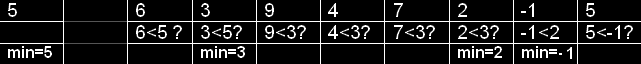
Answer: minimum number is -1.
The program code
void __fastcall TForm1::Button1Click(TObject *Sender)
{
int min, x,i=0;
int n=Memo1->Lines->Count;
x=StrToInt(Memo1->Lines->Strings[0]);
min = x; // we assume first given number is the smallest
while (x != 0 && i<n) {
i++;
x=StrToInt(Memo1->Lines->Strings[i]);
if(x < min )
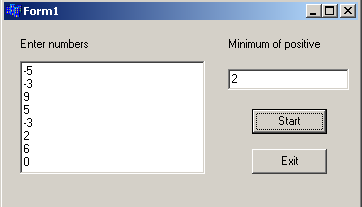 min
= x;
min
= x;
}
Edit1->Text =IntToStr(min);
}
Example 1.8 Write a program that will read numbers from Memo, until number zero is given. Find the smallest positive number.
The difficulty is to find the first positive number and assign it to min. We use two loops: first to except negative numbers on the beginning of Memo and second – to search minimum.
The program code
void __fastcall TForm1::Button1Click(TObject *Sender)
{
int min, x, i=0;
int n=Memo1->Lines->Count;
do{
x=StrToInt(Memo1->Lines->Strings[i]);
i++;
}while(x <= 0 && i<n);
min = x; // we assume first given number is the smallest
while (x != 0 && i<n) {
x=StrToInt(Memo1->Lines->Strings[i]);
if(x > 0 && x < min )
min = x;
i++;
}
Edit1->Text =IntToStr(min);
}
Alternative approach
We read numbers from Memo. If the number is negative, we ignore it. If the number is positive and min is 0, it means that this positive number is the first and we must assign it to min without any comparison. If the number is positive and min is not 0, it means that this positive number is not the first and min has some value (temporary minimum). In this case we compare the number with min and assign the number to min if it is smaller than min.
void __fastcall TForm1::Button1Click(TObject *Sender)
{
int min=0, x,i=0;
int n=Memo1->Lines->Count;
do{
x=StrToInt(Memo1->Lines->Strings[i]);
if(x > 0)
if(min==0 || x < min )
min = x;
i++;
}while(x != 0 && i<n);
Edit1->Text =IntToStr(min);
}
