
- •Taking Your Talent to the Web
- •Introduction
- •1 Splash Screen
- •Meet the Medium
- •Expanding Horizons
- •Working the Net…Without a Net
- •Smash Your Altars
- •Breath Mint? Or Candy Mint?
- •Where’s the Map?
- •Mars and Venus
- •Web Physics: Action and Interaction
- •Different Purposes, Different Methodologies
- •Web Agnosticism
- •Point #1: The Web Is Platform-Agnostic
- •Point #2: The Web Is Device-Independent
- •The 18-Month Pregnancy
- •Chocolatey Web Goodness
- •’Tis a Gift to Be Simple
- •Democracy, What a Concept
- •Instant Karma
- •The Whole World in Your Hands
- •Just Do It: The Web as Human Activity
- •The Viewer Rules
- •Multimedia: All Talking! All Dancing!
- •The Server Knows
- •It’s the Bandwidth, Stupid
- •Web Pages Have No Secrets
- •The Web Is for Everyone!
- •Swap text and code for images
- •Prune redundancy
- •Cache as Cache Can
- •Much Ado About 5K
- •Screening Room
- •Liquid Design
- •Color My Web
- •Thousands Weep
- •Gamma Gamma Hey!
- •Typography
- •The 97% Solution
- •Points of Distinction
- •Year 2000—Browsers to the Rescue
- •Touch Factor
- •Appropriate Graphic Design
- •User Knowledge
- •What Color Is Your Concept?
- •Business as (Cruel and) Usual
- •The Rise of the Interface Department
- •Form and Function
- •Copycats and Pseudo-Scientists
- •Chaos and Clarity
- •A Design Koan: Interfaces Are a Means too Often Mistaken for an End
- •Universal Body Copy and Other Fictions
- •Interface as Architecture
- •Ten (Okay, Three) Points of Light
- •Be Easily Learned
- •Remain Consistent
- •Continually Provide Feedback
- •GUI, GUI, Chewy, Chewy
- •It’s the Browser, Stupid
- •Clarity Begins at Home (Page)
- •I Think Icon, I Think Icon
- •Structural Labels: Folding the Director’s Chair
- •The Soul of Brevity
- •Hypertext or Hapless Text
- •Scrolling and Clicking Along
- •Stock Options (Providing Alternatives)
- •The So-Called Rule of Five
- •Highlights and Breadcrumbs
- •Consistent Placement
- •Brand That Sucker!
- •Why We Mentioned These Things
- •The year web standards broke, 1
- •The year web standards broke, 2
- •The year web standards broke, 3
- •The year the bubble burst
- •5 The Obligatory Glossary
- •Web Lingo
- •Extranet
- •HTML
- •Hypertext, hyperlinks, and links
- •Internet
- •Intranet
- •JavaScript, ECMAScript, CSS, XML, XHTML, DOM
- •Web page
- •Website
- •Additional terminology
- •Web developer/programmer
- •Project manager
- •Systems administrator (sysadmin) and network administrator (netadmin)
- •Web technician
- •Your Role in the Web
- •Look and feel
- •Business-to-business
- •Business-to-consumer
- •Solve Communication Problems
- •Brand identity
- •Restrictions of the Medium
- •Technology
- •Works with team members
- •Visually and emotionally engaging
- •Easy to navigate
- •Compatible with visitors’ needs
- •Accessible to a wide variety of web browsers and other devices
- •Can You Handle It?
- •What Is the Life Cycle?
- •Why Have a Method?
- •We Never Forget a Phase
- •Analysis (or “Talking to the Client”)
- •The early phase
- •Design
- •Brainstorm and problem solve
- •Translate needs into solutions
- •Sell ideas to the client
- •Identify color comps
- •Create color comps/proof of concept
- •Present color comps and proof of concept
- •Receive design approval
- •Development
- •Create all color comps
- •Communicate functionality
- •Work with templates
- •Design for easy maintenance
- •Testing
- •Deployment
- •The updating game
- •Create and provide documentation and style guides
- •Provide client training
- •Learn about your client’s methods
- •Work the Process
- •Code Wars
- •Table Talk
- •XHTML Marks the Spot
- •Minding Your <p>’s and q’s
- •Looking Ahead
- •Getting Started
- •View Source
- •A Netscape Bonus
- •The Mother of All View Source Tricks
- •Doin’ it in Netscape
- •Doin’ it in Internet Explorer
- •Absolutely Speaking, It’s All Relative
- •What Is Good Markup?
- •What Is Sensible Markup?
- •HTML as a Design Tool
- •The Frames of Hazard
- •Please Frame Safely
- •Framing Your Art
- •<META> <META> Hiney Ho!
- •Search Me
- •Take a (Re)Load Off
- •WYSIWYG, My Aunt Moira’s Left Foot
- •Code of Dishonor
- •WYS Is Not Necessarily WYG
- •Publish That Sucker!
- •HTMHell
- •9 Visual Tools
- •Photoshop Basics: An Overview
- •Comp Preparation
- •Dealing with Color Palettes
- •Exporting to Web-Friendly Formats
- •Gamma Compensation
- •Preparing Typography
- •Slicing and Dicing
- •Rollovers (Image Swapping)
- •GIF Animation
- •Create Seamless Background Patterns (Tiles)
- •Color My Web: Romancing the Cube
- •Dither Me This
- •Death of the Web-Safe Color Palette?
- •A Hex on Both Your Houses
- •Was Blind, but Now I See
- •From Theory to Practice
- •Format This: GIFs, JPEGs, and Such
- •Loves logos, typography, and long walks in the woods
- •GIFs in Photoshop
- •JPEG, the Other White Meat
- •Optimizing GIFs and JPEGs
- •Expanding on Compression
- •Make your JPEGS smaller
- •Combining sharp and blurry
- •Animated GIFs
- •Creating Animations in ImageReady
- •Typography
- •The ABCs of Web Type
- •Anti-Aliasing
- •Specifying Anti-Aliasing for Type
- •General tips
- •General Hints on Type
- •The Sans of Time
- •Space Patrol
- •Lest We Fail to Repeat Ourselves
- •Accessibility, Thy Name Is Text
- •Slicing and Dicing
- •Thinking Semantically
- •Tag Soup and Crackers
- •CSS to the Rescue…Sort of
- •Separation of Style from Content
- •CSS Advantages: Short Term
- •CSS Advantages: Long Term
- •Compatibility Problems: An Overview
- •Working with Style Sheets
- •Types of Style Sheets
- •External style sheets
- •Embedding a style sheet
- •Adding styles inline
- •Fear of Style Sheets: CSS and Layout
- •Fear of Style Sheets: CSS and Typography
- •Promise and performance
- •Font Size Challenges
- •Points of contention
- •Point of no return: browsers of the year 2000
- •Absolute size keywords
- •Relative keywords
- •Length units
- •Percentage units
- •Looking Forward
- •11 The Joy of JavaScript
- •What Is This Thing Called JavaScript?
- •The Web Before JavaScript
- •JavaScript, Yesterday and Today
- •Sounds Great, but I’m an Artist. Do I Really Have to Learn This Stuff?
- •Educating Rita About JavaScript
- •Don’t Panic!
- •JavaScript Basics for Web Designers
- •The Dreaded Text Rollover
- •The Event Handler Horizon
- •Status Quo
- •A Cautionary Note
- •Kids, Try This at Home
- •The Not-So-Fine Print
- •The Ever-Popular Image Rollover
- •A Rollover Script from Project Cool
- •Windows on the World
- •Get Your <HEAD> Together
- •Avoiding the Heartbreak of Linkitis
- •Browser Compensation
- •JavaScript to the Rescue!
- •Location, location, location
- •Watching the Detection
- •Going Global with JavaScript
- •Learning More
- •12 Beyond Text/Pictures
- •You Can Never Be Too Rich Media
- •Server-Side Stuff
- •Where were you in ‘82?
- •Indiana Jones and the template of doom
- •Serving the project
- •Doing More
- •Mini-Case Study: Waferbaby.com
- •Any Size Kid Can Play
- •Take a Walk on the Server Side
- •Are You Being Served?
- •Advantages of SSI
- •Disadvantages of SSI
- •Cookin’ with Java
- •Ghost in the Virtual Machine
- •Java Woes
- •Java Woes: The Politically Correct Version
- •Java Joys
- •Rich Media: Exploding the “Page”
- •Virtual Reality Modeling Language (VRML)
- •SVG and SMIL
- •SMIL (through your fear and sorrow)
- •Romancing the logo
- •Sounds dandy, but will it work?
- •Promises, Promises
- •Turn on, Tune in, Plug-in
- •A Hideous Breach of Reality
- •The ubiquity of plug-ins
- •The Impossible Lightness of Plug-ins
- •Plug-ins Most Likely to Succeed
- •Making It Work: Providing Options
- •The “Automagic Redirect”
- •The iron-plated sound console from Hell
- •The Trouble with Plug-ins
- •If Plug-ins Run Free
- •Parting Sermon
- •13 Never Can Say Goodbye
- •Separation Anxiety
- •A List Apart
- •Astounding Websites
- •The Babble List
- •Dreamless
- •Evolt
- •Redcricket
- •Webdesign-l
- •When All Else Fails
- •Design, Programming, Content
- •The Big Kahunas
- •Beauty and Inspiration
- •Index
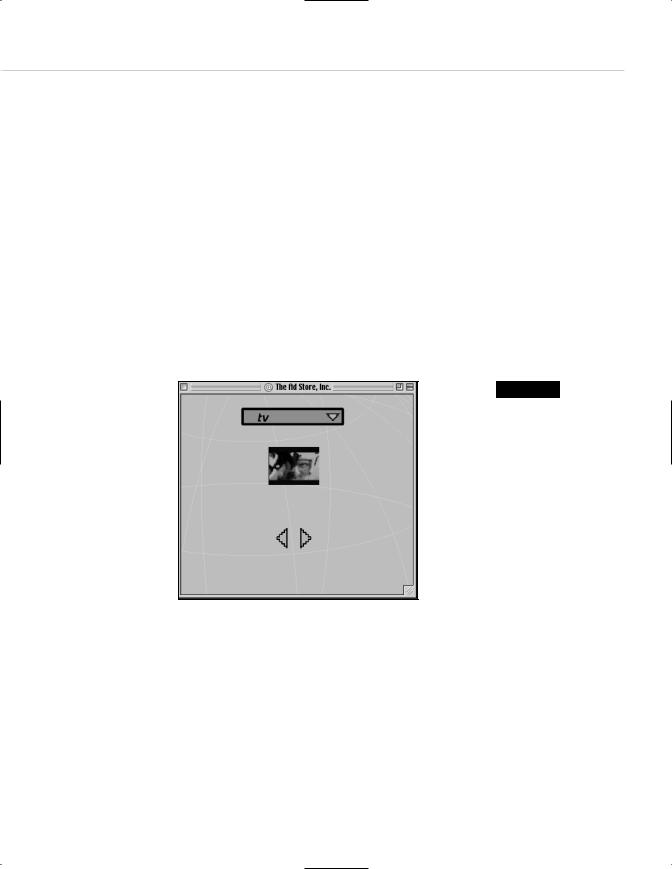
Taking Your Talent to the Web |
37 |
5.As if those are not reasons enough to stick with HTML text, consider the fact that each image must be downloaded, translated, and displayed by the browser—a process that can take more time than the reader is willing to devote to your site.
Lest you run scared, bear in mind that most web users rarely, if ever, change their browsers’ defaults. By default, images are turned on, JavaScript is turned on, and style sheets are turned on, which means that your typographic choices and other design decisions come through intact (albeit filtered by the visitor’s browser and platform). Nevertheless, educated users do have the power to filter your work through their preferences, so it is important to think of web design as a partnership with the people who read and view your sites and to accept the fact that your layouts might be transformed by visitors with special needs or quirky preferences.
Figure 2.6
An embedded QuickTime video at The Ad Store’s website. QuickTime streams the video, enabling it to begin playing before the file has fully downloaded. In this way, the needs of the low-bandwidth user are accommodated without impacting file quality (www.the-adstore.com).
MULTIMEDIA: ALL TALKING! ALL DANCING!
The Web not only presents text and images, it also can present music, movies, and unique forms of interactive animation such as interactive vector animations created in Macromedia Flash (www.flash.com) and videos delivered in the QuickTime, Real, or Windows Media Player formats. Design benefits include the power to absolutely mesmerize viewers. Design challenges include creating the work itself; optimizing the work so that it

38 WHY: Designing for the Medium: Multimedia
streams quickly to the viewer’s browser instead of taking half an hour to download; and developing alternative content for those who cannot view the multimedia file. Additional challenges include avoiding cliches and knowing when multimedia is inappropriate.
On the Web, multimedia is most often delivered through free players (such as RealPlayer) and free browser “plug-ins.” These are much like the thirdparty plug-ins that add new capabilities to programs such as Adobe Photoshop, except that they’re free. Browser plug-ins are downloadable mini-applications that handle specific types of multimedia (MIME) content. For instance, the QuickTime plug-in (www.apple.com/QuickTime/) allows Mac and Windows users to view digitized videos. It also plays MP3 audio files, Windows WAV audio files, Windows AVI movies, PNG images, BMP images, and other common media formats.
When the visitor encounters a web page with an embedded QuickTime movie (www.apple.com/trailers/), she can watch the movie with a click of the mouse. If she hasn’t installed the plug-in yet, she can download it and then watch the movie. The QuickTime plug-in comes standard in both Netscape and Explorer’s browsers, so the issue is moot for most web users, who usually use one or both of these browsers. Flash and RealPlayer also come standard with Netscape’s browsers.
The Server Knows
The quality of the movie may vary depending on the visitor’s access speed. With QuickTime 4 and higher, for instance, the faster the connection, the larger the movie and the higher its quality. This is accomplished through an ingenious scheme whereby QuickTime content is exported (saved) at a variety of quality levels and stored as a series of related files on the web server. When the visitor’s browser requests the file, the server checks to determine the visitor’s connection speed and responds with the appropriately optimized file.
How does the server “know” the user’s connection speed? The plug-in
“tells” the server. QuickTime includes a control panel, which asks the user to select her connection speed. This information is then conveyed to the plug-in. Ingenious.

Taking Your Talent to the Web |
39 |
The server actually knows quite a lot about each site visitor’s setup. For instance, it knows what kind of browser is requesting each file on a given web page, which version of that browser (5.0, 5.5, and so on) is being used, and which operating system runs on the visitor’s desktop. The ability to access this information can be quite useful when you’re coping with browser and platform incompatibilities—as we’ll discuss in Chapter 11, “The Joy of JavaScript.”
Because the server finds out and records this information every time a web page file is requested, you also can find it out for yourself by checking your site’s referrer logs. What are those? Glad you asked.
Referrer logs are a standard means of letting the site’s builders or owners know how many people are visiting, what browser and platform they’re using, and which third-party sites “referred” these visitors via links. They also track the national origin of each unique visitor, tell you which pages are the most visited, and much more. Referrer logs are cool.
You won’t find your visitors’ names, addresses, and telephone numbers, of course. That information is private, not because all site owners are decent human beings but because such information is unknowable unless the visitor has voluntarily supplied it.
On certain news sites (www.nytimes.com) and some database-driven sites, the visitor must enter this private data before accessing content. The data is then stored on a cookie on the visitor’s hard drive, allowing the user to return to the site without having to undergo the tedious log-in process each time. Advertisers and site owners foam at the mouth over the possibility of procuring information like this. We’ve even had a client ask if there was any way to find out each user’s business phone number “without telling them.” (Answer: No, and if there were, we wouldn’t tell you.)
Web users’ privacy concerns make them unlikely to provide personal data without sufficient motivation. Reading The New York Times free of charge may constitute sufficient motivation. Finding out more about Widgets.com probably does not.
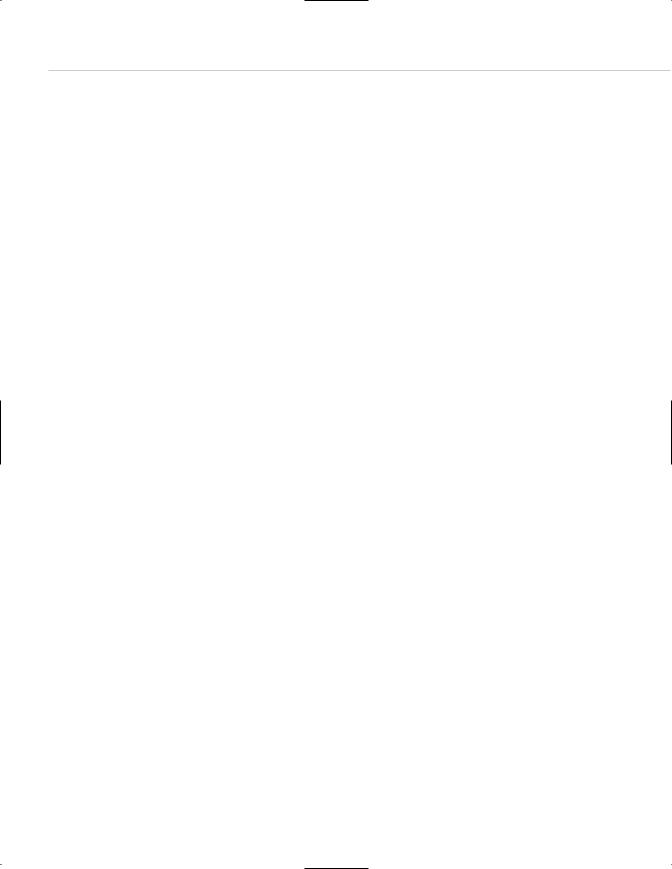
40 WHY: Designing for the Medium: Multimedia
Many sites over the years have unwittingly erected barriers by forcing users to enter personal data without first giving a clear picture of what the user would gain by doing so. Many of these were sites flung together like so much moldy cheese by traditional media moguls. When users failed to register, the moguls would claim that “Web content doesn’t work” (if the illconceived site was their own) or trumpet the failure far and wide (if the site belonged to a competitor). Some of these sites offered decent content, but few folks were willing to cross the privacy barrier to find out about it.
Though web users are understandably reluctant to reveal their salaries and sexual preferences merely to view content, the server’s tracking of less sensitive information can still be incredibly useful to the design and development team. For instance, if you discover that a great many visitors are coming from Sweden, you might commission a Swedish translation of the site—thereby enticing still more Swedes to visit. If you learn that 90% of your audience is using a 5.0 browser or better, you can incorporate standards-based dynamic technologies with less fear of alienating your core user base. The combination of server user awareness and sophisticated plug-ins such as QuickTime allows you to craft the optimum experience for each visitor.
The server can always tell each user’s connection speed, operating system, and browser. This allows sophisticated plug-ins like QuickTime to deliver the optimum experience for each user. As we’ll see later, it also enables us to do clever and useful things with JavaScript.
Not every player or plug-in format accommodates user connection speed in precisely the same way that QuickTime does. A Flash movie, for instance, does not vary depending on the user’s connection speed; it is always the same Flash movie. Flash, however, was designed specifically to couple rich multimedia experiences with compact file sizes. Why is this important?
