
- •Contents
- •Quick List of Commands
- •List of Examples
- •Preface
- •Intended Audience
- •Organization of This Guide
- •Document Conventions
- •Vyatta Publications
- •Chapter 1: Forwarding and Routing
- •Forwarding and Routing Commands
- •clear ip prefix-list
- •clear ipv6 prefix-list
- •ping <host>
- •reset ip route cache
- •reset ipv6 route cache
- •show ip forwarding
- •show ip route
- •show ip route cache
- •show ip route connected
- •show ip route forward
- •show ip route kernel
- •show ip route static
- •show ip route summary
- •show ip route supernets-only
- •show ip route table <table>
- •show ipv6 route
- •show ipv6 route bgp
- •show ipv6 route cache
- •show ipv6 route connected
- •show ipv6 route forward
- •show ipv6 route kernel
- •show ipv6 route ripng
- •show ipv6 route static
- •show ipv6 route summary
- •show monitoring protocols rib
- •show table
- •traceroute <host>
- •Chapter 2: Static Routes
- •Static Route Configuration
- •Static Routes Overview
- •Configuring Static Routes
- •Floating Static Routes
- •Showing Static Routes in the Routing Table
- •Static IPv6 Route Configuration
- •Verify That IPv6 Forwarding is Enabled
- •Add the Default IPv6 Route
- •Add a Static IPv6 Route
- •Confirm Connectivity
- •Static Route Commands
- •protocols static route <subnet> blackhole
- •protocols static route6 <subnet> blackhole
- •protocols static table <table> route <subnet> blackhole
- •protocols static table <table> route6 <subnet> blackhole
- •Glossary of Acronyms
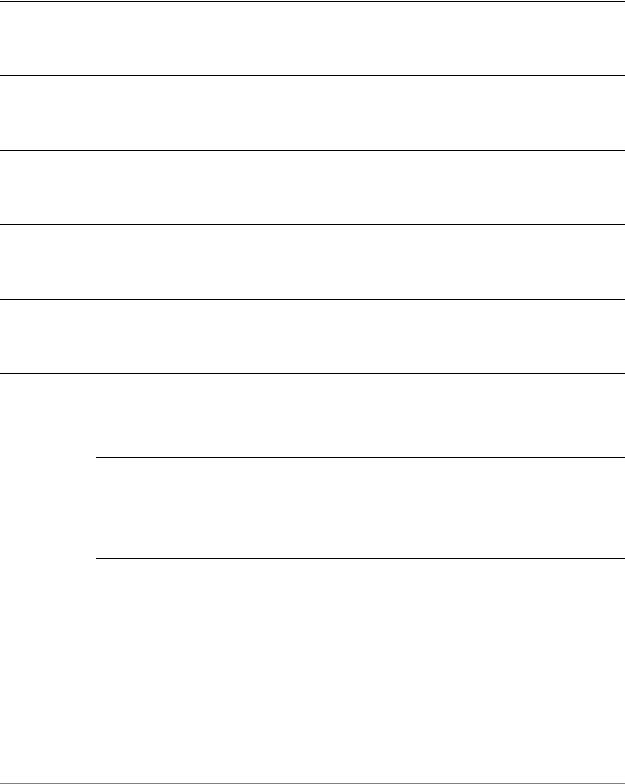
Chapter 1: Forwarding and Routing |
Forwarding and Routing Commands 10 |
|
|
|
|
show ip forwarding
Displays IP forwarding status.
Syntax
show ip forwarding
Command Mode
Operational mode.
Parameters
None.
Default
None.
Usage Guidelines
Use this command to display the current IP forwarding status.
Examples
Example 1-1 shows how to display the status of IP forwarding.
Example 1 1 Displaying IP forwarding status
vyatta@vyatta:~$ show ip forwarding IP forwarding is on vyatta@vyatta:~$
Basic Routing |
6.5R1 v01 |
Vyatta |
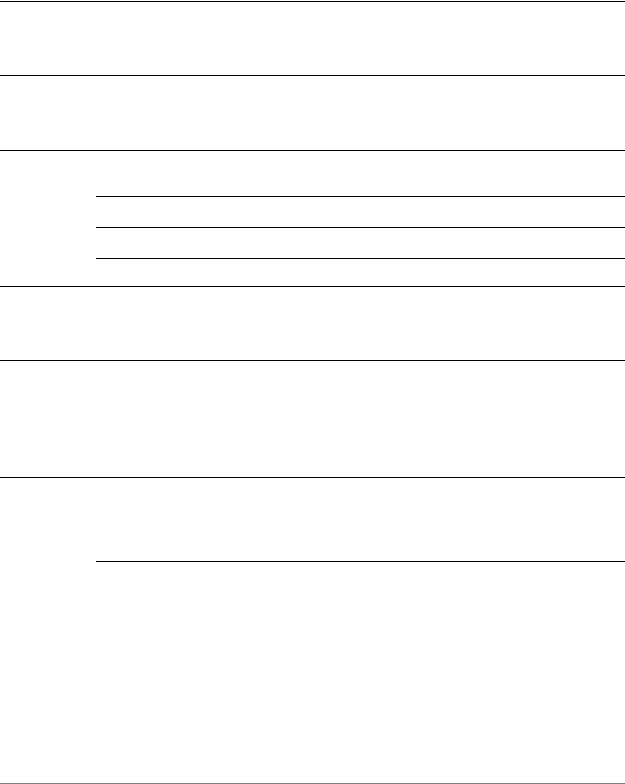
Chapter 1: Forwarding and Routing |
Forwarding and Routing Commands 11 |
|
|
|
|
show ip route
Displays routes stored in the RIB and FIB.
Syntax
show ip route [ipv4 | ipv4net]
Command Mode
Operational mode.
Parameters
ipv4 |
Optional. Displays routing information for the specified address. |
ipv4net Optional. Displays routing information for the specified prefix.
Default
Lists all routes in the RIB and FIB.
Usage Guidelines
Use this command to display active prefixes stored in the Routing Information Base (RIB), as well as those stored in the Forwarding Information Base (FIB).
The routes shown in the FIB can also be seen using show ip route forward command.
Examples
Example 1-2 shows how to display routes in the RIB and FIB.
Example 1 2 Displaying routes in the RIB and FIB
vyatta@vyatta:~$ show ip route
Codes: K kernel route, C connected, S static, R RIP, O OSPF, I ISIS, B BGP, > selected route, * FIB route
S>* 0.0.0.0/0 [1/0] via 10.1.0.1, eth0
O 10.1.0.0/24 [110/10] is directly connected, eth0, 05:35:15
C>* 10.1.0.0/24 is directly connected, eth0
O>* 10.192.32.0/24 [110/20] via 10.1.0.45, eth0, 05:35:15
Basic Routing |
6.5R1 v01 |
Vyatta |

Chapter 1: Forwarding and Routing |
Forwarding and Routing Commands 12 |
|
|
|
|
O>* 10.192.128.0/24 [110/11] via 10.1.0.66, eth0, 05:35:15 O>* 10.192.128.1/32 [110/11] via 10.1.0.66, eth0, 05:35:15 O>* 10.192.129.0/24 [110/11] via 10.1.0.66, eth0, 05:35:15 O>* 10.192.130.0/24 [110/11] via 10.1.0.66, eth0, 05:35:15 O>* 10.192.131.0/24 [110/11] via 10.1.0.66, eth0, 05:35:15 C>* 127.0.0.0/8 is directly connected, lo
O>* 172.16.0.0/24 [110/11] via 10.1.0.4, eth0, 05:35:15 O>* 172.16.1.0/24 [110/11] via 10.1.0.4, eth0, 05:35:15 O>* 172.16.2.0/24 [110/11] via 10.1.0.4, eth0, 05:35:15 O>* 172.16.3.0/24 [110/11] via 10.1.0.4, eth0, 05:35:15 O>* 172.16.4.0/24 [110/11] via 10.1.0.4, eth0, 05:35:15 O>* 172.16.5.0/24 [110/11] via 10.1.0.4, eth0, 05:35:15 O>* 172.16.6.0/24 [110/11] via 10.1.0.4, eth0, 05:35:15 O>* 172.16.7.0/24 [110/11] via 10.1.0.4, eth0, 05:35:15 O>* 172.16.8.0/24 [110/11] via 10.1.0.4, eth0, 05:35:15 O>* 172.16.9.0/24 [110/11] via 10.1.0.4, eth0, 05:35:15 C>* 172.16.234.0/25 is directly connected, eth1
S>* 192.94.202.0/24 [1/0] via 172.16.234.27, eth1 vyatta@vyatta:~$
Example 1-3 shows information how to display information for the route to address 10.192.128.1.
Example 1 3 Displaying routing information about a specific address
vyatta@vyatta:~$ show ip route 10.192.128.1 Routing entry for 10.192.128.1/32
Known via "ospf", distance 110, metric 11, best Last update 09:47:07 ago
* 10.1.0.66, via eth0 vyatta@vyatta:~$
Basic Routing |
6.5R1 v01 |
Vyatta |
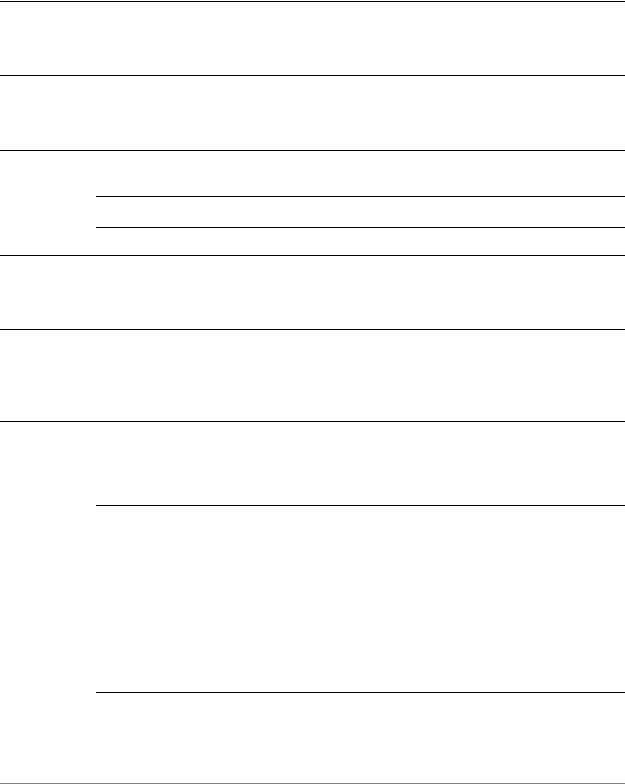
Chapter 1: Forwarding and Routing |
Forwarding and Routing Commands 13 |
|
|
|
|
show ip route <ipv4net> longer prefixes
Displays prefixes longer than a specified prefix.
Syntax
show ip route ipv4net longer-prefixes
Command Mode
Operational mode.
Parameters
ipv4net Mandatory. Displays all prefixes longer than the specified prefix.
Default
None.
Usage Guidelines
Use this command to display all prefixes in the Routing Information Base (RIB) that are longer than a given IP address or prefix.
Examples
Example 1-4 shows how to list prefixes longer than the prefix 10.192.128.0/24.
Example 1 4 Displaying routes with longer prefixes
vyatta@vyatta:~$ show ip route 10.192.128.0/24 longer prefixes
Codes: K kernel route, C connected, S static, R RIP, O OSPF, I ISIS, B BGP, > selected route, * FIB route
O>* 10.192.128.0/24 [110/11] via 10.1.0.66, eth0, 09:36:20 O>* 10.192.128.1/32 [110/11] via 10.1.0.66, eth0, 09:36:20 vyatta@vyatta:~$
Basic Routing |
6.5R1 v01 |
Vyatta |
