
- •Contents
- •Quick List of Commands
- •List of Examples
- •Preface
- •Intended Audience
- •Organization of This Guide
- •Document Conventions
- •Vyatta Publications
- •Chapter 1: Forwarding and Routing
- •Forwarding and Routing Commands
- •clear ip prefix-list
- •clear ipv6 prefix-list
- •ping <host>
- •reset ip route cache
- •reset ipv6 route cache
- •show ip forwarding
- •show ip route
- •show ip route cache
- •show ip route connected
- •show ip route forward
- •show ip route kernel
- •show ip route static
- •show ip route summary
- •show ip route supernets-only
- •show ip route table <table>
- •show ipv6 route
- •show ipv6 route bgp
- •show ipv6 route cache
- •show ipv6 route connected
- •show ipv6 route forward
- •show ipv6 route kernel
- •show ipv6 route ripng
- •show ipv6 route static
- •show ipv6 route summary
- •show monitoring protocols rib
- •show table
- •traceroute <host>
- •Chapter 2: Static Routes
- •Static Route Configuration
- •Static Routes Overview
- •Configuring Static Routes
- •Floating Static Routes
- •Showing Static Routes in the Routing Table
- •Static IPv6 Route Configuration
- •Verify That IPv6 Forwarding is Enabled
- •Add the Default IPv6 Route
- •Add a Static IPv6 Route
- •Confirm Connectivity
- •Static Route Commands
- •protocols static route <subnet> blackhole
- •protocols static route6 <subnet> blackhole
- •protocols static table <table> route <subnet> blackhole
- •protocols static table <table> route6 <subnet> blackhole
- •Glossary of Acronyms

Chapter 2: Static Routes |
Static Route Configuration 38 |
|
|
|
|
Static Route Configuration
This section presents the following topics:
•Static Routes Overview
•Configuring Static Routes
•Floating Static Routes
•Showing Static Routes in the Routing Table
Static Routes Overview
A static route is a manually configured route, which, in general, cannot be updated dynamically from information the Vyatta system learns about the network topology. However, if a link fails, the router will remove routes, including static routes, from the Routing Information Base (RIB) that used this interface to reach the next hop.
In general, static routes should only be used for very simple network topologies, or to override the behavior of a dynamic routing protocol for a small number of routes.
The collection of all routes the router has learned from its configuration or from its dynamic routing protocols is stored in its Routing Information Base (RIB).
Unicast routes are directly used to determine the forwarding table used for unicast packet forwarding.
Configuring Static Routes
In this example, a sample configurations are presented for basic static routes. When you are finished, the system will be configured as shown in Figure 2-1. In this example, a static route is created that says, in effect, “any packets destined for the 11.0.0.0/8 network should be forwarded to 172.16.0.26”.
Basic Routing |
6.5R1 v01 |
Vyatta |
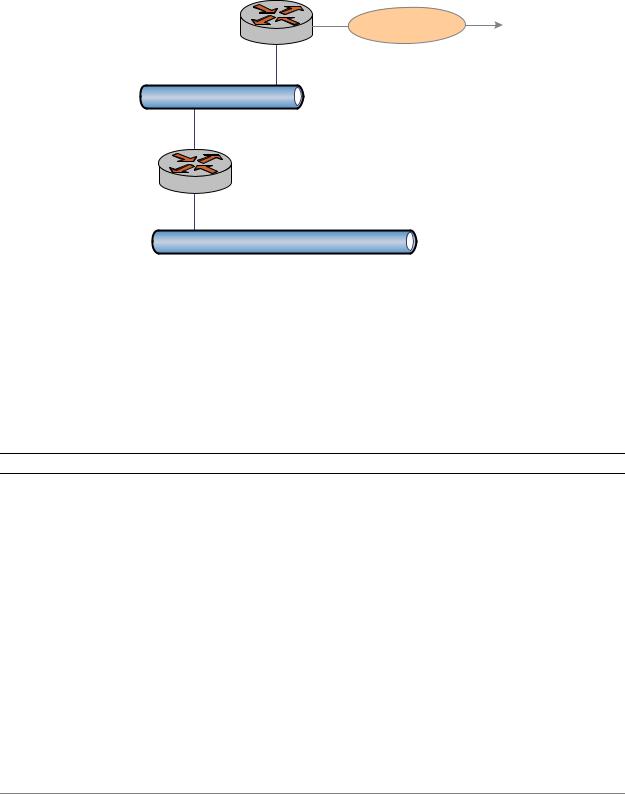
Chapter 2: Static Routes |
Static Route Configuration 39 |
|
|
|
|
Figure 2 1 Static routes
R2
11.0.0.0/8
eth0
172.16.0.26
172 .16.0.0/24
eth0 |
|
172.16.0.65 |
|
R1 |
Static Route |
Destination: 11.0.0.0/8 |
Next-Hop: 172 .16.0.26
10.10.40.0/24
This section includes the following examples:
•Example 2-1 Creating a static route
Example 2-1 creates a static route to network 11.0.0.0/8 directed towards 172.16.0.26.
To create a static route, perform the following steps in configuration mode.
Example 2 1 Creating a static route
Step |
Command |
|
|
Create a static route to R2. |
vyatta@R1# set protocols static route 11.0.0.0/8 next hop |
|
172.16.0.26 |
|
|
Commit the configuration. |
vyatta@R1# commit |
|
|
View the configuration. |
vyatta@R1# show protocols static route |
|
route 11.0.0.0/8 { |
|
next hop 172.16.0.26 { |
|
} |
|
} |
|
|
Basic Routing |
6.5R1 v01 |
Vyatta |
