
- •Contents
- •What Is C#?
- •C# Versus Other Programming Languages
- •Preparing to Program
- •The Program Development Cycle
- •Your First C# Program
- •Types of C# Programs
- •Summary
- •Workshop
- •C# Applications
- •Basic Parts of a C# Application
- •Structure of a C# Application
- •Analysis of Listing 2.1
- •Object-Oriented Programming (OOP)
- •Displaying Basic Information
- •Summary
- •Workshop
- •Variables
- •Using Variables
- •Understanding Your Computer’s Memory
- •C# Data Types
- •Numeric Variable Types
- •Literals Versus Variables
- •Constants
- •Reference Types
- •Summary
- •Workshop
- •Types of Operators
- •Punctuators
- •The Basic Assignment Operator
- •Mathematical/Arithmetic Operators
- •Relational Operators
- •Logical Bitwise Operators
- •Type Operators
- •The sizeof Operator
- •The Conditional Operator
- •Understanding Operator Precedence
- •Converting Data Types
- •Understanding Operator Promotion
- •For Those Brave Enough
- •Summary
- •Workshop
- •Controlling Program Flow
- •Using Selection Statements
- •Using Iteration Statements
- •Using goto
- •Nesting Flow
- •Summary
- •Workshop
- •Introduction
- •Abstraction and Encapsulation
- •An Interactive Hello World! Program
- •Basic Elements of Hello.cs
- •A Few Fundamental Observations
- •Summary
- •Review Questions
- •Programming Exercises
- •Introduction
- •Essential Elements of SimpleCalculator.cs
- •A Closer Look at SimpleCalculator.cs
- •Simplifying Your Code with Methods
- •Summary
- •Review Questions
- •Programming Exercises
- •Introduction
- •Lexical Structure
- •Some Thoughts on Elevator Simulations
- •Concepts, Goals and Solutions in an Elevator Simulation Program: Collecting Valuable Statistics for Evaluating an Elevator System
- •A Deeper Analysis of SimpleElevatorSimulation.cs
- •Class Relationships and UML
- •Summary
- •Review Questions
- •Programming Exercises
- •The Hello Windows Forms Application
- •Creating and Using an Event Handler
- •Defining the Border Style of the Form
- •Adding a Menu
- •Adding a Menu Shortcut
- •Handling Events from Menus
- •Dialogs
- •Creating Dialogs
- •Using Controls
- •Data Binding Strategies
- •Data Binding Sources
- •Simple Binding
- •Simple Binding to a DataSet
- •Complex Binding of Controls to Data
- •Binding Controls to Databases Using ADO.NET
- •Creating a Database Viewer with Visual Studio and ADO.NET
- •Resources in .NET
- •Localization Nuts and Bolts
- •.NET Resource Management Classes
- •Creating Text Resources
- •Using Visual Studio.NET for Internationalization
- •Image Resources
- •Using Image Lists
- •Programmatic Access to Resources
- •Reading and Writing RESX XML Files
- •The Basic Principles of GDI+
- •The Graphics Object
- •Graphics Coordinates
- •Drawing Lines and Simple Shapes
- •Using Gradient Pens and Brushes
- •Textured Pens and Brushes
- •Tidying up Your Lines with Endcaps
- •Curves and Paths
- •The GraphicsPath Object
- •Clipping with Paths and Regions
- •Transformations
- •Alpha Blending
- •Alpha Blending of Images
- •Other Color Space Manipulations
- •Using the Properties and Property Attributes
- •Demonstration Application: FormPaint.exe
- •Why Use Web Services?
- •Implementing Your First Web Service
- •Testing the Web Service
- •Implementing the Web Service Client
- •Understanding How Web Services Work
- •Summary
- •Workshop
- •How Do Web References Work?
- •What Is UDDI?
- •Summary
- •Workshop
- •Passing Parameters and Web Services
- •Accessing Data with Web Services
- •Summary
- •Workshop
- •Managing State in Web Services
- •Dealing with Slow Services
- •Workshop
- •Creating New Threads
- •Synchronization
- •Summary
- •The String Class
- •The StringBuilder Class
- •String Formatting
- •Regular Expressions
- •Summary
- •Discovering Program Information
- •Dynamically Activating Code
- •Reflection.Emit
- •Summary
- •Simple Debugging
- •Conditional Debugging
- •Runtime Tracing
- •Making Assertions
- •Summary

Control Statements |
119 |
System.Console.WriteLine(“Roll is not 1 through 6”); break;
}
Although this example illustrates using the goto, it is much easier to use the previous example of grouping multiple case statements. You will find there are times, however, when the goto provides the solution you need.
Governing Types for switch Statements
A switch statement has only certain types that can be used. The data type—or the “governing type” for a switch statement—is the type that the switch statement’s expression resolves to. If this governing type is sbyte, byte, short, ushort, int, uint, long, ulong, char, or a text string, this type is the governing type. There is another type called an enum that is also valid as a governing type. You will learn about enum types on Day 8, “Advanced Data Storage: Structures, Enumerators, and Arrays.”
If the data type of the expression is something other than these types, the type must have a single implicit conversion that converts it to a type of sbyte, byte, short, ushort, int, uint, long, ulong, or a string. If there isn’t a conversion available, or if there is more than one, you get an error when you compile your program.
Note
If you don’t remember what implicit conversions are, you should review Day 3, “Storing Information with Variables.”
DO
DO use a switch statement when you are checking for multiple different values in the same variable.
5
DON’T
DON’T accidentally put a semicolon after the condition of a switch or if statement:
if ( condition );
Using Iteration Statements
In addition to changing the flow through selection statements, there are times when you might want to repeat a piece of code multiple times. For times when you want to repeat code, C# provides a number of iteration statements. Iteration statements can execute a block of code zero or more times. Each execution of the code is a single iteration.
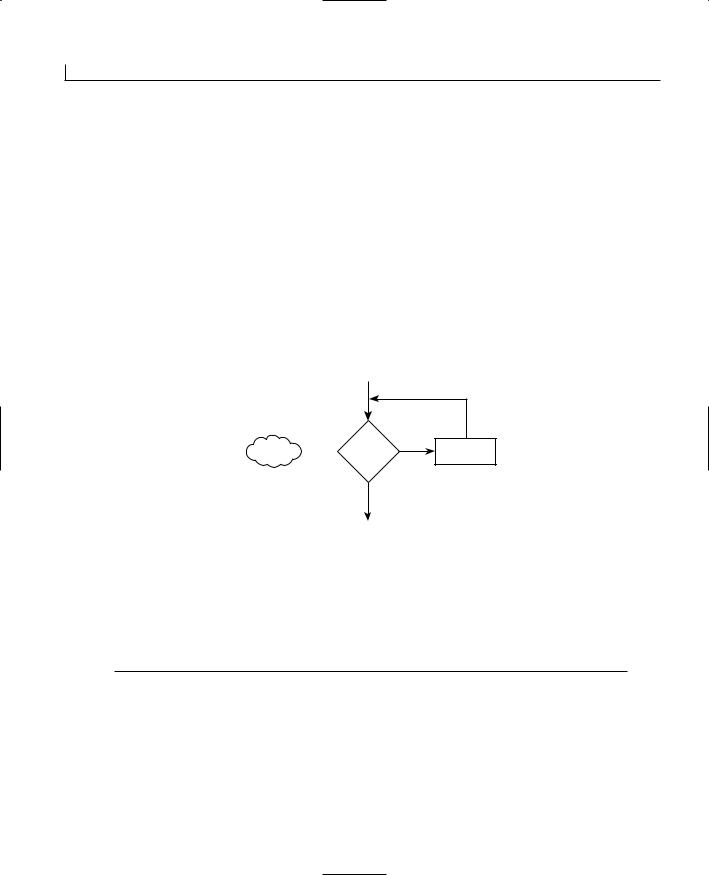
120 |
Day 5 |
The iteration statements in C# are
•while
•do
•for
•foreach
The while Statement
The while command is used to repeat a block of code as long as a condition is true. The format of the while statement is
while ( condition ) Statement(s)
This format is also presented in Figure 5.1.
FIGURE 5.1
The while command.
While |
Condition |
true |
Statement(s) |
||
|
? |
|
|
false |
|
As you can see from the figure, a while statement uses a conditional statement. If this conditional statement evaluates to true, the statement(s) are executed. If the condition evaluates to false, the statements are not executed and program flow goes to the next command following the while statement. Listing 5.4 presents a while statement that enables you to print the average of 10 random numbers from 1 to 10.
LISTING 5.4 average.cs—Using the while Command
1:// average.cs Using the while statement.
2:// print the average of 10 random numbers that are from 1 to 10.
3://--------------------------------------------------------------------
5:class average
6:{
7:public static void Main()
8:{
9:int ttl = 0; // variable to store the running total

Control Statements |
121 |
LISTING 5.4 continued
10:int nbr = 0; // variable for individual numbers
11:int ctr = 0; // counter
12:
13: System.Random rnd = new System.Random(); // random number 14:
15:while ( ctr < 10 )
16:{
17://Get random number
18:nbr = (int) rnd.Next(1,11);
20: |
System.Console.WriteLine(“Number {0} is {1}”, (ctr + 1), nbr); |
|
21: |
|
|
22: |
ttl += nbr; |
//add nbr to total |
23: |
ctr++; |
//increment counter |
24: |
} |
|
25: |
|
|
26:System.Console.WriteLine(“\nThe total of the {0} numbers is {1}”,ctr, ttl);
27:System.Console.WriteLine(“\nThe average of the numbers is {0}”,ttl/ctr );
28:}
29:}
Note |
The numbers in your output will differ from those shown here. Because |
|
random numbers are assigned, each time you run the program, the numbers |
||
|
||
|
will be different. |
|
|
5
OUTPUT
ANALYSIS
Number 1 is 2
Number 2 is 5
Number 3 is 4
Number 4 is 1
Number 5 is 1
Number 6 is 5
Number 7 is 2
Number 8 is 5
Number 9 is 10
Number 10 is 2
The total of the 10 numbers is 37
The average of the numbers is 3
This listing uses the code for random numbers that you saw earlier in today’s lesson. Instead of a random number from 1 to 6, this code picks numbers from
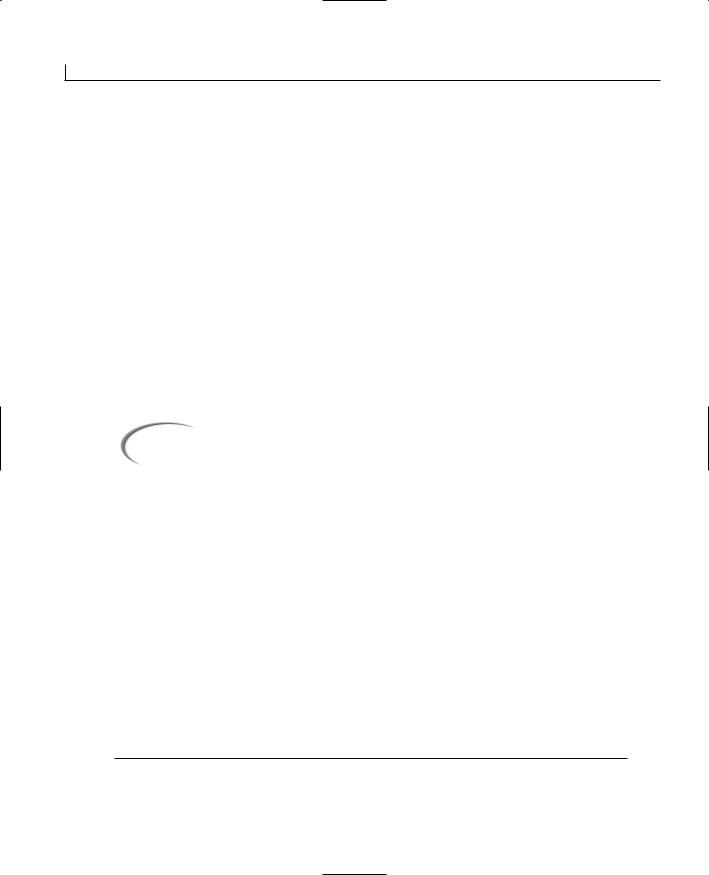
122 |
Day 5 |
1 to 10. You see this in line 18, where the value of 10 is multiplied against the next random number. Line 13 initialized the random variable before it was used in this manner.
The while statement starts in line 15. The condition for this while statement is a simple check to see whether a counter is less than 10. Because the counter was initialized to 0 in line 11, this condition evaluates to true, so the statements within the while will be executed. This while statement simply gets a random number from 1 to 10 in line 18 and adds it to the total counter, ttl in line 22. Line 23 then increments the counter variable, ctr. After this increment, the end of the while is reached in line 24. The flow of the program is automatically put back to the while condition in line 15. This condition is reevaluated to see whether it is still true. If true, the statements are executed again. This continues to happen until the while condition fails. For this program, the failure occurs when ctr becomes 10. At that point, the flow goes to line 25 which immediately follows the while statement.
The code after the while statement prints the total and the average of the 10 random numbers that were found. The program then ends.
Caution |
For a while statement to eventually end, you must make sure that you |
|
change something in the statement(s) that will impact the condition. If your |
||
|
||
|
condition can never be false, your while statement could end up in an infi- |
|
|
nite loop. There is one alternative to creating a false condition: the break |
|
|
statement. This is covered in the next section. |
|
|
|
Breaking Out Of or Continuing a while Statement
It is possible to end a while statement before the condition is set to false. It is also possible to end an iteration of a while statement before getting to the end of the statements.
To break out of a while and thus end it early, you use the break command. A break immediately takes control to the first command after the while.
You can also cause a while statement to jump immediately to the next iteration. This is done by using the continue statement. The continue statement causes the program’s flow to go to the condition statement of the while. Listing 5.5 illustrates both the continue and break statements within a while.
LISTING 5.5 even.cs—Using break and continue
1:// even.csUsing the while with the break and continue commands.
2://--------------------------------------------------------------------

Control Statements |
123 |
LISTING 5.5 continued
4:class even
5:{
6:public static void Main()
7:{
8:int ctr = 0;
9:
10:while (true)
11:{
12:ctr++;
14:if (ctr > 10 )
15:{
16:break;
17:}
18:else if ( (ctr % 2) == 1 )
19:{
20:continue;
21:}
22:else
23:{
24:System.Console.WriteLine(“...{0}...”, ctr);
25:}
26:}
27:System.Console.WriteLine(“Done!”);
28:}
29:}
|
...2... |
|
|
OUTPUT |
5 |
||
...4... |
|||
|
|||
|
...6... |
|
|
|
...8... |
|
|
|
...10... |
|
|
|
Done! |
|
|
|
This listing prints even numbers and skips odd numbers. When the value of the |
|
|
|
|
||
ANALYSIS |
|
||
|
counter is greater than 10, the while statement is ended with a break statement. |
|
|
|
|
This listing declares and sets a counter variable, ctr, to 0 in line 8. A while statement is then started in line 10. Because a break is used to end the loop, the condition in line 10 is simply set to true. This, in effect, creates an infinite loop. Because this is an infinite loop, a break statement is needed to end the while statement’s iterations. The first thing done in the while statement is that ctr is incremented in line 12. Line 14 then checks to see whether the ctr is greater than 10. If ctr is greater than 10, line 16 executes a break statement, which ends the while and sends the program flow to line 27.
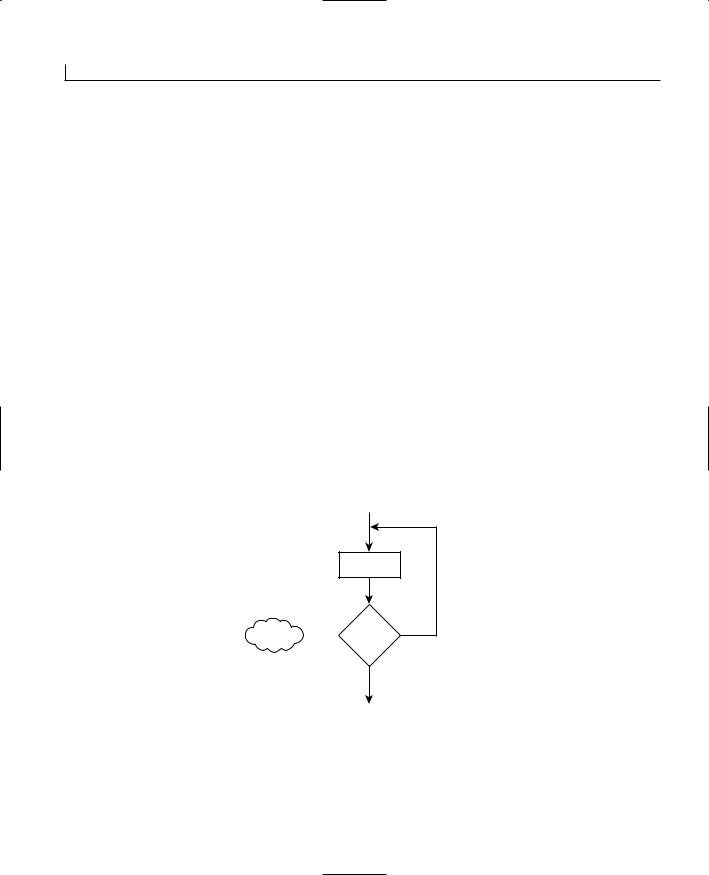
124 |
Day 5 |
If ctr is less than 10, the else statement in line 18 is executed. This else statement is stacked with an if statement that checks to see whether the current number is odd. This is done using the modulus operator. If the counter is even, by using the modulus operator with 2, you get a result of 0. If it is odd, you get a result of 1. When an odd number is found, the continue statement is called in line 20. This sends control back to the top of the while statement where the condition is checked again. Because the condition is always true (literally), the while statement’s statements are executed again. This starts with the increment of the counter in line 12 again, followed by the checks.
If the number is not odd, the else statement in line 22 will execute. This final else statement contains a single call to WriteLine, which prints the counter’s value.
The do Statement
If a while statement’s condition is false on the initial check, the while statements will never execute. There are times, however, when you want statements to execute at least once. For these times, the do statement might be a better solution.
The format of the do statement is
do Statement(s)
while ( condition );
This format is also presented in Figure 5.2.
FIGURE 5.2
The do command.
|
Statement(s) |
Do… While |
true |
Condition |
|
|
? |
|
false |
As you can see from the figure, a do statement first executes its statements. After executing the statements, a while statement is presented with a condition. This while statement and condition operate the same as the while you explored earlier in listing 5.4. If the condition evaluates to true, program flow returns to the statements. If the condition

Control Statements |
125 |
evaluates to false, the flow goes to the next line after the do...while. Listing 5.6 presents a do command in action.
Note
Because of the use of the while with the do statement, a do statement is often referred to as a do...while statement.
LISTING 5.6 do_it.cs—The do Command in Action
1:// do_it.cs Using the do statement.
2:// Get random numbers (from 1 to 10) until a 5 is reached.
3://--------------------------------------------------------------------
5:class do_it
6:{
7:public static void Main()
8:{
9:int ttl = 0; // variable to store the running total
10:int nbr = 0; // variable for individual numbers
11:int ctr = 0; // counter
12: |
|
|
|
13: |
System.Random rnd = new System.Random(); // random number |
|
|
14: |
|
|
|
15: |
do |
|
|
16: |
{ |
|
|
17: |
//Get random number |
|
|
18: |
nbr = (int) rnd.Next(1,11); |
|
|
19: |
|
|
5 |
20: |
ctr++; |
//number of numbers counted |
|
21: |
ttl += nbr; |
//add nbr to total of numbers |
|
22: |
|
|
|
23: |
System.Console.WriteLine(“Number {0} is {1}”, ctr, nbr); |
|
|
24: |
|
|
|
25: |
} while ( nbr != 5 ); |
|
|
26: |
|
|
|
27:System.Console.WriteLine(“\n{0} numbers were read”, ctr);
28:System.Console.WriteLine(“The total of the numbers is {0}”, ttl);
29:System.Console.WriteLine(“The average of the numbers is {0}”, ttl/ctr
);
30:}
31:}
Number 1 is 1
OUTPUT Number 2 is 6
Number 3 is 5
3 numbers were read
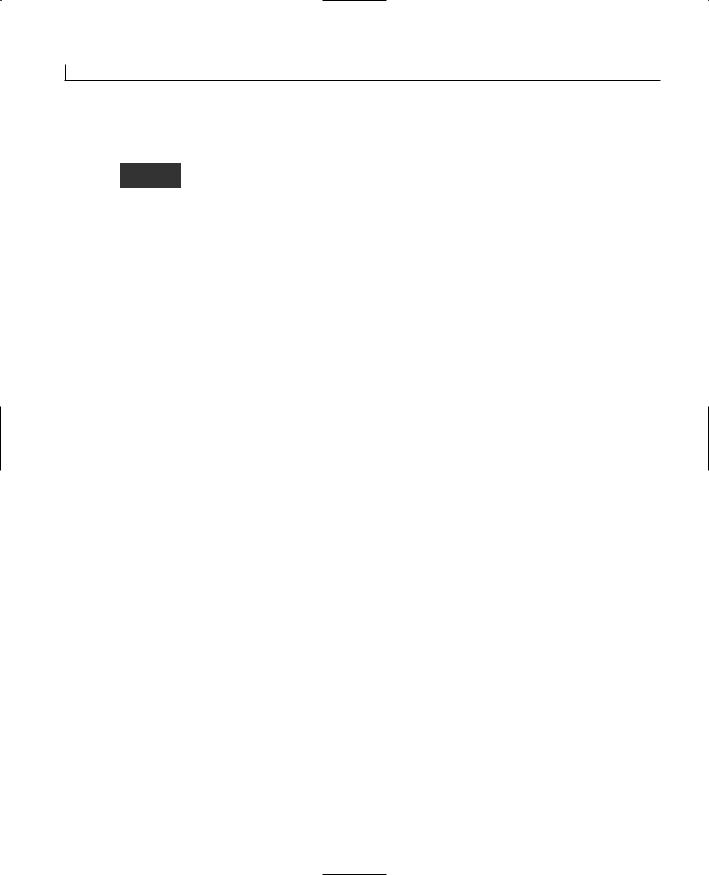
126 |
Day 5 |
The total of the numbers is 12
The average of the numbers is 4
As with the previous listings that used random numbers, your output will most likely be different from what is displayed. You will have a list of numbers,
ending with 5.
For this program, you want to do something at least once—get a random number. You want to then keep doing this until you have a condition met—you get a 5. This is a great scenario for the do statement. This listing is very similar to an earlier listing. In lines 9 to 11, you set up a number of variables to keep track of totals and counts. In line 13, you again set up a variable to get random numbers.
Line 15 is the start of your do statement. The body of the do (lines 16 to 24) is executed. First, the next random number is obtained. Again, this is a number from 1 to 10 that is assigned to the variable nbr. Line 20 keeps track of how many numbers have been obtained by adding 1 to ctr each time a number is read. Line 21 then adds the value of the number read to the total. Remember, the following code:
ttl += nbr
is the same as
ttl = ttl + nbr
Line 23 prints the obtained number to the screen with the count of which number it is.
Line 25 is the conditional portion of the do statement. In this case, the condition is that nbr is not equal to 5. As long as the number obtained, nbr, is not equal to 5, the body of the do statement will continue to execute. When a 5 is received, the loop ends. If you look in the output of your program, you will find that there is always only one 5, and that it is always the last number.
Lines 27, 28, and 29 prints statistical information regarding the numbers you found.
The for Statement
Although the do...while and the while statement give you all the functionality you really need to control iterations of code, they are not the only commands available. Before looking at the for statement, check out the code in the following snippet:
ctr = 1;
while ( ctr < 10 )
{
//do some stuff ctr++;
}

Control Statements |
127 |
In looking at this snippet of code, you can see that a counter is used to loop through a while statement. The flow if this code is this:
Step 1: Set a counter to the value of 1.
Step 2: Check to see whether the counter is less than 10.
If the counter is not less than 10 (the condition fails), go to the end.
Step 3: Do some stuff.
Step 4: Add 1 to the counter.
Step 5: Go to Step 2.
These steps are a very common use of iteration. Because this is a common use, you are provided with the for statement, which consolidates the steps into a much simpler format:
for ( initializer; condition; incrementor ) Statement(s);
You should review the format presented here for the for statement, which contains three parts within parentheses: the initializer, the condition, and the incrementor. Each of these three parts is separated by a semicolon. If one of these expressions is to be left out, you still need to include the semicolon separators.
The initializer is executed when the for statement begins. It is executed only once at the beginning and then never again.
After executing the initializer, the condition statement is evaluated. Just as the con-
dition in the while statement, this must evaluate to either true or false. If this evaluates to 5 true, the statement(s) are executed.
After the statement or statement block executes, program flow is returned to the for statement where the incrementor is evaluated. This incrementor can actually be any valid C# expression; however, it is generally used to increment a counter.
After the incrementor is executed, the condition is again evaluated. As long as the condition remains true, the statements will be executed, followed by the incrementor. This continues until the condition evaluates to false. Figure 5.3 illustrates the flow of the for statement.
Before jumping into a listing, let’s revisit the while statement that was presented at the beginning of this section:
for ( ctr = 1; ctr < 10; ctr++ )
{
//do some stuff
}
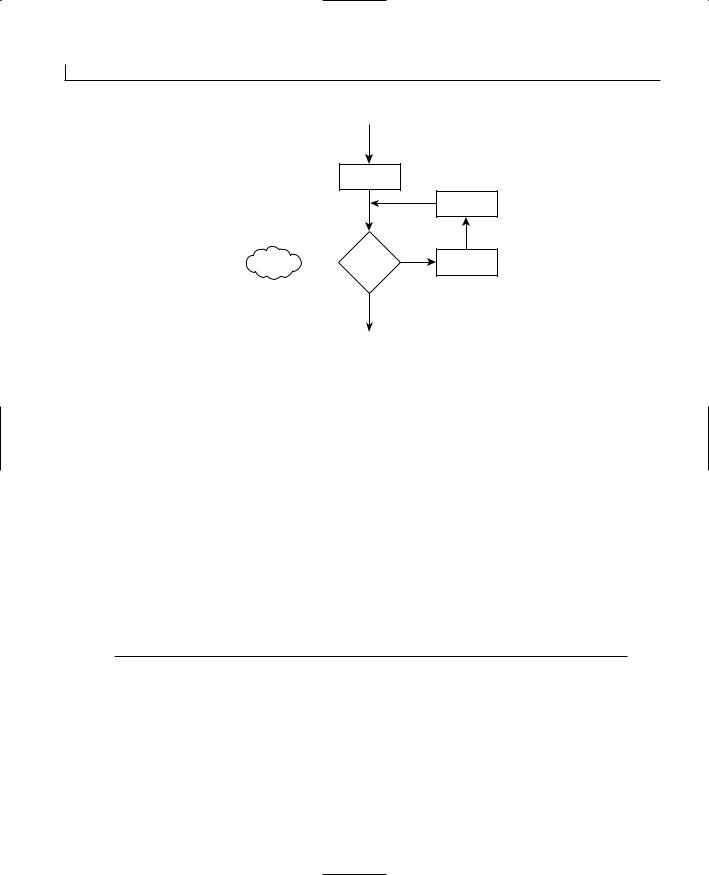
128 |
Day 5 |
FIGURE 5.3
The for statement.
Initializer
|
|
Incrementor |
For |
Condition |
true |
Statement(s) |
||
|
? |
|
|
false |
|
This for statement is much simpler than the code used earlier with the while statement. The steps that this for statement executes are
Step 1: Set a counter to the value of 1.
Step 2: Check to see whether the counter is less than 10.
If the counter is not less than 10 (condition fails), go to the end of the for statement.
Step 3: Do some stuff.
Step 4: Add 1 to the counter.
Step 5: Go to Step 2.
These are the same steps that were followed with the while statement snippet earlier. The difference is that the for statement is much more concise and easier to follow. Listing 5.7 presents a more robust use of the for statement. In fact, this is the same program you saw in sample code earlier, only now it is much more concise.
LISTING 5.7 foravg.cs—Using the for Statement
1:// foravg.cs Using the for statement.
2:// print the average of 10 random numbers that are from 1 to 10.
3://--------------------------------------------------------------------
5:class average
6:{
7:public static void Main()
8:{
9:int ttl = 0; // variable to store the running total
10:int nbr = 0; // variable for individual numbers
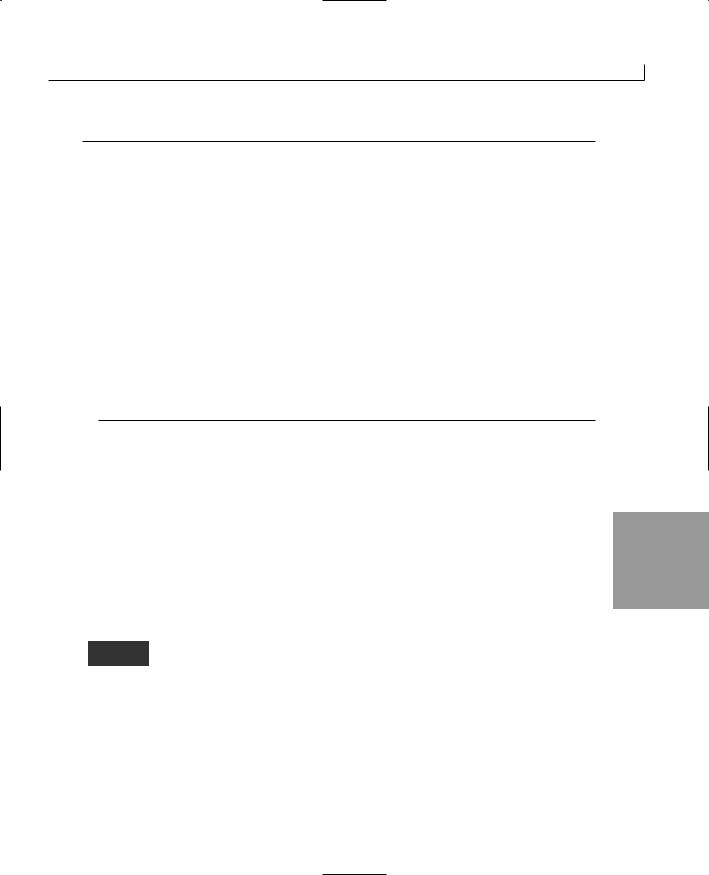
Control Statements |
129 |
LISTING 5.7 continued
11: int ctr = 0; // counter 12:
13: System.Random rnd = new System.Random(); // random number 14:
15:for ( ctr = 1; ctr <= 10; ctr++ )
16:{
17://Get random number
18:nbr = (int) rnd.Next(1,11);
20: |
System.Console.WriteLine(“Number {0} is {1}”, (ctr), nbr); |
|
21: |
|
|
22: |
ttl += nbr; |
//add nbr to total |
23: |
} |
|
24: |
|
|
25:System.Console.WriteLine(“\nThe total of the 10 numbers is {0}”,
ttl);
26:System.Console.WriteLine(“\nThe average of the numbers is {0}”,
ttl/10 );
27:}
28:}
|
Number 1 is |
10 |
|
|
OUTPUT |
|
|||
Number 2 is |
3 |
|
||
|
Number 3 is |
6 |
|
|
|
Number 4 is |
5 |
|
|
|
Number 5 is |
7 |
|
|
|
Number 6 |
is |
8 |
|
|
Number 7 |
is |
7 |
5 |
|
Number 8 |
is |
1 |
|
|
Number 9 |
is |
4 |
|
Number 10 is 3
The total of the 10 numbers is 54
The average of the numbers is 5
Much of this listing is identical to what you saw earlier in today’s lessons. You should note, however, the difference. In line 15, you see the use of the for
statement. The counter is initialized to 1, which makes it easier to display the value in the WriteLine routine in line 20. The condition statement in the for statement is adjusted appropriately as well.
What happens when the program flow reaches the for statement? Simply put, the counter is set to 1. It is then verified against the condition. In this case, the counter is less than or equal to 10, so the body of the for statement is executed. When the body in lines 16 to 23 is done executing, control goes back to the incrementor of the for statement in line 15. In this for statement’s incrementor, the counter is incremented by 1. The condition is then checked again and if true, the body of the for statement executes again. This

130 |
Day 5 |
continues until the condition fails. For this program, this happens when the counter is set to 11.
The for Statement Expressions
You can do a lot with the initializer, condition, and incrementor. You can actually put any expressions within these areas. You can even put in more than one expression.
If you use more than one expression within one of the segments of the for statement, you need to separate them. The separator control is used to do this. The separator control is the comma. As an example, the following for statement initializes two variables and increments both:
for ( x = 1, y = 1; x + y < 100; x++, y++ )
// Do something...
In addition to being able to do multiple expressions, you also are not restricted to using each of the parts of a for statement as described. The following example actually does all of the work in the for statement’s control structure. The body of the for statement is an empty statement—a semicolon:
for ( x = 0; ++x <= 10; System.Console.WriteLine(“{0}”, x) )
;
This simple line of code actually does quite a lot. If you enter this into a program, it prints the numbers 1 to 10. You’re asked to turn this into a complete listing in one of today’s exercises at the end of the lesson.
Caution |
You should be careful about how much you do within the for statement’s |
|
control structures. You want to make sure you don’t make your code too |
||
|
||
|
complicated to follow. |
|
|
|
The foreach Statement
The foreach statement iterates in a way similar to the for statement. The foreach statement, however, has a special purpose. It can loop through collections such as arrays. The foreach statement, collections, and arrays are covered on Day 8.
Revisiting break and continue
The use of break and continue were presented earlier with the while statement. Additionally, you saw the use of the break command with the switch statement. These two commands can also be used with the other program flow statements.
