
os2016-22-02-dist
.pdf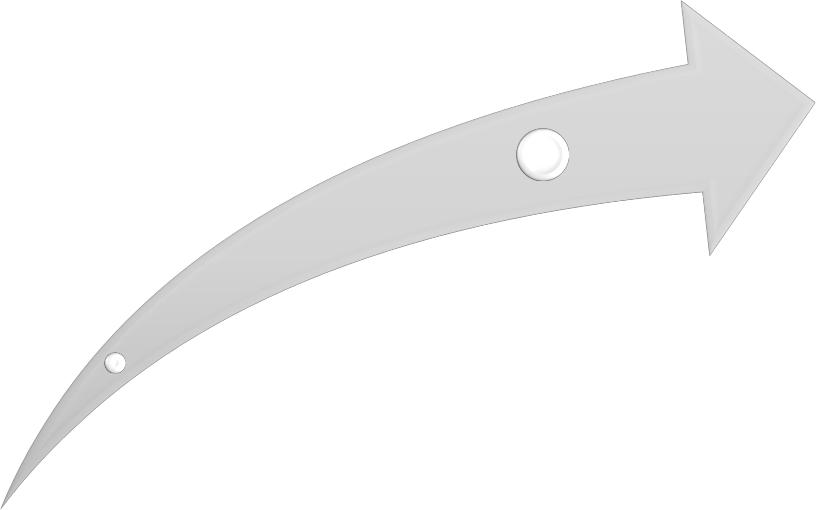
Пользовательские интерфейсы оболочек ОС
Оболочка операционной системы –
интерпретатор команд операционной системы, обеспечивающий интерфейс для взаимодействия пользователя с функциями системы
Естественноинтуитивный
 Графический интерфейс интерфейс
Графический интерфейс интерфейс
Текстовый
интерфейс
31
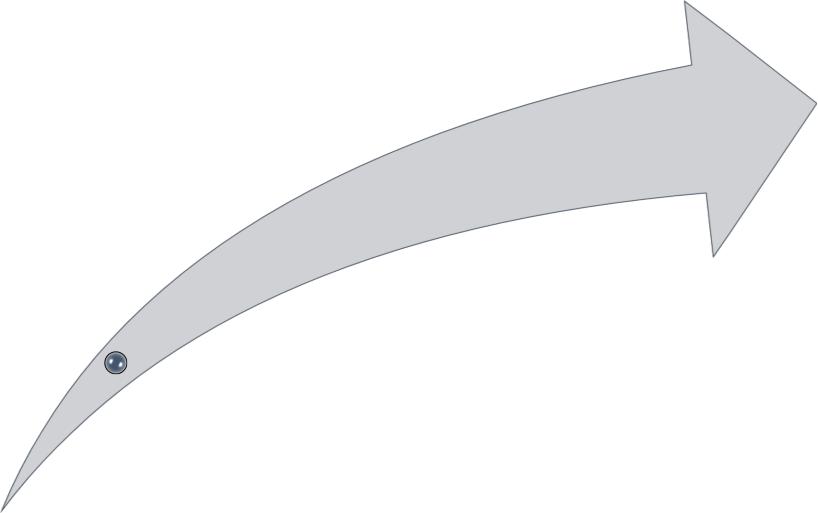
О графическом интерфейсе
 Важность пользовательского
Важность пользовательского
опыта
История
графических
оболочек
 Принципы проектирования оболочек
Принципы проектирования оболочек
32
Графический интерфейс пользователя
•Графический интерфейс пользователя — система средств для взаимодействия пользователя с компьютером, основанная на представлении всех доступных пользователю системных объектов и функций в виде графических компонентов экрана (окон, значков, меню, кнопок, списков и т. п.).
•При этом, в отличие от интерфейса командной строки, пользователь имеет произвольный доступ (с помощью клавиатуры или устройства координатного ввода типа "мышь") ко всем видимым экранным объектам.
•Впервые концепция ГИП была предложена учеными из исследовательской лаборатории Xerox PARC в 1970-х, но получила коммерческое воплощение лишь в продуктах корпорации Apple Computer.
•В настоящее время ГИП является стандартной составляющей большинства доступных на рынке операционных систем и приложений.
•Примеры систем, использующих ГИП: Mac OS, Solaris, GNU/Linux, Microsoft Windows, NEXTSTEP, OS/2
33
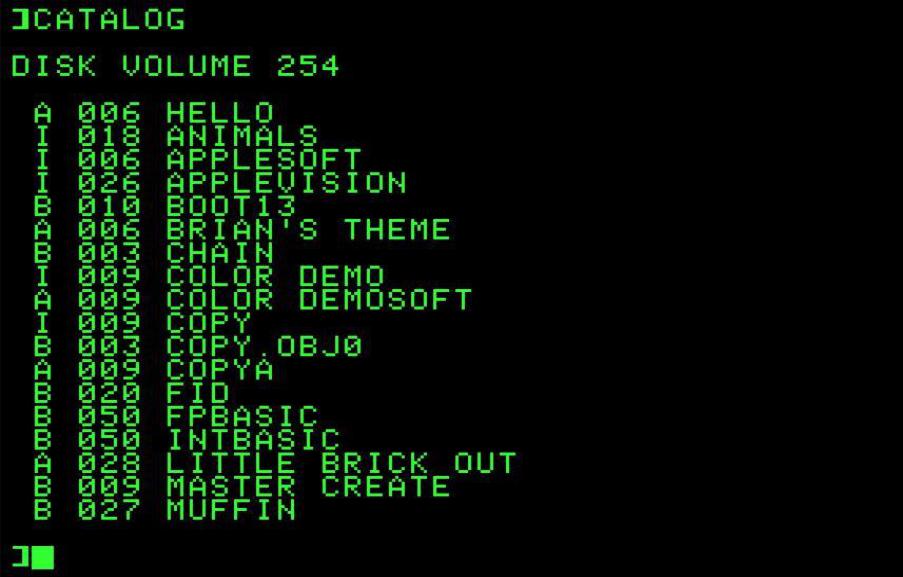
1978: Apple II DOS 3.0
• Sales of the Apple II took off after Steve Wozniak devised the ingeniously simple and relatively inexpensive Apple Disk II. This 110K, 5.25-inch floppy disk drive used Apple's DOS 3.0.
• Like all command-line interfaces, DOS wasn't designed to be peoplefriendly; it confronted users with a prompt on a blank screen
• If you wanted to perform a particular task -- such as obtaining a list of the files on a disk -- you had to type the appropriate command
from memory |
34 |
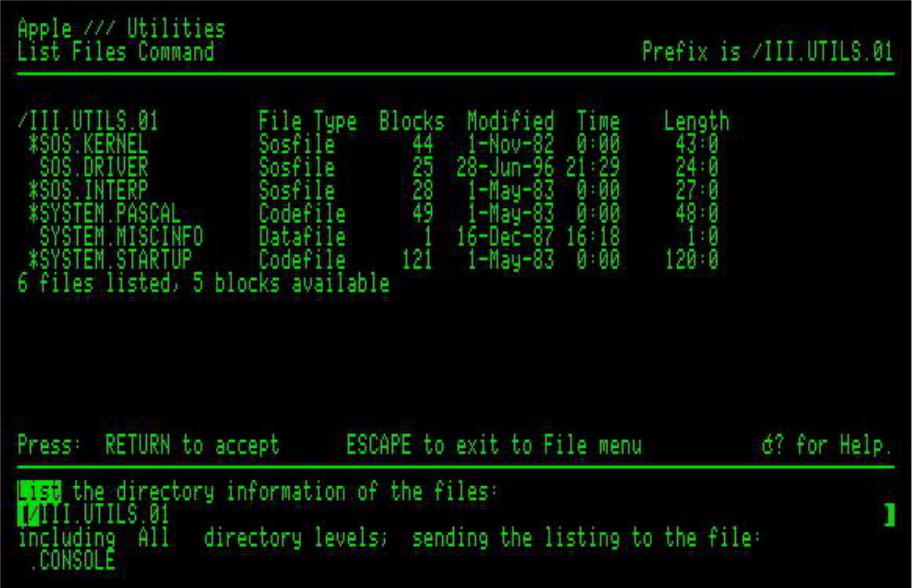
1980: Apple III SOS
•1980: Apple III SOS The Apple III was Apple's first attempt at a business computer. Although partially compatible with Apple II software, the Apple III came with a revised operating system called Sophisticated Operating System
•Apple SOS (pronounced "apple sauce") was notable for its ability to work with hard disk drives, a novel technology for personal computers at the time. With on-screen instructions and feedback, SOS was a step up from a pure command-line interface, but it still used a character-driven display like the Apple II before it
35
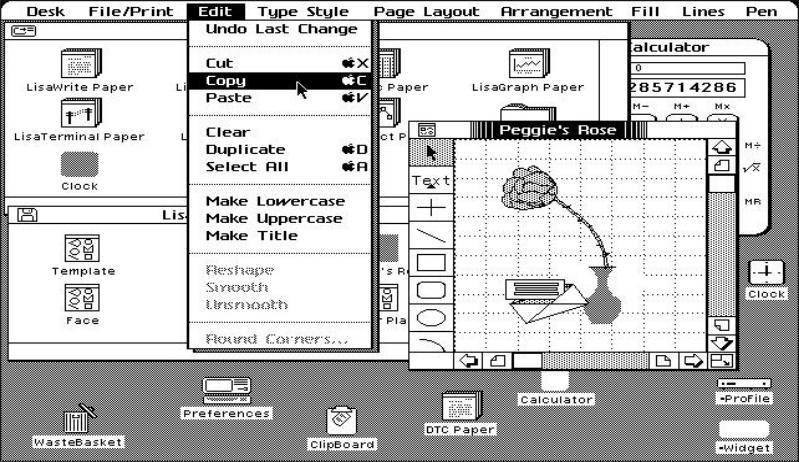
• Apple first popularized the concept of the graphical user interface, or
|
GUI, with the Lisa, although the idea of using bitmapped graphics to |
|
1983: Lisa |
display windows, icons, menus and pointers originally came from work |
|
done at Xerox Palo Alto Research Center |
||
|
||
|
• One of the main benefits of a GUI is that users shouldn't have to |
|
|
memorize commands, as with a CLI. Instead users can explore the |
|
|
system visually, discovering the computer's capabilities simply by |
|
|
making choices from menus, safe in the knowledge that they can |
|
|
undo unintended changes. Apple engineers invented the concept of |
|
|
drag-and-drop with the Lisa, as well as keyboard shortcuts for |
|
|
common menu items |
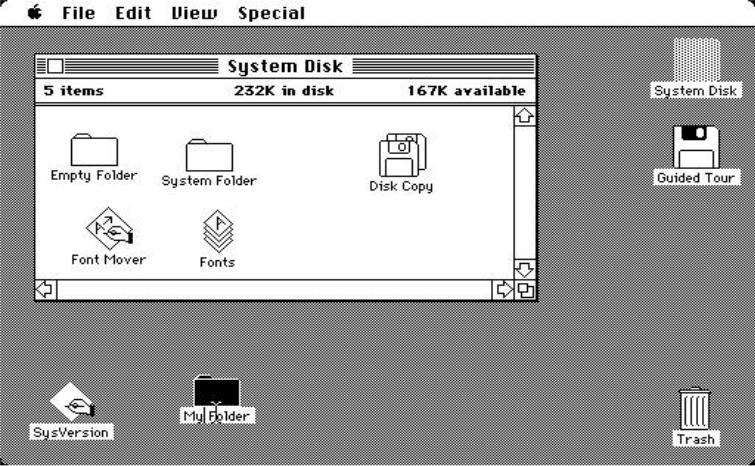
1984:
Mac System 1.0
•The original Macintosh came with System 1.0 on a single 400 KB, 3.5-inch disk. To most users, the Finder was indistinguishable from the operating system since it was where files and folders were manipulated by pointing, clicking and dragging using the mouse
•One way in which the Macintosh differed from other computers of the time was that users were assured that what they saw on screen (including graphics and font styles) was exactly what they would get on paper when they printed their documents. This was made possible by the Mac's use of square pixels and a 72-dpi screen resolution that matched that of the ImageWriter printer
37
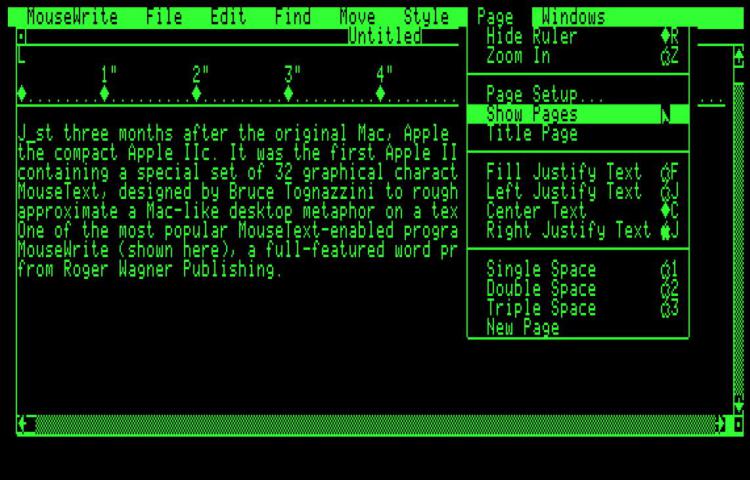
1984: Apple II MouseText
•Just three months after the original Mac, Apple introduced the compact Apple IIc. It was the first Apple II to include a special set of 32 graphical characters called MouseText, designed by Bruce Tognazzini to roughly approximate a Mac-like desktop metaphor on a text screen
•One of the most popular MouseText-enabled programs was MouseWrite, a full-featured word processor from Roger Wagner Publishing
38
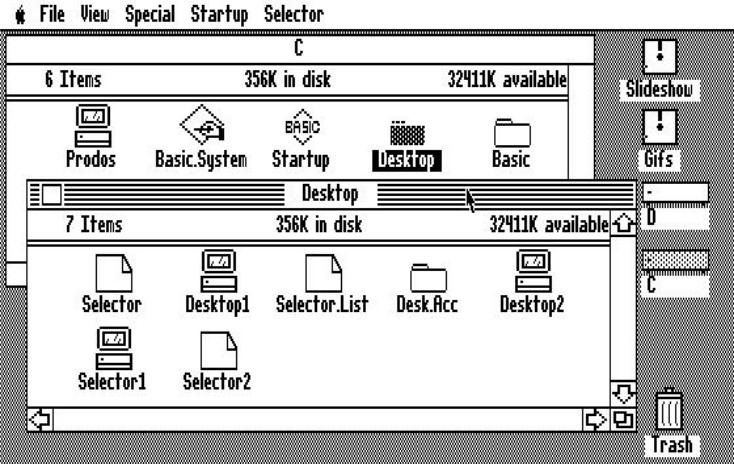
1986: Apple II DeskTop
•Apple so strongly believed in the superiority of the GUI over command-line interfaces that it went to the trouble of bringing much of the Mac Finder's functionality to the venerable Apple II with the Apple II DeskTop
•Although the Apple IIGS -- for which the Apple II DeskTop was designed -- was a color-capable computer, the mouse-driven operating system displayed its icons and windows in monochrome
39

1986: Norton Commander
•В 1986 году Peter Norton Computing выводит на рынок операционную оболочку Norton Commander
•С первой по третью версии созданы программистом Джоном Соча (John Socha). К третьей версии имя реального автора потерялось в описании раздела поддержки (Help). В более поздних версиях его имя упоминалось, только как имя одного из авторов этого раздела
40
