
- •Contents at a Glance
- •Contents
- •Foreword
- •About the Authors
- •About the Technical Reviewers
- •Acknowledgments
- •Introduction
- •How Drupal Works
- •What Is Drupal?
- •Technology Stack
- •Core
- •Administrative Interface
- •Modules
- •Hooks
- •Themes
- •Nodes
- •Fields
- •Blocks
- •File Layout
- •Serving a Request
- •The Web Server’s Role
- •The Bootstrap Process
- •Processing a Request
- •Theming the Data
- •Summary
- •Writing a Module
- •Creating the Files
- •Implementing a Hook
- •Adding Module-Specific Settings
- •Defining Your Own Administration Section
- •Presenting a Settings Form to the User
- •Validating User-Submitted Settings
- •Storing Settings
- •Using Drupal’s variables Table
- •Retrieving Stored Values with variable_get()
- •Further Steps
- •Summary
- •Hooks, Actions, and Triggers
- •Understanding Events and Triggers
- •Understanding Actions
- •The Trigger User Interface
- •Your First Action
- •Assigning the Action
- •Changing Which Triggers an Action Supports
- •Actions That Support Any Trigger
- •Advanced Actions
- •Using the Context in Actions
- •How the Trigger Module Prepares the Context
- •Changing Existing Actions with action_info_alter()
- •Establishing the Context
- •How Actions Are Stored
- •The actions Table
- •Action IDs
- •Calling an Action Directly with actions_do()
- •Defining Your Own Triggers with hook_trigger_info()
- •Adding Triggers to Existing Hooks
- •Summary
- •The Menu System
- •Callback Mapping
- •Mapping URLs to Functions
- •Creating a Menu Item
- •Page Callback Arguments
- •Page Callbacks in Other Files
- •Adding a Link to the Navigation Block
- •Menu Nesting
- •Access Control
- •Title Localization and Customization
- •Defining a Title Callback
- •Wildcards in Menu Items
- •Basic Wildcards
- •Wildcards and Page Callback Parameters
- •Using the Value of a Wildcard
- •Wildcards and Parameter Replacement
- •Passing Additional Arguments to the Load Function
- •Special, Predefined Load Arguments: %map and %index
- •Building Paths from Wildcards Using to_arg() Functions
- •Special Cases for Wildcards and to_arg() Functions
- •Altering Menu Items from Other Modules
- •Altering Menu Links from Other Modules
- •Kinds of Menu Items
- •Common Tasks
- •Assigning Callbacks Without Adding a Link to the Menu
- •Displaying Menu Items As Tabs
- •Hiding Existing Menu Items
- •Using menu.module
- •Common Mistakes
- •Summary
- •Working with Databases
- •Defining Database Parameters
- •Understanding the Database Abstraction Layer
- •Connecting to the Database
- •Performing Simple Queries
- •Retrieving Query Results
- •Getting a Single Value
- •Getting Multiple Rows
- •Using the Query Builder and Query Objects
- •Getting a Limited Range of Results
- •Getting Results for Paged Display
- •Other Common Queries
- •Inserts and Updates with drupal_write_record()
- •The Schema API
- •Using Module .install Files
- •Creating Tables
- •Using the Schema Module
- •Field Type Mapping from Schema to Database
- •Textual
- •Varchar
- •Char
- •Text
- •Numerical
- •Integer
- •Serial
- •Float
- •Numeric
- •Date and Time: Datetime
- •Binary: Blob
- •Declaring a Specific Column Type with mysql_type
- •Maintaining Tables
- •Deleting Tables on Uninstall
- •Changing Existing Schemas with hook_schema_alter()
- •Modifying Other Modules’ Queries with hook_query_alter()
- •Connecting to Multiple Databases Within Drupal
- •Using a Temporary Table
- •Writing Your Own Database Driver
- •Summary
- •Working with Users
- •The $user Object
- •Testing If a User Is Logged In
- •Introduction to user hooks
- •Understanding hook_user_view($account, $view_mode)
- •The User Registration Process
- •Using profile.module to Collect User Information
- •The Login Process
- •Adding Data to the $user Object at Load Time
- •Providing User Information Categories
- •External Login
- •Summary
- •Working with Nodes
- •So What Exactly Is a Node?
- •Not Everything Is a Node
- •Creating a Node Module
- •Creating the .install File
- •Creating the .info File
- •Creating the .module File
- •Providing Information About Our Node Type
- •Modifying the Menu Callback
- •Defining Node-Type–Specific Permissions with hook_permission()
- •Limiting Access to a Node Type with hook__node_access()
- •Customizing the Node Form for Our Node Type
- •Validating Fields with hook_validate()
- •Saving Our Data with hook_insert()
- •Keeping Data Current with hook_update()
- •Cleaning Up with hook_delete()
- •Modifying Nodes of Our Type with hook_load()
- •Using hook_view()
- •Manipulating Nodes That Are Not Our Type with hook_node_xxxxx()
- •How Nodes Are Stored
- •Creating a Node Type with Custom Content Types
- •Restricting Access to Nodes
- •Defining Node Grants
- •What Is a Realm?
- •What Is a Grant ID?
- •The Node Access Process
- •Summary
- •Working with Fields
- •Creating Content Types
- •Adding Fields to a Content Type
- •Creating a Custom Field
- •Adding Fields Programmatically
- •Summary
- •The Theme System
- •Themes
- •Installing an Off-the-Shelf Theme
- •Building a Theme
- •The .info File
- •Adding Regions to Your Theme
- •Adding CSS Files to Your Theme
- •Adding JavaScript Files
- •Adding Settings to Your Theme
- •Understanding Template Files
- •The Big Picture
- •The html.php.tpl File
- •The page.tpl.php File
- •The region.tpl.php File
- •The node.tpl.php File
- •The field.tpl.php File
- •The block.tpl.php File
- •Overriding Template Files
- •Other Template Files
- •Introducing the theme() Function
- •An Overview of How theme() Works
- •Overriding Themable Items
- •Overriding with Template Files
- •Adding and Manipulating Template Variables
- •Using the Theme Developer Module
- •Summary
- •Working with Blocks
- •What Is a Block?
- •Block Configuration Options
- •Block Placement
- •Defining a Block
- •Using the Block Hooks
- •Building a Block
- •Enabling a Block When a Module Is Installed
- •Block Visibility Examples
- •Displaying a Block to Logged-In Users Only
- •Displaying a Block to Anonymous Users Only
- •Summary
- •The Form API
- •Understanding Form Processing
- •Initializing the Process
- •Setting a Token
- •Setting an ID
- •Collecting All Possible Form Element Definitions
- •Looking for a Validation Function
- •Looking for a Submit Function
- •Allowing Modules to Alter the Form Before It’s Built
- •Building the Form
- •Allowing Functions to Alter the Form After It’s Built
- •Checking If the Form Has Been Submitted
- •Finding a Theme Function for the Form
- •Allowing Modules to Modify the Form Before It’s Rendered
- •Rendering the Form
- •Validating the Form
- •Token Validation
- •Built-In Validation
- •Element-Specific Validation
- •Validation Callbacks
- •Submitting the Form
- •Redirecting the User
- •Creating Basic Forms
- •Form Properties
- •Form IDs
- •Fieldsets
- •Theming Forms
- •Using #prefix, #suffix, and #markup
- •Using a Theme Function
- •Telling Drupal Which Theme Function to Use
- •Specifying Validation and Submission Functions with hook_forms()
- •Call Order of Theme, Validation, and Submission Functions
- •Writing a Validation Function
- •Form Rebuilding
- •Writing a Submit Function
- •Changing Forms with hook_form_alter()
- •Altering Any Form
- •Altering a Specific Form
- •Submitting Forms Programmatically with drupal_form_submit()
- •Dynamic Forms
- •Form API Properties
- •Properties for the Root of the Form
- •#action
- •#built
- •#method
- •Properties Added to All Elements
- •#description
- •#attributes
- •#required
- •#tree
- •Properties Allowed in All Elements
- •#type
- •#access
- •#after_build
- •#array_parents
- •#attached
- •#default_value
- •#disabled
- •#element_validate
- •#parents
- •#post_render
- •#prefix
- •#pre_render
- •#process
- •#states
- •#suffix
- •#theme
- •#theme_wrappers
- •#title
- •#tree
- •#weight
- •Form Elements
- •Text Field
- •Password
- •Password with Confirmation
- •Textarea
- •Select
- •Radio Buttons
- •Check Boxes
- •Value
- •Hidden
- •Date
- •Weight
- •File Upload
- •Fieldset
- •Submit
- •Button
- •Image Button
- •Markup
- •Item
- •#ajax Property
- •Summary
- •Filters
- •Filters and Text formats
- •Installing a Filter
- •Knowing When to Use Filters
- •Creating a Custom Filter
- •Implementing hook_filter_info()
- •The Process Function
- •Helper Function
- •Summary
- •Searching and Indexing Content
- •Building a Custom Search Page
- •The Default Search Form
- •The Advanced Search Form
- •Adding to the Search Form
- •Introducing the Search Hooks
- •Formatting Search Results with hook_search_page()
- •Making Path Aliases Searchable
- •Using the Search HTML Indexer
- •When to Use the Indexer
- •How the Indexer Works
- •Adding Metadata to Nodes: hook_node_update_index()
- •Indexing Content That Isn’t a Node: hook_update_index()
- •Summary
- •Working with Files
- •How Drupal Serves Files
- •Managed and Unmanaged Drupal APIs
- •Public Files
- •Private Files
- •PHP Settings
- •Media Handling
- •Upload Field
- •Video and Audio
- •File API
- •Database Schema
- •Common Tasks and Functions
- •Finding the Default Files URI
- •Copying and Moving Files
- •Checking Directories
- •Uploading Files
- •Getting the URL for a File
- •Finding Files in a Directory
- •Finding the Temp Directory
- •Neutralizing Dangerous Files
- •Checking Disk Space
- •Authentication Hooks for Downloading
- •Summary
- •Working with Taxonomy
- •The Structure of Taxonomy
- •Creating a Vocabulary
- •Creating Terms
- •Assigning a Vocabulary to a Content Type
- •Kinds of Taxonomy
- •Flat
- •Hierarchical
- •Multiple Hierarchical
- •Viewing Content by Term
- •Using AND and OR in URLs
- •Specifying Depth for Hierarchical Vocabularies
- •Automatic RSS Feeds
- •Storing Taxonomies
- •Module-Based Vocabularies
- •Creating a Module-Based Vocabulary
- •Keeping Informed of Vocabulary Changes with Taxonomy Hooks
- •Common Tasks
- •Displaying Taxonomy Terms Associated with a Node
- •Building Your Own Taxonomy Queries
- •Using taxonomy_select_nodes()
- •Taxonomy Functions
- •Retrieving Information About Vocabularies
- •taxonomy_vocabulary_load($vid)
- •taxonomy_get_vocabularies()
- •Adding, Modifying, and Deleting Vocabularies
- •taxonomy_vocabulary_save($vocabulary)
- •taxonomy_vocabulary_delete($vid)
- •Retrieving Information About Terms
- •taxonomy_load_term($tid)
- •taxonomy_get_term_by_name($name)
- •Adding, Modifying, and Deleting Terms
- •taxonomy_term_save($term)
- •taxonomy_term_delete($tid)
- •Retrieving Information About Term Hierarchy
- •taxonomy_get_parents($tid, $key)
- •taxonomy_get_parents_all($tid)
- •taxonomy_get_children($tid, $vid, $key)
- •taxonomy_get_tree($vid, $parent, $max_depth, $load_entities = FALSE)
- •Finding Nodes with Certain Terms
- •Additional Resources
- •Summary
- •Caching
- •Knowing When to Cache
- •How Caching Works
- •How Caching Is Used Within Drupal Core
- •Menu System
- •Caching Filtered Text
- •Administration Variables and Module Settings
- •Disabling Caching
- •Page Caching
- •Static Page Caching
- •Blocks
- •Using the Cache API
- •Caching Data with cache_set()
- •Retrieving Cached Data with cache_get() and cache_get_multiple()
- •Checking to See If Cache Is Empty with cache_is_empty()
- •Clearing Cache with cache_clear_all()
- •Summary
- •Sessions
- •What Are Sessions?
- •Usage
- •Session-Related Settings
- •In .htaccess
- •In settings.php
- •In bootstrap.inc
- •Requiring Cookies
- •Storage
- •Session Life Cycle
- •Session Conversations
- •First Visit
- •Second Visit
- •User with an Account
- •Common Tasks
- •Changing the Length of Time Before a Cookie Expires
- •Changing the Name of the Session
- •Storing Data in the Session
- •Summary
- •Using jQuery
- •What Is jQuery?
- •How jQuery Works
- •Using a CSS ID Selector
- •Using a CSS Class Selector
- •jQuery Within Drupal
- •Your First jQuery Code
- •Targeting an Element by ID
- •Method Chaining
- •Adding or Removing a Class
- •Wrapping Existing Elements
- •Changing Values of CSS Elements
- •Where to Put JavaScript
- •Adding JavaScript via a Theme .info File
- •A Module That Uses jQuery
- •Overridable JavaScript
- •Building a jQuery Voting Widget
- •Building the Module
- •Using Drupal.behaviors
- •Ways to Extend This Module
- •Compatibility
- •Next Steps
- •Summary
- •Localization and Translation
- •Enabling the Locale Module
- •User Interface Translation
- •Strings
- •Translating Strings with t()
- •Replacing Built-In Strings with Custom Strings
- •String Overrides in settings.php
- •Replacing Strings with the Locale Module
- •Exporting Your Translation
- •Starting a New Translation
- •Generating .pot Files with Translation Template Extractor
- •Creating a .pot File for Your Module
- •Using the Command Line
- •Using the Web-Based Extractor
- •Creating .pot Files for an Entire Site
- •Installing a Language Translation
- •Setting Up a Translation at Install Time
- •Installing a Translation on an Existing Site
- •Right-to-Left Language Support
- •Language Negotiation
- •Default
- •User-Preferred Language
- •The Global $language Object
- •Path Prefix Only
- •Path Prefix with Language Fallback
- •URL Only
- •Content Translation
- •Introducing the Content Translation Module
- •Multilingual Support
- •Multilingual Support with Translation
- •Localizationand Translation-Related Files
- •Additional Resources
- •Summary
- •What Is XML-RPC?
- •Prerequisites for XML-RPC
- •XML-RPC Clients
- •XML-RPC Client Example: Getting the Time
- •XML-RPC Client Example: Getting the Name of a State
- •Handling XML-RPC Client Errors
- •Network Errors
- •HTTP Errors
- •Call Syntax Errors
- •A Simple XML-RPC Server
- •Mapping Your Method with hook_xmlrpc()
- •Automatic Parameter Type Validation with hook_xmlrpc()
- •Built-In XML-RPC Methods
- •system.listMethods
- •system.methodSignature
- •system.methodHelp
- •system.getCapabilities
- •system.multiCall
- •Summary
- •Writing Secure Code
- •Handling User Input
- •Thinking About Data Types
- •Plain Text
- •HTML Text
- •Rich Text
- •Using check_plain() and t() to Sanitize Output
- •Using filter_xss() to Prevent Cross-Site Scripting Attacks
- •Using filter_xss_admin()
- •Handling URLs Securely
- •Making Queries Secure with db_query()
- •Keeping Private Data Private with hook_query_alter()
- •Dynamic Queries
- •Permissions and Page Callbacks
- •Cross-Site Request Forgeries (CSRF)
- •File Security
- •File Permissions
- •Protected Files
- •File Uploads
- •Filenames and Paths
- •Encoding Mail Headers
- •Files for Production Environments
- •SSL Support
- •Stand-Alone PHP
- •AJAX Security, a.k.a. Request Replay Attack
- •Form API Security
- •Protecting the Superuser Account
- •Summary
- •Development Best Practices
- •Coding Standards
- •Line Indention and Whitespace
- •Operators
- •Casting
- •Control Structures
- •Function Calls
- •Function Declarations
- •Function Names
- •Class Constructor Calls
- •Arrays
- •Quotes
- •String Concatenators
- •Comments
- •Documentation Examples
- •Documenting Constants
- •Documenting Functions
- •Documenting Hook Implementations
- •Including Code
- •PHP Code Tags
- •Semicolons
- •Example URLs
- •Naming Conventions
- •Checking Your Coding Style with Coder Module
- •Finding Your Way Around Code with grep
- •Summary
- •Optimizing Drupal
- •Caching Is the Key to Drupal Performance
- •Optimizing PHP
- •Setting PHP Opcode Cache File to /dev/zero
- •PHP Process Pool Settings
- •Tuning Apache
- •mod_expires
- •Moving Directives from .htaccess to httpd.conf
- •MPM Prefork vs. Apache MPM Worker
- •Balancing the Apache Pool Size
- •Decreasing Apache Timeout
- •Disabling Unused Apache Modules
- •Using Nginx Instead of Apache
- •Using Pressflow
- •Varnish
- •Normalizing incoming requests for better Varnish hits
- •Varnish: finding extraneous cookies
- •Boost
- •Boost vs. Varnish
- •Linux System Tuning for High Traffic Servers
- •Using Fast File Systems
- •Dedicated Servers vs. Virtual Servers
- •Avoiding Calling External Web Services
- •Decreasing Server Timeouts
- •Database Optimization
- •Enabling MySQL’s Query Cache
- •MySQL InnoDB Performance on Windows
- •Drupal Performance
- •Eliminating 404 Errors
- •Disabling Modules You’re Not Using
- •Drupal-Specific Optimizations
- •Page Caching
- •Bandwidth Optimization
- •Pruning the Sessions Table
- •Managing the Traffic of Authenticated Users
- •Logging to the Database
- •Logging to Syslog
- •Running cron
- •Architectures
- •Single Server
- •Separate Database Server
- •Separate Database Server and a Web Server Cluster
- •Load Balancing
- •File Uploads and Synchronization
- •Multiple Database Servers
- •Database Replication
- •Database Partitioning
- •Finding the Bottleneck
- •Web Server Running Out of CPU
- •Web Server Running Out of RAM
- •Identifying Expensive Database Queries
- •Identifying Expensive Pages
- •Identifying Expensive Code
- •Optimizing Tables
- •Caching Queries Manually
- •Changing the Table Type from MyISAM to InnoDB
- •Summary
- •Installation Profiles
- •Creating a New Installation Profile
- •The enhanced.info File
- •The enhanced.profile File
- •The enhanced.install File
- •Using hook_install_tasks and hook_install_tasks_alter
- •Summary
- •Testing
- •Setting Up the Test Environment
- •How Tests Are Defined
- •Test Functions
- •Test Assertions
- •Summary
- •Database Table Reference
- •Resources
- •Code
- •The Drupal Source Code Repository on GIT
- •Examples
- •Drupal API Reference
- •Security Advisories
- •Updating Modules
- •Updating Themes
- •Handbooks
- •Forums
- •Mailing Lists
- •Development
- •Themes
- •Translations
- •User Groups and Interest Groups
- •Internet Relay Chat
- •North America
- •Europe
- •Asia
- •Latin America / Caribbean
- •Oceania
- •Africa
- •Videocasts
- •Weblogs
- •Conferences
- •Contribute
- •Index
- •Numbers
CHAPTER 17 ■ SESSIONS
First Visit
Browser: Hi, I’d like a page, please.
Drupal: May I see your cookie?
Browser: Sorry, I don’t have a cookie; this is my first time here.
Drupal: Here’s the page you requested.
Browser: My user did something that generated a message.
Drupal: Ok, I’ll create a session and store the message in the session (cookie). Here it is.
Browser: Thanks for the cookie.
Second Visit
Browser: May I have another page, please?
Drupal: May I see your cookie?
Browser: Right here. It says session number 6tc47s8jd6rls9cugkdrrjm8h5.
Drupal: Hmm, I can’t find you in my records. But here’s your page anyway. I’ll make a note of you in case you visit again.
User with an Account
[The user has created an account and clicked the Log In button.]
Browser: Hi, I’d like a page, please.
Drupal: May I see your cookie?
Browser: Right here. It says session number 31bfa29408ebb23239042ca8f0f77652.
Drupal: Hi, Joe! [Mumbling] You’re user ID 384, and you like your comments nested and your coffee black. Here’s a new cookie so your session doesn’t get hijacked. I’ll make a note that you visited. Have a nice day.
Common Tasks
Here are some common ways in which you might want to use sessions or tweak session settings.
Changing the Length of Time Before a Cookie Expires
The length of time before the cookie containing the session ID expires is controlled by session.cookie_lifetime in settings.php and set by default to 2,000,000 seconds (about 23 days). Modifying this value to 0 causes the cookie to be destroyed when the user closes the browser.
386
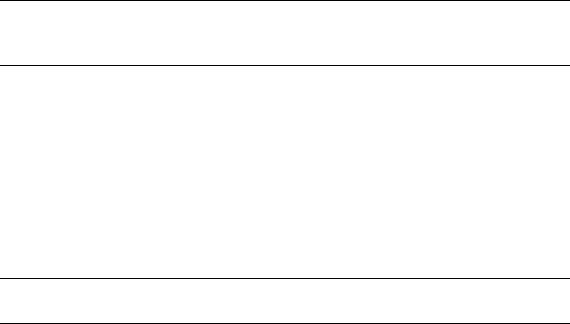
CHAPTER 17 ■ SESSIONS
Changing the Name of the Session
A common problem with sessions arises when deploying web sites on multiple subdomains. Because each site uses the same default value for session.cookie_domain and the same session.name of PHPSESSID by default, users find themselves able to log into only one site at any given time. Drupal solves this problem by creating a unique session name for each site. The session name is based on a sha-256 hash, with some modifications, of the base URL for the site.
The automatic generation of the session name can be bypassed by uncommenting a line in settings.php and specifying the value of the $cookie_domain variable. The value should contain alphanumeric characters only. Here is the relevant section of settings.php:
/**
*Drupal automatically generates a unique session cookie name for each site
*based on its full domain name. If you have multiple domains pointing at
*the same Drupal site, you can either redirect them all to a single domain
*(see comment in .htaccess), or uncomment the line below and specify their
*shared base domain. Doing so assures that users remain logged in as they
*cross between your various domains.
*/
# $cookie_domain = 'example.com';
■ Note The only time Perl-style comment characters (#) are used in Drupal are in settings.php, .htaccess, robots.txt, and the actual shell scripts in the scripts directory.
Storing Data in the Session
Storing data in a user’s session is convenient, because the data is automatically stored by the sessions system. Whenever you want to store data that you want to associate with a user during a visit (or multiple visits up to session.cookie_lifetime), use the $_SESSION superglobal:
$_SESSION['favorite_color'] = $favorite_color;
Later, on a subsequent request, do the following to retrieve the value:
$favorite_color = $_SESSION['favorite_color'];
■ Caution $user should not be used to store information for anonymous users.
387
