
му2-инфокласт
.pdfIII. Find in the text the English equivalents for the following Russian words and phrases: взимать плату, восходить по времени к, вызывать опасения, емкость сетей, запускать приложения, конфиденциальность информации, неясный, облачное вычисление, общая сеть, ограничение, оптоволоконные сети высокой емкости, осуществлять ряд услуг, поисковая система, происходить от, система с разделенным временем, третья сторона, удаленный доступ, параллельная обработка данных, через каналы связи, распределенные вычисления.
Choose the right option to fill in the text.
Text C. Who Invented Google?
A search engines is a program that 1. ________ the Internet and finds web pages for the user based on the keywords 2. _________ you submit.
The very popular search engine called Google 3. ___________ by Larry Page and Sergey Brin.
Google 4. ____________ after a googol – the name for the number 1 followed by 100 zeros – found in the book Mathematics and the Imagination by Edward Kasner and James Newman. To Google’s founders the name represents the immense amount of information that a search engine 5. ___________ process.
In 1995 Larry Page and Sergey Brin 6. __________ at Stanford University as graduate students in computer science. By January of 1996, they began collaborating on writing 7. _______ program for a search engine dubbed BackRub, named after its ability to do back link analysis.
Next, fueled by the excellent reviews that BackRub received, Larry Page and Sergey Brin began 8. _________ on Google. Operating out of their dorm rooms, they built a server network using cheap, used, and borrowed PCs. They bought terabytes of disks 9. ___________ discount prices. They tried 10. __________ their search engine technology; however, they couldn’t find 11. __________ who wanted their product at an early stage of development. Page and Brin decided 12. _________
Google, seek more financing, improve the product, and take it to the public themselves.
Google finally became a hot commodity. Co-founder of Sun Microsystems, Andy Bechtolsheim said after a quick demo of Google, “Instead of us discussing all the details, why don’t I just write you a check?”
The $100,000 check was made out to Google Inc., however, Google Inc. as a legal entity 13. ___________. Larry Page and Sergey Brin incorporated within two weeks, cashed that check, and raised $900,000 more for their initial funding.
14. ___________ September of 1998, Google Inc. opened in Menlo Park, California and Google.com, a beta search engine, was answering 10,000 search queries every day. On September 21, 1999, Google officially 15. ______________ the beta (test status) from its title.
21
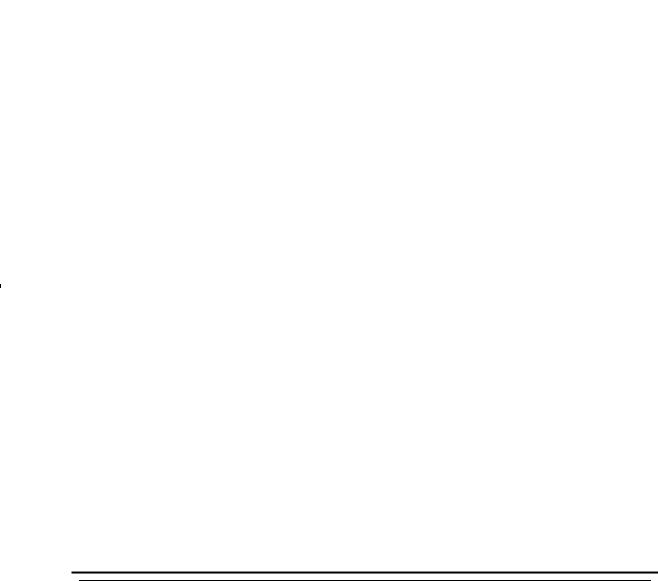
|
A |
B |
C |
D |
|
|
|
|
|
|
|
1 |
is searching |
searches |
searched |
has been searching |
|
|
|
|
|
|
|
2 |
which |
when |
that |
what |
|
|
|
|
|
|
|
3 |
was invented |
invented |
is invented |
to be invented |
|
|
|
|
|
|
|
4 |
was named |
is named |
named |
were named |
|
|
|
|
|
|
|
5 |
have to |
must |
is able to |
has to |
|
|
|
|
|
|
|
6 |
were met |
have met |
met |
meet |
|
|
|
|
|
|
|
7 |
a |
the |
– |
some |
|
|
|
|
|
|
|
8 |
work |
working |
works |
to working |
|
|
|
|
|
|
|
9 |
on |
for |
by |
at |
|
|
|
|
|
|
|
|
to license |
licensed |
have licensed |
licensing |
|
10 |
|
||||
|
|
|
|
|
|
11 |
no one |
anyone |
someone |
somebody |
|
|
|
|
|
|
|
12 |
to keep |
keeping |
kept |
keep |
|
|
|
|
|
|
|
13 |
had not exist |
has not exist |
did not exist |
do not exist |
|
|
|
|
|
|
|
14 |
– |
by |
on |
in |
|
|
|
|
|
|
|
15 |
removed |
remove |
removing |
was removing |
|
|
|
|
|
|
|
|
|
|
|
|
|
Topic. Speak on the topic “Computer Hardware and Software”.
Script for the Listening Activity on p. 17
Computer hardware is the collection of physical parts of a computer system. This includes the computer case, monitor, keyboard, and mouse. It also includes all the parts inside the computer case, such as the hard disk drive, motherboard, video card, and many others. Computer hardware is what you can physically touch.
A computer system consists of two major elements: hardware and software. Computer hardware is the collection of all the parts you can physically touch. Computer software, on the other hand, is not something you can touch. Software is a set of instructions for a computer to perform
specific operations. You need both hardware and software for a computer system to work.
Some hardware components are easy to recognize, such as the computer case, keyboard, and monitor. However, there are many different types of hardware components. In this lesson, you will learn how to recognize the different components and what they do.
Before looking at the various components, it is useful to distinguish between two different types of computers: desktop computers and laptop computers. A desktop computer consists of a computer case
22
and a separate monitor, keyboard, and mouse. As the name suggests, this type of computer is typically placed on a desk and is not very portable. A laptop computer has the same components but integrated into a single, portable unit. While these two types of computers look quite different, they have the same general hardware components.
Letʼs start with the computer case. This is the metal enclosure that contains many of the other hardware components. It comes in various shapes and sizes, but a typical tower model is between 15-25 inches high. Want to know whatʼs inside? Okay, go get a screwdriver and letʼs open it up. Seriously, if you are really into computers, the best way to learn is to actually get hands-on. To save us some time, however, have a look at this desktop computer case. A computer enthusiast replaced the metal side panel with a transparent one, so we can have a look inside.
Although that photo looks pretty cool, it is a bit hard to recognize the individual components, especially with all the connecting wires running through it. This figure shows a more schematic version of a desktop computer, which makes it easier to point out the essential hardware components.
The computer case contains a power supply unit (#6) to convert generalpurpose electricity to direct current for the other components. The most critical component is the motherboard (#2), a plastic board on which several essential components are mounted. This includes the central processing unit, or CPU, (#3), the main memory (#4), and expansions slots (#5) for other hardware components. The internal hard disk drive (#8) serves as the mass storage device for data files and software applications. An optical disk drive (#7) makes it possible to read from and write to CDs and DVDs. Other hard-
ware components typically found inside the computer case (but not shown in the figure) are a sound card, a video card, and a cooling mechanism, such as a fan.
A computer system also needs input devices, such as a keyboard (#9) and a mouse (#10). To interact with a user, a computer system also needs a display device, such as a monitor (#1).
The hardware components described so far result in a fully functional computer system. A user can provide input using the keyboard and the mouse, and the computer can process instructions, read and write information, and display the results on the monitor. Most present-day computer systems have additional hardware components to provide more functionality. These include input devices, such as a microphone and video camera, and output devices, such as speakers. These can be integrated into the other hardware components or connected as external devices.
Additional peripheral devices can be connected to the computer systems, such as an image scanner to input paper documents as digital files, a printer to print out documents, and an external hard disk drive for extra mass storage.
The hardware components described here are all part of a personal computer. Other types of hardware are needed for a computer network and for the infrastructure that supports the Internet, but those types of hardware are not covered here.
Computer hardware is a general term to describe all the physical parts of a computer system. A typical computer system consists of a computer case, a power supply unit, a motherboard, a central processing unit (CPU), main memory, and a hard disk drive. Input devices include a keyboard, mouse, microphone, video camera, and image scanner. Output devices include a monitor, speakers, and a printer
23
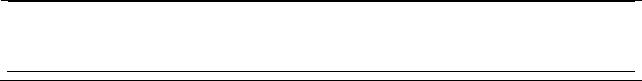
UNIT IV
Computer Programming
I. Match programming terms words with Russian equivalents.
1) |
functional programming |
a) |
ассемблер |
|
2) linear programming |
b) |
генератор прикладных программ |
||
3) logic programming |
c) |
интерпретатор |
||
4) |
object-oriented programming |
d) |
исходный код |
|
5) recursive programming |
e) |
компилятор |
||
6) |
high-level programming |
f) |
линейное программирование |
|
|
language |
g) |
логическое программирование |
|
7) low-level programming |
h) объектно ориентированное |
|||
|
language |
|
программирование (OOП) |
|
8) |
application generator |
i) |
отладчик |
|
9) |
assembler |
j) |
программа редактирования |
|
10) |
compiler |
k) |
рекурсивное программирование |
|
11) |
debugger |
l) |
функциональное |
|
12) |
editor |
|
программирование |
|
13) |
interpreter |
m) язык программирования |
||
14) |
source code |
|
высокого уровня |
|
|
|
|
n) |
язык программирования |
|
|
|
|
низкого уровня |
|
|
|
|
|
II. Match the terms with the definitions.
recursive programming, troubleshooting, machine code, OOP, coding, source code
1.The process of coding through the use of objects.
2.The process also known as programming.
3.The original form of a program before it is converted into a machine code.
4.A computer programming technique involving recursion.
5.A set of instructions coded so that the computer can use it directly without further translation.
6.The process also known as debugging.
Text A. Programming Techniques
Computer programming is a field that has to do with the analytical creation of source code that can be used to configure computer systems. More detailed, programming (or coding) is the process of designing, writing, testing, debugging (or
24

troubleshooting), and maintaining the source code of computer programs. The purpose of programming is to create a program that exhibits a certain desired behavior. The process of writing source code often requires expertise in many different subjects, including knowledge of the application domain, specialized algorithms and formal logic.
The most common programming techniques nowadays are linear, functional, logic, recursive and object-oriented programming. Let’s consider some o them.
Recursive programming is a powerful technique that can greatly simplify some programming tasks. In brief, recursive programming is the situation in which a procedure calls itself, passing in a modified value of the parameter(s) that was passed in to the current iteration of the procedure. Typically, a recursive programming environment contains (at least) two procedures: first, a procedure to set up the initial environment and make the initial call to the recursive procedure, and second, the recursive procedure itself that calls itself one or more times.
Object-oriented programming (OOP) is a programming language model organized around “objects” rather than “actions” and data rather than logic. OOP uses predefined programming modular units (objects, classes, subclasses, and so forth) in order to make programming faster and easier to maintain. Object-oriented languages help to manage complexity in large programs. Objects package data and the operations on them so that only the operations are publicly accessible and internal details of the data structures are hidden. This information hiding made large-scale programming easier by allowing a programmer to think about each part of the program in isolation. In addition, objects may be derived from more general ones, “inheriting” their capabilities. Such an object hierarchy made it possible to define specialized objects without repeating all that is in the more general ones.
After-Reading Activity
I. Answer the questions
1.What does computer programming deal with?
2.What steps is the process of writing a source code comprised of?
3.What is the main goal of programming?
4.What knowledge does the process of writing a source code require?
II. Fill in the gaps with the proper words and word combination.
troubleshooting, |
recursive, hierarchies, programming tool, |
recursion, |
machine code, |
object-oriented, compilers, source code, |
high-level |
25

1. Most _____ programming languages support _____ by allowing a function to call itself within the program text. 2. In general, _____ is the identification and elimination of faults, caused by a failure of some kind. 3. The _____ functions take their name from the process of “recurrence” or “recursion”. 4. Any program or utility that helps programmers or users develop applications or maintain their computers can be called a _____. Examples are _____, interpreters, 4GLs, etc. 5. In OOP objects are used to form additional objects and are arranged into _____. 6. Programmers specify the actions to be performed mostly by writing a _____, which can then be automatically translated to binary _____. 7. Since the 1990s, Java has been one of the most successful _____ languages.
Text B. 10 Programming Languages You Should Learn
I. Read the text and put the names of programming languages into the right passages.
a) AJAX |
c) C# |
e) JavaScript |
g) PHP |
i) Ruby |
b) C |
d) Java |
f) Perl |
h) Python |
j) VB.Net |
II. Find in the text the English equivalents for the following Russian words and phrases: в настоящее время, в порядке убывания, веб-приложение, встроенный, выделяться, интерпретируемый язык, компилируемый язык, кросс-платфор- менный язык, общий шлюзовый интерфейс, распространенный язык, с азов (с нуля), серверный язык, скриптовый язык, спрос на компетентных специалистов, структура, универсальный язык, язык с открытым исходным кодом.
Although there are over 2,000 computer languages, relatively few are actually widely used. Among thousands, the following 10 programming languages stand out for their job marketability. The languages are given in decreasing order beginning with the most used (according to the nationwide queries on Dice.com, a job site for technology professionals).
1.______ is an object-oriented programming language developed by James
Gosling at Sun Microsystems in 1990s. It is hailed by many developers as a “beautiful” language, it is central to the non-.Net programming experience. (Job availabilities: 14,408)
2.______ is a standardized, general-purpose language, one of the most pervasive languages and the basis for several others (such as C++). Once you learn it, making the jump to Java or C# is fairly easy, because a lot of the syntax is common. (Job availabilities: 6,164)
26
3.______ is a general-purpose, compiled, object-oriented language developed by Microsoft as part of its .NET initiative, it evolved from C and C++. It’s an essential part of the .Net framework. Learning this language, which is just Java with a different name plate, is critical if you heavily use Microsoft. (Job availabilities: 5,111)
4.______ is an open-source, cross-platform, server-side interpretive language used extensively to process text through CGI (common gateway interface) programs. Its power in processing piles of text has made it very popular and widely used to write Web server programs for a range of tasks. (Job availabilities: 4,810)
5.______, is an object-oriented, scripting language that runs in the Web browser on the client side. It’s smaller, easier to code and doesn’t have to be compiled. Embedded into HTML, it’s used in millions of Web pages to validate forms, create cookies, detect browsers and improve the design. Not to be confused with Java. (Job availabilities: 4,406)
6.______ is an object-oriented language implemented on Microsoft’s. Net framework. Most argue that it is currently more popular than ever and one of the only
“must-learns”. (Job availabilities: 2,090)
7.______ is an open-source, interpretive, server-side, cross-platform, HTML scripting language, especially well-suited for Web development as it can be embedded into HTML pages. High-speed scripting with caching, augmented with compiled code plug-ins (such as can be done with Perl) is where the future is, as building Web apps from scratch using C or COBOL is going the way of the dinosaurs. (Job availabilities: 1,152)
8.______ uses XHTML or HTML, JavaScript and XML to create interactive
Web applications. The demand for the knowledgeable pros is huge because it’s so hard to learn. However, Microsoft is going to release a tool named Atlas that will make this language much easier to implement (Job availabilities: 1,106)
9.______ is an interpreted, dynamically object-oriented, open-source language that utilizes automatic memory management. Designed to be a highly readable, minimalist language, many say it has a sense of humor (spam and eggs, rather than foo and bar). It is extensively used by Google because of its syntactic simplicity. (Job availabilities: 811)
10.______ is a dynamic, object-oriented, open-source language, originated in Japan during the mid-1990s. Web application framework Rails is written in it. With a focus on simplicity, productivity, its usage has spread quickly. Many find it easy to learn. (Job availabilities: 210)
Topic. Speak on the topic “Computer Programming”.
27
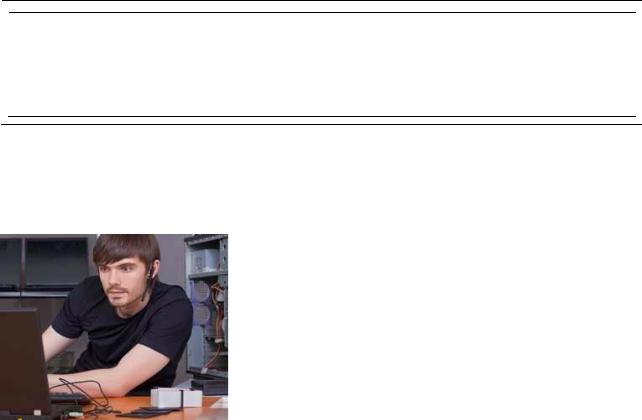
Unit V
Computer and Information Technologies:
Occupational Outlook
Text A. IT Specialists: A Computer Programmer
1. How to Become a Computer Programmer
Most computer programmers must have a bachelor’s degree; however, some employers hire workers who have an associate’s degree. Most programmers get a degree in computer science or a related subject. Programmers who work in specific fields, such as healthcare or accounting, may take classes in that field to supplement their degree in computer programming. In addition, employers value experience, which many students gain through internships.
Most programmers learn only a few computer languages while in a college. However, a computer science degree gives students the skills needed to learn new computer languages easily. During their classes, students receive hands-on experience writing code, debugging programs, and doing many other tasks that they will perform on the job. To keep up with changing technology, computer programmers may take continuing education and professional development seminars to learn new programming languages or about upgrades to programming languages they already know.
bachelor’s degree – степень бакалавра
associate’s degree – диплом младшего специалиста (степень, полученная в двухгодичном колледже США, позволяет продолжить обучение для получения степени бакалавра)
employer – наниматель, работодатель internship – практика, стажировка
hands-on experience – практический опыт, ознакомление на практике continuing education – дальнейшее (продолжающееся) образование professional development – повышение профессионального уровня
2. What Computer Programmers Do
Computer programmers write codes to create software programs. They turn the program designs created by software developers and engineers into instructions that a
28

computer can follow. Programmers must debug the programs – that is, test them to ensure that they produce the expected results. If a program does not work correctly, they check the code for mistakes and fix them.
Duties. Computer programmers typically do the following:
Write programs in a variety of computer languages, such as C++ and Java.
Update and expand existing programs.
Debug programs by testing for and fixing errors.
Build and use CASE tools to automate the writing of some code.
Use code libraries, which are collections of independent lines of code, to simplify the writing.
debug – отыскивать и устранять дефекты update – обновлять, модернизировать expand – расширять, развивать
CASE (computer-assisted software engineering) – автоматизированная разра-
ботка программного обеспечения
3. Work Environment
Programmers work closely with software developers, and in some businesses, their duties overlap. They usually work in offices, most commonly in software development organizations and related services industry.
Computer programmers normally work alone, but sometimes work with other computer specialists on large projects. Because writing code can be done anywhere, many programmers telecommute.
overlap – частично совпадать telecommute – работать дистанционно
After-Reading Activity
Fill in the gaps
1.In order to become a _____ _____ one should have a _____ or _____ degree in _____ _____ or a related subject.
2.Employers give preferences to students who gained experience through
_____ .
3.While in a college students receive _____ experience doing tasks such as writing codes, _____ programs and others.
4.Computer programmers may take _____ _____ classes to keep up with changing _____ .
5.To create software programs computer programmers write _____ in a variety of _____ _____ .
29
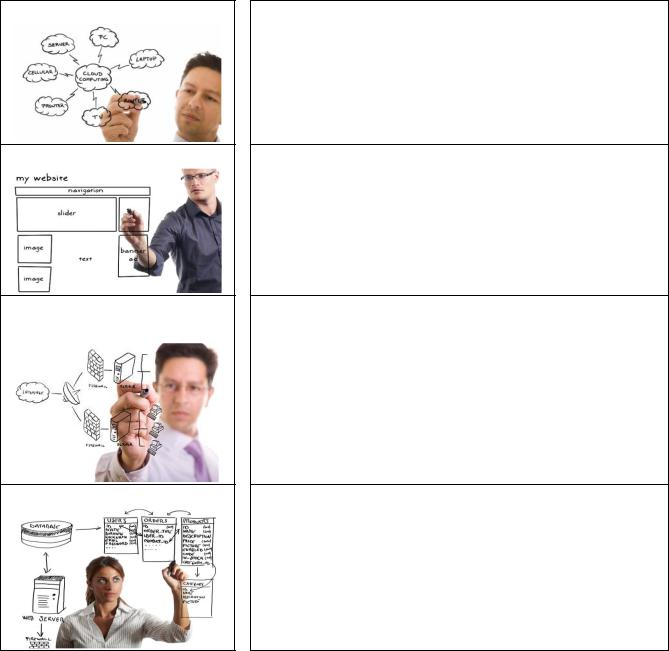
6.Programmers must _____ the programs by testing the codes for _____ .
7.Coders must _____ and _____ the programs that already exist.
8.Computer programmers build tools to _____ the code writing and use _____
_____ to simplify it.
9.Programmers closely work with _____ developers and sometimes their responsibilities _____.
10.In case of large projects programmers have to work with other _____
_____ .
11.Computer programmers can write _____ anywhere, so very often they
_____ .
Text B. Computer and IT Specialists
Match the IT specialists with the description of their job.
Software Developers
Web Developers
Information Security
Analysts
Database Administrators
…plan and carry out security measures to protect an organizationʼs computer networks and systems. Their responsibilities are continually expanding as the number of cyberattacks increase.
…research, design, develop, and test computer systems and components such as processors, circuit boards, memory devices, networks, and routers. By creating new directions in computer hardware, these specialists create rapid advances in computer technology.
…are the creative minds behind computer programs. Some develop the applications that allow people to do specific tasks on a computer or other device. Others develop the underlying systems that run the devices or control networks.
…design and create websites. They are responsible for the look of the site. They are also responsible for the site’s technical aspects, such as performance and capacity, which are measures of a website’s speed and how much traffic the site can handle. They also may create content for the site.
30
