
Professional Java.JDK.5.Edition (Wrox)
.pdf
Chapter 1
Method |
Description |
|
|
void setSourceClassName |
Sets the name of the class where the log |
(String sourceClassName) |
message is originating. |
void setSourceMethodName |
Sets the name of the method where the log |
(String sourceMethodName) |
message is originating. |
void setThreadID (int threadID) |
Sets the identifier of the thread where the log |
|
message is originating. |
void setThrown (Throwable thrown) |
Sets a Throwable to associate with the log mes- |
|
sage. Can be null. |
|
|
Resource Bundle Methods
The following methods allow you to retrieve and configure a resource bundle for use with the log message. Resource bundles are used for localizing log messages.
Method |
Description |
|
|
ResourceBundle getResourceBundle() |
Returns the ResourceBundle associated with |
|
the logger that is used to localize log messages. |
|
Might be null if there is no associated |
|
ResourceBundle. |
String getResourceBundleName() |
Returns the name of the resource bundle used |
|
to localize log messages. Returns null if log |
|
messages are not localizable (no resource bun- |
|
dle defined). |
void setResourceBundle |
Sets a resource bundle to use to localize log |
(ResourceBundle bundle) |
messages. |
void setResourceBundleName |
Sets the name of a resource bundle to use to |
(String name) |
localize log messages. |
|
|
Setting Information about the Message
The following methods configure the log message itself. Some of the information you can configure related to the log message are its level, the contents of the message, and the time the message was sent.
Method |
Description |
|
|
void setLevel(Level level) |
Sets the level of the logging message. |
void setLoggerName(String name) |
Sets the name of the logger issuing this mes- |
|
sage. Can be null. |
void setMessage(String message) |
Sets the contents of the message before for- |
|
matting/localization. |
|
|
36

Key Java Language Features and Libraries
Method |
|
Description |
|
|
|
void setMillis(long millis) |
|
Sets the time of the log message, in |
|
|
milliseconds since 1970. |
void setParameters(Object[] |
parameters) |
Sets parameters for the log message. |
void setSequenceNumber(long |
seq) |
Sets the sequence number of the log mes- |
|
|
sage. This method shouldn’t usually be |
|
|
called, since the constructor assigns a unique |
|
|
number to each log message. |
|
|
|
The Level Class
The Level class defines the entire set of logging levels, and also objects of this class represent a specific logging level that is then used by loggers, handlers, and so on. If you desire, you can subclass this class and define your own custom levels, as long as they do not conflict with the existing logging levels.
Logging Levels
The following logging levels are defined in the Level class.
Log Level |
Description |
|
|
OFF |
Special value that is initialized to Integer.MAX_VALUE. This turns logging off. |
SEVERE |
Meant for serious failures. Initialized to 1,000. |
WARNING |
Meant to indicate potential problems. Initialized to 900. |
INFO |
General information. Initialized to 800. |
CONFIG |
Meant for messages useful for debugging. Initialized to 700. |
FINE |
Meant for least verbose tracing information. Initialized to 500. |
FINER |
More detailed tracing information. Initialized to 400. |
FINEST |
Most detailed level of tracing information. Initialized to 300. |
ALL |
Special value. Logs ALL messages. Initialized to Integer.MIN_VALUE. |
|
|
Level Methods
The Level class defines methods to set and retrieve a specific logging level. Both numeric and textual versions of levels can be used.
37

Chapter 1
Method |
Description |
|
|
static Level parse(String name) |
Returns a Level object representing the name of |
|
the level that is passed in. The string name can be |
|
one of the logging levels, such as SEVERE or CON- |
|
FIG. An arbitrary number, between |
|
Integer.MIN_VALUE and Integer.MAX_VALUE |
|
can also be passed in (as a string). If the number |
|
represents one of the existing level values, that |
|
level is returned. Otherwise, a new Level is |
|
returned corresponding to the passed in value. |
|
Any invalid name or number causes an Ille- |
|
galArgumentException to get thrown. If the |
|
name is null, a NullPointerException is thrown. |
boolean equals(Object ox) |
Returns true if the object passed in has the same |
|
level as the current class. |
String getLocalizedName() |
Returns the localized version of the current level’s |
|
name, or the nonlocalized version if no localization |
|
is available. |
String getName() |
Returns the nonlocalized version of the current |
|
level’s name. |
String getResourceBundleName() |
Returns the name of the level’s localization |
|
resource bundle, or null if no localization resource |
|
bundle is defined. |
int hashCode() |
Returns a hash code based on the level value. |
int intValue() |
Returns the integer value for the current level. |
String toString() |
Returns the nonlocalized name of the current level. |
|
|
The Handler Class
The Handler class is used to receive log messages and then publish them to an external destination. This might be memory, a file, a database, a TCP/IP stream, or any number of places that can store log messages. Just like loggers, a handler has an associated level. Log messages that are less than the level on the handler are discarded. Each specific instance of a Handler has its own properties and is usually configured in the logging.properties file. The next section discusses the various handlers that are found in the java.util.logging package. Creating a custom handler is straightforward, since implementations of only close(), flush(), and publish(LogRecord record) are needed.
Handler Methods
The Handler class defines three abstract methods that need specific behavior in inheriting classes. The other methods available on the Handler class are for dealing with message encoding, filters, formatters, and error handlers.
38
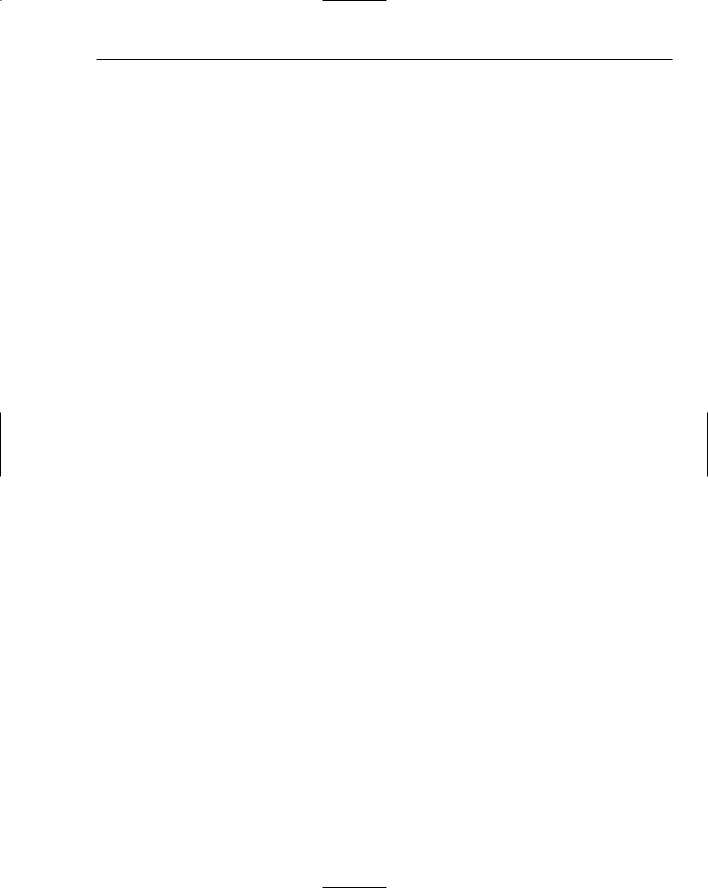
Key Java Language Features and Libraries
Key Abstract Methods
When developing a custom handler, there are three abstract methods that must be overridden. These are listed in the following table.
Method |
Description |
|
|
abstract void close() |
This method should perform a flush() |
|
and then free any resources used by the |
|
handler. After close() is called, the Han- |
|
dler should no longer be used. |
abstract void flush() |
Flushes any buffered output to ensure it is |
|
saved to the associated resource. |
abstract void publish(LogRecord record) |
Takes a log message forwarded by a log- |
|
ger and then writes it to the associated |
|
resource. The message should be format- |
|
ted (using the Formatter) and localized. |
|
|
Set and Retrieve Information about the Handler
The methods listed in the following table allow you to retrieve information about the handler, such as its encoding, associated error manager, filter, formatter, and level, and also set this configuration information.
Method |
Description |
|
|
String getEncoding() |
Returns the name of the character encod- |
|
ing. If the name is null, then the default |
|
encoding should be used. |
ErrorManager getErrorManager() |
Returns the ErrorManager associated |
|
with this Handler. |
Filter getFilter() |
Returns the Filter associated with this |
|
Handler, which might be null. |
Formatter getFormatter() |
Returns the Formatter associated with |
|
this Handler, which might be null. |
Level getLevel() |
Returns the level of this handler. Log mes- |
|
sages lower than this level are discarded. |
boolean isLoggable(LogRecord record) |
Returns true if the LogRecord passed in |
|
will be logged by this handler. The checks |
|
include comparing the record’s level to |
|
the handler’s, testing against the filter (if |
|
one is defined), and any other checks |
|
defined in the handler. |
void setEncoding(String encoding) |
Sets the encoding to a specified character |
|
encoding. If null is passed in, the default |
|
platform encoding is used. |
|
|
|
Table continued on following page |
39

Chapter 1
Method |
Description |
|
|
void setErrorManager (ErrorManager em) |
Sets an ErrorManager for the handler. If |
|
any errors occur while processing, the |
|
Error Manager’s error method is |
|
invoked. |
void setFilter (Filter newFilter) |
Sets a custom filter that decides whether |
|
to discard or keep a log message when the |
|
publish method is invoked. |
void setFormatter (Formatter newFormatter) |
Sets a Formatter that performs custom |
|
formatting on log messages passed to the |
|
handler before the log message is written |
|
to the destination. |
void setLevel(Level newLevel) |
This method sets the level threshold for |
|
the handler. Log messages below this |
|
level are automatically discarded. |
|
|
Stock Handlers
The java.util.logging package includes a number of predefined handlers to write log messages to common destinations. These classes include the ConsoleHandler, FileHandler, MemoryHandler, SocketHandler, and StreamHandler. These classes provide a specific implementation of the abstract methods in the Handler class. All the property key names in the tables are prefixed with java.util. logging in the actual properties file.
The StreamHandler serves chiefly as a base class for all handlers that write log messages to some
OutputStream. The subclasses of StreamHandler are ConsoleHandler, FileHandler, and
SocketHandler. A lot of the stream handling code is built into this class. See the following table for a list of properties for the StreamHandler.
Property Name |
Description |
Default Value |
|
|
|
StreamHandler.level |
Log level for the handler |
Level.INFO |
StreamHandler.filter |
Filter to use |
Undefined |
StreamHandler.formatter |
Formatter to use |
java.util.logging. |
|
|
SimpleFormatter |
StreamHandler.encoding |
Character set encoding to use |
Default platform encoding |
|
|
|
40
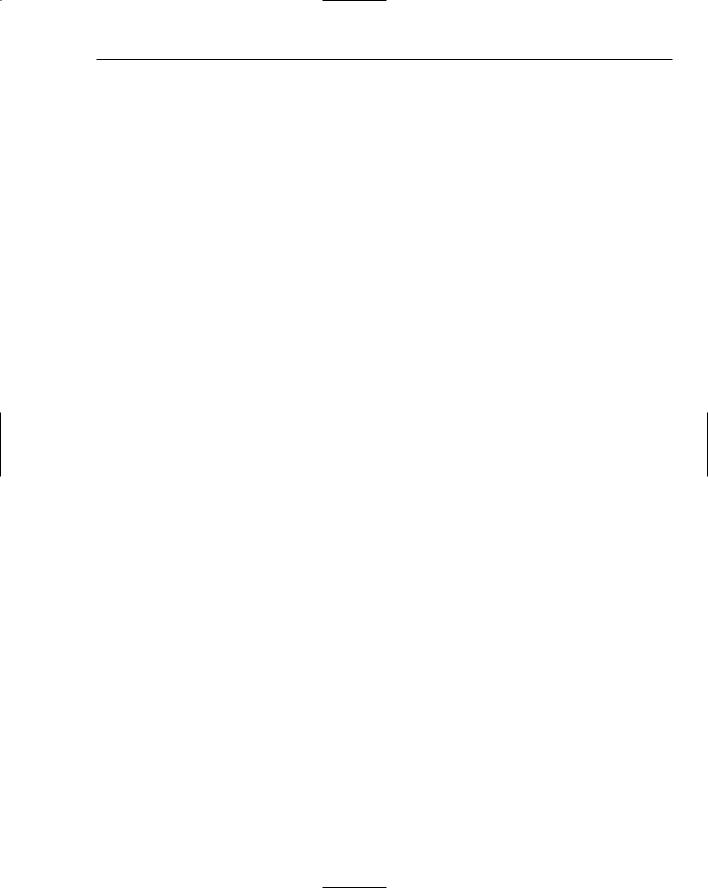
Key Java Language Features and Libraries
The following methods are defined/implemented on the StreamHandler class.
Method |
Description |
|
|
void close() |
The head string from the Formatter will be |
|
written if it hasn’t been already, and the tail |
|
string is written before the stream is closed. |
void flush() |
Writes any buffered output to the stream |
|
(flushes the stream). |
boolean isLoggable(LogRecord record) |
Performs standard checks against level |
|
and filter, but also returns false if no out- |
|
put stream is open or the record passed |
|
in is null. |
void publish(LogRecord record) |
If the record passed in is loggable, the |
|
Formatter is then invoked to format the log |
|
message and then the message is written to |
|
the output stream. |
void setEncoding(String encoding) |
Sets the character encoding to use for log |
|
messages. Pass in null to use the current plat- |
|
form’s default character encoding. |
protected void setOutputStream |
Sets an OutputStream to use. If an |
(OutputStream out) |
OutputStream is already open, it is flushed |
|
and then closed. The new OutputStream is |
|
then opened. |
|
|
The ConsoleHandler writes log messages to System.err. It subclasses StreamHandler but overrides close() to only perform a flush, so the System.err stream does not get closed. The default formatter used is SimpleFormatter. See below for specific information about formatters. See the following table for properties that can be defined in the logging.properties file for the ConsoleHandler.
Property Name |
Description |
Default Value |
|
|
|
ConsoleHandler.level |
Log level for the handler |
Level.INFO |
ConsoleHandler.filter |
Filter to use |
Undefined |
ConsoleHandler.formatter |
Formatter to use |
java.util.logging. |
|
|
SimpleFormatter |
ConsoleHandler.encoding |
Character set encoding to use |
Default platform encoding |
|
|
|
The SocketHandler writes log messages to the network over a specified TCP port. The properties listed in the following table are used by the SocketHandler. The default constructor uses the properties defined, and a second constructor allows the specification of the host and port SocketHandler(String host, int port). The close() method flushes and closes the output stream, and the publish() method flushes the stream after each record is written.
41

Chapter 1
Property Name |
Description |
Default Value |
|
|
|
SocketHandler.level |
Log level for the handler |
Level.INFO |
SocketHandler.filter |
Filter to use |
undefined |
SocketHandler.formatter |
Formatter to use |
java.util.logging. |
|
|
XMLFormatter |
SocketHandler.encoding |
Character set encoding to use |
Default platform encoding |
SocketHandler.host |
Target host name to connect to |
undefined |
SocketHandler.port |
Target TCP port to use |
undefined |
|
|
|
The FileHandler is able to write to a single file, or write to a rotating set of files as each file reaches a specified maximum size. The next number in a sequence is added to the end of the name of each rotating file, unless a generation (sequence) pattern is specified elsewhere. See below for a discussion of patterns to form filenames. The properties for the FileHandler are listed in the following table.
Property Name |
Description |
Default Value |
|
|
|
FileHandler.level |
Log level for the handler |
Level.INFO |
FileHandler.filter |
Filter to use |
undefined |
FileHandler.formatter |
Formatter to use |
java.util.logging. |
|
|
XMLFormatter |
FileHandler.encoding |
Character set encoding to use |
Default platform encoding |
FileHandler.limit |
Specifies approximate |
0 |
|
maximum number of bytes |
|
|
to write to a file. 0 means |
|
|
no limit. |
|
FileHandler.count |
Specifies how many output |
1 |
|
iles to cycle through. |
|
FileHandler.pattern |
Pattern used to generate |
%h/java%u.log |
|
output filenames. See below |
|
|
for more information. |
|
FileHandler.append |
Boolean value specifying |
false |
|
whether to append to an |
|
|
existing file or overwrite it. |
|
|
|
|
The FileHandler class supports filename patterns, allowing the substitution of paths such as the user’s home directory or the system’s temporary directory. The forward slash (/) is used as a directory separator, and this works for both Unix and Windows machines. Also supported is the ability to specify where the generation number goes in the filename when log files are rotated. These patterns are each prefixed with a percent sign (%).To include the percent sign in the filename, specify two percent signs (%%). The following table contains all the valid percent-sign substitutions.
42

|
|
Key Java Language Features and Libraries |
|
|
|
|
Pattern |
Description |
|
|
|
|
%t |
Full path of the system temporary directory |
|
%h |
Value of the user.home system property |
|
%g |
Generation number used to distinguish rotated logs |
|
%u |
Unique number used to resolve process conflicts |
|
|
|
For example, if you’re executing this on Windows 95 and specify the filename pattern %t/app_log.txt, the FileHandler class expands this to C:\TEMP\app_log.txt. Note that the %t and %h commands do not include the trailing forward slash.
The %u is used to account for when multiple threads/processes will access the same log file. Only one process can have the file open for writing, so to prevent the loss of logging information, the %u can be used to output to a log file that has a similar name to the others. For example, the filename pattern %t/logfile%u.txt can be specified, and if two processes open this same log file for output, the first will open C:\TEMP\logfile0.txt and the second will open C:\TEMP\logfile1.txt.
The MemoryHandler is a circular buffer in memory. It is intended for use as a quick way to store messages, so the messages have to be sent to another handler to write them to an external source. Since the buffer is circular, older log records eventually are overwritten by newer records. Formatting can be delayed to another Handler, which makes logging to a MemoryHandler quick. There are conditions that will cause the MemoryHandler to send data (push data) to another Handler. These conditions are as follows:
A log record passed in has a level greater than a specified pushLevel.
Another class calls the push method on the MemoryHandler.
A subclass implements specialized behavior to push data depending on custom criteria.
The properties on the MemoryHandler are listed in the following table.
Property Name |
Description |
Default Value |
|
|
|
MemoryHandler.level |
Log level for the handler |
Level.INFO |
MemoryHandler.filter |
Filter to use |
undefined |
MemoryHandler.size |
Size of the circular buffer (in bytes) |
1,000 |
MemoryHandler.push |
Defines the push level — the minimum |
Level.SEVERE |
|
level that will cause messages to be |
|
|
sent to the target handler |
|
MemoryHandler.target |
Specifies the name of the |
Undefined |
|
target Handler class |
|
|
|
|
43
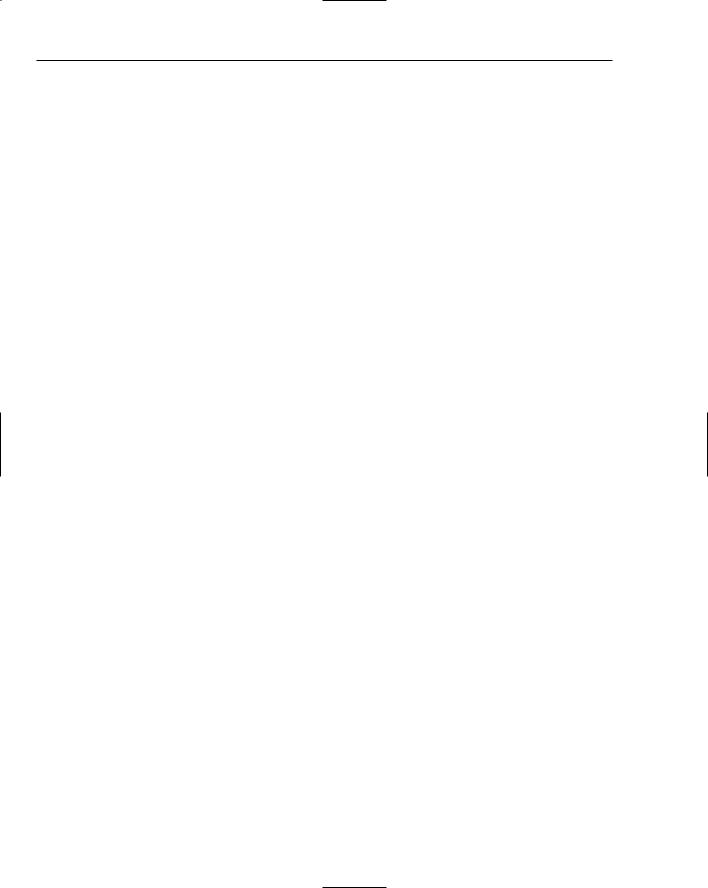
Chapter 1
The constructors create a MemoryHandler with a default or specific configuration.
Constructor |
Description |
|
|
MemoryHandler() |
Creates a MemoryHandler based on the configu- |
|
ration properties. |
MemoryHandler(Handler target, |
Creates a MemoryHandler with a specified target |
int size, Level pushLevel) |
handler, size of the buffer, and push level. |
|
|
The methods provided by the MemoryHandler create and configure the behavior of the memory handler.
Method |
Description |
|
|
void publish(LogRecord record) |
Stores the record in the internal buffer, if it is log- |
|
gable (see isLoggable). If the level of the log |
|
record is greater than or equal to the pushLevel, |
|
all buffered records, including the current one, |
|
are written to the target Handler. |
void close() |
Closes the handler and frees the associated |
|
resources. Also invokes close on the |
|
target handler. |
void flush() |
Causes a flush, which is different from a push. |
|
To actually write the log records to a destination |
|
other than memory, a push must be performed. |
Level getPushLevel() |
Returns the current push level. |
boolean isLoggable(LogRecord record) |
Compares the log level’s versus the handler’s log |
|
level, and then runs the record through the filter |
|
if one is defined. Whether the record will cause a |
|
push or not is ignored by this method. |
void push() |
Sends all records in the current buffer to the tar- |
|
get handler, and clears the buffer. |
void setPushLevel(Level newLevel) |
Sets a new push level. |
|
|
The Formatter Class
The Formatter class is used to perform some custom processing on a log record. This formatting might be localization, adding additional program information (such as adding the time and date to log records), or any other processing needed. The Formatter returns a string that is the processed log record. The Formatter class also has support for head and tail strings that come before and after all log records. An example that will be implemented later in this section is a custom Formatter that writes log records to an HTML table. For this formatter, the head string would be the <table> tag, and the tail string is the </table> tag. The methods defined in the Formatter class are listed in the following table.
44

Key Java Language Features and Libraries
Method |
Description |
|
|
abstract String format(LogRecord record) |
Performs specific formatting of the log |
|
record and returns the formatted string. |
String formatMessage(LogRecord record) |
The message string in the LogRecord is |
|
localized using the record’s Resource- |
|
Bundle, and formatted according to |
|
java.text style formatting (replacing |
|
strings such as {0}). |
String getHead(Handler h) |
Returns the header string for a specified |
|
handler, which can be null. |
String getTail(Handler h) |
Returns the tail string for a specified han- |
|
dler, which can be null. |
|
|
Stock Formatters
The logging package comes already equipped with a couple of useful formatters. The SimpleFormatter provides a basic implementation of a formatter. The XMLFormatter outputs log records in a predefined XML format. These two stock formatters will cover a variety of basic logging scenarios, but if you need behavior not supplied by either of these formatters, you can write your own.
SimpleFormatter
The SimpleFormatter does a minimal level of work to format log messages. The format method of the SimpleFormatter returns a oneor two-line summary of the log record that is passed in. Logging a simple log message, such as test 1, using the SimpleFormatter will issue the following output:
Apr 18, 2004 12:18:25 PM LoggingTest main
INFO: test 1
The SimpleFormatter formats the message with the date, time, originating class name, originating method name, and on the second line, the level of the log message and the log message itself.
XMLFormatter
The XMLFormatter formats the log records according to an XML DTD. You can use the XMLFormatter with any character encoding, but it is suggested that it is only used with “UTF-8”. The getHead() and getTail() methods are used to output the start and end of the XML file, the parts that aren’t repeated for each log record but are necessary to create a valid XML file.
Example output from the XMLFormatter follows:
<?xml version=”1.0” encoding=”windows-1252” standalone=”no”?> <!DOCTYPE log SYSTEM “logger.dtd”>
<log>
<record>
<date>2004-04-18T12:22:36</date> <millis>1082305356235</millis> <sequence>0</sequence> <logger>LoggingTest</logger>
45
