
Myaiesec_net_guide_for_new_members
.pdf
Welcome to myaiesec.net
guide
Stay connected globally!

Get started
Step 1. Register! Click on the link and follow further instructions

Step 2. Choose
‘member’ and continue
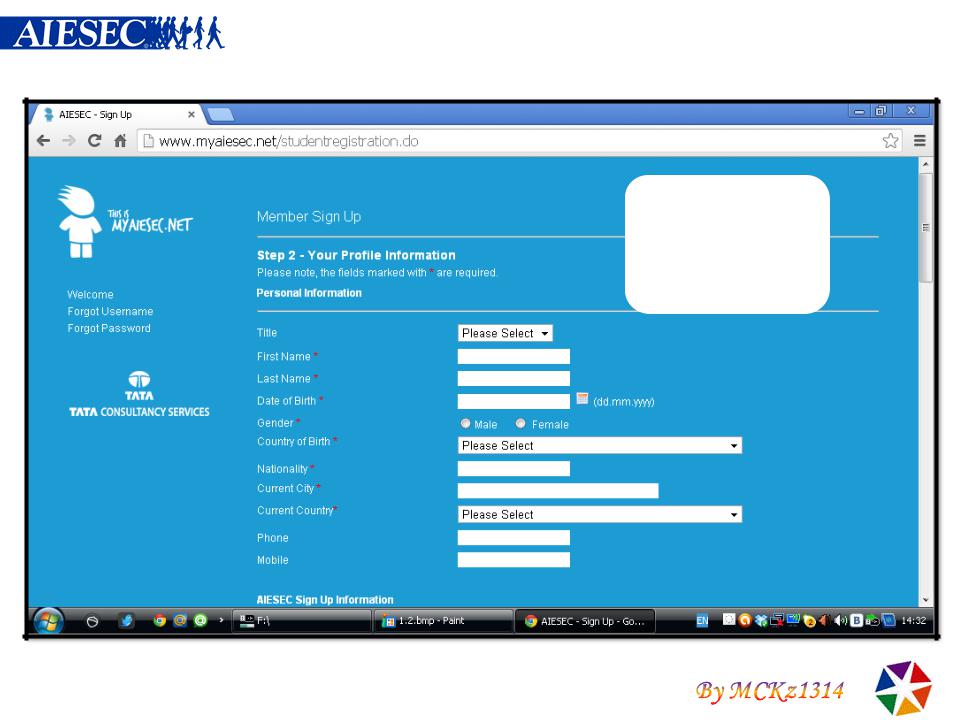
Step 3. Fill in the registration form. Please insert true information

For AIESEC login information choose Kazakhstan and the city in which you are engaged with AIESEC.
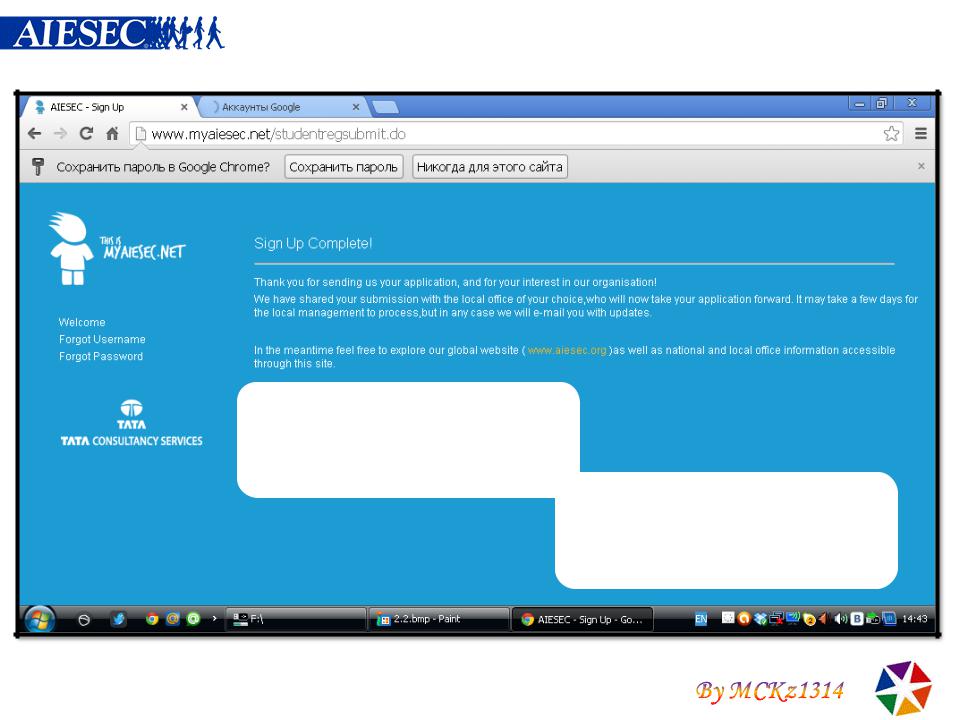
Step 4. If the registration has been successfully submitted, you will see this page. Afterwards, check your email for the confirmation (see next slide).
Step 5. Wait for your Local Committee for approve your registration. It might take up to 48 hours.


Once you are approved you will find yourself at home page of myaiesec.net

1. When you are in the system, you automatically receive an email in format name.surname@aiesec.net.
3. Since @aiesec.net accounts are gmail-based, you can enjoy almost all features of gmail when working from your @aiesec.net account.
2. To log into your @aiesec.net account go to gmail.com and type in full address into login field.

If for some reason your @aiesec.net account is not created automatically, go to ‘my experience’ and ‘raise email request’.
