
- •Contents
- •Preface
- •About this book
- •Intended audience
- •Using this book
- •Typographical conventions
- •Further reading
- •Feedback
- •Feedback on ARM TCP/IP
- •Feedback on this book
- •1.1 A typical embedded networking stack
- •1.2 ARM TCP/IP requirements
- •1.2.1 Memory requirements
- •1.2.2 Operating system requirements
- •1.3 Sample package directories
- •1.4 Sample programs
- •2.1 Porting procedure
- •2.2 Portable and nonportable files
- •2.2.1 Portable files
- •2.2.2 Nonportable files
- •2.3 Creating the IP port file
- •2.3.1 The ipport.h file
- •2.3.2 Standard macros and definitions
- •2.3.3 CPU architecture
- •2.3.5 Debugging aids
- •2.3.6 Timers and multitasking
- •2.3.7 Stack features and options
- •2.3.8 Optional compilation switches
- •2.4 Coding the glue layer
- •2.4.1 Task control
- •2.5 Specifying IP addresses
- •2.5.1 Porting programmer IP issues
- •2.5.2 End user IP issues
- •2.6 Testing the TCP/IP port
- •3.1.1 cksum()
- •3.1.2 dprintf() and initmsg()
- •3.1.3 dtrap()
- •3.1.4 ENTER_CRIT_SECTION() and EXIT_CRIT_SECTION()
- •3.1.5 LOCK_NET_RESOURCE() and UNLOCK_NET_RESOURCE()
- •3.1.6 npalloc()
- •3.1.7 npfree()
- •3.1.8 panic()
- •3.1.9 prep_ifaces()
- •3.1.10 tcp_sleep()
- •3.1.11 tcp_wakeup()
- •3.2 Network interfaces
- •3.2.1 The NET structure
- •3.2.2 n_close()
- •3.2.3 n_init()
- •3.2.4 n_reg_type()
- •3.2.5 n_stats()
- •3.2.6 pkt_send()
- •3.2.7 raw_send()
- •4.1 DHCP client functions
- •4.1.1 dhc_init()
- •4.1.2 dhc_discover()
- •4.1.3 dhc_set_callback()
- •4.1.4 dhc_halt()
- •4.1.5 dhc_second()
- •5.1 ARM implementation of sockets
- •5.2 Socket API reference
- •5.2.1 t_accept()
- •5.2.2 t_bind()
- •5.2.3 t_connect()
- •5.2.4 t_errno()
- •5.2.5 t_getpeername()
- •5.2.6 t_getsockname()
- •5.2.7 t_getsockopt()
- •5.2.8 t_listen()
- •5.2.9 t_recv() and t_recvfrom()
- •5.2.10 t_select()
- •5.2.11 t_send() and t_sendto()
- •5.2.12 t_setsockopt()
- •5.2.13 t_shutdown()
- •5.2.14 t_socket()
- •5.2.15 t_socketclose()
- •6.1 UDP functions
- •6.1.1 udp_alloc()
- •6.1.2 udp_close()
- •6.1.3 udp_free()
- •6.1.4 udp_open()
- •6.1.5 udp_send()
- •6.1.6 udp_socket()
- •7.1.1 Content of the API
- •7.2.1 Allocating a packet buffer
- •7.2.2 Filling the allocated buffer with data
- •7.2.3 Sending the packet
- •7.3.1 Writing a callback function
- •7.3.2 Registering the callback function
- •7.4.1 tcp_pktalloc()
- •7.4.2 tcp_pktfree()
- •7.4.3 tcp_xout()
- •8.1 ARM directories
- •8.2 ARM Firmware Suite
- •8.2.1 Example
- •9.1 Description of misclib files
- •9.1.1 app_ping.c
- •9.1.2 in_utils.c
- •9.1.3 memman.c
- •9.1.4 menus.c, menulib.c, and nrmenus.c
- •9.1.5 nextcarg.c
- •9.1.6 nvparms.c
- •9.1.7 parseip.c
- •9.1.8 reshost.c
- •9.1.9 strilib.c
- •9.1.10 strlib.c
- •9.1.11 tcp_echo.c
- •9.1.12 timeouts.c
- •9.1.13 testmenu.c
- •9.1.14 ttyio.c
- •9.1.15 udp_echo.c
- •9.1.16 userpass.c
- •9.2 in_utils.c
- •9.2.1 con_page()
- •9.2.2 hexdump()
- •9.2.3 nextarg()
- •9.2.4 ns_printf()
- •9.2.5 panic()
- •9.2.6 print_eth()
- •9.2.7 print_ipad()
- •9.2.8 print_uptime()
- •9.2.11 sysuptime()
- •9.2.12 uslash()
- •9.3 nextcarg.c
- •9.3.1 nextcarg()
- •9.4 parseip.c
- •9.4.1 parseip()
- •9.5 reshost.c
- •9.5.1 in_reshost()
- •9.6 timeouts.c
- •9.7 testmenu.c
- •9.8 userpass.c
- •9.8.1 add_user()
- •9.8.2 check_permit()
- •10.1 ARP routines
- •10.1.1 etainit()
- •10.1.2 make_arp_entry()
- •10.1.3 arprcv()
- •10.2 IP routines
- •10.2.1 ip_write()
- •10.2.3 ip_mymach()
- •10.2.4 iproute()
- •10.2.5 add_route()
- •10.2.7 parse_ipad()
- •10.2.8 pk_alloc()
- •10.2.9 pk_free()
- •10.3 ICMP routines
- •10.3.1 icmprcv()
- •10.3.2 icmp_destun()
- •10.3.3 icmpEcho()
- •A.1 ENP_ error codes
- •A.2 Socket error codes
- •B.1 About the .nv files
- •B.2 Primary .nv file parameters
- •B.2.2 DNS Client
- •B.2.3 B.2.3 DHCP Server
- •B.2.5 Modem
- •B.2.6 SNMP
- •B.2.7 Webserver
- •B.3 Secondary .nv file parameters
- •C.1 Requirements
- •C.2 Building projects
- •C.2.1 Project files
- •C.2.2 Project folders
- •C.2.3 Cleaning up after a build
- •C.3 Running the examples
- •C.4 Descriptions of the examples
- •C.4.1 chargen
- •C.4.2 maildemo
- •C.4.3 menus
- •D.1 About the i8255x driver
- •D.2 Build options
- •D.2.1 Statistics
- •D.2.2 Memory architecture
- •D.2.3 Other tuneable values
- •D.3 Porting the i8255x driver
- •D.3.1 Driver memory allocation
- •Glossary
- •Index
- •Directories
- •Symbols
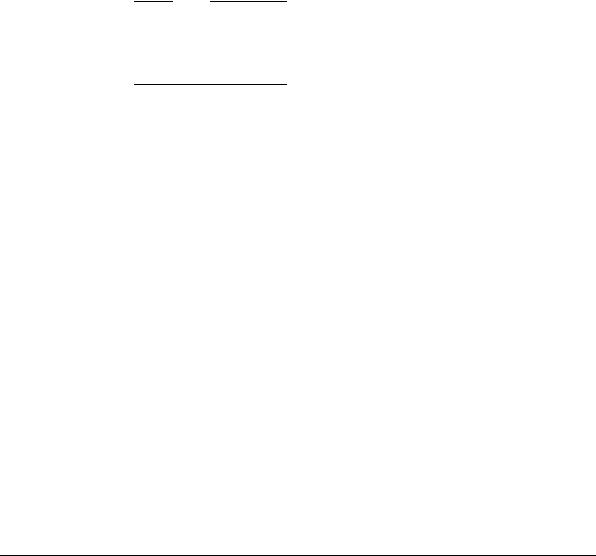
Sample Applications
C.2 Building projects
A single CodeWarrior project file is supplied for each example application. These project files have an .mcp file extension. Project files can be used to build one or more targets.
All project files build a target supporting 16-bit Thumb code for a little-endian system, full debug and Ethernet connectivity. Some project files also provide a second target that uses PPP rather than the Ethernet drivers.
Note
Take care when selecting options in CodeWarrior, as any changes made are saved immediately to the project file. If the project file is closed and reopened, any changes made in the earlier invocation persist. For more information on using CodeWarrior, see the ADS CodeWarrior IDE Guide.
C.2.1 Project files
The project files must be opened with CodeWarrior. There are two ways to open the files:
•Select the project file from Windows Explorer, assuming that the appropriate Open With link to CodeWarrior is made.
•Run CodeWarrior, and select the Project File from the File → Open menu option.
When the project is open, a project window is displayed. If there is more than one target, use the drop-down list to select the target required (PPP or Ethernet).
You can then build the executable image by selecting Make from the Project menu, or pressing Function Key F7.
C.2.2 Project folders
Working folders are used for each project. These are created for each CodeWarrior project when it is loaded in the folder containing the .mcp file. The folder has the same name as the project file, with _Data appended. Another sub-folder is also created for each target in the project. This holds the executable .axf and another folder that contains the object files for the target.
C.2.3 Cleaning up after a build
To clean up completely after a build, delete the folder called target_Data from the folder containing the project file.
ARM DUI 0144B |
Copyright © 1998-2001 ARM Limited. All rights reserved. |
C3 |
