
- •maranGraphics
- •CREDITS
- •ACKNOWLEDGMENTS
- •ABOUT THE AUTHORS
- •AUTHORS’ ACKNOWLEDGMENTS
- •TABLE OF CONTENTS
- •HOW TO USE THIS BOOK
- •INTRODUCTION TO C#
- •START VISUAL STUDIO .NET
- •OPEN A NEW C# PROJECT
- •OPEN A C# WEB PROJECT
- •SET JSCRIPT .NET AS THE DEFAULT SCRIPT LANGUAGE
- •EXPLORE THE CLASS VIEW WINDOW
- •VIEW THE CONTENTS WINDOW
- •GET HELP USING THE INDEX WINDOW
- •SEARCH FOR HELP
- •ADD COMPONENTS FROM THE TOOLBOX
- •ADD A TASK TO THE TASK LIST
- •CHANGE FORM PROPERTIES IN THE PROPERTIES WINDOW
- •ADD A CUSTOM TOOLBAR
- •DELETE A TOOLBAR
- •CHANGE THE VISUAL STUDIO ENVIRONMENT
- •MANAGE OPEN WINDOWS
- •OPEN A PROJECT
- •VIEW THE MAIN METHOD
- •COMBINE PROGRAM TYPES
- •ADD REFERENCE TYPES
- •ADD OPERATORS
- •INSERT ATTRIBUTES
- •ENTER CLASSES
- •ADD COMMENTS TO CODE
- •WRITE YOUR FIRST PROGRAM
- •ENTER XML DOCUMENTATION
- •ACCESS DOCUMENTATION
- •LOG A BUG REPORT
- •VIEW INFORMATION ABOUT C# BUILDING BLOCKS
- •PROGRAM CLASSES
- •ADD A CLASS
- •EMPLOY CLASS INHERITANCE
- •PROGRAM INSTANCE CONSTRUCTORS
- •INSERT DESTRUCTORS
- •PROGRAM STRUCTS
- •DISPLAY HEAP AND STACK INFORMATION
- •FIND TYPE INFORMATION
- •PROGRAM CONSTANT EXPRESSIONS
- •SPECIFY VALUE TYPES
- •PROGRAM NUMERIC TYPES
- •PROGRAM THE BOOLEAN TYPE
- •DECLARE REFERENCE TYPES
- •ENTER REFERENCE TYPE DECLARATIONS
- •CONVERT VALUE TYPES TO REFERENCE TYPES
- •PROGRAM POINTER TYPES
- •INSERT THE VOID TYPE
- •ADD INTERFACE PROPERTIES
- •ADD AN INTERFACE INDEX
- •VIEW INFORMATION ABOUT METHODS
- •ADD A METHOD
- •ADD STATIC METHODS
- •INCLUDE NON-STATIC METHODS
- •ENTER DELEGATES
- •PROGRAM EVENTS
- •ADD AN EVENT-HANDLING METHOD
- •VIEW INFORMATION ABOUT ARRAYS
- •ENTER SINGLE-DIMENSIONAL ARRAYS
- •ADD MULTIDIMENSIONAL ARRAYS
- •PROGRAM ARRAY-OF-ARRAYS
- •ITERATE THROUGH ARRAY ELEMENTS
- •SORT ARRAYS
- •SEARCH ARRAYS
- •IMPLEMENT A COLLECTIONS CLASS
- •PROGRAM STRUCTS
- •ADD AN INDEXER
- •INCLUDE ENUMERATIONS
- •CREATE STRING LITERALS AND VARIABLES
- •ASSIGN VALUES TO STRINGS
- •CONCATENATE STRINGS
- •COMPARE STRINGS
- •SEARCH FOR SUBSTRINGS
- •REPLACE CHARACTERS
- •EXTRACT SUBSTRINGS
- •CHANGE THE CHARACTER CASE
- •TRIM SPACES
- •REMOVE CHARACTERS
- •SPLIT A STRING
- •JOIN STRINGS
- •PAD STRINGS
- •VIEW INFORMATION ABOUT PROPERTIES
- •COMPARE PROPERTIES AND INDEXERS
- •PROGRAM PROPERTY ACCESSORS
- •DECLARE ABSTRACT PROPERTIES
- •INCLUDE PROPERTIES ON INTERFACES
- •VIEW INFORMATION ABOUT WINDOWS FORMS
- •ADD A WINDOWS FORM IN THE WINDOWS FORM DESIGNER
- •SET THE FORM TYPE
- •CHOOSE THE STARTUP WINDOWS FORM
- •CREATE A MODAL FORM
- •LAYOUT A FORM
- •SET A FORM LOCATION
- •CHANGE FORM PROPERTIES
- •CREATE A TRANSPARENT FORM
- •AN INTRODUCTION TO WEB FORMS AND CONTROLS
- •CREATE AN ASP.NET WEB SITE
- •CREATE A WEB FORM
- •ADD SERVER CONTROLS TO A WEB FORM
- •READ AND CHANGE PROPERTIES FROM OBJECTS ON A WEB FORM
- •USING SERVER-SIDE COMPONENTS ON WEB FORMS
- •INTRODUCING DATA ACCESS WITH ADO.NET
- •DISPLAY DATA WITH THE DATAGRID CONTROL
- •CONFIGURE THE DATAGRID CONTROL
- •INSERT DATA INTO A SQL DATABASE
- •UPDATE DATA FROM A SQL DATABASE
- •DELETE DATA FROM A SQL DATABASE
- •EXECUTE A STORED PROCEDURE IN A SQL DATABASE
- •READ XML FROM A FILE
- •SAVE XML TO A FILE
- •QUERY XML WITH XPATH
- •APPLY XSL TO XML
- •INTRODUCTION TO DISTRIBUTED APPLICATIONS
- •CREATE AN APPLICATION WITH PRIVATE ASSEMBLIES
- •CREATE AN APPLICATION WITH SHARED ASSEMBLIES
- •VERSION A SHARED ASSEMBLY
- •CONFIGURE A CLIENT FOR A VERSIONED ASSEMBLY
- •CREATE A WEB SERVICE
- •USING A WEB SERVICE
- •INTRODUCTION TO EXCEPTION HANDLING
- •THROWING AN EXCEPTION
- •HANDLING EXCEPTIONS WITH THE CATCH BLOCK
- •USING THE FINALLY BLOCK
- •WRITE ERRORS TO THE APPLICATION LOG
- •BASIC EXAMPLES
- •WHAT’S ON THE CD-ROM
- •USING THE E-VERSION OF THIS BOOK
- •INDEX
- •Symbols & Numbers
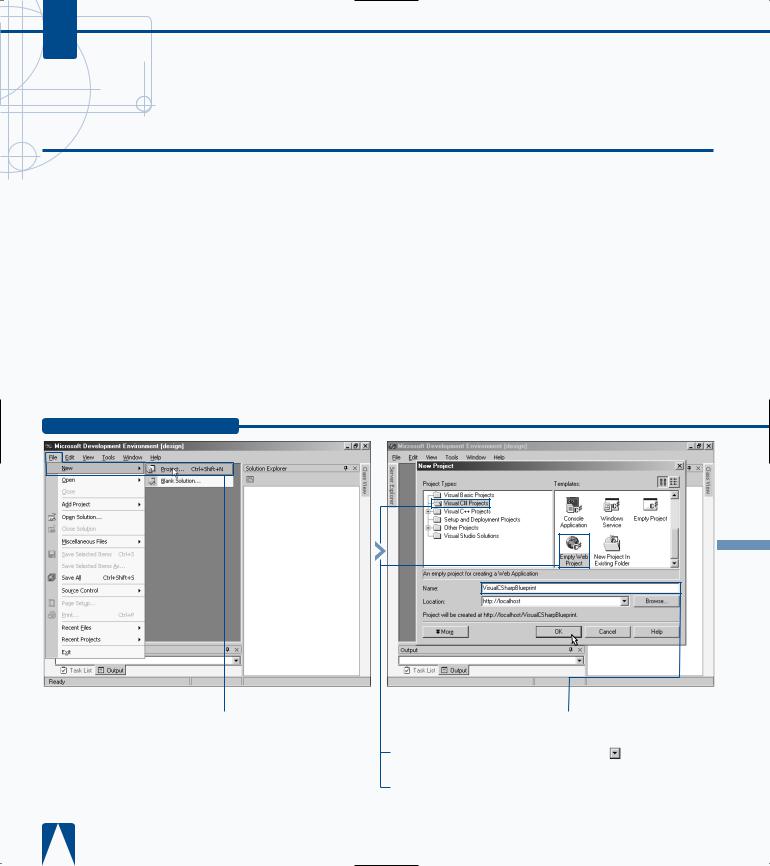
C#
CREATE AN ASP.NET WEB SITE
SP.NET applications can run on the same platform as AASP applications. ASP.NET applications are supported
on the IIS Web server. ASP.NET pages require preprocessing by the aspnet_iaspi.dll.
Similar to creating an ASP site, when you create a Web site for ASP.NET, you need a virtual directory configured as an application. ASP.NET applications are supported on Windows 2000 and Windows NT 4 with Service Pack 6a, with the exception of using Web Services. Web Services are supported on all platforms supported by the Microsoft .NET Framework SDK, except Windows 95. The Microsoft .NET Framework SDK is supported on Windows 2000,
Windows NT 4 with Service Pack 6a, Windows Me, Windows 98, Windows 98 SE, and Windows 95.
All ASP.NET applications that you configure in a virtual directory have a special icon that is assigned in the IIS Microsoft Management Console, or MMC. This icon is different than the standard icon for a virtual directory that is not an application or just a subdirectory of the root Web site. An icon that is configured as a virtual directory looks like an open package versus a standard folder icon that you see in Windows Explorer. You can go into the IIS MMC to configure the site or just let VS .NET take care of this for you.
CREATE AN ASP.NET WEB SITE
|
|
|
|
|
|
|
|
|
|
|
|
|
|
|
|
|
|
|
|
|
|
|
|
|
|
|
|
ˇ Type a name for your |
|||
Click File New |
■ The New Project window |
||||||
. |
appears. |
Web application. |
|||||
|
‹ Click Visual C# Projects |
|
Á Click to select |
||||
|
|
||||||
|
for the Project Type. |
http://localhost for |
|||||
|
› Click the Empty Web |
your location. |
|||||
|
|
‡ Click OK. |
|||||
|
Project icon for the Templates |
|
|||||
|
|
||||||
pane.
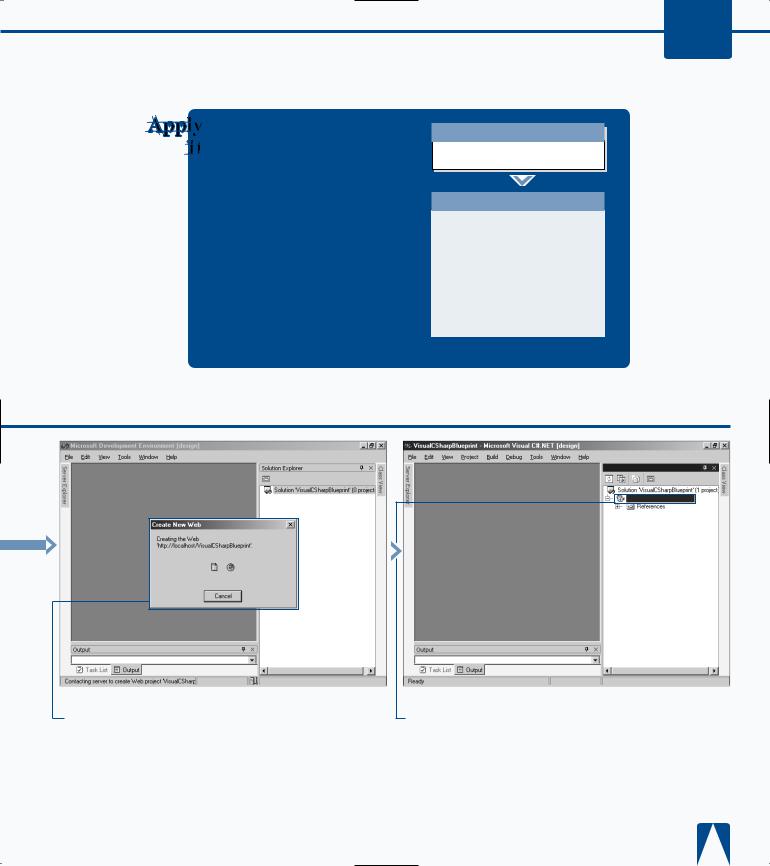
PROGRAMMING WEB APPLICATIONS 11
You can easily trace the execution of code in ASP.NET by placing the Trace attribute in the @Page directive. If you desire to trace the entire application, you can change the web.config file. You search for the trace tag in the web.config file. Make sure both enabled and pageOutput attributes are set to true. The output tracing gives details on the page request, execution time for page process, control sequence, cookie information, headers, and server variables.
TYPE THIS:
<%@ Page Trace="true" %>
RESULT:
The Request Details, Trace Information, Cookies Collection, Headers Collection, and Server Variables are displayed at the bottom of your aspx page in the form of tables.
Solution Explorer - VisualCSharpBlue...
VisualCSharpBlueprint
■ The Create New Web dialog box indicates that the new Web application is being created.
■ The project is created on http://localhost. You can use this project to create a Web site.
219
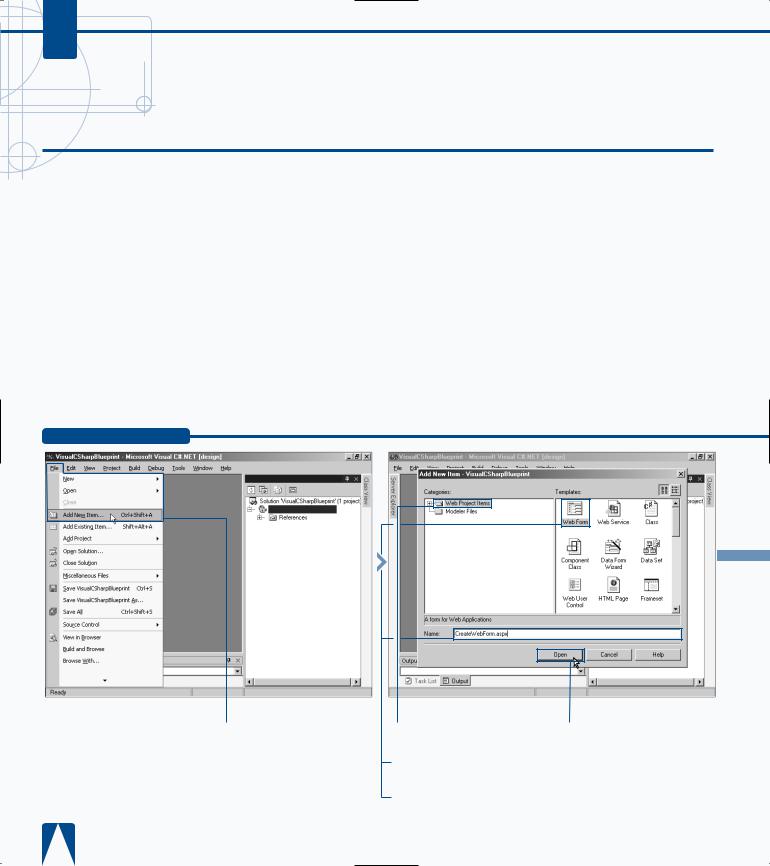
C#
CREATE A WEB FORM
he majority of your ASP.NET application consists of TWeb Forms and their corresponding code-behind files.
Web Forms give you the flexibility of separating code from presentation, which promotes better structured code that is easier to develop and maintain.
To create a Web Form, you add an .aspx page to an existing site. See page 218 for details on creating a new Web site. When you implement server-side code for the
.aspx page, you create an aspx.cs page to house the code-behind page. The extension of this file ends with .cs, which indicates that you programmed the code in the code-behind page in C#. If you implemented the page with
Visual Basic, the extension is aspx.vb. Note that the aspx part of the extension is optional.
Implementing the server-side code that supports your Web page can be done either with <script> blocks in your
HTML or with code-behind pages. Using code-behind pages allows for cleaner separation of code. Either way, you will create event handlers that contain the implementation of the code necessary to make your page functional. For example, you can use the Page_Load event to initialize controls on your Web Form. This is similar to the Form_Load event that is used in VB forms development.
CREATE A WEB FORM
Solution Explorer - VisualCSharpBlue...
VisualCSharpBlueprint
. ¤ Add an ASP.NET Web
page by clicking File Add
New Item from the Visual
Studio Menu.
‹ Click Web Project Items to select a Category.
› Click Web Form to select a Template.
ˇ Type a name for the Web Form with an .aspx extension.
Á Click Open.
■ A Web page with a Web Form appears in Design mode.

PROGRAMMING WEB APPLICATIONS 11
When developing Web Forms, you can implement server-side code in two ways. The first implementation, well supported in VS .NET, involves creating an additional code-behind page containing an extension of .cs. The second implementation is embedding a server-side <script> tag.
Example:
<html>
<script language="C#" runat="server">
void Submit_Click(object sender, EventArgs e) { if (txtName.Value == "RobertPhillips" &
txtPwd.Value == "pharmacist") spnMessage.InnerHtml = "You are authenticated!";
else
spnMessage.InnerHtml = "Login Failed!";
}
</script>
<body> <form method=post runat=server>
<h3>Enter Name: <input id="txtName" type=text size=40 runat=server> <h3>Enter Password: <input id="txtPwd" type=password size=40 runat=server> <input type=submit value="Enter" OnServerClick="Submit_Click" runat=server> <h1><span id="spnMessage" runat=server> </span></h1>
</form></body></html>
Solution Explorer - VisualCSh...
CreateWebForm.aspx
‡ Click View Toolbox to open the Toolbox panel.
° Click the HTML tab to display the HTML controls.
· Double-click the Label button in the Toolbox.
■ A label control appears.
■ If your Solution Explorer panel is not open, click View Solution Explorer to open it.
‚ Right-click the filename in the Solutions Explorer window and choose Build and Browse.
■ The Web page appears with a label control in the Preview window.
221
