
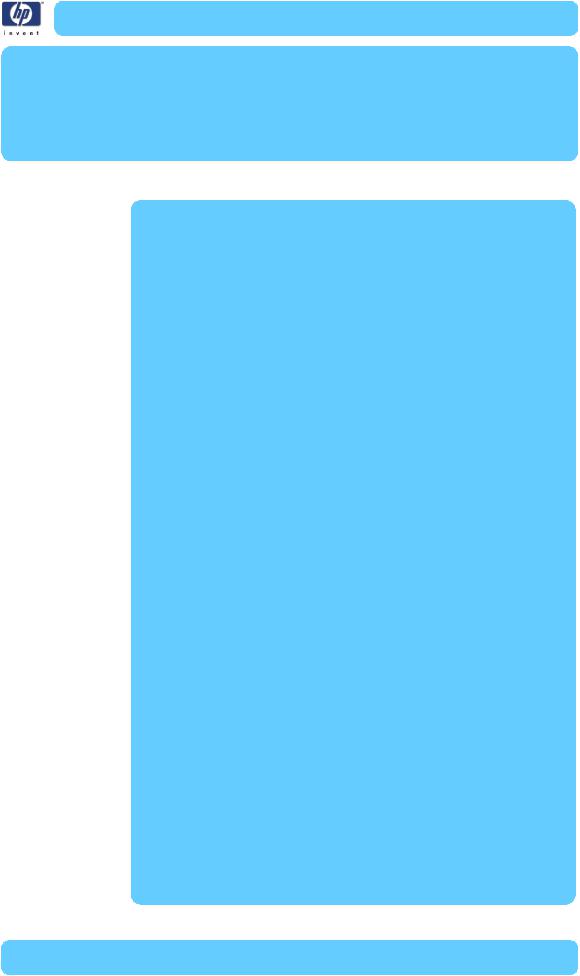
Maintenance |
8 8 |
Cleaning Information 8-2
Lubrication Information 8-4
HP Designjet Ultra Low End Printer Service Manual |
8-1 |

Maintenance
Maintenance
Cleaning Information
IMPORTANT
Do NOT clean the following: Pinch Rollers, Drive Belt, Service Station (unless otherwise noted), Main PCA and other Electronic components such as Cables and Motors.
Case Parts: Use mild detergents such as PK 200 or Simple Green with water on a clean lint-free cloth. Solvents and water on a clean lint-free cloth can be used to remove stubborn stains on external case parts.
Paper Dust: It is recommended that vacuuming be used to remove paper dust from inside the printer. Do NOT use compressed air.
Carriage Flex-Contacts: Use water on a clean lint-free cloth.
 Flex-Contacts
Flex-Contacts
8-2 |
HP Designjet Ultra Low End Printer Service Manual |

Maintenance
Carriage Rod: Cleaning is NOT recommended. If extremely dirty, wipe with a clean lint-free cloth. Do NOT use water or solvents.
 Carriage Rod
Carriage Rod
Encoder Strip: Wipe from left to right (viewed from front) with a clean lintfree cloth. Do NOT pull hard on the Encoder Strip.
 Encoder Strip
Encoder Strip
Drive Roller: Use water on a clean lint-free cloth. Do Not use solvents.
 Drive Roller
Drive Roller
HP Designjet Ultra Low End Printer Service Manual |
8-3 |

Maintenance
Backbone: Use water on a clean lint-free cloth. Dry carefully, parts left damp may rust.
Backbone
Duplexer: Check for ink on connector to module. If ink is present, wipe clean with a clean lint-free cloth.
 Duplexer
Duplexer
Lubrication Information
Lubrication: Cleaning the Carriage Rod is NOT recommended. If, however, the Carriage was wiped clean, replace the felt washers on the Carriage Assembly. The felt washers are impregnated with oil to provide the necessary lubrication for the Carriage Rod.
|
|
|
|
|
|
|
|
8-4 |
HP Designjet Ultra Low End Printer Service Manual |
||

About this Edition
This is the 1st edition of this Service Manual
1st edition

What’s in this Service Manual
This manual contains information necessary to test, calibrate and service:
HP Designjet 10ps Printer (Model C7790A)
HP Designjet 20ps Printer (Model C7790B)
HP Designjet 30 Printer (Model C7790D)
HP Designjet 30n Printer (Model C7790E)
HP Designjet 50ps Printer (Model C7790C)
HP Designjet 70 Printer (Model Q6655A)
HP Designjet 90 Printer (Model Q6656A)
HP Designjet 90r Printer (Model Q6656B)
HP Designjet 100 Printer (Model C7796A)
HP Designjet 100+ Printer (Model C7796C)
HP Designjet 110 Printer (Model C7796B)
HP Designjet 110+ Printer (Model C7796D)
HP Designjet 110+nr Printer (Model C7796E) HP Designjet 120 Printer (Model C7791A) HP Designjet 120nr Printer (Model C7791B) HP Designjet 130 Printer (Model C7791C)
HP Designjet 130nr Printer (Model C7791D)
For information about using these printers, refer to the corresponding User Guide.
The procedures described in this manual are to be performed by HP-qualified Service Personnel only.
-3
