
- •Act with Prudence
- •Apply Functional Programming Principles
- •Ask "What Would the User Do?" (You Are not the User)
- •Automate Your Coding Standard
- •Beauty Is in Simplicity
- •Before You Refactor
- •Beware the Share
- •The Boy Scout Rule
- •Check Your Code First before Looking to Blame Others
- •Choose Your Tools with Care
- •Code in the Language of the Domain
- •Code Is Design
- •Code Layout Matters
- •Code Reviews
- •Coding with Reason
- •A Comment on Comments
- •Comment Only What the Code Cannot Say
- •Continuous Learning
- •Convenience Is not an -ility
- •Deploy Early and Often
- •Distinguish Business Exceptions from Technical
- •Do Lots of Deliberate Practice
- •Domain-Specific Languages
- •Don't Be Afraid to Break Things
- •Don't Be Cute with Your Test Data
- •Don't Ignore that Error!
- •Don't Just Learn the Language, Understand its Culture
- •Don't Nail Your Program into the Upright Position
- •Don't Rely on "Magic Happens Here"
- •Don't Repeat Yourself
- •Don't Touch that Code!
- •Encapsulate Behavior, not Just State
- •Floating-point Numbers Aren't Real
- •Fulfill Your Ambitions with Open Source
- •The Golden Rule of API Design
- •The Guru Myth
- •Hard Work Does not Pay Off
- •How to Use a Bug Tracker
- •Improve Code by Removing It
- •Install Me
- •Keep the Build Clean
- •Know How to Use Command-line Tools
- •Know Well More than Two Programming Languages
- •Know Your IDE
- •Know Your Limits
- •Know Your Next Commit
- •Large Interconnected Data Belongs to a Database
- •Learn Foreign Languages
- •Learn to Estimate
- •Learn to Say "Hello, World"
- •Let Your Project Speak for Itself
- •The Linker Is not a Magical Program
- •The Longevity of Interim Solutions
- •Make Interfaces Easy to Use Correctly and Hard to Use Incorrectly
- •Make the Invisible More Visible
- •Message Passing Leads to Better Scalability in Parallel Systems
- •A Message to the Future
- •Missing Opportunities for Polymorphism
- •News of the Weird: Testers Are Your Friends
- •One Binary
- •Only the Code Tells the Truth
- •Own (and Refactor) the Build
- •Pair Program and Feel the Flow
- •Prefer Domain-Specific Types to Primitive Types
- •Prevent Errors
- •The Professional Programmer
- •Put Everything Under Version Control
- •Put the Mouse Down and Step Away from the Keyboard
- •Read Code
- •Read the Humanities
- •Reinvent the Wheel Often
- •Resist the Temptation of the Singleton Pattern
- •The Road to Performance Is Littered with Dirty Code Bombs
- •Simplicity Comes from Reduction
- •The Single Responsibility Principle
- •Start from Yes
- •Step Back and Automate, Automate, Automate
- •Take Advantage of Code Analysis Tools
- •Test for Required Behavior, not Incidental Behavior
- •Test Precisely and Concretely
- •Test While You Sleep (and over Weekends)
- •Thinking in States
- •Two Heads Are Often Better than One
- •Two Wrongs Can Make a Right (and Are Difficult to Fix)
- •Ubuntu Coding for Your Friends
- •The Unix Tools Are Your Friends
- •Use the Right Algorithm and Data Structure
- •Verbose Logging Will Disturb Your Sleep
- •WET Dilutes Performance Bottlenecks
- •When Programmers and Testers Collaborate
- •Write Code as If You Had to Support It for the Rest of Your Life
- •Write Small Functions Using Examples
- •Write Tests for People
- •You Gotta Care about the Code
- •Your Customers Do not Mean What They Say
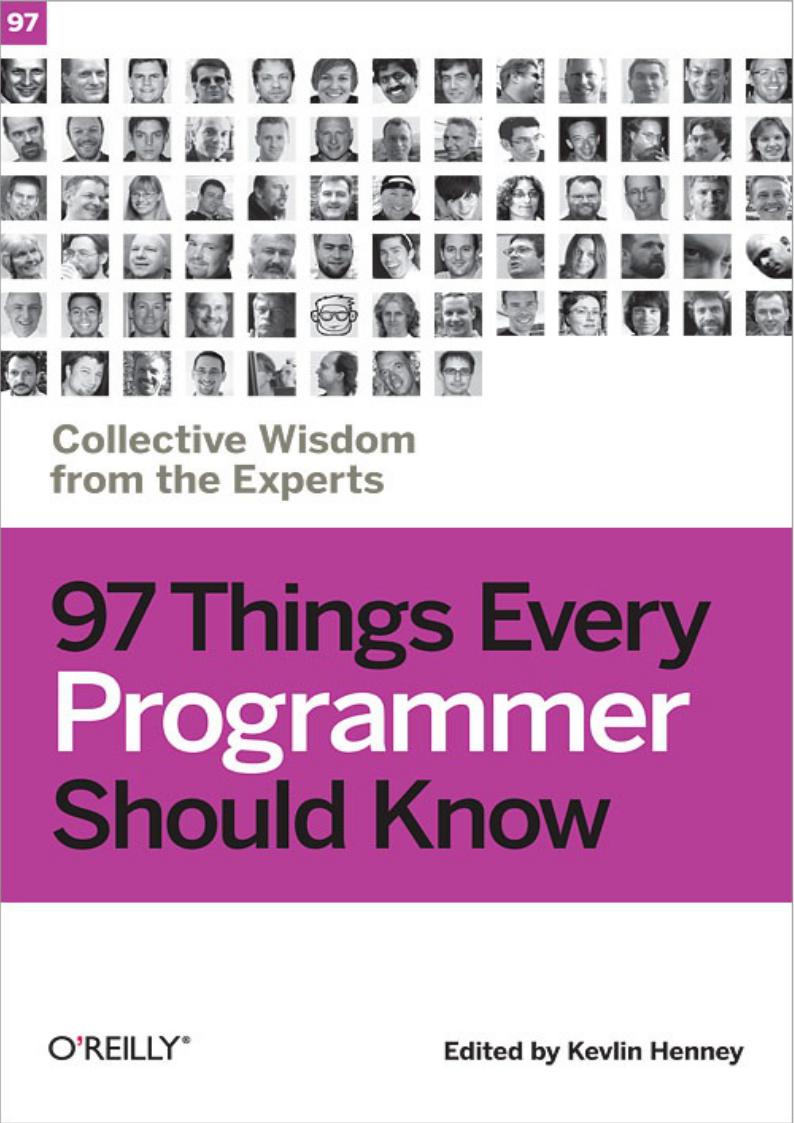

Table of Contents
1.Introduction
2.Act with Prudence
3.Apply Functional Programming Principles
4.Ask "What Would the User Do?" (You Are not the User)
5.Automate Your Coding Standard
6.Beauty Is in Simplicity
7.Before You Refactor
8.Beware the Share
9.The Boy Scout Rule
10.Check Your Code First before Looking to Blame Others
11.Choose Your Tools with Care
12.Code in the Language of the Domain
13.Code Is Design
14.Code Layout Matters
15.Code Reviews
16.Coding with Reason
17.A Comment on Comments
18.Comment Only What the Code Cannot Say
19.Continuous Learning
20.Convenience Is not an -ility
21.Deploy Early and Often
22.Distinguish Business Exceptions from Technical
23.Do Lots of Deliberate Practice
24.Domain-Specific Languages
25.Don't Be Afraid to Break Things
26.Don't Be Cute with Your Test Data
27.Don't Ignore that Error!
28.Don't Just Learn the Language, Understand its Culture
29.Don't Nail Your Program into the Upright Position
30.Don't Rely on "Magic Happens Here"
31.Don't Repeat Yourself
32.Don't Touch that Code!
33.Encapsulate Behavior, not Just State
34.Floating-point Numbers Aren't Real
35.Fulfill Your Ambitions with Open Source
36.The Golden Rule of API Design
37.The Guru Myth
38.Hard Work Does not Pay Off
39.How to Use a Bug Tracker
40.Improve Code by Removing It
41.Install Me
42.Inter-Process Communication Affects Application Response Time
43.Keep the Build Clean
44.Know How to Use Command-line Tools
45.Know Well More than Two Programming Languages
46.Know Your IDE
47.Know Your Limits
48.Know Your Next Commit
49.Large Interconnected Data Belongs to a Database
50.Learn Foreign Languages
51.Learn to Estimate
52.Learn to Say "Hello, World"
53.Let Your Project Speak for Itself
54.The Linker Is not a Magical Program
55.The Longevity of Interim Solutions
56.Make Interfaces Easy to Use Correctly and Hard to Use Incorrectly
57.Make the Invisible More Visible
58.Message Passing Leads to Better Scalability in Parallel Systems
59.A Message to the Future
60.Missing Opportunities for Polymorphism
61.News of the Weird: Testers Are Your Friends
62.One Binary
63.Only the Code Tells the Truth
64.Own (and Refactor) the Build
65.Pair Program and Feel the Flow
66.Prefer Domain-Specific Types to Primitive Types
67.Prevent Errors
68.The Professional Programmer
69.Put Everything Under Version Control
70.Put the Mouse Down and Step Away from the Keyboard
71.Read Code
72.Read the Humanities
73.Reinvent the Wheel Often
74.Resist the Temptation of the Singleton Pattern
75.The Road to Performance Is Littered with Dirty Code Bombs
76.Simplicity Comes from Reduction
77.The Single Responsibility Principle
78.Start from Yes
79.Step Back and Automate, Automate, Automate
80.Take Advantage of Code Analysis Tools
81.Test for Required Behavior, not Incidental Behavior
82.Test Precisely and Concretely
83.Test While You Sleep (and over Weekends)
84.Testing Is the Engineering Rigor of Software Development
85.Thinking in States
86.Two Heads Are Often Better than One
87.Two Wrongs Can Make a Right (and Are Difficult to Fix)
88.Ubuntu Coding for Your Friends
89.The Unix Tools Are Your Friends
90.Use the Right Algorithm and Data Structure
91.Verbose Logging Will Disturb Your Sleep
92.WET Dilutes Performance Bottlenecks
93.When Programmers and Testers Collaborate
94.Write Code as If You Had to Support It for the Rest of Your Life
95.Write Small Functions Using Examples
96.Write Tests for People
97.You Gotta Care about the Code
98.Your Customers Do not Mean What They Say

97 Things Every Programmer Should Know
Pearls of wisdom for programmers collected from leading practitioners.
This is a GitBook version of the '97 Things Every Programmer Should Know' project.
All content is licensed under the Creative Commons Attribution Non Commercial Share Alike 3.0 license. Print versions of the book are available on Amazon.com.
If you find a mistakes or do you have any suggestions, you can create issue or pull request to repository.

Act with Prudence
"Whatever you undertake, act with prudence and consider the consequences" Anon
No matter how comfortable a schedule looks at the beginning of an iteration, you can't avoid being under pressure some of the time. If you find yourself having to choose between "doing it right" and "doing it quick" it is often appealing to "do it quick" on the understanding that you'll come back and fix it later. When you make this promise to yourself, your team, and your customer, you mean it. But all too often the next iteration brings new problems and you become focused on them. This sort of deferred work is known as technical debt and it is not your friend. Specifically, Martin Fowler calls this deliberate technical debt in his taxonomy of technical debt, which should not be confused with inadvertent technical debt.
Technical debt is like a loan: You benefit from it in the short-term, but you have to pay interest on it until it is fully paid off. Shortcuts in the code make it harder to add features or refactor your code. They are breeding grounds for defects and brittle test cases. The longer you leave it, the worse it gets. By the time you get around to undertaking the original fix there may be a whole stack of not-quite-right design choices layered on top of the original problem making the code much harder to refactor and correct. In fact, it is often only when things have got so bad that you must fix it, that you actually do go back to fix it. And by then it is often so hard to fix that you really can't afford the time or the risk.
There are times when you must incur technical debt to meet a deadline or implement a thin slice of a feature. Try not to be in this position, but if the situation absolutely demands it, then go ahead. But (and this is a big BUT) you must track technical debt and pay it back quickly or things go rapidly downhill. As soon as you make the decision to compromise, write a task card or log it in your issue tracking system to ensure that it does not get forgotten.
If you schedule repayment of the debt in the next iteration, the cost will be minimal. Leaving the debt unpaid will accrue interest and that interest should be tracked to make the cost visible. This will emphasize the effect on business value of the project's technical debt and enables appropriate prioritization of the repayment. The choice of how to calculate and track the interest will depend on the particular project, but track it you must.
Pay off technical debt as soon as possible. It would be imprudent to do otherwise.
By Seb Rose

Apply Functional Programming Principles
Functional programming has recently enjoyed renewed interest from the mainstream programming community. Part of the reason is because emergent properties of the functional paradigm are well positioned to address the challenges posed by our industry's shift toward multi-core. However, while that is certainly an important application, it is not the reason this piece admonishes you to know thy functional programming.
Mastery of the functional programming paradigm can greatly improve the quality of the code you write in other contexts. If you deeply understand and apply the functional paradigm, your designs will exhibit a much higher degree of referential transparency.
Referential transparency is a very desirable property: It implies that functions consistently yield the same results given the same input, irrespective of where and when they are invoked. That is, function evaluation depends less — ideally, not at all
— on the side effects of mutable state.
A leading cause of defects in imperative code is attributable to mutable variables. Everyone reading this will have investigated why some value is not as expected in a particular situation. Visibility semantics can help to mitigate these insidious defects, or at least to drastically narrow down their location, but their true culprit may in fact be the providence of designs that employ inordinate mutability.
And we certainly don't get much help from industry in this regard. Introductions to object orientation tacitly promote such design, because they often show examples composed of graphs of relatively long-lived objects that happily call mutator methods on each other, which can be dangerous. However, with astute test-driven design, particularly when being sure to "Mock Roles, not Objects", unnecessary mutability can be designed away.
The net result is a design that typically has better responsibility allocation with more numerous, smaller functions that act on arguments passed into them, rather than referencing mutable member variables. There will be fewer defects, and furthermore they will often be simpler to debug, because it is easier to locate where a rogue value is introduced in these designs than to otherwise deduce the particular context that results in an erroneous assignment. This adds up to a much higher degree of referential transparency, and positively nothing will get these ideas as deeply into your bones as learning a functional programming language, where this model of computation is the norm.
Of course, this approach is not optimal in all situations. For example, in object-oriented systems this style often yields better results with domain model development (i.e., where collaborations serve to break down the complexity of business rules) than with user-interface development.
Master the functional programming paradigm so you are able to judiciously apply the lessons learned to other domains. Your object systems (for one) will resonate with referential transparency goodness and be much closer to their functional counterparts than many would have you believe. In fact, some would even assert that the apex of functional programming and object orientation are merely a reflection of each other, a form of computational yin and yang.
By Edward Garson

Ask "What Would the User Do?" (You Are not the User)
We all tend to assume that other people think like us. But they don't. Psychologists call this the false consensus bias. When people think or act differently to us, we're quite likely to label them (subconsciously) as defective in some way.
This bias explains why programmers have such a hard time putting themselves in the users' position. Users don't think like programmers. For a start, they spend much less time using computers. They neither know nor care how a computer works. This means they can't draw on any of the battery of problem-solving techniques so familiar to programmers. They don't recognize the patterns and cues programmers use to work with, through, and around an interface.
The best way to find out how users think is to watch one. Ask a user to complete a task using a similar piece of software to what you're developing. Make sure the task is a real one: "Add up a column of numbers" is OK; "Calculate your expenses for the last month" is better. Avoid tasks that are too specific, such as "Can you select these spreadsheet cells and enter a
SUM formula below?" — there's a big clue in that question. Get the user to talk through his or her progress. Don't interrupt. Don't try to help. Keep asking yourself "Why is he doing that?" and "Why is she not doing that?"
The first thing you'll notice is that users do a core of things similarly. They try to complete tasks in the same order — and they make the same mistakes in the same places. You should design around that core behavior. This is different from design meetings, where people tend to be listened to for saying "What if the user wants to...?" This leads to elaborate features and confusion over what users want. Watching users eliminates this confusion.
You'll see users getting stuck. When you get stuck, you look around. When users get stuck, they narrow their focus. It becomes harder for them to see solutions elsewhere on the screen. It's one reason why help text is a poor solution to poor user interface design. If you must have instructions or help text, make sure to locate it right next to your problem areas. A user's narrow focus of attention is why tool tips are more useful than help menus.
Users tend to muddle through. They'll find a way that works and stick with it no matter how convoluted. It's better to provide one really obvious way of doing things than two or three shortcuts. You'll also find that there's a gap between what users say they want and what they actually do. That's worrying as the normal way of gathering user requirements is to ask them. It's why the best way to capture requirements is to watch users. Spending an hour watching users is more informative than spending a day guessing what they want.
by Giles Colborne

Automate Your Coding Standard
You've probably been there too. At the beginning of a project, everybody has lots of good intentions — call them "new project's resolutions." Quite often, many of these resolutions are written down in documents. The ones about code end up in the project's coding standard. During the kick-off meeting, the lead developer goes through the document and, in the best case, everybody agrees that they will try to follow them. Once the project gets underway, though, these good intentions are abandoned, one at a time. When the project is finally delivered the code looks like a mess, and nobody seems to know how it came to be this way.
When did things go wrong? Probably already at the kick-off meeting. Some of the project members didn't pay attention. Others didn't understand the point. Worse, some disagreed and were already planning their coding standard rebellion. Finally, some got the point and agreed but, when the pressure in the project got too high, they had to let something go.
Well-formatted code doesn't earn you points with a customer that wants more functionality. Furthermore, following a coding standard can be quite a boring task if it isn't automated. Just try to indent a messy class by hand to find out for yourself.
But if it's such a problem, why is that we want to have a coding standard in the first place? One reason to format the code in a uniform way is so that nobody can "own" a piece of code just by formatting it in his or her private way. We may want to prevent developers using certain anti-patterns, in order to avoid some common bugs. In all, a coding standard should make it easier to work in the project, and maintain development speed from the beginning to the end. It follows then that everybody should agree on the coding standard too — it does not help if one developer uses three spaces to indent code, and another one four.
There exists a wealth of tools that can be used to produce code quality reports and to document and maintain the coding standard, but that isn't the whole solution. It should be automated and enforced where possible. Here are a few examples:
Make sure code formatting is part of the build process, so that everybody runs it automatically every time they compile the code.
Use static code analysis tools to scan the code for unwanted anti-patterns. If any are found, break the build. Learn to configure those tools so that you can scan for your own, project-specific anti-patterns.
Do not only measure test coverage, but automatically check the results too. Again, break the build if test coverage is too low.
Try to do this for everything that you consider important. You won't be able to automate everything you really care about. As for the things that you can't automatically flag or fix, consider them to be a set of guidelines supplementary to the coding standard that is automated, but accept that you and your colleagues may not follow them as diligently.
Finally, the coding standard should be dynamic rather than static. As the project evolves, the needs of the project change, and what may have seemed smart in the beginning, isn't necessarily smart a few months later.
By Filip van Laenen
