
Будова перевірка та дослідження South NTS 352R(L) / MANUAL ET SOUTH NTS350R ING
.pdf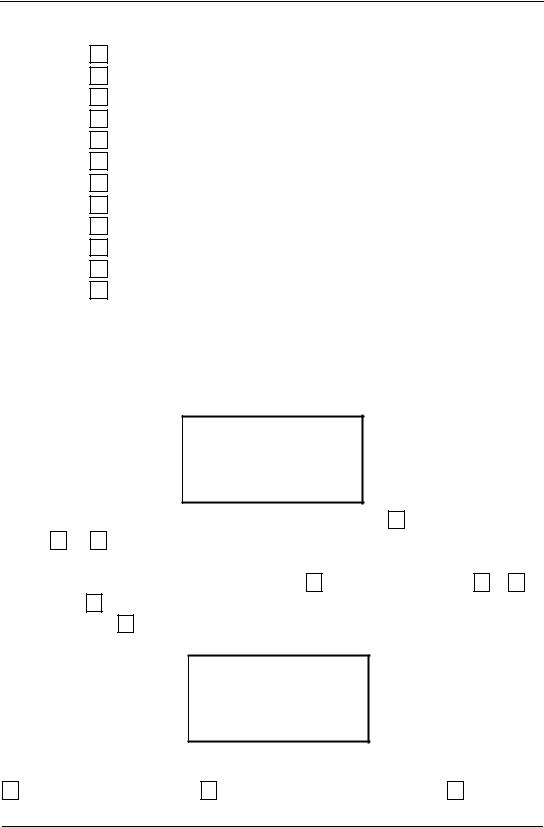
Page |
keys |
Display marks |
Function |
|
F1 |
MEAS |
Start measuring |
P1 |
F2 |
MODE |
Sets a measuring mode, Fine/Tracking |
|
F3 |
S/A |
Sets temperature, air pressure, prism constant |
|
F4 |
P1↓ |
The function of soft keys is shown on next page (P2) |
|
F1 |
R.HT |
Sets prism height |
P2 |
F2 |
INSHT |
Sets instrument height |
|
F3 |
OCC |
Sets instrument coordinate. |
|
F4 |
P2↓ |
Shows the function of soft keys on page 3 |
|
F1 |
OFSET |
Off-set measurement mode |
P3 |
F2 |
--- |
---------------- |
|
F3 |
m/f/i |
Switches meter, feet or feet and inch unit. |
|
F4 |
P3↓ |
Shows the function of soft keys on page1. |
6.3 Star-key Mode
Press the star key and the following is displayed:
CONSTANT 5
ILL TILT EDM S/A
1.Illumination----Press star key, select [Illumination] by pressing F1 and select ON or OFF by F1 or F2 . or press star key to turn on/off the background light and the telescope illumination.
2.Tilt----Press the star key, select [Tilt] by pressing F2, and select ON or OFF by F1 or F3 and press F4 to confirm.
3.EDM----Press F3 and the following is displayed:
Reflector [Non-P]
F1 PRISM
F2 NON-P
F3 SHEET
Three modes can be selected in this menu ,
F1 for using prism for reflection, F2 for enabling the reflectorless function, F3 for using the
17
PDF "pdfFactory Pro" www.fineprint.com.cn

reflector sheet.
Select a mode and press ESC to return previous menu
4. S/A----Pressing star key, select [S/A] by pressing F3, then you can go to parameter settings, like prism constant, temperature, pressure, and check the intensity of the reflector signal. Laser direction is available in the reflectorless mode.
18
PDF "pdfFactory Pro" www.fineprint.com.cn
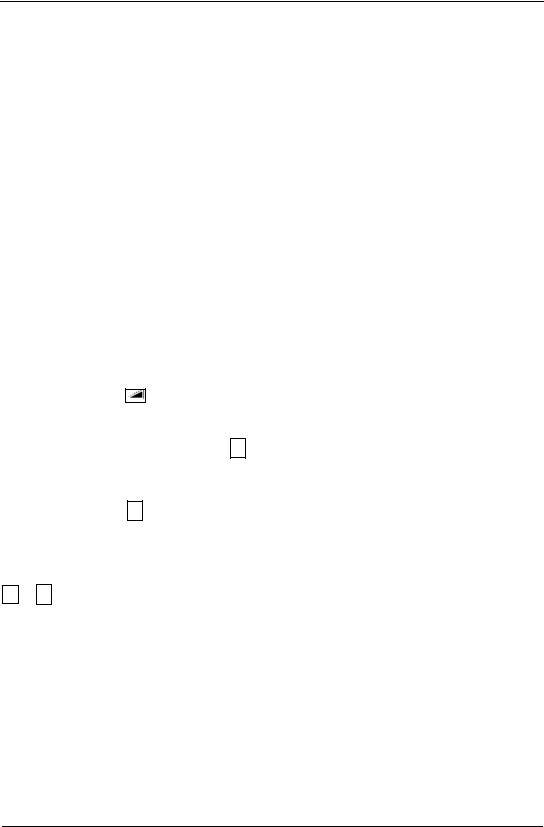
7. INITIAL SETTING
7.1 Setting of Temperature, Air Pressure and Prism Constant
This mode will show the light intension (signal condition), atmospheric correction value (PPM) and prism constant (PSM).
Once received the relected light from the prism, the instrument will buzz. While the target
is difficult to find, it will be easy to collimate with this function.
Procedure |
Operation |
Operating procedure |
|
Display |
|
|||
|
|
|
|
|
|
|
|
|
|
|
Enter the first page in Distance |
HR 170°30′20″ |
|
||||
|
|
HD |
235.343 |
m |
||||
|
Measurement mode. |
|
VD |
|
36.551 |
m |
||
|
|
|
|
|||||
|
|
|
|
|
|
|||
|
|
|
|
|
MEAS |
MODE S/A |
P1↓ |
|
|
|
|
|
|
|
|
||
|
|
Press F3 S/A key Mode |
|
|
|
|
||
|
|
is changed to |
|
|
|
|
|
|
|
|
|
|
SET AUDIO |
MODE |
|
||
|
|
Parameter Setting |
Prism |
|
||||
|
|
PSM 0.0 |
ppm 2.0 |
|||||
|
F3 |
constant(PSM) |
atmospheric |
SIGNAL [ | | | | | ] |
||||
|
|
correction value |
|
PSM |
PPM |
T-P |
--- |
|
|
|
(PPM) and |
relex |
intension |
||||
|
|
|
|
|
|
|||
|
|
|
|
|
|
|||
|
|
(SIGNAL). |
|
|
|
|
|
|
F1 to F3 are used to set Atmospheric Correction and Prism Constant |
|
|
|
|||||
Press [ESC] key to return to Normal Measuring Mode. |
|
|
|
|
||||
7.2 Setting of Prism Constant
In the factory the prism for Total Station is set as –30. If the constant of prism used is not
–30, you must do the relative setting. Once the prism constant is set, it will be saved when you turn off the instrument.
Procedure |
Operation |
Operation procedure |
Display |
19
PDF "pdfFactory Pro" www.fineprint.com.cn
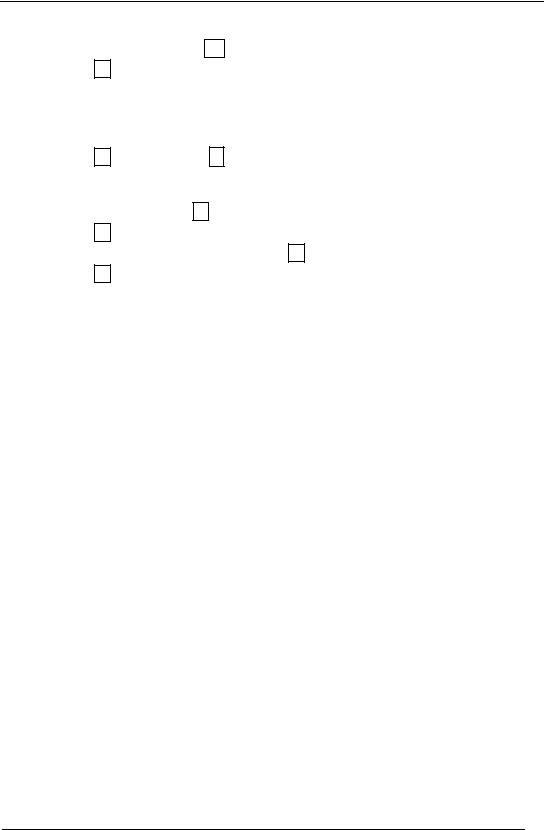
|
|
Press |
F3 S/A key |
in |
|
SET AUDIO |
MODE |
|
|
||
|
|
|
PSM : |
-30.0 |
ppm |
0.0 |
|
||||
(1) |
F3 |
Distance Measurement Mode or |
|
|
|||||||
|
SIGNAL [ | | | | | ] |
|
|||||||||
|
|
Coord. Measurement Mode. |
|
|
|
||||||
|
|
|
|
PSM |
PPM |
T-P |
--- |
|
|||
|
|
|
|
|
|
|
|||||
|
|
|
|
|
|
|
|
|
|
||
|
|
|
|
|
|
PRISM |
CONST. |
SET |
|
||
(2) |
F1 |
Press F1 PRISM key |
|
|
PRISM |
0.0 |
mm |
|
|||
|
|
|
|
|
|
|
|
||||
|
|
|
|
|
|
INPUT |
--- |
--- |
|
ENTER |
|
|
|
|
|
|
|
|
|
|
|||
|
|
Press F1 INPUT key to |
|
|
SET AUDIO |
MODE |
|
|
|||
|
F1 |
enter correction value of Prism |
|
PSM 0.0 |
ppm |
0.0 |
|
||||
(3) |
Enter data |
Constant*1 press F4 |
to |
|
|
|
|
|
|
|
|
|
|
|
|
|
|
SIGNAL [ | | | | | ] |
|
||||
|
F4 |
confirm and return to Setting |
|
PSM |
PPM |
T-P |
--- |
|
|||
|
|
Mode. |
|
|
|
|
|
|
|
|
|
|
|
|
|
|
|
|
|
|
|
|
|
*1 See section 5.8 “How to enter alphanumeric characters” |
|
|
|
|
|
|
|||||
Input range -99.9mm to +99.9mm |
step length: 0.1mm |
|
|
|
|
|
|
||||
|
|
|
|
|
|
|
|
|
|
|
|
7.3 Setting of Atmospheric Correction
The infrared emited by Total Station varies with the air temperature and pressure (in non-laser measurement mode). Once the atmospheric correction value is set the instrument will correct the distance measuring result automatically.
Correction Formualr as follows
F1 fine = 14985518Hz
F1 tracking = 149855.18Hz
F1 tracking = 151368.82Hz
The wave length of emitting light λ = 0.865 μm
The standard atmospheric condition of NTS series Total Station that is atmospheric correction value is 0
Air pressure: 1013hPa Temperature: 20ºC
The calculation of atmospheric correction:
S = 273.8 – 0.2900 P / 1 |
+ 0.00366T (ppm) |
S: Correction Coefficient Unit: ppm |
|
P: Air Pressure Unit: hPa |
If the unit is mmHg , please convert as |
1hPa = 0.75mmHg |
|
20
PDF "pdfFactory Pro" www.fineprint.com.cn
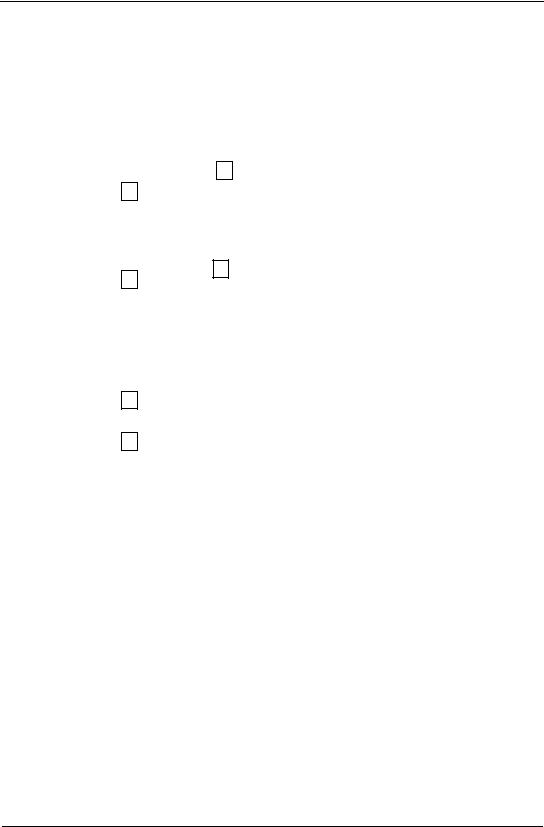
T: temperature Unit: ºC
Direct Setting Method of Atmospheric Correction Value
After measure the temperature and air pressure, the atmospheric correction value can be got from atmospheric correction chart or correction formula PPM .
Procedure |
Display |
|
Operation Procedure |
|
|
|
Display |
|
|
|
|
|
Press F3 key in distance |
|
SET |
AUDIO |
MODE |
|
|
||
|
|
|
PSM : |
|
0.0 |
ppm |
0.0 |
|
||
|
F3 |
measuremen or coordinate |
|
|
|
|||||
|
SIGNAL [ | | | | | ] |
|
||||||||
|
|
measurement mode |
|
|
||||||
|
|
|
PSM |
|
PPM |
T-P |
--- |
|
||
|
|
|
|
|
|
|
||||
|
|
|
|
|
|
|
|
|
|
|
|
|
|
|
|
PPM |
|
SET |
|
|
|
|
F2 |
Press F2 [ppm] key show |
|
PPM |
: |
0.0 |
ppm |
|
|
|
the current setting value |
|
|
|
|
|
|
|
|||
|
|
|
|
|
|
|
|
|
||
|
|
|
|
|
INPUT |
--- |
--- |
ENTER |
|
|
|
|
|
|
|
|
|
|
|
|
|
|
|
|
|
|
PSM |
|
SET |
|
|
|
|
|
|
|
|
PPM |
: |
4.0 |
ppm |
|
|
|
F1 |
Enter atmospheric *1 |
|
INPUT |
--- |
--- |
ENTER |
|
||
|
Enter data |
|
|
|
|
|
|
|
||
Return to setting mode. |
|
|
|
|
|
|
|
|||
|
F4 |
|
|
|
|
|
|
|
||
|
SET |
AUDIO |
MODE |
|
|
|||||
|
|
|
|
|
|
|||||
|
|
|
|
|
PSM 0.0 |
PPM |
4.0 |
|
||
|
|
|
|
|
SIGNAL [ | | | | | ] |
|
||||
|
|
|
|
|
PSM |
|
PPM |
T-P |
--- |
|
|
|
|
|
|
|
|
|
|
|
|
*1 See 5.8 “How to Enter Alphanumeric Characters ” |
|
|
|
|
|
|
||||
Input range: -999 9PPM to +999 9 |
Step length: 0.1PPM |
|
|
|
|
|
|
|||
7.4 Atmospheric Refraction and Earth Curvature Correction
The instrument will automatically correct the influence of atmosphere refraction and earth curvature when measuring Horizontal Distance and Elevation Difference.
The correction refraction and earth curvature can be calculated as the following formula: Corrected Horizontal Distance:
D=S * [cosα+ sinα* S * cosα(K-2) / 2Re]
Corrected Elevation Difference
H= S * [sinα + cosα* S * cosα(1-K) / 2Re]
21
PDF "pdfFactory Pro" www.fineprint.com.cn

If not do the correction of atmospheric refraction and earth curvature, the formula of calculating the Horizontal Distance and Elevation Difference is as follows:
D=S·cosα
H=S·sinα
Note In the factory the atmospheric refraction coefficient of the instrument is set as K=0. 14. For the value of K, there are two kinds, that is K=0.14 and K=0.2, also you can select Off.
K=0.14 |
…………………… |
Atmospheric refraction coefficient |
|
Re=6370 km …………………Radius
α (or β ) …………… The vertical angle calculated from horizon
S …………………………………Slope Distance
Operation Turn on while pressing F4 Set in ‘F3 W-CORRECTION ’ of ‘F3 OTHERS SET’.
7.5 Setting of Temperature and Atmospheric Pressure
Measure the surrounding temperature and air pressure in advance.
Example: temperature +25°C air pressure 1017.5
|
Procedure |
Operation |
|
Operating procedure |
|
|
Display |
|
|
||||
|
|
|
|
|
|
|
|
|
|
|
|
|
|
|
|
|
|
|
Enter |
the |
Distance |
|
HR 170°30′20″ |
|
|
||
|
|
|
|
|
|
HD |
235.343 |
m |
|||||
|
|
|
|
|
Measurement Mode |
|
|||||||
|
|
|
|
|
VD |
|
36.551 |
m |
|||||
|
|
|
|
|
|
|
|
|
|
||||
|
|
|
|
|
|
|
|
|
MEAS |
MODE S/A |
P1↓ |
||
|
|
|
|
|
|
|
|
|
|
|
|
|
|
|
|
|
|
|
|
|
|
|
|
|
|
|
|
|
|
|
|
|
Enter setting |
|
|
|
|
|
|
|
|
|
|
|
|
|
Measure |
the |
surrounding |
|
|
|
|
|
|
|
|
|
|
|
|
SET AUDIO |
MODE |
|
|
||||
|
|
|
|
|
temperature and air pressure in |
|
|
|
|||||
|
|
|
F3 |
|
|
PSM 0.0 |
ppm 2.0 |
||||||
|
|
|
advance |
in |
Distance and |
|
|||||||
|
|
|
|
|
|
SIGNAL [ | | | | | ] |
|||||||
|
|
|
|
|
Coordinate |
|
Measurement |
|
|||||
|
|
|
|
|
|
|
PSM |
PPM |
T-P |
--- |
|||
|
|
|
|
|
Mode. |
|
|
|
|||||
|
|
|
|
|
|
|
|
|
|
|
|
|
|
|
|
|
|
|
|
|
|
|
|
|
|
|
|
|
|
|
|
|
|
|
|
|
|
|
|
|
|
|
|
22 |
|
|
|
|
|
|
|
|
|
|
|
PDF "pdfFactory |
Pro" www.fineprint.com.cn |
|
|
||||||||||
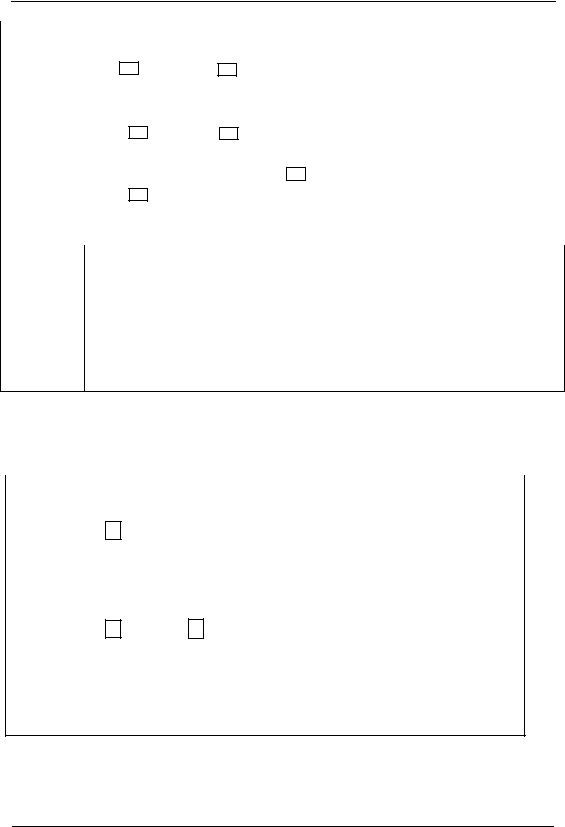
|
|
|
|
|
|
|
|
|
|
|
|
|
|
|
|
|
TEMP.& |
PRES. |
SET |
|
|
|
|
F3 |
Press F3 to carry out [T-P] |
|
TEMP. |
-> |
15.0 °C |
|
||
|
|
PRES.: |
1013.2 hpa |
|
||||||
|
|
|
|
|
|
|
||||
|
|
|
|
|
|
INPUT |
--- |
--- |
ENTER |
|
|
|
|
|
|
|
|
|
|
|
|
|
|
|
|
|
|
|
|
|
|
|
|
Press |
F1 to |
Press F1 to carry out [INPUT] |
|
|
|
|
|
|
|
|
TEMP.& |
PRES. |
SET |
|
||||||
|
enter |
|
enter temperature and air |
|
|
|||||
|
|
|
TEMP. |
:-> |
25.0 °C |
|
||||
|
temperature |
pressure *1.Press |
F4 carry out |
|
|
|||||
|
|
PRES.: |
1017.5 hpa |
|
||||||
Press |
F4 to |
[ENTER] . |
|
|
|
|||||
|
|
|
INPUT |
--- --- |
ENTER |
|
||||
|
enter |
air |
|
|
|
|
||||
|
|
|
|
|
|
|
|
|
||
|
|
|
|
|
|
|
|
|
||
|
pressure |
|
|
|
|
|
|
|
|
|
|
*1 See 2.10“How to Enter Aiphanumeric characters” |
|
|
|
|
|||||
|
Temperature range -30°+60°C (step 0.1°C) or -22 +140°F(step 0.1°F) |
|
||||||||
Remarks |
Air pressure 560 1066hPa (step 0.1hPa) or 420 800mmHg ( step 0.1 mmHg) |
|
||||||||
|
|
|
or 16.5 31.5inHg( step 0.1 inHg) |
|
|
|
|
|
||
If the atmospheric correction value calculated from the temperature and air pressure exceeds the range of ±999.9PPM, the operation will return to Step (4) automatically, and you should enter the data again.
7.6 Setting of Maximum Measurement Range
Set the maximum measurement range of reflectorless mode.
Procedure |
Operation |
Operating procedure |
|
|
Display |
|
||
|
|
Press |
F3(S/A) |
in |
|
SET AUDIO MODE |
|
|
1 |
F3 |
distance measuremen |
or |
|
PSM : -30.0 |
PPM: 0.0 |
|
|
|
coordinate |
measurement |
|
SIGNAL [ | | | | | ] |
|
|||
|
|
|
|
|||||
|
|
mode |
|
|
|
PSM PPM T-P DIS |
|
|
|
|
|
|
|
|
|
|
|
|
|
|
|
|
|
MAXIMAL DISTANCE |
|
|
2 |
F4 |
F4 DIS key |
|
|
[F1 2000 m] |
|
|
|
|
|
F2 5000 m |
|
|
||||
|
|
|
|
|
|
|
|
|
|
|
|
|
|
|
|
|
|
Note The maximum measurement distance is 2000m or 5000m in reflectorless mode, the surveyor can select maximum measurement range according to the fieldwork condition
23
PDF "pdfFactory Pro" www.fineprint.com.cn
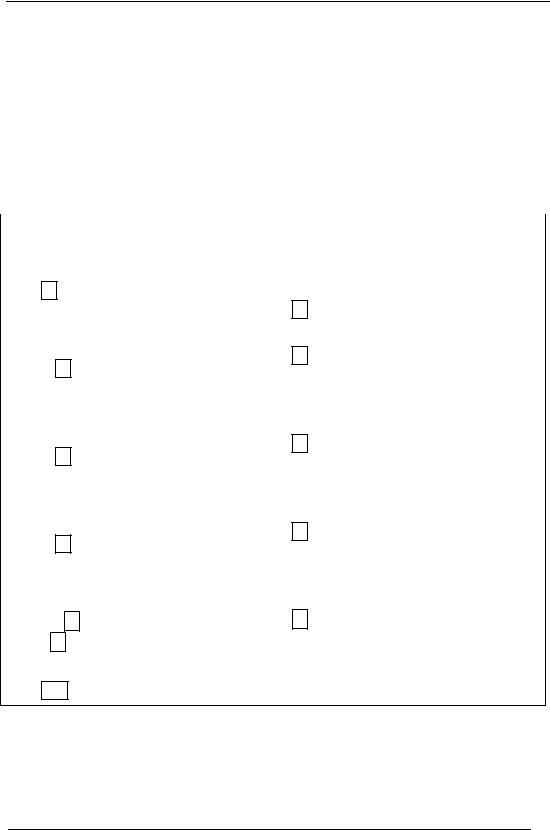
7.7 Setting of Minimum Reading
Setting of Minimum reading |
|
|
|
|
|
|
|
|
|
|
|
||||
Select the unit for Angle Measurement |
|
|
|
|
|
|
|
||||||||
Mode |
|
|
|
Unit |
|
|
|
|
|
|
|
||||
|
degree |
|
gon 400 gon |
|
|
|
mil |
|
|
|
|
||||
|
|
|
|
|
|
|
|
|
|
|
|||||
NTS-350 |
|
5″/1″ |
|
1mgon/ 0.2mgon |
|
0.1mil/0.01mil |
|
|
|
|
|||||
[Example] Minimum reading of angle: 5″ |
|
|
|
|
|
|
|
||||||||
|
Operation procedure |
|
Operation |
|
Display |
|
|
||||||||
|
|
|
|
|
|
|
|
|
|
|
MENU |
|
2 / 3 |
|
|
|
|
|
|
|
|
|
|
|
|
|
|
||||
Press |
|
|
key |
|
|
MENU |
|
|
|
|
|
|
|
||
MENU |
|
|
F1 PROGRAM |
|
|
|
|||||||||
|
|
|
|
|
|
|
|
|
|
|
|
|
|
|
|
Press F4 P↓to show Menu 2/3 |
|
|
|
F2 PARAMETERS 1 |
|
|
|||||||||
|
|
|
|
|
|
|
F4 |
|
|
F3 : ILLUMINATION |
P↓ |
|
|||
|
|
|
|
|
|
|
|
|
|
|
|
|
|
|
|
|
|
|
|
|
|
|
|
|
|
|
PARAMETERS |
1 |
|
|
|
Press F2 key |
|
|
|
|
|
F2 |
|
|
F1 MINIMUM READING |
|
|||||
|
|
|
|
|
|
|
|
|
F2 AUTO POWER OFF |
|
|||||
|
|
|
|
|
|
|
|
|
|
|
|
||||
|
|
|
|
|
|
|
|
|
|
|
F3 TILT |
|
P↓ |
|
|
|
|
|
|
|
|
|
|
|
|
|
|
|
|
||
|
|
|
|
|
|
|
|
|
|
|
MINIMUM READING |
|
|
||
Press F1 key |
|
|
|
|
|
F1 |
|
|
F1 ANGLE |
|
|
|
|||
|
|
|
|
|
|
|
|
|
|
|
|
|
|
||
|
|
|
|
|
|
|
|
|
|
|
|
|
|
||
|
|
|
|
|
|
|
|
|
|
|
MINIMUM ANGLE |
|
|
||
Press F1 key |
|
|
|
|
|
F1 |
|
|
[ F1 1″ ] |
|
|
||||
|
|
|
|
|
|
|
|
|
F2 5″ |
|
|
|
|||
|
|
|
|
|
|
|
|
|
|
|
|
|
|
||
|
|
|
|
|
|
|
|
|
|
|
|
|
|
ENTER |
|
|
|
|
|
|
|
|
|
|
|
|
|
|
|
|
|
|
|
|
|
|
|
|
|
|
|
|
PARAMETERS |
1 |
|
|
|
Press F2 5″key, |
|
|
F2 |
|
|
F1 MINIMUM READING |
|
||||||||
Press F4 ENTER key. |
|
|
|
|
|
|
F2 AUTO POWER OFF |
|
|||||||
|
|
|
|
|
|
|
|
|
|
|
F3 TILT |
|
P↓ |
|
|
|
|
|
|
|
|
|
|
|
|
|
|
|
|
|
|
Press ESC key to return to previous mode.
7.8 Setting of Auto Cut-Off
If there is no key operation or ongoing measurement in 30 minutes, the instrument will cut off automatically.
24
PDF "pdfFactory Pro" www.fineprint.com.cn
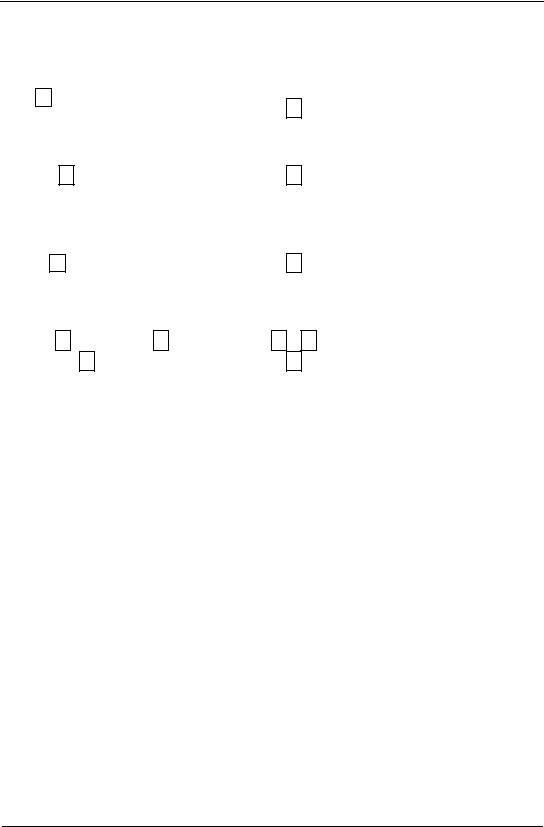
Operation procedure |
Operation |
|
Display |
|
|||||
|
|
|
|
|
|
|
|
|
|
|
|
|
|
|
|
|
MENU |
2 / 3 |
|
|
|
|
|
MENU |
|
|
|
||
|
|
|
|
|
|
|
|
|
|
Press |
MENU |
key |
F1 PROGRAM |
|
|
||||
|
|
|
|
|
|
||||
|
|
|
|
|
|
||||
Press F4 P↓to show Menu2/3 |
|
F4 |
|
F2 PARAMETERS 1 |
|
||||
|
|
|
|
|
F3 : ILLUMINATION P↓ |
|
|||
|
|
|
|
|
|
|
|
||
|
|
|
|
|
|
|
|
|
|
|
|
|
|
|
|
|
PARAMETERS |
1 |
|
Press F2 key |
|
F2 |
|
F1 MINIMUM READING |
|
||||
|
|
F2 AUTO POWER OFF |
|
||||||
|
|
|
|
|
|
|
|
||
|
|
|
|
|
|
|
F3 TILT |
P↓ |
|
|
|
|
|
|
|
|
|
|
|
|
|
|
|
|
|
|
AUTO POWER |
OFF |
|
Press F2 display orignal setting mode. |
|
F2 |
|
F1 ON |
|
|
|||
|
|
F2 OFF |
|
|
|||||
|
|
|
|
|
|
|
|
|
|
|
|
|
|
|
|
|
|
ENTER |
|
|
|
|
|
|
|
|
|
|
|
|
|
|
|
|
|
|
MENU |
2 / 3 |
|
Press F1 ON key or F2 OFF key |
F1orF2 |
|
F1 PROGRAM |
|
|
||||
then press F4 ENTER key return |
|
F4 |
|
F2 PARAMETERS 1 |
|
||||
|
|
|
|
|
|
|
F3 : ILLUMINATION P↓ |
|
|
|
|
|
|
|
|
|
|
|
|
7.9 Setting of Vertical Angle Tilt Correction
When the titl sesor are activitated, automatic correction of vertical angle for mislevelment is displayed. To ensure a precise angle measurement, tilt sensor must be turned on. The display can also be used to fine level the instrument. If the TILT OVER display appears othe instrument is out of the automatic compensation range and must be leveled manually.
NTS-350R compensates the vertical angle reading due to inclination of the standing axies in the X directions.
When the instrument is on an ustable stage or a windy day the display ofvertical angle is unstable. You can turn off the auto tilt correction function of vertical angle in this case.
Setting tilt correction by soft keys
To enable you to select Tilt ON/OFF function, setting is not memorized after power is off.
[Example] Setting X, Y Tilt OFF
Operation procedure |
Operation |
Display |
25
PDF "pdfFactory Pro" www.fineprint.com.cn
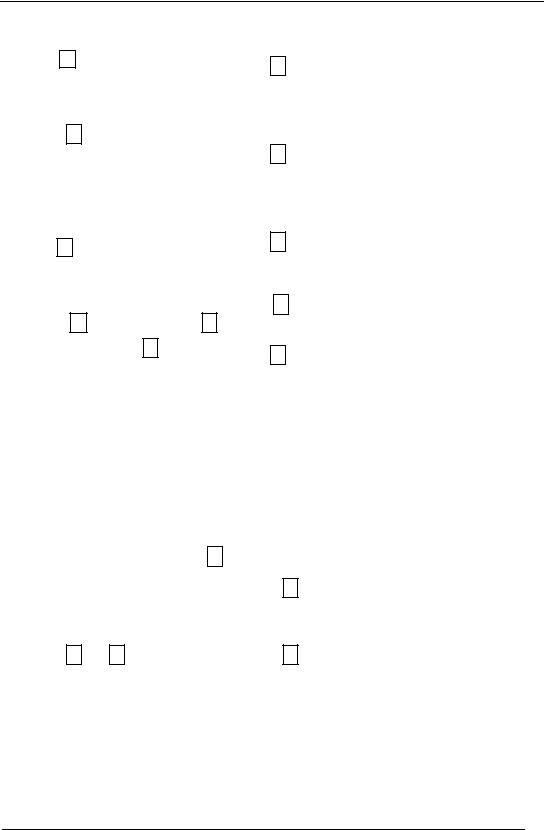
|
|
|
MENU |
|
|
2 / 3 |
|
||
Press F4 key to get the function |
F4 |
|
F1 PROGRAM |
|
|
|
|||
|
|
F2 PARAMETERS 1 |
|
|
|||||
page 2. |
|
|
|
|
|||||
|
|
|
F3: ILLUMINATION |
P↓ |
|
||||
|
|
|
|
|
|
|
|||
Press F2 key |
|
|
PARAMETERS |
1 |
|
|
|||
|
|
F1 MINIMUM READING |
|
||||||
In case ON is already selected, the |
F2 |
|
|
||||||
|
F2 AUTO POWER OFF |
|
|||||||
|
|
|
|||||||
|
|
|
|
||||||
display shows tilt correction value. |
|
|
F3 |
|
TILT |
|
↓ |
|
|
|
|
|
|
|
P |
|
|||
|
|
|
TILT |
|
SENSOR [OFF] |
|
|||
Press F3 TILT key |
F3 |
|
|
|
|
|
|
|
|
|
|
|
|
|
|
|
|
|
|
|
|
|
X-ON |
|
--- |
OFF |
ENT |
|
|
|
|
|
|
|
|
|
|||
|
F1 |
|
TILT |
|
SENSOR [X-ON] |
|
|||
Press F1 X-ON key or F3 |
|
|
X |
|
0°00′30″ |
|
|
||
OFF then press F4 ENT . |
F4 |
|
|
|
|
|
|
|
|
|
|
X-ON |
--- |
OFF |
ENT |
|
|||
|
|
|
|
||||||
|
|
|
|
|
|
|
|
|
|
7.10 Setting of LCD Contrast
Set LCD contrast grade.
|
|
Procedure |
Operation |
|
|
Display |
|
|
|||||
|
|
|
|
|
|
|
|
|
|
|
|
|
|
|
|
|
|
|
|
|
|
|
|
MENU |
2 / 3 |
|
|
|
|
|
|
|
MENU |
|
|
|
|||||
|
|
|
|
|
|
|
F1 PROGRAM |
|
|
||||
Press |
MENU |
key and press F4 |
|
|
|||||||||
|
|
|
|
|
|
|
|
||||||
|
|
|
|
|
|
|
|
||||||
P↓enter Menu Page 2/3. |
|
|
F4 |
|
F2 PARAMETERS 1 |
|
|
||||||
|
|
|
|
|
|
|
F3: ILLUMINATION |
P↓ |
|
||||
|
|
|
|
|
|
|
|
|
|
|
|||
|
|
|
|
|
|
|
|
|
|
|
|
||
|
|
|
|
|
|
|
|
|
|
ILLUMINATION [OFF] |
|
||
Press F1 or F2 key |
|
|
F3 |
|
F1: |
ON |
|
|
|||||
|
|
|
F2: |
OFF |
|
|
|||||||
|
|
|
|
|
|
|
|
|
|
|
|
||
|
|
|
|
|
|
|
|
|
|
|
|
|
|
|
|
|
|
|
|
|
|
|
|
MENU |
2 / 3 |
|
|
|
|
|
|
|
|
|
|
|
|
F1 PROGRAM |
|
|
|
Press |
ESC |
key, return. |
|
|
ESC |
|
|
|
|
|
|||
|
|
|
|
F2 PARAMETERS 1 |
|
|
|||||||
|
|
|
|
|
|
|
|
|
|
|
|
||
|
|
|
|
|
|
|
|
|
|
|
|
||
|
|
|
|
|
|
|
|
|
|
F3: ILLUMINATION |
P↓ |
|
|
|
|
|
|
|
|
|
|
|
|
|
|
|
|
26
PDF "pdfFactory Pro" www.fineprint.com.cn
