
CCNP 642-811 BCMSN Exam Certification Guide - Cisco press
.pdf
146 Chapter 6: VLANs and Trunks
VLAN Trunks
At the access layer, end user devices connect to switch ports that provide simple connectivity to a single VLAN each. The attached devices are unaware of any VLAN structure, and simply attach to what appears to be a normal physical network segment. Remember, sending information from an access link on one VLAN to another VLAN is not possible without the intervention of an additional device—either a Layer 3 router or an external Layer 2 bridge.
Note that a single switch port can support more than one IP subnet for the devices attached to it. For example, consider a shared Ethernet hub that is connected to a single Ethernet switch port. One user device on the hub might be configured for 192.168.1.1 255.255.255.0, while another is assigned 192.168.17.1 255.255.255.0. Although these subnets are discontiguous, unique, and are both communicating on one switch port, they cannot be considered separate VLANs. The switch port supports one VLAN, but multiple subnets can exist on that single VLAN.
A trunk link, however, can transport more than one VLAN through a single switch port. Trunk links are most beneficial when switches are connected to other switches or switches are connected to routers. A trunk link is not assigned to a specific VLAN. Instead, one, many, or all active VLANs can be transported between switches using a single physical trunk link.
Connecting two switches with separate physical links for each VLAN is possible. The top half of Figure 6-2 shows how two switches might be connected in this fashion.
As VLANs are added to a network, the number of links can quickly grow. A more efficient use of physical interfaces and cabling involves the use of trunking. The bottom half of the figure shows how one trunk link can replace many individual VLAN links.
Cisco supports trunking on both Fast Ethernet and Gigabit Ethernet switch links, as well as aggregated Fast and Gigabit EtherChannel links. To distinguish between traffic belonging to different VLANs on a trunk link, the switch must have a method of identifying each frame with the appropriate VLAN. Several available identification methods are discussed in the next section.
VLAN Frame Identification
Because a trunk link can transport many VLANs, a switch must identify frames with their VLANs as they are sent and received over a trunk link. Frame identification, or tagging, assigns a unique user-defined ID to each frame transported on a trunk link. Think of this ID as the VLAN number or VLAN “color,” as if each VLAN was drawn on a network diagram in a unique color.
VLAN frame identification was developed for switched networks. As each frame is transmitted over a trunk link, a unique identifier is placed in the frame header. As each switch along the way receives these frames, the identifier is examined to determine to which VLAN the frames belong, and then removed.

Figure 6-2 Passing VLAN Traffic Using Single Links Versus Trunk Links
VLAN 1
VLAN 2
3
2
1
VLANs
VLAN 3
VLAN 1
VLAN 2
Trunk link
VLANs 1,2,3
VLAN 3
VLAN Trunks 147
VLAN 1
VLAN 2
VLAN 3
VLAN 1
VLAN 2
VLAN 3
If frames must be transported out another trunk link, the VLAN identifier is added back into the frame header. Otherwise, if frames are destined out an access (nontrunk) link, the switch removes the VLAN identifier before transmitting the frames to the end station. Therefore, all traces of VLAN association are hidden from the end station.
VLAN identification can be performed using two methods, each using a different frame identifier mechanism:
■Inter-Switch Link (ISL) protocol
■IEEE 802.1Q protocol
These methods are described in the sections that follow.

148 Chapter 6: VLANs and Trunks
Inter-Switch Link Protocol
The Inter-Switch Link (ISL) protocol is a Cisco proprietary method for preserving the source VLAN identification of frames passing over a trunk link. ISL performs frame identification in Layer 2 by encapsulating each frame between a header and trailer. Any Cisco switch or router device configured for ISL can process and understand the ISL VLAN information. ISL is primarily used for Ethernet media, although Cisco has included provisions to carry Token Ring, FDDI, and ATM frames over Ethernet ISL. (A Frame-Type field in the ISL header indicates the source frame type.)
When a frame is destined out a trunk link to another switch or router, ISL adds a 26-byte header and a 4-byte trailer to the frame. The source VLAN is identified with a 10-bit VLAN ID field in the header. The trailer contains a cyclic redundancy check (CRC) value to ensure the data integrity of the new encapsulated frame. Figure 6-3 shows how Ethernet frames are encapsulated and forwarded out a trunk link. Because tagging information is added at the beginning and end of each frame, ISL is sometimes referred to as double tagging.
Figure 6-3 ISL Frame Identification
Access link |
Trunk link |
|
|
|
|
|
|
|
|
|
|
|
|
|
|
|
|
|
|
|
|
|
|
|
|
|
|
|
|
|
|
|
|
|
|
|
|
|
|
|
|
|
|
|
|
|
|
|
|
|
|
|
|
|
|
|
|
|
|
|
|
|
|
|
|
|
|
|
|
|
|
Frame |
ISL header |
CRC |
|||||||
|
|
|
|
|
(variable length) |
(26 bytes) |
(4 bytes) |
||||||||
If a frame is destined for an access link, the ISL encapsulation (both header and trailer) is not rewritten into the frame before transmission. This removal preserves ISL information only for trunk links and devices that can understand the protocol.
TIP The ISL method of VLAN identification or trunking encapsulation is no longer supported across all Cisco Catalyst switch platforms. Even so, you should still be familiar with it and know how it compares to the standards-based IEEE 802.1Q method.
IEEE 802.1Q Protocol
The IEEE 802.1Q protocol can also carry VLAN associations over trunk links. However, this frame identification method is standardized, allowing VLAN trunks to exist and operate between equipment from multiple vendors.
In particular, the IEEE 802.1Q standard defines an architecture for VLAN use, services provided with VLANs, and protocols and algorithms used to provide VLAN services. You can find further information about the 802.1Q standard at grouper.ieee.org/groups/802/1/pages/802.1Q.html.

VLAN Trunks 149
Like Cisco ISL, IEEE 802.1Q can be used for VLAN identification with Ethernet trunks. Instead of encapsulating each frame with a VLAN ID header and trailer, 802.1Q embeds its tagging information within the Layer 2 frame. This method is referred to as single-tagging or internal tagging.
802.1Q also introduces the concept of a native VLAN on a trunk. Frames belonging to this VLAN are not encapsulated with any tagging information. In the event that an end station is connected to an 802.1Q trunk link, the end station can receive and understand only the native VLAN frames. This provides a simple way to offer full trunk encapsulation to the devices that can understand it, while giving normal access stations some inherent connectivity over the trunk.
In an Ethernet frame, 802.1Q adds a four-byte tag just after the source address field, as shown in Figure 6-4.
Figure 6-4 IEEE 802.1Q Frame Tagging Standard
Access Link |
Trunk Link |
|
|
|
|
|
|
|
|
|
|
|
|
|
|
|
|
|
|
|
|
|
|
|
|
|
|
|
|
|
|
|
|
|
|
|
|
|
|
|
|
|
|
|
|
|
|
|
|
|
|
|
|
|
|
|
|
|
|
|
|
|
|
|
|
|
|
|
|
|
|
|
|
|
|
|
|
|
|
|
|
|
|
Frame |
|
|
802.1Q Tag |
|||||||||
|
|
|
|
|
(variable length) |
|
|
(+4 bytes) |
||||||||||
|
|
|
|
|
|
|
|
|
|
|
|
|
|
|
|
|
||
|
|
|
|
|
|
|
|
|
|
|
|
|
|
|
|
|
|
|
|
|
|
|
|
|
|
|
Dest Addr |
|
|
|
|
Data Payload FCS |
|||||
|
|
|
|
|
|
|
|
Src Addr |
|
|
|
|
|
|
|
|
||
Type/Length
The first two bytes are used as a Tag Protocol Identifier (TPID) and always have a value of 0x8100 to signify an 802.1Q tag. The remaining two bytes are used as a Tag Control Information (TCI) field. The TCI information contains a three-bit Priority field, which is used to implement class-of-service (CoS) functions in the accompanying 802.1Q/802.1p prioritization standard. One bit of the TCI is a Canonical Format Indicator (CFI), flagging whether the MAC addresses are in Ethernet or Token Ring format. (This is also known as canonical format, as well as little-endian or big-endian format.) The last 12 bits are used as a VLAN Identifier (VID) to indicate the source VLAN for the frame.
The VID can have values from 0 to 4095, but VLANs 0, 1, and 4095 are reserved.
Note that both ISL and 802.1Q tagging methods have one implication: they add to the length of an Ethernet frame. ISL adds a total of 30 bytes to each frame, whereas 802.1Q adds 4 bytes. Because Ethernet frames cannot exceed 1518 bytes, the additional VLAN tagging information can cause the frame to be too large. Frames that barely exceed the MTU size are called baby giant frames. Switches usually report these frames as Ethernet errors or oversize frames.

150 Chapter 6: VLANs and Trunks
NOTE Baby giant, or oversized, frames can exceed the frame size set in various standards. To properly handle and forward them anyway, Catalyst switches use proprietary hardware with the ISL encapsulation method. In the case of 802.1Q encapsulation, switches can comply with the IEEE 802.3ac standard, which extends the maximum frame length to 1522 bytes.
Dynamic Trunking Protocol
You can manually configure trunk links on Catalyst switches for either ISL or 802.1Q mode. In addition, Cisco has implemented a proprietary, point-to-point protocol called Dynamic Trunking Protocol (DTP) that negotiates a common trunking mode between two switches. The negotiation covers the encapsulation (ISL or 802.1Q) as well as whether the link becomes a trunk at all. This allows trunk links to be used without a great deal of manual configuration or administration. The use of DTP is explained in the next section.
NOTE DTP negotiation should be disabled if a switch has a trunk link connected to a router because the router cannot participate in the DTP negotiation protocol. A trunk link can be negotiated between two switches only if both switches belong to the same VLAN Trunking Protocol (VTP) management domain, or if one or both switches have not defined their VTP domain (that is, the NULL domain). VTP is discussed in Chapter 7. If the two switches are in different VTP domains and trunking is desired between them, you must set the trunk links to “on” mode or “nonegotiate” mode. This setting will force the trunk to be established. These options are explained in the next section.
VLAN Trunk Configuration
By default, all switch ports are non-trunking and operate as access links until some intervention changes the mode. Specifically, ports actively try to become trunks if the far end agrees. In that case, a common encapsulation is chosen, favoring ISL if both support it. The sections that follow demonstrate the commands necessary to configure VLAN trunks.
VLAN Trunk Configuration
Use the following commands to create a VLAN trunk link:
Switch(config)# interface type mod/port
Switch(config-if)# switchport trunk encapsulation {isl | dot1q | negotiate} Switch(config-if)# switchport trunk native vlan vlan-id Switch(config-if)# switchport trunk allowed vlan {vlan-list | all |
{add | except | remove} vlan-list}
Switch(config-if)# switchport mode {trunk | dynamic {desirable | auto}}

VLAN Trunk Configuration 151
You can configure the trunk encapsulation with the switchport trunk encapsulation command, as one of the following:
■isl—VLANs are tagged by encapsulating each frame using the Cisco ISL protocol.
■dot1q—VLANs are tagged in each frame using the IEEE 802.1Q standard protocol. The only exception is the native VLAN, which is sent normally and not tagged at all.
■negotiate (the default)—The encapsulation is negotiated to select either ISL or IEEE 802.1Q, whichever is supported by both ends of the trunk. If both ends support both types, ISL is favored. (The Catalyst 2950 switch does not support ISL encapsulation.)
In the case of an IEEE 802.1Q trunk, you should configure the native VLAN with the switchport trunk native vlan command, identifying the untagged or native VLAN number as vlan-id (1 to 4094). In the case of an ISL trunk, using this command has no effect because ISL doesn’t support an untagged VLAN.
The last command, switchport trunk allowed vlan, defines which VLANs can be trunked over the link. By default, a switch transports all active VLANs (1 to 4094) over a trunk link. There might be times when the trunk link should not carry all VLANs. For example, broadcasts are forwarded to every switch port on a VLAN—including the trunk link because it, too, is a member of the VLAN. If the VLAN does not extend past the far end of the trunk link, propagating broadcasts across the trunk makes no sense.
You can tailor the list of allowed VLANs on the trunk by using the switchport trunk allowed vlan command with one of the following:
■vlan-list—An explicit list of VLAN numbers, separated by commas or dashes.
■all—All active VLANs (1 to 4094) will be allowed.
■add vlan-list—A list of VLAN numbers will be added to the already configured list; this is a shortcut to keep from typing out a long list of numbers.
■except vlan-list—All VLANs (1 to 4094) will be allowed, except for the VLAN numbers listed; this is a shortcut to keep from typing out a long list of numbers.
■remove vlan-list—A list of VLAN numbers will be removed from the already configured list; this is a shortcut to keep from typing out a long list of numbers.
NOTE You can never remove VLANs 1 or 1002 through 1005 from a trunk. These are reserved for special uses: VLAN 1 is the Cisco default, which carries control protocols such as CDP, VTP, and STP. VLANs 1002 through 1005 have historically been reserved for FDDI and Token Ring.

152 Chapter 6: VLANs and Trunks
In the switchport mode command, you can set the trunking mode to any of the following:
■trunk—This setting places the port in permanent trunking mode. The corresponding switch port at the other end of the trunk should be similarly configured because negotiation is not allowed. You should also manually configure the encapsulation mode.
■dynamic desirable (the default)—The port actively attempts to convert the link into trunking mode. If the far-end switch port is configured to trunk, dynamic desirable, or dynamic auto mode, trunking is successfully negotiated.
■dynamic auto—The port converts the link into trunking mode. If the far-end switch port is configured to trunk or dynamic desirable, trunking is negotiated. Because of the passive negotiation behavior, the link never becomes a trunk if both ends of the link are left to the dynamic auto default.
NOTE In all these modes, DTP frames are sent out every 30 seconds to keep neighboring switch ports informed of the link’s mode. On critical trunk links in a network, manually configuring the trunking mode on both ends is best so that the link can never be negotiated to any other state.
If you decide to configure both ends of a trunk link as a fixed trunk (switchport mode trunk), you can disable DTP completely so that these frames are not exchanged. To do this, add the switchport nonegotiate command to the interface configuration. Be aware that after DTP frames are disabled, no future negotiation is possible until the configuration is reversed.
To view the trunking status on a switch port, use the show interface type mod/port trunk command, as demonstrated in Example 6-2.
Example 6-2 Determining Switch Port Trunking Status
Switch# show interface gig 2/1 trunk |
|
|
||
Port |
Mode |
Encapsulation |
Status |
Native vlan |
Gi2/1 |
on |
802.1q |
trunking |
1 |
Port |
Vlans allowed on trunk |
|
|
|
Gi2/1 |
1-4094 |
|
|
|
Port |
Vlans allowed and active in management domain |
|||
Gi2/1 |
1-2,526,539,998,1002-1005 |
|
|
|
Port |
Vlans in spanning tree forwarding state and not pruned |
|||
Gi2/1 |
1-2,526,539,998,1002-1005 |
|
|
|
|
|
|
|
|

Service Provider Tunneling 153
Service Provider Tunneling
An IEEE 802.1Q trunk is a method that you can use to carry one or more VLANs across a single physical link. Trunks are commonly deployed in campus networks, where the trunk links are easily implemented and managed in-house. Now, consider a campus network that is geographically separated; the same Layer 2 connectivity must be obtained from a service provider.
If the service provider can offer a high-speed, seamless VLAN between several locations with Metro Ethernet, for example, the campus customer can directly connect an existing switch to the provider’s VLAN link. If several customer VLANs need to be transported, connecting a single trunk link to the service provider’s network, rather than several single-VLAN links, is much more efficient.
The IEEE 802.1Q trunk concept has been extended to allow a straightforward transport of an entire trunk across a third-party network. In fact, trunks from many different customers can be carried or tunneled independently across a service provider’s core network using normal Layer 2 switching equipment.
Tunneling can also be accomplished across a service provider’s core network without 802.1Q trunks. In this case, a Multiprotocol Label Switching (MPLS) core is required, where traffic traveling between a specific customer’s sites receives a unique MPLS tag. This technique is known as Ethernet over MPLS (EoMPLS).
These two tunneling methods are described in the sections that follow.
IEEE 802.1Q Tunnels
At the edge of a campus network, an IEEE 802.1Q trunk port connects to a service provider’s IEEE 802.1Q tunnel port. Every VLAN that is active on the trunk tunnels into and across the provider’s core network, to terminate at the customer’s remote location.
802.1Q tunneling is accomplished by adding a second layer of VLAN tagging to every frame on a trunk. Recall that an 802.1Q trunk takes every frame and adds a 4-byte tag, containing the EtherType value 0x8100, CoS flags, and the VLAN ID (1 to 4094) of the source VLAN. An 802.1Q tunnel takes this a step further by encapsulating the entire trunk into a new trunk, where a second “outer” 4-byte tag is added to every frame.
The net effect is that the contents of a customer’s trunk link (all VLANs) are tagged with an overall VLAN ID that corresponds to that customer’s identity. The double-tagged tunnel, also known as a nested IEEE 802.1Q trunk or a Q-in-Q tunnel, can be switched within the service provider’s network as normal Layer 2 frames. The customer VLAN ID switches the tunneled frames to the appropriate remote tunnel endpoint.

154 Chapter 6: VLANs and Trunks
The Layer 3 source and destination addresses in the original frames become inaccessible in the tunnel because of the double-layer encapsulation. The Layer 3 addresses are buried within the 802.1Q encapsulations and cannot be examined after frames are tunneled. Keep this in mind when other features that need Layer 3 information are in use. Examples of this include access lists, Layer 3 QoS, and EtherChannels, which can distribute frames according to Layer 3 source and destination addresses.
Figure 6-5 shows the basic connections between two locations of a campus customer and the service provider’s network. Each customer site edge must present an 802.1Q trunk to the service provider. These trunks contain every VLAN that must be transported between sites. The provider mates an 802.1Q tunnel port to each trunk so that the entire trunk can be tunneled from end to end.
Figure 6-5 IEEE 802.1Q Tunnel Concept
|
|
|
|
|
|
|
|
|
|
|
|
|
|
802.1Q |
802.1Q |
|
|
|
|
|
|
|
|
|
|
|
Service Provider |
|
|
802.1Q |
|
|
|
|
|
802.1Q |
|
|
|
|
|
|
|
|
|
||||||||||||||||||||||||||||||||
|
|
|
|
|
|
|
|
|
|
|
|
|
|
|
|
|
|
|
|
|
|
|
|
|
|
|
|
Network |
|
|
|
|
|
|
|
|
|
|
|
|
|
|
|
|
|||||||||||||||||||||||||||||||||
|
|
|
|
|
Access Link |
|
|
|
|
|
Trunk |
Tunnel |
|
|
|
|
|
|
|
|
|
|
|
|
|
|
|
|
Tunnel |
|
|
|
|
|
Trunk |
|
|
|
|
|
|
|
|
|
|||||||||||||||||||||||||||||||||
|
|
|
|
|
|
|
|
|
|
|
|
|
|
|
|
|
|
|
|
|
|
|
|
|
|
|
|
|
|
|
|
|
|
|
|
|
|
|
|
|
|
|
|
|
|
|
|||||||||||||||||||||||||||||||
|
|
|
|
|
|
|
|
|
|
|
|
|
|
|
|
|
|
|
|
|
|
|
|
|
|
|
|
|
|
|
|
|
|
|
|
|
|
|
|
|
|
|
|
|
|
|
|
|
|
|
|
|
|
|
|
|
|
|
|
||||||||||||||||||
|
|
|
|
|
VLAN A |
|
|
|
|
|
|
|
|
|
|
Customer "X" |
|
|
|
|
|
|
|
|
|
|
|
|
|
|
|
|
|
|
|
|
|
|
|
|
|
Customer "X" |
|
|
|
|
|
|
VLAN A |
|
|
|
|
|
|
||||||||||||||||||||||
|
|
|
|
|
|
|
|
|
|
|
|
|
|
|
|
|
|
|
|
|
|
|
|
|
|
|
|
|
|
|
|
|
|
|
|
|
|
|
|
|
|
|
|
|
|
|
|
||||||||||||||||||||||||||||||
|
|
|
|
|
|
|
|
|
|
|
|
|
|
|
|
|
|
802.1Q |
|
|
|
|
|
|
New 802.1Q |
|
Original 802.1Q |
|
|
|
|
|
802.1Q |
|
|
|
|
|
|
|
|
|
|||||||||||||||||||||||||||||||||||
|
|
|
|
|
|
|
|
|
|
|
|
|
|
|
|
|
|
Trunk Tag |
|
|
|
|
|
|
|
|
|
|
|
|
|
|
|
|
|
|
|
|
|
||||||||||||||||||||||||||||||||||||||
|
|
|
|
|
|
|
|
|
|
|
|
|
|
|
|
|
|
|
|
|
|
|
|
|
Tunnel Tag |
|
|
|
Trunk Tag |
|
|
|
|
|
Trunk Tag |
|
|
|
|
|
|
|
|
|
|||||||||||||||||||||||||||||||||
|
|
|
|
|
|
|
|
|
|
|
|
|
|
|
|
|
|
"VLAN A" |
|
|
|
|
|
|
|
|
|
|
|
|
|
|
|
|
|
|
|
|
|
|
|
|
|||||||||||||||||||||||||||||||||||
|
|
|
|
|
|
|
|
|
|
|
|
|
|
|
|
|
|
|
|
|
|
|
|
"Customer X" |
|
|
|
"VLAN A" |
|
|
|
|
|
"VLAN |
|
A" |
|
|
|
|
|
|
|
|
|
||||||||||||||||||||||||||||||||
|
|
|
|
|
|
|
|
|
|
|
|
|
|
|
|
|
|
|
|
|
|
|
|
|
|
|
|
|
|
|
|
|
|
|
|
|
|
|
|
|
|
|
|
|
|
|
|
|
|
||||||||||||||||||||||||||||
|
|
|
|
|
|
|
|
|
|
|
|
|
|
|
|
|
|
|
|
|
|
|
|
|
|
|
|
|
|
|
|
|
|
|
|
|
|
|
|
|
|
|
|
|
|
|
|
|
|
|
|
|
|
|
|
|
|
|
|
|
|
|
|
|
|
|
|
|
|
|
|
|
|
|
|
|
|
Original Frame |
|
|
|
|
|
|
|
|
|
|
|
|
|
|
|
|
|
|
|
|
|
|
|
|
|
|
|
|
|
|
|
|
|
|
|
|
|
|
|
|
|
|
|
|
|
|
|
|
|
|
|
|
|
|
|
|
|
|
|
|
Original Frame |
||||||||||||||||
|
(untagged) |
|
|
|
|
|
|
|
|
|
|
|
|
|
|
|
|
|
|
|
|
|
|
|
|
|
|
|
|
|
|
|
|
|
|
|
|
|
|
|
|
|
|
|
|
|
|
|
|
|
|
|
|
|
|
|
|
|
|
|
|
(untagged) |
|||||||||||||||
|
|
|
|
|
|
|
|
|
|
|
|
|
|
|
|
|
|
|
|
|
|
|
|
|
|
|
|
|
|
|
|
|
|
|
|
|
|
|
|
|
|
|
|
|
|
|
|
|
|
|
|
|
|
|
|
|
|
|
|
|
|
|
|
|
|
|
|
|
|
|
|
|
|
|
|
|
|
|
|
|
|
|
|
|
|
|
|
|
|
|
|
|
|
|
|
|
|
|
|
Data Payload |
|
|
|
|
|
|
|
|
|
|
|
|
|
|
Data Payload |
|
|
|
|
|
|
|
|
|
|
|
|
|
Data Payload |
|
|
|
|
|
|
|
|
|
|
|
|
||||||||||||||
|
|
|
|
|
|
|
Dest Addr |
|
|
|
|
|
|
|
|
|
|
|
|
|
|
|
|
|
|
|
|
|
|
|
|
|
|
|
|
|
|
|
|
|
|
|
|
|
|
|
|
|
|
|
|
|
|
|
|
|
|
|
|
|
|
|
|
|
|
|
|
|
|
|
|
||||||
|
|
|
|
|
|
|
|
|
Src Addr |
|
|
|
|
|
|
|
|
|
|
|
|
|
|
Dest Addr |
|
|
|
|
|
|
|
Dest Addr |
|
|
|
|
|
|
|
|
|
|
|
|
|
|
|
|
|
|
|
|
|
|
|
||||||||||||||||||||||
|
|
|
|
|
|
|
|
|
|
|
|
|
Type/Length |
|
|
|
|
FCS Src Addr |
|
|
|
|
|
|
|
FCS |
|
Src Addr |
|
|
|
|
|
|
|
|
|
FCS |
|
|
|
|
|
|
|
|
|
||||||||||||||||||||||||||||||
|
|
|
|
|
|
|
|
|
|
|
|
|
|
|
|
|
|
|
|
|
|
|
|
|
|
|
|
|
|
|
|
|
|
|
|
Type/Length |
|
|
Type/Length |
|
|
|
|
|
|
|
|
|
|||||||||||||||||||||||||||||
The lower portion of Figure 6-5 shows how a frame is modified as it moves along from one customer site to another, across the service provider network. A PC on the left transmits the frame with no tagging at all. The customer edge switch carries the frame over an 802.1Q trunk, where the frame has been tagged with its original source VLAN, VLAN A. At the service provider edge, the 802.1Q tunnel port encapsulates all the customer’s trunked VLANs into a new 802.1Q trunk. This time, all frames receive a second tag that indicates a VLAN ID representing “Customer X.”
Within the service provider core network, every customer has its frames uniquely identified by the respective tunnels. Now that individual customers are known by unique VLAN numbers, all tunneled data can be transported across the core over regular 802.1Q trunk links. The customer VLAN number unencapsulates the tunnel at the remote end, where the second layer of tagging information is removed. At the remote customer site, the tunnel port connects to an 802.1Q trunk port, where only the original VLAN ID tags remain.
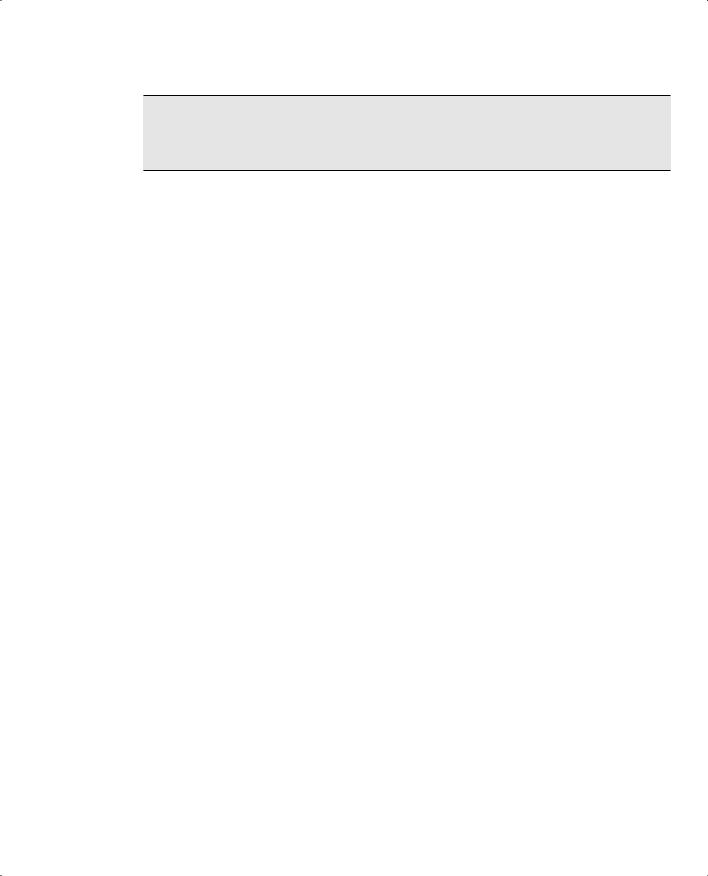
Service Provider Tunneling 155
NOTE Because an 802.1Q tunnel increases the size of each frame by 4 bytes, you should consider the MTU across the length of the tunnel path. By default, Ethernet frames have an MTU of 1500 bytes. You can increase the MTU to 2000 bytes (Gigabit Ethernet) or 1546 bytes (Fast Ethernet) by using the system mtu global configuration command.
Configuring a 802.1Q Tunnel
Use the following commands on the service provider edge switches that touch a customer’s networks to configure an 802.1Q tunnel:
Switch(config)# interface type mod/num
Switch(config-if)# switchport access vlan vlan-id
Switch(config-if)# switchport mode dot1qtunnel
Switch(config-if)# exit
Switch(config)# vlan dot1q tag native
The switchport access vlan command must first identify the VLAN ID for the customer connected to the physical interface. Because the interface will become an 802.1Q tunnel (built around a trunk), it might seem like the access VLAN has no purpose. However, this command works in conjunction with the 802.1Q tunnel mode so that the customer ID is picked up from the access VLAN definition.
The switchport mode dot1qtunnel command then puts the switch port into the tunnel mode. It is important to keep all tunneled traffic uniform with two layers of 802.1Q tags. When an 802.1Q trunk native VLAN (no tags) enters a tunnel, those frames receive only one tag layer—that of the tunnel itself. This way, the native VLAN can be sent to a nontunnel port within the service provider network because it looks like a normal 802.1Q trunk with one layer of tagging.
Use the vlan dot1q tag native global configuration command to force the provider’s edge switch to require tags on all native VLAN frames on 802.1Q trunks. Untagged ingress frames on customer trunks will be dropped, but native VLAN frames initiated inside the service provider network will be automatically tagged. This command must be used on all service provider switches so that the native VLAN is interpreted consistently.
Layer 2 Protocol Tunnels
User data frames sent over the VLANs in an 802.1Q trunk can be directly encapsulated in an 802.1Q tunnel. However, frames that contain switch-related data cannot be correctly handled in a tunnel. For example, switches use several protocols to communicate with each other for management or control purposes, including the Spanning Tree Protocol (STP), VLAN Trunking Protocol (VTP), and Cisco Discovery Protocol (CDP). These frames are known as Layer 2 control protocol data units (PDUs).
