
CCNP 642-811 BCMSN Exam Certification Guide - Cisco press
.pdf
This chapter covers the following topics that you need to master for the CCNP BCMSN exam:
■Layer 2 Switch Operation—This section describes the functionality of a switch that forwards Ethernet frames.
■Multilayer Switch Operation—This section describes the mechanisms that forward packets at OSI Layers 3 and 4.
■Tables Used in Switching—This section explains how tables of information and computation are used to make switching decisions. Coverage focuses on the Content Addressable Memory table, involved in Layer 2 forwarding, and the Ternary Content Addressable Memory, used in Layers 2 through 4 packet-handling decisions.
■Troubleshooting Switching Tables—This section reviews the Catalyst commands that you can use to monitor the switching tables and memory. These commands can be useful when troubleshooting or tracing the sources of data or problems in a switched network.

C H A P T E R 3
Switch Operation
To have a good understanding of the many features that you can configure on a Catalyst switch, you should first understand the fundamentals of the switching function itself.
This chapter serves as a primer, describing how an Ethernet switch works. It presents Layer 2 forwarding, along with the hardware functions that make forwarding possible. Multilayer switching is also explained. A considerable portion of the chapter deals with the memory architecture that performs switching at Layers 3 and 4 both flexibly and efficiently. This chapter also provides a brief overview of useful switching table management commands.
“Do I Know This Already?” Quiz
The purpose of the “Do I Know This Already?” quiz is to help you decide if you need to read the entire chapter. If you already intend to read the entire chapter, you do not necessarily need to answer these questions now.
The 12-question quiz, derived from the major sections in the “Foundation Topics” portion of the chapter, helps you determine how to spend your limited study time.
Table 3-1 outlines the major topics discussed in this chapter and the “Do I Know This Already?” quiz questions that correspond to those topics.
Table 3-1 “Do I Know This Already?” Foundation Topics Section-to-Question Mapping
Foundation Topics Section |
Questions Covered in This Section |
|
|
Layer 2 Switch Operation |
1–5 |
|
|
Multilayer Switch Operation |
6–9 |
|
|
Switching Tables |
10–11 |
|
|
Troubleshooting Switching Tables |
12 |
|
|

58 Chapter 3: Switch Operation
CAUTION The goal of self-assessment is to gauge your mastery of the topics in this chapter. If you do not know the answer to a question or are only partially sure of the answer, you should mark this question wrong. Giving yourself credit for an answer you correctly guess skews your selfassessment results and might provide you with a false sense of security.
1.Which of these performs transparent bridging?
a.Ethernet hub
b.Layer 2 switch
c.Layer 3 switch
d.Router
2.When a PC is connected to a Layer 2 switch port, how far does the collision domain spread?
a.No collision domain exists.
b.One switch port.
c.One VLAN.
d.All ports on the switch.
3.What information is used to forward frames in a Layer 2 switch?
a.Source MAC address
b.Destination MAC address
c.Source switch port
d.IP addresses
4.What does a switch do if a MAC address can’t be found in the CAM table?
a.The frame is forwarded to the default port.
b.The switch generates an ARP request for the address.
c.The switch floods the frame out all ports (except the receiving port).
d.The switch drops the frame.

“Do I Know This Already?” Quiz 59
5.In the Catalyst 6500, frames can be filtered with access lists for security and QoS purposes. This filtering occurs according to which of the following?
a.Before a CAM table lookup
b.After a CAM table lookup
c.Simultaneously with a CAM table lookup
d.According to how the access lists are configured
6.Access list contents can be merged into which of the following?
a.A CAM table
b.A TCAM table
c.A FIB table
d.An ARP table
7.Multilayer switches using CEF are based on which of these techniques?
a.Route caching
b.Netflow switching
c.Topology-based switching
d.Demand-based switching
8.Which answer describes multilayer switching with CEF?
a.The first packet is routed, and then the flow is cached.
b.The switch supervisor CPU forwards each packet.
c.The switching hardware learns station addresses and builds a routing database.
d.A single database of routing information is built for the switching hardware.
9.In a switch, frames are placed in which buffer after forwarding decisions are made?
a.Ingress queues
b.Egress queues
c.CAM table
d.TCAM

60Chapter 3: Switch Operation
10.What size are the mask and pattern fields in a TCAM entry?
a.64 bits
b.128 bits
c.134 bits
d.168 bits
11.Access list rules are compiled as TCAM entries. When a packet is matched against an access list, in what order are the TCAM entries evaluated?
a.Sequentially in the order of the original access list.
b.Numerically by the access list number.
c.Alphabetically by the access list name.
d.All entries are evaluated in parallel.
12.Which Catalyst 3550 command can you use to display the addresses in the CAM table?
a.show cam
b.show mac address-table
c.show mac
d.show cam address-table
You can find the answers to the quiz in Appendix A, “Answers to Chapter ‘Do I Know This Already?’ Quizzes and Q & A Sections.” The suggested choices for your next step are as follows:
■7 or less overall score—Read the entire chapter. This includes the “Foundation Topics,” “Foundation Summary,” and the “Q&A” section.
■8–10 overall score—Begin with the “Foundation Summary” section and then follow up with the “Q&A” section at the end of the chapter.
■11 or more overall score—If you want more review on these topics, skip to the “Foundation Summary” section and then go to the “Q&A” section at the end of the chapter. Otherwise, move on to Chapter 4, “Switch Configuration.”

Layer 2 Switch Operation 61
Foundation Topics
Layer 2 Switch Operation
Recall that with shared Ethernet networks using hubs, many hosts are connected to a single broadcast and collision domain. In other words, shared Ethernet media operates at OSI Layer 1.
Each host must share the available bandwidth with every other connected host. When more than one host tries to talk at one time, a collision occurs, and everyone must back off and wait to talk again. This forces every host to operate in half-duplex mode, by either talking or listening at any given time. In addition, when one host sends a frame, all connected hosts hear it. When one host generates a frame with errors, everyone hears that, too.
At its most basic level, an Ethernet switch provides isolation from other connected hosts in several ways:
■The collision domain’s scope is severely limited. On each switch port, the collision domain consists of the switch port itself and the devices directly connected to that port—either a single host or if a shared-media hub is connected, the set of hosts connected to the hub.
■Host connections can operate in full-duplex mode because there is no contention on the media. Hosts can talk and listen at the same time.
■Bandwidth is no longer shared. Instead, each switch port offers dedicated bandwidth across a switching fabric to another switch port. (These connections change dynamically.)
■Errors in frames are not propagated. Each frame received on a switch port is checked for errors. Good frames are regenerated when they are forwarded or transmitted. This is known as store-and-forward switching technology, where packets are received, stored for inspection, and then forwarded.
■You can limit broadcast traffic to a volume threshold.
■Other types of intelligent filtering or forwarding become possible.
Transparent Bridging
A switch is basically a multiport transparent bridge, where each switch port is its own Ethernet LAN segment, isolated from the others. Frame forwarding is based completely on the MAC addresses contained in each frame, such that the switch won’t forward a frame unless it knows the destination’s location. (In cases where the switch doesn’t know where the destination is, it makes some safe assumptions.) Figure 3-1 shows the progression from a two-port to a multiport transparent bridge, and then to a switch.

62 Chapter 3: Switch Operation
Figure 3-1 A Comparison of Transparent Bridges and Switches
|
|
|
|
Forwarding Table |
1 |
2 |
1111.1111.1111: port 2 |
||
|
|
|
|
2222.2222.2222: port 1 |
|
|
|
|
|
|
|
|
|
|
|
|
|
|
3333.3333.3333: port 1 |
|
|
|
|
4444.4444.4444: port 2 |
|
Transparent Bridge |
Broadcast: all ports |
||
|
|
|
|
|
1 |
|
5 |
Forwarding Table |
|
|
|
|
1111.1111.1111: |
port 4 |
2 |
|
6 |
2222.2222.2222: port 6 |
|
|
3333.3333.3333: port 1 |
|||
|
|
|
||
|
|
|
4444.4444.4444: port 2 |
|
3 |
|
7 |
5555.5555.5555: port 8 |
|
|
|
|
6666.6666.6666: port 5 |
|
4 |
Multiport Bridge |
8 |
7777.7777.7777: port 3 |
|
|
|
|
8888.8888.8888: port 7 |
|
|
|
|
Broadcast: all ports |
|
1 |
|
9 |
|
|
2 |
|
10 |
|
|
3 |
|
11 |
Forwarding Table |
|
4 |
VLAN X |
12 |
1111.1111.1111: |
port 11, vlan X |
|
|
|
2222.2222.2222: port 6, vlan Y |
|
5 |
|
13 |
3333.3333.3333: port 1, vlan X |
|
|
4444.4444.4444: port 9, vlan X |
|||
|
|
|
5555.5555.5555: port 8, vlan Y |
|
6 |
|
14 |
6666.6666.6666: port 14, vlan Y |
|
|
7777.7777.7777: port 3, vlan X |
|||
|
|
|
||
|
|
|
8888.8888.8888: port 16, vlan Y |
|
7 |
|
15 |
Broadcast VLAN X: all VLAN X ports |
|
|
VLAN Y |
|
||
8 |
16 |
Broadcast VLAN Y: all VLAN Y ports |
||
|
|
|
||
|
... |
|
|
|
Other VLANs
Layer 2 Switch

Layer 2 Switch Operation 63
The entire process of forwarding Ethernet frames then becomes figuring out what MAC addresses connect to which switch ports. A switch must either be told explicitly where hosts are located, or it must learn this information for itself. You can configure MAC address locations through a switch’s command-line interface, but this quickly gets out of control when there are many stations on the network or when stations move around.
To dynamically learn about station locations, a switch listens to incoming frames and keeps a table of address information. As a frame is received on a switch port, the switch inspects the source MAC address. If that address is not in the address table already, the MAC address, switch port, and Virtual LAN (VLAN) on which it arrived are recorded in the table. Learning the address locations of the incoming packets is easy and straightforward.
Incoming frames also include the destination MAC address. Again, the switch looks this address up in the address table, hoping to find the switch port and VLAN where the address is attached. If it is found, the frame can be forwarded on out that switch port. If the address is not found in the table, the switch must take more drastic action—the frame is forwarded in a “best effort” fashion by flooding it out all switch ports assigned to the source VLAN. This is known as unknown unicast flooding, where the unicast destination location is unknown. Figure 3-2 illustrates this process, using only a single VLAN for simplification.
A switch constantly listens to incoming frames on each of its ports, learning source MAC addresses. However, be aware that the learning process is allowed only when the Spanning Tree Protocol (STP) algorithm has decided a port is stable for normal use. STP is concerned only with maintaining a loop-free network, where frames will not be recursively forwarded. If a loop were to form, a flooded frame could follow the looped path, where it would be flooded again and again.
In a similar manner, frames containing a broadcast or multicast destination address are also flooded. These destination addresses are not unknown—the switch knows them well. They are destined for multiple locations, so they must be flooded by definition. In the case of multicast addresses, flooding is performed by default. Other more elegant means of determining the destination locations are available and are discussed in Chapter 15, “Multicast.”
Follow That Frame!
You should have a basic understanding of the operations that a frame undergoes as it passes through a Layer 2 switch. This helps you get a firm grasp on how to configure the switch for complex functions. Figure 3-3 shows a typical Layer 2 Catalyst switch and the decision processes that take place to forward each frame.

64 Chapter 3: Switch Operation
Figure 3-2 Unknown Unicast Flooding
|
|
|
1 |
|
|
5 |
|
|
|
|
|
2 |
|
|
6 |
|
|
|
|
|
3 |
|
|
7 |
|
|
|
Packet to 0000.aaaa.aaaa |
|
|
|||||
|
|
|
|
|
8 |
|
||
|
4 |
Forwarding Table |
|
|||||
|
|
|
|
|||||
|
|
|
|
|||||
|
|
|
|
|
|
|
||
|
|
|
|
|
1111.1111.1111: port 4 |
|
|
|
|
|
|
|
|
2222.2222.2222: port 6 |
|
|
|
|
|
|
|
|
3333.3333.3333: port 1 |
|
|
|
|
0000.aaaa.aaaa ? |
4444.4444.4444: port 2 |
|
|
||||
|
5555.5555.5555: port 8 |
|
|
|||||
|
|
|
|
|
6666.6666.6666: port 5 |
|
|
|
|
|
|
|
|
7777.7777.7777: port 3 |
|
|
|
|
|
|
|
|
8888.8888.8888: port 7 |
|
|
|
|
|
|
|
|
Broadcast: all ports |
|
|
|
|
|
|
1 |
|
|
|
||
|
|
|
|
5 |
|
|
||
Packet to 0000.aaaa.aaaa |
|
|
Packet to 0000.aaaa.aaaa |
|||||
|
|
|
|
|
|
|||
|
|
|
|
|
|
|
|
|
|
|
|
|
|
|
|
|
|
|
|
|
2 |
6 |
|
|
||
Packet to 0000.aaaa.aaaa |
|
|
Packet to 0000.aaaa.aaaa |
|||||
|
|
|
|
|
|
|||
|
|
|
3 |
7 |
|
|
||
|
|
|
|
|
||||
|
|
|
|
|
||||
|
|
|
|
Packet to 0000.aaaa.aaaa |
||||
|
|
|
|
|
|
|
|
|
|
|
|
4 |
8 |
|
|
||
|
|
|
|
|
||||
Packet to 0000.aaaa.aaaa |
|
|
Packet to 0000.aaaa.aaaa |
|||||
|
|
|
|
|
|
|||
|
|
|
|
|
|
|
|
|
Unknown Unicast Flooding
When a frame arrives at a switch port, it is placed into one of the port’s ingress queues. The queues can each contain frames to be forwarded, each queue having a different priority or service level. The switch port can then be fine-tuned so that important frames get processed and forwarded before lessimportant frames. This can prevent time-critical data from being “lost in the shuffle” during a flurry of incoming traffic.
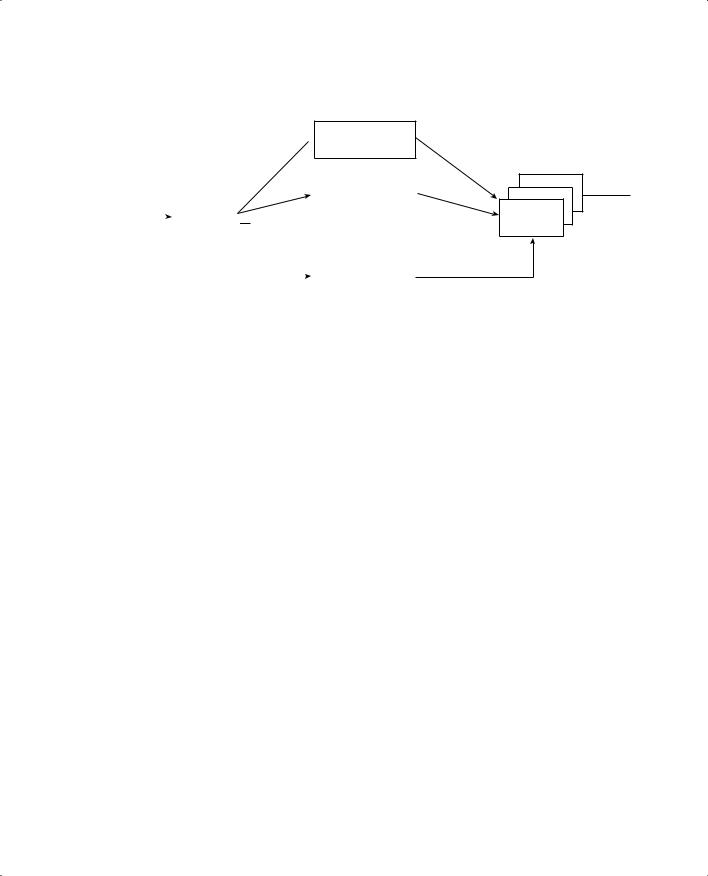
Layer 2 Switch Operation 65
Figure 3-3 Operations Within a Layer 2 Catalyst Switch
Security ACLs
 Inbound and Outbound
Inbound and Outbound
(TCAM)
|
|
|
|
|
|
|
|
|
|
|
|
|
|
|
|
|
|
|
|
|
|
|
|
|
|
|
|
|
QoS ACLs |
RX |
|
|
|
|
|
|
|
|
|
|
|
Classification and Policing |
||
|
|
|
|
|
|
|
|
|
|
|
||||
Switch |
|
|
|
|
|
|
|
|
|
|
|
|
(TCAM) |
|
|
|
|
|
|
|
|
|
|
|
|
||||
|
|
|
|
|
Ingress |
|
|
|
|
|||||
|
|
|
|
|
|
|
|
|
|
|
||||
Ports |
|
|
|
Queues |
|
|
|
|
|
|||||
|
|
|
|
|
|
|
|
|
|
|
||||
|
|
|
|
|
|
|
|
|
|
|
|
|
|
|
|
|
|
|
|
|
|
|
|
|
|
|
|
|
|
|
|
|
|
|
|
|
|
|
|
|
|
|
|
L2 Forwarding |
|
|
|
|
|
|
|
|
|
|
|
|
|
|
Table |
|
|
|
|
|
|
|
|
|
|
|
|
|
|
|
|
|
|
|
|
|
|
|
|
|
|
|
|
|
(CAM) |
CAM Table
Permit, Deny, or Other
 TX
TX
 Switch Egress
Switch Egress  Ports Queues
Ports Queues
MAC |
Egress |
VLAN |
Address |
Port |
|
|
|
|
MAC |
|
VLAN |
|
|
|
Address |
|
|
|
|
|
|
|
|
|
|
|
|
|
|
As the ingress queues are serviced and a frame is pulled off, the switch must figure out not only where to forward the frame but also if it should be forwarded and how. There are three fundamental decisions to be made—one concerned with finding the egress switch port, and two concerned with forwarding policies. All of these decisions are made simultaneously by independent portions of switching hardware and can be described as follows:
■L2 Forwarding Table—The frame’s destination MAC address is used as an index, or key, into the Content Addressable Memory (CAM) or address table. If the address is found, the egress switch port and the appropriate VLAN ID are read from the table. (If the address is not found, the frame is marked for flooding so that it is forwarded out every switch port in the VLAN.)
■Security ACLs—Access control lists (ACLs) can be used to identify frames according to their MAC addresses, protocol types (for non-IP frames), IP addresses, protocols, and Layer 4 port numbers. The Ternary Content Addressable Memory (TCAM) contains ACLs in a compiled form, such that a decision can be made on whether to forward a frame in a single table lookup.
