
TheHackersManual2015RevisedEdition
.pdf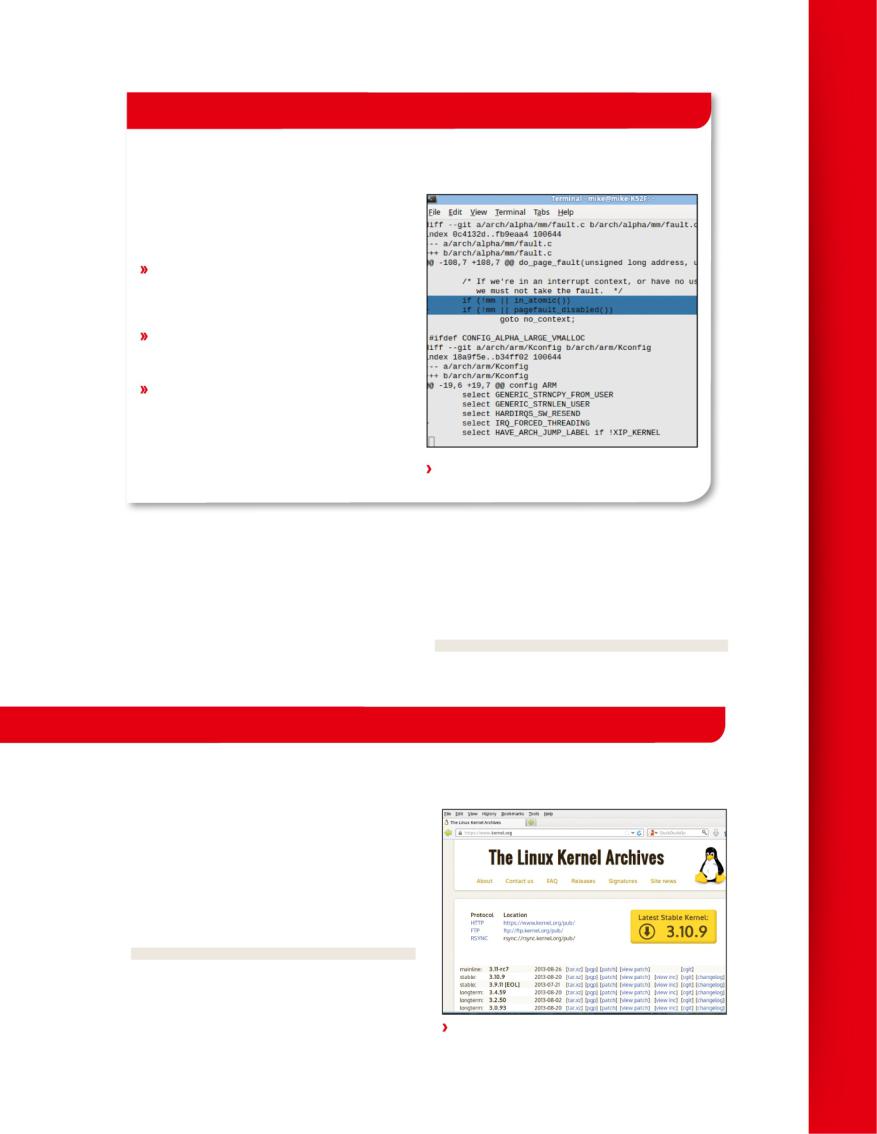
Linux hacks
Patchsets to look out for
Linus Torvalds has the final say on what goes into the Linux kernel, and over the last couple of decades he has proven to be a good project manager (if a bit mouthy at times).
Consequently, there haven’t been any major forks of the kernel based on developer fall-outs, but separate branches of the kernel source code do exist. These incorporate experimental features or take the kernel in a different direction than intended by Torvalds et al, and the most notable include:
pf-kernel (http://pf.natalenko.name) A bunch of “awesome features not merged into mainline” (the official kernel source tree). This includes an alternative I/O scheduler, TuxOnIce for improved hibernation functionality, and the -ck patch to boost responsiveness.
TinyLinux (www.tinylab.org/project/tinylinux) This patchset was designed with resource-limited embedded systems in mind, and attempts to reduce the disk and memory footprint of the kernel.
RT Patch (https://rt.wiki.kernel.org) The standard Linux kernel isn’t brilliant at real-time operations, because on most servers and desktops, it doesn’t matter if a certain task takes an extra 0.01s to complete if the system is under load. But if you’re an audio professional or using Linux to control machinery, you want to guarantee that the kernel will do certain things to exact deadlines (to keep everything in sync) and this patch provides this ability.
Helpfully, the make install process also updates the Grub bootloader. If you look inside /boot/grub/grub.cfg you’ll see new entries for the version of the kernel that you just built and installed.
Now you’re ready to take the most exciting step: rebooting into your shiny new personalised kernel. Just select it from the Grub menu, cross your fingers, and see what happens. All being well, your system will boot up properly and you can explore the new features that you enabled – but if not, no worries. Just reboot again and select your old kernel (it’s likely to be under the ‘Advanced options’ submenu). Linux is
Note that many patchsets take a while to sync with the latest kernel tree, so you might not be able to find a patch to match the exact kernel version that you’re building.
Here’s what the RT Patch looks like – the highlighted part shows how lines are removed and added.
excellent at supporting multiple kernel versions on one machine, so it’s unlikely that your system will become completely unbootable.
If you need to make further changes to your kernel, run make xconfig again, then follow the procedure above. You can also remove compiled files by entering make clean, but that still leaves .config and some other files in place. To reset the kernel sources to their original, pristine form, use:
make mrproper
After entering this, all temporary files and settings will be removed, just as if you had extracted a fresh kernel tarball. Θ
Create your own kernel patch
If you fancy trying your hand as a kernel hacker, the first thing you’ll need to do is add something useful to the kernel. That kind of thing is entirely beyond the scope of this guide, but in order to share your work with the world, you’ll also need to create a .patch file that shows the difference between the original kernel and your souped-up one. To do this, you need two directories: one with the original, vanilla kernel source code, and one containing your changes. So, in /usr/src you could have linux-3.18.7 and linux-3.18.7-me, the latter being where you’ve hacked some code. To generate the patch file, enter this:
diff -uprN linux-3.18.7/ linux-3.18.7-me/ > myfile.patch
You can now compress the patch file and distribute it to others, and they can apply it using the instructions that have been described in the main text. If you’ve got something really cool to show and want to send it to a kernel developer, read
Documentation/SubmittingPatches in the kernel source code first – it contains lots of useful tips.
The big yellow button on www.kernel.org always points to the latest stable source code.
kernel the Build | hacks Linux
The Hacker’s Manual 2015 | 21
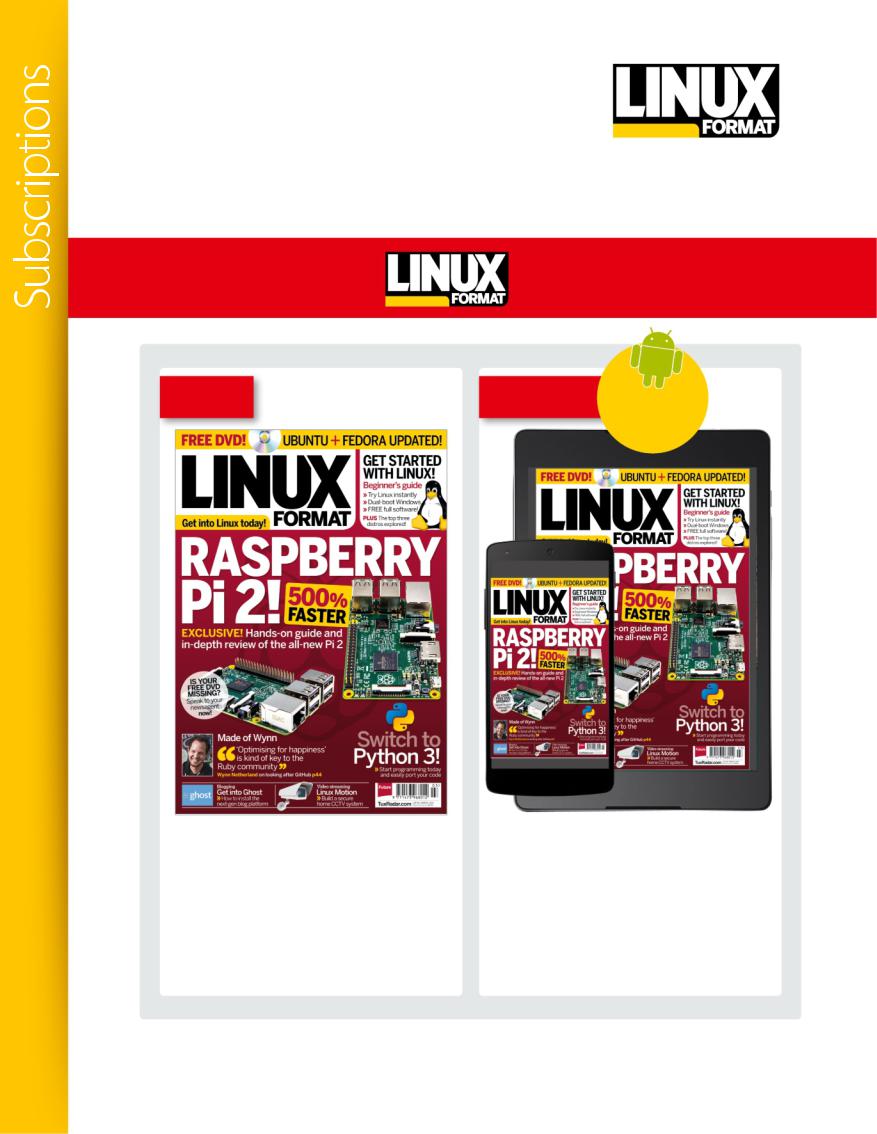
Subscribe to Get into Linux today!
Read what matters to you when and where you want.
Whether you want Linux Format delivered to your door, your device, or both each month, we have three great options to choose from.*
Choose your |
package today! |
|
#1 for Free Software |
Digital
On iOS &
Android!
Every issue delivered to your door with a 4GB DVD packed full of the hottest distros, app, games and more.
PLUS exclusive access to the Linux Format subscribers-only area.
ONLY £31.99
Your subscription will then continue at £31.99 every 6 months – SAVING 17% on the shop price.
Instant access to the digital editions of the magazine on your iPad, iPhone and Android* devices. PLUS exclusive access to the Linux Format subscribers-only area, featuring complete issues & disc downloads.
ONLY £20.49
Your subscription will then continue at £20.49 every 6 months – SAVING up to 37% on the shop price.
*Only available in certain territories: http://bit.ly/LXFwhere
22 | The Hacker’s Manual 2015
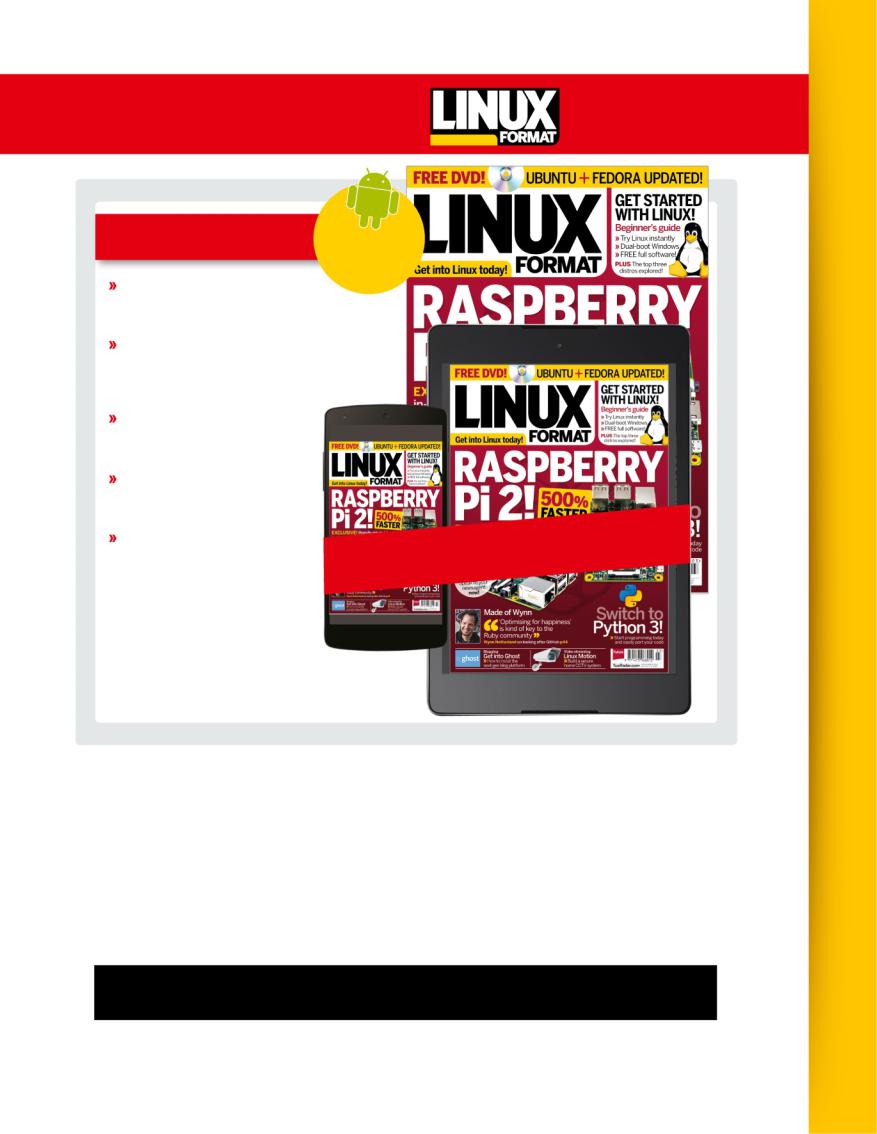
Get the complete package
Get into Linux today!
Print + Digital |
On iOS |
& |
|
Android! |
|
A DVD packed with the best new distros and free & open source software every issue.
Exclusive access to the Linux Format archive – with 1,000s of DRM-free tutorials, features, and reviews.
Every new issue of the magazine in print and on iPad, iPhone, and Android* devices.
Never miss an issue, with delivery to your door and straight to your device.
Huge savings, the best value |
BEST |
VALUE! |
for money, and a money-back |
|
|
guarantee. |
|
|
ONLY
£38.49
Your subscription will then continue at £38.49 every 6 months – SAVING 17% on the shop price and giving you up to a 78% discount on a digital subscription.
Two easy ways to subscribe…
Online: myfavouritemagazines.co.uk/LINsubs
Or call 0844 848 2852
(please quote PRINT15, DIGITAL15, BUNDLE15)
Prices and savings quoted are compared to buying full-priced UK print and digital issues. You will receive 13 issues in a year. If you are dissatisfied in any way you can write to us or call us to cancel your subscription at any time and we will refund you for all undelivered issues. Prices correct at point of print and subject to change. For full terms and conditions please visit: myfavm.ag/magterms. Offer ends 30/05/2015
stionpSubscri
The Hacker’s Manual 2015 | 23

Linux hacks | Package management
Package management
how does that work then?
Other operating systems encourage you to download and run unverified binaries, but we find this practice entirely odious – Linux does it better.
Among the plethora of goodies in your favourite Linux distro, the package manager is surely one of the most important. This guy
is responsible for so much, it’s hard to fathom the amount of behind-the-scenes grunt
work it does: updating package lists, resolving dependencies, deciding which order to install those dependencies in, fetching
and verifying package checksums and authenticity, making sure they are unpacked in the right place, performing various post-install chores, and finally recording the success or otherwise of these efforts. And all because you, on a
caprice, decide that you want to install KDE. So let’s take a closer look.
Let’s begin with some introductory nomenclature. You might know some of these words already. Good for you if so, but if not
we’ll explain the key ones. First off, a package is essentially a container for a bunch of files, together with some instructions on what to do with these files in order to make them useful. A package may have some dependencies – that is, other packages which are required so that it
can do its thing. There may also be some packages which improve functionality without being essential; these are sometimes called optional dependencies.
In order for things to move forward, a complete dependency graph must be figured out. This structure contains all the dependencies of our desired package, and all of their dependencies and so on. From here we need to calculate an
ordered and duplicate-free list so that no package will be installed before any of its dependencies, which is a problem requiring some mathematics. OpenSUSE and the new Hawkey back-end in Fedora offer the flashiest solution to this conundrum, by recoursing to a
24 | The Hacker’s Manual 2015
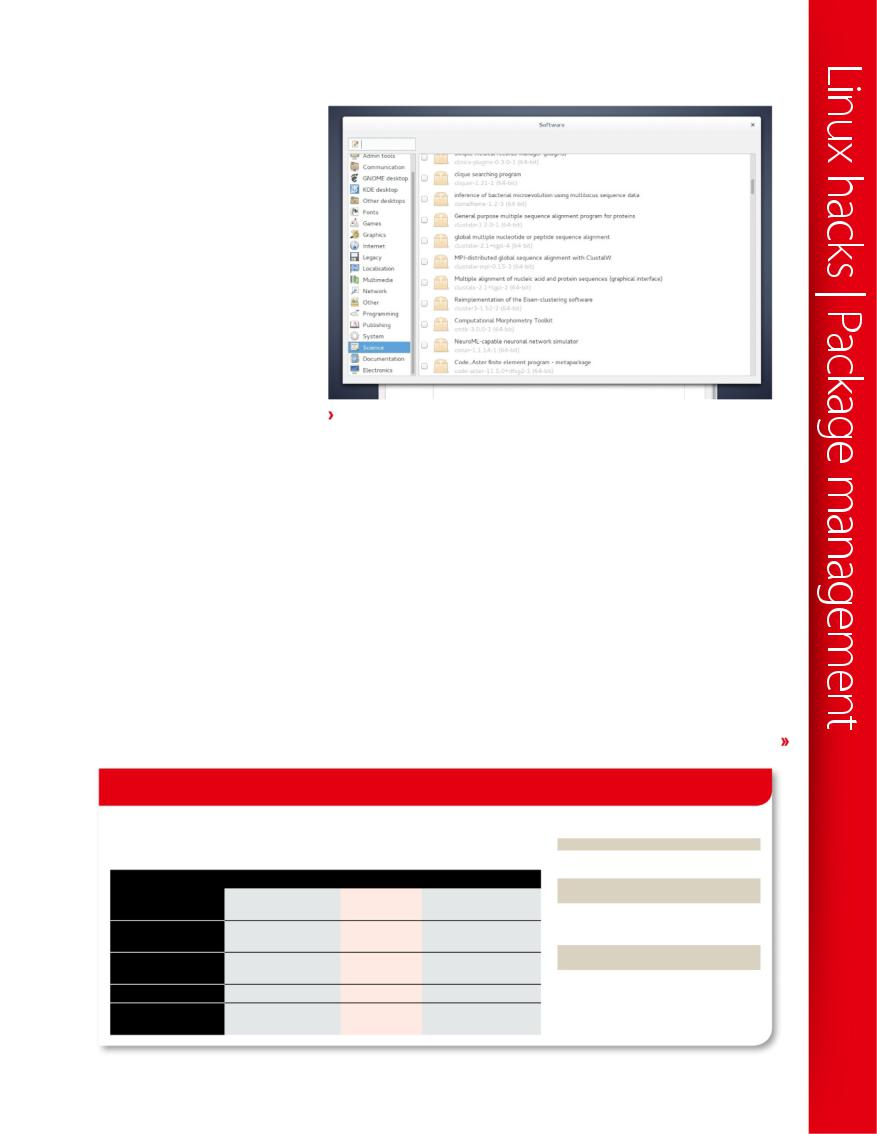
Linux hacks
Boolean satisfiability solver. In general the problem as posed is termed ‘topological sorting’, and is solvable only if there are no circular dependencies, which, all other things being sane, should never be the case.
Confusingly, there are also virtual packages which consist of nothing tangible. An example is the Debian virtual package editor, which mysteriously appears whenever you install nano, vi, emacs or other text editing creatures
– all provide this virtual package, so anytime you try to install something which needs a text editor (that is, depends on the virtual editor), any one of these will do. Gentoo even provides virtual/udev so you can be a nonconformist and use eudev instead of udev, sidestepping the inexorable rise of Systemd.
Back to the source
Packages may contain source code which requires building or ready-to-roll binaries, scripts, icons etc. If we’re dealing with a source package, then dependencies fall into two categories: those required at build-time and those required at run-time. Compiling stuff may require some header files (usually provided by the *-dev packages in Debian/ Fedora); things for processing documentation; or various arcana like make, cmake and automake (which no one understands). Also a compiler. Almost all the binary-containing packages on your distro will have started life as source packages (exceptions are things like firmware for various devices and the forsaken proprietary graphics drivers). There are reasonably straightforward tools for making your own binary packages from source packages this way, but also fairly stringent guidelines about how to do it properly.
While each distro has its own package management system, and some have more than one, in this article we’ll consider those of Debian, Arch and Gentoo. It is not our intention to make a judgement as to the
Gnome 3.8 running on Debian Testing – the Software app will look similar on any distro.
superiority of any of these, but rather to elucidate the different approaches, features and quirks of these different systems and show how common tasks are performed therein. This is also entirely pertinent to derivative distributions (Ubuntu, Archbang, Sabayon), although some of these will also have their own package managers. Let’s begin with a short summary of each species.
Three package managers
There are those who would say Portage isn’t really a package manager, and there are those who would say Gentoo is not really a distribution – preferring instead to form dreadful descriptors using the prefix ‘meta’. No matter. Let’s not dwell on these semantics. It is certainly the case that Gentoo being a source-based (meta)distribution means that Portage has a great deal of responsibilities. Somewhat controversially, it is written in
Python, which detractors claim has an unnecessary impact on performance and poses the risk of an unrecoverable system should your Python install break, although we have recovered Gentoo systems suffering much worse. You can get binaries for major packages which can be shoehorned on without a working Portage, or from a different OS, if things are sufficiently messy.
Portage maintains a folder (hereafter the ‘portage tree’) of available packages grouped by category – for example, dev-libs/ and www-client/. Typically multiple versions of a given package are available, each having its own ebuild – a special script with all the required particulars. Core system packages are grouped together in a set called @system, and packages explicitly installed (that is, only stuff you specifically asked for and not their dependencies) end up in the @world set. The @s are a relatively new addition since
Doing more complicated stuff
Here is a table showing how you do other |
pacman -Si packagename or pacman -Qi |
things in different distros. Orphan packages |
packagename give dependencies and reverse |
are those installed as dependencies no longer |
dependencies; if you want only this information |
required by any installed package. |
then you could do some greping. |
|
Gentoo |
Arch |
Debian |
|
Finding orphan |
emerge -p –depclean |
pacman -Qdt |
apt-get autoremove -n |
|
packages |
||||
|
|
|
||
Listing all files |
equery belongs |
pacman -Ql |
dpkg -L |
|
installed by a package |
||||
|
|
|
||
Listing a package’s |
equery depends |
pacman -Qi |
apt-cache depends |
|
dependencies |
||||
|
|
|
||
Reverse dependencies |
qdepends |
pacman -Qi |
apt-cache rdepends |
|
Finding which package |
equery belongs |
pacman -Qb |
apt-file |
|
owns a file |
||||
|
|
|
Listing all explicitly installed packages is easy in Gentoo:
cat /var/lib/portage/world
In Debian this seems to be impossible. The nearest we could find is this aptitude query: aptitude search '~i !~M !~pstandard !~pimportant !~prequired'
but this list contains extraneous packages. In Arch the explicit list includes all the base
system packages, so we filter those out: pacman -Qqe | grep -vx "$(pacman -Qqg base)"
The Arch wiki has a comprehensive package management rosetta stone, so you can translate your epic knowledge of one package manager to all the others: wiki.archlinux.org/ index.php/Pacman_Rosetta
The Hacker’s Manual 2015 | 25

Linux hacks | Package management
Linux hacks
Portage’s set support has recently become |
not possible), for example installing an older |
responsible user it is your duty to ensure that |
a lot more comprehensive. |
version of a package, if you don’t have the |
you migrate any changes in the .pacnew file |
Most everything can be done with the |
relevant tarball, it requires the use of the |
into your current configuration. |
emerge command, but it is helpful to install |
Arch Rollback Machine website and is |
Debian packages have the extension .deb, |
tools, such as gentoolkit and eix for some |
generally not a good idea. Also the kernel |
and are .ar archives consisting of three files: |
tasks, which suffer unnecessarily at the slow |
upgrade process, which ought to be delicate |
debian-binary, control.tar.gz, data.tar.gz. The |
hand of Python. Packages are compiled with |
and careful, has attracted some ire for its |
first contains version info for the binary .deb |
custom features and compiler optimisations |
rather more blunt instrument approach. |
file format, and for any non-vintage package |
(USE flags and CFLAGS being the most |
Infrequently, archlinux.org will post ‘User |
will just contain the text ‘2.0’. |
common culprits) and Portage stoically |
intervention required’ notices in case a |
The second is slightly more substantial, |
handles the chiral webs of buildand run- |
particularly risky update is pending. These |
containing all the preand post-install scripts, |
time dependencies. Should configuration file |
generally contain quite straightforward |
package metadata (arch, version, maintainer, |
updates be available, Portage will tell you to |
instructions and precautions, but if you |
as well as dependencies and suggested/ |
run etc-update, which lets you use the old, |
ignore them and --force the transaction |
recommended packages) and configuration |
the new or some combination of the two. |
anyway, then you are likely to break |
files (if you are upgrading a package, then |
Arch’s package manager exemplifies the |
something, possibly critically. |
these are applied in such a way as to preserve |
Arch ‘Keep it simple’ ethos. Stock packages |
Everything is done with the pacman |
any local changes you may have made). |
are distributed among three repositories |
command, which has six modes of operation: |
Finally, the data tarball contains all the files |
(Core, Extra and Community) and take the |
-S for synchronising with and installing from |
that the package is going to offload to your |
form of compressed tarballs of the |
Arch repos. |
root filesystem. |
package’s directory tree, together with some |
-R for removing. |
Finally, at the heart of Debian package |
metadata. Package signing was only |
-Q for querying. |
management is a tool called dpkg. It is rather |
introduced in 2011, a story of drama and |
-D for database operations. |
simple: it can install, query or remove a Debian |
palaver best summed up by Toofishes |
-T for dependency testing. |
package, so it can see what the dependencies |
(http://bit.ly/Archsigning), but is done in |
-U for upgrading with non-repo files. |
are for a given package, but it will not in any |
a robust and usable way using PGP. |
If a package upgrade should necessitate a |
way help you collectively retrieve or install |
The simple nature of pacman does entail |
configuration file update, then it is installed |
them. Rather, it is apt (advanced packaging |
that certain things are not ideal (and indeed |
with .pacnew appended to the filename. As a |
tool) that downloads package files, tells you |
|
|
about packages that you no longer require, |
|
|
and handles version tracking. Thus apt acts as |
|
|
a front-end to dpkg, and is in turn used as a |
|
|
back-end for various graphical tools such as |
|
|
Synaptic. The most commonly seen parts of |
|
|
the Apt suite are the commands apt-get for |
|
|
(un)installation and apt-cache for queries. |
You can make lovely dependency graphs using garchdeps from the Arch User Repository.
Bread and butter tasks
Now let’s list some common garden tasks. It is useful to use Portage’s --pretend or apt-get’s
--dry-run options, which both do the same thing – that is, nothing – in order to see what havoc the command would wreak if it were run without this safety net. Pacman has no such option, but it does at least have the decency to require confirmation before it does anything. The indecent can turn that off with --noconfirm.
Install the latest available version of a package:
emerge packagename pacman -S packagename apt-get install packagename
Updating the system’s list of available packages:
emerge –sync # (or eix-sync) pacman -Sy
apt-get update
Upgrading all packages to the latest available version:
emerge -Duv @world
The -D (--deep) option upgrades dependencies as well, -v (--verbose) gives some more info about USE flags. You can also use the -N (--newuse) option to reinstall
26 | The Hacker’s Manual 2015
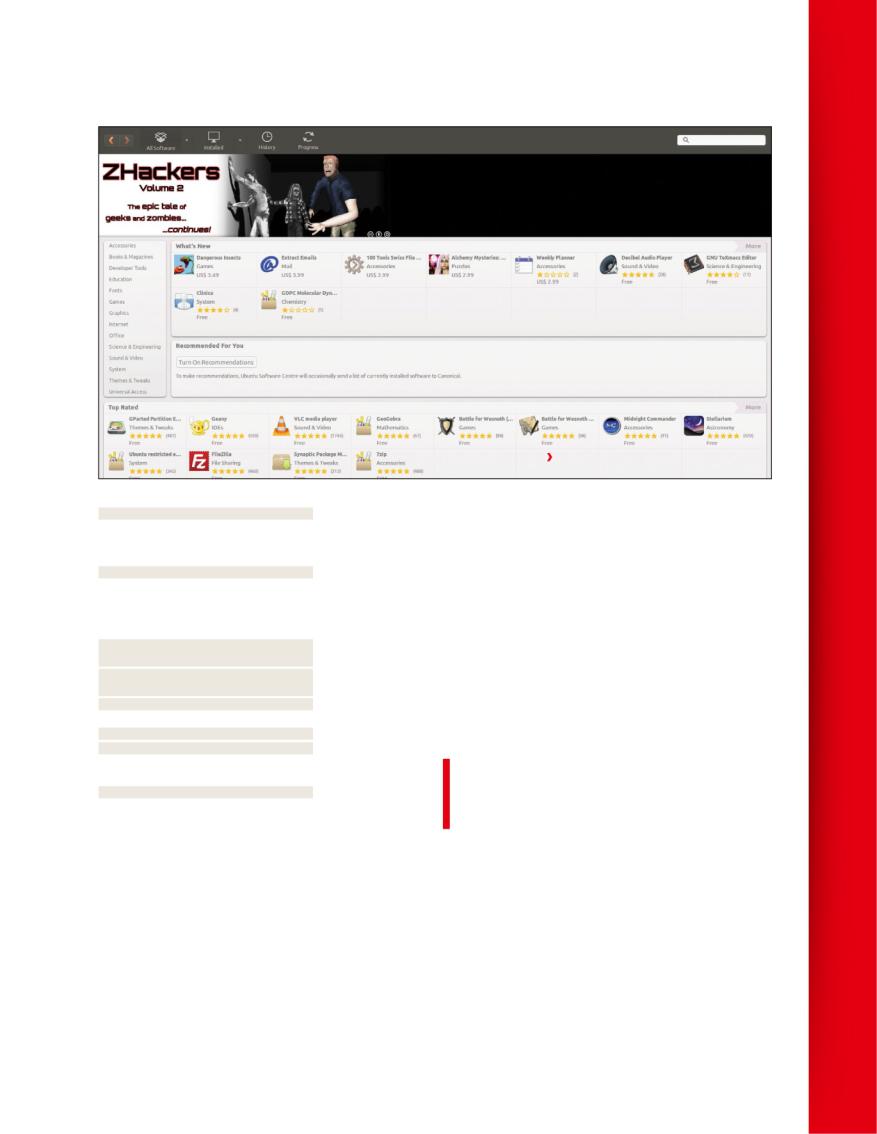
Linux hacks
packages where USE flags have changed. pacman -Su
Use pacman -Syu to do a combined update/upgrade, which is the recommended procedure.
apt-get upgrade
Use apt-get dist-upgrade for a more destructive upgrade, generally only needed for Unstable/Testing.
Searching for a package:
emerge --search packagename # (this is slow and eix is your friend)
pacman -Ss packagename # (or -Qs to search installed packages)
apt-cache search packagename
Removing a package: emerge -C packagename apt-get remove packagename
or apt-get purge to obliterate configuration files too.
pacman -R packagename
Use pacman -Rs to recursively remove dependencies too.
While doing a full package update should never be a big deal on Debian, and should only rarely be so on Arch, the situation on Gentoo is a little different. A good rule of thumb is that something will go awry when some packages undergo major upgrades. While this can often be blamed on using unstable versions of packages and unofficial overlays, sooner or later every Gentoo user will run into these sorts of troubles. Sometimes a USE flag of package A will demand that some version of package B is installed, but meanwhile package C insists that a different version of package B be present. You can usually work around this sort of thing by masking or unmasking different versions of A, B and C, or changing
the offending USE flag, but often this just results in different conflicts. Sometimes the blocks are much more complicated, and while Portage does try its best, bless, to tell you where the issues are arising, it’s not always easy to see how to proceed. The Gentoo Forums will usually have people suffering from your particular ailment, and sooner or later someone figures it out, or the problem is obviated by a new release.
Packagekit
The Packagekit project is an abstraction layer designed to enable a distribution-agnostic approach to package management. It aims to implement a ‘fire-and-forget’ mechanism for all your software installation requirements. The new Gnome
Software application is an example of a packagekit front-end, as is KDE’s Apper, as is the pkcon command-line tool. The front-end talks to
the packagekitd daemon, which talks to a distribution-specific back-end. All this talking takes place over Dbus, so if a user initiates
a lengthy package transaction and then logs out or their X session crashes, then the transaction will proceed unaffected. Backends exist for most distros, but not all are considered stable/useful. The full feature matrix is available at www.packagekit.org/ pk-matrix.html. For example, the whole Packagekit framework would need to be rewritten to support Portage in a sane manner, and Pacman often requires (educated) user intervention in times of package upheaval,
Soon geeks and zombies alike will be using Software-Centre-like application stores.
which violates Hughsie’s law regarding noninteractivity of transactions. That said, Packagekit is largely operational for Debian, Fedora and OpenSUSE, and it is entirely possible that users of these distros will be able to prosecute all their package-related affairs through Packagekit, without having any contact with their distro’s native tools.
Appstream is an XML schema backed by major Linux vendors for providing package screenshots and ratings and review data as well as a standardised database for storing repository data. The ultimate goal is to provide all the underlying gubbins so that anyone with the means and inclination could build a distribution-agnostic Software Centre, or dare I use the term ‘App Store’.
This type of convergence may seem like something of a Linux anathema, in the sense that we like lots of different ways of doing things and learning lots of commands for doing the same thing in different places. However, it should not in any way be seen as an attempt to homogenise the whole package management process. Each distro’s tried and tested tools aren’t going anywhere. Sure, they will evolve to better fit in with these new models, but only for the benefit of that distro. Packagekit and friends will provide the means to enable much needed consistency for casual package management from the desktop. Θ
management Package | hacks Linux
The Hacker’s Manual 2015 | 27
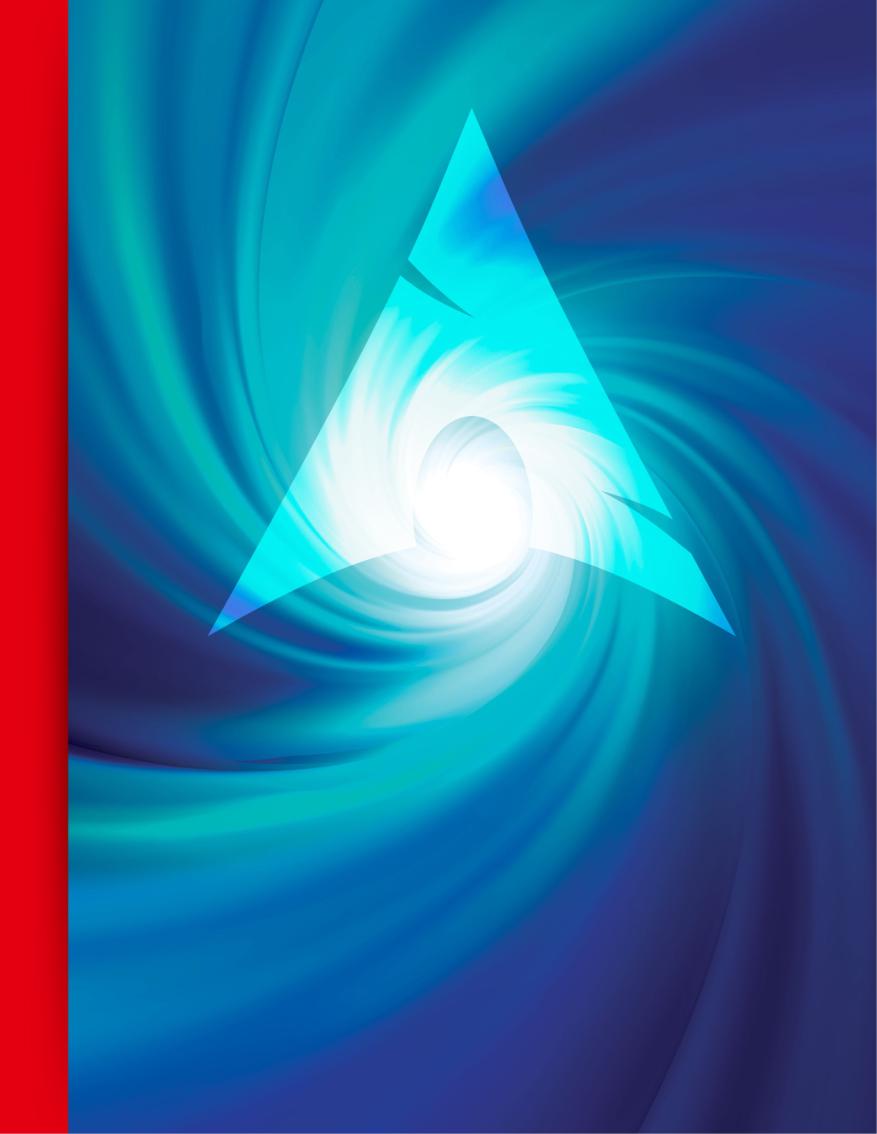
Linux hacks | Arch Linux
Arch Linux:
Your flexible friend
Enters through the narrow portal that leads to the functional way.
rch Linux 0.1 appeared on the Ascene in 2002. Creator Judd
Vinet sought to make an independent distribution that
was inspired by the simplicity of Crux, Slackware and BSD. Arch Linux is now under the lead of Aaron Griffin, and has established itself as a major player in the distribution landscape. Alongside such Jupiters as Ubuntu, Mint, Debian, Fedora, and OpenSUSE, Arch occupies something
of a unique position. Undoubtedly, there are other offerings which promise comparable levels of customisation (Gentoo, Linux from Scratch), minimalism (Damn Small Linux), or up-to-the minute updates, but none of these have anything comparable to Arch’s user base. Starting from a minimal base install, the user makes all the decisions, growing the system to their requirements – or in Vinet’s words “Arch is what you make it”.
28 | Hacker’s Manual 2015

Linux hacks
Arch is aimed at intermediate or advanced Linux users, since terminal commands and manual editing of
configuration files are de rigueur. The Arch wiki provides thorough documentation though, so even if you’ve dabbled with Ubuntu or Mint and like a challenge, then feel free to give it a shot on a spare (or virtual) machine. If the install process doesn’t put you off then the chances are you’ll get on fine. Arch aims to expose as much of the system as possible to the user, but to have these internals arranged in a coherent manner. So with a bit of patience there is potential to really advance your skills. On the other hand, if you just tried Ubuntu and are looking for an alternative because you ran into difficulties, Arch is unlikely to solve your problems. However, Manjaro Linux, an Arch derivative with more of a focus on userfriendliness, might just be the answer.
Discerning Arch users enjoy up to the minute releases of graphics drivers (wholesome and proprietary), web browsers, and pretty much any software you would care to name. It’s often a sore point on the Ubuntu Forums that Canonical’s repos lag behind developer releases. Then again, those forums have plenty of sore points, and a conservative update strategy does allow for a more thoroughly tested and stable distribution. Speaking of which, the stable releases of Debian happen once every three years, so at the time of writing while Arch users are enjoying the shiny new 3.15 kernel, users of the current stable release of Debian (codenamed Wheezy) are still
rocking the 3.2 series. Of course, this branch is still maintained, and any security fixes are applied promptly. And in fairness, Debian users can use backports to get newer versions of certain software,
but not those – such as Gnome – that depend on so many new libraries. Likewise, Ubuntu has PPAs, Gentoo has Overlays and Fedora has other repos, such as RPM Fusion.
Currently, Arch Linux distributes packages for two architectures: i686 (32-bit) and x86_64 (64-bit). This greatly simplifies the
Running the new LXQT desktop on Arch Linux is likely to become a popular activity.
process of maintaining and testing new packages. When it was released (and commodity 64-bit processors were still two years away) only i686 was supported. Part of its popularity was due to support for this microarchitecture, inaugurated in the Pentium Pro chips of 1995. Other distributions were still stuck supporting i386 architectures, so Arch
was seen as a speedier option. Estimates suggest that nowadays less than 10% of users are using the i686 version, so it’s conceivable that future support for this architecture will go the way of the dodo. However, since there is still some need to run 32-bit binaries – and hence maintain the multilib repository of
32-bit support libraries – the small overhead that comes with maintaining i686 alongside x86_64 is at least in part warranted.
Installing Arch
You can install Arch Linux in the usual way by downloading an ISO image and making a bootable CD or USB stick. It’s also possible to
do it from an existing Linux install, although there are caveats for this approach. If you are installing onto the same drive as the existing install, then you will be unable to repartition it without recourse to a boot CD. Also, it’s more or less
impossible to install a 64-bit Arch system from another 32-bit Linux. The other direction, while possible, is nonetheless far from trivial. In sum, if you have a CD drive or a spare USB stick, stay with the traditional approach.
If you were expecting a swish graphical installer that sets everything up for you with a
The Arch way
The ethos behind Arch Linux is summed up in five principles: simplicity, code-correctness over convenience, user-centricity, openness and freedom. It aims to provide a lightweight foundation upon which the user can build however they see fit. Linux is complex and sometimes complicated, and Arch makes no attempt to hide any of it behind layers of abstraction or GUI. Instead, it lays them out in as clutter-free and transparent a manner as possible. Software is kept as close to the
developers’ release as possible and patching is avoided unless absolutely necessary. For example, the stock kernel package usually contains only a handful of bug fixing patches (two at the time of writing) rather than the truckloads you will find in other distros.
Arch emphasises that the user is responsible for administering their system, and the provided tools aim to make this process efficient as opposed to easy. The thinking here is that by oversimplifying things, control is sacrificed.
There is a very strong community among which users are encouraged to share their problems (coherently!) and solutions. Arch users are free to configure their system to their every whim: Whether you want a headless server, a fullyfledged KDE desktop, or a real-time patched audio workstation, Arch is perfectly capable of adapting around you. Proprietary and other restrictively licensed software (such as Flash and mp3 codecs) is available in the repositories, placing functionality above ideology.
Linux Arch | hacks Linux
The Hacker’s Manual 2015 | 29
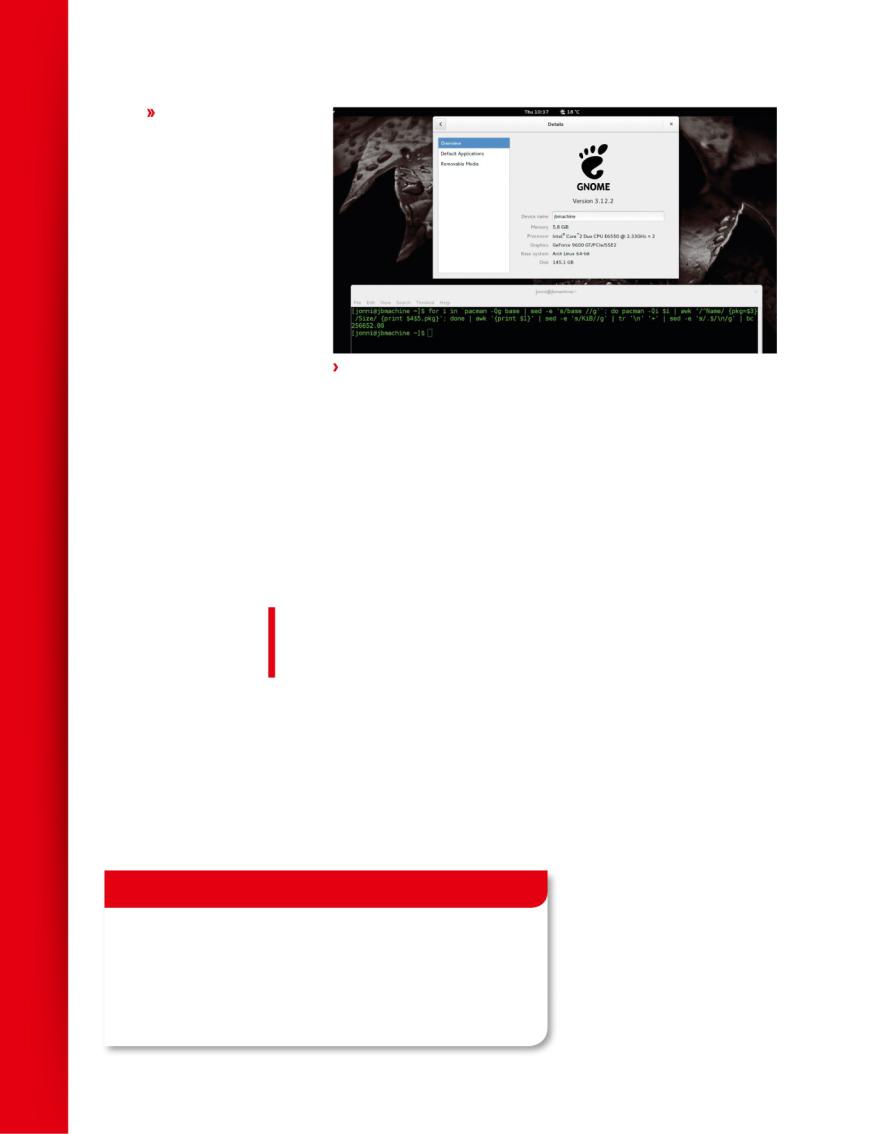
Linux hacks | Arch Linux
Linux hacks
couple |
of simple questions and a high |
|
|
|
||
speed progress bar, then prepare for |
|
|
|
|
||
disappointment. The install medium |
|
|
|
|
||
summarily dumps you at a zsh prompt, |
|
|
|
|||
leaving it up to you to set up your disks, |
|
|
|
|||
network connections, and localisation. |
|
|
|
|
||
The installer includes everything you need to |
|
|
|
|||
set up a GPT-partitioned drive, if that’s your |
|
|
|
|||
will, but you might want to do this using a live |
|
|
|
|||
Gparted CD because cgdisk, gdisk or parted |
|
|
|
|||
may cause pain and suffering. All of this is |
|
|
|
|||
covered more than adequately in the official |
|
|
|
|||
Beginners’ Installation Guide (http://bit.ly/ |
|
|
|
|||
BeginArch), so we shall only provide an |
|
|
|
|||
overview here. |
|
|
|
|
||
The oft-troublesome wireless firmware |
|
|
|
|||
images are included in this live environment, |
|
|
|
|||
so it should be possible to (avoiding the |
A ‘one-liner’ shows that the base group occupies a mere 256MB. Plus we have a new gnome. |
|||||
Catch-22 situation engendered in their |
|
|
|
|||
absence) get your wireless card working. Once |
Finally, you’ll need to set up a root |
the conservative release cycles of the other |
||||
everything is set up you can download and |
password and to install a bootloader, of which |
major distros. As such, some people dubbed it |
||||
install a (very) minimal installation to the |
there are several. The mainstream choice here |
a ‘desktop without a home’. Of course, in |
||||
target partition, using the pacstrap script, and |
is Grub, but whatever you choose ensure you |
certain distributions, you could shoehorn it in |
||||
generate an fstab file. You can then chroot |
follow the instructions carefully: nobody wants |
via third party repositories (or using Gentoo), |
||||
into your new install and (joy of joys) perform |
an unbootable system. Take particular heed of |
but many users (and normal people) avoid |
||||
much of the same configuration that you just |
the extra instructions for UEFI motherboards. |
such unsavoury practices. On Arch, by |
||||
did for the live environment, as well as some |
And there you have it, a (hopefully) fully |
contrast, the new release was packaged and |
||||
additional tasks. It’s a good idea to get your |
functioning Arch Install. But what can it do? |
waiting as soon as the release happened. |
||||
wireless permanently set up at this point. |
Read on, dear reader, read on. |
Keep on rolling |
||||
So you ought to install the linux-firmware |
All the official packages follow the |
|||||
package, or whichever package is required for |
developers’ releases as closely as possible, but |
It’s partly thanks to the elegant and simple |
||||
your wireless card, and add the required |
not without thorough testing so that stability |
way that the Arch internals are arranged that |
||||
kernel module to a .conf file in |
|
is not sacrificed. Arch is an example of what is |
this rolling release model works. It enabled the |
|||
/etc/modules-load.d/. |
“The official packages follow |
developers to move everyone off |
||||
Arch provides a great little tool |
SysVInit and onto Systemd with |
|||||
called netctl for managing your |
the developers’ releases as |
harmonious synchronicity and to |
||||
network connections.This handles |
sneak package signing into Pacman |
|||||
everything from simple static IP |
closely as possible.” |
|
in the blink of an eye. The filesystem |
|||
Ethernet connections to VPNs and |
|
package contains the base directory |
||||
credential-based wireless networks |
|
|
|
layout and core configuration files in |
||
with remarkable aplomb.Whatever your setup, |
termed a ‘rolling release’ model, so with very |
/etc , so by making changes to this package a |
||||
you’ll want to make a profile in /etc/netctl, |
few exceptions, as long as you pacman -Syu |
new layout could be promulgated. And so it |
||||
most likely there’s an example that closely |
regularly, your installation will always be kept |
was back in ‘13, when ‘twas decreed that the / |
||||
resembles your requirements, so this is pretty |
up-to-date. There are no discrete distribution |
bin, /sbin and /usr/sbin directories were |
||||
painless. For simple WPA(2) networks, you can |
upgrades every six months or three years or |
superfluous and binaries residing therein |
||||
even use the wifi-menu tool to generate one for |
at sunspot maximum (an 11-year cycle, btw). |
should instead be placed in |
||||
you. For laptop users (or anyone who often |
The ISO releases are just snapshots of the |
/usr/bin. This sort of low-level rejig couldn’t |
||||
switches between networks) you can use the |
current core packages. When Gnome 3.12 was |
happen in the traditional release model, where |
||||
netctl-ifplugd (for wired) or netctl-auto (for |
released in March, it received positive reviews |
such configurations are decided in advance |
||||
wireless) services to dynamically connect to |
(on account of righting many of the wrongs of |
and stuck with until a new release is |
||||
known networks. |
|
the 3.x line) but couldn’t be incorporated into |
conceived. That said, the /usr/bin move did |
|||
|
|
|
|
bite a few people, primarily those using non- |
||
Low resource systems |
official packages. An advisory was placed on |
|||||
the Arch homepage (archived at http://bit. |
||||||
|
|
|
|
ly/1i7jWqF), but unfortunately many ignored |
||
Following installation, you’ve probably used |
Linux Format 186]. Thanks to the Arch on ARM |
this and the warnings that Pacman emitted. |
||||
less than 1GB of your drive. You’ll probably have |
project (http://archlinuxarm.org), you can |
Tears resulted. These Intervention Required |
||||
to sacrifice a little more in order for it to do |
install it on your Raspberry Pi too – the |
notices are necessary periodically, but they |
||||
something useful, but if space is limited you |
provided image fits easily onto a 2GB SD card. |
usually concern only particular components, |
||||
can work around this. Arch is a popular choice |
But Arch is also a worthy candidate for |
rather than system-wide overhauls. In any |
||||
for users of older or lower-spec hardware, |
installing on more powerful machines. |
|||||
case, if an update has potential to harm your |
||||||
thanks largely to its minimalism. Check out the |
The stock Arch kernel tracks the latest stable |
|||||
system, then it ought to fail before anything is |
||||||
low-resource applications and desktop |
release from http://kernel.org, so you will |
|||||
actioned, at which point you should direct the |
||||||
environments featured in a previous issue [See |
always enjoy the latest hardware support. |
|||||
|
|
|||||
optical organs toward www.archlinux.org
30 | The Hacker’s Manual 2015
