
Image Processing with CUDA
.pdf3.1Gaussian Blur
Image smoothing is a type of convolution most commonly used to reduce image noise and detail. This is generally done by applying the image through a low pass lter. The lter will retain lower frequency values while reducing high frequency values. The image is smoothed by reducing the disparity between pixels by its nearby pixels.
Image smoothing is sometimes used as a preprocessor for other image operations. Most commonly, an image is smoothed to reduce noise before an edge detection algorithm is applied. Smoothing can be applied to the same image over and over again until the desired e ect is achieved.
A simple way to achieve smoothing is by using a mean lter. The idea is to replace each pixel with the average value of all neighboring pixels including itself. One of the advantages of this approach is its simplicity and speed. However, a main disadvantage is that outliers, especially ones that are farthest away from the pixel of interest can create a misrepresentation of the true mean of the neighborhood.
Another way to smooth an image is to use the Gaussian Blur[32]. The Gaussian Blur is a sophisticated image smoothing technique because it reduces the magnitude of high frequencies proportional to their frequencies. It gives less weight to pixels further from the center of the window. The Gaussian function is de ned as:
G(x; y) = |
1 e |
2 2 |
|
|
|
|
x2+y2 |
|
2 2 |
|
|
where is the standard deviation of the distribution. The discrete kernel at (0,0) and = 1 is shown in Figure 3.1[33].
31

Figure 3.1: Discrete kernel at (0,0) and = 1
3.2Sobel Edge Detection
Edge detection is a common image processing technique used in feature detection and extraction. Applying an edge detection on an image can signi cantly reduce the amount of data needed to be processed at a later phase while maintaining the important structure of the image. The idea is to remove everything from the image except the pixels that are part of an edge. These edges have special properties, such as corners, lines, curves, etc. A collection of these properties or features can be used to accomplish a bigger picture, such as image recognition.
An edge can be identi ed by signi cant local changes of intensity in an image[34]. An edge usually divides two di erent regions of an image. Most edge detection algorithms work best on an image that has the noise removal procedure already applied. The main ones existing today are techniques using di erential operators and high pass ltration.
A simple edge detection algorithm is to apply the Sobel edge detection algorithm. It involves convolving the image using a integer value lter, which is both simple and computationally inex-
32

pensive. |
|
|
|
|
|
|
|
|
|
|
|
The Sobel lter is de ned as: |
2 1 |
|
+13 |
|
|
2 1 2 13 |
|||||
S1 = |
0 |
, S2 |
= |
||||||||
6 |
2 |
0 |
+27 |
6 |
0 |
0 |
0 |
7 |
|||
|
6 |
|
|
7 |
|
|
6 |
|
|
|
7 |
|
6 |
|
|
7 |
|
|
6 |
|
|
|
7 |
|
6 |
|
|
7 |
|
|
6 |
|
|
|
7 |
|
6 |
1 |
0 |
+17 |
|
|
6+1 |
+2 |
+17 |
||
|
6 |
|
|
7 |
|
|
6 |
|
|
|
7 |
|
4 |
|
|
5 |
|
|
4 |
|
|
|
5 |
To apply the sobel algorithm on an image, we rst nd the approximate derivatives with respect to the horizontal and vertical directions. Let A be the original image, Gx be the derivative
approximation on the horizontal axis and Gy be the derivative approximation on the vertical axis.
Gx = S1 A
Gy = S2 A
The resulting gradient image is the combination of Gx and Gy. Each pixel G(x; y) of the resulting
image can be calculated by taking the magnitude of Gx and Gy:
q
G(x; y) = Gx2 + Gy2
The gradients direction is calculated by:
= arctan Gy
Gx
Finally, to determine whether a pixel of the original image A is part of an edge, we apply:
if G(x; y) > threshold, then A(x; y) is part of an edge
3.3Gaussian Blur Implementation
To compare the speedup di erences between processing on the CPU vs processing on the GPU, an experiment was done using the above algorithms in both the sequential and the parallel model. Both implementations are shown in the source code (Listing 3.1).
33

The programs are run on an Intel Core 2 Duo, 2GHz processor with a NVidia GeForce GTX 260.
The graphics card contains 192 cores at 1.2 GHz each. Each algorithm is run against images that
are 266kb, 791kb, and 7.7mb in size. The images had dimensions of 512 x 512, 1024 x 768, 3200 x
2400 respectively.
3.3.1Implementation
Listing 3.1: Sequential and Parallel Implementation of the Gaussian Blur
1 |
# include |
< time .h |
> |
|
|
|
|
|
|
|||
2 |
# include |
< stdlib .h > |
|
|
|
|
|
|
||||
3 |
# include |
< stdio .h > |
|
|
|
|
|
|
||||
4 |
# include |
< string .h > |
|
|
|
|
|
|
||||
5 |
# include |
< math .h > |
|
|
|
|
|
|
||||
6 |
# include |
< cuda .h > |
|
|
|
|
|
|
||||
7 |
# include |
< cutil .h > |
|
|
|
|
|
|
||||
8 |
# include |
<ctime > |
|
|
|
|
|
|
|
|||
9 |
|
|
|
|
|
|
|
|
|
|
|
|
10 |
unsigned int width , height ; |
|
|
|
|
|
||||||
11 |
int |
mask [3][3] |
= |
{1 ,2 ,1 , |
|
|
|
|
|
|||
12 |
|
|
|
|
|
2 ,3 ,2 , |
|
|
|
|
|
|
13 |
|
|
|
|
|
1 ,2 ,1 , |
|
|
|
|
|
|
14 |
|
|
|
|
|
}; |
|
|
|
|
|
|
15 |
|
|
|
|
|
|
|
|
|
|
|
|
16 |
int |
getPixel ( unsigned |
char |
* arr , |
int |
col , |
int |
row ){ |
||||
17 |
|
|
|
|
|
|
|
|
|
|
|
|
18 |
|
int |
sum |
= |
0; |
|
|
|
|
|
|
|
19 |
|
|
|
|
|
|
|
|
|
|
|
|
20 |
|
for |
( int |
j = -1; j <=1; j ++) { |
|
|
|
|
||||
21 |
|
for ( int |
i = -1; |
i <=1; |
i ++) { |
|
|
|
|
|||
22 |
|
|
int |
color = |
arr [( row + |
j) * |
width |
+ |
( col + i) ]; |
|||
23 |
|
|
sum |
+= |
color |
* mask [i +1][ j +1]; |
|
|
||||
24}
25}
26
27return sum /15;
28}
29
34
30 |
void |
h_blur ( unsigned char * arr , |
unsigned char |
* result ){ |
|||||
31 |
|
int |
offset = |
2 * |
width ; |
|
|
|
|
32 |
|
for |
( int row |
=2; |
row < height -3; |
row ++) { |
|
||
33 |
|
|
for ( int |
col =2; |
col < width -3; |
col ++) { |
|
||
34 |
|
|
result [ offset |
+ col ] = |
getPixel (arr , |
col , row ); |
|||
35}
36offset += width ;
37}
38}
39 |
|
|
|
|
|
|
|
40 |
|
|
|
|
|
|
|
41 |
__global__ void d_blur ( unsigned char |
* arr , unsigned char * result , |
|||||
|
int width , int height ){ |
|
|||||
42 |
int |
col |
= |
blockIdx .x * blockDim .x + threadIdx .x; |
|||
43 |
int |
row |
= |
blockIdx .y * blockDim .y + threadIdx .y; |
|||
44 |
|
|
|
|
|
|
|
45 |
if |
( row |
< |
2 || col < 2 || row >= height -3 || col >= width -3 ) |
|||
46 |
|
return ; |
|
|
|
||
47 |
|
|
|
|
|
|
|
48 |
int |
mask [3][3] |
= {1 ,2 ,1 , 2 ,3 ,2 , |
1 ,2 ,1}; |
|||
49 |
|
|
|
|
|
|
|
50 |
int |
sum |
= |
0; |
|
|
|
51 |
for |
( int |
|
j = -1; |
j <=1; j ++) { |
|
|
52 |
|
for ( int i = -1; |
i <=1; i ++) { |
|
|||
53 |
|
int |
color |
= |
arr [( row + j) |
* width + ( col + i) ]; |
|
54 |
|
sum |
+= color |
* mask [i +1][ j +1]; |
|||
55}
56}
57 |
|
|
|
|
|
58 |
result [ row * width + col ] = |
sum /15; |
|||
59 |
|
|
|
|
|
60 |
} |
|
|
|
|
61 |
|
|
|
|
|
62 |
|
|
|
|
|
63 |
int main ( int |
argc , |
char ** |
argv ) |
|
64 |
{ |
|
|
|
|
65 |
/* ******************** |
setup |
work *************************** |
||
|
*/ |
|
|
|
|
66 |
unsigned |
char * |
d_resultPixels ; |
||
35
67unsigned char * h_resultPixels ;
68unsigned char * h_pixels = NULL ;
69unsigned char * d_pixels = NULL ;
70 |
|
|
|
|
|
71 |
|
|
|
|
|
72 |
char * srcPath |
= "/ Developer / GPU |
Computing /C/ src / GaussianBlur / |
||
|
image / wallpaper2 . pgm "; |
|
|
||
73 |
char * h_ResultPath = "/ Developer / GPU Computing /C/ src / |
||||
|
GaussianBlur / output / h_wallpaper2 . pgm "; |
||||
74 |
char * d_ResultPath = "/ Developer / GPU Computing /C/ src / |
||||
|
GaussianBlur / output / d_wallpaper2 . pgm "; |
||||
75 |
|
|
|
|
|
76 |
|
|
|
|
|
77 |
cutLoadPGMub ( srcPath , & h_pixels , |
& width , |
& height ); |
||
78 |
|
|
|
|
|
79 |
int ImageSize |
= |
sizeof ( unsigned |
char ) * |
width * height ; |
80 |
|
|
|
|
|
81 |
h_resultPixels |
= |
( unsigned char |
*) malloc ( ImageSize ); |
|
82 |
cudaMalloc (( void **) & d_pixels , ImageSize ); |
||||
83 |
cudaMalloc (( void **) & d_resultPixels , ImageSize ); |
||||
84 |
cudaMemcpy ( d_pixels , h_pixels , ImageSize , cudaMemcpyHostToDevice |
||||
|
); |
|
|
|
|
85 |
|
|
|
|
|
86 |
/* ******************** END setup |
work |
|
||
|
*************************** */ |
|
|||
87 |
|
|
|
|
|
88 |
/* ************************ Host |
processing |
|||
|
************************* */ |
|
|
||
89 |
|
|
|
|
|
90clock_t starttime , endtime , difference ;
91starttime = clock () ;
92 |
|
|
93 |
// apply gaussian |
blur |
94 |
h_blur ( h_pixels , |
h_resultPixels ); |
95 |
|
|
96endtime = clock () ;
97difference = ( endtime - starttime );
98 |
double |
interval = difference / ( double ) CLOCKS_PER |
_SEC ; |
99 |
printf (" CPU execution time = %f ms \n" , interval * |
1000) ; |
|
36
100 |
cutSavePGMub ( h_ResultPath , |
h_resultPixels , width , height ); |
|
101 |
|
|
|
102 |
/* ************************ |
END Host processing |
|
|
************************* */ |
||
103 |
|
|
|
104 |
|
|
|
105 |
/* ************************ |
Device processing |
|
|
************************* */ |
||
106 |
dim3 |
block (16 ,16) ; |
|
107 |
dim3 |
grid ( width /16 , height /16) ; |
|
108unsigned int timer = 0;
109cutCreateTimer (& timer );
110cutStartTimer ( timer );
111
112/* CUDA method */
113d_blur <<< grid , block >>>( d_pixels , d_resultPixels , width ,
height );
114
115cudaThreadSynchronize () ;
116cutStopTimer ( timer );
117printf (" CUDA execution time = %f ms \n" , cutGetTimerValue ( timer ));
118 |
|
|
119 |
cudaMemcpy ( h_resultPixels , d_resultPixels , ImageSize , |
|
|
cudaMemcpyDeviceToHost ); |
|
120 |
cutSavePGMub ( d_ResultPath , |
h_resultPixels , width , height ); |
121 |
|
|
122 |
/* ************************ |
END Device processing |
|
************************* */ |
|
123 |
|
|
124printf (" Press enter to exit ...\ n");
125getchar () ;
126}
37
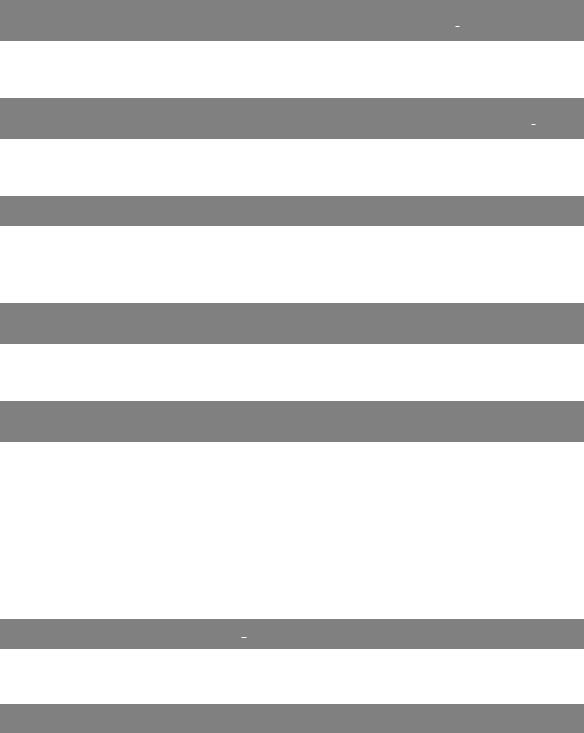
3.3.2Breaking Down CUDA
Listing 3.2: This calls a CUDA library to allocate memory on the device to d pixels
cudaMalloc (( void **) & d_pixels , ImageSize );
Listing 3.3: Copies the contents of the host memory to the device memory referenced by d pixels
cudaMemcpy ( d_pixels , h_pixels , ImageSize , cudaMemcpyHostToDevice );
Listing 3.4: CUDA calls to create/start/stop the timer
cutCreateTimer (& timer ); cutStartTimer ( timer );
cutStopTimer ( timer );
Listing 3.5: Declares block sizes of 16 x 16 for 256 threads per block.
dim3 block (16 ,16) ;
Listing 3.6: This tells us that we want to have a w/16 x h/16 size grid.
dim3 grid ( width /16 , height /16) ;
If the image we are dealing with is 256 x 256, then the grid will be 16 x 16 and will contain 256
blocks. Since each block contains 256 threads, this will amount to 65536, which is exactly the num-
ber of pixels in a 256 x 256 image.
Listing 3.7: Invokes the device method d blur passing in the parameters.
d_blur <<< grid , block >>>( d_pixels , d_resultPixels , width , height );
Listing 3.8: Finding the current pixel location.
int col = blockIdx .x * blockDim .x + threadIdx .x; int row = blockIdx .y * blockDim .y + threadIdx .y;
38

These two lines basically determine which thread process on which pixel of the image. As calculated above, there are 65536 threads performing on 65536 pixels. Each thread should perform on its own unique pixel and avoid processing the pixels owned by other threads. Since each thread is uniquely identi ed by its own thread id, block id and we know the dimensions of the block, we can use the techique above to assign a unique pixel coordinate for each thread to work on.
Listing 3.9: This forces the threads to synchronize before executing further instructions.
cudaThreadSynchronize () ;
Listing 3.10: This saves the image to a PGM le.
cutSavePGMub ( d_ResultPath , h_resultPixels , width , height );
3.4 Sobel Edge Detection Implementation
The Sobel edge detection algorithm is also implemented in both the sequential and parallel version. It is run on the same hardware and uses the same images as the one used by the Gasssian Blur experiment.
|
3.4.1 Implementation |
|
|
|
Listing 3.11: Sequential and Parallel Implementation of the Sobel Edge Detection |
1 |
|
|
|
2 |
# include < time .h > |
3 |
# include < stdlib .h > |
4 |
# include < stdio .h > |
5 |
# include < string .h > |
6 |
# include < math .h > |
7 |
# include < cuda .h > |
8 |
# include < cutil .h > |
9 |
# include <ctime > |
39
10 |
|
|
|
|
|
11 |
unsigned int |
width , |
height ; |
||
12 |
|
|
|
|
|
13 |
int |
Gx [3][3] |
= { -1 |
, |
0, 1, |
14 |
|
|
-2, 0 |
, 2, |
|
15 |
|
|
-1, 0 |
, |
1}; |
16 |
|
|
|
|
|
17 |
int |
Gy [3][3] |
= {1 ,2 ,1 , |
||
18 |
|
|
0 ,0 ,0 , |
|
|
19 |
|
|
-1 , -2 , -1}; |
||
20 |
|
|
|
|
|
21 |
int |
getPixel ( unsigned char * org , int col , int row ){ |
|||
22 |
|
|
|
|
|
23int sumX , sumY ;
24sumX = sumY = 0;
25 |
|
|
26 |
for ( int i = -1; i <= |
1; i ++) { |
27 |
for ( int j = -1; |
j <=1; j ++) { |
28 |
int curPixel |
= org [( row + j) * width + ( col + i) ]; |
29 |
sumX += curPixel * Gx [i +1][ j +1]; |
|
30 |
sumY += curPixel * Gy [i +1][ j +1]; |
|
31}
32}
33int sum = abs ( sumY ) + abs ( sumX );
34 |
if |
( sum |
> |
255) |
sum |
= 255; |
35 |
if |
( sum |
< |
0) sum |
= 0; |
|
36return sum ;
37}
38 |
|
|
|
|
39 |
void |
h_EdgeDetect ( unsigned char * org , unsigned char * result ){ |
||
40 |
|
int offset = 1 * width ; |
|
|
41 |
|
for ( int row =1; row < height -2; |
row ++) { |
|
42 |
|
for ( int col =1; |
col < width -2; |
col ++) { |
43 |
|
result [ offset |
+ col ] = getPixel (org , col , row ); |
|
44}
45offset += width ;
46}
47}
48
40
