
зеленый
.pdf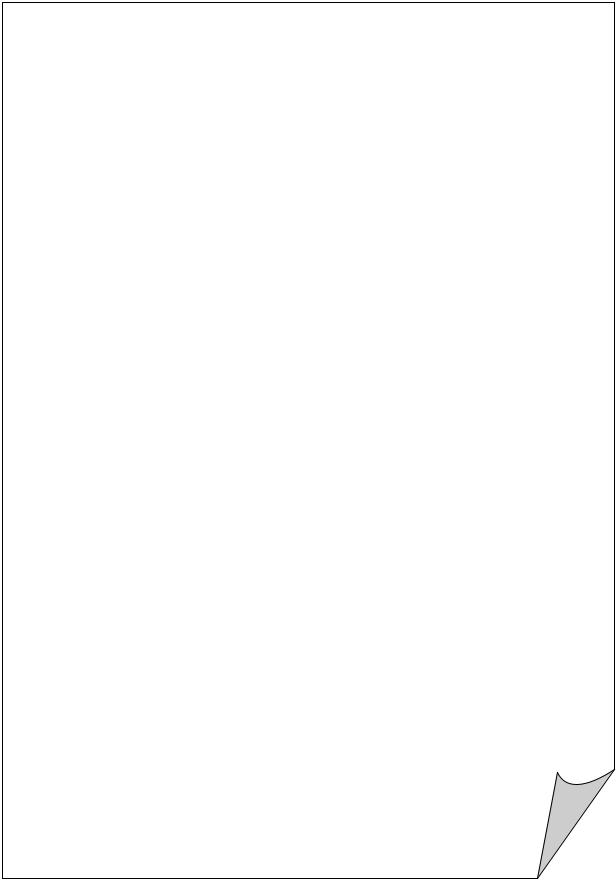
Unit 4
The Age of Technology
In this module you will:
Read about computers for the disabled
Talk about invention of a computerised machine
Test your project-making skills
Practise making predictions
Listen to people talking about how they use computers
Write a letter of complaint
Learn how to use the Web
Useful vocabulary:
Nouns |
technology, entertainment, network, icon, laptop, the disabled, |
Verbs |
bookmark, browser, favourites, link |
to fit, to upgrade, to connect, to operate, to click on, to download |
|
Adjectives |
interactive, virtual, wireless, computerised |
Linkers |
firstly, secondly, finally |
Phrases and |
Global Positioning System, touchscreen monitor, computer |
collocations |
addiction, cell phone, search engine, to chat online, to send emails |
42

1. Lead-in
1a People who have grown up with PCs and microchips are often called the digital generation. Read what some people answered when questioned about the use of computers in their lives.
Computers: friend …
↓
‘I have a GPS, Global Positioning System, fitted in my car. With this navigation system I never get lost. And the DVD recorder is perfect for my children’s entertainment.’
‘I use an interactive whiteboard, like a large touchscreen monitor, at school. I find computers very useful in education.’
‘Assistive technology, for people with disabilities, has helped me a lot. I can hardly see, so I use a screen reader, a program that reads aloud onscreen text, menus and icons.’
‘This new HMD, head-mounted display, allows me to watch films, and enjoy virtual reality, the artificial environment of the latest video games.’
‘The upgraded wireless network at my university is great: we can connect our laptops, PDAs and Wi-Fi cell phones to the network anywhere in the campus. Communication is becoming easier and easier.’
or foe?
↓
‘Our society has developed technological dependence. When computers are down, our way of life breaks down: planes stop flying, telephones don’t work, banks have to close.’
‘Computers produce electronic waste, plastic cases and microchips that are not biodegradable and have to be recycled or just thrown away.’
‘They are responsible for health problems, e.g. computer addiction, an inappropriate and excessive use of computers.’
‘Cybercrime, crime committed with the help of computers, is creating serious problems.’
‘Citizens may feel a loss of privacy because of unauthorized use of personal data or receiving unwanted electronic messages.’
1b Make a list of the ways your family uses computers at work and in your free time. Can you think of any problems that using computers might cause?
43

2. Listening
 2a Listen to these people talking about how they use computers at work and write each speaker’s job in the table. Track 11.
2a Listen to these people talking about how they use computers at work and write each speaker’s job in the table. Track 11.
composer |
electrical engineer |
|
secretary |
librarian |
|
Speaker |
Job |
What they use computers for |
|
|
|
1 |
|
|
2 |
|
|
3 |
|
|
4 |
|
|
 2b Listen again and write what each speaker uses their computer for.
2b Listen again and write what each speaker uses their computer for.
3. Reading
Pre-reading activities
3.a Work in pairs to answer the following questions:
1 What sort of difficulties do you think are experienced by computer users with limitations of vision or mobility?
2 What type of devices could be helpful to disabled users?
While-reading activities
3.b Match the FAQs (A-F) with the answers (1-6).
AHow can a blind person see a computer screen?
BHow can disabled people or very ill children make friends?
CWhat does a Picasso painting sound like?
DHow can you communicate with no words?
EHow can you use a computer with your mind?
FHow can disabled people become more independent?
44
Computers for the disabled
Can you hear or feel pictures? Can you move something without touching it? Dan Jellinek went to Los Angeles and found out that you can do all these things…and more.
Computers have started to change the lives of some disabled people. They can help them to communicate and to live more independently. The 14th international conference on computers and disabled people showed some exciting examples.
1.______________.
vOICe is a program that changes pictures into sounds. Different colours and shapes have different sounds. With practice, blind people can listen to the sounds and ‘see’ them by using their ears.
2.______________.
The program MouseCAT changes pictures into vibrations on the screen. Blind people can touch the screen and ‘feel’ the images. They can also use this program to speak – they write words and the computer says them.
3.______________.
Mindmouse can identify brain activity. It is like a hat. You put it around your head and operate the computer by thinking.
4.______________.
CharM is a computer system that can identify people’s emotions. In this way, people who can’t speak can communicate how they feel to other people. 5.______________.
Handy 1 is a robot arm with five different kinds of movement. It can help very disabled people do activities like eating and drinking.
6._______________.
It is often difficult for them to meet other children. DO-IT is an Internet program that helps them get help and support from other children who suffer the same problems.
Post-reading activities
3c Read the article again. Write three ways computers can help disabled people. Example: Computers can help blind people to ‘see’ using…
_______________________________________________________________
_______________________________________________________________
_______________________________________________________________
3d Work in groups and choose the most useful invention. Give your grounds.
_______________________________________________________________
_______________________________________________________________
_______________________________________________________________
45

4. Language skills
4a Write your predictions about these topics.
1 Space tourism
e.g. There will be sightseeing trips to the Moon.
Yours: _______________________________________________________
2 The Internet
e.g. Everyone will have instant access to the Internet.
Yours: _______________________________________________________
3 Health and genetics
e.g. Electronic chips will be implanted inside our bodies to detect possible illnesses.
Yours: _______________________________________________________
4 Intelligent homes
e.g. Robots will do the house work for us.
Yours: _______________________________________________________
5 Money/Holidays
e.g. Cash will disappear.
Yours: _______________________________________________________
4b Expand these predictions into full sentences.
1 In ten years’ time/a lot of people/connect their television to the telephone line
2 Portable PCs/replace/desktop PCs/in a few years’ time
3 With the help of computers/doctors/find/cure/AIDS and cancer/by the year 2010
4 By this time next year/software manufactures/make/hundreds of new programs
5 By 2020/post offices and bookshops/disappear
6 By this time next year/I/buy/handheld computer
7 By the year 2030/robots/replace/human labour in industry
5. Speaking
5a Think of a computerized machine you would like to invent. You may choose one of the machines below:
computerized fridge computerized car domestic robot computerized house
5b Draw a picture of your machine and write notes to explain how it works.
Example: computerized fridge
What it does: speaks to you, phones shops to order more milk, eggs, etc.
46

Advantages: more convenient, less work, etc.
How it works: you tell the fridge what you want, etc.
5c Work in groups. Speak about your machines, ask and answer questions about them.
Example questions:
What can you use it for? Why is it useful?
How does it work? What do you do first? What do you do next?
Has it got any disadvantages?
5d Decide which of the inventions was:
The most useful
The most imaginative
The silliest
6. Extra Activities:The Web
6a Complete the factfile below with the Key Words.
Key Words: bookmarks, browser, download, favourites, Internet, links, online, search engine, website, World Wide Web
FACTFILE: The Internet
•The 1_____ is an international network of computers – it includes electronic mail (email), the World Wide Web (www), discussion groups and online chatting.
•To go 2_____, you need a 3_____, such as Netscape Navigator or Microsoft Internet Explorer. These programs let you see web pages and 4_____ information onto your computer.
•The 5_____ is a collection of web pages. Each page has 6_____ to other pages which you can get by clicking on words or pictures.
•A 7_____, or web page, is a document available on the World Wide
Web.
•To look for information, type key words into a 8_____, such as Google, Which gives you a list of useful websites.
•If you find a good website, you can save it for future reference – put it in your 9’_____’ or 10’_____’.
6b Work in pairs. Discuss what you have tried or would like to try on the Internet.
Example: I’d like to send emails to my cousins in the USA
• chat online
47
•send emails
•find information for your studies
•find information about entertainment/travel
•listen to and/or download music
•shop, e.g. for videos, CDs, clothes
•read about your interests
•practise your English
6c Answer the questionnaire.
Are You An Online Student?
Your English group is doing a project on Native American folk dancing in Alaska. You have to prepare an article. So…
1.Do you try to find information: a) on the Internet?
b) in an encyclopedia?
c) from other reference books?
2.You have about 15 minutes before the beginning of the lesson. Do you: a) go to the school library to find information?
b) make a list of questions you want to find answers to? c) write down what you already know?
3.You want to start looking for information on the Internet using a search engine (like Google). What key words do you type in and search for?
a) Native Americans b) folk dance Alaska c) folk dances
4.You try a really good website. Do you:
a)try to remember the address?
b)write the address in your notebook?
c)put it in your bookmarks or favourites?
5. You find a website with the answer to your dreams – a short article called ‘Native American folk daces in Alaska’. Do you:
a)try to write a summary of the article in your own words?
b)print it out and use it to answer the questions on your list?
c)copy it, put your name at the top and give it to your teacher?
48
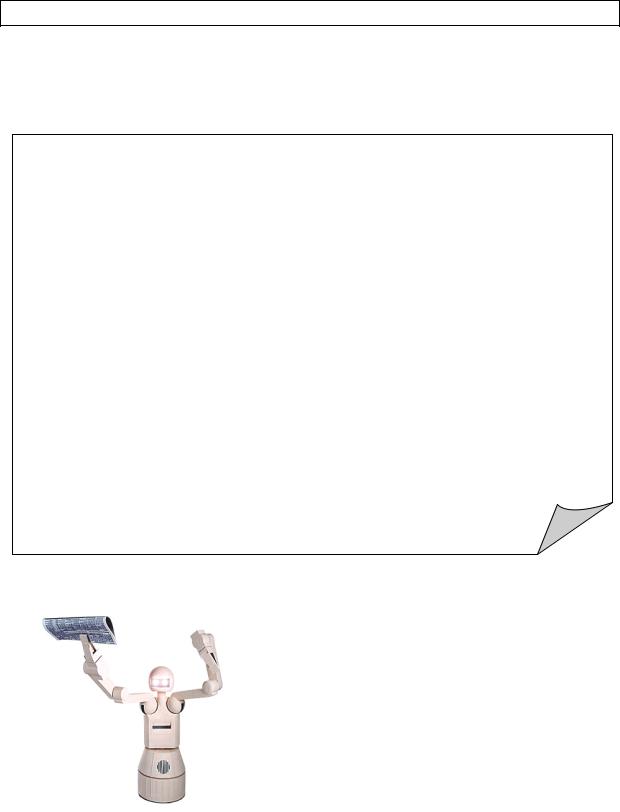
7. Writing: A letter of complaint
7a Read the letter. Find words and expressions that mean:
a light |
a written promise |
to move digital |
to return money |
is broken |
information |
7b Complete the letter with these linking words. finally, secondly, firstly
99 Raven Lane
Shepton, BY9 2AZ
Digital Direct Ltd,
Industrial Estate,
Newton, SY8 9BV
Dear Sir/Madam,
I bought a Conex digital camera from you last month. It cost &400 and has a six-month guarantee (number 9887654).
1_____, it is very difficult to download pictures to my computer.
2_____, the quality of the pictures is not good enough. The photos are too dark and not clear enough. 3_____, the flash of the camera does not work. Could you please refund my money? I enclose the camera with this letter. I look forward to hearing from you.
Yours faithfully,
C Hamilton
Caroline Hamilton
7c Read the advertisement. Write notes about possible problems with the robot.
Domus XX20
This new domestic robot has three programmes: it guards you house; it cleans the floors; it interacts with people. The XX20 is fast and intelligent. It can move around the house and climb the stairs. And it only costs &595!
Domus Products Ltd, 31 Station Road, Norton NX9 9BD
7d Use your notes to write a letter of complaint.
7e Work in pairs. Read your partners’ letters and compare your problems.
49
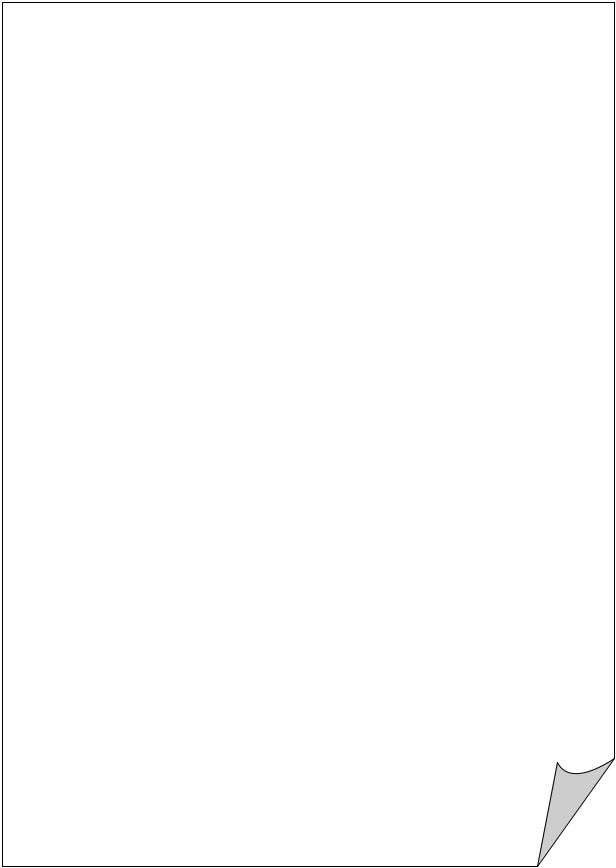
Unit 5
Around the world
In this module you will:
Read about a famous explorer
Talk about your travelling experience
Test your knowledge about famous holiday destinations
Practise talking about your travel experience
Listen to a radio holiday programme
Write a formal letter to a holiday company
Learn how to plan a holiday
Useful vocabulary:
Nouns |
journey, travel, trip, flight, mountaineer, trekker, desert, |
Adjectives |
nightlife, advert / advertisement, price |
available, fascinating, wonderful, delightful, crowded, still, |
|
Phrases and |
pale, bare |
to book a holiday, tourist attraction, holiday destination, once- |
|
collocations |
in-a-lifetime sightseeing tour, means of travelling, high season, |
|
half board, boat hire |
50
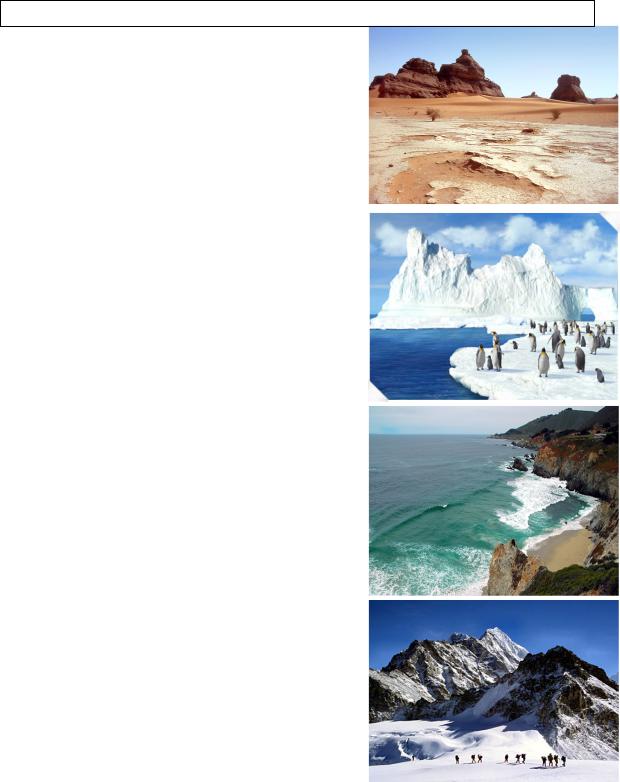
1. Lead-in
1a Look at the information about four travel books by Michael Palin. Match the books with photos A-D.
1)Pole to Pole is about a 141-day journey from the North Pole to the South Pole.
2)Himalaya is the story of a journey across
the world’s greatest mountains, from |
A |
Afghanistan to China. |
3)Sahara is about a journey across the desert that is the size of the USA and covers ten different countries.
4)Full Circle is the story of a 50,000km trip round the Pacific Ocean. The writer visited 17 countries on four continents.
1b These extracts come from the four |
|
||
books. Match each extract with one of the |
B |
||
books. |
|
|
|
A. The air is still, and a watery sun gives the |
|
||
place a lonely feel. The temperature is minus |
|
||
25 degrees Co. They say this is warm. |
|
||
B. We are out of the crowded Asian Pacific |
|
||
area and into the great empty spaces of |
|
||
Australasia. In Java there are 850 people for |
|
||
every square kilometer of land; in Australia, |
|
||
just over two. |
|
|
C |
C. Everest Base Camp is nowhere near as |
|||
romantic as it sounds. In high season, |
|
||
between June and August, this area is packed |
|
||
with mountaineers and trekkers. This year |
|
||
there were 32 separate expeditions. |
|
||
D. Morocco has changed colour. The greens |
|
||
and golds of the north have become a line of |
|
||
pale yellow trees running beside the road. |
|
||
Beyond them, the land is brick-red and bare. |
D |
||
1c Read the book extracts and find |
|||
adjectives with these meanings. |
|
||
Extract A |
1 not moving |
2 sad and alone |
|
Extract B |
3 full of people |
4 with nothing in it |
|
Extract D |
5 light, not strong colour 6 not covered, nothing there |
||
|
|
51 |
|
