
Advanced Robotics with the Toddler (Paralax, student guide, v1.3, 2004)
.pdf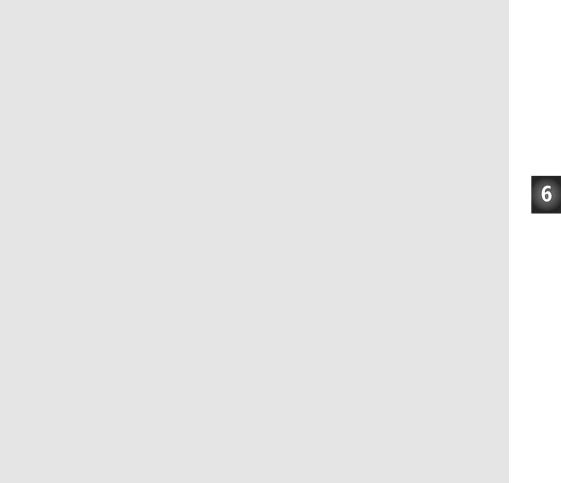
Chapter #6: Object Avoidance with Infrared · Page 119
'-----[ Title ]-----------------------------------------------------------
'Toddler Program 6.1: Infrared Pairs Display
'Test program for the infrared emitters / detectors
'{$STAMP BS2}
'{$PBASIC 2.5}
'-----[ I/O Definitions ]-------------------------------------------------
lEmitter |
CON |
4 |
|
|
rEmitter |
CON |
15 |
|
|
lInput |
|
VAR |
in11 |
|
rInput |
|
VAR |
in14 |
|
' ----- |
[ Variables ]------------------------------------------------------- |
|
|
|
lDetector |
VAR |
Bit |
' Two bit variables for saving IR |
|
rDetector |
VAR |
Bit |
' detector output values. |
|
' ----- |
[ Initialization |
]-------------------------------------------------- |
|
|
OUTPUT lEmitter |
|
|
' signals to function as outputs |
|
OUTPUT |
rEmitter |
|
|
|
' ----- |
[ Main Code ]------------------------------------------------------- |
|
|
|
DO |
|
|
|
|
|
|
|
|
' Detect object on the left. |
FREQOUT lEmitter, 1, 38500 |
' Send freqout signal - left IR LED |
|||
lDetector = lInput |
|
' Store IR detector output in RAM. |
||
|
|
|
|
' Detect object on the right. |
FREQOUT rEmitter, 1, 38500 |
' Repeat for the right IR pair. |
|||
rDetector = rInput |
|
|
||
DEBUG home, "Left= ", |
BIN1 lDetector |
|
||
PAUSE 20 |
|
|
|
|
DEBUG " Right= ", BIN1 rDetector
PAUSE 20
LOOP
Page 120 · Advanced Robotics with the Toddler
Your Turn
√Enter and run Program Listing 6.1.
√This program makes use of the BASIC Stamp Editor’s Debug Terminal, so leave the serial cable connected to the Toddler while Program Listing 6.1 is running.
√While program Listing 6.1 is running, point the IR detectors so nothing nearby could possibly reflect infrared back at the detectors. The best way to do this is to point the Toddler up at the ceiling. The Debug Terminal should display both left and right values as equal to “1.”
√By placing your hand in front of an IR pair, it should cause the Debug Terminal display for that detector to change from “1” to “0.” Removing your hand should cause the output for that detector to return to a “1” state. This should work for each individual detector, and you also should be able to place your hand in front of both detectors and make both their outputs change from “1” to “0.”
√If the IR Pairs passed all these tests, you’re ready to move on; otherwise, check your program and circuit for errors.
How the IR Pairs Display Program Works
Two bit variables are declared to store the value of each IR detector output. The first FREQOUT command in the DO...LOOP routine is different. The command FREQOUT lEmitter, 1, 38500 sends the on-off pattern shown in Figure 6-1 via left IR LED circuit by causing it to flash on and off rapidly. The harmonic contained in this signal either bounces off an object, or not. If it bounces off an object and is seen by the IR detector, the IR detector sends a low signal to I/O pin lInput. Otherwise, the IR detector sends a high signal to lInput. So long as the next command after the FREQOUT command is the one testing the state of the IR detector’s output, it can be saved as a variable value in RAM. The statement lDetector = lInput checks lInput, and saves the value (“1” for high or “0” for low) in the lDetector bit variable. This process is repeated for the other IR pair, and the IR detector’s output is saved in the rDetector variable. The DEBUG command then displays the values in the Debug Terminal.

Chapter #6: Object Avoidance with Infrared · Page 121
Your Turn
√Experiment with detuning your IR pairs by using frequencies above 38.5 kHz. For example, try 39.0, 39.5, 40.0, 40.5 and 41 kHz. Note the maximum distance that each will detect by bringing an object progressively closer to the IR pairs and noting what distance began to cause the IR detector output to switch from “1” to “0.”
ACTIVITY #2: OBJECT DETECTION AND AVOIDANCE
The IR pairs provide range information that the Toddler can use to avoid obstacles. A simple program can simply avoid obstacles providing a random walk around a room without causing a collision. Obstacles must be high enough to be detected by the Toddler’s IR detectors.
Sampling Between Movements
Program Listing 6.2 checks the IR pairs and delivers one of four different pulses based on the sensors. Each of the navigational routines is just a single step in the Forward, Left_turn, Right_turn or Backward directions. After the pulse is applied, the sensors are checked again, then another step is made, etc. This program also makes use of some programming techniques you will find very useful.
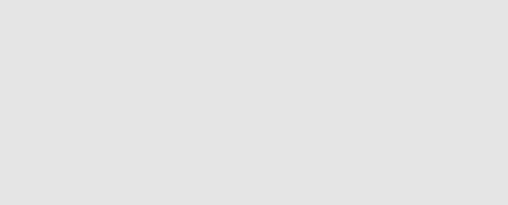
Page 122 · Advanced Robotics with the Toddler
'-----[ Title ]-----------------------------------------------------------
'Toddler Program 6.2: Object Detection and Avoidance
'Uses the infrared emitters and detectors
'{$STAMP BS2}
'{$PBASIC 2.5}
'-----[ I/O Definitions ]-------------------------------------------------
lEmitter |
CON |
4 |
|
|
rEmitter |
CON |
15 |
|
|
lInput |
|
VAR |
in11 |
|
rInput |
|
VAR |
in14 |
|
StrideServo |
CON |
12 |
' Stride servo on P12 |
|
TiltServo |
CON |
13 |
' Tilt servo on P13 |
|
|
|
|
|
|
' ----- |
[ Constants ] |
------------------------------------------------------- |
|
|
MoveDelay |
CON |
18 |
' in micrcoseconds |
|
TiltStep |
CON |
10 |
' TiltServo step size |
|
StrideStep |
CON |
10 |
' StrideServo step size |
|
RightTilt |
CON |
620 |
' Tilt limits |
|
CenterTilt |
CON |
750 |
|
|
LeftTilt |
CON |
880 |
|
|
RightStride |
CON |
650 |
' Stride limits |
|
CenterStride |
CON |
750 |
|
|
LeftStride |
CON |
850 |
|
|
' ----- |
[ Variables ]------------------------------------------------------- |
|
|
|
Sensors |
|
VAR |
Nib |
' variable is used to store |
|
|
|
|
' lower two bits of detector values |
FigureLoop |
VAR |
Nib |
|
|
MoveLoop |
VAR |
Byte |
' Loop for repeat movements |
|
MoveLoopLimit |
VAR |
Byte |
|
|
SubMoveLoop |
VAR |
Byte |
' Loop for repeat submovements |
|
SubMoveLoopLmt |
VAR |
Byte |
|
|
Pulses |
|
VAR |
Word |
' Pulse variable |
CurrentTilt |
VAR |
Word |
|
|
CurrentStride |
VAR |
Word |
|
|
NewValue |
VAR |
Word |
|
|
Dx |
|
VAR |
Pulses |
|
Mx |
|
VAR |
Word |
|
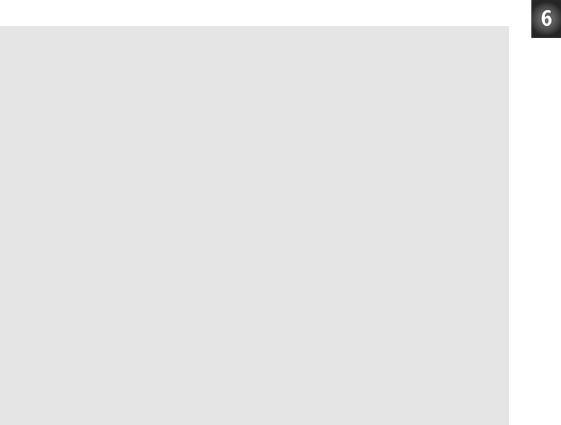
|
|
|
|
Chapter #6: Object Avoidance with Infrared · Page 123 |
|
|
|
||
MxCurrent |
VAR |
Word |
||
Sx |
|
VAR |
Word |
|
SxCurrent |
VAR |
Word |
||
' ----- |
[ EEPROM |
Data ] |
----------------------------------------------------- |
|
' ------ |
Movement Support ------ |
Codes |
||
' The following |
state tables are lists of movement state numbers. |
|||
' A xx indicates the end of a list. |
||||
' These are used with the |
Movement routine. |
|||
TL |
|
CON |
0 |
|
TC |
|
CON |
1 |
|
TR |
|
CON |
2 |
|
SL |
|
CON |
3 |
|
SC |
|
CON |
4 |
|
SR |
|
CON |
5 |
|
xx |
|
CON |
255 |
|
'------ Movement Value Tables ------
'These can be used with the Movement routine.
'The tables can contain Basic Movement Codes.
'Note: ALL movement tables must be in this section
LeftSemicircle |
DATA |
7, bLeftTurn, |
bLeftTurn, bForward, |
xx |
||
RightSemicircle |
DATA |
7, bRightTurn, |
bRightTurn, bForward, |
xx |
||
WalkForward3 |
DATA |
3, |
bForward, |
xx |
|
|
WalkForward8 |
DATA |
8, |
bForward, |
xx |
|
|
'------ Basic Movement Codes ------
'Used in Movement tables.
'Referenced below using LOOKUP statement.
bFinish |
CON |
0 |
bForward |
CON |
1 |
bBackward |
CON |
2 |
bLeftTurn |
CON |
3 |
bRightTurn |
CON |
4 |
bPivotLeft |
CON |
5 |
bPivotRight |
CON |
6 |
' ------ Basic Movement |
Tables ------ |
|
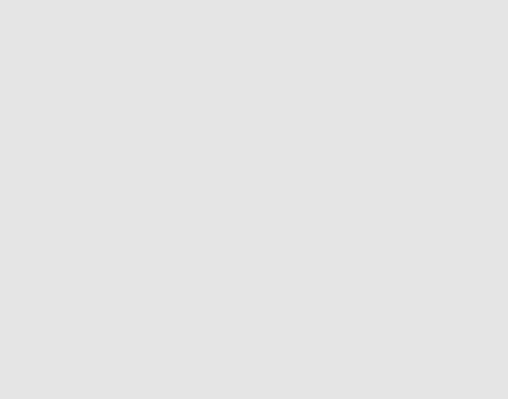
Page 124 · Advanced Robotics with the Toddler |
||||
|
|
|
|
|
' |
|
|
|
|
' These tables can contain |
Movement Support Codes. |
|||
BasicMovements |
CON |
Forward |
||
Forward |
|
DATA |
1, |
TR, SL, TL, SR, xx |
Backward |
DATA |
1, |
TR, SR, TL, SL, xx |
|
LeftTurn |
DATA |
1, |
TL, SR, TC, SL, TL, SR, TR, SL, xx |
|
RightTurn |
DATA |
1, |
TR, SL, TC, SR, TR, SL, TL, SR, xx |
|
PivotLeft |
DATA |
3, |
TL, SR, TC, SL, TR, SR, TC, SL, xx |
|
PivotRight |
DATA |
3, |
TR, SL, TC, SR, TL, SL, TC, SR, xx |
|
Finish |
|
DATA |
1, |
TR, SC, TC, xx |
' ----- |
[ Initialization |
]-------------------------------------------------- |
|
|
|
|
|
|
|
OUTPUT lEmitter |
' signals to function as outputs |
|
OUTPUT rEmitter |
|
|
GOSUB ResetCC |
' Initialize feet |
|
' |
-----[ Main Code ]------------------------------------------------------- |
|
DO |
|
|
|
FREQOUT lEmitter,1,38500 |
' Send freqout signal - left IRLED. |
|
sensors.bit0 = lInput |
' Store IR detector output in RAM. |
|
|
' Detect object on the right. |
|
FREQOUT rEmitter,1,38500 |
' Repeat for the right IR pair. |
|
sensors.bit1 = rInput |
|
|
PAUSE 18 |
' 18 ms pause(2 ms lost on freqout) |
'Loads the IR detector output values into the lower 2 bits of the
'sensors variable, a number btwn 0 and 3 that the LOOKUP command can use
LOOKUP sensors,[Backward,PivotLeft,PivotRight,Forward],Mx
GOSUB Movement
LOOP
' |
-----[ Subroutines ] |
----------------------------------------------------- |
' |
|
|
' ----- |
Movement: Move ----- |
feet using DATA table referenced by Mx |
' |
|
|
' Input: Mx = movement |
table index, table ends in xx |
|
' |
or |
|
' |
Mx = submovement table index, table ends in xx |
|
' |
|
|
' Note: All submovment |
tables come after the movment tables in this file. |
|

Chapter #6: Object Avoidance with Infrared · Page 125
Movement:
IF Mx < BasicMovements THEN SetupMovement
MxCurrent = Mx |
' setup to use submovement table |
|
MoveLoopLimit = 1 |
|
|
GOTO StartMovement |
|
|
SetupMovement: |
|
|
READ Mx, MoveLoopLimit |
' read movement table repeat count |
|
MxCurrent = Mx + 1 |
|
|
StartMovement: |
|
|
FOR MoveLoop = 1 to MoveLoopLimit |
|
|
Mx = MxCurrent |
' Mx = start of movement table |
|
'debug DEC Mx, " Movement ", DEC MoveLoop, " of ", DEC MoveLoopLimit,cr |
||
|
||
IF Mx < BasicMovements THEN MovementLoop |
||
|
|
' skip if movement table |
SxCurrent = Mx |
' SxCurrent = submovement table index |
|
GOTO StartSubMovement |
' enter middle of loop |
|
MovementLoop: |
|
|
|
READ Mx, SxCurrent |
' read next submovment byte |
|
Mx = Mx + 1 |
|
|
IF SxCurrent = xx THEN MovementDone |
|
|
|
' skip if end of list |
debug " ", DEC SxCurrent, " movement",cr |
||
|
LOOKUP SxCurrent,[Finish,Forward,Backward,LeftTurn,RightTurn, |
|
|
PivotLeft,PivotRight],SxCurrent |
|
|
|
' lookup submovement table index |
|
StartSubMovement: |
' start executing submovement table |
|
READ SxCurrent, SubMoveLoopLmt |
|
|
|
' read submovement table repeat count |
|
SxCurrent = SxCurrent + 1 |
|
|
FOR SubMoveLoop = 1 to SubMoveLoopLmt |
|
|
Sx = SxCurrent |
|
debug " |
", DEC Sx, " submovement ", DEC SubMoveLoop, " of ", |
|
DEC SubMoveLoopLmt,cr |
|
|
|
SubMovementLoop: |
|
|
READ Sx, Dx |
' read next submovent action |
|
Sx = Sx + 1 |
|
|
IF Dx = xx THEN SubMovementDone |
|
|
|
' skip if end of list |
|
GOSUB DoMovement |
' execute movement |
|
GOTO SubMovementLoop |
|
SubMovementDone:

Page 126 · Advanced Robotics with the Toddler
NEXT
IF Mx < BasicMovements THEN MovementLoop
' exit if submovement table
MovementDone: NEXT
RETURN
DoMovement:
debug " ", DEC Dx, " action",cr
BRANCH Dx,[TiltLeft,TiltCenter,TiltRight,StrideLeft, StrideCenter,StrideRight]
' will fall through if invalid index
RETURN
' ---- Movement routines can be called directly ----
TiltLeft:
NewValue = LeftTilt
GOTO MovementTilt
TiltCenter:
NewValue = CenterTilt
GOTO MovementTilt
TiltRight:
NewValue = RightTilt
MovementTilt:
FOR Pulses = CurrentTilt TO NewValue STEP TiltStep
PULSOUT TiltServo, Pulses
PULSOUT StrideServo, CurrentStride
PAUSE MoveDelay
NEXT
CurrentTilt = NewValue
RETURN
StrideLeft:
NewValue = LeftStride
GOTO MovementStride
StrideCenter:
NewValue = CenterStride
GOTO MovementStride
StrideRight:
NewValue = RightStride
MovementStride:
FOR Pulses = CurrentStride TO NewValue STEP StrideStep
PULSOUT TiltServo, CurrentTilt
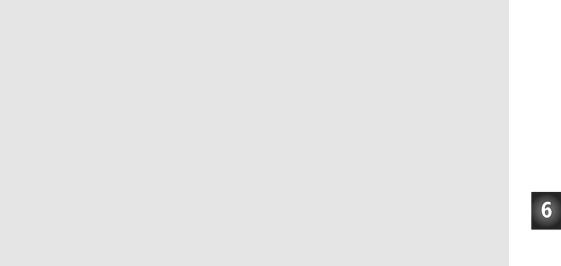
Chapter #6: Object Avoidance with Infrared · Page 127
PULSOUT StrideServo, Pulses
PAUSE MoveDelay
NEXT
CurrentStride = NewValue
RETURN
' ----- Move feet to initial center position -----
ResetCC:
CurrentTilt = CenterTilt
CurrentStride = CenterStride
FOR Pulses = 1 TO 100 STEP StrideStep
PULSOUT TiltServo, CenterTilt
PULSOUT StrideServo, CenterStride
PAUSE MoveDelay
NEXT
DoReturn:
RETURN
How IR Roaming by Numbers in Real-Time Works
This Program listing declares the sensors variable, which is one nibble of RAM. Of the four bits in the sensors variable, only the lowest two bits are used. Bit-0 is used to store the left detector’s output, and bit-1 is used to store the right detector’s output.
The main routine starts with the FREQOUT commands used to send the IR signals, but the commands following each freqout command are slightly different from those used in the previous program. Instead of saving the bit value at the input pin to a bit variable, each bit value is stored as a bit in the sensors variable. Bit-0 of sensors is set to the binary value of IN8, and bit-1 of the sensors variable is set to the binary value of IN0. After setting the values of the lower two bits of the sensors variable, it will have a decimal value between “0” and “3.” The BRANCH command uses these numbers to determine to which label it sends the program.
DO
FREQOUT |
lEmitter,1,38500 |
' Send freqout signal - left IRLED. |
|||||
sensors.bit0 |
= |
lInput |
' Store IR detector output in RAM. |
||||
|
|
|
|
' |
Detect |
object on the |
right. |
FREQOUT |
rEmitter,1,38500 |
' |
Repeat |
for the right |
IR pair. |
||
sensors.bit1 |
= |
rInput |
|
|
|
|
|

Page 128 · Advanced Robotics with the Toddler
PAUSE 18 |
' 18 ms pause(2 ms lost on freqout) |
'Loads the IR detector output values into the lower 2 bits of the
'sensors variable, a number btwn 0 and 3 that LOOKUP can use
LOOKUP sensors,[Backward,PivotLeft,PivotRight,Forward],Mx
GOSUB Movement
LOOP
The four possible binary numbers that result are shown in Table 6.1. Also shown is the lookup action that occurs based on the value of the state argument.
Binary Value of |
Decimal Value of |
|
What the Value Indicates, Branch Action Based on State |
|
state |
State |
|
|
|
|
|
|
||
|
|
|
|
|
0000 |
lInput = 0 and rInput = 0, |
0 |
|
|
Both IR detectors detect object, step back. |
|
|
0001 |
lInput = 0 and rInput = 1, |
1 |
|
|
Left IR detector detects object, turn right. |
|
|
0010 |
lInput = 1 and rInput = 0, |
2 |
|
|
Right IR detector detects object, turn left. |
|
|
0011 |
lInput = 1 and rInput = 1, |
3 |
Neither IR detector detects object, step forward.
Table 6-1: IR Detector States as Binary Numbers
The Mx variable is set to the appropriate movement table index. The Movement routine then performs the appropriate sequence of commands.
