
Англійська мова
.pdfExercise 2G.
Replace the Indefinite Tenses sentences with the Continuous Tenses ones using the adverbial modifiers of time: now, at 3 o‘clock, from … to, when she came where necessary:
1.They built a new hostel some years ago.
2.The students prepare their lessons in the library.
3.We‘ll have dinner at our student‘s canteen.
4.Tomorrow we‘ll have a seminar in mathematics.
5.They bought a new computer 2 weeks ago.
6.We read your text-book.
7.My friend worked in the computing centre.
8.We play football every Sunday.
9.Our teacher asks us many questions at the lesson.
10.I watched a new film on TV last week.
Exercise 3G.
Translate the sentences into Ukrainian:
1.What questions are being discussed now?
2.We are taking our exams next Friday.
3.My friend graduated from the University in 2004.
4.I don‘t know what university he is entering.
5.Who is being examined now?
6.Can you tell me who is sitting next to her?
7.Computers are becoming more and more popular.
8.The experiments were being carried out in some laboratories, when the new term started.
9.Our professor was being listened to with great attention the whole lecture.
10.Don‘t come at 2 o‘clock! I‘ll be having my English lesson.
11.I can‘t understand what you are talking about.
12.Disc drives are used to handle one or more floppy drives.
Exercise 4G.
Translate the following sentences into English:
1.Наш університет був заснований понад 40 років тому.
2.Інформація зберігається в пам‘яті комп‘ютера, чи не так?
3.Основна пам'ять зберігає інструкції та дані, які зараз (в даний момент) обробляються комп‘ютером.
4.Про що ти думаєш?
5.Я поїду провідати своїх батьків наступної суботи.
6.Коли я зайшов, вона роздруковувала документ.
7.Досліди будуть проводитися завтра чи сьогодні?
8.Мені здається, що мене не слухають.
9.Вони писали програму вчора ввечері.
23
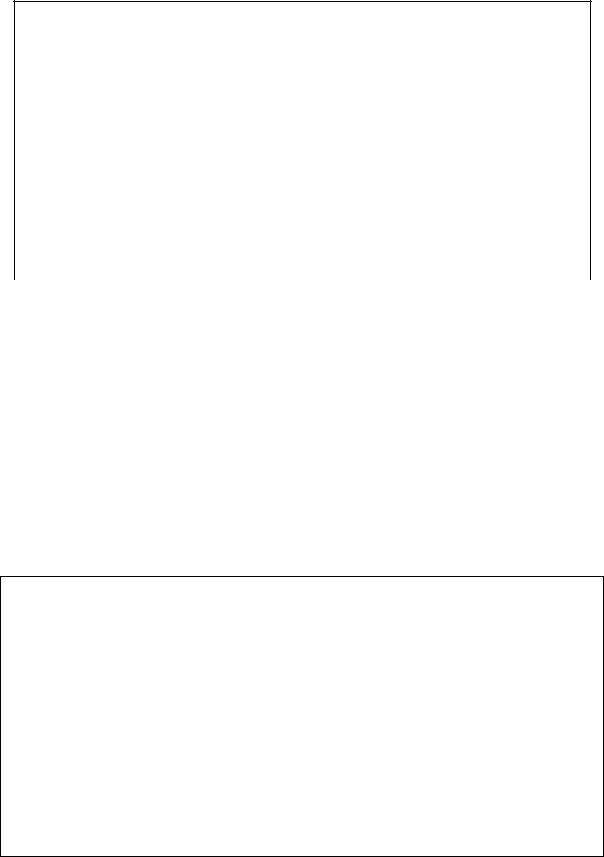
(G) Grammar (block II):
Adjectives
Degrees of Comparison of Adjectives
|
Comparative |
Superlative |
|
big |
bigger |
the biggest |
|
long |
longer |
the longest |
|
easy |
easier (y → i+er) |
the easiest (y → i+est) |
|
interesting |
more interesting |
the most interesting |
|
less interesting |
the least interesting |
||
|
|||
good |
better |
the best |
|
bad |
worse |
the worst |
|
much, many |
more |
the most |
|
little, few |
less |
the least |
|
far |
farther (further) |
the farthest (the furthest) |
Exercise 5G.
Open the brackets using the adjectives in the Superlative degree:
1.Our University is (large) than the Medical one.
2.Is English (easy) for you than maths?
3.December, 22 is (short) day of the year.
4.Notebook is (comfortable) than the desk-top computer.
5.My friend is (good) student in the group.
6.Programming is (difficult) for her than physics.
Exercise 6G.
Complete this review of a digital camera by typing in the superlative form of the adjectives in brackets:
With 6.0 megapixels and 3x optical zoom, the D930 is the ________ (good) high resolution digital camera available in this price range. You can use the D930 to produce some of the __________ (sharp) images possible and take detailed photos for printing up to poster size. In addition, it has a 3x optical and 5x digital zoom, giving 15x total zoom when combined – the ________
(high) in any digital camera under €50. ASR technology prevents the degradation of image clarity and colour common in flash photography. With ASR, the effects of camera shake are reduced in lower light conditions; you can even take well exposed, sharper pictures in low light without using a flash at all. It guarantees the ___________ (bright) and the ____________ (natural) pictures possible at this price.
24
Exercise 7G.
Answer the following questions:
1.What university is the oldest in your town?
2.Who‘s the youngest in your group?
3.Which of you is good at programming?
4.Is English more difficult than German?
5.What is the easiest subject for you?
6.Who studies better than you?
7.Who lives the farthest from the University?
8.What is the most attractive building in your town?
9.Who studies worse than you?
10.Does your sister get earlier than you?
Order of Adjectives
Deter- |
Observation |
|
Physical Description |
Origin |
Material |
Qualifier |
Noun |
||
miner |
|
||||||||
|
|
|
|
|
|
|
|
|
|
|
|
Size |
Shape |
Age |
Colour |
|
|
|
|
a |
beautiful |
|
|
old |
|
Italian |
|
touring |
car |
an |
expensive |
|
|
antique |
|
|
silver |
|
mirror |
four |
gorgeous |
|
long- |
|
red |
|
silk |
|
roses |
|
stemmed |
|
|
|
|||||
|
|
|
|
|
|
|
|
|
|
her |
|
|
short |
|
black |
|
|
|
hair |
some |
delicious |
big |
|
|
|
Thai |
|
|
food |
Exercise 8G.
Characterize these notions, using as many adjectives as you can:
1. |
notebook |
4. |
|
2. |
scanner |
5. |
PDF-document |
3. |
Internet |
6. |
attachment |
Exercise 9G.
Choose the correct order of words:
1.He‘s recently started working for a (brilliant new British/new British brilliant/British brilliant new) design company.
2.I need to replace this (cheap plastic/plastic cheap) laptop – it‘s embarrassing when I meet clients.
3.Let me show you this (clever new/new clever) design program I‘ve started using.
4.We use the (computer Japanese latest/Japanese latest computer/latest Japanese computer) technology to make sure that our clients get what they need.
5.Why are you still using that (Sony old cheap/cheap old Sony/old Sony cheap) Walkman? You should get an iPod.
25

(L) Listening
Task (Recording 2)
Exercise 1L.
Before listening, answer these questions:
1Have you got a computer at home, school or work? What kind is it?
2How often do you use it? What do you use it for?
3What are the main components and features (the configuration) of your computer system?
Exercise 2L.
Listen to a short lecture given by John Griffiths, an expert on computer systems. As you listen, label the pictures below with the following words:
laptop |
desktop PC |
PDA |
mainframe |
tablet PC |
Exercise 3L.
Listen again and decide whether these sentences are true or false. Correct the false ones:
1.A mainframe computer is less powerful than a PC.
2.A mainframe is used by large organizations that need to process enormous amounts of data
3.The most suitable computers for home use are desktop PCs.
4.A laptop is not portable.
5.Laptops are not as powerful as desktop PCs.
6.Using a stylus, you can write directly onto the screen of a tablet PC.
7.A Personal Digital Assistant is small enough to fit into the palm of your hand.
8.A PDA does not allow you to surf the Web.
26

(G) Grammar (block III):
Emphatic Construction
It is (was) … that/ who/ when/ where
Саме ……, що/хто/ /коли/ де
Exercise 10G.
Translate the following sentences with the emphatic construction:
Example: It was Pascal who invented in France the first mechanical computer.
Саме Паскаль винайшов у Франції перший механічний комп‘ютер.
It was in France where the first mechanical computer was invented.
Саме у Франції був винайдений перший механічний комп‘ютер.
It was the first mechanical computer that was invented in France by Pascal.
Саме перший механічний комп‘ютер був винайдений у Франції Паскалем.
1.It was the invention of the computer that revolutionized the thinking process.
2.It was in 1944 when the first automatic computer appeared and began to operate.
3.It was Norbert Wilner who was considered to be the father of cybernetic.
4.It was Chebyshev who invented the first arithmometer.
5.It was yesterday when we discussed our plan of work.
6.It was Gagarin who started the era of cosmic flights.
7.It is an input unit that accepts information from outside the computer.
8.It is the gravitation that makes the satellites move around the Earth.
(R) Reading
Computers are changing the world
Everybody agrees that a computer is really a very specific kind of counting machine. It can do arithmetic calculation much faster than any person alive, and answer any question in a few seconds. It stores the information in its memory until it is needed. Some can do only one job. They are the ―big brains‖ that can solve the most difficult problems of science. And it was a computer that changed the world and thinking process.
Our grandparents used to think of a computer as a large machine that took up the whole room. But today computers are becoming smaller and more popular.
There are several advantages in making computers as small as one can.
Sometimes weight is particularly important. But it‘s not the only factor. The
27
smaller the computer is, the faster it can work. The signals go to and fro at a very high but almost constant speed. A computer consists of 5 parts.
Some of the first computers cost millions of dollars, but people quickly learned that it was cheaper to let one expensive computer make the necessary calculations than to have a hundred clerks doing the same job. As their popularity grew the number of factories producing them also grew all over the world.
Exercise1R.
Read the text and choose the proper variant:
1.A computer is a kind of (a counting machine, a typewriter, a table game).
2.Computer could be used to (play games, solve different problems, save money).
3.There are (very many, few, five) most important parts of a computer.
4.The smaller the computer is, the (slower, better, faster) it can work.
5.Computers are becoming (cheaper, larger, more popular).
Exercise 2R.
Translate the following sentences into Ukrainian paying attention to the conjunctions of comparison: as … as (як, так і/ як), not so … as (не так, як), the … the (чим …, тим …), than … (ніж), much more important (набагато важливіше):
1.This computer is not so expensive as that one.
2.Today‘s computers are much cheaper than 10 years ago.
3.She doesn‘t work at her English as she did last year.
4.Chemistry is not so interesting for me as mathematics.
5.The more we study, the more we know.
6.The less we know the less we forget.
7.This problem is much more important to him.
8.English is the most popular language in the world.
9.The more expensive processors the faster they can run.
10.English is easier than Russian.
11.Computers do the calculations much faster than people.
12.Do it as quickly as possible.
28

(SR) Supplementary reading (block I)
Exercise 1SR.
In pairs, label the elements of this computer system. Then read the text and check your answers.
What is a computer?
Computers are electronic machines which can accept data in a certain form process the data and give the results of the processing in a specified format as information.
Three basic steps are involved in the process. First, data is fed into the computer's memory. Then, when the program is run, the computer performs a set of instructions and processes the data. Finally, we can see the results (the output) on the screen or in printed form (see the diagram below).
Information in the form of data and programs is known as software, and the electronic and mechanical parts that make up a computer system are called hardware. A standard computer system consists of three main sections: the central processing unit (CPU), the main memory and the peripherals.
Perhaps the most influential component is the central processing unit. Its function is to execute program instructions and coordinate the activities of all the other units. In a way, it is the 'brain' of the computer. The main memory holds the instructions and data which are currently being processed by the CPU. The peripherals are the physical units attached to the computer. They include storage devices and input/output devices.
Storage devices (floppy, hard or optical disks) provide a permanent storage of both data and programs. Disk drives are used to handle one or more floppy disks. Input devices enable data to go into the computer's memory. The most common input devices are the mouse and the keyboard. Output devices enable us to extract the finished product from the system. For example, the computer shows the output on the monitor or prints the results onto paper by means of a printer.
29

On the rear panel of the computer there are several ports into which we can plug a wide range of peripherals - modems, fax machines, optical drives and scanners.
These are the main physical units of a computer system, generally known as the configuration.
Exercise 2SR.
Read the text and study the diagram above.
Use the information in the text and the diagram to help you match the terms in the box with the appropriate explanation or definition below:
a)software b) peripheral devices c) monitor d) floppy disk
e)hardware f) input g) port h) output i) central processing unit
1. |
The brain of the computer. |
□ |
2. |
Physical parts that make up a computer system. |
□ |
3. |
Programs which can be used on a particular computer system. |
□ |
4. |
The information which is presented to the computer. |
□ |
5. |
Results produced by a computer. |
□ |
6. |
Hardware equipment attached to the CPU. |
□ |
7. |
Visual display unit. |
□ |
8. |
Small device used to store information. Same as 'diskette'. |
□ |
9.Any socket or channel in a computer system into which an input/output
device may be connected. |
□ |
Exercise 3SR.
Do you know…
Types of computers
What is a mainframe computer? - Mainframe computers are the big, powerful, expensive computers used in the background by most large organizations. The power of the mainframe can be distributed among many
30

people accessing the mainframe either via a PC or a so-called ―dumb terminal‖. Companies such as large insurance companies would use the mainframe to keep track of their policyholders and send out renewal notices.
What is a mini-computer? - Like mainframes, these are very powerful and also very expensive. In many ways, the old differences between a mainframe and a minicomputer have blurred and in many cases, the two words are almost interchangeable. In former days, the mainframes were the biggest computers that organizations would use, while mini-computers were used by mid-sized companies.
What is a super-computer? - A super computer, as the name implies is an incredibly powerful beast with a phenomenal capacity for processing data. They are used extensively by the military. In civilian use, they tend to be used for research and also in areas such as weather forecasting where a tremendous
amount of data has to be processed rapidly and used to make predictions. More information: http://www.cray.com/
What is the difference between a PC and a Mac? - IBM invented the PC (Personal Computer) way back in 1981. All PCs released since then are in many ways compatible with the original design, though many extensions to the original design have been made. The term PC compatible relates to
PCs manufactured by companies other than IBM that are compatible with the traditional PC specification.
In the early days, most PCs ran an operating system called DOS (Disk Operating System). These days most PCs will be running a version of Microsoft Windows (Windows 95, Windows 98, NT or Windows 2000).
The Apple Mac is a computer, but NOT a PC. It uses a different operating system, and requires special versions of application programs (such as wordprocessors or spreadsheets). Even the hardware add-ons have to be customized to some extent to be able to be connected to a Mac. In the early days the thing that really distinguished the Mac over the PC was the GUI (Graphical User Interface), or in plain English the way you could use the mouse to drive the computer. In the early days of the PC, you really had to be a bit of an expert to use and maintain your PC!
Recently the differences between the PC and the Mac have blurred, with even Microsoft buying a stake in Apple. More information: http://www.apple.com What is a networked computer? - A network allows you to connect two or more computers together. This allows data stored on one PC to be retrieved by other PCs connected to the network. It also allows the sharing of resources. Thus instead of each PC requiring its own printer to be directly connected to it, you can have a single printer shared amongst many, networked PCs. In the early days, to network PCs together was a complicated task, only to be attempted by qualified professionals. These days most people with a good working knowledge
31

of Microsoft Windows can install and configure a Windows based network. However to get the best out of your network, in terms of performance and security, still requires a qualified, experienced technician.
What are laptop & palmtops computers? - Laptop computers as the name implies are small, portable computers that can run on batteries as well as mains power. They use special screens, rather than the traditional bulky VDUs (Visual Display Units), which allows for longer battery life as well as portability. A
newer term, ―Notebooks‖, simply indicates a VERY small laptop. These are especially popular with salespersons on the move or people giving presentations. While they tend to still be more expensive than an equivalent Desktop computer, they can now match the power of a Desktop computer. Palmtops are even smaller computers!
Computer speed and capacity issues
CPU types Modern PCs use some sort of Pentium (or equivalent) Central Processing Unit (CPU). There is a number of different Pentium CPUs on the market and to get information of the latest types read the computer press or visit the Intel Web site. Your computer may have a 586 rather than an Intel Pentium in it. This simply means that the CPU is not made by Intel, but by some other manufacturer, such as Cyrix or AMD. The Pentium name is copyrighted by Intel and only Intel CPUs can be called Pentium CPUs.
Clock speed The computer clock speed governs how fast the CPU will run. The higher the clock speed the faster the computer will work for you. The clock speed is given in megahertz (MHz). The originally IBM PC ran at 4.77 MHz whereas modern PCs will often run at over 600 MHz which gives you an idea of how far things have progressed since the introduction of the original PC. The higher the MHz speed the faster the computer.
RAM If you are using a Windows based system, then you will often see great improvements to your computer‘s performance by adding more RAM (Random
Access Memory).
Hard disk speed and storage Hard disks are also measured by their speed, defined by the disk access time, which is measured in milliseconds. The smaller this access time the faster the hard disk will store or retrieve data. The data storage capacity of hard disks continues to increase as new products are released. The disk storage capacity is measured in Gigabytes (GBytes). 1 GByte is equivalent to 1024 Mbytes.
Exercise 4SR.
Complete this customer review from a website by typing in the words from the box:
perform |
word processor |
online |
download |
|
|
digital |
built-in |
store |
personal |
monitor |
data |
|
|
32 |
|
|
|
