
Отчет по ЛР 3 МО-
.docxУФИМСКИЙ ГОСУДАРСТВЕННЫЙ АВИАЦИОННЫЙ ТЕХНИЧЕСКИЙ УНИВЕРСИТЕТ
Кафедра вычислительной математики и кибернетики
Лабораторная работа № 3
«Программирование WEB графики»
Выполнил:
студент группы МО-
Проверил:
Котельников В.А
Уфа, 2021
Содержание
Задание: Открыть проект Canvas Paint. Реализовать функцию рисования линий, кругов, правильных многоугольников. 3
Теоретическая информация: 3
Ход работы: 3
Листинг программы 4
Цель работы: изучить основы программирования WEB графики.
Задание: Открыть проект Canvas Paint. Реализовать функцию рисования линий, кругов, правильных многоугольников.
Теоретическая информация:
Canvas -элемент HTML5, предназначенный для создания растрового двухмерного изображения при помощи скриптов, обычно на языке JavaScript.
Ход работы:
Реализация функций рисования линий, кругов, правильных многоугольников:

Рисунок 1. Рисование линий
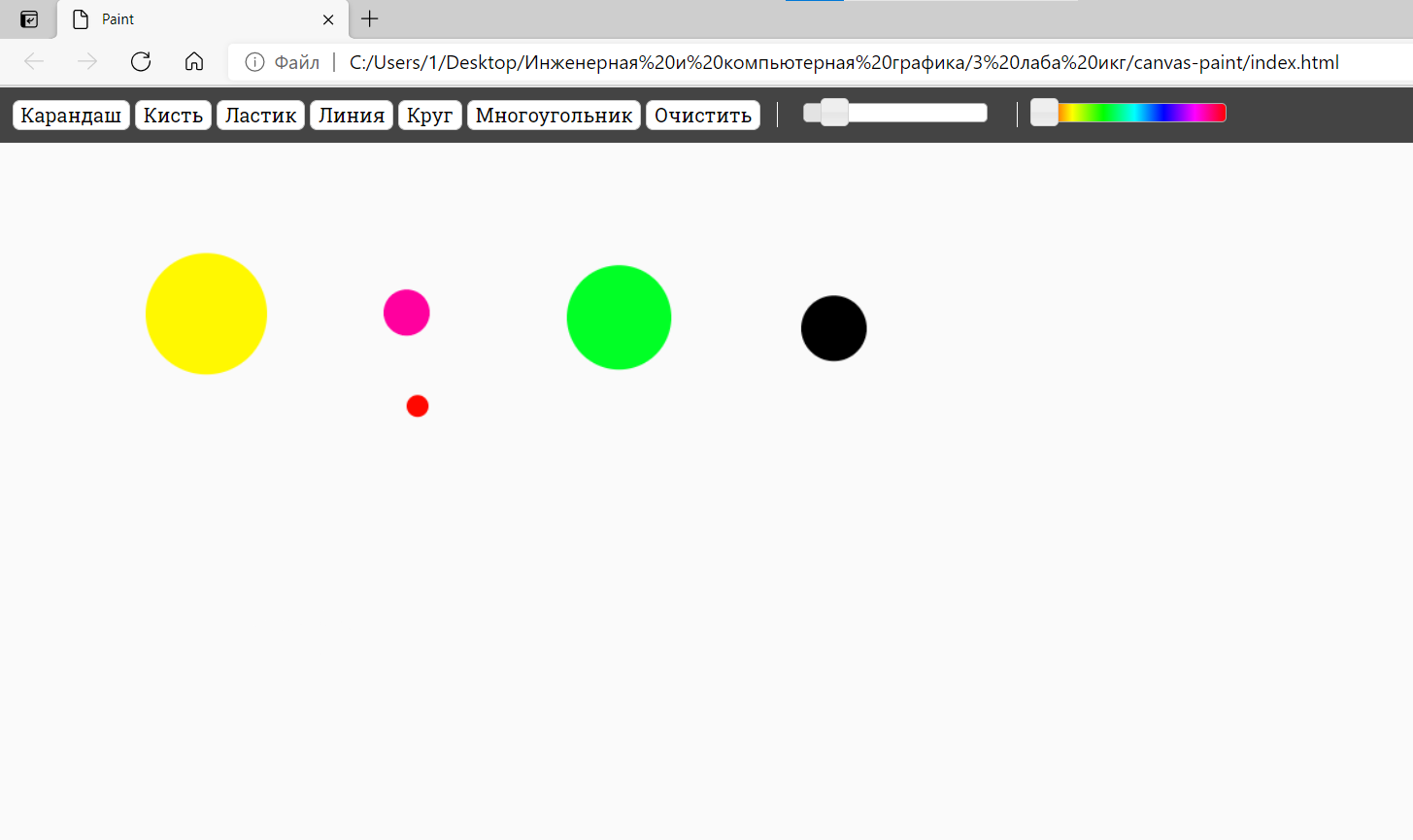
Рисунок 2. Рисование кругов
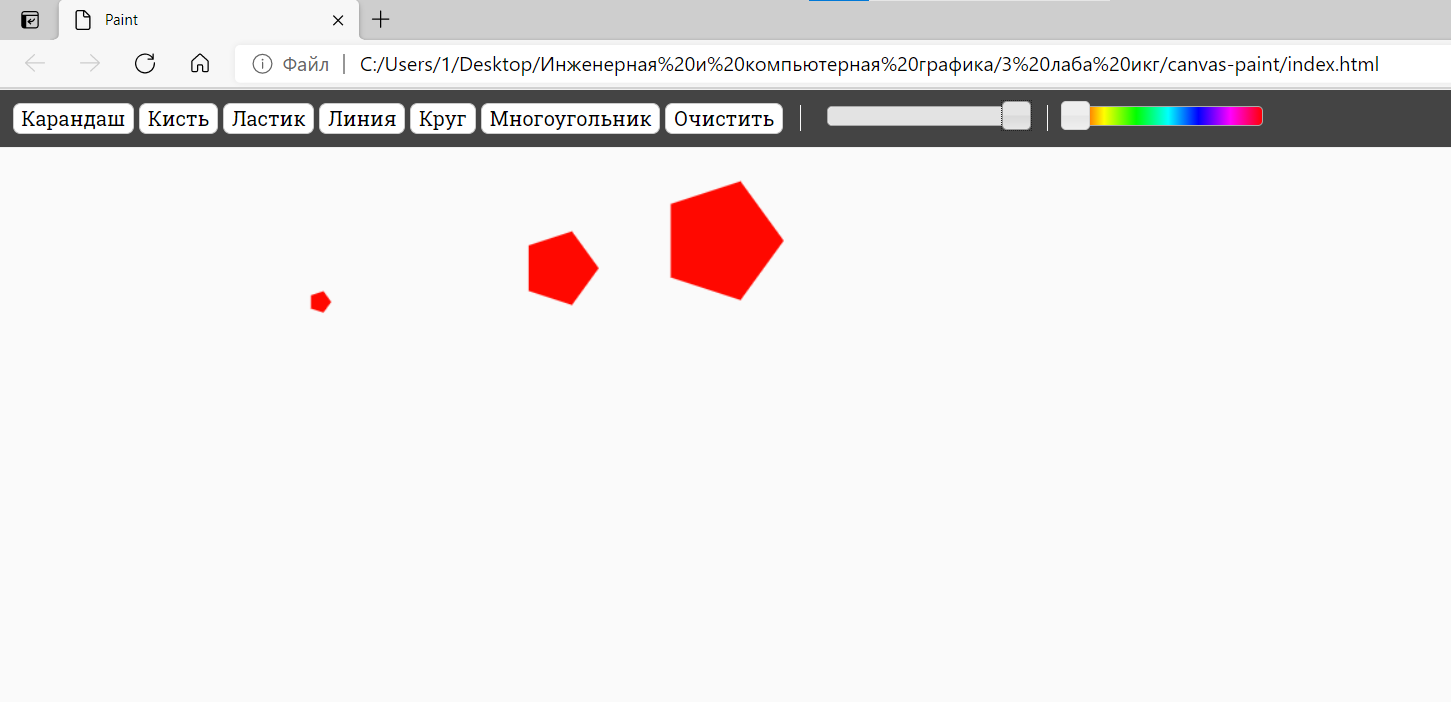
Рисунок 3. Рисование правильных многоугольников
Вывод: в ходе выполнения лабораторной работы, я научилась программировать WEB графику.
Листинг программы
Index.html:
<!DOCTYPE html>
<html>
<head>
<meta charset="utf-8" />
<title>Paint</title>
<meta name="viewport" content="width=device-width, initial-scale=1.0" />
<link
rel="stylesheet"
href="http://code.jquery.com/ui/1.10.3/themes/smoothness/jquery-ui.css"
type="text/css"
/>
<link rel="stylesheet" href="css/main.css" type="text/css" />
</head>
<body>
<div class="tools">
<button class="tools-pen" type="button">Карандаш</button>
<button class="tools-brush" type="button">Кисть</button>
<button class="tools-eraser" type="button">Ластик</button>
<button class="tools-line" type="button">Линия</button>
<button class="tools-circle" type="button">Круг</button>
<button class="tools-polygon" type="button">Многоугольник</button>
<button class="tools-clear" type="button">Очистить</button>
<div class="tools-subset">
<div class="tools-size"></div>
</div>
<div class="tools-subset">
<canvas id="tools-colour-ref" width="100" height="1"></canvas>
<div class="tools-colour"></div>
</div>
</div>
<div id="paintcontainer" class="paint-container"></div>
<script src="http://ajax.googleapis.com/ajax/libs/jquery/2.0.3/jquery.min.js"></script>
<script src="http://code.jquery.com/ui/1.10.3/jquery-ui.js"></script>
<script src="./js/sketch.min.js"></script>
<script src="./js/main.js"></script>
</body>
</html>
main.js:
$(function () {
(function () {
var ref = document.getElementById("tools-colour-ref"),
ctx = ref.getContext("2d"),
grd = ctx.createLinearGradient(0, 0, 100, 0);
grd.addColorStop(0, "#FF0000");
grd.addColorStop(0.16, "#FFFF00");
grd.addColorStop(0.33, "#00FF00");
grd.addColorStop(0.5, "#00FFFF");
grd.addColorStop(0.66, "#0000FF");
grd.addColorStop(0.83, "#FF00FF");
grd.addColorStop(1, "#FF0000");
ctx.fillStyle = grd;
ctx.fillRect(0, 0, 100, 30);
})();
Sketch.create({
container: document.getElementById("paintcontainer"),
autoclear: false,
setup: function () {
var self = this;
this._tool = "pen";
this._colour = "purple";
this._size = 3;
this._lastMousePosition = {
x: 0,
y: 0,
};
this._drawPolygon = function (sideCount, radius, x, y) {
// Функция для создания правильных многоугольников
var angles = (Math.PI * 2) / sideCount; //
this.translate(x, y);
this.beginPath();
this.moveTo(radius, 0);
for (var i = 1; i < sideCount; i++) {
this.rotate(angles); // добавляем поворот в матрицу преобразований
this.lineTo(radius, 0);
}
this.closePath();
this.fillStyle = this.strokeStyle = this._erase ? "#fafafa" : this._colour; // устанавливаем залику
this.lineWidth = this._size; // устанавливаем размер "контура"
this.fill();
this.rotate(angles * -(sideCount - 1)); // возвращаем поворот к первоначальному состоянию
this.translate(-x, -y);
};
this._active = {
status: false,
time: 0,
touches: [],
};
this.lineCap = "round";
this.lineJoin = "round";
$(".tools-size").slider({
orientation: "horizontal",
range: "min",
min: 1,
max: 50,
value: 3,
slide: function (e, ui) {
self._size = ui.value;
},
});
$(".tools-colour").slider({
orientation: "horizontal",
min: 0,
max: 100,
value: 80,
slide: function (e, ui) {
var x = $("#tools-colour-ref").width() * (ui.value / 100),
colour = document
.getElementById("tools-colour-ref")
.getContext("2d")
.getImageData(x, 0, 1, 1),
red = colour.data[0].toString(16),
green = colour.data[1].toString(16),
blue = colour.data[2].toString(16);
if (red.length === 1) red = "0" + red;
if (green.length === 1) green = "0" + green;
if (blue.length === 1) blue = "0" + blue;
self._colour = "#" + red + green + blue;
},
});
$(".tools-eraser").click(function () {
self._erase = true;
self._tool = "pen";
});
$(".tools-circle").click(function () {
// Добавляем обрабтчик на клик по кнопке "Круг"
self._tool = "circle";
});
$(".tools-line").click(function () {
// Добавляем обрабтчик на клик по кнопке "Линия"
self._tool = "line";
});
$(".tools-polygon").click(function () {
// Добавляем обрабтчик на клик по кнопке "Многоугольник"
self._tool = "polygon";
});
$(".tools-pen, .tools-brush, .tools-line, .tools-polygon, .tools-circle").click(
function () {
self._erase = false;
}
);
$(".tools-pen").click(function () {
self._tool = "pen";
});
$(".tools-brush").click(function () {
self._tool = "brush";
});
$(".tools-clear").click(function () {
self.clear();
});
},
update: function () {},
mousedown: function () {
this._active.status = true;
this._active.time = this.now;
this._active.touches = this.touches;
var touch = this.touches[this.touches.length - 1]; // Получаем последнее положение мыши
this.fillStyle = this.strokeStyle = this._erase ? "#fafafa" : this._colour;
this.lineWidth = this._size;
switch (this._tool) {
case "circle":
this._active.status = false;
this.beginPath();
this.arc(touch.x, touch.y, this._size, 0, Math.PI * 2); // Рисуем круг с радусом 50
this.fill();
this.closePath();
break;
case "line":
this._active.status = false;
this._lastMousePosition = { x: touch.x, y: touch.y }; // Сохраняем текущее положение мыши
this.beginPath();
this.moveTo(touch.x, touch.y); // Перемещаем точку начала рисования
break;
case "polygon":
this._drawPolygon(5, this._size, touch.x, touch.y); // Вызываем функцию для отрисовки правильного многоугольника с кол-вом сторон 5 и радиусом 50
break;
}
},
mouseup: function () {
// Событие, которое срабатывает, когда пользователь отпускает кнопку мыши
if (this._tool === "line") {
var touch = this.touches[this.touches.length - 1];
this.lineTo(touch.x, touch.y); // Рисуем линию до этой точки
this.stroke();
this.closePath();
}
this._active.status = false;
},
mousemove: function () {
if (!this._active.status) return;
this.fillStyle = this.strokeStyle = this._erase ? "#fafafa" : this._colour;
for (var i = 0; i < this.touches.length; i++) {
var touch = this.touches[i];
if (this._tool == "pen" || this._tool == "brush") {
if (this._tool == "brush") {
var ratio = Math.round((this.now - this._active.time) / 100) / 100;
ratio = ratio * 4;
if (ratio > 0.9) ratio = 0.9;
this.lineWidth = this._size * (1 - ratio);
} else {
this.lineWidth = this._size;
}
this.beginPath();
this.moveTo(touch.ox, touch.oy);
this.lineTo(touch.x, touch.y);
this.stroke();
this.closePath();
}
}
},
});
});
